Every day we offer FREE licensed software you’d have to buy otherwise.
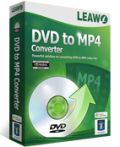
Giveaway of the day — Leawo DVD to MP4 Converter
Leawo DVD to MP4 Converter was available as a giveaway on March 11, 2012!
Leawo DVD to MP4 converter is a powerful easy to use program which helps you rip and convert DVD to MP4 freely. This DVD to MP4 converter could help you easily decrypt, rip, backup and convert DVD to MP4 video files so as to let you freely watch DVD movies on various MP4-compatible devices.
Leawo DVD to MP4 converter supports to input multi source DVD files for processing simultaneously. With NVIDIA CUDA accelerating technology, this DVD to MP4 converter provides fast program processing to save your time and energy.
Key features:
- Rip DVD to MP4 for various MP4 friendly devices.
- Edit DVD videos before converting DVD to MP4.
- Easily create 3D movies via 2D to 3D conversion ability.
- Extract audio from DVDs for playback on iPod or MP3 players.
System Requirements:
Windows NT4/ 2000/ XP/ Vista/ 7
Publisher:
Leawo SoftwareHomepage:
http://www.leawo.com/dvd-to-mp4-converter/File Size:
18.3 MB
Price:
$25.95
Featured titles by Leawo Software

Leawo Total Media Converter Ultimate is a perfect 7-in-1 multimedia solution to help convert between audios, regular/HD video in all popular video file formats, rip and burn Blu-ray and DVD videos, and ingeniously help you download online videos, for both hard disk and various portable players.

Leawo Video Converter Pro for Mac is a comprehensive combination of a Mac Video Converter, a Mac Audio Converter and a Mac DVD Ripper, which could help you freely convert video and DVD to video on Mac in regular and HD file formats for various destinations, as well as extract audio out of DVD and video files.

Leawo PowerPoint to DVD Pro is an all-in-one tool which enables you to burn PPT to Blu-ray Disc, burn PPT to DVD and convert PPT to video. It features fast conversion speed and perfect performance in preserving all original PowerPoint effects (e. g. animations, transitions, music and video clips). It also enables you to add menu, music, watermark and logo to create a Blu-ray/DVD slideshow.

Leawo DVD Creator for Mac is a versatile video to DVD burning tool running on Mac OS. It takes video and audio file in all formats into use and smartly burns them to common and 3D DVDs, with special editing features and unique menu customization.
Comments on Leawo DVD to MP4 Converter
Please add a comment explaining the reason behind your vote.


I am glad some got their reg code because I am still waiting on it and still no word from them. Why not just let GOT do the registering instead of having to wait wait wait. I am removing this program......no since in it being on my system if I cannot get it registered. Slow service!
Save | Cancel
Never received registration code, so now it gets uninstalled.
Thanks GAOTD, but your software publisher procedures are "slightly" faulty.
Save | Cancel
Still no registration key after one day! I'm sure of the email address I entered.
Save | Cancel
Free and portable alternative: XMedia Recode. Converts from whatever to whatever format very reliably. Never seen a better one so far.
Save | Cancel
I have always had a problem with the leawo website when giving them my email address as it appears to remember it from previous times.
Sometimes the popup window tells you it has already been used but sometimes not. BUT if the windows tells you success then it should be ok - they are just slow to send the email (took some 7 hours for me).
So keep that in mind for this offer.
Save | Cancel
#24 I haven't received my key code yet, either. DOn't want to register with a different email address.
Save | Cancel
The best for this is Handbrake.
It is 100% free & converts automatically to all apple formats
Ipod/Ipod 4/Ipod Touch/IPhone/Ipad/Apple TV/Android.
Here is a fast tutorial.
It is very stable & eats less resources than any I have used.
I do this about 10-12 hours a day 3-4 days a week.
I am always happy when converting to MP4 because of handbrake.
http://lifehacker.com/5773000/how-to-rip-dvds-with-handbrake
Save | Cancel
It doesn't support 1280 X 720p for my HTC Rezound. LAME!
Save | Cancel
This program is a bit iffy. You've got all these DLLs and EXEs with animal codenames. I'd like some transparency. From my research, cocoa.dll is a part of something for Mac, ffbri.dll is some encoder, libass.dll is FFmpeg, panda.dll is a whole bunch of things (and uses SDL), and rlan.dll is some DRM. Haven't had a chance to look at the other files yet.
Save | Cancel
I installed the program this morning and three times requested a registration code that I didn't get. Turned off my computer for a few hours, turned it on, still no e-mail, and had problems with keystrokes not registering. Tried to run Leawo DVD to MP4 converter and Bit Defender said, "NO." This program behaves like malware. I uninstalled Leawo and my computer went back to normal. Failure of keystrokes to register could have been due to Leawo acting as a keylogger. Leawo's uninstaller left behind 26 registry entries and 508 folders. I'm glad I used Revo to uninstall. There are plenty of format converters that don't cause problems.
Save | Cancel
I love you, Giovanni
Save | Cancel
Not only Wot but even Spyware Blaster warned me against this site! So, I will have to pass for the registration. And I will uninstall it too.
Save | Cancel
Everything I need and nothing I dont
Commendably low CPU and RAM usage
I still need to check ripped video for any TV compatability issues but I do not expect any
Save | Cancel
just FYI, I couldn't get a email with a code with @sbcglobal.net account but was able to finally get one via @gmail.com account. Maybe sbc is blocking emails from LEAW. I was getting message that the account was already registered but wasn't receiving an email with a code.
Save | Cancel
Giovanni thanks for your comments they are very informative as usual.
Svend Ö thanks also. for the website I wish they had a better way of sending codes. I've tried 10 different times using varies email address and I have yet to receive one code. I've been trying for over 6 hours.
Save | Cancel
FYI:
kooksoft.com has tutorials on downloading and converting files, and free software to do it.
Save | Cancel
I wish this would covert to AVI or WMA. Winamp does not play MP4 vidoes and therefore I cannot us it on my compter.
Save | Cancel
I can't get this program to register either. Usually I have no problems, but for some reason this site won't send me the registration code and I've tried to get it three times. Oh, well, I'll use one of the free ones that were mentioned.
Save | Cancel
no registration code received via email after 2 hours. Will not even attempt to install without it. Waste of time so far.
Save | Cancel
@tontiloqui (#16):
Take a look at mencoder from the mplayer package, it can do exactly what you want, the following commandline is a nice starter:
mencoder -dvd-device "D:" dvd://1 -of lavf -lavfopts format=mp4 -oac lavc -ovc lavc -lavcopts acodec=libfaac:vcodec=mpeg4:abitrate=128:vbitrate=1000 -slang en -o output.mp4
Two or three passes yields a far better quality mp4, but that's left up as an exercise to you. Google it.
There are several GUI frontends available for Windows btw.
Save | Cancel
I finally got this program to register. First three mails I did not receive the key code so i sign up for another email account and finally receive mail with the key code.
Save | Cancel
So does this GOTD version do DVD to wav, or not? Thx.
Save | Cancel
bobo jones
I use/view mp4 movies on my dell axim 51v which is a pda.
Save | Cancel
5 hours ago I sent my name and key code and never received it, i check my spam box and sent in again with another email address and still no key code. Has any one else had this problem?
Save | Cancel
@7It's true. The GOTD should have added the word "Pro" in the title.
Save | Cancel
I have a DVD for HD, but don't have an HD player. Can today's software convert this to something that will play on my computer system?
Save | Cancel
I'd like to be able to register this software. I've filled in the required information 3 times and have 3 times been told that e-mail will be sent. e-mail has three times failed to show up. Are members of my minority group being discriminated against?
Save | Cancel
I'm not that tech savy, so when will a person use MP4 video, thanks, this is one of my fav. sites , when ever i have a question it is answered and no one laughs, even if it is a stupid quest.
Save | Cancel
Honestly I'm not a big fan of MP4 compatible devices but for what I can see this GAOTD is a pretty decent tool which does its job pretty flawlessly, with a nice editing capability to edit movies before converting them.
So THUMBS UP from me even though every thing done by this app can be flawlessly performed with other programs for FREE.
For instance, to copy any DVD to your HD/DVDR/PSP/iPod etc...just download this freaking awesome GEM which is incredibly FREE of charge (don’t know for how long though ==> MAC version available)):
http://www.dvdfab.com/hd-decrypter.htm
Then, to convert the copied version of your DVD movie to a MP4 file or whatever else, just use one of these FREE award-winning converter programs:
http://formatoz.com/index.html
http://www.easy-video-converter.com/
Want to EDIT your DVD videos for FREE before converting them to a MP4 file?
No problem...LOL!!!
- Avidemux 2.5.6
http://avidemux.sourceforge.net/
- Free Video Converter 1.0.1.4
http://www.softpedia.com/get/Multimedia/Video/Video-Editors/Free-Video-Converter1.shtml
- Machete Video Editor Lite 3.8
http://www.machetesoft.com/home/about-machete-video-editor-lite.html
- AviSynth 2.6.0
http://www.softpedia.com/get/Multimedia/Video/Video-Editors/AviSynth-Final.shtml
- AVCHD Editor 0.4.4.1 (Blu-Ray Video Editor ==> COOL APP!)
http://www.vso-software.fr/products/avchd-editor/avchd-editor.php
And if you want to edit the MP4 file you can do that for FREE as well:
http://drax.codeplex.com/
This GAOTD can create 3D movies from 2D??
That's good, but you can do that with this FREE APP as well:
* Axara 2D to 3D Video Converter (==> FREE lifetime updates)
http://www.axaramedia.com/VideoSolutions/2Dto3DConverter/
And to extract for FREE any audio tracks from DVDs for playback on iPod or MP3 players, "AoA Audio Extractor" is the right tool for that:
http://www.aoamedia.com/audioextractor.htm
See also:
http://www.dvdvideosoft.com/guides/free-video-to-mp3-converter.htm
Finally, if you are eager to add chapters, menus, pics etc…to your DVD copy, you can do that for FREE using award-winning FREE APPS like DVD FLICK or DVDStyler.
Total co$t ==> 0 $/€
Ki$$ your wallet goodbye!!
Ciao
Giovanni
Save | Cancel
It would be nice if this program listed the actual name of the songs/videos rather than title_01.mp4
What's necessary, what's not...............
The program installs the Microsoft Visual C++ 2005 Redistributable (vcredist.msi). This is not necessary if the files exist in the system directory. Uninstall it and if there are any problems, simply double-click on the vcredist.msi file in the DVD to MP4 Converter directory.
Check your system directory for msvcp71.dll, msvcr71.dll, iconv.dll, and pthreadGC2.dll. Rename these files by eliminating the last l in .dll (Example............msvcp71.dl
Now run the executable and try a conversion to make sure it's working correctly. If so, you can then delete the vcredist.msi file in the DVD to MP4 Converter directory along with the update.exe file since no updates are available for GOTD programs.
You can also delete the Xvid folder as well.
I have personally tested and the program is working fine.
You will save about 4.5 MB in space saving.
Save | Cancel
Installed without problems on W7Pro-64. Registering the program took several minutes. After installing, it wanted the registration code straight away (which I didn't have yet). The instructions say you have to go to their site to get the code sent to your email. Did that, and it's now working.
I converted one DVD to mp4 (1.7GB). Looks and plays well. Used default settings. A little surprised that the mp4 was the same size as the original. I imagined it would be a bit smaller. Have to delve deeper in the options menu. The conversion took less than 30 minutes on my fairly fast box. Happy with the results.
Thanks to GOTD and LeaWo for this one.
Save | Cancel
For educational reasons I've been looking for a while for a freeware programme able to include subtitles automatically to the output format.Kind of conversion + subtitles all in one programme. If anybody here knows such a programme, information about it would be really appreciate it. Though this is a nice programme lacks many other output formats and what is more important the possibility to include selected subtitles on the result is not provided.
Save | Cancel
They talk on their website about AVI HD and 3D MP4. Clearly they have no idea what they're talking about. Not gonna give it a try.
Save | Cancel
After tweaking with the editing process I was surprised to find i can zoom in and turn 4:3 camcorder movie to widescreen and also brighten the movie as it was a bit dark.
Also found loads of options to convert to other formats as well as MP4. handy to put old camcorder footage on phones.
It took longer to convert edited movies than using default but the results were satisfactory. I haven't tried to view on large plasma tv so not sure if it can upscale good enough.
Save | Cancel
Take care. According to wot, the author site has a bad reputation: http://www.mywot.com/en/scorecard/leawo.com
Some users report even that the program installs a rootkit, although I have not found any evidence of that fact. Be careful anyway!
Also, the versions are confusing. On their site, there is a free version, but if you download it, you will be prompted to register each time the program starts! The pro version seems to be exactly the same program, but with some limitations removed. So, in fact, there is only one version of this program, limited if you don't have the code. (BTW, the GOTD code doesn't work with the version downloaded from their site: you have to install the GOTD version.)
The good point: they have a 3D option to convert your DVD to side by side or red/cyan. I have not enough time to test it, but I wonder if it gives better results than the bad 3D converters programs I have tried so far, such as the one of DVDFab8.
Save | Cancel
Great program even on slom computers(such as mine) works perfectly .
Save | Cancel
DVD to Mp4 freeware:
AutoMKV
All-In-One DVD/TS/AVI/AVS to X264/XviD/WVC1 into MKV/MP4/WMV. Requires Nero for Nero AVC, .net framework, Avisynth and WME and WMP11 for VC1 Encoding.
DVD Swarm
DVD Swarm is a DVD to MKV/MP4 Converter. Convert unprotected DVD video & audio streams to H.264 with AAC/FLAC/Vorbis audio and Matroska/MP4 container. Batch convert DVDs to MKV/MP4. No longer developed
DVDx
DVDx 4.0 is an audio/video encoder as well as a powerful DVD copier. You can read DVDs and quiet any audio or video files and encode them to quiet any popular video formats: VCD/CVD/SVCD/DVD, Xvid/Divx, MPEG-4, H.264, AVC, QuickTime, Flash Video, Ogg, WebM, AC.3, WAV, MP3, MP4/AAC, Lossless Audio, PCM, Vorbis etc.
HandBrake
HandBrake is a multiplatform, multithreaded video transcoder. Supported sources: Any DVD-like source: VIDEO_TS folder, DVD image or real DVD, and some .VOB and .TS files, Blu-ray source, Most any multimedia file it can get libavformat to read and libavcodec to decode. Outputs: File format: MP4, MKV, Video: MPEG-4, H.264, or Theora (1 or 2 passes or constant quantizer/rate encoding), Audio: AAC, MP3, Vorbis or AC-3 pass-through (supports encoding of several audio tracks), Switchable or burned in subtitles and much more!
MakeMKV
MakeMKV is your one-click solution to convert DVD, Blu-ray and AVCHD discs that you own into MKV. The only thing MakeMKV does - it converts the video clips from proprietary disk into a set of MKV files, preserving most information but not changing it in any way(no video and audio reconversion). The MKV format can store multiple video/audio tracks with all meta-information and preserve chapters. There are many players that can play MKV files nearly on all platforms.
MeGUI
MeGUI is the most comprehensive GUI based ISO MPEG-4 solution. It suports MPEG-4 ASP (XviD & libavcodec MPEG-4) using mencoder, MPEG-4 AVC (x264) using x264 CLI or mencoder, (HE)AAC audio using BeSweet & Nero AAC encoder and MP4 muxing using mp4box. One click encoder option. Requires .NET framework.
MkvMagic
DVD/AVI/IFO/D2V to DVD/Mkv/Mp4/Avi All in One, GPL. 13 way do encoding in XviD or X264 or Mpeg2 (HcEnc, QuEnc, AutoQMatEnc, Rejig), 2 audio tracks (mp3/ogg/aac-lc/aac-he,5ch), 4 container (mkv/mp4/avi/dvd), 2 subs tracks (vobsubbed and the muxed in mkv), 14 resizer (now editable), automatic quality/resize, automatic ar, dvd support (dvd to rip or already ripped), or 30 avisynth filter (and possibility to expand over and over) (now much more), possibility to deinterlace (and apply custom deinterlacer) and over and over...
StaxRip
With StaxRip you can easily convert your DVD's, DVB captures and many more formats into MPEG-4 like DivX, XviD and x264. As a open source application StaxRip is completely free. Supported Formats, Video Output Formats: DivX, XviD, x264, Audio Output Formats: MP3, AC3, AAC, Ogg Vorbis, Container Output Formats: AVI, MKV, MP4, DIVX . Requires .net framework 3.5.
Be happy :-)
Save | Cancel
This Chinese company's site has a low WOT rating (spam, viruses), but other link checkers find no malware content on it. Downloaded and checked via Virustotal several company products, everything seems to be clean.
Save | Cancel
From their website:
Leawo Free DVD to MP4 Converter software is a completely clean and freeware without time and watermark limitations, while Leawo DVD to MP4 Converter Pro is a more powerful solution on converting DVD to MP4 video file. This DVD to MP4 converter Pro can not only easily convert DVD to MP4 formats for your portable media players like Apple TV, Apple TV 2, PSP, PS3, Archos AV500, Archos AV700, Creative Zen Vision, iRiver PMP, Zune, Android OS phones, etc. It also can convert DVD to MP4 for computer hard drive backup, movie playback and video composing, etc. Besides, this free DVD to MP4 Converter can also convert DVD to MP3, WAV, M4A, etc. for music entertaining on your finger top with earphones on the go!
Save | Cancel
Just checked website. Although both FREE and PRO versions have the same name, this the PRO version as it has editing facilities.
I downloaded this version and it is easy enough, but you have to register through email to get registration code. I did this and got code but it was in JUNK mail box.
I thought the layout was good but a bit basic for a PRO version. I am going to use this to convert my DVD camcorder movies to MP4.
It gathered up all the VOBs. IFO and TS files automatically.
PROS- It converterted quickly an 18min video in one minute. Just 3 buttons to press but more options.editing basic but ok for my purpose. Option for your own output folder (hate it when you have to search for default foldes). Quality seemed to be same as original on 24inch monitor.
CONS- After conversion you have to close it and open it again to do next task.
Save | Cancel
@1 DSMC Why do you think so ? It's not true.
Save | Cancel
Comparison page . http://www.leawo.com/dvd-to-mp4-converter/comparison.html
Save | Cancel
Well, i've tried this DVD to MP4 converter, works well on my PC. For mac users, i'm using the Mac dvd ripper from www.mac-videoconverter.com It's also available for converting DVD to MP4 format, the output is up to 1080P HD mp4 video, but not supports 2D or 3D conversion. Thx GOTD for sharing!
Save | Cancel
That’s amazing! If you are hoping to convert DVD to MP4, never miss this DVD to MP4 converter. It is easy for me to operate it, and I can also do video customizations. Try it and you will like it for sure.
Save | Cancel
Tried this giveaway and found it is quite convenient to convert DVD to MP4 videos. The operation is quite easy, with full conversion finished just in quite short time. Well done guys.
Save | Cancel
So is this the Pro version or the usually free version. If its the latter then whats the point of offering it here ?
Save | Cancel
On the website this program is always free. The Pro version is the one that costs 25.95
Save | Cancel