English
Every day we offer FREE licensed software you’d have to buy otherwise.
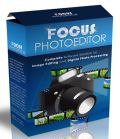
$47.00
EXPIRED
Giveaway of the day — Focus Photoeditor 6.3
Focus Photoeditor is highly capable and intuitive photo editor.
$47.00
EXPIRED
User rating:
572
219 comments
Focus Photoeditor 6.3 was available as a giveaway on March 12, 2012!
Today Giveaway of the Day
Copy one or many files to folders, with or without overwriting the content.
Focus Photoeditor is the professional image editing solution for both beginners and advanced photographers and web designers that want their photos have brilliant colors and texture, outstanding quality and look great for their prints and publications.
Key features:
- More than 150 camera models supported and dozens of graphic formats;
- Save and Export files previewing and optimizing size for all formats;
- Compatible with the PSD Photoshop file format;
- Quick Fix Wizard - to fix all the most common photo problems in a single step;
- Easy to use Batch Processor with ability to undo the changes applied to some or all the pictures;
- Drawing, Painting, Retouching. Great control over precise editing;
- Unlimited possibilities with hundreds of built-in filters and thousands of parameters to experiment with!
System Requirements:
Windows 98/ Me/ XP/ Vista/ 7 (x32/x64)
Publisher:
Newest Software CenturybyteHomepage:
http://www.focusphotoeditor.com/File Size:
37.2 MB
Price:
$47.00
GIVEAWAY download basket
Developed by PhotoInstrument
Create, manage, copy and edit custom images.
Developed by Mirillis Ltd.
Developed by Andrew Zhezherun
Comments on Focus Photoeditor 6.3
Thank you for voting!
Please add a comment explaining the reason behind your vote.
Please add a comment explaining the reason behind your vote.
You can also add comment viaFacebook
iPhone app giveaways »
Phone Drive allows you to store, view and manage files on your iPhone or iPad.
$3.99 ➞ free today
This action roguelite platformer offers challenging new experiences every time you play.
$2.99 ➞ free today
$5.99 ➞ free today
$0.99 ➞ free today
$2.99 ➞ free today
Android app giveaways »
$4.99 ➞ free today
$0.99 ➞ free today
$1.99 ➞ free today
$1.49 ➞ free today
$0.99 ➞ free today





Hi, IMPORTANT!!
In case Your Focus Photoeditor STOPS WORKING for no apparent reason (like mine!) and instead Registration Window appearers again REJECTING Your Codes over and over..("wrong code") - This is what must be done:
1) Download and Save (not run!) the "patch" either via that Registration Window, or from Account created on the day of original Registration (that would be March 12 2012 in this GAOTD case), from this link:
http://www.nwspro.com/php/CustomerPanel/welcome_login.php
2) IMPORTANT! - For some reason the "patch" doesn't FIND the Location where Program is installed even if You point it to it(!), this happened to me time after time.. It contains 3 Files: focus6.exe, unins000.exe, and unins000.dat LOOKING identical, also in size, to those You already have in Focus Prog Folder.
Trick is to INSTALL this Patch into Different Location, the File will be called "NWSoftware"
3) Manually drag EACH file to Prog File for Focus Photoeditor and Copy them OVER the existing ones. Doesn't make sense? You bet!!, but IT WORKS!!
(You might want to create "new" shortcut from Prog Folder, the "patch" asks whether to create one, but then it doesn't!..)
That's how I brought this Program back to working order!:) HAAAARD COOKIE!, lol. Oh, according to Support there was nothing wrong with my Reg Code, once the patch was applied..
Save | Cancel
For those who were waiting for a verification email yesterday, the registration process can take a long time. I registered on the website (following Ashraf's instructions) at around 9:30 am local time, and didn't get the verification email to show up on my given email address until sometime around 10 pm last night.
I did install (but couldn't register) the software during the giveaway period.
I finally got the program to register today using the email info from NWS Centurybyte last night.
Save | Cancel
For those who had a problem registering, open your account page and then click on the get code button.
The ID number is NOT the registration code. What confuses people is the user name by the ID code.
3 Steps, not complicated. Register, confirm via verification email, click on get code button! You can then copy and paste the reg code into the app!
Save | Cancel
Does this really check for IP? Is that part of the regular (purchased) software as well? If that is the case I wouldn't want it for free as it will be useless after midnight of the first day. Our IP's change every night at midnight and a new IP in the range belonging to your ISP gets allocated. Static IP's are way to expensive but even if affordable would be silly for me. As I travel regularly my IP and ISP is often changing. Would that leave me with a useless piece of software? If yes, why would anyone pay for this software?
Save | Cancel
1. dl, nstalld & registerd w/o a hitch.
2. Let me preface it w/I am a PS usr & tho it seems 2 hav most o d featurz of PS, it is NOT vry ntuitive. that gav me an opportunity 2 use help, but, so far, i havent found it very helpful. In other words, i havent even come close to the results i desired/expected
3. PLUS, MOST EVERYTHING seems EXTRA SMALL. d prevu pic is so small u cant really discern d changes, especially if foto hz a lot going on.*
4. d browse doesnt bring up all ur fotos - d 1 i was looking for didnt show up AND the browse pix results were WAY TOO SMALL also - u need 2 see what u r selecting*
5. so far, Never found brush/tool sizer
*all this is compared to PS
Save | Cancel
Further to my remarks @214, I did try to download the trial version using the link: www.focusphotoeditor.com, but McAfee detected an irregularity on that site and advised against going there. That being so, it would be most unwise to download anything emanating from such a visit.
Save | Cancel
I would dearly liked to have tried this software but, like most other members, found the registration problem beyond my ability to resolve. I received the email and went through all the hoops but gave up on being told that I had the wrong registration key for the sixth time.
Could this developer please be encouraged to offer the giveaway again and make the registration process not so convoluted?
Some of the comments towards the end of the above list may have helped greatly if I could have seen them 12 hours ago.
Save | Cancel
Re 209 Sorry typed this in a big rush.... UNIQUE ID should read Other Reg ID
Save | Cancel
Wrong Code Error.
To all those getting this error the fix is quite easy.
If you have received your e-mail with reg info pls note
the Unique ID in your e-mail "some say it is an IP address."
When you first start the program it fires up IE and displays
the Register now page with 3 block for registration the last
being the UNIQUE ID number.
If you start the program again it does the same but loads a
new UNIQUE ID which will not work with the code you have received.
Every time you close and restart this UNIQUE ID changes and it
comes from the developers website because I use a Cellphone Broadband
modem an only connect when I need to. If I start the program and
am not connected I get Page Unavailable error and the UNIQUE ID
is not filled. As soon as I connect the Reg now is displayed and
the UNIQUE ID is filled with a different number which will not work
with the original code you received and displays Wrong Code.
Leave this screen open even if it displays wrong code and do the
following.
As soon as you click on register a file is written to the program folder called fp6Lic_SE.ini which contains 2 lines the 2nd being
the UNIQUE CODE.
Navigate to C/PROGRAM FILES/NWSOFTWARE/FOCUSPHOTOEDITOR6 and double
click on this file and it should open in notepad. Type in the UNIQUE
CODE received in your e-mail and save the file.
Just click register again on the registration screen and you will be
good to go.
Tested on 3 computers.
Save | Cancel
Please forgive my earlier Diatribe/Rant-the software registration completed dialog(ue) was HIDDEN UNDERNEATH the registration page that would NOT budge.I am now the Registered Software owner- My Deepest Apologies.
Save | Cancel
I have tried since 3 P.M. CDT to register this software. I have totally exhausted my E Mail Account IDs while trying to accomplish this registration. I have never provided a comment before, but now must say this has been the most frustrating and complicated process I have ever encountered. I certainly think the developer should continue to offer this program as a free giveaway until all of us are registered. A review of the comments indicates registration is a monumental failure! Most of us feel you have wasted our time and created a very negative assocation with your name and products. I really want this software and demand that you simplify this huge problem now and put it back on the GOTD. But not before you fix it so ALL of us can use it. You need to Extend the free giveaway offer so we can complete the registration and actually get to use the program.
I am Augustus Poirot's spouse and she is just as fed up with this problem as I am!
Save | Cancel
What is this ...."National Treasure V " with Nicolas Cage? Are we Guarding State Secrets that only the Illuminati, and Thirty-Third degree Masons, the Skull and Bones,and Bilderbergers,and the Trilateral Commission, are meant to know, and realize? Why,oh why,is the Registration process so Frustrating,Labrynthine, and problematic? I thought I had allowed myself enough time to solve this Puzzle,but apparently not.If anyone can shed light on WHY this program FAILS,EPIC FAIL to register,PLEASE Enlighten Me.I suppose my IQ of 140 is laid to waste here,for I am too stupid to figure this one out.
Save | Cancel
HUGE registration problems... many hoops to jump thru.
did all steps.
Registration failed. Why!?
Save | Cancel
Just got in on time. I stopped the search for the DLL and continued with the registration. Using XPPro SP3 with many windows open. Just opened a pic from my files with it and seems fine so far. Registration seemed to go fine for me.
Save | Cancel
Success! Thanks for the software
Save | Cancel
This seemed like would be a good addition to my photo editing desires.
Couldn't get past the search for dll plu ins. After several minutes of waiting and not seeing any activity, cancelled it.
Errored at that point.
Did finally get it registered (I hope)
I am on a cafe / public connection. Sure hope sw is registered when access from some other location. Seems like would be more problems later on with this extra id in there.
Loaded the sample picture
COULD NOT do anything with it. Tried simple things like "negative, or gray scale >>> and nothing happened to the picture??????
no matter what tried, could not get more than a small box. So have to select portions want to work on? That makes sense. No way to get whole image? even tried reverse selection button. Again, affects did not appear to apply.
Okay, finally figured that was working on the backround layer only.
Like others have said, need better help
Save | Cancel
opps I meant typo!
Save | Cancel
there was a type in my name during registration. how can this be corrected?
Save | Cancel
It Downloaded very slowly.(I have broadband 50 which is 50MB Down & 5MB Up) It Installed Slowly. it also used a large amount of My XP-Pro SP3 ram + a 70% usage of the CPU. This PC has 2GB of ram & a E8400 775 3.GHZ CPU. the program should never have used that much of my pc's resources just to set it up.
I went to the web page to enter the required registration Sign Up. So I now joined there slimy site. I hate! Being forced to sign up to a web site just to register a program. They then tell me to check my E-mail.
Ok, now I check my Email, I have Received a e-mail with the click here to verify your info link. So we can send you the registration code.
I then clicked the damned link to go back to there web page. So now I am back to there web site. Now I have to log in to the web site! I Log in & I FINALLY receive my registration code. What a horrid 5 minute process this was.
Now I wondered what else is there to do after that long bolloxed set up, those registration steps alone make me angry enough to not recomend this program, to any of my freinds. But wait! Where not done yet & it gets worse!
Ok, I click the program it Loaded just fine. The programs loaded & asks for me to enter the Registration Code. I enter the code, the program seems to accept code.
But wait now as I click register. It asks to scan my pc to scan for a Adobe Photoshop DLL, I tell the program ok. The program hangs. I click cancel I then get 3 pop up error message's
Error 1 Application error. = the Exception unknown software exception (0x0eedfade) occured in the application at location 0x7c812afb)
I Click ok.
Error 2 Application Error = same as the first.
I click ok
Error 3 Application error = Exception EInOutError in module focus 6.exe at 004154F3. I/O error 103
Using Revo Uninstaller I Un-installed this software
I shut down reboot. Run CCleaner to try another install of the software. Program Crashes again during search.
With the exact same error messages. I Un-instaled the software. I give it a thumbs down and I write this.
I post this and look for Giovanni post which is #37 for freeware alternatives.
I all ready Have Paint.net & Gimp so this was not really a needed program. However it is nice to try out some of the paid software to see if it is any better than the free ware versions. And since this is not, in this case.
You might want to get the freeware instead. I recommend against this program and support the use of Gimp or Paint.net instead. At least they work & they are still 2 of the top freeware alternatives after all.
Signed
Rick Frog
Save | Cancel
Well I give up! Got email ,reg, said reg, got no code , then says can't verify, installed the patch thing for the heck of it. Still nothing.
Save | Cancel
#1
Copying and pasting does not automatically insert an extra space. Inaccurate use of the mouse might do though!
This is an excellent and very professional Photo Editor especially for those who do not wish to cope with the complexities of Photoshop; with the added bonus of being able to use Photoshop plug-ins. It's very well worth the asking price, so get it today while you can!
Save | Cancel
It is a long and convoluted process to register this software, but I did it and it is as complicated as Gimp, for those who have tried that. It really should be easier and not take longer than 5 minutes like it did...this is totally ridiculous.
I will go back to this toy another day and I will get the hang of it.
And as for the religious prayer that #152 said he received, I didn't get one, so maybe HE was the chosen one to receive it
In the meantime, I'll continue sinning, ha-ha.
Save | Cancel
Icons and font could be larger and easier to see. Sliding scales need to be improved a bit.
Lots of functions similar to the always free Xnview such as Harry's Filters. Crashed a lot until Filter "Plugin.dll" was updated from an Adobe\Shockwave11\plugin.dll was found on my PC. No more crashing in the program. Has lots of uses such as remove red eyes and auto fix.
I rate it a 7 out of 10.
HAD TO PASTE MY REGISTERED: 1. USER NAME, 2. CODE, 3. OTHER REG ID (MY IP) AND NOT THE IP THAT AUTO APPEARED IN SOFTWARE.
Downloaded Fix that appeared in the Customer log in and installed. Fix allowed me to Paste the IP from my registered user account. AFTER SEVERAL WRONG CODES... NOW IT WORKS!!!
Save | Cancel
Very impressive program. I had few troubles registering, maybe since I read the tips from Ashraf. It does seem overly complex, and I was confused when it told me my registration name had to be more than 8 characters, but it said nothing about this when I created the account and logged in. So now I have two names for using this software.
Program looks very promising, lots of capabilities for changing pictures. I like the layers, especially the text layer. Would be nice to chose which file types to associate to program, instead of all or none. One problem: every time I try to browse pictures (from the menu, or using Ctrl-B) I get an error message about "Error: NexusDB, : Database is read only.[$2905/10501]". I hope there are not too many other errors, this one looks like I would use it a lot! Thanks GAOTD and NSC.
Save | Cancel
Win XP SP 3
After going through all the hoops , and copying and paste , I too had invalid code problems three times.
So I put the cursor after the last letter of the code and the name and each time pressed the space bar a few times and then the back space key to get back to the last letter .
Then pressed the register now button and eventually , it worked.
Their help file takes you to their website.
The download links for plugins ,one of the sites is dead.
Colleges run 6 months courses in how to lean Photoshop and illustrator .
Unless you are a graphic design artist I doubt anyone newbie would be able to learn how to use this
within a week , let alone comment on it.
Save | Cancel
Does this company want us to evaluate their software or just play endless registration games? The registration page in the software displays my machine IP address, whereas my account web page shows my home server's IP address. The .ini file does not show either IP address. I cannot find either IP address in the .ini file and therefore cannot edit it. I cannot register this product.
I also object to the fact that the software opesn Internet Explorer instead of my default browser, which happens to be Opera.
I don't take a lot of digital photos myself but do receive photos from family and would like to have editing software for occasional use. But it won't be this software.
Save | Cancel
after following all the guides and "updated" advices,
and maybe some stuff past what was written here,
still got wrong code errors...
also they deleted my previous comment considering all said issues were solved? how very smart... well, they weren't solved :(
Save | Cancel
Like so many others, cannot get the registration to work. When I click the "Get the code" button, I am presented with "an error has occured. Could bot complete your request."
Save | Cancel
I don't understand where I went wrong - I read all the instructions on how to register because many people were having problems. Despite my precautions, I became one of them!
This by far is the most difficult GotD to install ever!
Questions:
(1.) Why must it "phone home" (require internet) on start up?
Everything you need is already on the PC - photos, software, and internet cannot be "expected" in many situations.
(2.) Why lock in an IP address?
Most people have Dynamic IP - it changes all the time. And laptop users can log in away from home and change several times a day. Locking in an IP is way beyond unreasonable!
(3.) Religion?
I don't mind - we all believe in God. This program NEEDS a blessing.
(4.) This "extra space" thing.
What programmer worth his Jolt would not "trim" a string of its leading/trailing spaces and possibly correcting case before matching it with other data on file? We're talking basic programming here!
(5.) Was there a 64-bit version?
Make it auto-detect on install, or at least have separate 32-bit/64-bit download click areas.
(6.) There should NEVER be a need to contact support BEFORE the program is installed! ie: No DOAs!
(7.) One more thing: The .DLL scan window is frozen by the registration window. You can't pick the .DLL choice until you register -- That means if registration fails - the .DLL is never picked. ... FAIL!
I really feel bad for everyone - it really looked like a great GotD offer, but the developer, GotD management, and GotD users all had a bad day.
Save | Cancel
Doesn't work either...even if I have I.E.They wrote that they will send me the code but they never did
Save | Cancel
QUOTE:
#41
> Will it work (registration still valid) on my laptop when IP will change?
#142
NO!
On start up, you are asked to register!
FAIL!
My original (registered) IP: 70.17.225.*
My current (after resetting my DSL modem) IP: 70.17.236.*
^^^^^^^^^^^^^^^^^^^^^^^^^^^^^^^^^^^^^^^^^^^^^^^
If this program requires you to use the same IP address to start the program, there will be a lot of angry people here in the morning.
99.9% of all the IP addresses are "DYNAMIC" (they change daily or weekly)
It looks like a promising program but the issues listed are just to overwhelming.
I think I'll pass on this one...........
Save | Cancel
Code was entered. Didn't work. Uninstalled. Too bad.
Save | Cancel
Personally, even if Focus 6 Photo Editor did not have any registration problems, I still think the freewares Paint.Net and Phoxo have better user interfaces.
For those of you who are still struggling with registration. This is what I think happened to cause so much trouble.
1) The silly program generates one ID number (to identify your PC) when you install it.
2) But when you apply online for the serial key registration code, it generates another ID number (to identify your PC).
3) If you have used a username less than 8 characters (the software accepts that when applying for the code). At that point, it may have generated a ID number (to identify your PC).
4) But when you want to get the code, it flashes an error message saying your name is now REJECTED because it is less than 8 characters. It will not proceed any further unless you key in a new user name that is longer than 8 characters. It will then generate a serial code for you BUT WITH A DIFFERENT ID NUMBER (to identify your PC).
5) When you try to register with the serial code, even if you do not have the space problem at the end, even if you key in by hand the longer than 8 characters user name and the serial number, it gets REJECTED. Why? because the ID number is DIFFERENT!!!
6) Go into the program directory and find fp6Lic_SE.ini. Edit it. The ID number that was originally created when you first installed the software and applied for the serial code is shown. This DOES NOT match the new ID number that the registration process generated for you when you got the registration code serial key. (after you used a longer than 8 characters user name)
7) Edit (with a text editor like Notepad or EditPadLite) the the ID number in fp6Lic_SE.ini to match the new ID number that came with your serial code.
8) Go back into your program and register. This time, the user name and serial code will be accepted - because the ID numbers match.
Hope this helps you.
Save | Cancel
Installed and registered no prob. But where is the SMUDGE tool? I use that one a lot in other apps...thnx
Save | Cancel
Evidently a glitch somewhere, as many can download and register without problem, while others on similar systems struggle to no avail.. I had no problems and followed the instructions provided by Ashraf, but it sure seems that others with systems similar too my own were not as fortunate. I had no dll issue, it detected my IP, neither name nor code had extra spaces and both worked via copy/past....
Software itself seems good in the short time I have used it and while no expert, it did indeed improve my test images (applied by using the auto function only). Much more time needed too test properly, but will be staying on my system a while yet..
Save | Cancel
Downloaded, installed AND registered with no problem. I'm running Win 7 Ultimate 64 bit. For the registration I used copy and paste for the code but manually typed in the name.
Save | Cancel
If you get “An Error occurred. Could not complete your request.” after pressing the "Get me the code" button, click on the "Purchases" link (in the line where links are listed: Home, Purchases, Downloads, New Purchases, Change Password). This displays the Registration Code that does not display after clicking the "Get me the code" button. At least, this was my experience (I used Firefox).
Save | Cancel
Like others, I found the easiest way to register is to copy code;paste on wordpad; recopy into registration code box and it worked.This seems to be a very high-end photo-editing tool and I thank both GOTD and Focusphotoeditor,(Francesco Savastano),for the program. The only thing is that it is going to take hours to figure out all it can do with all the bells and whistles!
Save | Cancel
I get the An Error occurred. "Could not complete your request" even though I am logged in it wont even give me a code, no such thing as a free lunch and this isn't even a dog biscuit.
Save | Cancel
I AM ONE OF THOSE MULTITUDES WHO CANT REGISTER . TRIED 3 DIFFERENT EMAIL IDS TO AVAIL.THIS IS PRETTY LAME
Save | Cancel
Hell to register this, I could not get the code but see #85 above and you can find your code, then just have to deal with spaces and it should work. I am not sure why they do not check these things out so they work correctly before going live with software. Makes me wonder if the program is also not going to work, but good reviews otherwise.
Save | Cancel
By the way, I had the problem involving pasting a space along with my registration details - but there was an added complication. After the initial 'fail' even the correct details would not work until I let the program reject me and close down. Once I restarted it, it registered fine.
Save | Cancel
There are problems with the install which can be addressed! The 'Register' pop-up says to click 'Register Now' - but the most obvious 'Register' button is below. It's not so obvious that one should click the text above the instructions. Then when the dll search occurs, it'snot all that clear that one can select a dll as soon as one is found and move on - some comments suggest people though they had to wait for the search of their entire drive to complete. It's also confusing that when one selects a dll file, the message 'File in Use' is displayed. This is as easily taken for an error/fail message as it is for the confirmation it really is - better to just say 'Success!' or 'Focus Photoeditor is using this dll'.
I'll look forward to exploring the software - it's clear a lot of work has gone into it. I must say I think it looks better without the 'skin' on the UI, and that the overall UI reminds me of the days of 16 or 256 colour displays. A nice new set of icons for the toolbars would make a huge difference.
Save | Cancel
After trying many times to register and getting "wrong code," I checked how I had input my name. I had a space after my name. when I removed that, it registered. check every extra space there could be and get rid of it and see if it registers.
Save | Cancel
Registration Problem Solved for my installation:
Made sure that no space befor and after code by removing/replacing first and last letter/number.
Then removed space from my names and then added the space back... then it registered OK
Save | Cancel
Tried Ashraf's registration method and it worked! Had not tried before as had read a comment somewhere above that it didn't work properly because of the server. If anyone else out there is having trouble registering, try it!
Save | Cancel
This program has a lot of features.
Far more than I expected.
I like the fact that any editing is done in a new window.
I also like the fact that 'save to file' saves a copy instead of saving over the original.
The file browser is very good as well. Seems silly to say that, but you can click the folder icon and bring up a standard file selector window or choose 'file/browse pictures' to bring up a file browser.
It looks like it is well worth the price they are asking, so to get it for free today is quite a bargain.
Sorry to hear so many people are having so many problems registering the program. But if you can get it registered and working, i think you will be surprised by today's offer.
Save | Cancel
As for others above, the 'Register Now' button just did not do anything for me, no matter how many times I clicked on it, right clicked on it and chose Open, Open in a New Window, etc. And I too must say it looked like an interesting program that I was looking forward to trying out. Oh well .... Hope it responds to CrapCleaner's uninstaller.
Save | Cancel
I just succeeded in getting the program working.On the Dutch site i proposed to put some more or less blank spaces between the forename and surname and also to omit the first and last digits of the reg.code and to fill it in manually.
I hope this hint will work on the international site.
Save | Cancel
Installed fine.
Because I am running Windows 8 Preview and Internet Explorer 10 isn't working, I have to right click the register button and copy the shortcut into the address bar of the browser that I am using (Opera), put in name and email and found the confirmation email in my junk folder.
Got my key.
Right click desktop icon and choose to run as an administrator.
Enter registration name and key and I'm done!
Program works like a charm.
Save | Cancel