Every day we offer FREE licensed software you’d have to buy otherwise.

Giveaway of the day — Kvisoft Data Recovery 1.5.2
Kvisoft Data Recovery 1.5.2 was available as a giveaway on November 19, 2013!
Kvisoft Data Recovery provides you an easy way to recover deleted, formatted and lost data within only a few mouse clicks. It can help you get lost files back from various kinds of storage media such as computer hard disks, CD/DVD, USB, SD card, memory card, optical discs, mobiles, media players like MP3/MP4, Android devices, iOS devices(iPhone, iPad, iPod) and etc.
Besides, it allows you restore all types of common files like Word, Excel, PowerPoint, images, videos, audios, ZIP, Rar, HTML, graphics and etc on Windows.
Key features:
- Read-only and safe tool for recovering lost files;
- Supports restoring files from various devices like hard drives, mobiles, iOS devices, memory cards and etc.;
- Formatted, deleted, corrupt and other lost files can be recovered;
- Recover files of various types such as documents, photographs, movies, music, archives and etc.;
- Scan files in 3 different modes: Quick Recovery, Deep Scan and Raw Recovery;
- Support previewing undamaged scanning results such as images, videos, audio files, PDF, documents and etc.
Kvisoft Co. also provides special discounts for all GOTD users. You can get Kvisoft Data Recovery for Mac, Flipbook Maker, Flipbook Maker Pro and SWF to Video Converter at the best price.
System Requirements:
Windows 8/ 7/ Vista/ 2000/ XP; CPU: Pentium III/Athlon 1000MHz or above; Memory: 1 GB or higher; Hard Disk: 40MB Free Space or above; File Systems: HFS+, FAT16/32, NTFS
Publisher:
Kvisoft Co.Homepage:
http://www.kvisoft.com/data-recovery/File Size:
17.5 MB
Price:
$69.95
Featured titles by Kvisoft Co.

It is a data recovery tool for Mac users that it's compatible with Mac OS X 10.6 or above versions. With it, you can retrieve many lost files like documents, photos, videos, audio, Email, etc from various devices such as Mac hard disk, USB flash drive, SD card, CF card, mobile phones, digital cameras, iPhone, iPod, iPad, Android devices and more storage devices.
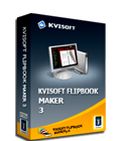
It is a PDF to flash flipbook software for Windows OS. With it, you can turn your PDF files, images and Flash videos into 3D flash page turning e-publications like digital magazines, ebooks, newspapers, catalogs, brochures and etc. The beautiful 3D page flipping animation is good element to enrich your online business presentations. Get FlipBook Maker for Mac.

It can help you make flash page flipping publications from PDF, images and flash videos. By using it, you can embed multimedia objects such as video, hyperlink, SWF, hotspot, image, audio and etc into 3D flipping pages. The output flipping ebooks, magazines, catalogs, brochures or etc can be viewed on computer, iPhone, iPad as well as mobile phones.

It can convert Flash SWF into all popular video and audio formats like MOV, MP4, AVI, 3GP, WMV and more with decent quality and fast speed. With it, you can also convert SWF files to playback on digital devices like iPad, iPhone, iPod, Android devices, Game Hardwares and etc. It can also enable you to edit your SWF files.
GIVEAWAY download basket
Comments on Kvisoft Data Recovery 1.5.2
Please add a comment explaining the reason behind your vote.

Does your software recover lost data from RAID partition, which has been formatted or deleted? I searched one tool on Google Remo Recover which can recover lost data from RAID partition, which has been formatted or deleted.
Save | Cancel
Last week I lost data from camcorder so one thing I want to know about your utility that whether your tool recovers data from camcorders. I am familiar with program Remo Recover, which recovers lost data from camcorder also.
Save | Cancel
Odd. I deleted approx 200 jpg files and formatted the SD card. After using the deep scan, program listed all files as "poor". NOT ONE file was able to be previewed. Restored a few files using this program and they could not be opened. Used Easus and got them all back. Don't know why this program can't recover files I just deleted. Wondering if I did something wrong during install or use.
Save | Cancel
Interesting to note that nearly everyone who encountered difficulty installing, using or registering this got voted to at the very lest -1 many lower. Seems more than a bit fishy. Must be the software company using shills to vote down. After all, many were just people who were not being mailed their registration key when following the directions and going to the registration page which claims to send you an email with a key. In my case it did not, and I tried with several borwsers and even tried a couple different email addresses in case of ISP level anti-spam measures preventing delivery. I think they turned off the registration emails earlier than the cutoff listed here.
Also my prior comment regarding my inability to receive a registration key what apparently removed, instead of just voted down like most others comments.
Well, this does nothing to instill confidence in this software company and I have made note of them, so that in the future if I run across any of their products I will know in advance not to acquire/purchase them, and also to warn others as to the company's clear lack of integrity and well, let's be honest lack of understanding of what their products should actually do. If a data recovery program cannot make a bootable disk with itself on it, it is so far form best practice that it is unconscionable and leaves little to no confidence in any product that they have made, do make now or will ever make. Plain and simple... their actions coupled with the inability to follow even the most basic and fundamental best practices in creating a data recovery application just goes to show there can be no faith or confidence in such a company's software of any kind. The pattern shown here on just this one page and within the comments clearly illustrates that.
I'm sure this will be deleted too, hopefully some people will see this prior and will save themselves trouble and possibly money.
RUN! RUN LIKE THE WIND!
Save | Cancel
Quote:
Get the Free Keycode
Failed in sending keycode. Please contact us: giveaway@kvisoft.com. Sorry for any inconvenience.
Save | Cancel
to #25 (Stewart Wallace)
Hi,
Our Kvisoft Data Recovery Software is applicable for the whole world. Please be assured.
Please write an email to support@kvisoft.com, we will send a keycode to you immediately.
Your comments and suggestions are welcome!
Best Regards,
Kvisoft Support Team
Save | Cancel
to #2 (Ashraf)
Hi,
Thanks for your summary of the pros and cons of our data recovery software.
We will try to add these features in future update, so please stay tuned.
Your comments and suggestions are welcome!
Best Regards,
Kvisoft Support Team
Save | Cancel
Error Vista home pream.
Problem signature:
Problem Event Name: APPCRASH
Application Name: DataRecovery.exe
Application Version: 1.5.2.50
Application Timestamp: 5270dbce
Fault Module Name: DataRecovery.dll
Fault Module Version: 0.0.0.0
Fault Module Timestamp: 526f1e98
Exception Code: c0000005
Exception Offset: 000011d0
OS Version: 6.0.6000.2.0.0.768.3
Locale ID: 1033
Additional Information 1: 7be8
Additional Information 2: 21a20dd01bf3649124232c4bfb5ddbcd
Additional Information 3: 1386
Additional Information 4: 0e4d21de5ad90d42d0b661664900935e
Save | Cancel
to #5(XP-Man)
Hi,
Thank you very much for the feedback.
Please have a try to uninstall the program and reinstall it again.
After that, if the problem you mentioned still exist, please email to support@kvisoft.com, we will provide further assistance.
Best Regards,
Kvisoft Support Team
Save | Cancel
I cannot request the keycode, it keeps telling me that my e-mail address is invalid.
Save | Cancel
The recovery of a large file is a work that the dozen commercial programs I tested, did not successful (Included Kvisoft Data Recovery 1.5.2). One alone programm realizes this in few minute, a second takes longer. So, since this is possible, why the others fail to do this? The technical brochures are too laudatory. But, the test remains easily to reproducible. I use however this type of utility only few times during a year. Having to wait for hours to get a restore is also a proof of the incompetence of some programmers. The options to launch a restore remain of simple bonus; but it's to obtain a result insur in this restore which remains the most important.
Save | Cancel
Will have to uninstall untried - no key code sent even after I sent another email to this effect.
Save | Cancel
This is the way that GAOTD and their suppliers should all work.
I thank you all.
I send a request to the company.
They send me my name to use to install
They send me the code that matches my name.
I will not share it with anyone because I have my name in it.
I do not have to install it on the day I get it. Super thoughtful.
Thanks GAOTD. I wish everybody who gives away software for a day
would use this technique.
Do you agree?
Save | Cancel
Ashraf was very kind in his overall analysis.
Like XPman, I had it installed and registered perfectly, but that was the best of it.
o Running a QuickScan always stopped dead at 99.98% of completion.
o A DeepScan took hours. And I don't know if it ever would have finished or not.
o I don't care for Internet Help links. I see that as the cheap way out, unwilling to take the time and effort to write a real Help File.
o I didn't favor the GUI at all. It looked amateurish and very basic to me. No creativity in evidence. And not following any GUI standards either.
o Seemingly no 'Text Tips' so one could not know what various buttons were supposed to do without clicking on them.
o Functions were unclear as to what item to select with filters etc, or how to implement each function. Not a logical layout.
o Rapidly and thoroughly out-performed by Recuva by Piriform (and many others), using the same file scenario.
o Eventually uninstalled every ounce of it Revo could locate.
o My rating would be one out of five. Two would be generous.
As always thanks to GAOTD for the opportunity to evaluate the product.
-JC
Save | Cancel
Is this not applicable for the UK ?
No Key Code sent, nor from a further email request.
Save | Cancel
application installed fine but hangs after I click on the hard disk restore option - it's now been uninstalled
Save | Cancel
@ "6.Do you want your PC looked after in the capable hands of a Chinese software company? Thanks but no thanks."
This statement is rather ridiculous considering that you are probably using a computer built by Chinese. In case you did not know, a design change in hardware to collect/report data is a thousand times more dangerous than any software infection. So throw away all your Chinese manufactured devices today if you truly are that paranoid.
Save | Cancel
“Do you want your PC looked after in the capable hands of a Chinese software company?”
Why not. they probably built it. HANDSUP Lenovo owners! Ok some are built elsewhwhere but it IS a Chinese company or was last time I looked.
Save | Cancel
#10 "I was reading on youtube about a program that is probably the BEST Hard Drive Recovery software ,,, http://www.backtrack-linux.org/downloads/"
Trust me, Bill Davis, you got it right in one. Backtrack 5{RC-2?} has all these useful tools (and much, much more, but that's for you to discover);I have the last version installed on a 16GB thumb-drive in persistent mode. The developers have however migrated to Kali Linux but again,that's for you to discover.
That said, I am surprised that no one mentions Recuva, although my experience likes Easus for those who like clean GUI's. Otherwise, none beats Photorec (the name seems deceptive) and its results for the cmd-minded, are really awesome.
Finally and I "misquote" Bubba & Mike on this (where are you guys?):The easiest way to avoid the gnashing of teeth and hair-pulling associated with a system crash is to make constant back-up images of the system and to keep the system clean by using proven anti-viruses. Otherwise run anything and everything from a sandbox.
Nuff said.
Save | Cancel
Does not have the ability to create a bootable recovery CD/DVD/USB.
Anyone writing a data recovery program understands that this is a requirement. It is not a nice-to-have feature but a very basic requirement. On a scale of 0-10, this program gets a 0 for not understanding its goal.
Save | Cancel
The developer should explain what "To avoid any overwriting, please install it on the partition which is different from the one you lost files from" (see post #1) means exactly, because nowhere it is said this product is portable. Without a clear explanation (DLL dependencies, ...), chances of recovering from "C:" are pretty thin because "C:" is where most people store their files.
Other than that, when asking such ridiculous price, the program's window should be resizable.
***
#10:
Bactrack is not made to recover deleted files or do similar jobs. It's a pack of individual forensic tools. Most of them available can be run only in a (Linux) console. Then, you can't just download the file and install on Windows. It is a Linux live DVD (although you could install it on a HDD, there's no point in doing this). It is NOT for the average Windows user ---it is not even for the average Linux user.
Save | Cancel
How come almost every comment that is pro-KVISoft is able to be clicked on (positively) but every comment that can be construed as anti-KVI cannot be clicked on positively at all?
There is something quite fishy here! I got "Try again later" for several comments I wanted to agree with that were not particularly supportive of KVI (like Giovanni) but never for anything that could boost the general feeling about KVI.
Living in Hong Kong, I don't feel bad about CHINESE software, but come on guys -- play fair! You can't manipulate things like this -- here it is supposed to be sink or swim. Anyway, I will certainly give this a try -- as too I will one or two of the other programmes suggested by our great friend, Giovanni.
It is the people who provide ALTERNATIVE programmes that may be better (or at least free for longer) that make this whole thing worthwhile.
I still don't know how come certain comments I wanted to vote up, simply would not allow it. Is some moderator there somewhat biased? Certainly something was not ALLOWING it to happen at the time I was trying. Maybe later....
Save | Cancel
#6: "Do you want your PC looked after in the capable hands of a Chinese software company? Thanks but no thanks."
If you want [or need] to be a bit more paranoid, keep a system that from day one is *Never* connected on-line, running a minimum of open source software. Otherwise odds are some agency or groups has or can fairly easily get access to everything on it, if not some criminal group then some gov agency like the NSA.
Refusing to run anything written by Chinese coders is 1) pretty difficult, because lots of coding for all sorts of software is outsourced, & 2) perhaps ignoring some pretty bad actors elsewhere.
It's maybe comforting to think of your gov as the Good Guys who wouldn't abuse any of their capabilities, to not worry too much when you read of those capabilities, of backdoors inserted & exploits etc., but as recent events have shown us, they're not always as careful as they could be when it comes to the people that they employ.
Myself, and purely FWIW, if I was going to worry 'bout that sort of thing it'd be less about the Chinese, and more about the gov agencies that had [& have] the ability to *talk* to companies like Microsoft when they're developing Windows, & then go on to provide that info to people of maybe lesser character that they shouldn't have hired. If one of those people imagined himself a whistle blower, how many took a more lucrative path, especially considering the huge amounts of money other governments & criminal enterprises have to offer?
Save | Cancel
#6 says "Do you want your PC looked after in the capable hands of a Chinese software company?"
Well in light of recent events I tend to trust them rather more than American companies right now.
All in all this looks to be a very decent product,especially for free!
Save | Cancel
#4: "Primarily I will be using Kvisoft to lesser tasks such as recover from memory cards and damaged CDs/DVDs."
Optical discs don't work that way. When you recover files/folders from writable media you're finding any remaining file fragments & reassembling them into the original order making up whatever files. It works only when the actual files are still on the hard drive or USB stick, when the reason they're *lost* is that they're no longer in the index for that partition.
On a CD, DVD, or BD OTOH, that index is permanent, & cannot be altered to delete or lose files in the 1st place. [The exception is if you burn a disc, leaving the session open so files can be added later.] If you can't read a file on one of these discs then it's because the disc itself is damaged, meaning some portion of that data is gone forever unless you can repair the physical media, as in buffing out a scratch. That said, a recovery app like today's GOTD **May** allow you to assemble a file or files with incomplete data, with some portion of the file missing so whatever app would not open it normally. That sort of thing is not uncommon with Word docs for example, where you might get all or some of the text content back.
"The software, like many others advise you not to install the software in the drive/partition that you will be recovering from. This is well intentioned. But I find it nonsensical.
Because how would you know which drive/partition would fail?"
Good point. I *think* the developers are referring to people who've lost files & found Kvisoft Data Recovery while looking for a solution, because that's one of the only ways you know in advance which partition the lost files are going to be on [another way would be if you always stored your stuff away from the system partition]. Of course if you already have Kvisoft Data Recovery installed, you don't have to worry about installation overwriting the files you hope to recover.
It's also at a basic level why many people insist on portability, &/or the option to boot to something other than the copy of Windows on the same partition you hope to recover files from. The fear is the same in both cases -- installing software or running Windows on the partition containing lost files increases the odds that all or portions of those lost files might be overwritten.
"As for using TestDisk to accomplish esoteric tasks such as:
Rewrite the Master boot record (MBR)
Rebuild partition table
I do not have the technical knowledge or skill level to do these tasks with TestDisk, which I think is best left to experts."
Why? If you've lost files you need to get back, & if regular file recovery won't work, as long as you've got a disk/partition image backup, what have you got to lose? Worst case you screw it up & restore the backup -- best case you get what you were after.
Note that you can do a full disk/partition image backup when you discover you've lost some file(s)/folder(s) that you need to recover -- you just need to select the option in your backup app to save everything, including free space as-is. It takes more time, as well as disk space, but that gives you a way to create clones of the partition as necessary, & you can run your file recovery on those clones just as well as on the original disk.
That way you don't have to worry about pushing a marginal drive over the edge, don't have to tie up a critical system because it's busy running recovery software, might have more than one system running different recovery apps [the files recovered might be different with each one], don't have to worry about damaging the partition's records as a result of rebuilding or repairing the MBR, & so on.
Depending on your backup software you can also back up just the portion of the disc/partition holding those tables, so if repairing or rebuilding them screws things up you're not in a worst place than when you started.
Save | Cancel
to #3 (Giovanni). I tried Puran File Recovery, but same problem, it doesn't recognize my Samsun Android device, even though Winows Explorer shows the device.
Save | Cancel
I have got this excellent offer , never know could be very handy .
Thanks one & all .
Save | Cancel
Obviously the negative votes that Ashraf and Giovanni (King of Freebies) have got must have been made by the makers of this product. I myself look forward to the reviews and suggestions they offer
Save | Cancel
I was reading on youtube about a program that is probably the BEST Hard Drive Recovery sodtware ,,, http://www.backtrack-linux.org/downloads/
I am downloading it NOW because I think it might be very Good .
Save | Cancel
#4 "The software, like many others advise you not to install the software in the drive/partition that you will be recovering from. This is well intentioned. But I find it nonsensical.
Because how would you know which drive/partition would fail?"
This is about installing it in order to recover already known lost files, otherwise it could overwrite any such files.
Save | Cancel
Installed without problem. I then tried to recover deleted files from my Samsung Android device, but the device did not show up in the list for recovery. So the software is useless for me and I will uninstall it.
Save | Cancel
I have to totally agree with Giovanni's posted comments!
Save | Cancel
Do you want your PC looked after in the capable hands of a Chinese software company? Thanks but no thanks.
Save | Cancel
Installed and registered without problems, and that was as good as it got!
On opening was presented with a very attractive interface but unfortunately the only thing that would then work on the system was the mouse pointer would move.
Nothing would open nor close and the only way I could shut the machine down was to power off.
This happens on two XP SP3 systems, one a cantankerous old beast but the other without problems.
A shame really as I have been unable to recover files from a Flash drive using other programs.
Obviously, I will be removing this program from both systems.
Save | Cancel
Thanks to Kvisoft Co. and GOTD.
Easily downloaded, installed and activated. Just apply for the serial key and it will be sent immediately.
A rough glance at the user interface shows that it seems user friendly. I have not tested this software in operation. I assume it works reasonably well. If it does not, then well there are many other freeware or giveaway software to handle the task.
I am not worried about the lack of a bootable media in Kvisoft Data Recovery because I have other resource.
Because I already back up regularly using Acronis True Image which has a boot disk. I have used Acronis + Boot disk a few times to rescue my PC. So I know the Boot disk works and how important it is.
Primarily I will be using Kvisoft to lesser tasks such as recover from memory cards and damaged CDs/DVDs.
The software, like many others advise you not to install the software in the drive/partition that you will be recovering from. This is well intentioned. But I find it nonsensical.
Because how would you know which drive/partition would fail?
As for using TestDisk to accomplish esoteric tasks such as:
Rewrite the Master boot record (MBR)
Rebuild partition table
I do not have the technical knowledge or skill level to do these tasks with TestDisk, which I think is best left to experts.
Save | Cancel
Looks good to me...
Best feature is undoubtely its ability to PREVIEW any files you are trying to retrieve (document, image, video, and audio files) with the additional option given to users to save scan results, two functions that cannot be easily found elsewhere. Can also recover files in batch rather than one by one.
Of course it's not able to create a bootable recovery CD/DVD/USB, thus becoming USELESS should Windows no longer be able to bootup.
But how many similar past GAOTDs did have this feature? If I'm not wrong the answer is ZERO!
THUMBS UP from me!
But 70 BUCKS? Come on...be serious man!
BEST FREE ALTERNATIVES
- Puran File Recovery (==> My Personal First Choice)
Superb FREE app which helps you recover deleted or lost partitions and files from formatted and even from RAW drives.
Supports pretty much any kind of storage medium detected by Windows as a drive (Hard Disks, Pen Drives, Memory Cards, Mobile Phones, CDs, DVD etc...).
As part of the award-winning FREE Puran Suite "Puran Utilities", it turned out to be the only FREEWARE out there capable of recovering almost any files previously stored in an USB drive of mine, suddenly turning into RAW format due to a technical hardware failure.
http://www.puransoftware.com/File-Recovery.html
- PhotoRec & TestDisk
Great FREE tool for recovering files (video, documents, archives, CD-ROMs, photos etc...) from HDs, memory cards, USB flash drives and even digital camera memory.
What makes this open source tool special is its ability to ignore the file system, meaning it can recover lost files even when the file system has been severely damaged or reformatted.
It also supports bootable media, thus it can be run outside Windows enabling you to recover deleted files even when your PC is no longer able to boot into Windows.
http://www.cgsecurity.org/wiki/PhotoRec
Test Disk Bootable CD & Live CD version:
http://www.cgsecurity.org/wiki/DOS_BootDisk
http://www.cgsecurity.org/wiki/Create_a_TestDisk_FreeDos_LiveCD
- EASEUS Partition Recovery with Bootable Disk based on WinPE
http://www.easeus.com/partition-recovery
http://www.easeus.com/partition-recovery/winpe-for-partition-recovery.htm
See also:
http://www.powerdatarecovery.com
http://www.diskgetor.com
But hey...why not use a FREE Live CD Open Source backup and data disaster recovery software supporting BARE-METAL restore?
http://redobackup.org
So 70 BUCKS? ==> LOL!!!! ^_^
Enjoy!
Save | Cancel
Pros
*Has three modes for scanning -- Quick Recovery, Deep Scan, and Raw Recovery
*Can filter scan results
*Can preview document, image, video, and audio files
*Tells you the recoverability "status" of each found item
*Easy to use and well designed interface
Cons
*Does not have the ability to create a bootable recovery CD/DVD/USB
*No offline help documentation
Free Alternatives
Review of best free data recovery programs for Windows
Final Verdict
Click here for final verdict and full review
Save | Cancel
Installation and Registration
1. Unzip the package you've downloaded;
2. To avoid any overwriting, please install it on the partition which is different from the one you lost files from;
3. Go to http://www.kvisoft.com/campaign/giveaway-of-the-day/ to get a free keycode of Kvisoft Data Recovery. The free keycode will be sent to your Email automatically.
4. Activate the software with the keycode we sent. Please do not paste any extra blank space in keycode.
5. Then you can enjoy the full version with all features.
Kvisoft provides free online support for this giveaway. If you have questions, please feel free to contact us: giveaway@kvisoft.com.
Kvisoft provides 50% discount for Data Recovery for Mac, Flipbook Maker, FlipBook Maker Pro and SWF to Video Converter at: http://www.kvisoft.com/campaign/giveaway-of-the-day/.
Save | Cancel