Every day we offer FREE licensed software you’d have to buy otherwise.
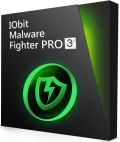
Giveaway of the day — iObit Malware Fighter Pro 3
iObit Malware Fighter Pro 3 was available as a giveaway on March 13, 2015!
IObit Malware Fighter 3 is an easy-to-use malware removal utility and browser protection tool. With IObit unique "Dual-Core" antimalware engine, it can quickly detect spyware, adware, Trojans, key loggers, bot, worms and hijacker, and remove them efficiently and completely.
With new Browser Protection module, IObit Malware Fighter 3 provides users with full browser protection to secure online surfing, reduce homepage hijacking, remove malicious toolbar/plug-in, block pop up ads and clean dangerous cookies. It's compatible with all the antivirus tools to double protect your PC.
What`s new:
- Expanded database supports removing over 1,000,000 latest malware;
- New generation engine provides higher detection and more thorough cleanup;
- New Security Guard provides more intelligent and comprehensive protection;
- New Browser Protect protects your homepage, search engine, online surfing and privacy data;
- New Plugin / Toolbar Cleaner removes malicious browser plugins, toolbars easier;
- New Anti-Tracking clears harmful tracking data safely;
- New DNS Protect effectively protects your DNS from malicious modification;
- New Silent Mode provides undisrupted environment and reduces resource consumption;
- Supported Windows 10 Technical Preview.
And more can be discovered by you!
Please note: the program includes 6 months license
System Requirements:
Windows XP/ Vista/ 7/ 8/ 8.1; Processor: XP1 GHz or faster; RAM: 512 MB; 60 MB of free hard disk space
Publisher:
iObitHomepage:
http://www.iobit.com/malware-fighter-pro.phpFile Size:
35.6 MB
Price:
$39.95
Featured titles by iObit

Advanced SystemCare Free 8, all-in-one PC optimization utility, specializes in ONE-Click solutions to detect, clean, repair, speed up and eventually protect PC. This "must-have" tool is 100% safe with no adware, spyware or viruses.
Comments on iObit Malware Fighter Pro 3
Please add a comment explaining the reason behind your vote.


I've used this and it does a reasonable job. I find that some of the I/O Bit products do run at start up and they take quite a bit of time. This product seems to work well and not have a lot of problems.
Save | Cancel
"but saying you’re safe if 'you dont click anything you dont understand' is plain ignorant."
Could have been said more tactfully, but of course we all know it's true.
Who can always understand exactly what the next "click" will bring?
Save | Cancel
So far, so good. I'm running Windows 8.1 64-bit with this, and it looks pretty nice. The UI design is reminiscent of BitDefender's current design, both of which sort of fit into the modern design these days.
A few things that put me off initially:
1. Single threaded scanning. A lot of us are moving to SSDs these days, so the bottleneck is quicky moving to the processor. Surely there could be a way to implement multithreaded scanning?
2. Windows does not recognize MFP as security software, so Windows Defender continues running in the background. The user has to manually disable Defender through its settings menu if one does not want it unnecessarily eating system resources.
Save | Cancel
The free version of iObit (Version 4.6.2.1) did a really nice job of uninstalling a piece of malware that the built-in uninstaller in Windows 7 Professional would not uninstall.
Save | Cancel
Thank you GOTD for having one of my favorite sites.
Using (Win7 64bit)
I have tested IOBit Malware Fighter Pro 3 and reverted back to 2 different antimalware/antispyware programs that I have used quite successfully for years. I find the below software to be more comprehensive, less trouble, faster scanning, etc., therefore don't need more than I already have confidence in.
Please do a reputable search regarding the following free versions and you will find they are highly rated and are consistently shown to do well in tests by most popular online PC test engineers.
My suggestions for alternatives which are both on-demand using their VERY GOOD free versions are as follows:
https://www.malwarebytes.org/ -- FREE for home users, on demand scanner and no pop-ups, only links within the program to upgrade to Pro version while you are viewing the dashboard. Installs one service but is easy to disable within CCleaner and others if you use them, although the service does no harm and doesn't slow down your PC. Easy to change configuration and one of the best.
http://www.superantispyware.com/index.html -- FREE version, on-demand scanner with only one pop-up per use. Installs one service called SASCore which needs to run and does NOT cause any problems nor does it slow down your PC. Easy to change configuration and one of the best.
-----------------------------------
Another consideration which many use successfully but this is NOT a scanner, it simply helps keep your browsing safe from malware/spyware, is FREE for home users and is highly rated. --
https://www.brightfort.com/spywareblaster.html
This company also has a free program I use often called EULAlyzer, a program which makes it much more easy to catch unscrupulous software vendors from including things in their End User License Agreement that you may not agree with but don't want to take the time to completely read.
Good luck to all.
Save | Cancel
You are comparing "FREE" programs that function only on demand to pro that does so much "live" all easy to selectively
configure on/off. You must not have got far enough to see all these features. Every Antivirus program I have EVER seen has "holes" in
their feature list. Look at the comparison tables and that becomes apparent. Plus no AV is bullet proof. This does a great job of filling in. I wish it included a firewall. Maybe in some fashion it does?
Save | Cancel
Good Morning everyone! Dual-boot here; I installed on both physical partitions & shared the 'shareable' files & let the program put what it must in the OS's (Win 10 & Win 8.1.2) - what was immediate - was the "knowing" of already had been registered - did not have to do it again. The scanning for threads, etc. very long time & it found I few I put there & a few I didn't mean to put there - but, when cleaned - everything was great! As with other programs, I would really like to "SEE" the word banner above the dialogue box & see pull down menus that I am familiar with - but "free" has it's price & my payment is just that suggestion (that would make it better for me). Took almost an hour for the Win10 partition & it is only about a month & a half old - When I started typing this I was already 20+ mins into the Win 8.1.2 partition - I have no idea how long it takes, but I do know one thing - It will take as long as it takes - no forcing here. Thanks to all for the program - for me it's a keeper (even for the 6 months) - have a great day & see you tomorrow!
Save | Cancel
After installing this, I had a serious problem with browsing. I really like Iobit products and cannot swear it was caused by Malware Fighter but, after installation, I could no longer access non secure sites. In other words, HTTPS sites could be accessed as usual but HTTP sites were blocked. I made no changes to the default installation of the software and fixed the problem by uninstalling it. Seemed to be a Firewall issue but I'd made no Settings changes there. Was there a simple change I could have set in Malware Fighter to allow normal access to non-secure sites? I own Iobit's Advanced System Care and like it. Same for Iobit Uninstaller.
Save | Cancel
I was already using the free version....just copied the registration; entered in the registration field and activated the free version.
Save | Cancel
Hi, Few discrepancies in case one is still wondering what exactly are we getting Today and advantages/disadvantages of the two Versions of IObit Malware Fighter3 - Free v Pro. Quoting after their own lines on homepage:
'IObit Malware Fighter 3 Free (yes, notice description FREE!) is an advanced (ADVANCED?) malware & spyware removal utility that detects and removes the deepest (DEEPEST?) infections and users’ most concerned online threats, and protects (if for free HOW well?) your PC from malicious behavior in real time'....
And then it only offers 2 functions out of many of PRO Version (with noticeable different wording..):
1) Basic (BASIC) Anti-Malware Function
2) Basic (BASIC) Real-time Protection against Malicious Behavior
The rest of it:
1) Full (FULL) Anti-Malware Ability
2) Comprehensive (COMPREHENSIVE) Real-time Protection for Top (TOP) PC Security
3) Intelligently (INTELLIGENTLY) Works in Background.. (and Free doesn't?:)
..) a.s.o ----- is reserved for PRO Version only, and according to that page and Tile of Today's Giveaway for 1 YEAR License for that Price..(?)
But off course if one is happy with this Product (Free or Paid) to feel safer, be it only for 6 month with this Giveaway (what, updates too??) - might give it a try. I'll pass, thanks.
Save | Cancel
fran - your review is all over the boards. Are you saying you don't get real time with the free version? Maybe you should try Malware bytes (another great program free and paid).
I have used Iobit for 7-8 ? years. Never once can I think of a problem from them. People think their computer has warn out because it runs so slow .. When they won't run Advanced System Care I just say gee that's too bad. I tell them "your computer is mess. Malware + vulnerabilities etc.
Iobit "aggressively" continues to improve their products --- so if you used something 6-12 months ago and you weren't impressed give them another go. Most recently their driver (Booster) updater... wow so much better than anything I have ever used. I have the free malware fighter and for free I am glad to have the opportunity to test the pro version.
Thanks to Iobit and GOAD
Save | Cancel
Would this giveaway extend an existing license?
Save | Cancel
I answered my own question. It does not extend an existing license other than 6 months from today so if your current license is good until say July, the license code included here will extend you to October.
Save | Cancel
iObit wrote:
"Expanded database supports removing over 1,000,000 latest malware;"
The biggest lie that I have ever read, first of all the number is pulled out of a sleeve, second the malware is never exposed for the public to see the names and structure and third, malware comes in many forms and shapes and it morphs every day and there is no way to know what it does until it did it (after the fact).
Unless the iObit experienced the malware(s) there is no way to write a protection from it (them).
Save | Cancel
What you say is true up to a point but once discovered and blocked on someone's device this week it can be blocked from infecting everyone else later.
Save | Cancel
Yup. It is indeed that: figures plucked out of the air by a software publisher with a long, long history of making stuff up as it goes along. The actual figure, of course, is 983,144. And a half. Though Iobit shills will never accept that.
Save | Cancel
good!!
Save | Cancel
Ok - so the download is free, where is the activation code for the 6 months free?
Save | Cancel
It is inside the downloaded file.
Regards
Rodolfo Giovanninetti
Save | Cancel
Not tried this but would like to recommend Internet security 360, which is free. Finds and deals with all kinds of malware and can be set up to automatically scan update and deal with issues automatically
Save | Cancel
Not sure why you got so many thumbs down. The mentioned ap, IS 360 is a great FREE program. I use it on my emergency backup laptop, a Dell E6400 XFR. Small footprint and love the under the hood utilizes, like the Sandbox function. Don't need 10 or 15 separate apps that do the same thing. Good find.
Save | Cancel
I've been hoping to see Advanced SystemCare Free 8 again from GOTD. Today I got my wish. However, my version has always had an option for installing IObit Malware Fighter. I have always liked Advanced SystemCare Free 7, so updating to Version 8 is better yet. My one and only problem on Windows 7 Home Premium 64 bit is that Advanced SystemCare Free 8 gives me a daily popup for installing IObit Malware Fighter. On that particular computer, I'd rather not have it. Trying to figure out how to stop that popup always makes me grimace. On Windows XP Pro 64 bit it's never been a problem. Having said that, this is a very GOOD program, does what it says, and does it well. I highly recommend this program. Excellent interface, many options, runs quickly. As for Karl's 3 scenarios.... he's right. However, the " know your system " option number 1, I think for a computer novice that option is learned. For most users it's great advice, but while " learning your system " is the main goal for computer users, it won't happen overnight. We weren't born to drive cars, we learn how. " Knowing your computer " falls in the same tracks. Thank you GOTD. I've been waiting for this again.
Save | Cancel
Scott, you can stop the popup from appearing if you delete the file that is causing the popup to appear in the program's directory. To find out the name of the file next time the popup appears go to your Task Manager with the 3 finger Salut; Ctrl+Alt+Delete. If you haven't closed the popup it should be there in the Task Managaer. If you end task or end process the file in Task Manager it will disappear from your desktop. Make sure you note the name of the file before you end the file. Now you have the name of the file go to the program's directory and delete the file from there. No more pop up once that's done.
Save | Cancel
The title says pro edition, but some features seem not to be enabled, and it says I have to upgrade to pro edition to use them. So, I am not sure if it is the pro edition or not.
Regards
Rodolfo Giovanninetti
Save | Cancel
Rodolfo.......the license code is found in the ReadMe.txt file included in your download. In the program, you will see a Manage License link at the bottom. Click that and enter the license code. If you already have a license, use the Manage License and then the Refresh License, enter the code and that's it. You'll have the Pro Edition until October of this year.
Save | Cancel
I've had a paid version of this program for awhile now. It does what it says. I find it less resource intensive than MalwareBytes. Also, less intrusive while just as effective.
I agree with Karl, don't delete things you don't understand. However, if you get some crud on you system this should detect it. Thumbs up from me.
Save | Cancel
Installed and registered without problems on a Win 8.1.3 Pro 64 bit system.
A company without name and address. It can happen, that I miss this information, but I want to see this in first place in the "about us" or "company info" section.
An info:
"Who We Are
Founded in 2004, IObit provides consumers with innovative system utilities and security software for superior PC performance and security. With more than 100 awards and 150 million downloads worldwide, IObit is a recognized industry leader in PC optimization and security software." doesn't give any information about WHO they are...
IObit is an active company in the "system care" business. A IObit Malware Fighter 2 Pro version was given here on June 7, 2013. Here are the old reviews:
http://www.giveawayoftheday.com/iobit-malware-fighter-2-pro/
Remember, this is a 6 Month license. The 12 month license is on sale for US$ 19.95.
Upon start a dark non resizable window opens, it updates first its database and the I do a "smart scan". I know, that I have a clean system, so I do not expect any messages. The program recognizes one of the Nirsoft tools (rtmdumphelper.exe) as trojan.generic - which is basically correct. You can add such programs to the ignore list. Somebody asked yesterday my security tool. For Win 8 it's simple. Windows has everything built in to run a safe system. Rule No.1 "Know your system", rule No.2 "don't click on anything, which you don't understand". Rule No.3 "keep an errorfree backup of your system in case of violating rule No.1 and Rule No.2". I hope, you understand, what I mean. There are so many security advices out there, including today's software.
http://i.imgur.com/2U4jdqm.png
The browser protection does obviously not work with portable browsers:
http://i.imgur.com/v8ELRBL.png
The "security guard" gives you info about possible threads or "open doors".
http://i.imgur.com/7BSWoHH.png
This software can act as an additional security layer. After 6 month it returns to the free version without the pro features. You can take it, if you don't have other security tools.
Uninstalled via reboot: 1. I know my system & 2. I don't click on anything, I don't understand. Have a nice day and safe surfing.
Save | Cancel
Do you know how many viruses are installed by drive-by installations, from java and flash?
Follow rule #1 and #2 all you want.. but in general i agree with you.. but saying you're safe if "you dont click anything you dont understand" is plain ignorant.
Save | Cancel
Drive-by installations are not a problem if the browser is well-protected and one allows java or flash only from well-known sources, as says Rule No. 1.
Save | Cancel
Actually Fredrik is right. Karl may be a fairly competent reviewer that readers want to believe knows a lot but after 25 yrs. using computers there are times when your reviews are tediously too cautious or incomplete. This only my opinion. As for IObit software in general I like their products and have used them since about the beginning. They've never caused any malware damage and they do what they claim. They're a good outfit. So even if it's only 6 months, why not, go for it.
Save | Cancel
You can well protect your browser to the point it's useless. We live in a world where "whats behind door nr 1, door nr 2 or door nr 3". It's chance unless you NEVER surf. Even good sites can go bad. I think that falls between rule nr 1 and 2. As far as the software goes, I've not had good luck with IOBit software. Once purchased a version of it's clean up utilities, had to do a ground up re-install and went to install IOBits. It failed, saying it needed to be updated. Bottom line, because it was a year, guess my "use" had expired thought it was a paid version. I don't buy software or use software from companies they sell timeware. I should be able to use the same version of said software as long as I want and if I want updates, I'll pay for it. But when you disable the reinstall of old software, you won't make my list of recommendations.
Save | Cancel
A late post as recovering from my computer being Bricked by PandaCloud antivirus, as were many thousands of others.
Was hoping there would be some good pointers to another free antivirus and although there are a number stating how good certain antiviruses are none of them offer one iota to of proof, surely when you make such a statement you should qualify it.
Surprised anyone would think that following a few rules would really keep you fully safe, the whole idea of malware is trickery, guess I'll have to read a few reviews and see which one is the best against the tricksters and hackers in the knowledge that I know I will never really be safe.
Save | Cancel
Java and Flash player are the 2 most UN-secured programs offered at the moment. Updates for these 2 programs are released almost daily to deal with known security issues. You can have both installed on your computer but as a precaution update them frequently and keep them disabled when not in use. I get frequent security reports from CERTS on these 2 programs especially on Flash player. Update Update Update!
Save | Cancel
I have found that most antimalware's flag and sometimes even just delete certain of the Nirsoft utilities. This became so annoying that I now just keep them on a USB stick that is removed when I do a scan. Side benefit: The tools, along with a bunch of others I have placed on the stick, are immediately available for use on other machines.
Save | Cancel
@ XP-Man: Wow. Been using Panda for years and have loved it. However, for S & G, just switched to SecureAPlus - free for 4 more days at SharewareOnSale. So far, so good. Perhaps I just dodged a bullet.
Save | Cancel
@ XP-Man: Forgot to add a couple "pointers": There is a review of IMF showing that it misses a LOT. I didn't like its refusal to update my "old" version database every time a marginally "new" version came out.
I still use MalwareBytes Free (not for realtime) ver. 1.75 still available at FileHippo. The comments there under ver. 2.02 (current is 2.04) are still up about how the later versions suck (such as no context menu option). I removed "mbamservice.exe" from its folder so it doesn't nag me to update.
Save | Cancel
If the software says 10bit on it...I'm all in. Thx
Save | Cancel
I think you might find that many, many people would say the exact opposite. But then, they don't work for Iobit as I assume you do. And also, they use Malwarebytes -- which I also assume, you don't.
Save | Cancel