Every day we offer FREE licensed software you’d have to buy otherwise.

Giveaway of the day — Hot Alarm Clock 2.0
Hot Alarm Clock 2.0 was available as a giveaway on March 7, 2012!
Turn your PC into a powerful alarm clock! Wake up to your favorite music or tune to an internet radio station of your choice, use fixed or increasing volume alarms, and get your computer ready by launching programs and opening web sites on wakeup.
Hot Alarm Clock offers an infinite number of adjustable alarms, offering one-time wakeup calls and multiple complex alarms to wake you up on different days of weeks or calendar dates.
Hot Alarm Clock comes equipped with a system of birthday reminders, alerting you of upcoming birthdays or congratulating you and your family members.
Note that 10 best improvement ideas will be rewarded with a life-time license for Hot Alarm Clock. Use Idea Informer widget to submit your feedback and do not forget to fill in your name and e-mail – otherwise the Developer will not be able to contact you in case you are the one to win!
System Requirements:
Windows 2000/ XP/ 2003/ Server/ Vista/ Server 2008/ 7 (x32/x64)
Publisher:
Comfort Software GroupHomepage:
http://hotalarmclock.com/File Size:
8.47 MB
Price:
$19.95
Featured titles by Comfort Software Group

Enhance Windows Clipboard with multiple snippets, secure storage and full-text search. Hot Copy Paste works in every program supporting Windows Clipboard, and works in many that don't. Cut, copy and paste as many snippets as you need at once! Hot Copy Paste will store information you copy to the clipboard so that it won't be lost even after you reboot your PC.

Create Your Own Virtual Keyboard. Hot Virtual Keyboard makes previous-generation on-screen keyboards look ancient. Type faster with configurable mouse gestures, launch programs, browse the Internet, and run macros with any of the 60 keyboards.
GIVEAWAY download basket
Comments on Hot Alarm Clock 2.0
Please add a comment explaining the reason behind your vote.
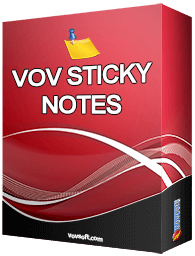

Had a busy day yesterday, so unable to comment til now - loaded and installed fine on Win7 32/64 bit. Looks to be an interesting program. Best thing about it so far is the simplicity of use. I just wished that the help program was available within the program instead of online, as internet access is not always available.
Thanks GAOTD
Save | Cancel
Sorry for this all too late litlle comment... I slept through my mobile phone alarm so was too late to download this GAOTD. No joking!, but, seeing the context very funny! :-)
Thanks to everyone for the free alternatives, especially those who allow for musical wake-ups... Radio sometimes s*cks. I don't like waking up with some hysterical presentator/DJ or the latest on genocides, terorrist attacks and war, desease and hunger,things like that. But once I'm "up and running" then I turn into a news-addict. Waking up with my own favorite music can really make my day!
@76, El Puente: "in your BIOS SET IT TO auto turn on ONE OR TWO HOURS BEFORE YOU NEED TO AWAKE UP"
Nice trick, if your BIOS allows for it... I remember it from the days of Comodore machines, when we used this astuce as a protection device... Brings back memories...
A more simple way: just change timezone, but reckon with dateline crossing when you're close to it ;-)
Cheers everyone!
Pat.
Save | Cancel
Downloaded and installed with a few minutes to spare and I thought all was well until I clicked the white "page" or "index" icon to the left of Main tab. My desktop then flickers in the background and a page comes in the big window, also flashing like a strobe light. I can barely make out the word "Links." I tabbed back to Main and the madness stopped but it started again when I clicked the white icon again. This is on my Win XP machine.
Save | Cancel
I agree with 12 about "time-limited offers." If I set up reminders and alarms in the program, and then it becomes unusable after a short time, it is a waste of time for me to do that work. I would prefer not to have the program offered at all.
Save | Cancel
Very clean simple install on a moderately powered Win7 64 system. A nice little program that does what is says it will with some very nice extras. Great appearance with a large number of simply changed skins and many setting variables from once a year birthdays to everyday pill reminders. Nicely done!
Save | Cancel
Win 7 64-bit, installed and registered fine. Program works as intended, easy to use. Skins are simple yet nice. Can't say I'd pay money for an app like this, but thanks GAOAD and Comfort Software for a decent free program.
Save | Cancel
Cool App. Works great. Lots of options.
Save | Cancel
Installed on Desktop (XP Pro SP3) and Laptop (XP Home SP3)
Although the program has some nice skins, every time I reboot both machines, the skin reverts back to default with the large cumbersome toolbar un-hidden.
Hopefully there is a cure for this apparent "bug".
Save | Cancel
You know, I initially thought that why would I ever want an alarm clock for a PC? So I ignored this give-away this morning. Then, later in the day I thought, maybe it can do more than just go ring-a-ding ding. So, I started reading some of the comments and finally decided to download it and try it. The big test will be next week when I am away on a course and will try some of the features, but looking at the program for about 2 minutes realize that it is far more powerful than I thought. I like the idea that the PC can be woken up, login to a website and have the news come on, for instance. Hopefully that will work.
Thanks for the give-away today and I am really curious whether this will be a keeper. I am hopeful that it will be....
Save | Cancel
BTW Windows scheduler doesn't even come close to this program. I can tell that even though I haven't been able to install it. Yet. And seriously people, others have pointed out that this program will wake your computer from sleep mode, so you don't HAVE to keep your computer on all the time. That's a great feature (even though I have to confess that I keep my computer on almost all the time). I really hope someone can help me fix the installation issue so that I can download this program.
Save | Cancel
I'm sorry to say that I had to uninstall the program. It kept opening multiple windows with unrelated programs and would only close via task manager.
Save | Cancel
Versatile and attractive little program. A big plus for me is the reminder feature that can alert me x minutes before the alarm goes off.
Worth the price.
Save | Cancel
OK so if you didn't know you could shut down your pc and in your BIOS SET IT TO auto turn on ONE OR TWO HOURS BEFORE YOU NEED TO AWAKE UP so that the time clock and the program are up before your alarm will have gone off on your computer.... ahhhhhhh,,,,
Save | Cancel
Small nit:
"Hot Alarm Clock offers an infinite number of adjustable alarms, [...]"
I only have 5TB or so of disk space, so there's probably not enough to store a truly infinite number of different alarms, nor do I have time to type them all in . . .
Save | Cancel
Agree with #63: would like to be able to enter and view times in 24-hour format (00:00:00 - 23:59:00) and also to enter and view dates in other formats, e.g. "7 Mar 2012" or European format "7/3/12" or maybe even "20120307," etc.
Also, looking at the "Birthday" screenshot on the company's site: Even though I know that the younger generation is supposed to be more comfortable with computers than those older, it sounds like they must have some precocious customers if a typical customer has a grandma who is 38 years old. Especially if they ordered the software from the web site (on a different day than the Giveaway day, that is) and paid with their own credit card . . . ;)
And for the people who objected to leaving their computer on 24/7, many people leave theirs on and often have some task that doesn't require constant monitoring and frequent user intervention running while they are AFK, being it downloading multiple files or running one of the programs that allow home users to donate their computer power to analyzing scientific data or other things . . .
Save | Cancel
Using Win7 Pro x64, HotAlarmClock
Installed easily without having to request a password -- I wish all GAOTD installations were this easy. Program has nice appearance, is simple to operate, add birthdays, alarms, etc.
Wishlist:
(1) Have a way to change date formats, e.g. to International Date format 2012-03-07 since that style sorts in chronological order and is easy to remember, and to European time format DD/MM/YYYY
(2) Have a way to change time formats, e.g. to 24-hour military time
(3) Have a way to set more than one alarm for an event without having to enter it than once. For example, now I don't see a way to enter a class that meetings every 1st and 3rd Wednesday of the month or once that meets every day at noon and at 3 PM
(4) Have a way to have it start a sequence of events at a given time and stop them at a given time or time interval later, so you could start and stop a recorder like Audacity on a website to record something in the middle of the night.
(5) Be able to set reminder time other than just 2 weeks before, 1 week before, or 1 day before. At my age I need reminders at other intervals, including the day of. :=)
Anyway, thanks for the program.
snowd
Save | Cancel
#20 BenAsp is "looking for one that [...] puts the cat out."
My problem is that the cat puts himself out, usually when I have the door open and am trying to carry something in or out. How about a program which performs the significantly more difficult task of getting the cat to come back in when called? ;)
Save | Cancel
Win7
@>-}--
A Very Hardy THANK YOU!!
Save | Cancel
Installed on vista 7 64 bits with no problems. Very simple to understand the program.
I love that I can add sound files myself and have them play however many times I choose.
Lots of work went into making this program nice to look at with just about every option I can think of. Many styles to choose from.
I'm glad that I can add sound files myself but I do enjoy a character showing up (instead of a message)for the time. Perhaps adding a character (like microsoft used to do with microsoft agent) somehow, or being able to tell you what time it is vocally.
There are quite a few icons to choose from, but like the sound, it would be nice to be able to import (or copy to) the program my own icons in case the one I wanted was missing (I was looking for a clock of some kind). Another possibility would be to use pictures (as icons) for the birthdays of people.
Very nice software. I look forward see more of your work.
Save | Cancel
I have a medical problem that requires me to drink 10 ounces of water every hour. I have had a HUGE problem remembering to drink when I was enmeshed in my favorite passtime - playing PC games. I was a skeptic when I read the description of this program, but when I read the comments I decided to give it a try.
I LOVE IT! It does everything I knew I needed and a lot of things I didn't. GET THIS ONE - even if you already use something else. PS - If you're having trouble with the small text, change the GUI to High Contrast. It really helps.
Thanks Comfort Software and GOTD. And I haven't downloaded so many programs in one week since I started to visit GOTD over a year ago.
Save | Cancel
I like it, it will be useful for a variety of things and I think the radio stations are a great addition.
Most important feature is that it wakes the computer - without that timers can be useless if you aren't exactly sure of your power settings.
My suggestion would be to have "gadget mode" as an alternative to the standard Icon Opens a Window interface and choices for the gadget to appear as different styles of clocks - digital, grandfather, old fashioned alarm, cuckoo, timemachine, etc...
HOnestly I would never pay the asking price, but would fork over 6.99 to 8.99 for it. It seems like a well designed, clean program, it was an easy install, thankx for this.
Save | Cancel
Awesome timing, was going to look for something like this today...and looky what I found in my mail.....lol
Installed with no problems....Thanks for perfect timing
I did save a couple others spoke of,....but this looks like will do
everything I needed
Thanks
Save | Cancel
Addendum:
Before I left my comment above I did install the program to make sure that it runs correctly on my computer. I installed the program to legitimately post a comment. The program installed and executed according to specifications. Its use to me privately makes little difference to the general audience of GOTD so I have not entered a vote.
Save | Cancel
There is no need to leave a computer running 24/7 to use this program or any other program designed to start at a given time. If you leave your computer plugged in after the "shut off" function is selected you can restart the computer automatically at any time that you wish.
It all of the computers that I have owned you can have the computer start at any given time through a setting in the BIOS. Another label for BIOS that may be seen when Windows is booting is "start up". To enter the BIOS you press a certain key (which may be different according to computer model and manufacturer) early in the booting up process. The specified key for your model computer must be pressed before the label "Windows is starting" appears. Frequent keys used to enter the BIOS mode include the "delete key", and "F2 " key. The operating manual that comes with the computer, either in printed form or as a "readme" file will include the information on which key you press to enter the BIOS.
Entries in the BIOS not only lets you start the computer while it is unattended but there is also an entry that will let you set the time that the computer should start.
There are settings in the BIOS that can cause problems or even keep your computer from starting if you enter incorrect information. Making a change in the computer's BIOS causing it to start automatically and setting the time that it should start is not likely to cause any problem even if you enter the wrong value. Having a setting in the BIOS allowing the computer to be started automatically does not interfere with you starting the computer manually at any point in time that you choose.
Save | Cancel
Very Nice and Very Handy! This could set the standard for alarm software if it: (1) added a few tabs with a hierarchical flow to make all of the functions and flexibility easier to access (people are lazy and won't work to find the power/flexibility); (2) added a downloadable (or linked YouTube) small video tutorial that shows how to access the multiple and flexible functions via the hierarchical tabs; and (3) added a more attractive opening screen appearance (I haven't checked many options, but the more attractive the options, the better)
Mike
Save | Cancel
Is there a way to enter and make it display the times in military time (24-hour clock)
Save | Cancel
Hmm. No problem installing and running on Win7 but when I created a test alarm to send an SMS msg to my cell phone (1234567890@messaging.sprint.com) it completely failed, program stopped working, and I had to kill it with Task Manager. Will try other combos of alarms and actions but if the first test I tried failed, it doesn't bode well for the others.
I used to use It's Time which was an outstanding little reminder program by RKS Software (out of biz now) and have been looking for a replacement. This one could be it if the more strenuous alarm types will work. Geeks will break things for sure...perhaps they should have run it by me before releasing it - ha!
And ps about Task Scheduler: it will do most of this stuff but who in the heck wants to click 10,000 times to set up a single alarm. Task Scheduler is WAAAAAY to geeky for even me to bother with it. Yeah, if I needed massive behind the scenes Windows stressors, yeah, TS would be just fine. But for "Dentist appt at 10am", Task Scheduler is a bit overkill.
Save | Cancel
@ #49 - I'm not going to be very good at explaining this, but it is possible. I edited one of the default settings (Good Morning) and made it work after a few tries. Right click on the default listing, or create a new one, Select Edit >Actions >Edit >Run Program (choose your player), then select >Open URL (add URL for the stream you want).
Hope that at least points you in the right direction. ;-)
Save | Cancel
Installed well and works great on XP Pro SP3. Thank you GOTD & developers of Hot Alarm Clock ...That said, I want to address a misunderstanding I am seeing:>). This is a giveaway...kind of like free samples... so you can try the product.
Most of the developers work really hard to come up with new ideas to run across US, the GOTD users. Please folks, remember that there are REAL PEOPLE behind these products, with real feelings...
That said, I want you all to know how much I appreciate your services. I would never in a million years find all the cool (and not so cool;>)) things you post on here. Thank you:>)
.
Save | Cancel
Downloaded and installed just after midnight.
Set it to go off at 8AM using one of the internet radio stations.
Woke up to The Scorpions :-)
Thanks to the developer and GOTD
Save | Cancel
Installed easily on Win 7. No registration/activation that makes you jump through hoops and provide email addresses etc. I like it.
Save | Cancel
re: "51.So you expect me to leave my computer on night and day for an alarm clock function? That’s crazy! Thumbs down without even bothering to try it. I am not short of an alarm clock be it on my iPhone or radio controlled weather station! A programme too far, I think."
IT WAKES UP THE COMPUTER! :)
Save | Cancel
Downloaded on Windows 7 X64. Looks very nice, but cannot find the pass key.
Save | Cancel
Sounds adjusts to maximum! When you change between sound files, the volumne is maximized for everything. I played with the settings to check the volumne control but then it adjusted all of my volume for all of my apps (system, firefox, device, etc)
CANNOT use it like this, looks like I will have to uninstall unless there is a work around or fix.
Save | Cancel
Decoder1946 #43
I must agree as I enjoy writing programs, the more you look into this one the more impressed one becomes, a lot of thought has been given to its design and functions.
It is a really well thought out piece of work, it has an attractive interface, it is easy to use, hard to ask for more.
The real reason for this comment is to point out that even if you do not leave your computer on 24 hours a day it is still a very useful program, don't lose out give it a try!
Save | Cancel
Just downloaded, set up, and tested this alarm clock (XP SP3). Flawless setup, pleasing screens, simple to use. Thank you GOTD and developer.
Save | Cancel
I think software publishers can learn a lot from the suggestions for improvements section - Even when people are asking for something that is ALREADY in the program! To me that would mean that if I was publishing some software and got comments like that, then I need to make those features easier to find in the program and also that I need to change my advertising to point out that these functions are in the software.
Save | Cancel
So you expect me to leave my computer on night and day for an alarm clock function? That's crazy! Thumbs down without even bothering to try it. I am not short of an alarm clock be it on my iPhone or radio controlled weather station! A programme too far, I think.
Save | Cancel
When I run the extracted setup file I get a popup that reads, (fatal error: key is invalid), then fails to extract & install. What do I do now?
Save | Cancel
Downloaded and installed on Win 7 x64. This is a surprisingly full-featured program! I love that I can set the alarm to fade in over time. My alarm clock does this, and now I'll be able to wake up the same way when I'm traveling.
I got excited about the ability to play streaming radio, but so far I have not gotten the program working with any stations other than the 10 that come preloaded. Maybe with a little more tinkering...
Save | Cancel
Contrary to the comment in #1, this is just about a "MUST HAVE" program, especially if you have a busy day(s) planned. I just installed it on my floortop computer (Win7 Ultimate X64) and it worked so well, and so EASILY that I installed it on my Win7 HomePrem X64 and it installs, configures and WORKS like a breeze!
There is NO WAY the built-in Windows Scheduler can equal this application in ease of use and configuration! Simply NO way! I recommend this program highly! Many thanks GAOTD & Comfort Software!
Karl
Save | Cancel
Installed and entered one date. Closed it.
Tried to run STEAM and instead I get this alarm clock window and it is frozen and so is my PC. Not good.
Save | Cancel
I have not downloaded this Give away, because i never leave my computer on 24 hours a day.
If it could start the computer from a hibernate, I would download and be happy!
Save | Cancel
I regularly work on the computer and take medications and this software really does make an impact on my life as far as reminders. I read a lot of the free alternatives out there however I don't have time to mess with those, this progam works just fine.
Save | Cancel
Truly excellent GOTD. I've already set up birthday reminders, multiple alarms and two timers. It downloaded and installed on W7-64 without issue.
Thank you GOTD and Comfort Software Group.
Save | Cancel
As a software engineer, all I can say is a lot of work went into this program. The price is good and the program is really outstanding. I love it and thanks to GAOTD and Comfort. I have used at least 20 different clock/timers, paid and free and this is tops in ease and GUI.
Save | Cancel
Nice program, but has a bug on weekly alarm. Day of the week is offset by one -- a mark on Wed. shows up as Tue. in the description, etc. This is likely due to the s/w using 0-6 for days of the week in one place and 1-7 in another. [using Win 7-64 pro sp1]
Save | Cancel
I am turning my very old laptop to a digital Photo Frame with info clock/MP3 player using http://www.abscreensavers.com/random-photo-screensaver and http://www.htchome.org/en/ to display photos and info-clock, this will add alarms to it. Thank you Comfort Software Group and GAOTD.
Save | Cancel
Is this software able to TURN ON computer in the specified time and turn on some software or music? Or just does that work when is switching on?
adam
Save | Cancel
#12.. 'limited time offer' simply means it is limited to download and register on that particular day it is offered 'for free', but then it is on your computer fully installed and registered from then on!
Save | Cancel