Every day we offer FREE licensed software you’d have to buy otherwise.
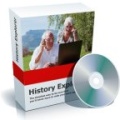
Giveaway of the day — History Explorer 2.2
History Explorer 2.2 was available as a giveaway on November 1, 2010!
History Explorer is a program that lets you overview and access old versions of files. Every time you save a file, History Explorer automatically saves a copy of the old file. This simple functionality means that History Explorer has all the information it needs to let you access old versions of your files. History Explorer looks and works much like Windows Explorer except it's designed to let you view the history of your files.
Note that 2 most popular improvement ideas will be rewarded with 5 lifetime licenses for History Explorer each (to share with your friends and family). Use Idea Informer widget to submit your feedback and do not forget to fill in your name and e-mail – otherwise the Developer will not be able to contact you in case you are the one to win!
System Requirements:
Windows 95/ 98/ ME/ NT 3.x/ NT 4.x/ XP/ 2000/ Vista/ 7
Publisher:
ExendoHomepage:
http://www.exendo.seFile Size:
2.29 MB
Price:
$19.95
GIVEAWAY download basket
Comments on History Explorer 2.2
Please add a comment explaining the reason behind your vote.

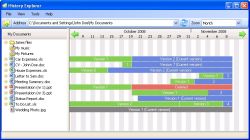
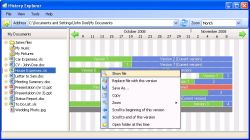
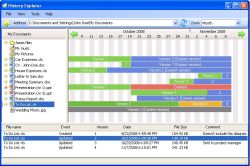

Thanks!
I would like to thank all the visitors of GOTD, for the good feedback.
The 2 suggestions with top votes came from:
1. Btor
2. BotW
They will be rewarded with 5 lifetime licenses each.
For all of you who installed and kept History Explorer, I hope you enjoy the software, and do get in touch if you have any comments.
Kindly,
Peter Molyneux
Exendo
Save | Cancel
http://208.88.224.199/history-explorer-2-2/
As mentioned in the forums, quite some time earlier today I was finally able to download the ZIP file and have since installed it.
After playing around with it for a while, it's running OK so far. Longer term testing will reveal shortcomings.
To the Tools > Included File Types > Other file types , I added a few more "custom" entries: .bat .ini .txt .csv . It may take a while to see which ones, if any, turn out to be potential "busy-body" resource hogs if they are constantly changing.
Since I didn't read the directions (duh!) it took me a while to realize that even though I had, say, added ".txt" files to the Included File Types list, I had to explicitly choose to "Add" the folders for Desktop, My Documents, etc. before any file version tracking would begin.
Apparently I was thrown off by some files already showing more than one version from when I had tried using History Explorer v1.1 back in Janauary 2009. At the the time it kept crashing so I simply quit using it (but didn't actually uninstall it until today). Apparently the uninstall (using Revo Uninstaller) did not remove the "database" of earlier-version file copies. Seeing those earlier-attempt file versions in the History Explorer display made me think it was already tracking the changes.
All seems well now and it is not crashing (so far) on my XP MCE SP3 system, a welcome change from before.
----------------
I did wonder about how it would handle really long file names (a few characters from exceeding the path+filename limit) since it is placing the version-tracked copies into even deeper folder paths than some of my original folders.
So I did some experimenting and here's what I found out:
It does make note of the file and creates a version entry. However, the file shows up as a 0-byte file and cannot be used for comparison purposes. Only the latest version (the current "live" one still in the original directory) can be opened for editing (with contents intact) by double-clicking on it. The earlier entries are non-functioning "duds", useful only for their timestamp info.
I searched for the "versioning" files within the "database" folders where History Explorer stores them, and only the shorter-named files were there. That confirms that the too-long-named files appear as mere entries only in the listing within History Explorer's display.
I think History Explorer should present warnings to the effect that it can not track versions of such long-named files (or any other file/folder it can not track for whatever reason). Perhaps it should continue to create the "fake" entry as it now seems to do, but with some sort of "flag" to indicate that version tracking is not working for that particular entry. Maybe those files could be listed in inverted font/background color.
Actually, before discovering how it was behaving, I thought it likely that the "database" was probably also used for path/filename combination tracking purposes for this very reason (to handle such extra-long combinations). Maybe it should be altered to work that way, using an algorithm to shorten/compress the name as does ZIP, or a simple lookup table of folder-path/filename vs. uniquely-generated key as I think does www.tinyurl.com .
----------------
Also, I noticed that when deleting the files entries from within History Explorer (including the latest version "live" file in the original folder) they are truly deleted. I think they should be moved to the Recycle Bin instead. It would be much safer.
----------------
Next, I tried to submit this very set of comments, but this web page had been "hijacked" again for the zillionth time today! (Fortunately I had copied my comments just in case this happened -- whew!) I noticed that when I was creating a new text document on the Desktop to paste these copied comments into, the History Explorer notification window popped up and stole the "window focus" (or whatever it's called) away from where I was typing in the new file name, very annoying! Somehow it needs to know to wait until the name of the newly-created item is no longer being edited. Otherwise it is adding extra steps to what should be a simple new-file-naming task.
I got suspicious and tried creating a folder on the Desktop, but it did not interrupt my naming it. I created a text file within that new folder, and the notification window did not pop up. Checking inside History Explorer revealed that, although I have all of the Desktop and it's pre-existing folders and their contents being tracked, and although this new folder had a "star" beside it which indicated that it was included, the new text file within that new folder was not being tracked. I would have thought it would have automatically been selected. Seems odd to me.
----------------
By the way, that notification window disappears too soon for me to always get to it to click on a button or to read it thoroughly. An extra second or two would be welcome, or better yet an option for choosing the on-screen time delay. Or at least not disappearing if I position the cursor over it so I can read it as long as I want.
----------------
Other notes: TaskInfo ( www.iarsn.com ) tells me that although it does not seem to use much of the CPU when I'm simply using the computer for, say, typing this comment ("steady-state", after all has settled down from launching it or restarting the machine), I do note that it uses a significant number of "GDI Object" resources (over 3300 on my machine), far more than anything else running. Also it seems to maintain a consistently high "Read Rate" of the file "C:\Documents and Settings\All Users\Application Data\History Explorer\HistoryExplorer.db" . Since my drive's access light is not blinking it apparently is from buffered memory. Might wear out my RAM though. ;-)
On one of my systems I noted that overall it is No. 2 for total memory usage at about 244,000+ KB (behind No. 1 hog "SQL Server Windows NT").
----------------
Later on last night, after struggling to get the post-install activation to work on a third system that had never had the earlier v1.1 installed (I had to repeatedly attempt activation about 30 times before "punching through" due to the GOTD web site "hijacking") I was presented with the 4-step "introduction" on how to use it, as well as the offer to automatically setup the "My Documents" folder for monitoring. This did not happen on the first 2 systems I installed it on earlier that had the previous v1.1 installed, even though I uninstalled that earlier version using Revo Uninstaller (and Restarted the machines) to try and be complete. I sugggest that upon installing a new version you should always offer to present the introduction and the auto-setup, with user choices to skip those steps for those who are already familiar with using it.
----------------
Finally, I do agree with others that opening up the History Explorer window, or navigating around inside it seems sluggish. Fortunately, the "service" that is doing the background monitoring (when not using the History Explorer window) seem unobtrusive so far, except for being "too quick on the draw" as mentioned above.
Maybe I just need to get used to how it behaves. After all, we can probably adapt more easily to the quirks of software than the software will get adapted to us... Unforunately this is often true of many titles!
Otherwise, it seems to be working great at the moment for more commonplace tasks. Thanks for this improved version.
----------------
p.s. I noticed that I could not access this web page (nor GOTD forums, blog, etc.) for History Explorer 2.2 at all towards the end of yesterday, nor today. However, if I used the IP address " http://208.88.224.199/history-explorer-2-2/ " I could. I could use the same "trick" to get to today's RipTiger Full.
However, on what is now yesterday's expired History Explorer the trick does not work to "view all comments".
Is this to say that your web site registration problems are corrected, and I (and others) am the victim of slow-to-update domain name servers? It's REALLY annoying since all the links on your pages use the domain names (of course) rather than the numerical IP address. Is there any way to force the servers to update ahead of a routine schedule? I would think this issue is seriously impacting your traffic and therefore revenue stream.
Save | Cancel
Ok, I think I've found a few answers that should be very helpful. Warning: your results may vary.
1) If you have problems with the "29 days left" coming up .and. it says licensed to giveaway of the day, then you need to uninstall this from CONTROL PANEL, and NOT from the uninstall.exe in the program folder; THEN remove the History Explorer program folder. After this, reinstall following the EXACT instructions in the GAOTD readme.txt file.
2) Using Vista premium on a 3 GHz Pentium machine, it takes 48 SECONDS for History Explorer to start!!! It may only appear as an icon in the system tray. You can use that icon to open the full screen. As of yet, I haven't found any options to control how it starts, and I'm mystified about why it takes so long to start each time considering that it hasn't stored anything yet.
From the lack of options, install problems and slow startup times, I'd say this is still in a beta developmental stage (even though it claims version 2.2). I had previously used the 2008 version of History Explorer and have yet to see any difference.
Save | Cancel
Hi I havnt as yet used the program but I read a comment that someone said after install it never started. Well if you after installation click on the activation.exe icon the program is activated and starts up for first time use explaining to you how to use it. Please read before you comment. Cheers, Yendale
Save | Cancel
If you system restore in Windows 7 and have your documents included as part of the restore point save, then you will have previous versions of the document saved already. These previous versions can be restored through the context menu or the properties menu without actually running system restore.
You don't get much input into this way of saving files though.
I had to download the demo of today's giveaway from the publisher since the download link isn't working.
History Explorer is pretty useful for me.
I write Bible Studies and have many Word documents and PDF files that I am constantly changing.
History Explorer saves when I save, so if I accidently make a change that I did not want to make in Word or Acrobat and then close the program, I don't have to worry that I had made an irrevocable change when I find my mistake the next time I open the program.
I really like this program, but even though it is a program I would use a lot, I'm not really sure that $19.95 is a fair price. I like cheap and free software.
But, I'll probably end up purchasing History Explorer just because I can't get the free registration here today, and that is really what GAOTD is all about - evaluating software and making a purchase if you like it enough.
And I like this enough to purchase it.
Save | Cancel
Have to give this a thumbs down. What would be really helpful is a program like this that only copies unmodified files to its database when a new file is created. This one has you copy the originals to its database, and then it starts keeping track of changes. As there are thousands of files I might change, but only few I might change at any moment, watching the files I might change involves duplicating most of my data. Too bad. I was enthusiastic about this until I actually started usiing it.
Save | Cancel
#17 - Only 2 things I can add to your list
Ever been working on a document, or a program, and realized that the version you saved a couple hours ago was a much better one then the one you now have....
Ever open a file, make changes, and save it... THEN realize that you forgot to change the name... and now the Orig one is gone?
I think THIS is what the program is for.....
Save | Cancel
I agree with aRenegade (#17). And, most people don't need older revisions. Especially if you made a lot of revisions, then the older files can be a hassle to go through to find something you deleted. And even if you find it, you may want to keep some changes of the newer one, thus the problem of merging. It may not be much if it was a paragraph, but say you had paragraphs scattered all over in the old one and you wanted some of them in the new one...
My Iomega backup software had this feature (older revisions) included with the regular backup. I never did look there, though.
Some may find this useful, depending on what documents they create and their style. For me, it will only eat space. And even Windows Vista/7 have such an option (but the saves only occur when a restore point is created).
Save | Cancel
downloaded at 8:40pm
installed OK
Activate returns fatal error : invalid key
any solutions
Save | Cancel
Ahem... Windows Vista (if Business or Ultimate) can already do this. So can Windows 7, in the home versions too!
Save | Cancel
#13 Tony; "*IF* this software is smart, it doesn’t store entire file versions but rather only stores the changes between file versions. This would keep the version library relatively small and avoid the fear of clogging the much-boasted 3TB storage space. I’m willing to give it a try and see how it goes."
That would rely on a base file being stored, on which the tracked changes may be applied. What if that base file were deleted...
Save | Cancel
If you notice on the screenshots they’re using Word and Excel files. The developer on their website asks, “Do I Need History Explorer?”. My answers are:
Question #1 - Have you ever lost parts of your work?
Answer – Yes, however, it’s never been much of a problem because I use the “Auto-Save” options where I can set the timeframe at intervals in minutes should I so choose. I can also use “Track Changes”, Undo, and other backup options.
Question #2 - Have you ever accidentally deleted a file?
Answer – Yes, however, but because utility programs (some offered here) such as WinUtilities, Glary Utilities, Tune-up, etc, have file undelete programs for just that very same purpose it’s never been much of a problem. And as a bonus those utilities allow me to optimize my PC as well...lol
Question #3 - Have you ever worked at an office where the IT department runs a nightly backup to tapes?
Answer – Yes, however, the last time most IT departments I’m aware of used tapes for backup’s the price of gasoline was under $2.00 a gallon.
Question #4 - If you suddenly feel that you made a mistake and want to look at a file you had yesterday, would you go to the IT department for help?
Answer – See Question & Answer #1, #2, and #3
Save | Cancel
Crashes during install (RegUpdate.exe) on Vista SP2, then crashes when trying to run HE, then crashes Windows Explorer. I Can't believe this is version 2.2 - seems more like version 0.2.2 alpha.
Save | Cancel
Loaded and runs fine on WinXP SP3. However, there is a bug in the file handling component. I have a folder with an apostrophe(') in the name where I keep all my Word, Excel, Powerpoint files. (e.g., "Name's Stuff"). History Explorer does not recognize the folder so when it offers the default of including all My Documents, this very important folder is ignored. Changing the folder name solves the problem, but History Explorer should recognize a legal folder name.
Otherwise seems to work as described. relatively fast and doesn't take up too much space.
Save | Cancel
An earlier version of History Explorer (1.0) was offered here on January 15, 2009, along with 101 comments (including BuBBy's, Fubar's and Ashraf's), at http://www.giveawayoftheday.com/history-explorer/.
For Version history, check http://www.exendo.se/history-explorer-versions.html, where you can see all added improvements since that first version.
Finally, there's a Forum that might answer some of your questions: http://www.exendo.se/bbpress/index.php.
Save | Cancel
I create a lot of documents and presentations for work. Sometimes the development takes weeks or months. In that time, information changes, approach changes, facts change. There have been many times when a third review reveals that everyone actually liked the original version better. We have version control software for network files but that doesn't help locally stored files and when working offline the network version control doesn't help.
*IF* this software is smart, it doesn't store entire file versions but rather only stores the changes between file versions. This would keep the version library relatively small and avoid the fear of clogging the much-boasted 3TB storage space. I'm willing to give it a try and see how it goes.
Save | Cancel
Being a developer having a Revision Control System is a must since you often need to access prior version of code for one reason or another. I don't use one on my home system since I don't code there but I could see it comming in handy in a few situations.
Does it save copeis of every file that is modified or just Office type files. It would be very useful if you could define the types of file extensions you want this to apply to. For instance I often crop .jpg images but wouldn't want it to save multiple copies of them everytime I do a tweak.
Save | Cancel
Installation:
- Doesn't ask to create Desktop Icon. It just does. Don't want that.
- Doesn't offer to start after installation. It just does. Don't want that.
After I clicked "Finish" after installation I went into the Start Menu and noticed it needed some cleaning up. While doing so HE suddenly started which resulted in Explorer, which runs the Desktop, apparently freezing. I couldn't use any other apps besides HE and my start menu and systray did not respond to my mouse anymore. I could Alt-Tab to the Task-Manager which I have always running and restart the computer to solve this
- Doesn't ask whether permitted to run at Windows Startup. It just does. Don't like that. I understand that in order to get the full advantage of this app this is needed but I only allow an app like this to run at start-up once I have evaluated it and have come to the conclusion that I want that. It should ALWAYS be up to the user to decide whether or not to allow an app to run at start-up.
During use:
The Star-with-Plus button always adds a whole directory. Even when a single file is selected. It should either just add the selected file(s) in such cases or there should be extra buttons. Like Two buttons with Folder icons, one with a Plus and one with a Minus sign and two Star buttons, one with a Plus and one with a Minus sign. The folder buttons acting on folders and the star buttons acting on files. I don't need to explain what the ones with minus signs would be for do I? And yes I understand that accidentally removing a file from being backed up is undesirable so a confirmation window should pop up when a minus button would be clicked.
For some unfathomable reason it shows either Version 1 or Version 2 for files that have never been set to be included in HE's backups. Why does it decide that a single file is the second version? Rather odd and somewhat confusing. If there is a reason for this behaviour I'd like to have it explained and it not just happening.
I noticed some system files "NTUSER.XXX" having two versions, NTUSER.DAT.LOG suddenly getting a "NEW" arrow besides it. This suggests HE is monitoring files I don't want monitored needlessly using up resources. I'd like it to only monitor files when I ask it to do so.
When the focus is on "My Documents" in which only two files are monitored it shows 4 versions while the monitored files only have 2 versions. Does it add them up? One of the files is in a subfolder of My Doc's and that folder shows the same version number (2) as the file in it. I'm not sure how that folder version numbering is useful if that's what's happens. Even when a whole folder is monitored. How do I know what happens when I double-click these folder versions, if anything? I haven't tried this yet because I don't like to do things of which I don't know what the result will be.
I might like Backup Restriction Settings to be settable per file, not just as a global setting. Some files I add to and save many times a day. I don't want to have 20 extra copies of those files every day, so I'd like to set different Restriction settings for these files than for others. Or does it only make a backup after a file has been closed by it's app? Because while writing this in a little app and having pressed Ctrl-S several times this didn't add as many versions of the file. If that's the case this would mean that when I am working on a file for a long time without closing it, perhaps even for days with either the computer staying on or using Hibernate between days no backups would be made during that period reducing its effectiveness IMHO. Some additional explanation on HE's behaviour and/or some more tweaking of/influence on this behaviour would seem useful here.
I'd like an extra (optional) window, which could be opened and closed with a button, that would display all files that are currently monitored by HE no matter in which folder or on which drive they are, not just when I am viewing the folder in which they are.
I'd like to have a "Back" button in addition to the "Up" button that would bring me to previous folders no matter how I got there. Same as the back button in my web browser.
I liked the concept behind this app but for the very short time I have used it I have found many issues and unanswered questions and quite a bit of room for improvement.
And Keith (#4). You don't have to keep "every old version of every kept document". If you take the trouble to actually try the software you'll find you can customise it to back-up only the files you want, the maximum number of copies saved and the maximum space used by the back-up database. Comments like that are 'disinformation'.
Save | Cancel
Nicely done. Certainly more useful than Genie Timeline (given here previously), because it is much more configurable, and it is possible to include or exclude exactly what you need, and avoid to waste too much disc space.
I appreciate also the possibility to use an external "diff" tool to compare two versions of a file. (BTW, I recommend WinMerge, free, powerful and automatically recognised by History Explorer. You have to select it in the options dialog, though.)
However, there are obviously some bugs. For example, the star icon in the toolbar disappears immediately when the main window is closed then re-opened, and I can't find a way to re-enable it. (Running under Win7 x64)
I think also that the program could still be improved. It could be useful, for example, to add the possibility to remove all backups of a specific file or directory. Also, it is not easy to navigate (to go to a distant folder) in the explorer window. (See my suggestion of bookmarks in the "Share your ideas" area above.)
Anyway, despite some little problems, I think it's something I will keep. It might be especially useful to programmers, and perhaps also to gamers. (If you specify to create a backup of the file containing the last level played, you can probably return to the previous saved state in case you've lost all your lives.)
Save | Cancel
I agree with Keith. If someone has 3TB and is worried about space, he must have a LOT of documents. But to never make a mistake during editing when he has to say "Oh, !#$^%@," and wish he could recover it, well, here's a "tip of the Hatlo Hat" to him! I'll MAKE room on my puny 80G hard drive because that scenario happens to me too often.
Save | Cancel
For #4, Karma has a way of visiting those who tempt fate and if you've never had the need for a prior backup, (believe us when we say) you will; probably sooner now that you've made this comment.
This is one of those offerings that keeps me coming back to this site; not only for the free (for now) swag but for discovering a product that I didn't know about before. Sounds a little like an advertisement, doesn't it? No matter, in this case (and in several others recently) I really do believe it.
Thanks GAOTD
Save | Cancel
#4 @Keith Alston
Can't think what you could have on 3 Tb that would make you worry about a few extra documents. It's true if you're organised it's not really necessary, but I can think of a few occasions when I, who is very careful, have dumped something out of a document, only to realise a lot later that I needed it. Most of us have our "duh" moments, but if you are so brilliant that you never make a mistake, then I'd take my hat off to you if I actually wore one!
Ihaven't tried it yet, but to me, if it does what it says I'll give it a go. On a mere 500 Gb I think I might find space for it!
Save | Cancel
Looks interesting and could be very useful, I'm going to keep this one.
PS : The user rating thing is really off the clock ! Three good reviews and a negative rating of 65%...
Save | Cancel
Installed with no problems, appears a useful program
Save | Cancel
Can't believe that somebody sees the need for a program that bloats a computer even more?
I've never needed an earlier version of a document, and if that was likely to be necessary I save the modified one with a different name.
To have every old version of every kept document would make my 3 Tb of storage very soon be too small!
Not for me - sorry.
Save | Cancel
Nice software! Clean interface, very visual, very easy to add files of certain type. Much easier then regular backup software! Thank you GOTD!
Save | Cancel
If you are a user of some version control software like CVS, Microsoft Source Forge etc., then you could evaluate the usefulness of such tool.
Unfortunately, I face following bugs before Activating this, in its initial evaluation:
Please see these screen shots:
GUI Problem and Mis-Handling of Desktop folders and zip files
http://i40.photobucket.com/albums/e246/Farukh/HistoryExplorer_Bugs_1.png
History Explorer Crashes
http://i40.photobucket.com/albums/e246/Farukh/HistoryExplorer_Bugs_2.png
I hope, programmer would first correct its problem, before demanding any price for his hard work.
Farrukh
Save | Cancel
Installed OK on XP.
Works smoothly, no hogging of memory or CPU.
Love it, going to keep it!
Save | Cancel