Every day we offer FREE licensed software you’d have to buy otherwise.

Giveaway of the day — Hard Drive Inspector Pro 4.30
Hard Drive Inspector Pro 4.30 was available as a giveaway on March 12, 2015!
Imagine how you would feel if you had suddenly lost all the data from your computer: all documents, e-mails, addresses, accounts, saved passwords, photos, music, and video. Sounds like a nightmare, doesn’t it? But that’s exactly what will happen when your hard drive, a computer part which stores information, crashes. Since the hard drive has constantly rotating mechanical parts it suffers from wear and tear it can break down any moment without prior notice leaving you with ashes, naked. Yes, a hard drive is just a piece of metal and easy to replace, but can you as easily restore its unique contents reflecting years of your life and work?
Prevention is better and much cheaper than cure. Use Hard Drive Inspector which continually monitors disks’ health and warns you in case of danger, thus reducing your chances of shocking “surprise”. Install Hard Drive Inspector for free now, tomorrow may be too late for your hard drive.
Please note: you can buy Hard Drive Inspector for Notebooks with 50% discount.
System Requirements:
Windows 2000/ XP/ 2003 Server/ Vista/ 7/ 8/ 8.1; about 10 MB of disk space
Publisher:
AltrixSoftHomepage:
http://altrixsoft.com/en/hddinsp/File Size:
11.8 MB
Price:
$29.95
Featured titles by AltrixSoft

Hard Drive Inspector for Notebooks is a powerful, effective and easy-to-use program that monitors hard drive health. Notebooks edition has all the functionality of the Professional version, but also takes into account specific features of notebooks. Buy Hard Drive Inspector for Notebooks with 50% discount.

Chronograph is a simple utility that synchronizes your computer’s internal clock to the atomic time. Standard internal clocks are usually very incorrect, and need frequent manual corrections. Chronograph automatically maintains correct time using atomic clock servers of the US National Institute of Standards and Technology.
Comments on Hard Drive Inspector Pro 4.30
Please add a comment explaining the reason behind your vote.
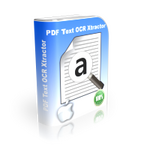
Been using this program for a long time and over those many years, I haven't seen much change in the GUI, features or more SMART data. It runs in the systems tray and displays the drive(s) temperature in Fahrenheit or Celsius. If you have more than one internal drive, you can have the system tray icon temperature display in a group of icons or grouped in a single icon. There's not much to configure in the Options department. All you have is 4 tabs to click on to quickly configure the program.
The GUI is a 3 tabbed interface.
1. Health Summary (quick view of your hard drive status)
2. Technical Information (attributes, make, model number, serial number, etc.)
3. SMART Details (I wish there were more details as in other programs like this)
It has 2 running processes
1. HDDSvc.exe
2. HDInspector.exe
Total processor use is about 10k which is a pretty small footprint.
If there's a problem with your hard drive, i.e. (temperature), you can configure it to make the tray icon blink and show a message and, or, make an audible sound. You can even configure it to send you an e-mail warning message so that if you are away from you computer, you can access your e-mail to see if there are any messages.
My overall impression has always been good. It's not the best and it's certainly not the only one I use but I wouldn't give this one up as it has features the others don't.
My thanks to AltrixSoft for making this version the Giveaway Of The Day offer.
Save | Cancel
Great to see a wider scope of offerings lately.
Very recently, Hard Disk Sentinel alerted me to a failing drive, allowing me to save the data. Today's offering seems a pretty weak sister.
Save | Cancel
Instead, a MUCH better, more comprehensive program. --- SPECCY by Piriform
Piriform, the same company that gave us the very useful program CCleaner. Speccy is COMPLETELY FREE for home users and has no nag screens or ads.
Speccy tells you most anything you want to know about your PC including what this GOTD (Hard Drive Inspector Pro 4.30) has and uses very little resources to load and after quickly loading, uses only a very small amount of RAM (less than 4.2K on my Win7 64bit system)
Speccy features: S.M.A.R.T., drive temperature, SSD info, processor specs including temperature, motherboard specs including temperature, RAM specs including temperature, network specs, operating system specs, etc., etc.
Visit the website http://www.piriform.com/speccy/screenshots for more info.
It is a very small program, does not install ANY services and runs on-demand, as you wish. I have used Speccy and CCleaner for over 6 years. They both perform quite well and I keep them in my USB tool box to install for friends that need similar products.
Please keep in mind, if you have SSD's DO NOT defrag them. Do a search for details on why defragging a SSD is completely unnecessary and reduces it's life.
Thank you anyway, GOTD but I respectfully pass on today's offer.
Save | Cancel
I have Version 4.20 from previous give away & I would NOT run any computer without it installed. I have 13 Western Digital 3 TB external hard drives & it works well on all of them.
I have had numerous issues where one HD that is used a lot gets over heated & without that program, it would have fried long ago.
I would argue the point of this program checking the drive keeps it running all the time. When my HD’s are not being used they go into sleep mode & HDI does not check them. I know this because when I want to use a drive that is in sleep mode, it takes a while for the drive to spin up & show me what I’m looking for. In the mean time this sleeping drive does not show up on HDI because it is in sleep mode. I may be wrong on this but its what I have observed using the drives & HDI. Maybe this sleep feature is only on WD hard drives, I don’t know.
Regarding spinning a drive up causing more wear & tear on the drive. My opinion is if your drive is that sensitive to having it checked occasionally, then maybe you have a cheap drive that is no good & you need to get a better one!
It is true that the software does not monitor any USB drives but why would they? Have you ever seen a piece of software that does all things for everyone? Several different softwares were mentioned above so I’m going to try them to see how they rate. Thanks for the links to these.
I will be upgrading to the newer version & happy to do so.
Also, I am NOT affiliated with any companies.
Save | Cancel
One comment I forgot to mention for the developer.
When setting the time for the checking of the hard drives, this setting controls ALL of the hard drives. I would like to see a setting separate for EACH DRIVE. In my case using several drives a lot, I would like them checked on a faster time frame than the drives that I do not use as much so I can set these on a longer time frame.
Save | Cancel
installed hard drive inspector ,got the key , restarted hard drive inspector , pressed f4 ,but nothing is coming ,where do i enter my key....
Save | Cancel
Hi Guys - Dual boot - Installed on both of my partitions, but seems unable to see almost 14 TB of my hard drives. It seems to see a USB Thumb drive (but it won't see ANY USB - any other drives & they are actually older than my notebook & I am more concerned about them, then the one year old drives in my notebook. Oh well, if all you are concerned with are the internal drives in your CPU - then - Bob's your Uncle - if not - so sad. Thanks for the offering, but like Karl - Uninstalled via reboot. C U guys tomorrow & have a great day! Gotta go my wife is baking today - um fresh bread - poor poor pitiful you guys. lol
Save | Cancel
Off topic but indirectly related to HD failure - I'm talking backup software. GAOTD has in the past offered Ocster 1-Click Backup, which has "reverse incremental" backup, so that the big complete backup file is the most recent, and the small files are incremental differences going backwards into the past (not current). Well, with ransomware, that sounds like a bad strategy. With ransomware, you'll need a complete backup from the day before the PC was infected, yes?
What are the knowledgeable folks here recommending for good, automatic backup (ideally free) for a SOHO setup with two or three PCs, ideally using a network-type URL address to send the backups (like \\BACKUPCOMPUTER) rather than a USB connection or a mapped drive connection that will also be infected by the ransomware?
Thanks, and sorry for the distraction.
Save | Cancel
Can I use this on my laptop, with an SSD hard drive? I already have an older version of this for notebooks, (4.20)
Also, in my version, there is a checkbox under options/Misc. that will check for external drives if it is UNCHECKED.
Save | Cancel
Hard drive(s) never fails without first giving you read or write errors. This is my finding from the last 25 years, therefore monitoring 24/7, bugging the hard drive to wake up and give you temperature readings, for sure will shorten the hard drive life, furthermore S.M.A.R.T BIOS setups are much better choice, they check the drive before even starts to load software or read or write and can alert you of any errors.
It is a falls hope to depend on software to alert you of any problem, it is to late to do something when your master file stack is compromised, you will lose all of the data since this kind of software will put the hard drive into an endless loop of reading or writing to recover from a nonexistent error.
Save | Cancel
I agree with the others who have already said this--There are many free options I can use, so why use this, when it doesn't recognize USB drives?
Just for fun, though, I actually was going to try it until I saw their scare-tactic sales pitch. That is completely unprofessional, and turned me away, as I'm guessing it will some others. That's like a life insurance company advertising that 80% of married people die when the don't expect it, leaving their spouse struggling to survive. Just don't try it.
Besides, some people actually take matters into their own hands by running backups. They may use a R.A.I.D. array, some drive-level backup (like an XML backup, which I use), or even manual file backups to a flash-drive or two.
Save | Cancel
Does anyone know if this will work with my HYBRID drive? part ssd and part regular hard drive?
Save | Cancel
Hard drives fail no matter what brand or model they are and in despite the monitor software you run. I have used HD monitors for very long time (10+ years?) and the truth is at least in two opportunities the HD crashed without previous advice. In short S.M.A.R.T. monitors are okay but no matter how smart they are they will not prevent an unexpected HD failure. For any one interested, I use CrystalDiskInfo which is free.
Now, regarding Hard Drive Inspector, I see no advantage against other similar free products.
Save | Cancel
"Hard drives fail no matter what brand or model they are and in despite the monitor software you run."
That's true, but you left out: *How Often*. ;)
Research -- there can be Quite a variance between brands/models.
I try to buy better drives, I try to shift them from storing Windows to data storage roles when their warranty's about up, & I try to move them to occasional use as external drives once they start showing their age [e.g. S.M.A.R.T. data]. Knock wood I've not had a total drive failure on any of our systems in 20 years.
Save | Cancel
I installed and registered - no problem.
I ran the program. It only indicated one of the three logical drives ( and not hidden, recovery partitions ). The size of the indicated, C: drive and amount of free space were shown in MB, not GB.
I uninstalled HDI. Life is too short.
Save | Cancel
Thank you to the software maker and to GOTD. I had this from the last giveaway and it saved my bacon last week by allowing me enough time to replace the drive. I am so grateful to have the opportunity to install this on the new drive right away. This is a MUST HAVE!
Save | Cancel
"Thank you to the software maker and to GOTD. I had this from the last giveaway and it saved my bacon last week by allowing me enough time to replace the drive. I am so grateful to have the opportunity to install this on the new drive right away. This is a MUST HAVE!"
I'M NOT TO BRIGHT BECAUSE I DO NOT UNDERSTAND WHY THERE COULD BE 8 THUMBS DOWN ON THE ABOVE REVIEW? DAAH... PLEASE SOMEBODY HELP ME!!?
Comment by JB — March 12th, 2015 at 9:21 am
Save | Cancel
Personally, I don't believe in disk monitoring. I need more my files than the HDD.
Monitoring is one thing. But:
(1) S.M.A.R.T. does not guarantee the HDD will not fail the next minute.
(2) Accidents happen.
(3) Computer theft too.
If you barely do backups, I recommend you read The Tao Of Backup, especially the testimonies.
Save | Cancel
"Personally, I don’t believe in disk monitoring."
Everyone has to decide for themselves what level of maintenance they'll do [if any] regarding just about everything in their life. Some people run, some are obsessed with fitness, & others are glued to their chairs & sofas. You have the same variety when it comes to the cars/trucks we drive, our homes etc., and it's that way too with all the electronics & digital things in our lives.
When it comes to conventional hard drives, & to a slighter extent SSDs, it's possible that they'll show signs of an impending failure. In that respect it's no different than the dishwasher or refrigerator in your home, or maybe your resting heart rate when talking about one's health.
Sometimes noticing a warning sign may give you enough time to prevent something worse from happening, sometimes not, & sometimes there are no warning signs. There are also only 24 hours in a day, & only so much any one person can do. Personally I keep track of HDD age, & start paying more attention to stuff like S.M.A.R.T. data as a HDD gets closer to the end of its warranty, because that's more-or-less how long it was designed to last.
Save | Cancel
Hi Everyone,
Downloaded and installed Hard Drive Inspector Pro 4.30 with out any problems on a windows 7 64bit PC. Registration was easy and very fast! It just wanted my name and e-mail and before I opened my E-mail it was already there! Good so far! (o;
I tested the software on 4 of the 5 drives on this PC and everything seemed to be reporting OK and with the same levels of drive operation, temp, and errors, as I received from System Mechanic and a few other HDD system analyzers that I have used and trusted for years. So things are still looking very good! (o;
The open windows is very easy to read and understand and you can select any drive in your system and get advanced details and there is a very complete list of about anything you might want to know about how your drives are doing Or, Not doing? The window is also adjustable to small to full screen! If you minimize the window it disappears and you get a list for the drives in the task bar that just reports the temp of each drive! Not sure I like this? It can be selected to just show it minimized in the windows settings but by default it just goes away and you have to re-open the program to get the window back on your desktop!
The program is also set to launch at Windows start up! But, There is a check box that you can turn this off if you don't want it running all the time? So that is OK? As well? (o;
The one thing I did notice that I did not like: Is that it shows all your SATA drives OK and it shows external eSATA drives just fine as well! But! It does NOT See my 2TB USB3 external drive! That is a Problem that should be addressed? Or I would think so? It shows external eSATA drives! SO, Why not the USB3 in a Drive caddy that I can copy files to and from and or mirror any other drive in the system? It shows my USB3 Drive in Windows, And all the other apps that I use? Paragon Drive partition and other drive partition and backup utilities show the USB3 2TB SATA drive just fine! so I have a little problem with this? (o;
It also insists that there is a SCSI drive in my system? That it can not get data from? Or, Get any readings? This is confusing as I have NO SCSI drives OR Controllers in this system? Maybe its giving this reading trying to read the USB3 drive? I am not sure? So, seems there are a few things that need to be address in future releases? But, Other then that it seems to be be nice software and gives a lot of information and quite a few options, So all an all it good! maybe 4 out of 5? you can decide for your self.. (o;
I don't know that in its current version is worth $30.00 Dollars? But, It not outrageous or anything and if updates correct the problems I mentioned above? I would say it is a fair price.. Not great, but fair! It is free today so you can have the opportunity to check it out and if you like it? Keep it.. (o;
I would give Hard Drive Inspector Pro 4.30 1 & 1/2 Thumbs Up! I thank AltrixSoft for putting this version of Hard Drive Inspector Pro 4.30 up for download and revue on GOTD! For anyone interested or in need to try and use it for free! As Always Very special Thanks to the team at GOTD! for all the hard work they do everyday to bring us geeks software to Try, Revue, Play With, and Use for as long as we like for FREE! Thank you!
To everyone, Take Care, Always Have FUN!!! Rick D.
Save | Cancel
"it shows all your SATA drives OK and it shows external eSATA drives just fine as well! But! It does NOT See my 2TB USB3 external drive!"
There is very little difference between SATA & eSATA -- the eSATA spec has slightly different tolerances because of the added cable length. In fact, adding eSATA to a PC that doesn't have a specific eSATA port(s) is normally done by just adding a cable that plugs into an SATA port, & has a female eSATA plug on the other end. It may not work quite as well as an actual eSATA port, but it does work.
USB on-the-other-hand is designed for all sorts of devices [you're not going to plug a wireless adapter into an SATA port ;) ]. The USB chips & circuits vary between different motherboards, & even driver sets, & USB SATA electronics varies quite a bit too. Mileage will vary.
That's not to say Hard Drive Inspector Pro could or couldn't work better with external USB drives, but rather to point out that you may not be able to ever get the same data via USB that you do with your eSATA drives.
"It also insists that there is a SCSI drive in my system?"
Software [including Windows] is dumb in the sense that it cannot *know* the same way you do just what electronics hardware your system uses. Instead it relies on what drivers are used & what a device reports. Having storage identified as SCSI isn't that unusual -- IMHO you're probably right in thinking it might be your USB drive.
Save | Cancel
Periodically reading from all the disks, or even only checking their S.M.A.R.T data, will prevent the disks from sleeping. This may shorten the life-time of the disk, if the product does not first check that the disk is sleeping.
Someone who has installed this product should check this out.
Save | Cancel
I'm unable to get on website to get the activation code. I keep getting an error message that the site is unavailable.
Save | Cancel
I installed OK, but, can NOT register. There's an error on the registeration web page. Please fix soon, as it removed the older GOTD Drive Inspector and placed itself in its place. The problem now is its NOT registered. It shows 14 days left.
Save | Cancel
The web page is good (fixed) now. Thanks.
Save | Cancel
As an extra to my previous comment: the reading for one of my HDs shows it has a power on time of 2,309,737,969 hours. That's 2 billion,309 million, 737 thousand 969 hours.
Another indication of its unreliability.
Save | Cancel
I installed this on my Windows 7 x64, but I cannot access the site to register it, I suspect a lot of folk are trying register.
Unregistered, it only works in trial mode showing details of one drive, but from what I can see it seems to work well, interpreting the smart info for the user to give an overall picture of the state of the drive, not just displaying the SMART info, which to the layman would not make a lot of sense I suspect.
If I can get it registered, I will be able to test it further, so I will keep it installed for now, and see if there is any impact as already posted, though I would like to think the polling rate for data would be such so as not to create an impact, we will see.
Brian
Save | Cancel
Further to my comments above. There is a useful option to alter the polling rate which is every 10 seconds default, but can be set in steps up to every 600 seconds for those who are concerned.
I am not sure yet if it keeps drives active instead of letting them motor down when not used for a period, which would concern me a bit, as I have a lot of drives, most only used once or twice a day, just 2 drives kept running, the rest set to stop rotating if not used for a period to save wear.
Brian
Save | Cancel
After checking on my system, I can confirm what I feared, and as Harry says further down, it does prevent the drives from sleeping.
I will keep this installed, but not running all the time, as that most definitely increase drive life on my PC.
Thanks to GOTD team and Altrixsoft, (but please fix the sleeping drive detection, as to a lot of people, this is important in reducing drive wear). Thanks.
Save | Cancel
"Thanks to GOTD team and Altrixsoft, (but please fix the sleeping drive detection, as to a lot of people, this is important in reducing drive wear). Thanks."
Just FWIW, it's not universally accepted that having a conventional hdd sleep increases it's life span. The same can be said for turning a PC off, again just FWIW.
At any rate not disagreeing with the way you have your system(s) set up, but mentioning this in case you or anyone else felt it worthwhile to research the issue. It also *might* explain why the Altrixsoft devs thought it less important.
Save | Cancel
What a confusing piece of software this is. Whereas Speedfan SMART readings show one of my discs has 0% health and 99% performance, the exact same HD gets 95% reliability and 100% performance on this particular giveaway. Which one's right, or are either of them?
BTW, instead of restarting the PC - cos it wouldn't - I ended the process in Task Manager. When I started it up again, it was registered.
Sum up: I'm delighted my old 'C' drive needs no action to prevent data loss, but I'm not sure I believe it. And credibility is an essential aspect of HD monitoring software.
Save | Cancel
Okay, so this program is installed as a service and continually monitors the HDDs. By doing that, it constantly makes read and write requests to the drive. By having it installed and running all the time, will certainly reduce the lifespan of the drive. Will this program be able to prevent a drive from failing? Definitely not, so what is the point of endlessly monitoring it?
A better option would be to make a weekly or daily backup and if the drive fails, buy a new one and restore the data.
Save | Cancel
"By having it installed and running all the time, will certainly reduce the lifespan of the drive."
IMHO that might be a very slight stretch with a conventional HDD... hard drives are constantly being accessed by Windows anyway, unless of course the PC/laptop is in sleep mode or hibernating. Where people usually try to limit extra reads/writes is with SSDs, because of their finite limits, but then monitoring SSDs isn't that useful to begin with... a conventional HDD can show signs of impending failure, but an SSD, not so much.
"A better option would be to make a weekly or daily backup and if the drive fails, buy a new one and restore the data."
Checking the S.M.A.R.T. data etc. isn't a bad idea, though once a day or once a week would probably be enough to spot a drive starting to have problems. Having that warning means you can shop for a replacement [at the best price], have it shipped, & schedule when you're going to replace it. To me that's better than dealing with a drive that failed completely at the very worst possible time.
If you shop for drives at a site like Newegg you'll often see quite a number of reviews -- many drives have a shockingly high failure rate, often in the 1st weeks of use. When/if we see signs of a coming drive failure, replacing that drive before it dies means we can stick it back in if the new drive fails withint the first couple few weeks while we RMA the new one.
Save | Cancel
I got Hard Disk Sentinel 2 weeks ago from another giveaway forum. Both 'Hard Disk Sentinel' and 'Hard Drive Inspector Pro' are very good hard drive monitoring and analyzing program. A clean interface provides detailed report on S.M.A.R.T. and overview of hard drive health alongwith lots of other "Technical Info".
^ Thumbs Up ^
Among freeware I generally use the following programs -
1) CrystalDiskInfo - http://crystalmark.info/software/CrystalDiskInfo/index-e.html
( portable version available at http://portableapps.com/apps/utilities/crystaldiskinfo_portable)
2)HDDScan - http://hddscan.com
3) DiskCheckup by Passmark - http://www.passmark.com/products/diskcheckup.htm
4)EASIS Drive Check - http://www.easis.com/easis-drive-check.html
Thanks
Save | Cancel
I recommend HDD Guardian - https://hddguardian.codeplex.com/
Save | Cancel
Ran setup.exe.
Obtained activation code from http://altrixsoft.com/en/regform.php. Started Hard Drive Inspector. Program showed 14 days remaining on trial. Pressed F4 and entered activation code. Hard Drive Inspector accepted code and said
You must restart Hard Drive Inspector to remove the restrictions of the Trial Mode. Do you want to restart Hard Drive Inspector now?
Replied yes. Program did not restart.
Manually restarted program. Program now showed zero days remaining and asked for activation code.
Entered activation code. Program errored out with
Can't open registry key. "HKEY_LOCAL_MACHINE\Softwarfe\AltrixSoft\Hard Drive Inspector\Key" Error number is '5'.
Reinstalled Hard Disk Inspector. Same behavior.
Windows 7 Pro.
Save | Cancel
LOL, after installation I searched for the program, but did not find it...
Installed on a most funny location. The first and only program which uses as directory:
http://i.imgur.com/3biwXPY.png
A company without name and address. The news from 2003 to July 2014. A nice story: some weeks ago, I claimed that the latest news from a company have been from 2013. I was reported from another GOTD user, that this is wrong, the latest news has been from the same GOTD day. Well after my comment, this company wrote very fast another "news" to show, that they are active...
The install changes a lot of registry keys, due to an installed service.
http://i.imgur.com/2lCamxG.png
Upon start a small resizable window opens, It shows you connected drives, but in my case, it does NOT show a connected USB drive, which is of course recognized by another monitoring software I use.
In the options you can set warning levels, checking intervals, language and advanced disk monitoring (noise level, acoustic management if the disk supports it.
A preset of 10 sec checking interval is nonsense. Too much monitoring slows down and gives more problems than advantages. A sudden and fast increase of SMART errors or temperatures in seconds or minutes will mean a defect HD anyhow, without chance to do anything...
http://i.imgur.com/INn8jKp.png
If you don't have a disk monitoring system, you can takes this. Maybe it works with your USB drives. If it doesn't, take one of the free ones, which do.
The unusual installer gives a bad taste to this software, at least for me.
Uninstalled via reboot.
Save | Cancel
Thanks, Karl, I was just about to install it.
Save | Cancel
A company without name and address.
Really?
Contacts
Save | Cancel
Thanks again for the helpful comments Karl! I know many people find them very useful.
I know this is a bit off-topic, but if my drive does fail I will need to reinstall everything. You are obviously very knowledgeable, and I have often wondered what programs you use on a regular basis. Especially for protecting your computer (besides simple antivirus).
Could I bother you for a list of suggestions?
Thanks again for all your contributions!!
Save | Cancel
Karl, I have to ask, what do you use to find the companies name. You clearly post more than not that "a company without a name" but many times, the name if found with a SIMPLE google search.
Save | Cancel
Seriously, the makers of this software need to say where their software is better than other S.M.A.R.T. monitoring software and drop the hard sell techniques. Even Wikipedia has lots of potential alternatives.
https://en.wikipedia.org/wiki/Comparison_of_S.M.A.R.T._tools
Why is this software better or different to others, especially the free ones?
Lots of information about S.M.A.R.T. here:
http://ntfs.com/disk-monitor.htm
I have stopped using them, but the one I used to use was:
http://hddscan.com/
Which I notice even includes SSDs now (and is still freeware).
Save | Cancel
Does anyone know of a program like this that works for a Linux drive? I tried TestDisk but found it very difficult to use.
Save | Cancel
my preference is to make a backup on a regular basis. Then don't worry about letting computers do what you humans are doing: monotonous, largely unneeded manual tasks. Never had a hard disk crash - except the one that slipped out of my bag and bounced off a marble floor. Not much these utilities could have helped in that situation...
Save | Cancel
Windows 8.1 64-bit. My two main drives are an internal Western Digital (which of course has a fan) and an external Seagate which has no fan. I normally run Crystal Disc Info, which has no trouble reading the SMART data of both drives, and displaying constant temperature readouts. Hard Drive Inspector, for some reason, can only find the SMART data from my internal disc, so it is now uninstalled. Back to Crystal Disc Info.
Save | Cancel
Add in a CPUID Hardware Monitor that monitor's temperatures and voltages and you are covered.
I have both.
CPUID HWMonitor (which is also a good indicator for when to clean the dirt from your hardware and fan's inside of your computer) and Crystal Disk Info which monitors the health of the hard-drives.
Both are Freeware.
'Nuff said!
Save | Cancel