Every day we offer FREE licensed software you’d have to buy otherwise.
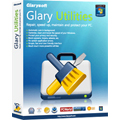
Giveaway of the day — Glary Utilities Pro
Glary Utilities Pro was available as a giveaway on January 14, 2010!
Glary Utilities Pro is a Swiss Army knife of system optimization suitable for use by novice and professional alike. Glary Utilities Pro offers numerous powerful and easy-to-use system tools and utilities to fix, speed up, maintain and protect your PC.
It allows you to clean common system junk files, as well as invalid registry entries and Internet traces. You can manage and delete browser add-ons, analyze disk space usage and find duplicate files. You can also view and manage installed shell extensions, encrypt your files from unauthorized access and use, split large files into smaller manageable files and then rejoin them.
Furthermore, Glary Utilities Pro includes the options to optimize memory, find, fix, or remove broken Windows shortcuts, manage the programs that start at Windows startup and uninstall software. Other features include secure file deletion, an Empty Folder finder and more.
Glary Utilities Pro features:
- Automatic and periodical care in background;
- Optimize, clean and boost the speed of your Windows;
- Protect your privacy and security;
- Block spyware, trojans, adware, etc;
- Simple, fast and User friendly interface;
- All-in-one utility to speed up your PC.
System Requirements:
Windows 7, 2000, XP, Vista (x32/x64); Graphics mode 800x600 with 16-bit colors; 20 MB free HD space; Intel Pentium or AMD K5 processor with 133 MHz; 32 MB RAM
Publisher:
GlarysoftHomepage:
http://www.glaryutilities.com/File Size:
6.10 MB
Price:
$39.95
Featured titles by Glarysoft
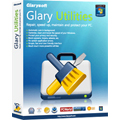
One Click A Day For PC Maintenance, Keeps Any PC Problems Away. With millions of worldwide users, the first-rank & free Glary Utilities is an Indispensable friend for your PC, with its 100% safe, thorough & quick cleaning and worry-free restoration. Glary Utilities is a freeware with registry and disk cleaning, privacy protection, performance accelerator and amazing multifunctional tools. It can fix dogged registry errors, wipe off clutters, optimize internet speed, safeguard confidential files and maintain maximum performance.
GIVEAWAY download basket
Comments on Glary Utilities Pro
Please add a comment explaining the reason behind your vote.



Hey 100 Giovanni About the free lifetime license, could you try to explain? I run and love Advanced System Care Pro. Perhaps you could send to rskate @rcn dot com I use Glary and like it.So, I'm glad to get the Pro version.
Save | Cancel
Can't finish installing it. Some error. Anyone else get this? I have 64 bit windows 7
Save | Cancel
Hmmm... This is interesting.
I dl'ed Glary Registry Repair stand alone in October. Version 3.3.0.852. Today's version of GRR (regrepair.exe) in Glary Utilities folder is 2.18.0.786. The file hashes of the regrepair.exe files are different. The sizes of the two files are very different (2587 KB vs. 226 KB). The GUI looks and seems to function the same in both, except today's is titled "Registry Cleaner, the former is "Registry Repair Cleaner." The help files are same.
Anyone know the difference, if there is a difference?
Save | Cancel
Like many others, I cannot get the activate.exe to connect. When I used xp, I had this and it worked well. Looks like for whatever reason vista will not connect. Perhaps because I have deactivated UAC? Hard to say, but I have not been successful with any of the offerings since I got vista (And yes, I did run as administrator, and even tried disabling AV and firewall) Guess GAOTD is going to have to be a fond memory for me, rather than a site I promote. Thanks for all the great finds from the past, I'll miss your site.
Save | Cancel
Terrific!
Absolutely fantastic.
THANKS a LOT GAOTD!
Save | Cancel
With 3 hours left in this giveaway, I can not get an activation key. This offer sucks.
Save | Cancel
I'll try this again, since the last time I posted this it got deleated.
#63. Why do you say, "Just don’t allow it to install the Software Informer. IOW read what you are allowing it to install."
I installed "Software Informer." What kind of problems should I look for?
tks
Save | Cancel
This is a good program. Coexisting with Anvir is no problem because Anvir runs in the background and Glary (usually) doesn't.
I got an earlier version of this from GOTD maybe a year ago. Recently, I got a free registration serial number from 4Free. When I installed the new version (without uninstalling the old one), instead of wanting my new serial number, it just updated my GODT one!
So now I have the latest version, still registered to GODT.
Bottom line: Despite the "no updates" rule, you may be able to update this when a new version comes out.
Save | Cancel
Use this with extreme caution as the registry cleaner gives false posatives - i.e. it will indentify some valid registry cleaner as being bad. Deleting this valid keys could cause problems.
So in short do not use the registry cleaner unless you are an expert user and are willing to very every single found registry error before cleaning them!
And, if you have already cleaned the registry restore any changes made.
In fairness to Glary the same applies to 99% of registry cleaners.
You have been warned.
Bear in mind as BuBBy pointed out in his post here that even though your computer may seeming be working fine after cleaning the registry - problems may not show up for a few weeks...
Also bear in mind that usually the majority of registry "errors" are completely harmless and there will be absolutely no benefit gained from removing them. Personally I've cleaned literally thousands of registry errors from a computer and seen no noticable icrease in speed and no computer problems fixed.
In general the rest of Glary is probably safe to use - but the progrm seems rather amateriush to me when compared to TuneUp Utilities for example and have no use for either the paid or free version.
Save | Cancel
the activate.exe gives error that it is unable to connect
Save | Cancel
Thanks #109
http://www.glaryutilities.com/comparison.html
If these are the only differences then the Pro version has no advantage over the Free version. In fact it would appear to be the Free version with added bloat.
Also, why would anyone pay money for the Pro version if these are indeed the only differences?
Glary, say it aint so!
Save | Cancel
Rated well 4/5 Stars and comments show its good as well, soo..how come the large number of negative (yes | no) responses?
I think there is some manipulation going on.?
Save | Cancel
Glary Utilities is always an absolute MUST HAVE in my book! :)
Save | Cancel
Installed and seems to have made a big performance boost on my wife's computer. So far pleased with the results.
Save | Cancel
I appreciate the warnings and cautions kindly provided by long-term users. At first glance it appears a treasure chest of fuctions within a GUI that is clean, neat, logical. However aggressive or "controlling without permission given" behaviour can cause disasters. So we are warned.
Save | Cancel
Woohoo! It's like great utilities week! Thanks.
Save | Cancel
Sorry for last post. Guess I have to get use to Win 7. Unzip the file to any location on your computer, right click and "Run as Administrator".
Save | Cancel
#s 83 and 112 - Thanks for your input. I was able to get the use of my main computer back by booting up with Acronis Disk Director. That's all I did, and then ran Windows from the Acronis DD boot disk. Apparently, the updates did something to make my drives invisible to the OS and booting with Acronis DD allowed the OS to see them again. Bummer!
That still doesn't explain the problems with IE7 and AnVir on my other computers. It seems to me that AnVir chooses to downgrade IE7's priority because it uses too much CPU, and possibly IE7 tries to get its priority back, creating an environment where no program gets enough resources to function. This happened on three of my computers last night, and all before I ran into the Windows update dialog.
At the moment, all 5 of my computers are back to a functioning level and I am looking forward to installing Glary Pro!
Save | Cancel
Fail Code 740 when installing on Windows 7 like #20, 34, and 61. I am the administrator but wants me to elevate my status to install. Maybe to Super Administrator?!
Save | Cancel
Can’t get the activate.exe to work. "Failed to connect. Please try again later" all the time. My internet ADSL connection is okay? I keep getting a Windows error message as soon as the giveaway of the day activation window appears. I have never had this happen before and I can’t seem to get the program out of trial mode as a result. Does anyone have a clue why?
Save | Cancel
How do you "activate" to pro edition? Mine seems to ask for $$ when I want to move up from the free version download link.
Save | Cancel
I'm #51,
I ran the free version before the Pro version and came up with 4 more registry items with the Pro version. 3 of them were empty keys.
But I still have the same issue with "Tracks Eraser". 295 errors, nothing shows in details, program completely passed up that particular repair, still lists 295 errors. Manual operation shows zero errors, nothing listed in details (but this was after I had run the program one time).
Any ideas? Glarys reading these comments?
Thank You
Save | Cancel
#98 Giovanni
Regarding TUNEUP UTILITIES 2009 (dotTech Freebies)
Update: This promotion has now ended!
Save | Cancel
I have a question, can you turn this feature off??
[Automatic and periodical care in background;]
I would prefer to do everything manually or by prompt.
basically I already have other programs that do what this one does except for the registry cleaner which may be a good one.
I have never cleaned my registry and comp works good so I wonder what is up with all the cleaning?
and this program gets rid of junk system files? could cause a problem if it identified one as junk and it wasnt.?
Save | Cancel
@ #48 i HAD NO PROBLEMS WITH ANVIR, it uses between 2-5% cpu.
I hope you didnt turn comp off while windows updates were ongoing.
I myself turned off windows auto updates, and havent updated in 5 years, I dont think they do anything but cause problems.
my computer runs good without the updates, better actually.
I would suggest you start computers in safe mode and see if you can do a system restore to a previous date to get rid of anvir.
also it might be better to turn off other security software before installing a program, to avoid conflicts.
also I see alot of comments about install as admin, and I wonder do people actually log off and on at home? I am logged on as admin, but I dont log out and in I just turn off and on , that way your always logged in as admin.
Save | Cancel
I love Glary Utilities most because this program gives valuable, detailed and understandable information about each problem it has detected. In fact Glary Utilities can be used as a process analyzer and a measuring instrument only without changing anything in your computer. In this way Glary can never confict with any other program! If you want to know and understand what is going on inside your computer and the register, you will love this program! It is not just a tool but a 'precission' tool which above all gives you the information you need to understand what Glary Utilities "can" do for you!
Save | Cancel
I ran 1-Click Maintenance, Registry Cleaner, Shortcuts Fixer, and Empty Folders Finder.
The Empty Folders Finder is not intelligent; it just finds all empty folders, no matter if they are required or not.
For example: It finds folders that are required for Office 2007, so if you run this and have it remove all the empty folders it finds, you can count on Office requiring a repair after your next reboot.
This isn't a big problem as long as you have your Office install files stored on the hard drive, and know how to change options inside of each Office application (e.g. Excel, Word etc). (Note: this problem may have been compounded by one of the other utilities I ran also.)
Glary Utilities does allow you to restore the changes it made, but you must FIRST change Menu, Settings, Restore Center to your desired settings. If you change these Settings afterwards, the first batch of restorable changes are LOST.
The user has to have some computer management knowledge to safely use Glary Utilities. Glary and similar packages should make their products more intelligent, and provide better help & recovery options for the non-technical users who just want an optimized system.
Since the Empty File Folders is not intelligent, I have to assume the other routines are also lacking in competence.
PS to GOTD: Get rid of stickr, or at least set it to default "Hide All". stickr adds irritation, not value.
Save | Cancel
#86, DuanePDX: More information on the differences between Free and Pro is here: http://www.glaryutilities.com/comparison.html.
Save | Cancel
edit: @99, vista requires that you run programs under administrator with confirmation to prevent viruses. it is called user account control. It has nothing to do with companies
Save | Cancel
like # 20 I had the same message , reinstalled and rebooted computer then it worked , I hope this help
Save | Cancel
Is there a way to make this portable?
Save | Cancel
I still can't get the activate.exe to work. I keep getting a Windows error message as soon as the giveaway of the day activation window appears. I have never had this happen before and I can't seem to get the program out of trial mode as a result. Does anyone have a clue why?
Save | Cancel
@20, Operation requires elevation.
just run as administrator on windows 7 or vista (so right click, press run as administrator, followed by the yes button)
Norman
Save | Cancel
#52 - have you ever tried to use the Update button? I just did (on my 2009 version) and it took me to a page to download Pro TRIAL. So I AM going to get the new version TODAY!
Thank you GAOTD and Glary Guys!
Save | Cancel
Bad, bad bad, DO NOT INSTALL this!
Even after creating a restore point before running this, after running it, it froze up my pc to the point I had to cold boot.
Then it caused an endless rebooting to the blue screen of death, not even trying to boot to safe mode or directory services restore mode would work, the Boot Manager part will screw up your pc.
I just spent the last 2 hours reinstalling my OS, lost all my free giveaways and other art stuff/programs I can never get back.
If you have installed this DO NOT REBOOT, undo anything it has done and uninstall it immediately.
2 thumbs, 8 fingers and 10 toes down to this.
Glarysoft should be sued.
Save | Cancel
To all.
Reading several of these and many previous comments leaves me puzzled. As from the moment this "Administrator" feature appeared, I always made myself administrator of the machines I own. Of course I never have any problems due to "administrators" issues when installing anything. I, of course, perform this at my very own risk...
Maybe I'm oversimplifying, but IMHO, either you work your own computer(s) or on a friend's or a company one. In the second case, you just shouldn't be installing anything... Most companies will go to any extent to prevent the installation of any software they haven't first agreed upon in their policies! And right they are, even if this seems to restrict your own user rights (are we discussing "constitutional" rights here? ;-). Security is an issue that can never be underestimated and no helpdesk should ever be called to rescue any machine crippled by unauthorized installations. And believe me, I have a very long experience in this particular field...
Save | Cancel
Hi all!!
Today's giveaway is a nice system optimization application although, as far as I'm aware, the only difference between the PRO and FREE version is just the scheduling and options tab (not a great deal for 40$, isn't it??), not to mention that you can also grab for FREE other far superior system optimization applications such as the award-winning TUNEUP UTILITIES 2009, Jv16 PowerTools and WinOptimizer 5 (please remove the space at beginning of every link shown below).
- TUNEUP UTILITIES 2009
h ttp://dottech.org/freebies/12940
- Jv16 PowerTools
h ttp://dottech.org/freebies/12754
- WinOptimizer 5!
h ttp://dottech.org/freebies/3408
And with a trick (not a hack) I can't mention here for obvious reasons (I'm pretty sure that the "guardian" of this forum called "BUBBY" would not allow me to do so...LOL!!) it's also possible to grab a FREE lifetime license (Yes, you heard me right guys,...LOL!)of the award-winning ADVANCED SYSTEM CARE PRO 3.
So, on the whole, I can't see any reason to download today's giveaway!!
What do you make of it guys??
Cheers from Italy!!
Giovanni
Save | Cancel
Well, it won't activate for me. All I keep getting is "Failed to Connect. Please try again later." I have a feeling it's not going to connect so it won't end up being a program I can use. Bummer!
Save | Cancel
I've been using Glary Utilities for a couple of years and it seems to have helped my machine whenever I've run it. I started with the Pro version when it was given away by GAOTD a couple of years ago. Click on the Glarysoft link on the GAOTD download page to see the dates it was offered before. Then, after a computer crash when I lost the Pro version, I used the free version. I've also used Advanced SystemCare and like that too. Each has its strong points and I've found them both to be helpful and none has ever fouled up my system, at least as far as I can tell. Glary has several helpful utility programs built in, e.g. analyzing all the files on your computer to see what's taking up all the space and finding all the duplicate files on your system. The way they show the duplicates are as duplicate pairs and I'd like a way to sort the duplicates into the folders they are in, so I could check and delete all the files in a folder that have duplicates elsewhere all at once. But, I like Glary Utilities and used it a lot and have recommended it to several friends. I'm glad to see the Pro version offered here again on GAOTD.
snowd
Save | Cancel
decent GAOTD, thanks. AnVir is good too, except for the adware for uniblue that is.
For those wondering if you need this, or if there are conflicts between your programs, don't worry. Use Glary for awhile and see if you like what it does. It has a sterling reputation, enjoy.
and on a side note, Process Hacker does some things AnVir can't, for instance it can stop processes like updaters that are denied access to AnVir, WinPro and Process Explorer. these updaters, if they kick in when you're using your machine at capacity can slow it way down, if not freeze it. so it's worth a look, it's free as well.
Save | Cancel
I have WinUtilities (another great GOTD!) and (yesterday's goodie) AntiVir Task Manager (both run only on demand), not to mention AVast anti-virus, Comodo firewall, and Ad-Aware anti-malware (always on), and Firefox add-ons Ad-Blocker Plus and NoScript.
If I install Glary as well, will that give me more tools, or conflict with something I already have?
Save | Cancel
This is a good program for overall maintenance. I have used it on and off for a long time, the only reason I'm not downloading it today is I already have it.
Well worth getting and simple to use.
Save | Cancel
I've used Glary for years and have always trusted the software. To the best of my knowledge it has never caused a problem with any of my computers. Today was the SUPREME test. I just this day received a new Dell with Windows 7, 64bit OS. The first program I installed was Glary Pro. The first scan found 197 registry errors! How can that even be possible with the first use, right out of the box, operating system?
I am seriously rethinking the value of this software.
Save | Cancel
After installing I noticed that the software activation expires 2/13/2010. Installed it on my laptop with the same expiration date.
Save | Cancel
I dont seem to be able to find the registration key as explained in the read me text. (To register your copy start the program, go to Menu --> Help --> Enter Registration Key and press OK. The fields are pre-filled with license data.) HELP
Save | Cancel
During installation, Kaspersky Security Suite detected a lot of trojan-like activity. It allowed installation of everything EXCEPT the following item:
1/14/2010 12:07:25 PM C:\DOCUMENTS AND SETTINGS\STEPHEN B. COHEN\LOCAL SETTINGS\TEMP\IS-4HS44.TMP\SETUP.TMP Terminated: Trojan.generic
Does anyone know what IS-4HS44.TMP\SETUP.TMP is for?
---
I also discovered that Kaspersky found trojan-like activity in yesterday's Anvir installation. It allowed most of the questionable items to install, but blocked this one:
1/14/2010 2:43:40 AM C:\STEVE'S DOCS\DOWNLOADS\ANVIRTASKMANAGER\SETUP.EXE Terminated: Trojan.generic
Save | Cancel
This is one of the best tools of its kind. Very well-known and widely reputed.
Few diagnostic/repair utility tools shine as brightly as does Glary, in effectively maintaining a PC. It is far more than just just a Registry Cleaner. There isn't too much it doesn't do.
I've been using it for years, and its well worth every penny. Always without the first glitch of any kind. In fact its probably under-priced for what it provides. I can hardly imagine not having Glary installed, and relying on it heavily.
5 Stars all the way! Highly recommended from long experience with it. This is one of the finest programs GAOTD has made available in quite a while.
-JC
Save | Cancel
I've used Glary Utilities for years and trust them. I've tried the Pro version and didn't find any noticeable differences in the utilities at all. The website is pretty vague as to the differences. Anybody know?
Save | Cancel
Nothing against Glary Utilities, this sort of app Will Not repair or fix anything, contrary to a couple of the comments -- it may/may not make your rig run better; it may/may not be able to recover a lot of disk space for you, & so on. What Glary Utilities, & competitors like Tune-up pretty much do, is provide you with tools to help you maintain a Windows installation. And like any sort of cleaning, whether it's your car or your desk or your bedroom etc, how much of a difference it makes depends on how badly it needed cleaning in the 1st place. Now Glary has a decent enough rep -- you could easily do worse -- and if you're interested in this sort of app, today it's relatively painless to give Glary Utilities a try to see if you like it better than what you already have, or use until you come across something you like better. While there may be a difference in how aggressively these sorts of apps clean your system, that difference can be minor compared to before & after if you've been neglecting Windows maintenance till now.
That said, before you tackle cleaning your system, Back Up any effected hard drives -- you should be doing it regularly anyway. Like many GOTD fans, I got an email from Paragon recently, saying they've just released their version 10, free backup app if you need one. You might also like ERUNT, a free app for backing up/restoring the registry. It isn't perfect in Vista or 7, since some of the same data is stored outside the registry in those 2 OSes, but, it will let you restore the registry when Windows won't start, & once in Windows Vista or 7 you can restore a Restore Point if/as necessary.
On Cleaning/Optimizing Windows' Registry...
The Registry itself is rather benign, but it can grow huge. Windows reads the registry, & just like opening any sort of file, the bigger it is, the longer it takes Windows to read &/or open it. It can also get fragmented, which can cause it to be bigger than it has to be, & make reading it take longer. Fragmenting can be taken care of with an app called NTREGOPT that comes with ERUNT, & essentially what it does is copy the registry to new files, without gaps/fragmentation, then swap those out during a re-boot. Or you can use something like Glary Utilities. Beyond that, so-called cleaning the registry involves checking links contained in the registry, to see if their targets actually exist. Dead links by definition can't cause a problem, other than taking up space -- perversely deleting dead links can cause problems when/if a program relies on what appears to be a dead link [blame the programmer, not the registry]. That's why using registry cleaners, individual mileage varies so much -- problems after cleaning depend on what software you've got installed, & whether it inserted what appear to be dead links when it was installed. Finding dead links/entries is rather straightforward, & you might not expect a difference between Brand X vs. Brand Y, but developers have found it safer to filter the results of their software's scans -- Brand X differs from Brand Y not just with GUIs, but with what filters are in place. Ironically, when cleaning the registry fixes anything, likely it didn't mean to -- while some registry cleaners look for known, common problems, IMHO much (most?) of the time if something was fixed, cleaning actually broke something that was coincidentally causing problems.
Going beyond dead links in the registry means either knowing just what entries an installation added/changed, &/or searching for uninstalled driver or app & file names, & finally searching for things like CLSIDs referenced in keys/values found in those earlier searches. For some apps or more often drivers, coders have put together specialized apps that remove registry entries based on lists of recorded changes that app or driver makes. Creating an app that does the sort of searches mentioned would only work if/when the coder knows exactly what you've installed, removed, in what order, & would still be error prone, since in many (most?) cases the process relies on human judgment re: whether an entry stays or goes. And please remember, none of this deals with garbage entries introduced by installation routines like the Windows Installer [.msi files].
Finally, if you're not afraid of the Command Line, Sysinternals [now part of Microsoft] has an app called "RegDelNull.exe" that scans the registry for Null values... You see, certain characters are invalid as far as Windows goes, so when/if it sees them [or rather doesn't ;-)], they're ignored. By using these *Null* characters in the registry, entries can be hidden *almost* entirely, though they still work as intended -- it's the same basic idea behind many root kits. RegDelNull finds them for you, & deletes them if you want [Sysinternals' Root Kit Revealer finds hidden files & folders].
Save | Cancel
Glary frequently updates itself (at least the free version), will accepting similar database updates lose pro features?
Save | Cancel