Every day we offer FREE licensed software you’d have to buy otherwise.
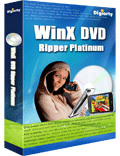
Giveaway of the day — WinX DVD Ripper Platinum
WinX DVD Ripper Platinum was available as a giveaway on January 15, 2010!
WinX DVD Ripper Platinum is proved to be the fastest DVD ripper software to convert DVD movies to popular video and audio formats, including AVI, WMV, FLV, MPEG, MP4, 3GP, MP3 and much more. Besides, it also enables you to transfer the DVD movies to portable devices such as iPhone, iPod, Apple-TV, PSP, PDA, Zune, Mobile phone and so on.
With Multi-core CPU supported, the conversion process will be much faster than similar products yet without losing any output quality. WinX DVD Ripper Platinum can be used to backup DVD of the new generation copy protection technology. This DVD Ripper software also assists you to clip any video segment you favor and optimize the video by adjusting video resolution, change video frame rate, etc. And it is easy for all users to put DVD movies to hard drive and portable devices, thus you can enjoy DVD movies anytime, anywhere. Fully compatible with Windows 7.
System Requirements:
Windows 98, NT, 2000, 2003, XP, Vista (x32/x64), Windows 7 (x32/x64)
Publisher:
Digiarty SoftwareHomepage:
http://www.winxdvd.com/dvd-ripper-platinum/File Size:
7.96 MB
Price:
$29.95
Featured titles by Digiarty Software

It is capable of converting almost all frequently used video files. The input video file formats supported by this video converter software include both HD (High Definition) and SD (Standard Definition) videos, e.g. MTS, M2TS, TS, HD AVI, HD MP4, HD MKV, HD WMV, HD MOV, AVI, FLV, MP4, MPEG, etc.
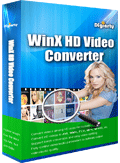
This versatile HD video converter performs amazingly for HD videos converting. Excellent MTS converter, M2TS converter, MOD converter, MKVconverter or whatever you'd like to describe it. It enables you to convert among all kinds of HD videos and convert HD videos to standard video files,like avi, mp4, avc, mov, wmv, h264, etc.
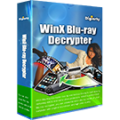
It enables you to decrypt and rip Blu- ray to your hard drive and store as m2ts files. It is capable of removing all the protections, such as encryption (AACS), BD+ copy protection of Blu-ray Discs. With user friendly interface, this Blu-ray decrypter can rip Blu-ray with high video quality in a few clicks.

To celebrate this holiday, we specially offer great discount, up to 55% off on our popular software which help you to rip DVD movies, convert video files, make DVD from videos, etc. You will never be disappointed here. This promotion expires on Jan 31st, 2010.
GIVEAWAY download basket
Comments on WinX DVD Ripper Platinum
Please add a comment explaining the reason behind your vote.



ok the version I got a few weeks back was 5.1.1.0 and it is called
winxdvd ripper platinum, "special edition"
alot of things added to it in versions 5.2 thru 5.6
Save | Cancel
But then, as shown at comment #45, one of the web-pages of Digiarty Software's web-site shows in a chart that the "Special Edition" is the one that is "Free for One Day". And, as the chart also shows, there are 5 less functions in the Special Edition than in the Platinum Edition...which #45 also details. Here is the link to the said web-page:
http://www.winxdvd.com/giveaway/dvd-ripper-01.htm
Save | Cancel
If the build of today's GOTD software is "20100109", then , according to the Change Log (as revealed in a link at comment #42), the Version of the software would be Version 5.7 for today's GOTD.
Does anyone know the actual Version and Build number for the program?
Save | Cancel
HI,
The video quality of the ripped is nice. I would have preffered a pause button also while the program is running. So that, if any other program requires cpu space, I can pause winDVD ripper for w while and switch to other program.
thanks.
Digish A D
Save | Cancel
Looks like this one is shaping up to be a "lemon",.. wish they'd get it right before putting it in to circulation.
Save | Cancel
I have used this for a few months now and for the most part have been very happy with it. XP sp3 Just ran into a few movies that it doesn't work on, but they seem to be dual layer movies ( I am guessing) so don't know what to do with those. BTW what happen to Ashraf?
Save | Cancel
Re: Subtitles - my bad, you have to choose "disable" in the subtitle box individually for every track you check mark to convert. Also, I do not see any real difference between this version and the previous version I got from GAOTD.
Save | Cancel
#35 Doug: thanks for posting the reviews. The latest states that this will backup the latest copy protected DVDs such as Star Trek. However, the developer website states that v5.2 is needed for this, and I believe this is 5.1. Can anyone confirm they've managed to do this please (with this version)?
As per other comments, the "Copy" tab - highlighted in the user guide on the developer website - is missing from this version. As per #53, there is an option on the MPEG tab to select DVD format. However, won't this 'lose' the menu structure etc? Won't we then also need something like DVD Shrink to encode it to a DVD please?
Save | Cancel
Since this just showed up on, and is available as, "freeware" or "shareware" from at least one of the larger download sites, (although it should be called "donationware", as I personally haven't seen the last "shareware" version ever do more than come up & ask the user to send money, once per run-session, in a not-too-"nag-screen" way),
...and as someone else here already noted, this version (from GATOD) is incredibly SLOoOW, (while the one from the freeware site is decently fast, considering),
...as well as all of the people having problems with the "WinXUpdater.exe" file from the GAOTD version, (which the other site's d/l doesn't seem to have those problems with, either),
...and since someone asked me to compare their just-downloaded GAOTD version & their same-day-just-installed "apparently" identical free/"shareware" version (from MG), I told them I'd look at them both, & that brought me to this point, where I must ask the obvious:
Since it's available with the exact same name, version number, etc.,
but NO problems with ANYTHING, and the copy that was just gotten from MG installed & runs just fine without any need for removing or renaming the "WinXUpdater.exe" file, it brings the question:
What's up with this, GAOTD?
Save | Cancel
How come it breaks up the videos for ipod into small segments?
Save | Cancel
Two things:
(1) It would be a good idea for GOTD to take the time to weed out multiple posts on the same subject, in this case being WinXUpdate. It is all well said in done to say that GOTD is a good tool for software developers to test there products but as with this and pass GOTD packages there should be some onus on those people downloading the packages that they be smart enough to add one and one together and make two. And speaking of which:
(2) It would go idea for GOTD to provide the minimum and optimal hardware specifications for those relevant software packages they are offering. I have no doubt you will have people who will look at the operating system specifications and say “Oooh I have XP, that says XP, lets down load it” not altogether understanding that there hardware will not support efficient use of the software package in question.
Thank you
Save | Cancel
# 54
my last response was # 45
this feature :
"Support Batch Rename Clips.
Batch rename all clips easily with
“Renaming Template” before converting" is missing inn GOTD version.
if you kindly had run the real "platinium" trial which I have done you´ll see that there is a box named "rename" in the uppper menu.
this version is not a FULL platinium version.
It would have been much easier if we were told from the start what is the difference between "gotd SE" and "platinium" .
but still this app is much better than ex "aplus dvd ripper" and "discripper". even the "winxdvd dvd ripper free" is better.
Save | Cancel
After testing on a dvd I just bought the other day, I have to say I like this program. The quality of the avi file I ripped to was absolutely wonderful. The avi file was a little bigger than I wanted at over 1gig but that may be because I forgot to tell it to ignore the subtitles. The only other problem was the one I mentioned before....WinX DVD Ripper Platinum is a MAJOR RAM hog! Other than that...great program!
Save | Cancel
Is anyone else getting subtitles? I have been working on converting dvds to use on my new iPhone. This program is one of the best (read easiest for those who don't know a lot about this sort of thing). I've found it to be the fasted I've tried. It converts slightly faster than real time where other convert at two or three times slower than real time. My only complaint is that it adds subtitles even when I choose to disable them on the main screen. I did not have any trouble with installation or the winxupdate on an old Dell with windows XP SP3
Save | Cancel
What I was able to do was copy the DVD to my desktop and rip it from there. It appears to run at real time, so copying a 2 hour movie from DVD to WMV takes the entire 2 hours.
Save | Cancel
WinX Smart Update 1.0 is a useless program. You delete it from program folder. Then WinX DVD Ripper Platinum works correctly. But your program wont be update.
Save | Cancel
john connor: thanks for tip on Sandboxie. I thought it was only for safe surfing and not set up to test software. I appreciate it. Another good and free one for testing is Returnil:
http://www.returnilvirtualsystem.com/
It's mainly set up as a testing software, but can accommodate safe surfing.
mike - as always, thanks for the highly useful review.
Save | Cancel
This software is quite inferior to many others of it's type offered here before.
Hold out and wait for Wondershare's DVD Ripper Platinum. If GOTD is reissuing many of the best offerings previously given away here, it should come up at some point.
Save | Cancel
#50 - I get the exact same error, but my problem is that I've tried twice to rip a movie and it will not rip the entire movie! It was 2:18 long and the first time reported it completed 100% and only riped 48 mins of it. Second time it said it ripped it 100% and only ripped an hour. Shame, seems like it would be a good program, but it doesn't work. I guess I'll still with Format Factory, unless the programmer can tell me how to fix this.
Save | Cancel
Installed and tried to run, but crashed. Uninstalled, reinstalled, same problem. Tried renaming the update to **.exe.old and it crashed. Renamed to **.ex_ and it crashed again. I've been using 1-click DVD for my copies and it seems to work very well, but does not copy to anything but another DVD.
Save | Cancel
Hi all!!
Today's giveaway is a GREAT APPLICATION and an absolute keeper: highly recommended!!
However I was wondering whether or not it can bypass any DRM protection techniques, including region locks, ARccOS and/or RipGuard DVD: does anybody here know it??
For those who won't be able to download this GAOTD before today's deadline, the best FREEWARE ALTERNATIVES I am aware of capable of converting DRM protected DVD MOVIES into popular videos and audio formats and then transfer them into portable devices are the following ones (please use this apps for personal use only as PIRACY is ILLEGAL and WRONG!!):
BEST FREEWARE SOFTWARE to remove all the DRM protections on a commercial DVD enabling your PC to access the files on the protected DVD for transcoding it into different portable devices afterwards:
- DVD Decrypter
- DVD SMITH (rips DVDs to .VOB only)
Then if you want to watch the movie file on your PC, iPod, PSP etc.... such as a DivX file, .mov file, Mpeg-4 file, .AVI file and so on you can use the (free) award-winning FORMAT FACTORY for that and you are done!!
Instead, if you want just to make a backup copy of the whole DVD (menus, special features etc...) into a recordable DVD don't worry and be happy...LOL!!
For doing that just use the (free) award-winning DVD SHRINK which, as everybody knows or should know, allows you to compress the original DVD video file creating an .ISO file that can be easily burned afterwards onto a blank DVD using a good (freeware) CD / DVD / HD DVD / Blu-ray burning application such as ImgBurn.
However, having said that, as far as I'm concerned, the best tool I ever used till now for ripping protected dvds is one called "RipIt4me"!!
In fact, combined with DVD Decrypter, FixVTS and DVDShrink, it works like a charm: just one click and you' re done.... no error, no crash of any kind whatsoever!!
http://www.softpedia.com/get/Multimedia/Video/Encoders-Converter-DIVX-Related/RipIt4Me.shtml
YES, it' s FREE: UNBELIEVABLE for what it does...LOL!!
Enjoy!!
Cheers from ITALY!!
Giovanni
Save | Cancel
This is the third WinX product that I've downloaded from GAOTD and I am happy with all of them. The day-long complaining about the start-up error is amazing; it would seem that people would read these comments before posting their own - the solution was posted early today. It's an oversight by the vendor; they should have deleted the file from the package, but it's really no big deal. For those looking to copy a DVD in its native format to the PC for archival or copying, try selecting the "to MPEG" tab and the look at the "Output Image Setting" dropdown. It includes DVD, VCD and SVCD options for NTSC and PAL. That should be more than enough choices. Also, a friendly suggestion (though it seems obvious): look over all of the settings before hitting "Start"; my first attempt plastered captions on the DivX copy - they're easily omitted if you choose "Disable" from the "Subtitle" dropdown after loading the DVD.
Save | Cancel
The review seem to be mostly good, other than the update error, but the stars ratings are all fairly low. Why the diff? I need a good ripper but don't want to risk my computer or waste the space for something that won't do what I want.
I also haven't seen anyone comment on the image quality of the ripped dvds.
Save | Cancel
#11: "WinXUpdate is a virus, not a bug with the program, and you got the virus most likely elsewhere, not here."
Politely disagree. Not only is the file included in the setup package, but properties lists the WinX developer. McAfee anyway gives it a clean bill of health.
* * *
#21: "The displayed vertical video resolution (height) is messed up when using defaults on most output types."
FWIW, haven't had any aspect distortions or problems converting well over 2 dozen DVD movies to 320 X 240 AVC or wmv.
* * *
#22: "This special GOTD edition has been modified to remove the most important feature: the COPY DVD to hard disc function."
FWIW, as far as I can tell there are no features missing comparred to the version given away publicly [during last Thanksgiving holiday if I remember correctly]. That's not to say it wasn't there in some earlier versions -- I honestly don't recall. If you select the MPEG tab you have the options of NTSC/PAL DVD, which may work for you? At any rate, I don't *think* they've cut features just for GOTD.
Save | Cancel
after trying this software for the first time. It CRASHED for a second i got mad, but i soon found out that it crashed after completing 100% of my dvd. if this happens all the time i guess i wont mind because it did a good job. no background noise like i found other dvd rippers tend to give the output format.
Save | Cancel
#24: "I can’t see a way to copy an entire DVD instead of breaking it into chapters… either there is no way or the program isn’t very user friendly."
WinX DVD Ripper Platinum is mainly a converter for making DVD video small so it plays on a supported hand-held. It will convert complete titles [i.e. movies, special features, trailers etc], but it won't touch DVD menus -- if you want to back up a DVD you own, check out DVDFab or maybe AnyDVD. Once you open a DVD folder on your hard drive, this WinX Ripper will show a list of all titles, so you can choose which ones you want to convert, & there's also a preview window. The reason I talk about DVDs on your hard drive is recent DVDs can have a structure that strictly speaking, is far outside the DVD spec... coupled with DRM, most software [& many players] will not read them correctly. If you have problems seeing a DVD title video, that may well be why.
Save | Cancel
Every time I open this I get message WinX Smart Update 1.0 has encountered a problem and needs to close. Etc. And it looks to be version 5.1.0.0. I deleted the update program in the program folder. This stopped the error message and I doubt you can update this program anyway. I wonder how this compares to Starburn...a previous give away.
Save | Cancel
I think WinX DVD Ripper Platinum is one of the top 3 ripper/converters out there, the others being Xillisoft [a GOTD from a while back] & DVDFab. The Xillisoft app has more customization, & has always worked for me encoding to H264/AVC & AAC [I've had audio problems with most all others going to AAC]. As the only actual ripper out of the 3, DVDFab is the champ when it comes to DRM, will copy a complete DVD to your hard drive [without re-encoding or converting anything], & it does BluRay. WinX DVD Ripper is the fastest, but lacks some options for output customization -- for example you can't do VBR [Variable Bit Rate] Windows Media [.wmv]. [Note that none of the 3 is as fast at conversion as apps using Nvidia or ATI graphics processors -- using the free, A's Video Converter I've averaged 650 fps encoding DVD to 320 X 240 VBR wmv.]
This is a slightly newer build [same version] as the WinX DVD Ripper Platinum the developer gave away over the holidays last year -- I can't tell the difference yet, though today's GOTD version includes a file called: "WinXUpdate.exe" that crashed when I tried running the app in XP Pro SP3 32... I renamed the file to "WinXUpdate.ex_" & didn't have any further problems. Installation doesn't mess with Windows -- in fact I've got WinX DVD Ripper Platinum running from my USB stick.
Other than that, WinX DVD Ripper Platinum is easy to use... You can select a DVD or DVD folder to open, which caused the app to display a list of all the titles found, their duration etc. There's a preview window where you can set beginning/end points, trimming the video, or just type in new numbers in the list. Across the bottom half of the program window you select your output format, with 2 rows of format tabs -- top is for things like .avi & .wmv, while bottom includes presets for different portable devices.
All in all this is a great app to make DVD video small, so for example it'll play on a supported hand-held. It's not the top choice for backing up your DVDs, & I don't think it'll work on many of the latest DVDs unless you've already got them on your hard drive. With next to no impact on your Windows install, given it's speed & quality of output, it's hard to go wrong adding it to your toolkit.
Save | Cancel
I decided to give WinX DVD Ripper Platinum a try, and compare it to my current favorite DVD ripping software, DVDFab HD Decrypter. I have been using the free version of DVDFab HD Decrypter for the last two years or so.
There have been times when I had had difficulty backing up DVDs with DVDFab HD Decrypter. Fortunately, after a Google regarding the title and this software, I have found a quick solution every time.
One of the features that I truly enjoy regarding DVDFab HD Decrypter is its SPEED. It rips a standard DVD movie to my HDD in less than 15 minutes. Most of the time, its less than 10 minutes. After ripping, I use Nero 7 to recode the files to a blank DVD for backup.
I am always on the hunt for new software, particularly those that promise performance. As such, I was excited about WinX DVD Platinum when I read reviews about its SPEED.
Well... after installing this software on my Windows XP SP2 machine, I tried ripping one of my older DVDs that I backed up last night with DVDFab HD Decrypter (which took 9 minutes to decrypt the files).
- Imagine my surprise when WinX DVD Platinum was decrypting after 9 minutes.
- Then, imagine my concern when WinX DVD Platinum was still decrypting after 15 minutes.
- Last, imagine my disdain when WinX DVD had not passed the 50% point after over 30 minutes.
And some reviewer say WinX DVD Platinum is FAST?!?! Are you KIDDING me!?!?
While I did not try its conversion to iPod or other hand held device formats, all I can say is my experience with WinX DVD Platinum puts it among the WORST decryption software I have encountered in over five years.
I cannot wait to REMOVE WinX DVD Platinum from my system - I am so happy that I backed up my Registry prior to installing this disgustingly SLOW software.
Trades4USD
Save | Cancel
I renamed my WinXUpdate.EXE to WinXUpdate.EXX and it fixed my problem.
So renaming does work.
Save | Cancel
This is a great program - picked it up last time and it then converted a range of CD videos into computer files. One issue that may be important is that when converting to Windows Media Player compatibility the soundtrack doesn't quite match the vision anymore . No one else has mentioned this so it could just be my machine!
Save | Cancel
Since it doesn't look like anyone else has pointed it out yet, apparently this program is the same as DVDFAST Fast DVD Ripper PRO which has in the past been given out free for a limited time on at least one other website, so you may want to check and see if you already have it in that form. I don't know if it has the same problems as today's version, since I didn't get it in time. My source for these two being the same is a comment on dotTech.org, so I can't take credit.
Save | Cancel
right this is NOT the real platinium version
look here :
http://www.winxdvd.com/giveaway/dvd-ripper-01.htm
if you installed 5.1 from gotd you´ll see that this is also an
SE edition.
and SE does not contain :
1 Support Multi-core CPU �?New!
Make DVD video conversion much faster,
save you a lot more time
2 Intelligent Analysis & Skip Corrupt Track �?New!
Enable you to rip DVD more smoothly
3 Support Batch Rename Clips �?New!
Batch rename all clips easily with
"Renaming Template" before converting
4 Support More Output Formats
Allow you to rip DVD to iPod, iPhone, PSP, PDA, Zune,
Mobile Phone (3GP)
5 Advanced Parameter Setting
Flexibly define video/audio parameters
to control the output video quality
Save | Cancel
also this software doesnt seem to copy dvd's or make a standard "dvd" copy. It just rips them to avi or one of the other non - dvd formats.
if you make avi , you could then use another converter to make a dvd file set and then burn that to dvd, with a homemade menu.
Save | Cancel
I DL this last time and I checked my folder in program files and there is no "WinXUpdate.exe" in the digitary/winxdvdplat folder.this is a file that has been added to this version . and it is causing problems so I wonder why they put this file in? especially if we cant update it.
I already have the other version, which I have opened it but not actually used it and it works ok.
so I think maybe install this version, dont open the program or activate until you delete the WinXUpdate.exe. then activate and open and see how it works.
]also you can get sandboxie and install in that on virtual drive to see what it is like before installing to your real system.
I tried 2 free programs the other day, and used sandboxie, and both softwares added toolbars to my browser which I couldnt get rid of . I then deleted the contents of sand box and everything was ok and toolbars not on browser. if you install alot of software sandbox is a useful tool and it is free. just google it.
Save | Cancel
I've been looking for a tool for ripping clips from DVDs; this ain't it.
Accurate specification of clip start and stop times is virtually impossible using the clumsy sliders below the single, tiny preview window. Times do not display until after the sliders are moved and released, and granularity is coarse. Start and stop times may be entered directly, but without a decent preview, this is all but useless.
My test consisted of ripping a few minutes from a DVD to an AVI format file. Ripping time was slow, and the video and audio of the resulting clip were way out of sync!
This program is pretty, but not a keeper.
Save | Cancel
Is there any difference between today's version and when it was last offered on November 21, 2009? Maybe some bugs fixed, etc? Do I need to replace the 11/21 version with today's? Thanks!
Save | Cancel
Thank you Bobby (#32). Renaming WinXUpdate solved the problem.
Thank you, Fubar, for the info about Agnitum OSS.
Save | Cancel
wasnt this a GAOTD a little while ago ?
i have this .. this works great its awesome
Save | Cancel
Using Windows7 x64 btw
Save | Cancel
To resolve the WinX Smart Update crash problem, just delete or rename the WinXUpdate.EXE file in the program folder, I renamed it to WinXUpdate.EX_ and the crash went away.
Program Folder:
C:\Program Files\Digiarty\WinX_DVD_Ripper_Platinum
Save | Cancel
I posted this link: http://dottech.org/gotdreviews/12404 above (see post 5) giving Ashraf's review from november 2009. Here's another review from today at: http://www.ghacks.net/2010/01/15/winx-dvd-ripper-platinum-review-gotd/
Save | Cancel
As soon as I hit the "start" button this program crashes :(
Save | Cancel
Everytime it runs I get the error "WinX Smart Update 1.0 has encountered a problem and needs to close".
I am running WinXP Professional, clean system.
After I click the close dialog I get a "Abnormal Termination" dialog with a stopsign.
Save | Cancel
I installed it and, upon startup, encountered the same problem with WinX Smart Update. It crashes each time Win X DVD Ripper is started. I've uninstalled it and, unless someone posts a solution to this problem in the remaining hours of the giveaway period, it'll remain uninstalled. A shame because the app looks good.
Save | Cancel
Hmmm I just realized everyone has the same problem! :O
GAOTD... I think you should ask Digiarty Soft to do a patch for this program, so the really annoying "update error" won't show up.
~Joji~
Save | Cancel
GAOTD! Please help! There is a problem with my "WinX DVD Ripper Platinum"!
Every time I open it 3 errors pop up. They are:
-The Bar: WinX Update: WinXUpdate.exe - Application Error
Error Message: The instruction at "0x7c80a378" rferenced memory at "0x00000001". The memory could not be "read".
Click on OK to terminate program
Click on CANCEL to debug the problem
-The Bar: WinX Update: WinXUpdate.exe - Application Error
Error Message: "0x00000001". The memory could not be "read".
Click on OK to terminate program
Click on CANCEL to debug the problem
-The Bar: WinXUpdate.exe
Error Message: Abnormal program termination
Any help?
~Joji~
Save | Cancel
Marcel ...that is an updater for winx ..get rid of the updater you dont need it as you cant update it or you go to trial version
Save | Cancel
Hope this works good. I have been using dvdJoker on a 14 day trial.So this is very timely.Thanx.
Save | Cancel
this program crash my pc the problem become from(winxupdate)people be safe okay,wixupdate take 100% of the cpu and that is not good,your pc star working very very slow,anyway just crash my pc now i did a recovery
Save | Cancel