Every day we offer FREE licensed software you’d have to buy otherwise.

Giveaway of the day — EZTalks Premium 10
EZTalks Premium 10 was available as a giveaway on August 24, 2015!
EZTalks offers dedicated video conferencing solution that allows you to share your screen and files with people in any place of the world. It helps you to view as many simultaneous streams as you can. EZTalks will help you to host video conferencing either on your desktop or laptop computer with internet connection and chat with people with 720P/1080P HD video. All you need to do and share is right here, in EZTalks, including the ability to share screen (desktop, application, area) or share various files, such as Word, Excel, PowerPoint, PDF, Image, Text etc.
What`s more, EZTalks also includes a powerful whiteboard feature that lets you add annotations to the screen and highlight specific content, boosting the ability to collaborate with others, explain ideas and come up with innovative solutions. With EZTalks you can communicate with anyone, anywhere at any time.
Please note: The program provides a 1-year license.
System Requirements:
Windows 2000/ XP/ Vista/ 7/ 8
Publisher:
EZTalksHomepage:
http://www.eztalks.com/index.htmlFile Size:
20 MB
Price:
$83.88
Comments on EZTalks Premium 10
Please add a comment explaining the reason behind your vote.


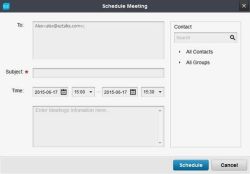


UNLIKE GoTo Meeting the Attendees must install it Manually (as opposed to installation in the "Background"). This is done by a simple "Account Creation" process as explained in Detail in the Invitation Email that the Attendee will receive to your planned event.
SIMPLY explained here, ANYONE can Create a FREE Account that allows for inviting 3 people to an event! WITH that free account (and the software installed) they can attend your event!
The Process I followed to get the 100% discount was:
Step 1: Go To: http://www.eztalks.com/my/register
Step 2: Create a FREE Account (for3)
Step 3: Click on your email address (at the TOP of the page) to go to your "current Account"
Step 4: Click “Upgrade Plan Now!”
Step 5: Click “Buy Now” under Premium 10
Step 6: Change from monthly plan to annual plan
Step 7: Then input your coupon code: " EZTalks-GA-100 " (WithOUT the QuoteMarks & Spaces) and apply, then, you will get 100% discount for Premium 10 Annual Plan (it should show $0)
Step 8: Click “Security Checkout” to follow the steps to finish payment.
Step 9: Download and Install te Software from the Links Provided:
https://www.eztalks.com/download (All Version Platforms)
I hope that helps someone! I had NO Problems on a Windows 7 Home Premium 64-bit System!
Save | Cancel
I dont know how I did it ut I clicked something and it took me to an official lookng page with the place to enter the passcode. and when i entered it, it worked !
Save | Cancel
Hi Vin:
Yes, you must register today, as the coupon code only valid for today.
Save | Cancel
Hi George:
Yes, everyone who join the meeting need to install the software
Save | Cancel
I figured out my error (I had previously tried both variations of the discount code, It should be correctly entered as EZTalks-GA-100.
My error was, however, that I neglected to click "change to annual plan." That step is critical.
Thanks to giveawayoftheday and to EZTalks for this. I believe it will prove useful to me.
@Larry, thanks for your comments.
Save | Cancel
From the FAQ on EZTalk swebsite: - Do I need a EZTalks account to attend the meeting?
Yes, you need a EZTalks account no matter you are host, presenter or attendee.
Also I note from the Terms and conditions above: 3) Strictly personal usage.
Looks to me very much like its aimed at business users.
Save | Cancel
@EZTALKS - two questions still beg to be answered -
1. Do all parties to this chat have to install the software on each of their computers?
2. If so, do each of the parties have to purchase the software or only the initiator of the chat?
This has been asked 2 or 3 times now but still no reply.
These are important questions that need to be answered before many of us would even be willing to
even try the program.
Save | Cancel
Hi Larry:
1. Yes, all parties need to install software on their computer
2. No, not each of the parties have to purchase the software, this is for 10 users, you can still invite 9 users to join your meeting for free.
Save | Cancel
@grvdggr864 - according to @EZTALKS, the correct discount code is EZTalks-GA-100, not EZTalks-GD-100, or was that a typo? You used GD instead of GA.
@Ed Carson - same for you. You used the correct code but without the - before GA.
I personally have not tired to install this yet, but I just noticed that both of you had different codes than the one listed by EZTALKS and didn't want
them to be dissed based on an incorrect input on our part.
Save | Cancel
Hi Larry:
Sorry for the confusion, the correct coupon code is EZTalks-GA-100
Save | Cancel
This sounds good & I was going to install, but then ... changed my mind.
It is still not too clear if for remote desktop or holding video conferencing to work, the other PC has to have same software installed.
In any case, Team Viewer, which is FREE can do most if not all this does. I have not yet used the Video conferencing, but for the remote desktop bit, I absolutely satisfied with it.
One can get an enterprise version if one needs more.
Save | Cancel
Do people on both ends of the conference have to have this software installed?
Save | Cancel
Yes.. "https://www.eztalks.com/how-to-join-online-meetings.html" You receive an email for an eztalk meeting (or send email in Eztalkprogram if you want to start a meeting), you launch Eztalk...
Save | Cancel
B.t.w. "https://www.eztalks.com/support/faq.html" According to this, the different plans 3,10,30,50,100+ are meant for the one who starts the meeting.
" - How many attendees can I invite for a meeting? We offer 5 plans for your requirements that's Free (for 3 attendees), Premium 10, Premium 30, Premium 50 and Premium 100, you can invite the corresponding attendees depending on the Plan you get."
So, if there is a meeting of 30 people, not everyone has to install an Eztalk license for that many people, only the one who started the meeting. The Eztalk client is free, its limit is the number of people you can invite. (this is how I read it, and it seems logical because it would be a very expensive business otherwise)
Save | Cancel
I don't know if I am right but the pricing & plan page "xxx$, per host, per month" seems to support the above. The host is the one who starts the meeting, the host invites the clients. The free version can host 3 clients, Eztalk 10 kan host 10 clients, etc.
It would be nice, and I think it would help the manufacturer of Eztalk too, if this information was a bit more clear.
Save | Cancel
Hi Chuck:
Yes, people on both ends need to install the software.
Save | Cancel
Like so many above, I have been trying to apply the discount given (EZTalksGA-100). Unfortunately, after trying for a considerable period of time, I have been unsuccessful.
I followed the instructions outlined in both comment numbers 3 and 6.
Please advise that I can have an opportunity of this offer, I have a specific project for which this software seems appropriate and would like to test it.
Save | Cancel
Hi Ed Carson:
Please note that the coupon code is EZTalks-GA-100, not EZTalksGA-100, there is no dash, please try again with the correct coupon code.
Save | Cancel
keeps telling me coupon code is invalid...EZTalks-GD-100
Save | Cancel
Please make sure you switch to the Annual plan.
Save | Cancel
Hi grvdggr864:
I am sorry, but the correct coupon code is EZTalks-GA-100
Save | Cancel
Registered several times.
Waiting for hours for an activation email. Nothing.
Resent it several times. Nothing.
Can't imaging asking others to do the same.
Save | Cancel
Hi Maureen:
Would you please offer the Email you used for register and the order id? We need to check. Please contact us via support@eztalks.com
Save | Cancel
Disappointed that when I tried to register EZTalks it said I couldn't repeatedly install this software.
I'd forgotten my IT guy had got me to install it 6 months ago when he was remotely fixing a problem.
Just wondering if anyone else had installed it previously and had the same issue?
Save | Cancel
Hi Sam:
Would you please uninstall the software and try to register and install again? If there is still problem, please just feel free to contact me at support@eztalks.com
Save | Cancel
Thanks for the opportunity to try your software. The people I talk to online are using Skype. Does this EZTalks work with Skype on the other end of the conversation?
Save | Cancel
Hi Paula:
EZTalks and Skype are two different programs, with Skype, you can talk one to one. However, with EZTalks, you can communicate with multiple people as you wish, it also has more powerful features than Skype
Save | Cancel
I received a message saying:
Not Available in your Region Code. Please check your Region Code & Operating System.
Or Contact Publisher or your IT Department.
I Understand that the Operating System is a problem I have been trying to Download using a Win10 64bit Operating System. That's my bad?
But I am Confused about the Region Code part is it only available to mainland or Continental United States?
Save | Cancel
Hi
The coupon code is valid from across the world. Would you please send some screenshots of what the problem you have? We need to identify your problem. Or, you can re-download the program and try again? If there is still program, please send Email to support@eztalks.com with detailed description of your problem.
Save | Cancel
Hi. I registered the software with no problem, here is what I did:
1- First create an account: https://www.eztalks.com/my/register
2- Go to your email and activate it.
3- Login to your account: https://www.eztalks.com/my
4- Go to https://www.eztalks.com/shop/index, and click on Buy it Now (Orange plan with 10 Premium hosts),
5- From the purchase new tab, click on "Change to Annual Plan", and this will shows: "Total Annual Charge: $72.00". In "Discount Coupon" place enter the coupon code:EZTalks-GA-100.
6- If the refresh on the "Discount Coupon" didn't do anything on the total price, then just click on "Security checkout".
7- The price will show $0.00.
8- Enter the required personal details at the left.
9- No credit card is required because it's zero order.
10- Hit Place order and a confirmation window will appear.
11- Go to download center and download your version of the software launcher: https://www.eztalks.com/download
12- For windows user Right click on the downloaded software and run as administrator.
13- After download is finished the software installation will end and a new internet explorer will open, just close it.
14- The software will launch and ask for Signing-in. Just sign-in and the software will open.
Enjoy it.
Save | Cancel
Hi alaam:
Thanks for your detailed explanation
Save | Cancel
Step 1 failed to work for me. I entered my email address and clicked "Sign Up for Free" and nothing happens. The company needs to redesign their sign up system.
Save | Cancel
A Setup and acquiring a account and a upgrade
****
Create your personal account at the company site:
-----------------------------------------------------------------------------------------------
http://www.eztalks.com/my/register
-----------------------------------------------------------------------------------------------
To get Premium 10 Annual Plan go to page:
-----------------------------------------------------------------------------------------------
http://www.eztalks.com/shop/index
-----------------------------------------------------------------------------------------------
Choose "Buy now" under Premium 10 Plan (switch to Annual plan) and apply the coupon code:
-----------------------------------------------------------------------------------------------
EZTalks-GA-100
-----------------------------------------------------------------------------------------------
The product price should turn to zero and you can proceed to "Security Checkout".
*****
Account request:
http://www.eztalks.com/my/register
Screen-shot:
https://dl.dropboxusercontent.com/u/10366431/_GOTD/EZTalksPremium10_20150824/Account-0a.png
Mail:
https://dl.dropboxusercontent.com/u/10366431/_GOTD/EZTalksPremium10_20150824/Account-0b.png
Login:
https://dl.dropboxusercontent.com/u/10366431/_GOTD/EZTalksPremium10_20150824/Account-0c.png
Account is ready.
Account upgrade:
http://www.eztalks.com/shop/index:
Site:
https://dl.dropboxusercontent.com/u/10366431/_GOTD/EZTalksPremium10_20150824/Account-1.png
Next: (click on Annual Plan)
https://dl.dropboxusercontent.com/u/10366431/_GOTD/EZTalksPremium10_20150824/Account-2.png
Fill in the code and refresh:
https://dl.dropboxusercontent.com/u/10366431/_GOTD/EZTalksPremium10_20150824/Account-3.png
Security Checkout needs a login:
https://dl.dropboxusercontent.com/u/10366431/_GOTD/EZTalksPremium10_20150824/Account-3-a.png
The purchase:
https://dl.dropboxusercontent.com/u/10366431/_GOTD/EZTalksPremium10_20150824/Account-4.png
the confirmation:
https://dl.dropboxusercontent.com/u/10366431/_GOTD/EZTalksPremium10_20150824/Account-5.png
Mail:
https://dl.dropboxusercontent.com/u/10366431/_GOTD/EZTalksPremium10_20150824/Account-6.png
Setup
https://dl.dropboxusercontent.com/u/10366431/_GOTD/EZTalksPremium10_20150824/Setup.png
The start of the program:
https://dl.dropboxusercontent.com/u/10366431/_GOTD/EZTalksPremium10_20150824/StartInlog.png
and:
https://dl.dropboxusercontent.com/u/10366431/_GOTD/EZTalksPremium10_20150824/Beginscherm.png
Check for devices:
https://dl.dropboxusercontent.com/u/10366431/_GOTD/EZTalksPremium10_20150824/DeviceCheck.png
Menu:
https://dl.dropboxusercontent.com/u/10366431/_GOTD/EZTalksPremium10_20150824/Menu.png
Account-info:
https://dl.dropboxusercontent.com/u/10366431/_GOTD/EZTalksPremium10_20150824/AccountInfo.png
Session start:
https://dl.dropboxusercontent.com/u/10366431/_GOTD/EZTalksPremium10_20150824/SessieStart.png
Chat:
https://dl.dropboxusercontent.com/u/10366431/_GOTD/EZTalksPremium10_20150824/Chat.png
System Settings:
https://dl.dropboxusercontent.com/u/10366431/_GOTD/EZTalksPremium10_20150824/SystemSettings.png
Save | Cancel
Watch https://www.eztalks.com/how-to-join-online-meetings.html
Save | Cancel
Hello EZTalks, thank you for the software and your goodwill to help.
I'd like to know if is it necessary for other users to install the software to be able to to be in a video conferencing.
Thank you.
Save | Cancel
Hi Pedro:
Yes, others can also install EZTalks and join the meeting with the meeting ID getting from meeting organizer.
Save | Cancel
@EZTalks - You did not answer the question. MUST the people with whom one is trying to connect have the software installed as well? (If one installs this software on a computer in America, for example, and wants to connect to someone in Germany, is the computer in Germany REQUIRED to have this software installed as well?)
Save | Cancel
@EZTalks - and...MUST they install it today because GAOTD is good only for a day.
Save | Cancel
See my comment at 15 Chuck Wilsker.
Save | Cancel
Ok.
So one year for free, saving $83.88 (no, wait, the price on the website is actually $72).
And it is the "meet 10 people"-plan, so if you want to share your screen with more people, you will have to buy another plan. (On the other hand, if you only want to share with 3 people, it is free)
I'll test it out for the white board feature alone.
If you only want the share screen, video conference functionality and are happy with "only 8 connections", you should check out appear.in.
Free, "browser driven" sharing, presenting and video. (You need to use newer versions of Chrome, Firefox or Opera, but that should be doable for most users.) No registration required, you start with appear.in/mycoolnameofmyroom. (You can REGISTER "mycoolnameofmyroom" if you want. Also free, and with some extra features.)
Save | Cancel
Hi Spredo:
Thanks for your message.
The original price is $83.88, $72 is our discounted price for regular annual plan
We are offering 10 users annual plan license now, it is totally free, 10 attendees connected, and it is much more powerful. Besides, the attendees we supported are scalable, 10 attendees, 30, 50, 100 or more.
Save | Cancel
I tried to activate the software for like 1/2 hour...tried everything...does not work... so uninstalled program..thx anyway
Save | Cancel
Sorry for the problem with you, before you get 100% discount, you need to firstly to change from monthly plan to annual plan,
Step 1: Go to https://www.eztalks.com/shop/index
Step 2: Click“Buy Now” under Premium 10
Step 3: Switch to Premium 10 Annual Plan
Click “Change to Annual Plan” to switch to Premium 10 Annual Plan, and then input your coupon code (EZTalks-GA-100) and apply, then, you will get 100% discount for Premium 10 Annual Plan
Step 4: Security Checkout
Click “Security Checkout” to follow the steps to finish payment.
Note: You can finish the payment directly if you already registered on the official website, otherwise, you need to register and fulfill the payment after wards
Save | Cancel
tried to install normally. It ran the exe but didn't install the program, just popping up software informer. Switched it to run compatible with Win7, same thing. On Win10. Gave up and deleted.
Save | Cancel
Hi DA:
Sorry for the problem with you. Would you please uninstall the file you downloaded, and re-download the zip from giveawayoftheday and try again? Hope to hear from you soon.
Kind Regards
Alex
Save | Cancel
Hi All:
Welcome to visit this page to start your travel with EZTalks. If you have any problems regarding registering, downloading, installing and using, please feel free to contact us at support@eztalks.com.
Kind Regards
EZTalks
Save | Cancel