Every day we offer FREE licensed software you’d have to buy otherwise.

Giveaway of the day — Easy Drive Data Recovery 3.0
Easy Drive Data Recovery 3.0 was available as a giveaway on December 1, 2014!
Easy Drive Data Recovery is a solution for anyone’s data recovery needs, no matter what level of computer literacy you have, you can restore your files in a couple of mouse clicks without thinking too much or reading endless manuals. Its algorithms scan the storage media thoroughly in order to find all recoverable data.
Raw Search is capable of finding and restoring over 90 file formats. There’s a preview and various filter options.
To purchase a personal license (including updates and support) with 70% discount please follow this direct link. If you’d like to purchase a business or a service license, please notify us via email: sales@munsoft.com.
System Requirements:
Windows 8, 7; Vista, XP, NT/2000; /2003/SBS2003
Publisher:
MunSoftHomepage:
http://www.munsoft.com/EasyDriveDataRecovery/File Size:
17 MB
Price:
$59.95
GIVEAWAY download basket
Comments on Easy Drive Data Recovery 3.0
Please add a comment explaining the reason behind your vote.

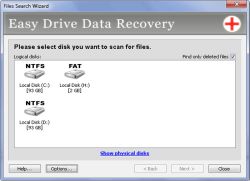
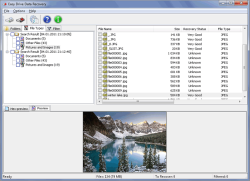
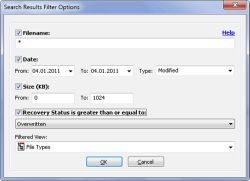

Remo Recovery software is one of the ultimate solution for data loss or deletion problem with your hard drive. By making use of it it can possible to recover the more then 300 types of file formats like image file, audio, video, application file etc.
Save | Cancel
The following is a link to 5 free portable recovery software programs , probably worth keeping on a small thumb drive.
http://www.techrepublic.com/blog/five-apps/five-free-portable-recovery-tools/
Save | Cancel
Thank you XP-Man for the link to the very neat and useful list of relevant freeware.
Keep up the good job.
Cheers,
I.M.
Save | Cancel
@egil - in properties, you can change the location, such as to another storage medium, of Local in C:\Users\{YourUserName}\AppData\Local\Temp and Programs in C:\ProgramData\Microsoft\Windows\Start Menu\Programs. I'm using 8.1 here.
Personally, I locate everything I can to a separate hard drive and back it up at least once a day, more as seemly. Under user, the following can be located elsewhere: Contacts, Desktop, Documents, Downloads, Favorites, Links, Music, Pictures, Saved Games, Searches, Videos. Of course common sense is sometimes appropriate.
Save | Cancel
That is correct lesle. What we do have to consider though is that this tool is also for Jane and John Doe. Most of them do not know how to move even the temp-folder even though that is just an environment variable away. It is also possible to move your program files folder after install even though Microsoft says it's not, but the point is that we're entering a realm for computer freaks, one we can't expect Jane and John to enter ever. They just want to recover a file and in that respect it is bad that the installer writes to the system drive as most of them keep their documents, pictures and most everything else on that drive no matter how easy or hard it is to right-click say "My Documents" and choose another location. Usually Jane and John only have one drive and so before they can do that, we have to teach them to repartition their drive.
Once a young guy told me there was 106 shortcuts in Windows and only idiots would use the mouse for most of them, but while i can agree with him (I really don't know how many shortcuts there are in total)in my world I still fight to learn my customers to use [Ctrl]+C, [Ctrl]+X, [Ctrl]+V and [F1] - Get my drift?
Save | Cancel
Dounloading and installing (XP x64) was smooth. Tried this program on my working 32 MB flash drive where a lot of deletion and overwriting shurely has been. The program founds nothing to recover. I should admit that it may be a result of my activity in the recent past. I've saved much more then I've trashed. Then the secong step became. A flash drive of my old DSLR Samsung GX-20. I am sure that I have been deleted a lot of snapshots from this drive, both in JPEG and Samsung RAW format. I've been waiting for the result (as I think) for too long time. I suppose that 32 MB flash drive could be scanned in better time than about 1 hour. With nothing as result. This program is useless!
Save | Cancel
Not at all upto the mark...poor interface...had a tough time using the software...uninstalled!
Save | Cancel
I'm wondering with "caution"...that is this the type of recovery software that is best "NOT" to install it on the drive you are planning to recover your lost files? Anyone??...
Save | Cancel
That is correct. When possible, you should never install it on the drive you want to recover.
If you do, some of the file pointers will get messed up and possibly, what you want to recover,
will be overwritten. Best to install it as a portable app to a flash drive if you can, or install it
on a good computer and slave your bad drive to do the recovery.
Save | Cancel
Hi Studiopro.
One essential rule: Never install recovery software to the drive from which you are to recover data.
This tool however is meant to be installed in a situation when there's no immediate recovery need as it writes to your system drive no matter where you choose to install it. First, it will use your %TEMP% folder which is usually placed in (C:\Users\{YourUserName}\AppData\Local\Temp} during the installation. Then it will place it's shortcuts in (C:\ProgramData\Microsoft\Windows\Start Menu\Programs) folder. There are no choices to stop this beavior in the installer for reasons unknown.
IMO such tools really should have an option to run using only RAM like parts of the GOTD installer uses to stop most people from backing up the installation. Another good way is to make such tools totally portable so you can keep it on a USB pendrive and preferably a bootable environment to go with it.
Save | Cancel
Thank you for the knowledge Bruce... I didn't know all of that. I'll take your advice and give Easy Drive Data Recovery 3.0 a test on one of my flash drive.
Save | Cancel
Also thank you.. Egil,for the expanded knowledge of my "?" about Drive Recovery Softwares.
Save | Cancel
Tend to download a lot of the BBC IPlayer files that are very large; over the past few years have attempted to recover a few mistakenly deleted because of a combination of being rather dithery and difficulty seeing.
Attempts to recover were taken immediately after their deletion and yet have had absolutely no success even though I keep my pagefile to a set size, to minimise fragmentation, and drive defragmented.
Then it dawned on me as to why, simple really my drive is so full that it is almost inevitable that anything deleted will be overwritten rather quickly.
So it looks like when you get to this stage regarding space it is rather pointless attempting recovery no matter how good or bad the recovery program.
Save | Cancel
XP-M, I also enjoy downloading BBC IPlayer files (and yes, they are large!) and similarly learned the hard way about how quickly "deleted" files get overwritten.
I changed my file retention policies so that whenever my root HDD gets over 2/3 full, I move the largest media files over to my a USB-connected HDD. Despite being hundreds of Mb in size, they just seem to vanish into that 1Tb black hole! :-D
Save | Cancel
For data recovory I have been using Freeware Undelete360 Portable regularly and Recuva Portable sometime.
I found Undelete360 to be more efficient than Recuva in some cases.
But to my surprise "WinUtilities Undelete" another freeware data recovery tool has impressed me and also outclassed during an operation . While Undelete360 and Recuva indicating some files as 'overwritten' (not recoverable) then in 'WinUtilities Undelete' those files were marked as 'good' and the files were easily recovered in very good and healthy condition. No files were corrupted.
Another difference with other is it's Explorer-based directory structure, you can easily navigate folders on your hard drive to view recoverable files.
Also you can recover folders / files which are hidden by any folder locker software.
http://www.ylcomputing.com/content/view/350/153
http://www.softpedia.com/get/System/Back-Up-and-Recovery/WinUtilities-Undelete.shtml
Save | Cancel
it would be nice to see comparision of "your" sw with this gotd...
in any case it is a good idea to have data recovery sw as a portable app (otherwiase you have to install it in advance, if you dont want to destroy deleted data by installation of recovery program). this gotd dont seem to be portable...
Save | Cancel
Installed and registered without problems on a Win 8.1 Pro 64 bit system, just to see, if there is something new or changed.
A Russian company with address&phone from Smolensk.
We had many programs from this company. Basically all the same in different flavors. A bit like icecream. If you don’t like vanilla, you’ll get banana.
Easy Digital Photo Recovery 3.0 November 2, 2014
Easy File Undelete 3.0 September 30, 2014
Easy Office Recovery 2.0 September 1, 2014
Easy Mail Recovery 2.0 July 4, 2014
Easy Archive Recovery 2.0 June 3, 2014
Easy Drive Data Recovery 3.0 May 13, 2014
Easy Digital Photo Recovery 3.0 April 21, 2014
Easy File Undelete 3.0 March 6, 2014
Easy Office Recovery 2.0 February 17, 2014
MunSoft Data Recovery Suite 2.0 January 15, 2014
Easy Archive Recovery 2.0 October 16, 2013
Easy Drive Data Recovery 3.0 August 27, 2013
Despite of the many variants, this is still a good an reliable software. With the time, you can collect all variants – like stamps. I’m neither a stamp collector nor a software variants collector.
If you don’t have already such a program, you can keep it.
The program has changed, even if it is the "same" version 3.0. Dear developer, isn't it time to rename this to 3.1 or 3.2?
The program size changed from 3.679.008 Bytes (date 16.12.2013) to 3.759.392 Bytes (date 28.11.2014), updated are the help files. It makes sense to update your (probably) existing Easy drive Data recovery.
I updated my installed, but never used version.
Save | Cancel