Every day we offer FREE licensed software you’d have to buy otherwise.

Giveaway of the day — Ashampoo Snap 7
Ashampoo Snap 7 was available as a giveaway on December 2, 2014!
Whether it’s at work, at school, at home or anywhere else, making screenshots has become an everyday task. With Ashampoo Snap 7 perfect screenshots for presentations, manuals or the Internet are made in a jiffy.
Ashampoo Snap 7 has all the tools you know and love and improves them. Apply gradients to almost any object, use the new outline style for visual accents, work with curved lines and arrows or 1-click clone objects for simple reuse. You no longer require an installed application to email your work, thanks to the integrated support for browser-based email clients.
System Requirements:
Windows XP, Vista, 7, 8; 256 MB RAM, approx. 60 MB Hard Disk Space for program files
Publisher:
Ashampoo GmbH & CoHomepage:
https://www.ashampoo.com/en/usd/pin/1024/multimedia-software/Ashampoo-Snap-7File Size:
30.1 MB
Price:
$19.99
GIVEAWAY download basket
Comments on Ashampoo Snap 7
Please add a comment explaining the reason behind your vote.

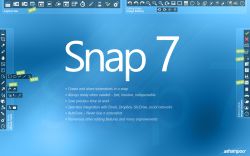




When clik on the buton Get free licese key, NOTHING is happened! :(((
Save | Cancel
I unzipped the download file and began installing, then found myself so annoyed by Ashampoo's setup procedures that I stopped the setup and deleted the files. After I'd clicked, entered an e_mail address, and confirmed my e-mail address, I was asked to fill in a form giving user information. This software isn't being offered "free," it's being offered in exchange for user information. I didn't see, either in Ashampoo's license agreement or on their site, a reasonable "privacy" statement. Actually, their requirements aren't all that bad; I'm ticked off at the one-demand-after-another thing. Ashampoo should truthfully state the number of hoops that the user will be required to jump through in order to start using the software. I'd like to know where the endpoint is! Ashampoo doesn't even clearly state what it is that their software does. I don't need the software badly enough to put up with the Ashampoo people. There's always other software available.
Save | Cancel
Hi all
For screen capture, I am using MWSnap 3, which is a fairly old (2002) very light and simple program, about 643 KB. It starts with windows and can be accessed anytime via a definable hot key. You may capture full screen, window, fixed or user defined area. You may Auto save and auto name as well as recapture. You may save to jpg, png, gif, tiff or bmp. I usually use jpg, which produces small sized files (average image about 10x10cm would take about 25-35 KB). There is also a ruler for measurements. The CONS: no video capture. No text annotation (but you may add arrows/cursor)
To me I use it heavily in my daily work (I am a Radiologist), so I can take snapshots of many images, (I have another simple clipboard recorder), then paste them all into email or else.
You may google it, or just find it here:
http://download.cnet.com/MWSnap/3000-2072_4-10524229.html
Save | Cancel
The nicest thing about Ashampoo is that unlike other GAOTD suppliers, they don't treat us as second class citizens. We get everything that paying customers get, including a permanent license, cheerful support, and discounts on upgrades.
Right now they are giving away Office 2012 for FIVE BUCKS! Grab this before it disappears:
http://sharewareonsale.com/s/ashampoo-office-sale
Save | Cancel
Surprised that Irfanview hasn't been mentioned here. If I need to post a screenshot, I press either PrtSc for the whole screen, or Alt-PrtSc for just the current Window. I open Irfanview, and press Ctrl-V to paste the screenshot. I can do editing if needed, and then "Save for Web", which reduces the file size by about 90 percent.
Save | Cancel
As always Ashampoo is offering the best.....That is why after trying it & it is useful for my purpose I always buy the full version....Thanks Ashampoo
Save | Cancel
Thanks to Ashampoo + GOTD.
Have tried Ashampoo Snap 6 but I dislike the user interface and uninstalled it.
Will keep this Version 7 for future use if the user interface has improved.
Currently I have 18 different screen capture software in the computer.
The best among these is an old version of SnagIt by Techsmith. It is Version 8.2.3. Not free but worth the money to buy. Used mainly for scrolling region capture to PDF.
Other software are used based on whether one wants a fast and easy screen capture or a complex screen capture. Other useful software:
PicPick for fast and easy photo capture.
Snowfox screen recorder for easy video region capture.
LiteCam HD for easy video region capture.
A good video capture software for instruction demonstration videos is Camtasia. (not free)
Save | Cancel
Hi, very late entry (had been away for most of the day after downloading), I agree with Comments stating that 'Ashampoo Snap 7' is a decent and useful Software, if not too 'fancy' for handy, quick snaps most of us cannot live without (I for one can not:) So this time (purchased earlier version5, but gradually forgot to use it, happens) - I intend to keep it for 'special occasions'.
Dare I mention what I use instead daily? (my very own 'Karl's pizza', lol) - link here: http://www.ducklink.com/ BTW, it came few years ago with certain GOTD offering, listed as 'other Software' recommended by Company I cannot remember name of, but definitely not 'DuckLink'. It was free then and it's free still. The simplicity of this tiny Prog is amazing! Snaps names never repeat themselves, as 'date' is their innitial name, it captures whole website pages too and stays on my Taskbar all the time.. Newly installed Snap7 will be fetched through shortcut, rather than Taskbar button, I ticked it off from starting with Windows as well. For now. Lastly, do I mind being 'bombarded' by Ashampoo adverts and offers? - I've grown accustomed to their (almost daily) mail, know how to deal with it, and frankly it became my 'pet' visitor I don't always open door to.. No disrespect, they don't mind, they'll visit again:)
Thanks GOTD and Ashampoo for this shinny Gift!
Save | Cancel
This is a question, not a review:
Anybody know if this installs AS Helper? I've seen some of the variants of AS Helper, IS Helper, WS Helper, Compact Helper, etc, they always sneak it into a different folder and stick it in the MSCONFIG to always start when the computer is started.
Save | Cancel
Win 7 Home Premium 64.
Installed and registered easily. The user interface does have a lot of options that might (might) be better condensed down to a tree structure, like our oldest bestest friend MS Office, but I actually like the Snap 7 UI as it is. I was able to do a lot of things right away and found a huge number of features totally lacking in the Windows Snip-it function. A keeper for me.
Save | Cancel
Fancy software . . . CAPTURE SCROLLING WINDOW (features) does not work with Firefox 15.0 through Firefox 33.1.1
Without a functioning CAPTURE SCROLLING WINDOW this software is simply useless BLOATWARE to me.
Martin
Save | Cancel
My "Get free activation key" button does nothing when I select it. What gives?
Save | Cancel
I am trying to install Ashampoo Snap 7. I press the get free activation key and nothing happens. Any suggestions?
Save | Cancel
I have used earlier version 5 in Windows 7, but it repeatedly hung, and was unusable afterwards. That was one reason to abandon Ashampoo Snap, the other one being that the output resolution was below par. Using Faststone now.
Save | Cancel
Does this software 'grab' at the native resolution of the source material or only grab at the resolution of your monitor? If only the resolution of the monitor then what product does grab at the source resolution?
Save | Cancel
Ashampoo/Team the Greatest.. with GAOTD/Team and today offering of Ashampoo Snap7 ...WoW!!!. Comrades,if you were working with Ashampoo Snap6 and wanted to upgrade to Ashampoo Snap7,(unless you want too)there is no need to uninstall Ashampoo Snap6 to get Ashampoo Snap7.You can have them both.Ashampoo Snap7 will function "independently" as a separate software from Co-Ashampoo Snap6.Working with either Ashampoo Snap6 or Ashampoo Snap7,with its too cool interfaces after a screen/snap shot-pop up an artistic-able table':if you will; With that... you can retouch,articulate and do many''' enhancements to/with your work. Ashampoo Snap6 and Ashampoo Snap7 able to capture both screen/video and much much more...A screencapture software with these capabilities as such Ashampoo Snap6 & Ashampoo Snap7 is definitely this Studio/a dream came true...many ThKs to Ashampoo & GAOTD Team.
Save | Cancel
Not getting the email. A registration key is not showing up on "My Account" page either ??
Save | Cancel
What does this program do above and beyond Windows built-in Sniping Tool?
Save | Cancel
ok guys tired of getting nowhere. I tried here for help getting a reg key since nothing is going to my email. even contacted ashampoo for help. You tell me not to post here but u dont answer my post there either. I even went in 2 check my acct with ashampoo and there isnt a key 4 snap7 in my product keys. It should not take 7 hours 4 an answer.
Save | Cancel
I was interested in test driving this. I have a half dozen Ashampoo programs and am happy with most of them.Unfortunately I could not install this despite using every trick I know and I know most of the. I could not get anything to happen when I clicked "get free Activation key" on my desktop win 8.1 64. I eventualy went to my laptop to get the key and went back to my desktop with the key to sucessfully instal bu never figured why I couldn't get the key on my desktop computer
Save | Cancel
Downloaded it and entered my Email, but never received my activation code. Checked FAQ and my Spam, but still nothing.
Save | Cancel
When I click the Get Free Activation Key button in the program, nothing happens. the button changes color like it's being depressed but it doesn't actually go anywhere. Can someone post the URL for me to go to? THANKS! :)
Andy
Save | Cancel
I first tried Snap 6 when it was offered here at GOTD. When Snap 7 became available I purchased it. Great software. I use it often. Thanks GOTD for introducing us!
Save | Cancel
I have tried several times to get a license code sent to me without success. I checked my spam folder and nothing there either
From most comments this is an excellent give away software that I can make a lot of use of. Please advise.
Save | Cancel
I have been using this program to capture online video. The initial learning curve is shortened and made much simpler if you but watch the initial tutorials which explain the location of the tools. I think the capture selection tools are hidden at the top of the screen, the file tools are hidden at the right and the editing tools are hidden on the left.
I like this software, but have had some instances of it hanging or freezing after a video capture, to the point that I had to use task manager to close it. Perhaps today's giveaway is an updated version?
I recommend it, if you watch the short tutorial first.
Save | Cancel
I use Gadwin Print Screen which is free. It is simple and
very good.
Save | Cancel
I had Snap before but I like Snagit® better, that has nice features includes video too.
http://www.techsmith.com/snagit.html
Save | Cancel
Tiffany Antopolski wrote the best screenshot program ever, and it does not have unnecessary "bells and whistles." But Ms. Antopolski's program is free, and very versatile. It works on all OSes, not tied to MS.
Save | Cancel
Do you have a link to it? I could not find it by searching.
Save | Cancel
Using with Windows 7 64 bit. If you are using a previous version - Be sure to uninstall it first - or it will create conflicts. The current version will not uninstall for you, nor recommend that you uninstall the previous version.
Save | Cancel
Windows 8.1 64bit i7
Works excellent!! Straightforward, simple, easy to understand and use!! It took about 5 mins to look over and intuitively (also with the help of suggested 'auto-help' window) figure out all that it does ...which is a lot! Many useful tools! Works smoothly! Highly recommended!
Save | Cancel
Had downloaded and installed a 'Ashampoo' product before in a GAOTD and they require an email, which is fine,some other companies do too..BUT
they will flood your email with emails daily..and I mean DAILY,meaning multiple ones most days. Had to write a special rule for them that sends them right to the trash.
No THANKS!!! never again
Save | Cancel
horrible interface.... awful... i hate it.... bad bad bad...
Save | Cancel
We were able to get Version 6 back in February, I believe via another freeware site. In April, V7 was made available but I couldn't get it because everything was redirecting to http://linktarget.ashampoo.com/linktarget/..../
I'd really like to get V7 (6 months late) if someone can suggest what the heck is blocking me from accessing that stupid URL. I am sick and tired of having to make special changes to my cookie blockers and exceptions, but in this case I cannot even tell if it's stumbling on them or if my PC or Firefox has other problems with the URL. Even clicking on V6's "learn about the new features of V7" button returns the same "Unable to connect" error. Incredibly frustrating this is. I don't want to risk losing V6 to a borked attempt at installing V7 until I'm sure this linktarget redirect is fixed.
As has been mentioned:
1- SNAP's too bloated to be useful for quick and easy screen captures. We've used Faststone Capture for like forever.
2- SNAP's start-up is IMHO quite atrocious. Click to launch and instead of an expected window appearing (even a lousy little popup window) you get two big distracting blinking blue arrows that make no sense and force you to stumble around trying to figure out what the heck is going on.
Despite that stupid design, once you figure out that you have to disable the stupid arrows via a small check-box you get by choosing the right option from the systray because they're only intended as part of an unadvertised tutorial, V6 presents with a fairly normal and feature-rich GUI that includes video capture capability. I can only presume V7 would be even better and eager await our knowledgeable reviewers' insightful comments as well as any suggestions to workaround the URL.
Save | Cancel
I was a LONG time customer of snagit and paid the upgrade fee for years. Snagit kept adding capabilities that I did not need nor desire. Yes, it was a great product in it's time. I was looking for a SIMPLE screen shot capture that also supported a 3 monitor environment. I found greenshot and was blown away. The only issue was how to capture only 1 screen and discovered via RTFM, that I select a screen with the alt key before hitting print screen. That is about as simple as possible. If you wish a simple screen print utility this is it. FYI, I save the screen shots to my dropbox folder so they are immediately on all 3 of my computers. That is important in system crash problem resolution.
Save | Cancel
1) Download this product today. You might not need it or want to take the time to learn how to use it, but you should download it today because Ashampoo will allow you to download it again if you change your computer or hard drive. So if you need the software, 6 months or a year from now you will still have access to it.
2)I purchased this product recently and agree that the documentation could be better. It took a bit of trial and effort to get be able to use it, but I am so happy that I did. Here are some examples of how I have used the software: created a video to show my family how to use Box to upload family videos for a birthday project, created videos to show how to input data into a web site, used the screen capture mode to capture a picture of an item to attach to a twitter post.
Lastly, Ashampoo offers great deals on their other software products if you register. Anyway my 2 cents. Hope it was helpful. I liked this software so much that I was going to purchase it as Xmas presents for my son who likes to video capture his video games and post them. But thank you GOTD for the freebie. Much appreciated both today and every day.
Save | Cancel
Why hasn't anyone mentioned Greenshot?
http://getgreenshot.org/
Notice the excellent ratings from major reviewers.
Save | Cancel
Capturing scrolling pages fails in many of screen capturing programs that I've tried. Ashampoo Snap 7 is no different. Fails as well. Screen Captor from Donation Coder works somewhat but output not pretty - shows as many pages stitched together. Best result so far obtained from fastone capture - not free though..
Save | Cancel
Hi, this will in most circumstances!:) - http://www.ducklink.com/
Save | Cancel
I have not yet tried Ashampoo Snap 7, but have studied the comments with interest. One common concern seems to be that the program is rather complicated to use... A number of alternatives have been identified, and - as usual - the comment by Giovanni (no. 15) is interesting. I have therefore also looked at his recommendation: Icecream Screen Recorder. This program is demonstrated on Youtube: www.youtube.com/watch?v=cQmRgTZ0miA, and the program sees quite simple to use. But as indicated on the Youtube video, the program has some limitation: The recording formats are limited to MKV only for video, and PNG only for pictures.Both these formats produses very large files compared to more popular formats...
The best solution may be to download both programmes, so that each individual can decide his/her own preference!
Save | Cancel
Yes, of course you can install a 30 MB software package to create a simple snapshot of your screen. Of course you can add lots of manipulation capabilities into a programm of that size. But why would anyone do this? I really don’t understand, because in the end you will have several programs on your computer for picture editing. Each a little different, so you have to learn different ways of use. Wouldn’t it be better just to actually make the snapshot and hand it over to your favorite photo editing software?
I’m a long time user of the freeware MWSnap and it’s size is just 640 kB (!) but it does everything I really needed since the days of Windows NT. Yes – it still runs on any Windows from 95 to 8 and from 32-64 bit. And you can capture a application window or elements of a window.
You can send the capture to your favorite photo editor, maybe Photoshop or whatelse, via clipboard. And, to be honest, this is one function, that could be improved in MWSnap if there were a possibility to start your photo editor from there and open the capture automatically.
Save | Cancel
I too find this a bit over complicated. I will stick with PicPick. It's free, it'a easy, and it's portable. Check it out here...
http://portableapps.com/apps/graphics_pictures/picpick-portable
Thank you GOTD team and Ashampoo GmbH & Co.
Save | Cancel
After reading all the helpful and good reviews about "Ashampoo Snap 7" I wished if I could try this tool . But due to limited bandwidth I can't download and give it a try to check it's potential.
For various reasons I need to take and use snapshots or screenshots almost in regular basis. I tried some freeware tools also. But when I started using Spartan Clipboard tools ( got from GAOTD in 2012 ) , after that I never feel the requirement of any snapshot tool.
It has notable characteristics worth mentioning are represented by the possibility to customize your graphic clips or screenshots (by drawing lines and curves, embedding text messages and cliparts), and import images from the computer that can stored as clipboard entries. Plus, you are allowed to rotate and crop the photos, correct red-eye areas, adjust the levels of brightness and contrast, and add a black or white background.
On pressing windows pritntscreen key or taking snip by snipping tool I can immediately edit and save the graphic clip to image file.
So I won't regret missing todays GAOTD.
But I will suggest to take the oppertunity to grab todays Time Limited giveaway with both hands.
Save | Cancel
If you're satisfied with Snap, you haven't tried SnagIt. It's not free but it's features and ease of use are so much greater than anything out there that, once you've tried it, you won't bother with anything else. If you use this type of software a lot, you really do need to check SnagIt out.
There are few sw titles that I'll pay for but this is one of them
Save | Cancel
Checkout Screenpresso. Capture screen, windows, sections, auto-scrolling, time delayed capture, video, cloud upload, link to Evernote, GDrive, Box, etc. etc. Regularly updated. Lifetime license too.
Save | Cancel
I just need a simple software to allow me to capture the entire page that's outside the screen. Can anyone recommend a simpler program than this please? Thank you!
Save | Cancel
If you use the Firefox browser, this addon will let you capture the unseen part of the screen:
https://addons.mozilla.org/en-US/firefox/addon/abduction/?src=api
Save | Cancel
If you have windows 8 (maybe 7?) you can hold the 'windows' key (lower left bottom) and click the 'print, screen' key (upper right, top)
and it (the entire page) will be put in a new folder in your 'pictures folder' if I understand the question right
Save | Cancel
'snip' which comes with win 7 does that very simply and easily.
Save | Cancel
Just try this:
http://icecreamapps.com/Screen-Recorder
I'm pretty sure you'll thank me for the tip!
Save | Cancel
Thank you Giovanni.I downloaded the software, and like it. It has a very simple interface. No steep learning curve.
Save | Cancel
I have had trouble with downloading programs from Ashampoo in the past. Usually I never get an email with the key code. Even though I pick English I often get stuff in German!! Anyway ,a BIG thanks to you Giovanni for the Icecream Screen recorder tip. Super easy to use and exactly what I need. Thanks again
Save | Cancel
@Marty simply go to the ashampoo website, log in to myashampoo and all your keycodes will be there, including the ones you just registered so if no email is comming you can always find them there. this is also the place to opt out of the emails, you will find that options in the settings page, on the account page you might want to check if the "send key by email" option is still checked, if for some reason this has become unchecked this might be the reason you never get the key by email. You might have the GOTD limitation regarding support, as ashampoo account member you always have account support so if there is trouble with your account you can actually contact support
Save | Cancel
Gio, really appreciate your comments. Have for a long time. The software is supposed to record video with the sound. Video works but not the sound recording. Is it just me or others as well.
Save | Cancel
Thank you ! best screenrecorder i ever tried, ant dus do what it promise !
Save | Cancel
NoName — just so ! :)
Save | Cancel
THANK YOU GOTD and GmBH and Co .for a very nice application, installed and setup with reg code without problem .I am using this now works very well and I had no difficulty maneuvering through the settings or understanding the functions. This is definitely a keeper... happy holidays..
Save | Cancel
I downloaded the software.went to install and it required a licence key. Applied for a key and it would not take my email address.So I deleted my download. BS it's free to try why do you need a key.
Save | Cancel
@ Ivan: You may need to use Internet Explorer (I.E.) as the webform rejects some browsers such as Google Chrome variants. The key allows you to have a FREE FULL functioning software, not just a trial. Excellent software by an excellent company as many posts show here today.
Save | Cancel
I use MS's Snipping tool all the time, at least once a day and have always been a bit frustrated with it's limitations. This program opens up a lot of options that I want and appreciate. I use other Ashampoo offerings and appreciate their products. Thanks GOTD and Ashampoo!
Save | Cancel
True, this program does a lot, and there certainly is a learning curve. But to dismiss it out of hand would be doing a disservice to the program.
I was amused at one of the comments that said they didn't know how to close the program, so they used the task manager to shut it down. Obviously, this person did not bother to read any of the helpful splash help screens before using.
I've always used MWSnap for my screen capture needs, but this is definitely worth considering, as there are many facets to this program I always thought would be helpful in MWSnap.
I'd really like to see configurable hotkeys to perform some of the basic functions; such as which mode I want to use for capture. But all in all, I think this is definitely something I want to explore a little (or a lot) more.
Give it a chance.
Save | Cancel
Thank you but I can and did read!
The program refused to close and produced an incomprehensible error message, as incomprehensible as its miserable interface.
Save | Cancel
Chris - if a user has to go through the some "helpful" splash screens to figure out some basic tasks, like shutting a program down, that means that whoever designed the interface has some work to do. 99% of programs feature min/max and close buttons in the upper right hand corner of the window. I haven't installed this yet, but the comment tells me the interface designer decided to be different.
If there's a good reason for being different, then fine. Otherwise, the interface designer is just screwing with users :)
Save | Cancel
I'm happy that sequent versions of this program are published here. I think it's a very good soft from a very good company. It often helps me a lot and it's quite powerful. But Ashampoo could reduce amount of ads. Anyways, I recommend it to you ;)
----------------------------------------------------------------------
Installed and activated without problems on Win7 SP1 64-bit.
Save | Cancel