Every day we offer FREE licensed software you’d have to buy otherwise.

Giveaway of the day — EaseUS Todo Backup Home
EaseUS Todo Backup Home was available as a giveaway on March 5, 2013!
It is a reliable data backup and system disaster recovery software for home users. It enables users to back up system in one click and restore it to the original state when disaster happens and performs comprehensive differential/incremental backup to save time and avoid troubles.
Top Benefits
- Affordable yet Powerful: fast, safe and easy backup software at the reasonable price.
- Easy to Install and Simple to Use: intuitive interface combined with wizard guiding you to perform backup and recovery step-by-step.
- Reliable and Secure: back up any crucial data where you want and protect them in a safe way.
System Requirements:
Windows 8, 7, Vista, XP, 2000
Publisher:
CHENGDU YIWO Tech DevelopmentHomepage:
http://www.todo-backup.com/home/home-backup.htmFile Size:
128 MB
Price:
$29.00
Featured titles by CHENGDU YIWO Tech Development
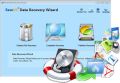
EaseUS Data Recovery Wizard does an amazing job on format recovery, unformat, deleted files recovery or lost data due to partition loss or damage, software crash, virus infection, unexpected shutdown or any other unknown reasons when the data loss disaster strikes, especially when you want to recover data from formatted drive. It provides the most comprehensive data recovery solution for computer users to recover lost data.
GIVEAWAY download basket
Comments on EaseUS Todo Backup Home
Please add a comment explaining the reason behind your vote.

Although Todo 5.6 Home is a good backup solution is good, in fact better than Macrium (Todo offers file backups in the Free version), for $29 it's not worth it.
Download a Free Easeus product (Partition or Backup), oftentimes there a promo for Todo Workstation 4.6) for the same price. I just got their St. Patrick's promo today, Todo Workstation 5.6 & Glary Utilities Pro for $29.
http://easeus.benchmarkmails26.com/c/v?e=290DAF&c=1831C&l=D36FA&email=DROrVLZN7TMtuP8jb3GGDyQbCF10flyCBJcAT8xErqg%3D&relid=428721E5
However, if one cannot afford the $29, the Free version of Todo Home is still good, just no Win PE, or the PreOS option, which adds a boot option to backup w/o a CD.
EASEUS as a whole has outstanding products, although many are a huge download, they're well worth having in your toolbox.
Cat
Save | Cancel
This program has turned out to be useless to me. The backup destination must be selected at installation. I've changed my system since installing and so need to change the backup destination. The program won't let me change the backup destination. Another customer for Mr. Revo. If I had paid for this program, I'd demand a refund. Thank you, EASEUS, for wasting my time.
Save | Cancel
I find Comment 41 hard (for m) to follow. I believe the bottom line is we've been duped into believing we were getting the full $29.99 Home edition for free. How fast is the offer going to be re-run with the correct software for free?? It would be nice if that happened ASAP.
Save | Cancel
An in reverse summary of an e-mail exchange with helpful EaseUs Tech Staff....
Thanks for your reply, Ken.
It would seem then that what was offered - good though it is - was misrepresented as the full $29.99 version of ToDo Home Backup. I note that one GiveAway user suggests that, apart from the non-functioning Snapshots Tab it's exactly the same as the free version.
Some Giveaways yield lots of really helpful suggestions but it's rather pointless commenting on cutback versions. I don't know what the communication issue was that resulted in crippled software being offered in the guise of the full version but I'm sure that EaseUs and the folks that run GiveawayoftheDay will want to prevent a recurrence.
Thanks again to you and Mark,
Steve
-----Original Message-----
From: EaseUS Technical Support Department [mailto:support@todo-backup.com]
Sent: 06 March 2013 05:20
Subject: Re: TODO BackUp confusion
Dear Steve,
Sorry, it is our mistake for the "Help" document of Home edition.
Actually, the Home edition from our GiveAway is especial, it does not contains WinPE feature and Snapshot.
Ken
EaseUS Support Team
EaseUS Customer Support Center:
http://www.easeus.com/support.htm
On 2013/3/6 3:28, Steve wrote:
> Hello Mark,
>
> Here are links to screenshots, although I don't think they'll help much.
>
> http://screencast.com/t/uT0hd2axTDk Is the error when you try to
> launch http://screencast.com/t/G6JGe6LWN is what is says under general
> Snapshot in the help file.
> http://screencast.com/t/0galgfkLBLI is what it says under advantages
> of Snapshot.
>
> These were posted on the website page I gave you earlier (post no
> 20)http://www.giveawayoftheday.com/easeus-todo-backup-home.
>
> If you go to that page you'll see that, despite what it says, the ToDo
> BackUp Home which EaseUs has provided for GiveAway of the Day users to
> download, test and comment on doesn't actually appear to be what is
> promised. It would be helpful to know why and also whether EaseUs
> plans to rectify this.
>
> Many thanks,
>
> Steve
>
>
>
> -----Original Message-----
> From: EaseUS Technical Support Department
> Sent: 05 March 2013 18:58
> Subject: Re: TODO BackUp confusion
>
> Dear Steve,
>
> Sorry for the inconvenience.
>
> If possible, please send us some screenshots about the issue. Then we
> can analyze it better.
>
> Mark
> EaseUS Support Team
> EaseUS Customer Support Center:
> http://www.easeus.com/support.htm
>
> On 2013/3/5 23:12, Steve wrote:
>> It is the latest version 5.60 given away today on the Giveaway of the
>> Day site
>>
>> http://www.giveawayoftheday.com/easeus-todo-backup-home/
>>
>> What is offered there is clearly identified as the full version of
>> the
> Home
>> Edition. There is no mention of any features being removed. If you
>> check
> the
>> comments on the page, however, you'll see that a number of people are
>> similarly confused. It might help if whoever is managing today's
>> giveaway
> on
>> your behalf would explain the situation.
>>
>> Many thanks,
>>
>> Steve
>>
>> -----Original Message-----
>> From: EaseUS Technical Support Department
>> [mailto:support@todo-backup.com]
>> Sent: 05 March 2013 14:38
>> To: Steve
>> Subject: Re: TODO BackUp confusion
>>
>> Dear Steve,
>>
>> What is the version number of the product you used? Actually, only
>> Home Edition and Workstation Edition support Snapshot. You may refer
>> to the link below to know more:
>> http://www.todo-backup.com/landing/upgrade.htm
>>
>> If you are using old version or Free Edition, you may contact
>> sales@easeus.com to get an upgrade. You can enjoy 20% discount at least.
>>
>> Mark
>> EaseUS Support Team
>> EaseUS Customer Support Center:
>> http://www.easeus.com/support.htm
>>
>> On 2013/3/5 19:56, Steve wrote:
>>> Your website says that the HOME edition includes the snapshot feature.
>>>
>>> Having installed this (via Giveaway of the Day), I note that the
>>> help information says that the feature is only available in the
>>> server edition, whilst clicking on the Snapshot tab only tells me
>>> that I need to have the paid version. It's all rather confusing.
>>>
>>> Could you please explain.
>>>
>>> Many thanks,
>>>
>>> Steve
Save | Cancel
No Snapshot? After installing 500 megs, only to find no Snapshot? From childhood, I was taught "A man (company) is only as good as his word", and "A man's word is his bond". Nuff said.
Save | Cancel
This should be made portable so that you can put it on USB stick.
Also one problem with AOMEI backupper-they use CNET as the place their files for downloaded from. I absolutely hate CNET. It won't let you download a complete file to install later. CNET tries to install all sorts of unwanted toolbars, reset your home page & search preferences etc. CNET used to be good until it stopped letting you download full programs & install them later if you wanted to & until they started sneaking unwanted malicious things (toolbars, homepage changes, search changes etc) into their installers.
Save | Cancel
I've tried most backup software over the last few months as I deal with a "new" (1yr old) PC that won't work right. Here's what I've discovered:
ALL "FREE" BACKUPS: I have yet to find a "freebie" that lets me see my network HDD (NAS), which is where I store my backups. This is to say that none create working WinPE DVDs that contain the proper networking drivers. I've seen numerous comments on msg boards that the "full paid" versions work with network storage.
Luckily I have enough experience that I keep a 20GB drive (partition) "B" where I can copy the networked-stored system image and do the restore from there (highly recommended that everyone do this - I do it even on my SSDs, which being "expensive", mean the cost of giving up 20 GB "is high"); however, this requires an "OS re-install" JUST TO PERFORM THE COPY from NAS to "B" for new drives. IF your backup software sees a USB stick, they're big enough now for system images.
fyi: I have Win7x64 + Office 2010 installed and some other "minor" programs, taking up about 25GB of disk space. Most backup programs compress this down to around 15GB (however, many want at least 25GB to start with because they're can not estimate compression "before the fact").
As for a few versions mentioned here:
1) Windows Backup - someone sought comments = it does a poor job compressing and even though it's Windows, the boot DVD it creates ALSO FAILS TO SEE my network, so it's not just a simple restore (it's get the OS on new drive, copy backup image to B, then restore from B).
2) AOMEI - NOT ONLY does it also fail to see the network, I copied both my C drive and my system reserved area (I'm a "little geek" but thought I had to have this for MBR info?) to my system image. AOMEI "completely failed" because it only wants to restore to C so it tells me the new drive is too small to restore the image (ie, too small by the size of the system reserved partition, a problem NOT encountered with any other one because they are smart enough to handle/include the system reserved space). It was, however, a very simple program to use and did a decent job of compression ("normal" mode) and was relatively fast. It also sees my USB stick.
3) This free EaseUS: No network, decent compression, slightly slower than AOMEI. In the past, even the "regular" free version worked "in the convoluted method" I've described; however, this freebie would NOT allow me to restore because it would only allow me to restore to the whole drive (in past, I've used EaseUS and just selected drive C and the system reserved partition).
So from my vantage point, which is NOT huge disk drives full of data, most of the backup software appears the same - because when I do backups, I prefer to do FULL system images (prefer to kept data, esp. old data, on NAS storage). Storage is cheap and most of the backup software can itself shut down after the backup, so incremental backups are something I am not bothered with (the free Syncback can save/sync my updated data files quickly, easily and "in the background").
Save | Cancel
1. Chegdu Iwo (the makers of all Easeus branded products) is one of the better Chinese software developers, who understood the importance of offering reliable products if you're going to go international, as opposed to half-baked software like most products on the Chinese market.
2. I can confirm having successfully restored/migrated operating systems with their free version of Easeus Todo Backup (WinPE recovery disc), on several occasions. Never a problem.
3. WinPE recovery disc can be manually created after downloading & installing the large WAIK 3.x. The nag is not specific to the Easeus package and the procedure is pretty much the same for any similar product. This is due to a recent limitation introduced by Microsoft in the licensing terms/conditions of the PE environment. "Thank" them for the extra work.
Save | Cancel
#24 comodo time machine is available it, rumour has it it was taken down because rollback asked them to but its up and downloading now
Save | Cancel
@gary reno: I've tried to use Windows 7 Backup and got it to work after much confusing trial and error. Was able to use it for about 1 full and 7 incremental backups (thought I'd be keeping it) and then it went flaky on me. Even after many tries, I never could get it to run properly after that. With all the good free system backup programs around that do things much simpler and more reliably, I didn't want to waste my time on something so finicky and hard to use. So I tried Ocster 1-Click Backup, liked it, but it wouldn't back up my boot sector (said there wasn't enough room on the system disk!!!). So when AOMEI came along and it worked right out of the gate and has been working beautifully for over four weeks now, I stopped looking around. As for today's offering, I just haven't tried it, since I found AOMEI first. Hope that helps.
Save | Cancel
I have the Pro version of Easeus Todo Backup, I believe 2.5 installed and the installer for this tells me to uninstall it. Anyone know what I am losing from the pro version and what I would gain from the current home version?
Thanks a bunch,
Save | Cancel
Silly me. Spat out opinions before I read it properly. :-/
Now I see that it's EaseUS... /*changes mind*\ ...downloading...
Save | Cancel
Today's offering is great. I'm not saying anything against it.
However, consider that Giovanni said above: "* AOMEI Backuper (==> My Personal First Choice) / Amazing brand-new free one-click backup and restore software for home and commercial use."
And Ashraf said here: http://dottech.org/95071/windows-best-free-file-drive-system-image-sector-backup-programs-review/
"Best Free Drive-Level Backup Software 1
Name: AOMEI Data Backuper"
Save | Cancel
Dear Giovanni --- again, thank you for your many, many suggestions for alternative free software to meet our needs.
How can one person have so much knowledge? Methinks a genius is among us!
Thank you again!
Save | Cancel
Among the good alternative & free backup apps is Drive Image XML from RunTime Software. RunTime SW is an established developer of excellent disk edit, analysis and recovery software. One of the big pluses of Drive Image XML is the ability to create backups readable by third party apps.
More importantly, however, RunTime offers a free Knoppix-Based Runtime Live CD that "is ready-to-use and preinstalled with all our data recovery tools." Knoppix provides a GUI environment which is *much* nicer and easier to use than the typical character based Linux menus. The CD contains all of these tools:
GetDataBack for FAT
GetDataBack for NTFS
DiskExplorer for FAT
DiskExplorer for NTFS
DiskExplorer for Linux
Captain Nemo Pro
RAID Reconstructor
NAS Data Recovery
RAID Recovery for Windows
DriveImage XML
Disk Digger
Although I have just discovered the Live CD collection, I have been using most of their recovery tools for years and have found them to be reliable, effective, intuitive and very useful. A more complete or convenient tool set would be hard to fond. Whatever app you use for backup, this CD is a must-have.
http://www.runtime.org/data-recovery-live-cd.htm
Save | Cancel
#10: "If you are not a demanding user (the need to go back and forth in snapshots) then EASEUS is definitely NOT a bad way to go! You get a full set imaging tools + a snapshot tool in one affordable package AND it is free today (home users).
If you plan the way make your snapshots then it is possible to live without the function of going back and forth in snapshots. (enabling the TRIM function is very simple by the way).
There is a security issue about restoring snapshots in all snapshot applications, you have to do some real digging if you want to find out what tool does restore your pc back to a clean state when you are infected with an virus/rootkit. The only program that scores high when it comes to proper restoration is Shadow Defender, but SD is not Snapshot tool (it is a system wide virtualization application)."
FWIW, not disagreeing at all, but rather a different perspective... as a rule I don't like leaving myself with only one way out.
Especially if you have more than one OS installed [e.g. XP &/or 7 &/or 8] restoring a disk/partition image backup isn't that big a deal if you've got the backup on an internal HDD or external eSATA or USB 3.0 HDD. Snapshots are cool, but I think at some point users have to decide when/if a backup makes more sense, & when a snapshot would be to their advantage. Personally, if I was concerned about a possible [or confirmed] root kit for example my choices would be either a full wipe/re-install or restoring image backups including the MBR, after booting to a generic LiveXP or WinPE boot disc/USB stick to wipe everything. Rolling back to a snapshot is quicker, but *sometimes* any time/effort that you might save by not having to restore a backup to me just isn't worth it, if only for the peace of mind knowing that everything's put back.
And while I'm a big fan of virtualization, when it comes to rootkits & such where the 1st HDD track might be infected, I don't completely trust virtualization to 100% protect the files, OS & such on the "real" HDD. I'm also not terribly fond of taking a performance [& convenience] hit on the off-hand chance I might be spared from whatever malware, so I only go the virtualization route when I'm doing something I consider particularly risky. Again I feel the choice isn't between being 100% safe & certain doom, but rather are the *definite* costs in performance & convenience worth the time I might *potentially* save putting things back by restoring a backup image, *If* I have a problem.
* * *
#17: "As far as a WINPE bootable disk is concerned, I don’t know about this particular home version but you used to be able to create one after installing the Microsoft AIK, albeit at a hefty 1.7Gb download."
EaseUS used to be somewhat helpful when it came to generating your own WinPE image before they started bundling it in their paid apps -- you *might* still be able to find some of that info on-line. At sites like reboot.pro you might also find some installation scripts & such for integrating EaseUS apps into your WinPE image, along with tools & methods etc. so you don't have to go the full AIK download/install route, though I think that if you do use the AIK tools & such you should be able to integrate the apps as well. And of course you could *probably* just install the apps once you booted to a generic WinPE image -- it's generally just like installing any app in regular Windows, though since you're normally writing to a RAM disk rather than an actual HDD, next time you start that WinPE image whatever software you installed will be missing. Yet another option would be to create a VirtualBox Windows VM using the portable VirtualBox launcher -- the launcher basically adds the drivers & such you need to run VBox, then removes them when you close the app -- and you can install whatever software you like to that VM, running the whole thing portably once you've booted to your WinPE image or whatever.
Personally I run Paragon backup rather than EaseUS specifically because Paragon software is generally so easy to run portably -- usually it just amounts to copying the 3 files Paragon apps add to the system folder into the program's folder... you won't have the drivers to perform a Hot backup, archiving running files, but since you booted to WinPE or are running another Windows install, the Windows you'd back up isn't running anyway so for backup/restore that's irrelevant. :)
That all said, WinPE is the "Windows Preinstallation Environment" [ http://en.wikipedia.org/wiki/Windows_Preinstallation_Environment ], which is more-or-less a framework to build on. While a generic WinPE image might give you something very similar to your Windows desktop environment, a company's specialized WinPE image or disc might not appear any different than their *nix versions -- the main differences are what's under the hood keeping everything running, & the company not having to develop a *nix version of their app.
* * *
#24: "I have used most of the software commented on here. This is my opinion."
You don't mention the Toolwiz apps... they've got Time Freeze, a similar function is built into ToolWiz Care, & Time Machine is in beta [ http://forums.toolwiz.com/topic/toolwiz-time-machine-beta ]. From what little I've seen the devs seem to be building a good reputation.
* * *
#26: "Since several years I have been using Rollback RX to monitor only my system drive (just like BAW30s I do not see the point of monitoring data partitions) and I am pretty satisfied with it but I asked about EaseUS TB (which I never used) because there are currently 2 aspects that I dislike in RRX (see below) and I was wondering if ETB would somehow offer a solution:
- Inability to store snapshots (planned for RRX)
- Inability to exclude from rollback files/folders located on the monitored drive (despite this option is available in RRX’s Advanced Settings, it sucks to the point that it is unusable)"
Disk/partition image backup/restore relies on copying the raw data on a partition, which is what makes it fast & efficient -- parsing that raw data into files & folders involves a lot of overhead that slows things down considerably & makes for larger archives. What I do is...
The VHDs [Virtual Hard Drives] my VMs are stored on back up really poorly/slowly with an image backup app, so I just copy them elsewhere to back them up, & delete them from any partition I'm backing up prior to running the backup job. The same could be done with any files/folders on a partition prior to backup.
There are several files, often driver &/or app setup files I've got on my drives that I really have no need or desire to include in a backup image -- before a backup I'll either archive those separately, burning them to a DVD, then deleting them before the backup, or I'll put up with the extra stuff being included in the backup. It's less efficient but just another example of our world being imperfect. :)
Lots of stuff doesn't change from one day, week, &/or month to the next, so why waste time backing it up? I do 2 things... I try to put a lot of apps on a separate partition so it's not included when I backup win7, & I grin & bear it -- as I said, it's an imperfect world. The extra time & effort I'd spend to backup only changed files/folders isn't IMHO worth it -- I accept it as part of backing up raw data, which still happens faster & more efficiently than individual files/folders, & to me that's more important than any extra space the archives take up.
Save | Cancel
Can anyone comment why you should not just use Win7 built in backup?
Save | Cancel
So far I've only found that in this version, 5.6.0.0(21030222) seems to differ from their free version 5.6.0.0(20130205) only in that "Snapshot" appears in the menu bar but isn't functional, but in 20130205 "Snapshot" doesn't appear at all.
Save | Cancel
@ t3ster & @ BAW30s:
Thank you both for your valuable input.
I agree that is difficult to rate these apps in relation to one another because their primary use are somewhat different.
Since several years I have been using Rollback RX to monitor only my system drive (just like BAW30s I do not see the point of monitoring data partitions) and I am pretty satisfied with it but I asked about EaseUS TB (which I never used) because there are currently 2 aspects that I dislike in RRX (see below) and I was wondering if ETB would somehow offer a solution:
- Inability to store snapshots (planned for RRX)
- Inability to exclude from rollback files/folders located on the monitored drive (despite this option is available in RRX's Advanced Settings, it sucks to the point that it is unusable)
I seem to understand EaseUS TB does not provide a solution to these 2 (IMHO very important) aspects either so I guess that I will stay with RRX and hope their development will address these 2 drawbacks.
Save | Cancel
Macrium Reflect, it never fails!
There is a free edition that will let you create a WINPE recovery CD.
The free edition of Macrium Reflect does full backups only.
The paid for edition does everything.
http://download.cnet.com/Macrium-Reflect-Free/3000-2242_4-10845728.html
Save | Cancel
I have used most of the software commented on here. This is my opinion.
I like ToDo Backup a lot and it is the program that I am now using. I have found with backup software, it is the
restore that is the most important. If you want really good restore, ToDo workstation is the best as it restore to
different hardware. I have had some problem with it not recognizing my network card (with WinPE). If you have a
major failure, you will want this. Otherwise, the free/home version and linux disk are fine.
The only difference between the free and home that matters to me is the scheduler. You can set a monthly schedule
with the home.
I have tried Rollback RX, Comodo Time Machine, and ToDo snapshots. I found the snapshots to be the worse.
Rollback works fine but it is expensive. Time Machine if free but it is not offered at this time. They say they
are working on another version but it could be a while. I have had Time Machine crash on me a couple of times. It
seems to happen if I get too may backups saved. I use it on a test machine so I can handle it.
Here is what I do. I have a second hard drive in my desktops. Using ToDo, I do a full backup and then when I need
a snapshot, I do a quick incremental backup of the same. I can do a restore from inside ToDo software just as I
would with Time Machine. I can go back and forth between backups, and I can do a full restore if my drive crashes.
I also do a scheduled backup to a network drive and have an offsite copy of that.
TrueImage is good, but their restore disk burns the current workgroup on it and will not restore from any other
workgroup. This is a problem if you are using Windows Home Server as your network storage because MS requires
'WORDGROUP' as it's unchangeable workgroup. This is bad on both their parts as it adds more complications.
This is good software, grab a copy today.
Save | Cancel
SO indeed we are not getting the "paid $29.00" version which includes the snapshot feature, because according to their website the home edition worth $29 bucks comes with the snapshot feature however their always free version doesn't, which leads me to believe that we are getting the always free version while the developer lies to us and tells us otherwise. Shame on you, I have no respect for companies like this and choose to never support them in anyway. I only wish I could click on that thumbs down button more than once!!!!!
Save | Cancel
For those concerned about WINPE it can be built as mentioned in #17.
Personally I never had a need for WINPE. Good backup software like EaseUS with a Linux based boot disk works for me. Also I like the free BartPE boot (for windows xp but can be used with windows 7, just google how to do that)
http://www.nu2.nu/pebuilder/
Also Hiren's BootCD works well. It will boot Windows XP but also has utilities for Windows 7.
http://www.hiren.info/pages/bootcd
Save | Cancel
Don`t bother, all features available with this edition you can have for free as snapshot requires a paid upgrade.
Save | Cancel
More confusion...
http://screencast.com/t/uT0hd2axTDk Is the error when you try to launch
http://screencast.com/t/G6JGe6LWN is what is says under general Snapshot in the help file.
http://screencast.com/t/0galgfkLBLI is what it says under advantages of Snapshot.
Maybe it is just me but I am confused.
Save | Cancel
Interesting software but it states that the Home version has the Snapshot feature, however this version (although it states Home Version) does NOT have the snapshot feature. When clicked it states this feature is not available except in the paid version. http://screencast.com/t/uT0hd2axTDk
So is this a bug that can be fixed or is this just another Giveawayoftheday that touts something and delivers less then expected?
I would love to know before I delete this and go back to Macrium Reflect.
Save | Cancel
1. This version does not include the snapshot feature.
2. The WinPE disc CAN be built manually. You need to install Windows AIK 3.0 and launch \bin\ISOExport.exe, I haven't actually finished this yet though.
Save | Cancel
I have used the workstation version since v3 and it has always done what I wanted out of a cheap and versatile imaging/back-up solution and overall has the best combination of features required for pretty much every use.
They used to do a free version but have discontinued this as it always has just about all the functions that most people would use.
In terms of technical support, whilst Easus are polite and quick to respond, I have yet to see them ever issue any kind of patch at all for bugs.
Instead they simply issue a new release, almost always in .5 increments that you have to purchase.
If you buy a x.0 product the subsequent x.5 update is always free but if you buy it at x.5 then the next increment has to be paid for, which personally I don't like.
ToDoBackup does have USB 3 support although sadly it has yet to be implemented very well despite quite a few updates since they added the feature.
As far as a WINPE bootable disk is concerned, I don't know about this particular home version but you used to be able to create one after installing the Microsoft AIK, albeit at a hefty 1.7Gb download.
If you do use this home version giveaway and want to use it as a stepping stone to the workstation edition, Easus do have a tendency to give you great deals to upgrade.
All in all, I have yet to find a combination of value and features from such a commercial product that us matched elsewhere and would favour it over such buggy products from the likes of Acronis any day.
Reliability is crucial with these kind of products and to date it has yet to fail in any key operation of back-up or restore.
But that is just my opinion based upon experience although you will see for yourself if you give this a go.
Save | Cancel
1; 4; Ahsraf, t3ster: Snapshot:
according to Help in this program is either:
Note that this feature is only available in Home and Workstation edition.
(under heading 'Snapshot')
But under the next heading
'Advantages of Snapshot"
it says:
"Tip:
This feature is only available in (the) Workstation edition."
Umm.. should I be confused?
Anyway, as Red (9) says, it's not available in this release.
Save | Cancel
How is this different from EaseUS ToDo Backup Professional 2.5 that GAOTD offered on May 4, 2011?
Also, someone above says this new version is good for moving from HD to SSD. Does it do the 4,096 alignment?
Thanks.
Save | Cancel
Well I'm a big fan of any Easeus products out there and this GAOTD is one of the best backup tool on the market.
Compared to the FREE Version, it provides users with the ability to create and restore system snapshots (but COMODO TIME MACHINE does that as well for FREE!!) and above all it's able to create WinPE-based bootable media, so that you can restore your backups even if Windows doesn't boot up anymore.
THUMBS UP!!
Now the question is: does this mean I would spend 29 bucks to buy it or I'd pay an extra fee for future upgrades?
Hell, of course NOT, otherwhise why the heck I sign myself as KING of FREEBIES?? LOL!!
* AOMEI Backupper (==> My Personal First Choice)
Amazing brand-new free one-click backup and restore software for home and commercial use, designed to backup both PC and Server in order to prevent data loss.
KEY FEATURES
Supports Incremental & differential backups, Encryption and Compression,
Supports ALL storage devices out there (IDE, SATA, SCSI, SSD, USB external disks, Hardware RAID and so on) with a capacity greater than 2TB, as well as MBR and GPT style.
Supports Windows 7/8/XP/Vista and Server 2003/2008/2011/2012 (both 32bit & 64bit).
Backup & Restore your entire hard disk drives
Backup & Restore your single partitions (including dynamic volumes) to an image file.
Backup & Restore your operating system and installed applications
With this magic FREE tool you can even restore individual files and folders from a backup image file without being forced to recover the entire backup. It can also check the data integrity of your image file, so as to make sure your backups can be restored with no hassle, giving you even the ability to mount your backup image files on a virtual partition in order browse and see their contents in Windows Explorer. In addition to that, this awesome software also supports HD and Partition cloning operations, which can be very handy if your main intent is just to upgrade/replace/migrate your old HD to a new one (SSD supported).
In fact, what you have to do is simply to copy your HD directly to a new one, without creating an image file, with the additional cool ability to resize your partitions even during the cloning process.
Honestly I can't figure out why this awesome program is FREE of charges: simply AMAZING!!
http://www.aomeitech.com/aomei-data-backuper.html
And listen all!! It even provides you with a LINUX BOOTABLE DISK EDITION completely FREE of charges, which helps you recover files outside Windows making possible to restore your entire system even if Windows doesn't boot in anymore!! In such way you can backup & restore your entire system (HD, Partitions, Apps settings, Operation System etc...) even when Windows no longer boot in!!
http://www.aomeitech.com/download-iso.html
Just download this Linux bootable disc (amlnx.iso) and save to the installation directory of AOMEI Backupper. Then run AOMEI Backupper, and click “Utilities” -> “Create Bootable Media” -> “Linux – Create bootable disc based on Linux kernel”, and click “Next” button to burn this ISO file to CD/DVD. Yes it's true: better safe than sorry!!
Other excellent FREE apps are also these:
* FBackup 4.8
Cool FREE APP which is able to protect your important data (files & folders) by backing it up automatically to any USB/Firewire device, local or network location.
This magic FREE tool uses ZIP64 compression (meaning it can create zip files over 2GB in size) and, unlike most (paid and free) backup software out there, it's capable of making a mirror without creating unnecessary folders. To do that, just select the "mirror option", then deselect “Create full paths” and finally select “Remove excluded or deleted files from backup".
http://www.fbackup.com
And as far as I know it's also the only free backup software out there supporting BACKUP PLUGINS for specific program settings.
Here there's a list of over 100 different plugins ready to be used:
http://www.backup4all.com/backup-plugins.html
* VOSI.biz Client Suite
This is an awesome software package bundling 3 great client applications into one:
- VOSI.biz File Explorer
- VOSI.biz Online Backup
- VOSI.biz Email Backup
http://www.vosi.biz/Downloads/DownloadClientSuite.aspx
* GFI BACKUP 2011
http://www.gfi.com/pages/backup-freeware.asp
But what if Windows doesn't boot up anymore and you forgot to make a full backup of your system?
Don't worry & be happy: nothing is impossible!!
http://redobackup.org
http://puppylinux.org/main/Overview%20and%20Getting%20Started.htm
So let's kiss expensive PC technicians fees goodbye!!
Enjoy!!
Save | Cancel
FYI will not install on Windows 2003 as a Workstation... but jumps to the upgrade page of their website asking for $199.00. Quite silly really, since W2K3W is my home OS, and I don't want "server features" like remote control, install to dissimmilar hardware, backup multiple machines across a domain, etc. etc. Shame.
Thanks Ashraf from dotTech for making some suggestions of other products that DO work on W2K3W
Save | Cancel
I've used Todo Backup through many versions and on multiple computers and have had very little trouble with it. The biggest problem I had was with version 5.5 when Easeus went to a hardware footprint based registration. I had 2 copies always coming up with the same serial number and different footprint numbers. The solution on Easeus's part was to reset the licenses and try again. They also sent we a program to remove all traces of the software, including the licenses, but that software was a failure. It took 3 or 4 resets on their part to get it to work. I will say that their responses to my problem were very quick.
Is today's offer a stripped down version of the Todo Home to make it free or the full version with no limtations at a discount of $29.00? Comments like "can't use snapshop without upgrading to the paid version" and, "Linux recoverey environment" instead of WinPE lead me to believe we are getting a stripped down version.
Save | Cancel
WTF: Rollback and the similar Comodo Time Machine are invaluable for easily restoring a damaged or non-booting system (through a pre-boot screen) to its previous condition. Nvevertheless, they hide their snap-shots on the protected drive, and so are of no help should the drive fail or should they give problems themselves - and they do need some attention. A further program for external back-up is therefore also needed for complete protection.
I personally do not protect my data drive with Rollback but only my system drive, including my e-mail folders. I think using it with data over-complicates matters, and naturally it does carry a space overhead.
Save | Cancel
@8 WTF
The below is my view and I do not want to imply that that what I say below is 100% correct.
It depends on what your primary use will be:
If you want to go for snapshots only then Rollback RX is the way to go.
It also seems to be the preferred application for snapshots when I read the wilders security forums.
If you want to use Shadow Defender then Rollback RX seems to be the definite way to go, because they seem to work very good together (also read on wilders security forums).
You can go back and forth between snapshots in RX and you can extract files from snapshots, also RX stated that in the future their cloning applications will support the option to actually store (backup) snapshots. This is not possible yet in RX and EASEUS.
Rollback RX also seems to handle the TRIM functions in SSD’s better, but that’s something you can ask in wilders security forums (I read it there).
BUT
If you are not a demanding user (the need to go back and forth in snapshots) then EASEUS is definitely NOT a bad way to go! You get a full set imaging tools + a snapshot tool in one affordable package AND it is free today (home users).
If you plan the way make your snapshots then it is possible to live without the function of going back and forth in snapshots. (enabling the TRIM function is very simple by the way).
There is a security issue about restoring snapshots in all snapshot applications, you have to do some real digging if you want to find out what tool does restore your pc back to a clean state when you are infected with an virus/rootkit. The only program that scores high when it comes to proper restoration is Shadow Defender, but SD is not Snapshot tool (it is a system wide virtualization application).
In short:
Rollback RX: go back in forth in snapshots, extract files from snapshots, the snapshot method used in RX SEEMS to take less space compared to EASEUS. (BUT I am NOT sure of this, to me it seems that way) BUT RX costs more and you do NOT have system imaging options.
EASEUS: full system imaging options + create bootable media + snapshot tool and cheaper than RX BUT you can’t go back and forth within snapshots and cannot extract files from snapshots.
I have been using EASEUS for a year now and it works perfectly for me and their email and forum responses are fast and their tools never let me down.
It is difficult to rate both applications because their primary use are a bit different
But when it comes to snapshots I rate RX:9 and EASUS 7.5 and when it comes to full backup solutions I rate RX:5 and EASEUS:9 (I rate RX that low because snapshots are NOT backups, but keep in mind they have separate applications for cloning/backup and their prices are also higher).
Again this my view, maybe someone else can chime in?
Save | Cancel
You can't use System snapshot with this version, it says you need to upgrade to the paid version, anyway, thx for the giveaway.
What's the difference between this version and free version(trial)?
Save | Cancel
@ t3ster (currently # 4):
Thanks for your nice post :)
As you seem to be quite familiar with both Rollback RX and EaseUS Todo Backup, I would like to ask you:
1) If you were to choose one of the 2 apps, which one would you go for?
2) On a scale from 1 to 10 (10 being the best), what level would you assign respectively to Rollback RX and to EaseUS TB?
Thanks
Save | Cancel
@ #2 Ashraf
Looks like the Giveaway is Linux recovery only (despite the size of the download suggesting that we're downloading the full Home version).
Save | Cancel
One of the best backup programmes imho. I have used it from the 1.1 freeeware version. I have never had any issues making backups or restoring. The program has actually saved my ass a number of times. Recommended!
Save | Cancel
Being a typical GAOTD and a once only installation, how does one recover from a disaster if this installation gets corrupted/fails?
Ahh - a recovery CD/DVD/Flash etc. It's gunna get complex as it now relies on 3 things:
1: THE backup
2: No corruption/failure of original install
3: The Restore backup medium.
Scary. I much prefer a simple file copy to external HDD x 2 and or CD/DVD's
Save | Cancel
About the snapshot function:
- You cannot go back and forth between snapshots like Rollback RX
- If you have 4 snapshots 1,2,3 and 4. Restoring snapshot 2 will result in snapshot 3 and 4 being deleted
- Doing a system snapshot while in windows will result in the TRIM
function being disabled. You must enable it manually after the snapshot
- You can give each snapshot a description BUT it is max 2 lines only
- Enabling the snapshot function will activate an extra menu option in your windows bootup which allow you to select to boot windows OR EASEUS recovery system.
About the imaging function:
Although you can give a full-system image a description, doing backups using bootable media only (CD/DVD/USB) will NOT save backup descriptions. (I always make a description in a text file about a system-image).
But I can still recommend it!
It never let me down and the snapshot feature is still very usable (and handy!)
Save | Cancel
I've used the free version of ToDo Backup very happily for a number of years, so I was pleased to see today's Giveaway. Just as a rider to Ashraf's excellent review, I note that it does support transferring your existing system from HDD to SSD.
The following may be a result of my installing on a system which previously had TDB Free on but, if I try to use the Snapshot feature, I get a message informing that that feature isn't available on this version and that I should upgrade to the paid version. There wasn't any indication that the Giveaway has been crippled, so could someone else check this out please. Thank you.
Save | Cancel
Just to clarify, I'm not sure if the GOTD today has WinPE or not. EaseUS Todo Backup Home itself is supposed to have WinPE but giveaways here at GOTD often don't.
Save | Cancel
Pros
*Does full, incremental, and differential backups
*Does both drive-level/system and file-level backups
*Has a system ‘snapshot’ feature
*Has email backup that specifically allows backup of Outlook emails
*Can compress, password protection, automatically schedule, and split backups
*Allows for selective restore
*Has Linux-based and WinPE-based bootable rescue CD/DVD/USB drive
Cons
*Cannot restore drive-level/system backups to dissimilar hardware
Free Alternatives
Review of best free backup software for Windows
Final Verdict
Click here for final verdict and full review
Save | Cancel