English
Every day we offer FREE licensed software you’d have to buy otherwise.
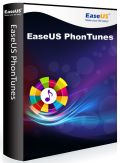
$24.95
EXPIRED
Giveaway of the day — EaseUS PhoneTunes
EaseUS PhoneTunes is specially designed for music transfer between iPhone/iPod/iPad and iTunes and computer.
$24.95
EXPIRED
User rating:
243
26 comments
EaseUS PhoneTunes was available as a giveaway on November 24, 2013!
Today Giveaway of the Day
Cut out images perfectly, mount them neatly, and remove distracting elements!
EaseUS PhoneTunes is not only the best way to transfer music from iOS devices to iTunes or PC, but also a cool tool for copying music from computer to your iOS devices. You can move your music to anywhere you want in just one click. It's completely safe, and it will not cause any damage to your iTunes, computer or Apple devices.
Key features:
- Prevent iTunes from syncing your iPhone, iPod or iPad while it's running to keep your music safe;
- Transfer music with ratings, date, artist etc.;
- One click to backup or transfer your music and playlists;
- Easily transfer music between different devices (including computer, iTunes, Apple devices, USB, external disk, Android Phones etc.).
System Requirements:
Windows 8.1, 8, 7, Vista, XP
Publisher:
EaseUS SoftwareHomepage:
http://www.easeus.com/mobile-tool/itunes-transfer.htmlFile Size:
13.3 MB
Price:
$24.95
How would you improve EaseUS PhoneTunes?
Featured titles by EaseUS Software
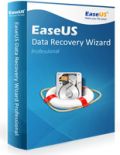
The best data recovery software provides the most comprehensive data recovery solution for Windows data recovery.

Recover deleted, formatted, lost data from your Mac machines and most storage devices. Fully compatible with the latest 10.9.
Comments on EaseUS PhoneTunes
Thank you for voting!
Please add a comment explaining the reason behind your vote.
Please add a comment explaining the reason behind your vote.
You can also add comment viaFacebook
iPhone app giveaways »
$0.99 ➞ free today
For those of us who can appreciate weird and funny drawings, these stickers can’t fail to fascinate.
$0.99 ➞ free today
enhanceAI will vastly improve less-than-ideal images and add incredible detail with our optional Super Resolution.
$2.99 ➞ free today
$1.99 ➞ free today
Om Namah Shivay. You can listen to Om Namah Shivay aarti dedicated to Lord Shiva with this app.
$2.99 ➞ free today
Android app giveaways »
$6.99 ➞ free today
Blur Photo is the perfect censor photo app for blur background and picture blur.
$2.99 ➞ free today
The global bass booster and the equalizer enhances the sound quality of your Android device.
$1.99 ➞ free today
Want to get experience and emotion from driving a real city train in the metro simulator?
$0.99 ➞ free today
An alien ship has taken possession of multiple cities on planet earth, deploying countless robots.
$2.99 ➞ free today


According to http://www.easeus.com/manual/itunes-transfer.html
1. Microsoft .NET Framework 3.5 or higher is needed
This is NOT mentioned under System Requirements
(as GOTD often forgets)
2. # 6 Chet C
Pasting the serial number from the readme.txt-file IS possible
(see above mentioned HTML that even has illustrations thereof)
3. # 8 Fasstdak
IOS 7.04 IS indeed supported
From the manual-html:
iPhone3GS/4/4S/5/5s/5c
iPad
iPod touch
iOS 4, iOS 5, iOS 6, iOS 7
4. iTunes is needed because of this:
Q1: Why is the iOS device not detected by EaseUS PhonTunes?
A: EaseUS PhonTunes needs the iOS drivers to recognize them
and the drivers are included in (newest) iTunes.
5. # 11 nh61108
The programme does NOT show "serious problems to install"
The activation tab does NOT come up behind the main wimdow
When the blue programme-GUI shows, then click in the rear corner
no. 2 of the 5 small icons
This will display:
Activate
Online Help
Check for updates
About
Click activate, paste copied serial number amd click OK
The activate line disappears, so we must assume
registration has taken place
This programme showed seldom seen ease in installing,
at any rate for me, using Vista Business edition
6. Funny enough, under the heading: Music transfer then follows:
Start EaseUS MobiSaver and follow the steps ....
The manual-writer must have been temporarily intoxicated
and mistook the programme name !
Quite strange people rarily carefully reads
GOTD pages
company website
company written manuals, helppages, FAQs Q-and-A's etc.
This would drastically reduce complaints, confusions,
helpseeking, and brain-IQ-smearing (homemade word!)
Greetings from Tobiasson, Oslo, Norway, Europe
Save | Cancel
I installed this software on three Win7 machines. On one of them, as others have lamented, I couldn't cut/paste the activation key and had to type it in manually. On the other two, it worked fine.
On none of the machines did it detect my wife's iPod Nano, making it useless to me. Perhaps this is my own misunderstanding of the devices to which it can interface - maybe only "smart" devices. If so, that's fair.
Art
Save | Cancel
the program transfer songs,etc fast...thanks just what I needed for my ipod touch..
Save | Cancel
Program will not work. I have Window 7 64. Every time I try to run the program it reports that "iTunes needs to be closed in order to start PhonTunes". iTunes was not running and I check the task manager to make sure.
I then re-installed iTunes with the latest version. Same problem.
Save | Cancel
Not saying EaseUS is like ASHAMPOO (who will blow you off if you try and buy additional licenses, take your money and not provide you with a useable activation code and won't respond to emails). But has anyone had this experience with these guys?
Save | Cancel
I use ifunbox (free) which uses itunes in the background but gives almost total access to my iphone4. Why settle for something which only does music?
Save | Cancel
Cannot use, donnot have EyeMac devises or Pone Tnes, butt ok. Thank
Save | Cancel
I returned my iPad within the 14-day free return period because I could NOT copy everything I wanted from my PC to the iPad. For example, there was no way to copy avi's from my PC to the iPad for watching on the iPad. As you all know better than I, what you can copy through iTunes is limited. Also, as a non-apple person, i found iTunes very difficult to use for this purpose.
So, does this EaseUS app permit me to copy avi's and other misc video files from my PC to the iPad and then to play them on the iPad?
Thanks.
Save | Cancel
GOTD is a terrific site, thank you for what you do, and thank you EaseUS for sharing your product with us. I really wanted to like it, but reluctantly, I'm a no vote. I downloaded, installed, and registered with no difficulty on my Windows 8.1 powered HP laptop. However, it would not recognize my iPhone 4, at all. I read the other comments and decided to compare by downloading CopyTransManager. It also could not recognize my iPhone but diagnosed it, offered to download the proper drivers, and with my permission, did so. It provided guidance that walked me through install, load, and transfer. With the drivers loaded, EaseUS now recognizes the phone but refuses to work with my laptop unless I install iTunes. I'm sorry, the product just doesn't do what I want, so I won't be doing that. Finally, thank you users for the alternate recommendations. I don't think some of you need to be quite as caustic as you are, but I appreciate all the comments and I now have a free product (CopyTransManager) that gets me where I want to go.
Save | Cancel
I downloaded and tried this offering and it is OK for what it does, but I prefer the previously offered Leawo iTransfer. After trying that through GOTD and purchasing the program, I think it offers more than just being able to transfer music like Phone Tunes.
Thanks for the trial of Phone Tunes, but I will stick with iTransfer.
Save | Cancel
Copytrans is not freeware. It is misleading to state it is. They even use misleading statements like "AND MORE" to make it sound better. It is limited unless you pay. The "manager" (which allows copying TO the device, is free. The full version of Copytrans is not. "AND MORE" doesn't include contacts, calendars, photos, text messages, reminders, backup to pc, copy to pc....
"Freeware" means "free without limitation on features." It is more like "trialware" or "limited-featureware".
Save | Cancel
Installed on Windows 8.1 64bit and tested with my iPhone 4S (iOS 7.0.4) - works perfectly and fast. No registration issues, no installation issues, and very happy as it far out performs iTunes on music import/export (which is all I need anyway). Awesome app from EaseUS again. Only recommendation, add an option to allow the user to change the background color. The purple-ish color makes it harder to see on PC's with that color of background (whether picture or solid/gradient colors).
Save | Cancel
JESUS ... You need a software to transfer music from your PC to your phone?!?!?!?!?!?!?!?!!?
And again ... JESUS!!!!!!!!!
Save | Cancel
Requires iTunes and drivers to be installed on you Android device. As some have said before, we use Android products and have an aversion to anything Apple.
Save | Cancel
Nice program, install conveniently, and I moved more than 100 mp3s from my computer to my iphone5...it does what it says....thumbs up.
Save | Cancel
This program began with problems registering. The tab to activate comes up behind the main window and is thus not readable or usable. After blind clicking finally got the activation window open but the it will not allow typing or copy and past of the code into the area for activation. This leads me to believe the program will not function since it shows serious problems to install - so uninstalling. (WinXP)
Save | Cancel
I just installed this software then connected my iPhone 4s running iOS 7.0.4 and immediately got an error message that it didn't support this version of iOS. I closed the program and opened it again. This time I got an error message that my iTunes needed updated. Sure enough, I was one version behind so I updated it. Now EasePhoneTunes recognized my device. I easily added a folder (a complete CD) of music to test it. And it worked fine. I decided to use the program to load up my phone but found that you can only select and transfer one folder at a time. I feel this is a big negative to an otherwise very easy to use program. I would strongly suggest EaseUS add this feature.
Save | Cancel
After a 100% problem free install and registration, tested it out and found that this is a worthwhile application for those who are tired of iTunes and it's overbearing interface for simply copying music to and from your iPhone/iPad/iPod. I copied 94 songs (590MB) from a test folder to my iPhone, verified they worked, then copied them from the iPhone into a folder on my desktop (less than 1 minute for the import or export process). It's nothing fancy and the purple-ish interface color should have options to change (hard to see on like-color backgrounds), but overall it's well worth it. Thank you GAOTD and EaseUS for today's Giveaway.
Save | Cancel
Well...been waiting for something like this again. WOOHOO!! I'm the first to post a comment too. Installing on Windows 8.1 64bit with iOS 7.04 on the iPhone - hopefully everything works.
Save | Cancel
Installed easily on 64 bit Windows 7 machine.
I have to admit to a hatred of itunes and always use CopyTrans to manage the music on my iphone 4S so was interested in todays offer.
My first impressions are favourable without being so good that I would move away from CopyTrans in the future.
Given that I avoid itunes as much as possible I think perhaps the key feature of this program, being able to update itunes, is somewhat lost on me and of no great benefit. Others may not have the same attitude and my impression, albeit only from using other features. is that it will work well.
Copying music from the phone to the PC works well and quickly and is not something CopyTrans will do. I can see the being a useful feature and something worth having.
Uploading from PC to phone is cumbersome and slow. Drag and drop of music files doesn't appear to be supported. Files have to be individually chosen from within a single folder or you have to import the whole folder. Fine if you just want to add one or two songs from a new album but unworkable if selecting tracks from multiple folders.
There is no facility to edit track data, again something available with CopyTrans.
I will keep this as has some useful features, I will though as I started by saying favour CopyTrans as my usual go to app for managing songs on the phone.
The price is far too high for what I the benefit I get from this program.
Save | Cancel
Good Gosh! Pasting the registration into the program is not allowed--1 has to type the letters/numbers in hoping I 's are not 1's etc.
Got that far. Have not tried the program quite yet.
Save | Cancel
I would like to know if it's I-tunes dependent..I don't want I-tunes on my PC..
Save | Cancel
This is very limited program. As it states, it is only for music.
I did install it but I find it very limiting.
Save | Cancel
If anyone is concerned that this installs the trial version of the program, it becomes the full version when registered.
Save | Cancel
Well, if you own an IOS device and for some odd reasons love i-Tunes to organize your iPhone, iPod Touch or iPad tracks, then grab this GAOTD and enjoy it, since it does its dirty work pretty well.
But DUDES? Did you realize that most people both here and elsewhere don't like iTunes and prefer using other platforms instead of IOS devices (for instance ANDROID)?
And in fact 19% THUMBS UP so far....LOL!
So what's the point of continously producing and giving away tools like, getting very POOR scores in return all the time?
That being said.... how about quickly adding/editing/deleting music, videos, apps, audiobooks, podcasts, playlists, tags (artist, album, ratings etc...), iPhone playlists and tracks from your iPod and iPhone, with the ability to play your iPhone music directly from your PC without iTunes??
Oh yeah baby, let's kiss all those damn iTunes synchronization limitations goodbye for good (and for FREE):
http://www.copytrans.net/copytransmanager.php
FREE and PORTABLE app!!!!
ANDROID users may use this excellent FREE app to sync their iTunes library with their Android phone over WiFi or even via an USB connection:
http://www.jrtstudio.com/iSyncr-iTunes-for-Android
And to sync all your contacts and other content from an IOS device to an Android-based one:
http://news.softpedia.com/news/How-to-Sync-iCloud-with-Your-Android-Device-304262.shtml
Enjoy!
Save | Cancel
Installed ok but when I connect my IPhone 5 get the message The present version of ITunes is not supported
Save | Cancel