English
Every day we offer FREE licensed software you’d have to buy otherwise.

$31.96
EXPIRED
Giveaway of the day — EASEUS Partition Master Professional Edition 3.5
Manage your partitions with ease and confidence!
$31.96
EXPIRED
User rating:
849
75 comments
EASEUS Partition Master Professional Edition 3.5 was available as a giveaway on April 3, 2009!
Today Giveaway of the Day
Cut out images perfectly, mount them neatly, and remove distracting elements!
EASEUS Partition Master Professional Edition is a comprehensive hard disk partition management tool to let you enjoy all the powerful functions: Resize and Move partitions, Copy Partition, Copy Disk to protect data, Create, Delete and Format partitions, Convert and Explore partitions, Hide and Unhide partitions and much more.
What's more, with 1.5 TB hard disk supported, it works perfectly with hardware RAID.
System Requirements:
Windows 2000 Professional, Windows XP 32bit, XP 64bit, Vista 32bit, Vista 64bit
Publisher:
CHENGDU YIWO Tech DevelopmentHomepage:
http://www.partition-tool.com/professional.htmFile Size:
39.7 MB
Price:
$31.96
GIVEAWAY download basket
Developed by Informer Technologies, Inc.
Developed by IObit
Developed by Garmin Ltd or its subsidiaries
Developed by ArcSoft
Comments on EASEUS Partition Master Professional Edition 3.5
Thank you for voting!
Please add a comment explaining the reason behind your vote.
Please add a comment explaining the reason behind your vote.
You can also add comment viaFacebook
iPhone app giveaways »
$0.99 ➞ free today
For those of us who can appreciate weird and funny drawings, these stickers can’t fail to fascinate.
$0.99 ➞ free today
enhanceAI will vastly improve less-than-ideal images and add incredible detail with our optional Super Resolution.
$2.99 ➞ free today
$1.99 ➞ free today
Om Namah Shivay. You can listen to Om Namah Shivay aarti dedicated to Lord Shiva with this app.
$2.99 ➞ free today
Android app giveaways »
$6.99 ➞ free today
Blur Photo is the perfect censor photo app for blur background and picture blur.
$2.99 ➞ free today
The global bass booster and the equalizer enhances the sound quality of your Android device.
$1.99 ➞ free today
Want to get experience and emotion from driving a real city train in the metro simulator?
$0.99 ➞ free today
An alien ship has taken possession of multiple cities on planet earth, deploying countless robots.
$2.99 ➞ free today


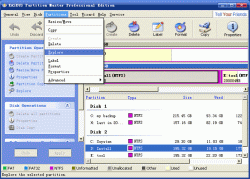
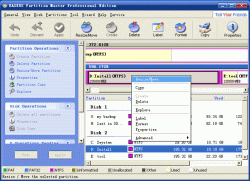


I use this software to convert an external hard drive to fat 32 format. It took about 4-5 minutes which was about 7 hours quicker than fat32format (which gave me an error at 100% complete). Gotta love Microsoft support for fat 32. Thumbs up to EASEUS Partition Master.
Save | Cancel
I used this offer as the perfect excuse to upgrade my completely-full hard drive (couldn't even download MS patches). I put a 2nd (larger) hard drive in my PC and used the EASEUS disk copy wizard. It rebooted into a sort of "safe-mode copy utility" to make the copy while windows was not running. After making the new hard drive the primary, I was running perfectly with loads of free space. I came out a real winner with this download!
Save | Cancel
NO.69 No it won't. Thats why it's called Giveaway of the day!
Save | Cancel
Arghh - I've been checking for a year and a half, and the first software that I would find useful goes live on the day I am away, so I miss it!
Save | Cancel
#56 mike
Talk about concise and complete information. I could not have expected anymore helpful information than you gave me.I really appreciate it.
Thank you very much
joe
Save | Cancel
EASEUS Partition Master Professional Edition 3.5
It creates THE BEST BOOT CD for XP that I have used.
Thks !
Save | Cancel
I'm sad this program will not work on dynamic disks.
Save | Cancel
I have been using Easeus Partition Home (free edition), and tried to download this giveaway but it did not work. On opening, it just shows an empty page with no harddrive displayed. I uninstall it, re-install it again, the same thing. So I reverted back to my home edition, and everything is fine again.
I have used Parititon Magic 8 and Easeus is the better of the 2. And also, some posts state that it does not merge partition, which is not true, because it does merges partition, with the merged partition's files all under a directory. eg. partition B merged to partition A with all the partition B files now under partition A under the directory B:\. Partition Magic 8 does not work with USB-hard drive. Easeus Home does.
Save | Cancel
I want to download this today, but install it on a new computer in a few weeks. I don't need it on my current machine. The readme says it must be installed today. Will the installation fail if I try to install it in a few weeks?
Save | Cancel
Forget it... Could not install onto my Vista 64bit. The program uses unsigned drivers so my system rejects them and the programs doesn't work (comes up, but doesn't show any partitions).
Save | Cancel
#45--"clueless newbie"--your apparently intentional misspelling of the name of another shows despicable contempt and should not be tolerated. For all we know, you could be what your name actually says and thus an even less believable source, although your comments sounds more like a disgruntled generation(s)-older but none the wiser computer store owner here who put out advertisements "knocking" his competitor(s) instead of trying to build up his own products and services. Needless to say, his store is now closed and his competitor(s) is/are prospering. So rather than knocking someone else who is respected here because he has earned that respect the hard way, maybe you should copy his successful methods.
Save | Cancel
Very useful tool to manage the hard disk
Save | Cancel
Aside from "bootable disks", how is this program any better than Windows' default Disk Management program?
My Computer -> Manage -> Disk Management
Save | Cancel
hi everyone but can anyone tell me where this program says its registered or so? Its not in the Help/About
Save | Cancel
This maybe good, but seems to be lacking in features. A truly free product that is always increasing in features is
http://partedmagic.com
It used the gparted program, but contains so much more useful software. Can be burned to a CD and/or USB drive.
Save | Cancel
This partition manager roketdines! Added 60gig drive space because windows size limit couldn't address all of my hard drive!
Thanks GAOTD
Save | Cancel
Hey guys, anyone else getting FAILED TO CONNECT errors when trying to install?
Save | Cancel
EASEUS Partition Master Professional is not the same as Partition Master Server. The Professional edition goes for about $30, the Master, $150. I have an older version, 1.6.3, of the Master edition from Sept 08.
I also have Partition Table Doctor 3.5 which was offered here on March 08. I checked today and EASEUS Table Doctor, a $50 product, is still on version 3.5.
Taking these things in consideration and thinking that probably it is not a good idea to have both the Pro and Server editions on the same computer I am not going to risk losing a $150 product for a possibly inferior $30 one.
Today I don't time to check which one is better, so I'll install today's Pro edition on my newer XP laptop and see which one is the winner at a later time.
Currently I do not really a big need to play with partitions, but that may change in the future. I have Acronis and for now it is all I need.
AxCut
Save | Cancel
I brought an Acer Aspire laptop with Visa home basic. It touted a 80GB HD which would have been plenty for my use but on inspection it was divided into two lots. 40 in c drive and 40 in e drive. C drive is becomming very close to being full while e drive sits there empty. Is there any way to merge the two drives so I can use that empty space?
Save | Cancel
hello,
haven't gotten it all set up yet so i don't know if it will be useable by visually impaired computer users as of yet (prior offerings of this company haven't been) but noticed something the notes on it said, and if it is true, they need to get a move on on advanceing there products.
it states that it can handle 1.5 terrabyte drives , so is good for raids, ah neighbors, i have a single drive that is that large, raids are in terra bytes (note the plurl there) multitudes of Tb. you need to get with it neighbors!
take care and good luck,
BCU
Save | Cancel
#45, and just really FWIW...
"Asschaff is just a 19 yr old kid ... with no real technical background or training."
I've been at this a loooong time -- I learned Basic using a teletype connected to a mainframe, used to read/write keypunch & so on. That doesn't make me smart or dumb -- experienced or not -- just plain old.
;-)
I've run shops full of master techs with decades of experience. Two things *always* ring true: no one ever thinks of everything, & the best advice or suggestion is the one that works, regardless where it came from. I'll add a 3rd, just as true: always consider whether someone just might have a horse in the race before taking their advice & placing a bet.
Like some others, Most alleged computer journalists do have a vested interest in giving tainted advice... I mean, have you ever compared user ratings to some magazine review? Especially of products their employer gets paid to advertise? Haven't you ever bought an Editor's *choice* product & later vowed to forcibly alter someone's anatomy? A related question: If journalists barely make a living, & tech experts make a good deal more, why would a tech expert work as a journalist?
In contrast, Ashraf may or may not have expert standing, & may or may not hope to get some traffic to a web site hosting his reviews, but as far as I can tell he's overall hoping & trying to be helpful -- many times folks here have told him thanks, he got the job done. And to be honest, whether he's right or wrong, I trust his integrity much more than some journalist whose groceries were partly paid for by Norton. At any rate, Ashraf has saved me some time, several times actually, reporting his experiences, and for that I'm grateful & glad he's around.
Save | Cancel
#26: you make a good case for server virtualization... I don't know of any way to minimize downtime other than backing up what you've got, putting those images on a 2nd drive with partitions as you want, then doing a quick swap.
* * *
#37: "Note that you cannot use this software to recover unallocated portions of a hard drive."
I've done it recently using the older Easeus version from GOTD.
* * *
#38: "can you use this program to make a usb flash drive a partition. Assign it a drive number and say boot linux off it."
What you need to do is 1) make the USB stick bootable, using either an HP utility or something like grub4dos -- your choice will be influenced by among other things what file systems you can use to boot to an USB stick, which is determined by your PC. Older PCs need FAT16 I believe. Then with that in mind, 2) hunt up a *nix image or how-to that you can put on the USB stick.
I use grub4dos installed on an old, 1 gig USB stick, which creates the MBR, & gives me a boot menu. The stick is formatted NTFS (faster than FAT), & has several *nix & DOS utilities, along with a LiveXP image (a mini version of XP similar to BartPE, condensed into a single image file that's read into memory & run). Rather than add partitions, if I wanted to add another OS I'd just add it more or less the same way, so that it's actually running in RAM rather than off the stick -- some of those *nix utilities were originally floppy based & actually fire up a mini-version of the OS in RAM & then run the utility.
* * *
#41: "So if there are two partitions back to back on the same drive, say partition A and B and then followed by some empty space of say 10 GB, and I would like to increase the size of partition A by 5 GB, is it possible with this software?"
Yes..... & Maybe. In theory, it's the simplest thing in the world to grow partition B, but in practice I've found that any partition software can have a hard time of it when there's a reason that 10 GB or so is empty, like the original partitioning &/or format is screwed up, or the sector size doesn't match up etc. I'd say after a full image backup try it & see. Next step, if it works, is to move everything on the B partition to the far end of the drive with a defrag. Then move the lower boundary of B up where you want it, then grow partition A. Alternatively you could backup everything into 2 images, use Easeus Partition Master Pro to get your partitions where you want them, then restore the partitions' contents from backup.
Either way an awful lot for just 10 GB though.
* * *
Save | Cancel
#35 mike,
Your first two points are valid; your third point is not but I am not going to get into a debate over it.
What I will say though is often I compare giveaways to the free alternatives I know and list some features I think are missing. You don't have to agree with me, that is okay. However you should know that Paragon Hard Disk Manager 8.5 SE (I already gave the link to it above) can ghost and copy partitions, does support Linux partitions, and can recover/undelete partitions :).
Save | Cancel
#12: "If you haven’t partitioned your drive then I suggest that you do. "
Actually, Terry, I have to respectfully disagree... Yes it makes defragging easier, & much more efficient if you have a lot of large files temporarily on the hard drive. It also makes backups quicker. Windows however shouldn't run any faster or slower, except for maybe some theoretical stuff like forcing the swap file to the ft of the disc where it's faster. And if you reinstall Windows, any software installed to another partition still has to be reinstalled if it requires registry entries. Overall I don't know that the advantages are there for the casual user who seldom defrags or backs up their drives, & probably is at greater risk of screwing something up partitioning. ;-)
* * *
#13: "Back up programs like AcronisTrueImage does but costs $50."
A *poor man's* solution might be the free versions of TrueImage that Seagate & other manufacturers give away free for download. Just have to make sure to download the version from the manufacturer whose drive you have installed, i.e. Seagate if you have one or more Seagate drives.
* * *
#14: "No it does not seem like EASEUS can merge two partitions"
The extra partition has to go away, then grow the other... same as other partition software I've used. TO copy the files from one partition to another prior to making it go away, use Windows copy or check out FastCopy. There's no way to actually merge the partition contents as in simply deleting the 2nd partition like it's a divider, because it's not a divider, but the TOC for everything on that partition. Every file/sector has to be accounted for, which is done with a simple copy operation. Of course you can't do that if a 2nd OS is installed to the partition you want to delete, & expect it to still work -- An OS is best kept on a separate partition or drive. [Well you can actually -- I've done it, but it's an awful LOT of work].
* * *
#17: ikeup, *IF* you have backup software that will work on a 2nd partition, then you can 1) defrag your drive (recommend JKDefrag) & 2) with Easeus Partition Master Pro add a 2nd partition for the backup software to use. However, if you originally had a special, 2nd partition & software tied into the bios for restoration, like many laptops, you'll probably need an entire disk image of the original setup, both partitions included, to get it back the way it was. And many folks do not get this sort of image from the manufacturer with their laptop -- after all, the original files are all on the 2nd partition so why provide a disc.
* * *
#19: Bubba, BartPE is getting a bit old nowdays, so FWIW you might want to Google & check out what they've accomplished with LiveXP. You might also be interested in the newer Vista versions that also run off USB sticks etc...
* * *
#23: "Can someone explain what is the difference between when you “Copy” a partition or when you “Image” a partition ? "
Sometimes it's just different words for the same thing -- in my experience that's always been the case -- but just cause I say that there's probably some software out there that does something different by Copying.
Save | Cancel
#45 - Newb - touche. Problem is, he probably knows a little more than the 109 who gave him positive comment feedback, and the droves that anxiously await his reviews.
Save | Cancel
#5: "I have had this program completely corrupt my hard drive before so make sure you have a full backup of your files."
While you should *ALWAYS* back up your disk, preferably as an image, any partition mgr software should *only* be altering the hidden, special files at the beginning of the disk -- the one's that include the Partition Tables etc. and point to where everything is. If you want to shrink a partition, defrag first, getting all of your files to the beginning of the disc, leaving the room at the other end to *carve* up into an added partition or two. Also bear in mind that there's a difference between a format where everything's wiped or erased by overwriting everything with "0"s, & the quick formating done by partition mgr software, including Easeus Partition Master Pro. They each have pros & cons -- a quick format will allow you to try and recover everything if you have problems -- if you're trying to get rid of something (virus?) or suspect the drive, the full, slow way might be better.
* * *
#7: "The drive letter changing function just fails when I try to reletter the partitions"
While personally I like Paragon software better than most any alternatives, they're not offered on GOTD ('least so far -- hint, hint]. Most all of the drive letter problems I've had were because of Windows -- letters are assigned thru the disc mgr, where you normally should handle that sort of thing IMHO.
* * *
#9: In order to preserve a disc's content you want to do a disc image backup, either to DVDs or another hard drive (internal or external). That image can then be restored to any partition or drive you wish -- you can for example backup a partition with all your software, Windows etc, then format the original drive or a new one, adding partitions as you wish, then restore the backup (usually to the 1st partition). Where you have to be careful is you can't transfer your drive contents to an external drive & expect both to work (though it can). Depending on the backup software, if you have more than one partition to restore on a drive, you *might* be better off to restore the 1st partition, then let the backup software create the next partition as part of the restore operation -- some backup software, like Paragon, it doesn't *like* restoring a partition to a partition you already created, ie. with a new drive partitioned to C:, D:, & E:, it doesn't like to restore inside the space partitioned off into C:, D:, or E:... Instead create the C: partition as part of the restore, leaving the rest of the disc as free, unassigned space -- then create the D: partition during restore the same way, leaving free space for E:. If you just want empty partitions, I'd suggest doing the 1st partition restore 1st, then creating the additional partitions.
Another area where you have to be careful is the Master Boot Record -- one of those hidden, master files at the beginning of the drive. Paragon backup software lets you back that up as a separate image -- make sure that whatever you use it's preserved so you can put it back. Otherwise you might have to do a repair re-install of Windows. If you wind up with a messed up MBR, but can get into Windows after a repair re-install, EasyBCD from Neosmart might help out, especially on a dual boot PC.
One last tip: Some backup software can be painfully slow restoreing files off a bootable disc -- if you can, test out whatever you plan on using with a non-system disc, preferably without much on it, internal or external... As mentioned I use Paragon backup software, which is ***Very*** slow restoring an image when you use a boot disc for the Paragon software -- booting to a mini-OS called LiveXP on an USB stick, a restore takes less than 20 minutes instead of ~ 4 hours! I run the Paragon Drive Backup 8.51 Personal off a hard drive or a 2nd USB stick, copying "qtp-mt334.dll" from the System32 folder to the Program folder so it'll run like a portable app without being installed. If a test shows your backup software to be really slow, you might want to try a similar strategy, or different backup/drive copy software.
* * *
#11: "i as well would like to know if this program will combine a 2 partition drive into a 1 full drive whilst keeping my current install/files unaffected etc etc."
If you copy, backup, delete any files on a ***Normal*** 2nd partition, Easeus Partition Master Pro should easily delete the 2nd partition, then grow the existing (remaining) partition to include the entire hard drive. Caution!!! Many laptops have a very special 2nd partition that cannot just be deleted... Google and check out your exact make/model if you think this might be the case, & see what others have done before you go too far.
* * *
Save | Cancel
When i tried to extract the setup.exe it said failed to create. Anybody else with this problem? What can i do to solve this problem?
Save | Cancel
I installed the home (free) version 3.0 a while back and it did everything I needed it to. It resized and moved the partitions I perfectly without any problems.
And all of this with Windows 7.
I was very happy to see the pro version offered.
Finally, a great GotD!
Save | Cancel
gparted cd does the job just fine with all it's comprehensive safety precautions. a simple imaging program is drive snapshot, do one full backup then differential backups later.
Save | Cancel
#41 Car Man:
I read how to do this on Easus' website help section (or was it their user forum?). Here's what I recall (but you can check it out):
You would MOVE your partition B in the direction of the END of the drive by 5 GB. This will effectively create a 5 GB unallocated space between partitions A & B (and leave your remaining 5 GB after partition B).
Then resize partition A to take up the extra space (by moving its endpoint 5 GB towards partition B).
I believe you can do these two steps in one step and then tell it to go ahead and make the changes, or you can do it in 2 separate steps.
I've used an earlier version of this product to shrink my C: partition and create a new partition from the unallocated space that this shrinking created between C: and the D: recovery partition that HP puts for getting your computer back the way it was when you bought it.
Good luck!
Save | Cancel
comment to Urban
Thank you, yuo've been helpful
ligamaus
Save | Cancel
#9 - NO. This product won't make a restoreable disk image for you, but check the Easus website, I believe they make a product that will. If not - go to www.acronis.com - they have software for about $40 that will do exactly what you're looking for.
- CluelessNewb
Save | Cancel
#4 Asschaff -
Folks - no offense, but Asschaff is just a 19 yr old kid - in college - majoring in some other discipline. His "reviews", (like so much stuff you find on the web for free) are nothing more than the unsubstantiated _opinion_ of someone with no real technical background or training. I think they're entertaining and useful on a computer games or simple productivity software - migh event give you a little insight (especially if he takes screenshots). But please -take his critique of technical utilities or complex topics with a large grain of salt - they're no more valid than your own.
Utilities like non-destructive disk partitioning software are complex and you should refer to established tech journalists/bloggers) (Kim Komando... Leo LaPorte.... Chris Pirello....Patrick Norton... Walt Mossberg) or Ziff-Davis/ CNETlabs / Gibson Reasearch etc. before installing or using them. Even those folks often have to "dumb down" complex material to make it readable to the layman, but at least they have the credentials to know what they're talking about and will give you factual reviews vs. just an unqualified opinion.
I spend my days undoing the results of bad advice people get on the web. I appreciate the business but 9 out of 10 could be avoided if people were willing to learn a little bit about their computers before believing everything they get on some kid's blog.
-CluelessNewb
Save | Cancel
#33, while it's true about some good free software for Seagate or Maxtor (By Seagate) hard drives theres apparently no 64 bit versions available. At least none that I can find on their website. So far, I'm forced to use Macrium Reflect Free version to Image the new system. It's both x86 & x64 compatible. It reads the system & just installs the proper version. It works good & it's free so I'm a happy camper.
It's available here: http://www.macrium.com/reflectfree.asp
I recommend all who have a 64 bit OS, either XP or Vista & who's on a budget of sorts, to check it out. It's not a bad solution at all & it has a great price! FREE!!!!!
Hard drives aren't that expensive anymore so I prefer to use a slave drive & an external drive rather then to slice up my main system hard drive. But I will when I need to. I'm sitting on 1.200 GB's of free space now so theres no need even though I did install todays offer for future use & had zero issues creating a bootable CD which I checked & it works fine.
Save | Cancel
great tool.
I have been used the 3.0 version it was very usefull.
Thank you Giveaway of the Day. Need more tools like this. :)
Save | Cancel
Just what I need today! Thanks a million GOTD! (I was about to seek my computer for the EASEUS PM from the previous time it was given away, I was unsure if it's actually there anymore.)
Save | Cancel
So if there are two partitions back to back on the same drive, say partition A and B and then followed by some empty space of say 10 GB, and I would like to increase the size of partition A by 5 GB, is it possible with this software?
Save | Cancel
I bought this program a while ago. It works great and I have not had any problems with it. It is simple and easy to use, but still works great.
Save | Cancel
#23
To put it simple : the difference between a copy an an image is that the copy is a real copy with all files and folders and takes the same amount of space and quite some time to backup or reinstall.
An image file on the other hand is one big file with all files and folders compressed and verified. The image file is much smaller and faster to backup or reinstall.
Programs like Acronis, Macrium Reflect and Norton Ghost comes with a Boot-CD which makes it possible to reinstall everything from the imagefile of a partition or a whole disk even if the computer refuse to start because of a corrupted system. The image file must be stored in another partition than the operative system wich normally is on C:\ You can save your image file on another partition, on another disk, on a DVD, on an external drive or in a network.
In my case C:\ has about 40 GB used space and takes about 10 minutes to backup or reinstall with Acronis True Image, the size of the image file is 22GB at low compression. Again I would recommend http://www.techsupportalert.com/best-free-drive-imaging-program.htm#macrium to learn more about this. The Gizmo site has also many other interesting subjects http://www.techsupportalert.com/
Save | Cancel
can you use this program to make a usb flash drive a partition. Assign it a drive number and say boot linux off it.
Save | Cancel
Note that you cannot use this software to recover unallocated portions of a hard drive. I tried several times, and EASEUS tech support could offer no help or advice. So I wound up buying Partition Magic. It's a much better idea to skip this one an invest in Partition Magic, because if you think you need Partition Master, you will probably need Partition Magic eventually.
Save | Cancel
This is a nice piece of software, there are many Linux Live CDs that are free alternatives. The best part of using the Live CDs are you can unmount all partitions of HDD, giving you the ability to resize, delete, reformat, move any partition.
Linux Live supports most filesystems (FAT, FAT 32, NTFS, Ext 2,3,4 Reiserfs/4, and even LVM). Gparted/Qt-Parted are good solutions and easy to use Live disk. They can be downloaded from http://distrowatch.com
As most others have mentioned (and CANNOT be expressed enough) creating a restore point is always Best Practice. When messing around with Partitions, a wrong configuration can wipe out a boot partition leaving you more work than it's worth if you do not know what you are doing.
Save | Cancel
#4: Sorry, Ashraf, but with all respect I don't believe your listed cons really apply to any Windows Disk Partitioning Software...
"You can “copy” a partition but you can’t “image” it."
This really is a separate function of backup software, & Easus does offer a free tool to do just that -- they tell you to use it on their Partition Master web pages.
"Only supports FAT, FAT32 and NTFS formats."
Not really a bad thing for Windows Software, since those are the Windows file systems...
"Has no “recover/undelete” partition ability."
There is no such thing as a conventional Undo possible -- That is why you are advised to make a hard disc image before using *Any* partitioning software...
When you change the partition(s) on a drive, you're changing the main tables of contents that point (& will point in the future) to everything on that drive. At that time (while you're changing the TOC) no OS (or anything else) on that drive can be in use. If something goes wrong, & it very well can, the disc contents are gone. Your partition software is gone. To *Undo* it, you need an image or copy that you can put back, & this copy can't be on the hard drive itself... this copy is your disc image backup. Since you hopefully use backup software frequently, & partition software very rarely, it's not really practical to combine the two.
Save | Cancel
gparted is much better than this one. And it is free/open too.
Save | Cancel
#26 - Do you not have a test server? Rule #1 NEVER gamble with production machines!
For the price of hard drives, you could buy another one, partition it the way you want and copy the files over without destroying the original. If you're really smart, you'd buy a Seagate drive which has a free version of Acronis on it. I think it's called Seagate disk manager. It's very easy to use and works with seagate and Maxtor drives. It could move your files to the new drive very quickly minimizing your down time. (only one drive has to be Seagate or Maxtor)
It will also do partition and file backups.
Save | Cancel
Thanks, #3, I was looking for info on difference between 3.0 and 3.5, which thankfully you put in English instead of Dutch or maybe Deutsch?
Save | Cancel
I'm not to sure about this program. I tried several times to create a boot disk, however the computer using Vista wouldn't boot off the boot disk. I have to wonder if the boot disk doesn't work what else doesn't work in the program? Seems as if in some ways the software is still in beta mode.
Save | Cancel
This is a must have tool!
Save | Cancel
Good for what it does but it has limitations. paragon hard disk manager 2009 SE is or was free for a while & it does all this does & much more. But it's no longer good for me as I just got my new Dell XPS 430 desktop with an x64 Vista OS. This is compatible with a 64 bit Windows system (XP or Vista) so if your in need, grab a copy. I can confirm that it does what it says it will & it's not hard to use.
I'm gonna install it for use at a later time but for now, I'm not gonna mess with partitioning my C:\ Drive as I have a pair of 750's & a 500 GB external. It's a worthy download for those who want to partition a hard drive with a windows format. Recommended mainly because it's x86 & x64 compatible.
Save | Cancel
EASUS Data Recovery and now EASUS Partition Master/ Manager. I will stick with the Free Home Edition Version offered because it does what I need with Partitions. EASUS Products I enjoy very much kudos to the top notch programmer as Data Recovery is second to none at recovery. This program is as good or better than most others of it's kind as well. #4 Complains about it not being able to image? Well it's not an image program hence the name... It does what it says plus alot more, It surpasses my expectations and reliabilty standards, just always THINK before doing and never commit any changes until Your sure, and if You muck something up don't blame this program that's for sure.
Happy Computing;
Save | Cancel