Every day we offer FREE licensed software you’d have to buy otherwise.
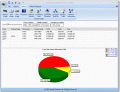
Giveaway of the day — HSLAB Sys Monitor
HSLAB Sys Monitor was available as a giveaway on April 2, 2009!
HSLAB Sys Monitor is a real-time monitoring and statistics tool that allows you to keep an eye on a specific system performance value. You can choose from CPU, memory, network connections, network traffic, disk space, connected users and more. You can only monitor one of these values at a time, but easily switch between them as needed. The small display can be placed anywhere on your screen and takes up very little desktop space.
System Requirements:
Microsoft Windows 2000/XP/2003/Vista/2008; local area network (or dial up connection) to Internet and TCP/IP is not required but recommended; 2 Mbytes for the program and minimum of 3 Mbytes for installation; screen resolution 640 x 480 (with any color depth), 1024 x 768 x 16-bit color recommended.
Publisher:
Handy Software LabHomepage:
http://www.sys-monitoring.com/products/sm/hslab-system-monitor.phpFile Size:
4.37 MB
Price:
$31.62
Featured titles by Handy Software Lab
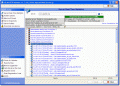
With HSLAB HTTP Monitor, administrators always know who is currently connected, server operations distribution, amount of bandwidth being consumed, and number of server requests per unit of time. Since software is server independent, server running on Apache may be located thousands of miles away from where program is installed. Software shows all virtual servers being hosted, statistics for them, and what files or documents are being accessed.
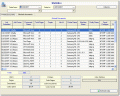
The Print Logger software is intended for a print management for printers at print server, based on Windows 2000/XP/2003/2008/7. The program inspects the print jobs on a computer, where Print Logger is installed. Main function of the program - collection of the information about sizes (in pages) of local print jobs and record it to the database for the creation reports or subsequent analysis about printing activity.
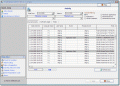
HSLAB Access Control – is a powerful and flexible system for the control of the employees working hours usage in a network or on a terminal server. HSLAB Access Control is the tool for the network administrators, created for corporate level networks and intended to increase economy of computer resources and financial resources, directed on wages.
Comments on HSLAB Sys Monitor
Please add a comment explaining the reason behind your vote.


This product should not be available for free or at cost since it has bugs in it, affects system, freezes up at times, freezes up system at times, not reliable, poorly designed... even I have designed better looking and better functioning programs...
Vista has Performance Monitor (perfmon.msc) which does pretty much the same and maybe more.
------------------------------------------------------------------------
USER BEWARE!!!!
Removing this software from my system was a problem also.
Not nice!!!
------------------------------------------------------------------------
walt
Save | Cancel
OK, guys it's for free... I've nothing against a developer launching his app here and watching what we say about it: it's a valid step in process development, so they can fix the bugs and make it better.
I personally agree with @22: you can't do as @10 tried and compare this with Process Explorer. It's like comparing MS Notepad with MS Word. I still use Notepad, cause it's fast and simple. That's the whole idea of this product: it gives you a fast and simple (even if a bit dirty) look inside your system and enough quick, simple feedback to give you a feel for what the system is doing as you open/close apps and files etc. For me it's a keeper for this reason - it gives me a quick feel for what's happening, without my having to get my head around analysing thread by thread.
So thanks again GAOTD!
Save | Cancel
crashed my system.had to use task manager to kill process, uninstalled!
Save | Cancel
@24
> Vista Ultimate 64 all ready has this function.
> ” Reliability and Performance Monitor ” Which is very nice and easy to use.
> Type in at RUN or SEARCH ” perfmon.msc ” or go over to Administrative Tools.
Vista "Ulitmate 64"??? Nobody needs Vista 64bit for this basic Windows function: perfmon.msc is also in Vista 32bit (even in Vista Home Basic), Windows XP and Windows 2000.
Save | Cancel
crashed twice on xp sp3, it still needs some work. I'm uninstalling now.
Save | Cancel
YES, YES, GOOD PROGRAM SEEING AS ITS FREE, WOULDNT BUY IT THOUGH !LOL. WHAT A CON. WORKS ON VISTA ULTIMATE, AND WIN 7 NO PROBS. NICE INTERFACE, BUT MY PERFMON DOES NEARLY ALL OF THIS ANYWAY !!! ON VISTA. IF U ON XP GUESS ITS OK. LOL.
BRADFORD BAD BHOYS
Save | Cancel
After reading the first ten or so comments I decided to check out the developer's website and see what they have to say about their own product. I'm a little picky about website consruction, appearance and grammar. HSLAB's website borders on childish.
Examples:
"HSLAB Sys Monitor can alert you on change of the relevant system parameters, stability depends on which one. The signals can be shown by color and sound."
"You can update the version of the program on one more late. The upgrade of the version can be free of charge or paid depending on a difference of versions (yours and that, up to which one you want to update the program) and such as your licence."
So if no one on staff speaks AND writes in proper English...hire someone that does. Machine language and convoluted pidgin does not pass as English under any circumstance. From the first bit of code to the shrink wrap on the package...professionalism is the key to product recognition. I understand this offering is free today, but tomorrow it's going to set some poor sucker back...WHAT?...$31.62???
Save | Cancel
RE: alternatives not mentioned so far...
Well, for monitoring temps CPUZ Hardware Monitor seems to have the most info, with fan speeds and temp readings including hard drives & graphics cards. While the newer, smaller CPUs aren't the space heaters the old P4s are, it can help to know you're not melting silicon. ;-) Software warning and shutdown options that used to be popular have been taken over by built-in functions in the bios, which means you don't have to have an app slowing things down, & most of the monitoring apps do just that if/when you're doing something resource intensive -- I know I can see a difference in the fps rendering/encoding video with a monitoring program running. Many of the motherboard manufacturers also include or provide a monitoring program, often as part of an overclocking utility.
Especially if you work with (or even just watch) video, another useful monitoring utility to have on hand is GPUZ... many of the current graphics chipsets include hardware video acceleration, & here I mean video as in movies & TV shows. It comes in very handy with HD, so it's built into the design. This potentially opens a BIG can of worms, since problems with video playback can now be caused by drivers as much as most any other video-related software, & GPUZ can tell you if/when & how much your video hardware is being used... Long story short, if for example you're having problems with Windows Media Player or PowerDVD (or whatever) playing a movie, GPUZ will tell you if your graphics hardware is involved, & you can then turn it off (or fix it if you prefer).
If you've got older hardware, the old standard: Motherboard Monitor may still work for you, & a much more current program called Speedfan has quite a loyal following.
Save | Cancel
@ #29 - Max, I'd give it a miss just based on the age of your IBM.
Save | Cancel
Windows XP SP2 + all critical updates
As others have mentioned the programme seems to crash when trying to exit when using the X from the Options and Details dialogue window. On my system, if I wait about 20 seconds it actually springs back to life from the dreaded "not responding" dialogue. There is also an option to close the Options and Details dialogue (but keep the application running) this hangs for me as well.
If I close from the taskbar or exit from the main menu (right click the floating black info thing - lol) it closes correctly.
When minimising the Options and Details window it throws it to the left hand bottom corner (have to do a right click -> Restore to maximize it again), a bit weird as it still shows in the task bar.
When I used to beta test in the dark ages of computing (about 10 years ago - LOL) not being able to shut the application down properly would still keep it in Alpha release status - it's in no way ready for prime-time. I'm really having trouble trying to fathom how anyone could be trying to sell this in it's current form.
A couple of times after it made my system hang (semi crash) the File/Options/Sensors and Help and Support tabs no longer respond. I also experienced the problem with the application not repainting/re-drawing correctly as Bubby also had, but at the top...
On the upside there is a link created upon installation to report bugs (rogue insects?) in Start -> Programs -> HSLAB Sys Monitor Pro. That link however should probably have been placed on the desktop as it will probably get more use than this programme will. I don't think people shelling out their hard earned bacon want to alpha/beta test their purchase.
Too bad, as for the time it works it looks promising so I still gave it a thumbs up.
Thanks GOTD,
Damian
Save | Cancel
#4
I also get funny window behaviour.
Can't close the window.
It 1st reverts to WindowsXP style (Great, what I want!) but then comes back to this terrible blueish. But closing? NO.
OK, so it's: Ctrl+alt+Del, and then Uninstall for me.
Save | Cancel
Works well [in the little black window] until I open up the MS-Office-'07-Like Application Window then it's starts to crash and/or lag. It could be because I run x64 XP.
Save | Cancel
http://download.sysinternals.com/Files/ProcessMonitor.zip download that, Microsoft recommends this one too. http://technet.microsoft.com/en-us/sysinternals/bb896645.aspx
freebie and it shows extensive task info etc etc
Save | Cancel
The best app to display all sorts of parameters/processes is TinyResMeter from www.pesoft.com
Very light on resources, fully configurable, very good price: free!
Save | Cancel
It crashed on me when I tried to run it. Uninstall! Anything that crashes on the first try, doesn't get another try...unless I paid for it. Then it better work, or I'd better get a refund!
Save | Cancel
Installed on Vista no problem....Its just OK, not great. Sluggish.
thumbs down, but nice try
I like the built in monitor better. Vista users just run perfmon.msc
With 8 gigs of ram I am not too worried about a few extra kilobytes of resource gouging...
Save | Cancel
Does this work on my IBM-PC because I was just wondering and tentatively considered thinking I would ask power users such as yourselves. It is a very very good IBM-PC and has been with us for the last 10-15 years and has not caused us one drop of tears since then. The little woman once used it to type up some of her recipes. Please answer ASAP since we have a doctor appointment later at the ophthalmologist and we have to leave at about a little after noon. To recap, it is an IBM-PC. Does this software work. It would be nice to save $31 like this since we are on a fixed income with medical bills to boot.
Save | Cancel
I still prefer AnVir task manager which was given away here few months ago. But thanks anyway GAOTD.
@12: Windows 2003 is a server OS, the license for this program probably does not allow to use it on server operating systems.
Save | Cancel
This is a very-very-very low quality soft.
I prefer AnVir Task Manager. It's much more useful.
Have a look here http://www.anvir.com/
Save | Cancel
After reading some of the comments it sounds like this software is a bit cruddy and prolly needs some more work doing before it is fit to install; `Whats Running` on the other hand has had a good few yrs of development and feedback behind it and does its job with efficiency and very little demand on your resources http://www.whatsrunning.net/whatsrunning/Download.aspx.
Im not sure if they do a version that runs on vista.
I hope HSLAB Sys monitor gets their act together and perhaps invest in a quality control dept that will run rigorous stability tests b4 they have the cheek to ask $31 for summat that dunt werk.
Save | Cancel
# 8
If the people who rate this product, would also explain why they rated the product good or bad, that would be awesome… Cause rating it this bad without any comment whatsoever is just stupid.
Comment by Eastw1ng — April 2nd, 2009 at 4:00 am
THUMBS DOWN = I don't need it even if it's a good tool!!
As simple as that!!
LOL!!
Save | Cancel
Vista Ultimate 64 all ready has this function.
" Reliability and Performance Monitor " Which is very nice and easy to use. Type in at RUN or SEARCH " perfmon.msc " or go over to Administrative Tools.
I went over to look at what they had that was different and every time I click on one of their samples. My computer would reboot. I did this three times and that was the end of that. I had this happen a while ago on some other site.
So, I'll have to PASS and read the comments and hope someone will tells us the differences, I hope.
I gave it nothing.
Save | Cancel
I ran it thru it's paces too, with the 2Gig ram switching between the apps. is easy and pretty quick.
Thanks GAOTD
it's a keeper.
Save | Cancel
@10 - I also use many of the sysinternals tools regularly - to compare this with Process Explorer isn't really comparing apples with apples.
Whereas Process Explorer obviously has a focus on managing processes and displaying that information, HSLAB Sys Monitor will also monitor disk space and network connections & stats. When a user defined threshold is exceeded a visible alert and/or sound can play. This is not even close to what Process Explorer is designed for, which is like a Task Manager on Steroids.
To be honest - I'm still not at all impressed by HSLAB Sys Monitor. I've found that over time, the options screens (with the ribbon bar along the top) becomes unresponsive - and eventually the lower detail part of the screen ceases to repaint - and then the ribbon menu bar no longer responds to mouse clicks. After a restart - the options window no longer displays at all - the program crashes with an error - Invalid XML Element.
I guess I broke it. I think it might be the "Save Settings" button that toasted its own config. An uninstall followed by a reinstall should fix it - but I think I'll be skipping the reinstall part.
HSLAB Sys Monitor feels like it needs more work before it is rock solid. Secondly a little more flexibility in setting the alerts, and the ability to monitor more than one item at a time would be an obvious improvement.
For real monitoring - Windows Perfmon (Perfmon.exe or Perfmon.msc) allows you to monitor just about anything running on your system - and further more, when a threshold is exceeded you can have windows perform an action (an Alert) - literally anything from displaying a message, to running a user defined command/program. But Perfmon is likely to confuse the 'casual' user.
For someone who just wants something configurable, simple (and stable) http://www.winbar.nl/ is a freeware alternative that is worth investigating. (I don't know if it is still being added to - I'm running the version 1.2.95 beta from Christmas Eve 2002 - it has been a long time between updates).
Almost as long since an update - (July 25, 2003) is StatBar http://www.statbar.nl/ (very similar to WinBar). I like StatBar more than WinBar because the UI is smarter. Little things like you can open a drive in Explorer from the drive usage window - which is impossible in WinBar. Also the ruler to check you have enough 'pixels' to fit more info across the bar.
For monitoring a large range of counters in a floating toolbar - Moo0 System Monitor lets you keep watch over 30 kinds of counters like not only the usual CPU, Memory, Network, and HDD but as of the most recent review - CPU Temperature for "recent Intel CPUs". http://www.moo0.com/software/SystemMonitor
But to monitor CPU Temps - I've always run CoreTemp http://www.alcpu.com/CoreTemp/ (which was mentioned earlier). This will monitor both Intel and AMD CPUs or else I usually go by the rule - if you can smell smoke, your PC is probably getting too warm. ;)
Save | Cancel
Handy little program. I have XP pro sp3 with 2Gig ram and it installed easy and not hanging up or freezing. I also have P4 3.1Ghz.
I'm gonna give the best I can
1 1/2 thumbs up
as that is all I have lt. thumb tip was amputated.
Jim W.
Save | Cancel
the interface isn't very nice (could have used some fill bars, better fonts, etc)
some parts in the mini-bar don't show much of an info (like the connected user counter, computers near me counter, ...)
not many options to control, and the refresh rate is low - which makes the graphs not smooth at all.
the memory graph height doesn't rise up to the max (with 50% free memory, the lines are still at top and filled the graph)
and mine gets stuck in the options dialog and just wont exit (i have win-xp service pack 3)
Save | Cancel
Extremely sluggish, takes several minutes to change sensors. Does not close or end when clicking the exit button. Shows 0 computers connected to network; does not recongize wireless connections either. Creates an error report when closed from the taskbar. Running on XP Pro SP3 with plenty of memory. Will un-install.
Save | Cancel
There is a basic thing that every utility must do in order to be usable, and that is...to work, and this one didn’t. A better interface or more features means nothing if a program is not reliability; the program crashed twice on me. The first time while I was checking out my processes the program froze, and I had to go to the Task Manager to close out; strike one. I gave the program the benefit of doubt (don’t ask me why) and after the restart I immediately opened the Help file to check if there was any troubleshooting information that would help me figure out what was going on. Couldn’t find anything and oh by the way, the contents in the Help file were all generalities, generic instructions peppered with nags. I closed the Help file, tried to display my running processes, and the program froze; strike two. It's a pity, but this program wasn't such a pleasure to try, so seeing I’m not much into baseball, this game was over.
(Addendum: I’ve heard of penny pinching but $31.62; how did they come up with that price? On second thought, I don’t want to know.)
Save | Cancel
OOPS, it was doing fine and then when I changed what it was to moniter it went in another direction and did not want to work until I closedit nd restarted it.
I think an uninstall is in order for this one. Sure glad I didn't put it on this computer.
Save | Cancel
#13, there's a freeware program called CoreTemp that'll probably meet your needs
Save | Cancel
I tried this and it's small size is nice if only one aspect is of interest. This systernals app shows all. http:technet.microsoft.com/en-us/sysinternals/bb896645.aspx
Save | Cancel
Works well for me on xp,No problems.Installation was good,Very nice tool.Thanks
Save | Cancel
@6: You're 100% right...
@7: Process Explorer by sysinternals is a powerhouse. I ghuess there are more specific software than this for this displaying of information, but for me process explorer does this and way more.
Save | Cancel
BEWARE : just after the installation, the program asks the user to chose a theme for the interface. I choosed the white one. Immediately after that my monitor settings were changed (!?!)? That's an inacceptable behaviour!
I'm really mad about software developpers incapable of coding properly their applications and proposing half-backed products.
Thinking this software is supposed to be sold 31$...
Save | Cancel
If the people who rate this product, would also explain why they rated the product good or bad, that would be awesome... Cause rating it this bad without any comment whatsoever is just stupid.
Save | Cancel
@6 Ken - Please don't leave it at "There are free ones out there that do more than this one"
This is an "empty comment".
Please add to a comment like this - include the names and download website of these "Free and better" programs - perhaps with a comment on exactly how the free products are better.
Depending on "how much better" the free products are - the $31 price may well be unrealistic - but without knowing what you are comparing it to - a claim against price is pointless.
(Note ken - this isn't directed towards only you - but lots of others who simply say "X is better" without saying how or why)
Save | Cancel
There are free ones out there that do more then this one and the 31 dollar price is a farce
Save | Cancel
Boots to Window 7 without incident,
Right so, everyone will be talking about how much this is like task manager because it is. even so it has some neat qualities aesthetically, but otherwise its only gonna eat processor. on modern fast computers this is not a problem, they have plenty to spare (unless they are running Vista:Crapware edition).
All in all, spices up the desktop....try it out, ITS FREE
Save | Cancel
Ok, so I'm facing another problem :(.
Once you display its interface (Right Mouse Button on Destop
Toolbar --> Options and details", which is after all very user friendly, it hanged and release while I tried to click on different buttons in its Interface Toolbar. When I tried to quit (File-->Close) it either restarted or refused to quit.
If anyone else is facing such problem please mention. I can expect any problem with my windows, but most probably, its the problem with this software :(
Save | Cancel
I have not tried this program yet. But for Vista users, just go to run and type perfmon.msc.
It already does all (if not most), of what this program does.
Save | Cancel
Nice little app., but crashes when asked for network traffic on Vista 32bit SP1. Uses 1M RAM and has a small on-screen footprint.
Save | Cancel
Good:- Smooth and simple installation.- A small window showing summary of selected process.- Very user friendly and easy to understand interface.- Easy to access features.Awesome:Showing statistics about connected computers and other network connections, so that we can be aware of any connections made to our machines on the fly.
A little bad:
- Its toolbar is little weird because of large icons along with text captions, and half of the caption is not visible properly and you can't read directly what that icon means. However if you place our mouse over that icon, a pop up description would show you about that.- While playing with the toolbar options like "place it below ribbon" or "Customize toolbar", it hanged and crashed two times.:( (I have XP + SP3)
Overall, its a very good and informative tool. :)
Save | Cancel