Every day we offer FREE licensed software you’d have to buy otherwise.

Giveaway of the day — Driver Magician
Driver Magician was available as a giveaway on March 17, 2007!
Driver Magician offers a professional solution for device drivers backup, restoration and update in Windows operating system. It identifies all the hardware in the system, extracts their associated drivers from the hard disk and backs them up to a location of your choice. Then when you format and reinstall/upgrade your operating system, you can restore all the "saved" drivers just as if you had the original driver diskettes in your hands. After one system reboot, your PC will be loaded and running with the required hardware drivers.
What's more, Driver Magician has a built in database of the latest drivers with the ability to go to the Internet to receive the driver updates. It saves lots of time to find the correct drivers and mature drivers will obviously increase the performance of hardware. If there are unknown devices in your PC, Driver Magician helps you to detect them easily and quickly with its built in hardware identifier database.
System Requirements:
Windows 98/SE/ME/2000/XP/2003/Vista, Pentium 166MHz,32 MB of available RAM (64 MB recommended) plus 5 MB of available disk space for installation
Publisher:
GoldSolution SoftwareHomepage:
http://www.drivermagician.comFile Size:
2.81 MB
Price:
$29.95
GIVEAWAY download basket
Comments on Driver Magician
Please add a comment explaining the reason behind your vote.
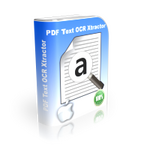

I have the follow problem:
http://www.jangysemans.be/foto/naamloos.GIF
Who can Help me?
Because I cann't update my drivers.
Save | Cancel
I gave it a try, saved the drivers to an auto exe, then bootod to a second OS on another drive.
First problem, I thought this was the full program, but I guess I could have missed something. It'll only install the video and network drivers without registering, the video driver failed, lol so, I got an auto install of the network driver, whoopie!
Someone here said, "you have to know what you are doing" to make this work. Well, I can save and install drivers already, but thought it would be nice if I could, at a mouse click, install all the drivers automatically, but since the "auto" doesn't work fully w/out registration, that won't be happening. And of the 2 it should have installed, only one did so.......
Then I figured, well, at least it finds and saves all my drivers in one convienent package, but even when I tried to install those manually, I ended up giving up. It may have worked eventually, but why bother tryin to figure out the problem, I'll just do it the old way.
I suppose one of the main purposes of this sight, if not THE main purpose, is so we can test new programs, so here are my findings..This is just my expierence, but I found the program pretty much useless and a waste of time. No, I'm not the brightest when it comes to this stuff, but that was the point of the program, to make it easy on those that aren't, right? .
I just glanced the reviews and will have to go back to see just how many who said something to the effect of "great program" actually tried it. One thing I did learn, it's nice to know there are other programs out there like this that actually work.
Save | Cancel
Nice program. Found updated drivers that MS update could not identify.
Save | Cancel
#161.....
Yes, I do agree with what you wrote. PROPER maintenence involves doing it manually. Yes, apps and tools make it simple and easy, but to get EVERYTHING it must be done manually.
Also, the only reason why I always do formats/reinstalls is because of 1, I am constantly tweaking system settings and tring different drivers, and in some cases (albeit rare) it causes such problems that even safe-mode is un-reachable.....yea, tweaking for system performance does have its drawbacks, expecially at 3 am.....
2, I also have kids that like to play on the PC, and I dont know how, but in the process, sys files get deleted, settings change, ect. and tring to sit down and fix it all takes longer in some cases then to just do a re-install. And, yes, I tried setting up user accounts, but it gets old constantly re-setting passwords, and most (newer) games require admin rights to run properly.
btw, I like the flee and sledgehammer analogy, well put!
Save | Cancel
I try this program in two computers.
First computer, work ok, 100%.
Another computer, mixed differents drivers.
I call Z800 (cellphone) driver and this display videocapture drive (conexant).
Save | Cancel
now that this is over, this is a freeware alternative, driver collector.
http://www.majorgeeks.com/download.php?det=3982
not quite as userfriendly, but gets the job done.
Save | Cancel
Darn! Can't believe I missed this. I HAVE to reformat/upgrade to XP from my dying Windows 98 and I have been worrying about finding all the drivers. This could have been very useful.
Save | Cancel
#169 .. Thanks for your feedback after my #157. One wonders
how Driver Collector got all those mini-raves, especially since
you can't find the author. Hmmmm...
Since most folks are on XP, DriverMax may still stand pretty well.
And if you try Driver Grabber let us know the result.
And Driver View, while not afaik a backup tool, is from an author (Nirsoft) that has really an A-1 rep.
I agree the freeware genre is thin. A friend of mine did have driver problems on a crash, a good tool can be helpful. Even though XP does 'a lot', sometimes it will not be enough.
Shalom,
Steven Avery
Save | Cancel
I was gonna congratulate the guys at GOTD but this Driver stuff is not doing what it is intended to do. It downloaded a wrong driver update for my VGA, but luckily enough, my system found it incompatible with my hardware before it could overwrite my existing drivers. Sorry guys, Not A Good One!
Save | Cancel
I did what I was supposed to do during the install. And today I run the program and it says it is only a trial version. Why?
Save | Cancel
This behaves as a beta release and makes me wonder if that's what the purpose of this program's author was. Read carefully all the above warnings and if you are not skilled in restoring your system then do not use the update drivers features. Certainly I appreciate that GAOTD saved me money.
Save | Cancel
What's wrong with it using resources while it backs the drivers up? Just close it and their free again.
It uninstalls your current drivers before installing newer ones. This is normal behaviour. If the new ones don't work, uninstall whatever Driver Magician installed and re-install compatible ones. Don't have it change your drivers if you don't even know much about them. The saying, "If it ain't broke, don't fix it" is written for people who don't know about what they're fiddling with.
Save | Cancel
I suggest uninstalling Driver Magician if you already downloaded this program. After downloading it my Alawar Gamebox no longer recognized that my system was connected to the internet even though it definitely was connected. After deleting this program (plus the Prefetch for the program - had to do a search to find that file) my Alawar Gamebox immediately started working again. Who knows what other damage it might have done in the future.
Save | Cancel
I couldn't even install it! My whole PC froze halfway through and it took me ages to try and cancel the install!
:(
Save | Cancel
hmmmm ..... I know my previous solution works (several times I have reformatted a(n OEM) hard disk and all drivers were re-installed), so I am not really willing to rely on this product.
Mostly, it backs up what the other backed up ..... BUT ... it misses my audio card, and my 2nd display adaptor, AND backs up a few DIFFERENT *.inf files.
I KNOW I can format my HD, reinstall XP, reinstall my hardware specific drivers from my previous backup solution, and everything will be fine (done it several times already), but, given what this product misses and what it does\doesn't backup in comparison - i won't risk it.
Lets face it, the only time you will ever need to restore drivers is if you have to format/reinstall, so that is the ONLY time you will ever really know whether a product like this works or not. And if it doesn't work 100% .... ?
UNINSTALLED !
Save | Cancel
#84 M4M says, "2: you can run all the apps in the world to keep your system “squeaky clean”, but none of them will ever get all of “built-up crap” like invalid registry entries, cookies, cached internet crap, left-overs from poor installers/un-installers, spyware, addware, ect."
That's why you don't depend on apps to do all that FOR you. Regular maintenance does not mean just running a few utilities and blindly trusting they all did their jobs properly. Check up on those apps by periodically getting in there and doing it yourself. Inspect and clean cache and cookies, manually check for leftovers from poor installer/uninstallers, know what's in the registry and use regedit, know what's in startup and use msconfig, know what's running as a service and use administrative tools, use more than one brand/type security software and keep them up to date, update your OS, defrag regularly, make backups, look around in directories and don't keep junk on your PC that is never used.
Basically get familiar with your own machine and know what's on it and why. Just do it and don't procrastinate. Anyone who doesn't know how can learn, it isn't aeronautics or neurosurgery. Done regularly it doesn't have to take a lot of time and saves any need for periodic reformats, which really are acts of desperation rather than 'just regular maintenance'. Periodic reformatting is a ham-fisted approach to maintenance, like killing a gnat with a sledge hammer.
Save | Cancel
First places all the drivers in a Windows temp file before creating the output, but does not delete the tempfiles. Also found to be a CPU RAM hog.
Save | Cancel
Somehow this application took out all my sound card drivers?! I don't get it, but whatever it did makes me mad. My sound is not your everyday budget PC sound, but a critical component to my complex DAW (digital audio workstation) any, now MIDI ports are dead, no output sound and hard-disk recording feature of my EMU card has been disabled. It appears to be a TSR running in the background which is Driver Magician. Thanks guys, you killed my sound and I agreed to the disclaimer that I would not hold GOTD 0r GoldSolutions responsible. I should never have downloaded this freebie! Not only did it backup my drivers, it deleted them! I did a Thumbs Up this morning, but now I'm living in the aftermath of disaster this software caused, and I have to change my vote: THUMBS DOWN. This is a real big loser guys.
Save | Cancel
Hi,
To #87 .. awards are dozens for the dime. When available it is good to check Snapfiles and FileForum reviews (only a few on driver programs). Majorgeeks is also high quality but less in terms of reviews. The big boys like CNet / ZDNet are interesting but less reliable in terms of monitoring the programs.
Please .. be cautious with most of the other 100's freeware sites, many are just parrots one to another. Their awards can be meaningless.
The 'catch' in many driver programs is unnecessary updates. Simple rule, avoid them, as some mentioned above. If not busted be very slow to replace. The gain of a nanosecond isn't worth the potential hassle.
From a quick checkaround Driver Magician is probably a good backup program, slicker than the freewares. (GAOTD might want to contact Driver Genius in the future also.)
Double Driver and DriverMax might be the best freeware in the genre while DriverView (Nirsoft, good company) is very good for viewing not backup. Driver Grabber (Siginet) has a good forum. Driver Collector, above, freeware, recently got a lot of reviews, probably good too, but has no obvious site for the author so I would likely take another.
Thanks, GAOTD. One of the best aspects of the programs is the discussion forum each day, iron sharpening iron. Even if we pass on the program we can learn a lot with a 3 AM deadline !
Shalom,
Steven Avery
http://groups.yahoo.com/group/Messianic_Apologetic
Save | Cancel
resource hog.
Save | Cancel
This is a very good program. The driver back-up procedure only takes a few minutes, which is well worth it considering the time it saves. As has been said many times now, the program can make self-installing executable files so that users don't need to re-install Driver Magician to restore their back-ups.
The driver update functionality isn't too bad. I recommend that you don't use this feature unless you know exactly what you are doing and what the program is doing. I also found that it wasn't perfectly up-to-date on the very most recent drivers in one case, and it also seems a bit slack in terms of its update checking, because it wanted to install a driver for my SiS integrated video hardware that was not compatible with it. (The driver package SiS uses stopped supporting my particular device a few versions ago, but Driver Magician only seems to check version numbers.) This feature is still useful, but only for those who know what they are doing.
This one is definitely worth a thumbs up, though!
Save | Cancel
I am somewhat late. Yes, really should have come earlier.
Here is what (as far I can see) MIGHT be the solution to the urging question whether or not to d/l.
It's SANDBOXIE (www.sandboxie.com), a virtual safety environment!!!
Can it be me being the ONLY person to find a secure way of tackling DM? Unimaginable. So, I am awaiting reactions. :)
Save | Cancel
No Number #145. ONLY DANGEROUS PC OPERATORS, this app i snot dangerous its only invalid in the hands of a noob dangerous? LOL HAHA Good Lord wake up and smell the concrete I have it on 3 PC's all installed fine all backed up fine and all restored fine as well... and NO AGAIN For the last time YOU DONT NEED IT INSTALLLED To restore the saved drivers and if you do need it installed to back them up again go get the lite freeware version and be done with it, its not a magician you know htey just call it that for good reason, nice app now shut up about how its a turd ok please sheesh...
Cheers~
Save | Cancel
ummm...just get an imac or mac mini....you won't need this then :P
Save | Cancel
Once again, thanks to bladedthoth's review I do not need this program.
Save | Cancel
Sorry, I just took another look at drivermax, and I don't see an option for updating drivers (in the free version 2.3), so I'll have to reconsider. However, I really do like the reporting on drivers that DriverMax does ...
Save | Cancel
All-in-All not bad.
Driver updates are like registry changes. Before you do one, make sure you have a good backup. If something breaks you want to be able to back out.
#19 even with plug&play you still need driver updates. the PnP only gives you the generic Windoze drivers that were available when the windoze install disk was made. Updating will allow you to get custom drivers for the device to give you more functionality. And even the PnP drivers may be updated over time.
#56 so it's using up resources, that explains why I was having problems with IE7 until I rebooted.
As others have pointed out, the backup option to use is "Auto Setup EXE". This way you don't depend on the GOD version of the program to re-install.
Tip: I backup 1 driver at a time (all backups into the same directory). After it is finished, I rename the file to reflect the driver name. Don't want to back them all up into one package, because you will probably only have one driver problem at a time.
I do have to wonder about something though. I generated a Driver report using DriverMax. It reports about 20 times as many drivers as this one ????
Comments on the app itself:
- my standard first comment, the application window has to be brought out of the 1980's 640*480 resolution. Making the whole window resizeable is not a big change, would make the prog much more user friendly.
- selections in the initial window do not relate to the actions taken in the update window. I didn't realize that first time, so I selected one driver in the initial window, and it downloaded another driver (the first in the update window, different than in the initial window). Imagine my surprise when updating my video driver (I thought) and it was asking about the type of mouse I was using. oops! I figured out after downloading the same mouse driver a couple of times.
- the Tools / More Backup & Restore definitely deserves a button on the toolbar. I had to hunt it down in the help file (nice job on the help file)
Overall not bad, but I think I'll stick with drivermax.
Thanks anyway.
If you want to speed things up backup time a little, select the "None" or "Low" compression options. Compression trades more CPU cycles (and clock time) for less DASD.
Save | Cancel
http://drivermagic.co.nz/software/Driver_Wizard_setup.exe
Far far superior program, and free
Save | Cancel
Good Grief, this sounds like a romper room debate team.
Plain and simple, If programs mess up it was "our" choice to download.
Thank you GAOTD Team and all the software providers.
Save | Cancel
All you have to do is kill the ewok and the drivers will then backup themselves incredulously. Thanks Give Ass of The Day!!!!
Save | Cancel
This is a really killer application , that really helps PC users in stroing their ONLY ACTUAL PC DRIVERS , no BULL S*** is stored !!!
Great even for novices....
Varinder Akash
Save | Cancel
Dangerous app. You will see.
Save | Cancel
All you people complaining about not wanting to rebuy it after reinstalling...backup the registry key i posted earlier jeez
Save | Cancel
I'm steering clear of this download/install. I've been using DriverMax 2.3 and it's been wonderful without messing with memory or any of other troubles. Please, pc newbies (like me), if you don't want trouble with your PCs, just stick to tried and true programs like DriverMax or anything else but this. I didn't listen to the few people who had issues with Aston Shell and my computer (and peace of mind) paid for it. Thanks a bunch, though GAOTD. PS: If you do want to install it, have back ups of your registry, set a System Restore point, take all the precautions and wait for the storm! :)
Save | Cancel
If you miss this, there's a freeware item that does the same thing: Driver COllector 1.2
http://www.majorgeeks.com/Driver_Collector_d3982.html
Save | Cancel
Many comments here and BladedThoth's review confirm my own opinion: The program is based on an excellent idea but it is seriously flawed and has to go back to the drawing board.
Save | Cancel
#113-Matrix Kasperky Security Suite v6 or the like, yes i had it in the past and it would show locked files, well there is very very little chance that these locked protected (for one reason or another) files are infected, i had kaspersky for about 9 months and never once was one of my locked protected passworded files ever infected with anything so no wories MF, its just doing it's job, nothing to worry on... "Driver Magician" might be a bit of a stretch, and you noobs best watch and "KNOW" what hardware -vs- what drivers you install with this Advanced Program else you may end up with some crapola drivers installed that dont belong so "KONW YOUR HARDWARE and know the drivers before installing them for that hardware, do virus scans regularly with a preferably boughten one because IE: Kaspersky and McAfee Internet Suite 2007 will detect and devour just about anything out there versus avg which is very limited (dont get me wrong its good but not a smidgen as good as the previously paid for ammentioned ones whatsoever, this i know for a whole lot of experience with security software, I buy what protects My PC's if i want them to stay functional under heavy active workloads and the 90+ hours a week i put them under... PEAce out!! HAPPY COMPUTING =8^)
Save | Cancel
i downloaded the file but my computer doesnt know what to open it with how do i get it to install please help
Save | Cancel
farting around? haha it is a tool jah fooool! get a grip and maintain what it is not what its not and a fine tool it is indeed, well duh of course Acronis True Image Backup all your drives, we do that here and also use Driver Magician, and gave up using Driver Genius... erdnt works too help save registry brains also, and a nice cleaner etc. the arsenal of weapons to keep data secure and backed up includes this program so what are you talking about again? .....
Save | Cancel
#132-FaeGin The reason for farting around with it as you so aptly put it LOL is because its a welcome addition to the arsenal that keeps a pc running smooth plain and simple, yews you gotta watch watch you install man (PERIOD) ok later....
Save | Cancel
#132, Thinks for the 'heads up' about Version 7 of True Image being free. Unfortunately, it appears that this offer long ago expired on Acronis' site. Do you have another resource?
Save | Cancel
after this giveaway is over, maybe i'll post a freeware solution to this problem. It's less user-friendly, but also free. This is a great giveaway imo. Good job!
Save | Cancel
Very usefull programm!!
Save | Cancel
I am surprised at all the comments saying things like 'this is unique' and stuff like that. There are a few programs of this type available and take my word for it: they do not work like they claim.
I guarantee you, even if you use oit as it says and get it to back up all the drivers in your system, when the time comes that you need to use that backup. It's almost a dead cert that it will have backed up parts of this driver and parts of that driver...missing files here, missing files there, videocard not working right because it is missing a driver file...same with the saound...etc etc etc.
I haven't tried one program yet that can do it and I already tried this one so I am telling you....why don't you get a hold of a Drive Imaging program like the above mentioned Acronis True Image (version 7 is free?) and just make a drive copy every night. That way you can do whatever you like on the PC. You can self infect with multiple viruses if you really feel like it...just to see what they do even! My point is, a drive image backup removes the need for ever needing to reinstall windows and need to reinstall drivers anyway. Plus a drive image backup is so simple too!
Why bother farting around with programs like this..that don't actually work properly anyway?
Thanks but I'll skip this one!
Save | Cancel
You guys are so damn confusing. Reading all the comments I really have no clue if I should download this or not.
Save | Cancel
Answer to Nr. 20, uncle Bob. Read this, Bob: "Clone all drivers to an auto-setup package (.EXE), so you can restore drivers without installing Driver Magician". So, there you are! Easy does it.
Save | Cancel
#100-Lowboy You say it should not be used period?? good lord get a clue, just don't install drivers you know don't belong on your system ya dork, but to banish this superb program because the updates show other than installed driver packages? don't be obsurd, it don't install them sir YOU DO, so in my book there is no problem other than yes noob operator failure "DRIVER GENIUS" 9/10 STARS Thanks...
Stan JaPHA
Save | Cancel
Thank you GAOTD. Finally, i program that is useful!
Save | Cancel
#119-Roger If you want to "CLONE A HARD DRIVE" There is no better program than "ACRONIS TRUE IMAGE" I can say this as I have used it every week for the past 3 years and it does the job like no other hence Acronis's slogan is "COMPUTE WITH CONFIDENCE...!!!" www.acronis.com
Cheers~
Save | Cancel
#122-Peter, it will solve a lot of problems when it comes to retrieving all the drivers for the PC (NO DOUBT), well i know there is some flack but know what your doing, and use this as the fine tool it is nothing more and it will make your life heckuva lot easier to get all drivers and registry and desktop settings backed up I can't say enough for this tool it's widely used here on my two pc's and i love it (WINDOWS XP H.E. SP2 & ALL UPDATES, 768MBDDR RAM, INTEL EXTREME GRAPHICS CHIPS ON BOARD AND SOUND MAX AUDIO) Anyway it's a great tool IF YOUR going to update drivers and back all them up, and also BY THE WAY IN CASE no one knew you CAN ALSO SAVE THEM TO A SELF EXTRACTING .EXE FILE AND SELECT WHICH ONES YOU WANT TO RESTORE (CHANGE THE TYPE IN OPTIONS SETTINGS...) HEY MAN IT KICKS ROYAL BUTT, JUST MAKE DARN SURE YOUR SYSTEM IS 100% else, "DUH" No wonder the problems...ok...
Stan c(__)~Cheerz!~
Save | Cancel