Every day we offer FREE licensed software you’d have to buy otherwise.

Giveaway of the day — Customer Backup 2.3.0
Customer Backup 2.3.0 was available as a giveaway on July 2, 2009!
Customer Backup is a simple and extremely easy to use Database Software Package that is able to keep records and information with regards to your customers. This product is highly suitable for small scale businesses that are looking for a versatile way to store details about their customers, but they do not have the time to learn complex database software packages nor wish to spend hundreds of dollars to acquire such packages.
Customer Backup offers a user friendly interface that completely renders opaque the database interface from the end user, allowing them to populate simple and pre-defined fields to store the needed information inside the database.
System Requirements:
Windows XP, Windows Vista; 500 MHz CPU Speed; 32 MB of installed RAM; 15 MB free hardisk space
Publisher:
Reohix LtdHomepage:
http://www.reohix.com/customerbackup.htmFile Size:
4.23 MB
Price:
$29.99
GIVEAWAY download basket
Comments on Customer Backup 2.3.0
Please add a comment explaining the reason behind your vote.


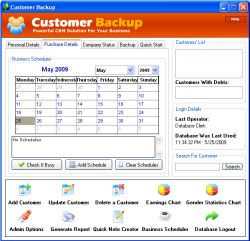



Not useful period.
Terible interface that doesn't follow windows conventions. Very limited (and oddball) set of feature/functions. Really, it looks like a 7th grader's first Visual Basic project. A big fat poop stick in the crapper from me.
Ric AKA Ricardo AKA Richard AKA Ricky AKA Richarde
Save | Cancel
I've tried to uninstall this product. It wont allow me to to. Any suggestions please?
Save | Cancel
I downloaded the software, installed it, activated it, started using it! LOVED IT! Today, I try to open it and it does not open! Asks for Installation file on CD! Just gr8!
Now, I have lost all my data :(
Save | Cancel
Installs fine under Windows XP. But if your pdf file has been encrypted, you are required to provide the PASSWORD. If you don't have that, no conversion !
Save | Cancel
I was looking for a CRM system, and was considering creating one from scratch. So when I saw this I thought wow what luck, so downloaded and installed it and was basically disapointed straight away. This is not even close to being a CRM system, its a bit of a sales system for customers and odly enough you can enter the persons name, but not company. it is very limited. this is a program for a Plumer or something simlar, basically a program for a soletrader. For example: Miss Tomas needed a new pipe. so enter her name in and the product and what it cost. Thats it, then onto the next one. Wow like I said what a disapointment. 10 thumbs down for the person that named it as a CRM, half a thumb up to help the soletrader handyman.
Save | Cancel
Terry, #16 stated, "Sadly this could so easily have printed invoices too." ... I agree. I also think, as said previously, the fact that taxes cannot be added in be they included in the purchase price (and subtracted from the bottom line) or added onto the purchase price is a big reason I'm not going to play with this one. Shipping and handling is a must too. For these reasons I'm not going to take the (limited) time to play with this
Save | Cancel
FYI...some free SAAS (some limitations w/free vs. paid) and/or open source crm alternatives with far more options:
http://saaslight.com/
http://www.freecrm.com/
http://crm.zoho.com/crm/login.sas
http://vtiger.com/
Save | Cancel
#39 John, there is a password protection, it was the settings tab on the adminsistrator screen
My problem is that on the adm start up screen, the accept settings button is greyed out.
Couldn't find out how to get into the database, or even where it was located as desktop short-cut took only to admin window
Looks like if run the setup file again, have the option to repair or remove customer backup.
Save | Cancel
I cannot use this program but love that you offer it. Thanks for all of the great giveaways.
Save | Cancel
Program installed OK on Vista Home Premium. I was hoping to use it for tracking requests for things I sent out in the mail, but although the program works fine for what it appears to be designed for, it did not seem very suitable for MY use, which includes a lot of international "customer" addresses.
The overall concept and layout of the program is quite promising. I will be watching its future development.
Save | Cancel
This customer Database is a little lacking. Could do with some extra features like being able to store and recall a sales item, maybe some sales history for customer & item. What I find a little disappointing is when you update the customer sales it just adds the one sales item to customer record and if the customer has other out standing sales it removes the last sales and keeps the most recent. So no sales history or combined sales on the one customer, not really good if you run any accounts but current cash sales its ok. Overall its very basic in its features. BTW some extra dates/ times on the Scheduler would make it clearer , maybe an alarm feature (or did I miss it). Overall I wouldn't bother, if you're in business , spend some cash and get something with heaps more features.
Save | Cancel
Instlled fine on XP SP3. The GUI is a little too "cutsey" for my tastes, though it might be just what some other small/home business owner needs. For it's limited functionality, it seems to do a good job. If you're not an experienced computer (read that "addict" "nerd" or "geek," as you please) and you're looking for a way simple program to keep track of a little financial information for you, this looks like it would be a good option.
Save | Cancel
WOW! Thanks GAOTD!! I have been searching for a CRM for about six months. This was easy to install on Windows XP Home....I am looking forward to using this product....thanks again!
Save | Cancel
I don't see how this can be useful for the average home user, which is most of us. I d/l the file to check if it provided a key. I would have kept it for future use. It did not. It uses the activate.exe. No help to me. I will pass
Save | Cancel
For those who have their own business, it's important to track customer orders and this software appears to be designed to do that. A large company probably would have Accpac or something similar, but this could be useful for a small home business.
Save | Cancel
Still cannot get this program to run, awaiting a little assistance from tech support from this products website
Running,
Vista home premium 32
It appears, then closes, cannot find any services for it, no matter how many times i reinstall the product,
Ran in compatibility mode which does nothing to help the situation
regards
craig
Save | Cancel
#20: "this type of tools, should also provide a portable version."
Grab OpenOffice at Portableapps.com?
Save | Cancel
Reohix Customer Backup looks like it might be pretty cool for casual users, like the folks that occasionally sell something on e-bay, or maybe at a crafts fair. If you're serious about running a biz, you're better off looking elsewhere, because this takes simplicity & ease of use to the extreme. Many would do better to at least pick up the free version of Microsoft Accounting, or watch for one of the free offers from major accounting software publishers. While they require more learning, you only enter info once, everything from printing invoices/reciepts to tracking inventory is handled in one place, plus come tax time figures (& if nec. audit trails) are available -- your accounting software may even interface directly with your tax program.
While it's extremely easy to use, Customer Backup has one design flaw that just bugged me terribly -- you have to carefully place the mouse cursor to click on any of the lower task buttons. Like millions of other people I use a laser mouse, which can be a little *twitchy* because of the higher resolution -- I'm used to just getting the cursor close, then clicking, which is never a problem, until now. I re-started the program several times thinking it was broken. Removing Customer Backup from serious use IMHO, if you use the program's password protection, your password's stored as plain text in the registry.
Customer Backup itself has both a small footprint in Windows & on your hard drive, but using Visual Basic (itself not a problem), you might want to check to make sure installing &/or removing Customer Backup didn't effect any other VB software you have installed. While the app has several VB runtime files in the program's folder, Setup.msi also includes the VB setup from Microsoft, to install (many of the same) files where they belong in Windows' System folder.
Save | Cancel
ok.... Y'all are trying too hard to look mfor something to gripe about. Personal business qualifies as personal use. If you own a small business, and are using this software for your own personal business, then this qualifies as personal use. However, if you work for a company and decide to install this in multiple locations, or on systems you don't own, that would constitute commercial use.
Save | Cancel
Thanks Tracy (#45), I've changed my mind about installing it, but not for the "personal use" reason but for the lack of import/export etc.
Save | Cancel
Re: Personal vs. One-Person Business vs. Small Business vs. Commercial.
My guess is that the publisher is not completely clear on the standard GAOTD terms. They seem to have a little trouble with common English usage. E.g. they talk about "opaque" UI instead of "transparent".
Since this software is useless unless you have a business and they have offered it through GAOTD, I think we would be safe in assuming they have slightly different restrictions in mind, but don't have the English skills to define them. I'm not a lawyer, but I'm guessing that a one-person business would fit their idea of "personal", even if that's not the normal GAOTD interpretation. If you have employees that you're going to sit down at this software, then buy it (and you can still try it free for 30 days on their standard, non-GAOTD terms).
I'm just guessing, but this is the only interpretation that I've come up with that does not produce nonsensical results. Assuming that the publishers are not pranking us, then we can assume they don't intend to be nonsensical. Assuming that their English is poor has other, supporting evidence.
I'm going to install it, my risk of course, on the assumption that they are fuzzy on the difference between "personal" and "sole-proprietor" and that my use is within their intent, even if they had trouble saying so.
I hope this helps.
Save | Cancel
I installed & it comes up as 30 day trial. Why would I spend time entering customers to only use 30 days. I can get 30 day trials of most anything.
Save | Cancel
Downloaded and installed with no problems - XP3.
I cannot think of a good enough to reason to keep this software unless you need to keep track of a very small list, such as a Christmas gift list. Just the fact that every single input has to be done manually renders this program useless for the average user and/or business owner. There are a slew of products (autoresponders) out there that you can get free or paid. If you need something simple like this with a manual insert, I would suggest just using excel or access where you can easily customize fields or import/export to.
Pros:
Search for customer-But, you have to know their name so can't really call it a pro.
Tracking of sales, although very limited.
Cons:
Cannot import or export lists
Everything is manual so cannot use with ecommerce or autoresponders.
No filtering info for custom reports.
Cannot search for duplicates
Cannot have different sets of lists, ex. a Christmas gift list and a bridal shower list.
No way to extract anything say to create mailing labels.
Only inputs for discounts are %.
Gender statistics??
I could go on, but there's no need. To me this is nothing more than an address book and you can create an even better list in just about any email program. Reading through the comments, I don't see where anyone has come up with a good use for this program yet. Clicking on my name will take you to cnet downloads for autoresponders where you can find a much more robust program.
Save | Cancel
This just contradicted itself. They're giving away a free business program, but this is strictly for personal use?
Unless there's another reason, but im thinking this is effective for home businesses.
Save | Cancel
@ #9 & #30
THANKS for the info on Windows Help program (WinHlp32.exe) for Windows Vista! Just yesterday I had incident that requires such a fix. Coincidentally your comments have saved me the search for it.
To me... the comments are the very best part of GAOTD!
Save | Cancel
This is a great deal for any small business. It is easy to use, and the price is very right, especially when comparing it to other commercial based products in this class.
For those who prattle on about free similar versions...when you get caught with your pants down, as many have, after those programmers decide their volunteer work is done, and decide to not support further updates/patches/bug-fixes.
Save | Cancel
As an Internet Marketer, I deal with "rights" issues continually. Perhaps I can clear up the "non-commercial use" confusion a little.
It would probably have been better worded as "for your personal use only, not for resale or re-gifting to others". I doubt people offering their software here intend not to allow a business which would have the funds to purchase this or other software from them, the chance to use it. I am sure though, they're trying to prevent the chronic freebie only crowd from redistributing their product either free or for a profit. GiveAwayoftheDay IS doing a great job of running a win-win situation for both software developers and we, the people whom might find and try great programs we'd never have the chance to. I know I have! Thanks GAOTD and the software developers who contribute!
Save | Cancel
Number 33 are you for real.
Read the developers description of the software.
It is a CUSTOMER database.For customers of a real business
Is this to play with for people with no thing better to do....no it is for a BUSINESS to use.......you see Mike the developer would like you to UPGRADE for money if you like their software....get it.
Dont tell others what you dont understand fully........
Save | Cancel
'Non-Commercial' use...What a joke...
Save | Cancel
Well... maybe I am missing something. I couldn't find any way to have a sales history to my client. I wasn't able to include a second sale or to sell different products. The help file didn't help me at all.
I also found a bug: When I try to update my client and just go through all the process, the "total spent" amount includes two zeros (x100) and it is reflected in some other values, messing up my statistics.
Save | Cancel
A good program today, but useful for only about 1 percent of people here.
Save | Cancel
SAP http://www.sap.com/index.epx is a bit expensive for me, so I am very glad to use this instead. Finnaly I can start running my business properly.
Save | Cancel
@ #10; Actually, that's a good point. Software only useful for small business, but only personal use is allowed.
Save | Cancel
@#12: It's not allowed to use GAOTD software for commercial purposes!
Save | Cancel
This is a nice program. I didn't think I'd have a use for it at first until someone mentioned using it to track your E-bay customers. It is perfect for that. I encountered an effortless, error free install on Vista Premium 32-Bit, registration was quick and painless and the program ran without having to use any compatibility mode settings. This gets a big thumbs up from me. Thanks, GAOTD!
Save | Cancel
Mr. Peter's remarks in #15 have inspired me to complete development on my forthcoming software package, EZ-Trix, a database for sophisticated escorts-on-the-go, the EZ virtual answer for those of easy virtue. Naturally, it will have portability for all phones.
That to one side, I'll be serious and suggest that this little database would be great for small non-profits, many of which are clueless about managing their donor (read "customer") bases, and have neither staff nor time to deal with more byzantine non-profit software. Furthermore, my adolescent niece is quite the budding entrepreneur; she could do a lot with this.
Save | Cancel
Downloaded, installed, and activated smoothly on Vista x32. Program also operates flawlessly and with great ease. The program has many nice recordkeeping features (too many to list here), with a very friendly, simple, clean user interface - very easy-to-navigate.
As a precaution, temporary disabling of firewall and anti-virus programs is recommended, in order to prevent possible interference with the setup process.
Note for Vista Users - the one (and only) downside as far as I can see is the lack of a Help Menu. This Microsoft.com link Vista 32-bit Help Menu Download will allow you to download and install the Help Menu File for this program.
Nice to see a different type of GiveAway software program today. Thank you very much, GOTD team and Reohix, for this wonderful service.
Save | Cancel
How about Ebay, cause that's what I'm going to use it for...So yea, simple program, good to work with fast, Thank you GAOTD.
Save | Cancel
I don't put much stock in stand-alone contact managers because it can be difficult to integrate the database with other applications.
If you're a small business individual looking for a sound program with integrated service and wide acceptance that is also free, then I encourage you to check out Microsoft OfficeLive. It offers a free website, contact manager, calendar, email, etc...
http://www.officelive.com/en-us/
I'm not on the MS payroll nor do I sell any service for them, I'm just a satisfied user.
Save | Cancel
Hi,
Installed and activated fine on 32 bit XP Pro sp3.
From the description this looks quite useful, and as I'm considering buying some sort of CRM package for my business I thought I'd give it a go.
Adding a customer:-
The window shows fields for Name & Surname then address and Country.
So logically I filled these in, although I did wonder whether to use a semi colon, comma etc to separate the street, town and Zip or Post code. Then I pressed next and found City State and Zip. Annoying as I'd already filled in these details in the Address. Why not have it all in the same window? Very jumbled up.
The Country field could have a simple drop down selection list to save you typing out Uzbekistan every time for example.
No message to warn you when you inadvertently click the X button yet haven't saved new or amended details.
After adding several customers I found them to be stuffed into a small window in no particular order, you cannot locate customers by Town or Zip code etc. I typed Salisbury in the search box (I have entered 10 fictitious customers from this town) and pressed the button, normally you would expect to see either a list of Salisbury customers or a message saying no customers found. the software completely ignored me.
These are just annoying little things that could be rectified by a developer quite easily.
Where this software gets my thumbs down is that it has no ability to integrate with other software. You cannot import or export in common formats. For example, csv (comma separated values) would allow integration with MicroSoft or the Open Office products. Surely a new user of this software cannot be expected to manually enter all his existing customers / contacts.
From what I can see this software is simply somewhere to store customer details in a format so rigid it becomes of little use.
Now the cons.
Sorry but I cannot see any.
Kind Regards, Andy
Save | Cancel
19 MU
read again and please read carefully. time limited offer is that you only have one day to take advantage of this offer IT DOES NOT MEAN OTHERWISE
you must be new at reading so tryagain.
Not a program I or many of us would have a need for. I wil not even bother looking into it.
Save | Cancel
Installed & uninstalled. It's VB6 app with some .ocx files installed under app's folder, as for the functionality, it can hardly impress an average small biz owner even 10 years ago, sorry
@12, maybe it's a lot lighter than Oracle (any version) but very heavy compared to sqlite ;-)
@19, if the developer has this in mind, he won't choose VB in the 1st place. It's way too hard to make such apps portable :-(
Save | Cancel
If we're not allowed to use it for business or profitmaking, then why then hell should we download this? They say themselfes that it's made for business, but that we're not allowed to use it for that purpose.
Save | Cancel
3.Strictly personal usage.
I dont have many "personal use only" customers - do you?
Why is this even offered? I must be missing something here when the terms preclude any usefulness.
Save | Cancel
Unable to install. During Setup, my Antivirus detected the following spyware : spyware.supremespy.vhsc.dll Try Google this but found nothing. Hope GOTD could check this out.
Save | Cancel
Installed fine but did not run on Windows XP Home Edition.
Save | Cancel
No portable version
this type of tools, should also provide a portable version.
Save | Cancel
I would like to draw attention to the last 3 words (time-limited offer) mentioned on this page:
"The program is available for $29.99, but it will be free for our visitors as a time-limited offer."
Also, the product website mentions "Free to try, for 30 days".
Does this mean that we will need to purchase the software after 30 days and that it might not work fully otherwise?
Save | Cancel
Installed okay, but seems rather clumsy to use to me.
I would like to see an easier navigation than having to tab through multiple screens on the customer update screen to be able to mark a customer as having paid their debt. Also, although it allows for multiple quantities sold, it does not allow for partial payments or for more than one product per customer entry. So to sell say a Widget and a Gizmo to a single customer I would apparently need two entries for that same customer. And there seems to be no way for me to note that the customer has paid me half of what is owed on the Widget.
A good idea, but it needs to be streamlined so that it is easier to navigate and it is missing some basic features that for me would make it not worth buying.
I look forward to seeing later versions of this program. For now it is an okay customer address book, but the sales tracking it offers comes up short for a program that is being sold.
I won't be giving a thumbs down, but I also will not give this one a thumbs up. I guess it gets 2 out of 5 stars in a star rating. Sorry Reohix, but it just seems like it needs more refining to me.
Thank you for the offer, though, it looks like a program that has a lot of potential in future versions and I hope to get a chance to review later versions as you adjust the program.
Thanks also to GAOTD for finding a good program that looked for a moment like it might be good for tracking magazine submissions.
Save | Cancel
Clear interface. Not a CRM system i know, but would benefit from a few more features other than knowledge about earnings. e.g. a notes page to record details of each customer. (Current 'notes' section is generic). Plus the reporting doesn't take into account VAT or other tax breakdowns from purchase pricing, so is not useful for accounts. Not really sure who this is targeted at, so thumbs down from me.
Save | Cancel