Every day we offer FREE licensed software you’d have to buy otherwise.

Giveaway of the day — Cloud Backup Robot 1.0.1
Cloud Backup Robot 1.0.1 was available as a giveaway on February 18, 2015!
Has it ever occurred to you that losing your important documents, pictures, or music collection could be a major disaster for you? By installing backup software on your computer you can protect yourself from situations like this in the future. Cloud Backup Robot is a very simple, easy-to-use solution for backing up files, folders and MSSQL databases. Cloud Backup Robot archives your data into a .zip file, encrypts it, and sends it to cloud storage (Dropbox, Google Drive, Amazon S3, SkyDrive and Box are supported), a networked folder, or an FTP server.
You can back your data up manually with just one click or automate the process based on a schedule. The program is easily tailored to meet your needs. Protect your data against viruses, hardware failures, and human error with Cloud Backup Robot!
System Requirements:
Windows Server 2003/ 2008/ 2012/ XP/ Vista/ 7/ 8/ 8.1
Publisher:
CloudBackupRobotHomepage:
https://cloudbackuprobot.com/File Size:
38.7 MB
Price:
$59.95
GIVEAWAY download basket
Comments on Cloud Backup Robot 1.0.1
Please add a comment explaining the reason behind your vote.

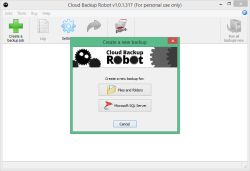

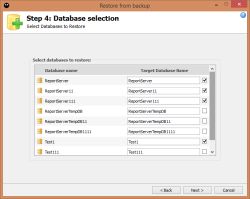

Nothing special about this software. Lots of backup freeware already can back up easily.
It is not wise to backup to the Cloud.
In the Cloud, it is basically:
I don't owe you anything if all your stuff stored in my Cloud is gone forever.
I don't owe you anything if all your stuff stored in my Cloud is compromised and other hackers gain access to it and misuse it.
If you trust this, please put it to the test and store your credit card numbers, bank account numbers and Bank Pin numbers.
Let us know later if anything happened to your money.
Save | Cancel
"Backup failed. You need 172571MB of free disk space on C: to complete"
That's funny. I thought this was a cloud backup service. I certainly set it to back up to OneDrive, not C:. And I'm backing up less than 100GB...not sure why it needs 172GB to back it up.
Who cares about the privacy issues?
Save | Cancel
Anything you put in the cloud you are giving it away to NSA and all other hackers in the world.
No exceptions, you are gambling your personal info. Passwords are useless, just ask google, all cloud storage servers have master unlock password to access all of your info at some point in time. Scrambling (encrypting) is not a solution either, there is software now to unlock such data and find the key in just few minutes.
Save | Cancel
Currently encryption cannot be broken by NSA or anyone else. There are algorithms to reduce the number of passes required by brute force but even the fastest supercomputer would need centuries with a 256 bit key if it is used in a strong encryption especially if the key length is long. NSA and others use insiders and tricks to gain info such as interecpting traffic before it is encrypted, stealing hard drives, adding malware, etc. most people are lasy and use keys from the password list that make breaking simple. If an obscure key is used it cannot be broken.
Save | Cancel
Does it matter if the cat is white or black ? what matters is catch the mouse. To me unknown company may be having a better stuff than the much hipped known companies. Take for instance CCleaner is widely known and regarded as the best because of it's popularity but PrivaZer is 100 times better than cleaner.
All we need is to make sure that the key is from trusted authority. Let us stop discouraging starters unless we have a proven reason to. The boy today is the man tomorrow.
Save | Cancel
Allowing a third company to zip your files seems dangerous. I use Degoo with folder that I encrypt with VeraCrypt and the automatic backup is always encrypted. A simple macro waould acomplish the same thing as this software without the third party. 59.95 is rediculous for a two line macro in autokey.
Save | Cancel
Appears to be useful software ... for those who trust using the cloud. But until regulations are in place guaranteeing privacy (attention Micro$oft and google!) I would not put anything there I wouldn't post on a sign in my front yard.
Save | Cancel
Why would you advertise the software works on Windows Server 2003 & up, but then keep this restriction in place?
3) Strictly personal usage.
In a similar vein, why would you mention backing up MSSQL databases (almost exclusively business-related activity), and not allow commercial usage?
Save | Cancel
To all commentators here - with ransomware as a big risk, we need an automatic back-up + sync program that is safe from ransomware. Ideally, it would automatically on a schedule back up and sync any selected files and folders, or even an entire hard drive, to any destination, be it a cloud supplier or another HD in the PC or another computer on the network. And would need to do versions of files or the whole hard drive. But somehow safe from ransomware.
SugarSync, for example, which we are using, has admitted that ransomware will encrypt our files and they will re-sync with SugarSync AS ENCRYPTED by the bad guys, although theoretically (after wiping the computer) we could then pull down previous versions. But still a ton of work and never tested.
Any ideas? Thanks.
Save | Cancel
All software from reliable companies is free from ransomware. However the moment you let your machines have permanent and uncontrolled access to the internet things can change by trojans being injected . If you run your own NAS for backups you need not worry any more unless your organisation is vulnerable beyond imagination. It is a completely false belief that any cloud storage can be regarded as totally safe. Whilst reputable providers such as Microsoft, etc. may take great efforts to protect their users from abuse I have not yet read any legally binding statement re compensation for third-party malpractice.
Sugarsync is just another tool.
My synology NAS does not cost USD 550 per annum for just 1 TB, I have 8 TB storage space (Western Digital NAS-approved HD) and paid less than 1,000 for the complete setup inclusive of high quality power guard. The transfer rate is also something up on my internet upload rate, actually it must be very many times the speed and the best about it is that no-one can listen in.
Save | Cancel
Boxcryptor does this easily with less fuss, and a proven track record.
Save | Cancel
If you don't need to backup to the cloud but want to backup securely and locally then just a compression file alone controlled by a.. BAT file will do.
In the dark ages of computing when the maximum hard drive size was about 20 MB all my programs were in a compressed state until used.
After use they were deleted with only the archive remaining.
The command line use allows files that have changed only to be updated in the archive, 7-zip’s help file has good information regarding the command line.
Although I have no interest in cloud storage nor have I used it, Karl’s point regarding giving the company your cloud access data seems very valid and something I would avoid.
Compared to my old method of storage today's download would be easier if you're willing to pay the price, I'll stick with my old method.
Save | Cancel
"Seems very valid" - so you are just assuming? If there a link you could provide to elucidate why this is "something you would avoid" it would be most appreciated.
Save | Cancel
Only the second attempt of activation was successful. Windows XP x64. More impresions later.
Save | Cancel
Installed and registered without problems on a Win 8.1.3 Pro 64 bit system. I forgot to monitor the installation, sorry! After installation a detailed help page:
https://cloudbackuprobot.com/help/about/#pk_campaign=Install
A new (2014)(Russian/Ukrainian? - digitally signed Vasiliy Makritzkiy) company without name and address. The email address protected by CloudFlare:
http://i.imgur.com/B3PKztk.png
A blog, which was active with a few entries from March to August 2014. Even the paid standard version does not have "lifetime updates".
https://cloudbackuprobot.com/blog/
The program uses 7zip for compression and encryption. In the "about" all components from other companies are listed. that's good.
An easy to understand,clean, resizable interface opens. You define your backup task, files or folder, the backup destination, which can be a cloud, but also another folder, drive or ftp. In the options you should disable the automatic updates.
You can protect your backup, a .zip file with a password. The 7zip setting do allow to see all content, password needed for extraction. It would be better, if the 7zip call would add the "filename encryption".
In my test a nice and easy to use backup solution. Due to the nature, no incremental backups possible. Makes a good impression ... but:
You know that you give your cloud access data to Vasiliy Makritzkiy (you know him personally?) or some unknown company without name and address. I would not do this.
Uninstalled via reboot
Save | Cancel
Your misgivings about giving NN access to your data applies principally to all cloud storage.
Save | Cancel
@Corno, yes and no.
It is a difference, if I access a cloud directly (which we know is insecure - until you do something) or via the login of an unknown company. In the first case I have only Microsoft, Google, Dropbox or whatever as a security risk - on the other part additionally a small unknown company in China, Russia or wherever.
Save | Cancel
"unknown company" should not be a reason to reject this GOTD program.
Microsoft or Google is already enough to not worry about any additional risk. Ask Edward Snowden why.
Save | Cancel