Every day we offer FREE licensed software you’d have to buy otherwise.

Giveaway of the day — Cleanse Uninstaller Pro 6
Cleanse Uninstaller Pro 6 was available as a giveaway on November 26, 2009!
Cleanse Uninstaller Pro is an advanced uninstaller that finds and remove even the most stubborn programs. Uninstall faster, easier and more completely than you do with other programs. No more problem uninstalls. Using the Auto Find uninstall function all you have to do is drag and drop the programs icon you want to uninstall onto Cleanse Uninstallers icon and Cleanse will Auto Find the program in the uninstall list and start the advanced uninstall process.
Cleanse Uninstaller will try to find any left over files or registry entries (often left behind causing clogs which slow your computer) and help remove all of the remaining traces to optimize your computer s performance. Cleanse Uninstaller advanced also includes a startup optimizer to make your computer boot faster. Junk file search and remove function are also included so you can reclaim disk space. Uninstall any program now.
System Requirements:
Windows 95/98/ME, 2000/NT, XP, 2003, Vista; .NET Framework 2.0
Publisher:
Zards SoftwareHomepage:
http://www.zardssoftware.com/uninstaller/Uninstaller.htmlFile Size:
3.24 MB
Price:
$19.95
GIVEAWAY download basket
Comments on Cleanse Uninstaller Pro 6
Please add a comment explaining the reason behind your vote.

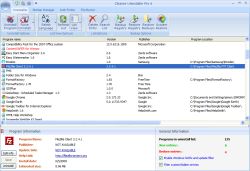



Thanks to goodgotd #64. I immediatly uninstalled Cleanse Uninstaller Pro 6 after reading your post.
It's bad when an uninstaller leaves uninstalled crap in the registery.The height of hipocracy.
I installed the revounistaller & reinstalled Cleanse Uninstaller Pro 6 from it's trial verson.
Then I let revounistaller try to uninstall Cleanse Uninstaller Pro 6.
It also left the registry entries behind.
So I did the same again with Windows uninstaller.
The same results.
So I used the registry Find to find all "NewC" entries & manually deleted them.This didn't have any ill effects that I can tell.
Zards Software is now on my do not install anything from this company list.
If goodgotd #64 knows any further registry entries or other crap
Cleanse Uninstaller Pro 6 installed & didn't uninstall.I would appreciate goodgotd posting it.As well as how he found it.
Thanks again MIKE
Save | Cancel
this is a little late but #64 nailed it.......
this program installs a key in each program you have installed...
the key name is NewC and its value is "1"
not sure why they felt it neccessary to do this but it is seriously bad form....if they intend to keep selling this program then they better deal with this or explain why this is neccessary....8(
hope I can uninstall it and resolve this problem....
anything that adds to the registry any keys other than to its own program is nothing but total trash....
oh well...they got me...8(
Save | Cancel
Question Asked: "Does any product have the capability to COMPLETELY remove ALL traces of a trial software installation?"
Answer: YES. As mentioned previously, Total Uninstaller (martau.com) can do just this. It will remove *everything*. Works like a charm.
Save | Cancel
well, does anyone have a source for a find & replace (or remove) utility or extension for regedit? win2k, winxp?
another reason to stay with revounistaller: the installion and first run for today's cleanse 'uninstaller' added a key named NewC: with a value of "1" to the uninstall line in the registry for *every program in the list*, thus:
HKLM\SOFTWARE\Microsoft\Windows\CurrentVersion\Uninstall\7-Zip\NewC: "1"
I used revo to uninstall cleanse, and it found a gob of files left behind- and those keys are still there too. uncool.
Save | Cancel
Ok, Here's the thing. On my PC I have old leftover firefox files in the Programs folder (Older releases).
I used this program to try to get rid of these since they were no longer registered or listed in the "Add/Remove Programs" listing.
It did not work...Not sure what program out there would do a good job cleaning up the "Program Files" folder of programs no longer used or previously removed.
In the end, I used "Cleanse Pro 6" to remove/uninstall itself. :)
Save | Cancel
good
Save | Cancel
#30, "Does any product have the capability to COMPLETELY remove ALL traces of a trial software installation?"
Some trial applications create/update files or registry entries after installation, when you start using them. In such cases it will not be possible for uninstaller to clear them. But you can try manual cleaning using tools that traces what files or registry entries are accessed by an application (process).
Save | Cancel
To #23 Spirit_Traveler
"I cannot speak to Windows 7’s uninstaller specifically."
Uninstallers have nothing at all to do with the operating system you are using. The reason why usually files and registry keys from software remain after it is uninstalled is that the uninstaller hhas not been told to remove those files and keys. Windows itself has no control over this is is just up to the devloper of the software to choose what exactly will be remove on uninstall.
As for Cleanse Uninstaller I couldn't get this version to run on Windows 7 so have not been able to test it. However based on my experience with previous versions, the free Revo Uninstaller in most cases works better than Cleanse and other similar uninstallers at removing left over junk from uninstalls.
Also I will point out that programs like Cleanse are not copies of Revo - they were around long before Revo Uninstaller was written. And programs like Cybermedia Uninstaller and Norton Cleansweep were around 10 years ago...
Save | Cancel
did not install properly on XP SP3 :-(
Save | Cancel
will this remove the MS products on xp that STUPIDLY require the original cd like works 2002, word XXX and others ??? i have a 2nd hand machine and never got cds for many products. i am installing new items and some (like qtime and itunes) require the old to be removed first but that reqwuires the old install uninstall to still not be corrupt.
Save | Cancel
TO ACTIVATION IN VISTA OR 7, SET Activate.exe TO XP COMPATIBLE MODE.
I could activate on Windows 7 x86.
Save | Cancel
I've been using Revo for a while now and am extremely happy with it - I install and uninstall a lot of software (mainly games) and when I do registry scans since I have been using it there are far less items coming up (used to be hundreds and now usually less than 20). I use the advanced scan mode and then manually check all the registry items it comes up with. However, as someone said above, trial programs tend to leave something somewhere in the registry so one can't use the same trial again - and I'd love to know where as I have a strong objection to crap being left behind on my PC. Given the amount of installing/uninstalling I do plus having a lot of programs permanently installed I generally have to reformat my hard drive a couple of times a year for a clearout as my PC starts getting "glitchy".
I'd leave this software alone personally, having read all the comments above and go for Revo or Ashampoo instead.
Save | Cancel
If uninstalling requires reboot, an app such as this or similar Revo will not be 100% effective, it removes uninstall files and will not find them for completion, while in fact deleting files perhaps shared by others. Installation monitors are more capable uninstallers but as has been noted can be crashed by prog developers in the interest of protecting their wares. Win uninstall with some confidence with reg edit, while annoying, remains safest and most thorough option, at least in my limited experience. Today's offer is on par with free alternatives but otherwise worth about $0.00 IMHO.
Thankful today as always for GOTD team. Regards, S.H.
Save | Cancel
Sugestion for Zard:Put at your software this 12 languages that have Gaotd and improve the speed and preserve the quality.Price i think that is real and good but are others soft free.If the bussines it will work,i think that is a good job.Ashampoo uninstaller 4 is more complex and also the price is more big.
Save | Cancel
@Sherry .. No guarantees, but I've found Microsoft's Windows Installer Cleanup (free on their website) useful in getting rid of some things that I couln't shift otherwise. For antivirus programs, the vendors often have specific uninstaller programs available on their websites.
Save | Cancel
#20 - Try this to get rid of your Norton issue.....
http://www.softpedia.com/get/Tweak/Uninstallers/Norton-Removal-Tool.shtml
Save | Cancel
Use Revo and CCleaner....nothing else needed!
Save | Cancel
For Sherry(30).The answer is Yes.Format your computer or try all this uninstaller,but format computer is more sure and 100% you can reinstall and make to work what trial you want at infinite number.About this soft:on XP SP3 32 with Dotnet 2 with sp2 and windows installer 3.1 and 4.5(is necesary to be instaled before dotnet 2 and dotnet sp2(update for dotnet 2)it work:slow but good.I believe that is better than Revo.I make an uninstall on soft WOT for Internet Explorer.With Revo when i install soft again i see that remain some settings that was before uninstall.With Cleanse it clean all settings and new install was like the first date when install WOT(without any residual settings).In conclusion for me is good,but the real conclusions will be in time.Thank.
Save | Cancel
Uninstalled a program (a flatbed scanner) and it found 220,000 (yes - two hundred and twenty thousand) associated files to delete. I didn't believe it and quickly made an 'exit'
Save | Cancel
Ok, here's a big tip. Want to know the BEST uninstaller on the planet IMO? Total Uninstall. Here's why. If you install a program using TU, it will actively TRACK every last little change the program makes to your entire system during installation. Then, if you want to uninstall, it REVERSES (removes) EVERY LAST LITTLE CHANGE to your system. That is, all the registry junk, hidden files, etc. This is very precise and just about foolproof.
I have been using it for 2 years, and it is excellent. Of course, TU is a commercial program, so it does cost money. But, it is well worth it. Try the demo on their web site (martau.com) and you will be very surprised at how well it works. In fact, do this: install any time-limited software program, then uninstall it. Then reinstall it. You will get another full demo period. That should prove that it removes all traces of the program.
One thing I will mention about most uninstallers I have tried is that they attempt to remove items speculatively, AFTER the fact, so they do not have the detailed tracking function that TU uses. This makes a huge difference.
Save | Cancel
Microsoft has an uninstaller/cleanup utility that is available for free download at this site:
http://support.microsoft.com/kb/290301
I also use ccleaner.exe (Crap Cleaner) which has an uninstall utility built-in. I expect both are better than the standard uninstaller that comes with Windows!
Save | Cancel
Giovanni #35, benvenuto, very happy to hear from you again! Thanks for your comment, I found it useful (as usual) and voted 'yes' but for some reason it got from -2 to -3, go figure!!
I think the other two also voted 'yes'. Have a nice day, Ciao.
Save | Cancel
does not register on Win 7 x64.
first software ever that does not register on gaotd.
Save | Cancel
@29
"From above: “The program is available for $19.95, but it will be free for our visitors as a time-limited offer.”
From Ashraf’s full review : “but you can get it for free for a limited time at Giveawayoftheday.com!”
It take it that the limit concerns the 24 hr. GOTD period for download only and does not applie to any time limit on today’s download’s functionallity… The latter would be unique in the history of GOTD, wouldn’t it? So…"
Wrong
The program is available for twenty-four hours. That means you can not download the program from GOTD after the 24-hour period it up nor can you install the program after the 24-hour period. You have twenty-four hours from the time GOTD says "go" to download and to install the offered program.
Save | Cancel
This program does not register on XP x64 by running setup and then activate... Shows as trial that will expire in 30 days. Also fails to show about 50% of programs that are installed on this computer.
I have both 32-bit and 64-bit OS on different machines. Revo is the best of all the uninstallers I've ever tried -- but it's been over a year since I first contacted them about 64-bit compatibility and they're dragging their feet. Everybody with 64-bit OS needs go to Revo's contact page and give them a push to get a 64-bit RevoUninstaller!!
Save | Cancel
I don't think I will download this giveaway today because from what I can tell (and from what others have said) Revo is a better & free choice.
I've been using Revo Uninstaller for quite a while now and I really like it. I especially like that you have 4 different modes to uninstall: from the application's uninstaller without additional scanning all the way to advanced which includes a very deep scan of the registry.
I download a lot of demo games and many of them I uninstall after the trial is over. Revo has been great at getting the stray files left behind by the built in uninstaller.
Save | Cancel
Will not register on Vista SP2 64 bit. Activation screen indicates activation was successful, but program shows 'unregistered' Have neither the inclination or skill to repair badly coded software, so will be uninstalling (kinda ironic....)
and, #20- try Norton's website. They have uninstallers claimed to be designed to remove their software.
Save | Cancel
#35 should I just install A-SHAMPOO UNISNTALLER 4 and be done with it or should have worry about another uninstaller for getting the job done!
Save | Cancel
Happy Thanksgiving to all of the GAOTD team, all of the software people that provide their software for GAOTD, and all of the viewers who take the time to submit constructive comments and alternatives.
And many thanks to GAOTD and the software providers for putting up with the complainers!
GAOTD -- Some of us do not have the time to evaluate the software on the day it is posted, and sometimes a good evaluation takes time. How about providing a way to post comments on a particular software after the day it was given away? Perhaps at the very bottom of the give away page, and perhaps limit the comments to ones made 7 days after the give away day?
Save | Cancel
Fails to register under Windows 7 x64 using regular or administrator mode.
Save | Cancel
I just ran Advanced SystemCare PRO (for the first time)and repaired an incredible number of errors in my registry. Are most of these the remaining fragments of previously uninstalled programs? I have been running registry cleaners frequently. How do I check the registry for such fragments?
Happy Thanksgiving!
Save | Cancel
I really want to know what is the difference between revo and this and
Happy thanksgiving!!!
Save | Cancel
Cleanse Uninstaller Pro 6 is not a bad program and does what it claims although in my view it needs some improvements, mostly in the leftover registry scanning.
So THUMBS UP with some reservations!!
My recommendation for today is RevoUninstaller, which is a little bit more mature than today's giveaway, or better still the award winning A-SHAMPOO UNISNTALLER 4 (and not 3 as stated above by my friend ASHRAF).
You can grab it for free following instructions here (to get the license key use a secondary or disposable email account as ASHAMPOO TEAM spams a lot):
http://blogote.com/2009/softwares/download-ashampoo-uninstaller-4-license-key.html
What’s new??
Ashampoo UnInstaller 4 is now better than ever before, with new features, improved functionality, two new utility modules and a new graphical user interface.
- Improved UnInstaller.
Uninstall performance and accuracy have been further improved, particularly for “staged” program installations. This means that programs installed in several logged stages, for example with multiple updates over a period of time, are now removed much more efficiently.
- New Undeleter and File Wiper
A powerful undelete tool for recovering accidentally deleted files and a wiper for completely removing all traces of sensitive files from your hard disk have been added to the UnInstaller toolkit in this version.
- Improved Hard Disk Defragmenter
The efficient hard disk defragmentation tool has received a major update and now includes boot time defragmentation, automatic “Pro-Active” defragmentation when the hard disk is idle and multiple drive defragmentation with optional automatic computer shutdown when the process is complete.
- Improved Internet Cleaner
The Internet Cleaner deletes all traces of Internet surfing sessions from your computer (all browsers normally save records of everything you view). The new version supports all the latest versions of Internet Explorer and Firefox, and now also allows Firefox users to choose which cookies they want to keep or delete.
- New graphical user interface
Enjoy!!
Save | Cancel
@Squire #28: This is the only uninstaller I have used that does batch uninstalls. There are probably others out there and indeed this may because I haven't investigated it fully (Ashraf didn't mention anything about batch uninstalls).
Save | Cancel
I just purchased a laptop at Best Buy and tried to remove Mcafee Virus trial protection ( that some idiot put on the computer to make some extra money), and it refused to go away. So I took it to the Geek Squad to have it removed. They could not remove it either! So they did what I was trying to avoid, they got rid of everything and had to start from the day I purchased the laptop! They could have used this program, except this program does not work with Windows 7!
Save | Cancel
@16 but there are disadvantages to uninstalling every trace of the registry such as for instance those details pertaining to the registration of certain products, games etc which will be lost if their registry entries are deleted. If you want to reinstall in future you'll have to buy them again as you won't have the details on your pc anymore.
Apart from this I use ASC and it does the job as wellas using something like snipping tool and make my own snapshots.
Save | Cancel
@29 Patrick "All and everything considered I’m practically 100% certain that a full system backup is the only safe option whenever you plan some major change to your system."
By that do u mean a image-backup?
Save | Cancel
Does any product have the capability to COMPLETELY remove ALL traces of a trial software installation?
Even after uninstalling software using Revo Uninstaller I cannot successfully reinstall trial software. There remains on my system something that knows when the first installation took place. A COMPLETE UNINSTALL would remove ALL traces of any piece of software. Is there any software that can COMPLETELY REMOVE ALL TRACES OF A SOFTWARE INSTALLATION?
Save | Cancel
Hi,
From above: “The program is available for $19.95, but it will be free for our visitors as a time-limited offer.”
From Ashraf’s full review : “but you can get it for free for a limited time at Giveawayoftheday.com!”
It take it that the limit concerns the 24 hr. GOTD period for download only and does not applie to any time limit on today’s download’s functionallity… The latter would be unique in the history of GOTD, wouldn’t it? So…
@ Andrew #16 :“(…) Before I use any uninstallers, when I try to search my registry and file system, I found even traces of softwares that I de-installed years ago.”
That doesn’t really surprise me. Cleaning up a second hand machine I recently purchased we found registry entries referring to programs the original owner didn’t even remember ever having heard of ;-) The thing is: I don’t like “messing about” in my registry myself, so I call on a friend who is more of an expert to assist me. Surely you would recommend anyone like me to do the same.
@ Andrew #16 :“(…) creating a snapshot of the registry and file system before and after the installation. (…)if I re-install the software, will it ever recognize that it has once been installed? If no, then you can be sure that it is doing its job perfectly.”
Is that method really “waterproof”? Or does this only work 100% when you go “roaming/cleaning up” your registry manually as you suggested above? (IMHO few programs search for left behind traces of earlier installments of themselves to begin with, and cleaning programs always overlook one thing or another.) Making snapshots of registry and file system is something you do manually then? As well as comparing them? Ashampoo Uninstaller 3 does that automatically for the whole HD (re. Ashraf review). And “Cleanse Uninstaller [has the ability] to make a backup of the files and folders you delete” (which is not quite the same, I guess).
@ Ashraf: Fulll review: “(…)Cleanse Uninstaller gives users the options to filter out everything but the installed programs; in other words users have the ability to show only programs in the list. (…) For the most part the junk file cleaner is not all that bad (by not all that bad I mean it doesn't rip through your computer like a chain saw killing core Windows files). However I would recommend, if you decide to use it (I wouldn't recommend using it when you have more reliable cleaners out there), to not use the "Empty File" junk cleaner because the empty file one finds a lot of files which you may not want to delete such as IO.SYS, MSDOS.SYS, and other files which are empty but still files you want to keep.”
When setting the right filter options in Cleanse Uninstaller the Junk File Cleaner tool disregards those setting when hunting for empty files?
@Mike Johnson #22 : Very useful info, Mike! Thanks. And Happy Thanksgiving to you too…
@ Springy #25 : “another thing I like to do is set a restore point immediately before I install anything new. Then if it doesn’t work or I don’t like it for some reason, I just do a restore back to before it was installed. Sort of back in time.”
One of my (better) habits too but it sometimes does not give the desired result. You must have encountered the situation in which XP announces that restore is impossible and that no changes were made? Continuing as if indeed nothing had happened, however, shows that something did happen, namely that the program you uninstalled was gone…but leaving traces behind that leads XP to say that the restore is unsuccessful (perhaps?). Result: computer operation is not hampered in any perceptible way, everything functioning just fine. Goes to show that perhaps my knowledge of the inner hidden working of Win needs expanding ;-)
All and everything considered I’m practically 100% certain that a full system backup is the only safe option whenever you plan some major change to your system.
Greetz.
Pat.
Save | Cancel
#26 or anyone.....how does the Glary Absolute Uninstaller differ from the uninstall tool that is included in Glary Utilities?
Save | Cancel
From my opinion Revo with Advanced System Care Pro or Total Uninstall(even in free version(standard)are the best sollutions.Also Ashampoo is very good but if you have CD burners Xp,it want to uninstall.I don't know why but Cd Burner Xp is not so stable.
http://www.martau.com/index.php?lang=en
Save | Cancel
Personally, I like Absolute Uninstaller from GlarySoft
(http://www.glarysoft.com/au.html); not only does it do a good job of getting rid of unwanted programs, it also does batch uninstalls in case you need to get rid of a group of programs.
Save | Cancel
Oh, and another thing I like to do is set a restore point immediately before I install anything new. Then if it doesn't work or I don't like it for some reason, I just do a restore back to before it was installed. Sort of back in time.
Save | Cancel
I like Revo. Been using it for a long time and when it comes to Registry scanning and deleting, I prefer the devil I know.
Save | Cancel
For those who wonder why anyone would need an uninstaller program, the task of a good uninstaller program is to clean out all of aprogram's traces on the machine. Not only the program files and folders and shortcuts, but any system executables that they leave on the PC or other miscellaneous files that can be in the windows (usually) directory. Furthermore, it needs to leave other files and executables alone. Ashraf's comment about msdos.sys and io.sys being removed is a perfect example of something done not right. But, as he also says, for most people, these specific files are not important. I would want to keep them, though. If an uninstaller were to flag the wrong files for deletion, it could seriously harm the operation of a PC or even stop it from booting into Windows.
The other thing that an uninstaller program has to do is to scan the registry for all registry entries, even obscure ones and remove them. This is the most delicate part of the process. It must do no harm to the PC. This is where most uninstallers run into problems. I still run a registry cleaner after uninstalling a program because a good registry cleaner will almost always pick up traces that an uninstaller can't. Their purposes are different.
In the past, Windows built-in uninstallers have done mediocre to poor jobs of uninstalling programs and cleaning the registry. I cannot speak to Windows 7's uninstaller specifically.
When you test an uninstaller program, always take a system backup beforehand, and keep your fingers crossed! Only kept those that Don't cause any problems on your PC over time.
personally, Revo Uninstaller is one rhat I like. Your Uninstaller is another.
Save | Cancel
The problem here is not which uninstaller is used or which is the best but the installers themselves. Each installer requires a script file that tells the setup wizard what and how to do certain tasks and where to put the files and registry entries. This information is also part of an uninstall script placed on your hard drive or placed in the registry. It is the responsibility of the person creating the uninstall script to make sure that everything they install on your PC or laptop is removed during an uninstall. This seldom happens. If they don't know how to write the script correctly (use only the wizards provided by the installer software) or get lazy and take shortcuts on the install or don't clean up after themselves in the script, all uninstallers will skip over files and registry entries that are not associated with the software but installed by the setup wizard.
Many developers also put files and/or registry entries on the system, from within the software itself, after the installation is complete and use keys not associated with their product. This is one of many ways that experienced developers use for tighter security to help prevent hacking of their software. I have yet to come across an uninstaller that removes these keys and/or files unless the uninstall script tells it to. However, placing this information in the uninstall script defeats the purpose, since there are programs like Universal Extractor that unpacks almost all installation setup wizards and exposes the script file in the process.
The bottom line is that uninstallers are nice and many do a decent job of getting rid of all the remains of a product, but none are perfect regardless if they are free or not. So, if you have one you like use it, if not try some until you find the one you do like and stick with it.
And for those that celebrate it, Happy Thanksgiving.
Save | Cancel
@17
I use RevoUninstaller and had to use it sadly forced on several occastions because the build in Unistaller of Windows crashed
RevoUnistaller did the job and I never have had any problem
Autoclean registry is always risky and that is why Revo and others give the option to check manually.
Save | Cancel
Will this help me uninstall the trial version of Norton Security Centre that the store 'helpfully' installed?
Save | Cancel
TOPE @ # 10.Simply follow the Readme text.Install the prog, but in the last interface,do not launch after finishing the install.Then activate the prog.
The "force uninstall" interface is a bit involving and requires that you input the EXACT name of exe.This might be challenging to those not so tech savvy.
That said, I find the user interface well designed "a la windows" but control manipulation needs practice.
I have compared it against Revo interms of uninstall speed and find that Revo does the job far much faster even at the advanced mode.
Will keep, at least for some time.
Save | Cancel
Hideous non-standard window that fits over the Windows task bar and is not intuitive. It's especially stupid to install such unnecessary "skins" for an uninstaller, supposed to help keep your system clean.
Otherwise, it does a good job, but not better than the free Revo Uninstaller, and it doesn't have the "Hunter mode" available in Revo. It lacks also the possibility to open the folder containing the installed program. I'll continue to use Revo.
Save | Cancel