Every day we offer FREE licensed software you’d have to buy otherwise.

Giveaway of the day — Christmas Eve 3D Screensaver
Christmas Eve 3D Screensaver was available as a giveaway on December 18, 2011!
Let this fabulous animated 3D screensaver take you away to a magic winter park on Christmas Eve. Feel the holiday atmosphere in the air. Enjoy a gorgeous Christmas tree decorated with shimmering lights that go on and off as if singing along to the music. Watch the funny rabbits jumping around in excitement, waiting to get to the precious presents from Santa. Cheerful music and high-quality graphics help to create a truly festive Christmas mood.
Key features:
- Full 3D environment.
- High-quality animation.
- Extremely realistic, colorful graphics.
- Beautiful Holiday music.
- A romantic and cheerful Christmas Eve in a magic winter park.
- Digital clock.
Feel the festive atmosphere of Christmas!
System Requirements:
Windows 9x/ 2000/ XP/ Vista
Publisher:
Astro Gemini SoftwareHomepage:
http://astrogemini.com/christmas-eve.htmlFile Size:
11.8 MB
Price:
$9.95
Featured titles by Astro Gemini Software

This terrific 3D screensaver will help you feel the magic of the Holiday Season. You will find yourself in a quiet winter forest with a few cottages scattered around. Everything is covered with snow and the nature is waiting for a miracle to happen. A huge Christmas tree in the middle of this peaceful setting and the outstanding background music add to this unique holiday mood. Santa is definitely paying a visit to this place! How about you?

Enjoy a quiet winter night in a small town nestled comfortably in the sleepy mountains. Take a relaxing walk along the streets and feel the charming atmosphere of this unique place. Let this 3D screensaver bring you to the serene winter paradise. Fabulous music and high-quality graphics will help you feel the real magic of the season.
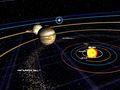
Have you ever dreamed of getting a chance to see the rings of Saturn and the Asteroid Belt? This screensaver is an outstanding 3D model of the solar system. Every planet is there along with its satellites and even a small info graph with basic facts. All the proportions and trajectories are right. It's not only the sheer beauty but also the educational content that make Solar System 3D Screensaver an absolute must-have.

From the developers of the awesome Christmas Time 3D Screensaver that was downloaded over 100,000 times in a single day comes another huge hit. This magnificent 3D screensaver will help you create the right atmosphere for the joyous holiday of Christmas. You will find yourself in a cozy room with a gorgeous Christmas tree and a little toy train merrily traveling around a model railroad at its foot. A truly heartwarming spirit of the magic holiday!

Have you ever dreamt of visiting the real Santa's home? It is Christmas time and your dreams come true. Find yourself in a winter wonderland deep in the woods surrounded by enchanting snowy landscapes. Santa is at home getting ready for the big night, and his joyful reindeers can't wait to embark on a magical sleigh ride. Enjoy this fairytale scenery with gorgeously decorated Christmas trees, gently twirling snowflakes and festive music.
GIVEAWAY download basket
Comments on Christmas Eve 3D Screensaver
Please add a comment explaining the reason behind your vote.
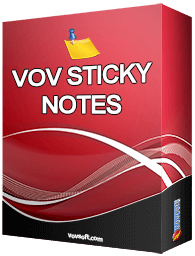
This screen saver inhibited my desktop from hibernating and worse yet I have not been able to get the desktop to hibernate automatically since I have uninstalled it. It may have been free, buy now my electic bill is paying for it! Anyone have any thoughts on how to fix my system? Power settings have already been reviewed/ changed/ and change back.
Save | Cancel
RE: Jake #33> try to click on the Settings button, you can see then called registration rectangle. We don't have that prefilled nor we do not know what to type in there, so the program is requiring something here and without appoppriate registration data it temains unregistered.
Hope you can read my reply quickly before "anybody" deletes it!
See the snaps too if you like:
http://picdepict.com/images/27432389339374851378.png
http://picdepict.com/images/43620369828383486470.png
Save | Cancel
The setup file is not working for me. I have tried to use it to install the program with my firewall on and with the Agnitum firewall turned off.
Even with the firewall turned off the Setup.exe file is not working. I get the Failed to connect. Please try again later. message this has been going on for the past 2 hours. For the past 2 months most of the programs or files I get off this website fail to install or if they do install they fail to register. I am frustrated and disappointed by the constant failure to install or register the programs off of here.
I was really wanting to get this screen saver. Of late the Many Programs I download from here will either fail to connect & install or if they do install they then fail to activate.
I have no problems with the regular set up files with the serial number in the setup text file. but if it requires a sex file to register it instead of a typed serial it fails to register.
But what is worst of all is when they fail to install. I am very disappointed at not being able to install & test or use many of the files available for download.
Since I can not use the install set up file does any one have know of a working fix for me? I use windows XP Pro Sp3 plus all the latest updates.
If there is no fix for the setup installer problems I have been having.
Can anybody recommend an alternative website that I can download free programs from? One that is legal and is similar to giveaway of the day?
I like to test many programs out and find things that are new some I like & keep most end up getting uninstalled with revo. Some I go out and buy when finances permit. But being disabled and on a limited budget. I can not afford to spend money on new programs or games being forced to live on a very small budget. I rely on websites like this one to get the programs I am so often not able to afford.
Save | Cancel
This worked fine for me under Windows 7 Home Premium. A couple of things to note:
1) When I clicked "Settings" it did ask for user name and registration #. I clicked "Cancel" at that point, and it let me into the settings anyways.
2) In settings, I overrode "Use Display Settings" with the maximum resolution of the screen saver, and I set anti aliasing at 4. The screen saver turned out beautiful and ran at about 24fps.
3) There is a flicker going on where the color of the light appears to turn "red". (Other people have mentioned this.) I can't tell if this was intentional to simulate the blinking of Christmas lights, or is a graphics issue.
All-in-all, I really liked it. It doesn't run overly slow on my system, doesn't appear to take up any system resources (unlike Fantasic Flame, which I also got here. Loved that, but it sucked my system resources incredibly.) It has cheerful music, and I love the random animals that bring life to the scene.
Save | Cancel
#28
there are no such screensavers on the web site you mentioned.
Save | Cancel
I liked the Winter 3D screensaver, so had high expectations for this. On my Dell AIO Windows 7 Home Premium computer, I was disappointed. The graphics just don't compare. The lines aren't nearly as smooth. It looks like VGA kids game. Went back to Winter 3D. It may be resetting the default graphics when it loads.
Save | Cancel
@Bill:#29
Hi there, I can understand your comment on the surface, but perhaps we need to think a little deeper?
Sure, general comments on what works and doesn't and how and where are useful for the designer, gives her a feel for what people think, want and a great way to "test" the soft.
But at the end of the day it is going to be marketed, ie, sold, for cash, so comments re the price, whilst at first may been uncharitable on a free download site, are also useful for the developer to gauge if she has read the market correctly.
Too many negative price comments would mean it is possibly more than the market is prepared to bear, so she would need to rethink that.
In short, price comments are valuable feedback also.
Good to get your thoughts tho.
Save | Cancel
Very nice. Installed perfectly on Windows 7 64 bit AMD Phenom quad core 9850 ATI Radeon HD 4200. I personally like it, even though it does flash red every few seconds. And for free, it's definitely worth keeping! Thank you!
Save | Cancel
I understand why people thumb down screensavers. Modern day screensavers are simply boring and made for easy money making. What's so fun about an almost static 3D render? Call me spoiled, but 20 years ago Sierra made a screensaver that still beats every other screensaver: Johnny Castaway.
Now that's what I call a ScreenSaver(yes, with capitol S's) and still worth it's money.
Save | Cancel
I have Windows 7 and it works great.Thank you.
Save | Cancel
@Nancy/#21 & others who cannot install because the file is being used by another process: check your security software (firewall/antivirus/etc). I get the message on my laptop frequently, and have to temporary disable under Defense & Security level in Comodo's firewall before I can properly install. Which is weird because I have the exact same setup on my desktop, but don't run into this there. HTH.
Save | Cancel
This is a really good screensaver, I really cannot understand the reason for so many negatives, This loads quickly, good christmas music, and good graphics, what more do you want ?
Happy Christmas to all.
Save | Cancel
I installed this on my PC and then waited 30 seconds for it to load.
The 'screensaver' is the worst I have ever seen!
Very low resolution, very poor graphics, unimaginative story board......hopeless.
The company should be reported to Trading Standards for the Key Features description above which is a blatant missrepresentation.
I have removed it.
Save | Cancel
Install ok, nice music. I have used Gemini on my laptop before and was pleased with them but I now have a 64 bit desktop and I do love “Winter 3D Screensaver” but this one at least on my desktop nice screensaver but the graphics is very poor. I am not using a 20" screen compare to my 15" laptop before. If the graphic was better then screensaver would be amazing.
Save | Cancel
Well heck. I can’t even install it (Vista), I keep getting this error:
“The process cannot be access the file because it’s being used by another process”.
Disable your antivirus while you are installing the gaotd's software.
Save | Cancel
Installed quickly and easily on Windows 7 Home Premium, 64 bit.
I had this screensaver years ago on a previous machine with XP, and it was a pleasant "seasonal" item which I didn't use after Christmas and New Year were over. I don't normally use screensavers, but installed this one to see what the complaints were about.
The graphics are slightly blocky now, but not impossibly so for a short time of use, and the images in general change enough to keep it interesting. The reddish hue which appears about every 15 seconds I have put down to a bonfire in the vicinity - it doesn't ruin the thing. The crackling logs are inaudible due to the music!
If you like screensavers, or just want to decorate your PC for Christmas, this should do the job for most purposes. Once again I won't be using it all the year round, but for a few days it will lend a touch of festive cheer to my humdrum virtual life.
Save | Cancel
I don't understand the registration problems so many talk about.
There is no registration to fill out. This is a full version.
Runs fine on Win7 Ultimate 32bit. Only odd bit is that strange orange coloring every few seconds.
Save | Cancel
How disappointing. Like a number of others I installed both the Hallowe'en and Winter versions which I have enjoyed but the intermittent red light/tone appearing every few seconds is off-putting so am uninstalling it. I do not believe it is my graphics card based on there being no problem with any other intensive graphics, games or screensavers I have used recently.
Despite this I want to thank GOTD and Gemini for the opportunity of having a screensaver again :)
Save | Cancel
I'm surprised to see people commenting on the intermittent orange glow/red hue. Don't you understand that is supposed to be the reflection of differently coloured lights in the Christmas tree turning on and off changing the overall colour of the light in the scene?
Just go aaaahhh... and ooohhhhh... ;)
- Ben -
Save | Cancel
I live in Southern Australia. Here Christmas comes in summer. No snow. Then ?????
Save | Cancel
I don't understand how people can be complaining about the price of something that is being given away for free. And not being into screensavers is not a reason to give a thumbs-down. If you're against screensavers on general principle, click the red X and move along like normal people do.
Save | Cancel
If you want an interesting screen saver try this http://www.worldcommunitygrid.org/
Save | Cancel
While I enjoyed their screensavers in the past, this one is flawed in a major way. I see the red hue like some of the other readers had described. This would be appropriate if there were sun in the background but the scenery portrays NIGHT TIME. Not realistic at all. Second of all, on my new laptop (AMD Dual Core Processor E300 APU [1.3ghz] and ATI Radeon HD 6310 Graphics, the screen saver takes way too long to load.
There appears to be a site called 3D Savers which has Screen Savers produced by Astro Gemini for this site, unfortunately I can't get a trusted web rating with Avast Web Rep because their was none available.
However... with Mcafee Site Advisor, Astro Gemini has security issues as outlined here: http://www.siteadvisor.com/sites/astrogemini.com/summary/
Which the 3D Savers site links to however the 3D Savers site is free of security annoyances and has no inappropriate downloads it forces on you.
Since Astro Gemini has done nothing to address the site advisor issues since leaving its comment back in 2009 on the site, I suggest you download this software with caution.
Save | Cancel
Very pretty and works fine with Win 7 Ultimate. I remember this from last year, and people picked on the way the rabbits move and various things. The orange glow is odd but it sure doesn't ruin it for me. I'm willing to remember that it's somebody's artwork and accept it as it is, a free gift from an active screensaver designer. Oh, and the price is less than half what it used to be. Thanks, Astro Gemini and GOTD, and Merry Christmas!
If you know of such amazingly beautiful free Christmas screensavers that are so much better than this one, share the wealth and post a link! Talk is cheap.
Save | Cancel
Doesn't display anything on my Win7 x64 dual-monitor setup. Just a black screen on one monitor.
Save | Cancel
With Windows 8 on the horizon, is a giveaway that only seems to work properly with XP really the best you can do? I'm glad I didn't tread in this one.
Save | Cancel
Great serene screensaver. Downloaded and installed fine using Windows 7, 64bit. I did get the register prompt when accessing the settings. This went away when the settings menu opened. No problem with the orange hue reported by other reviewers. Thanks Astrogemini for another fine screensaver! Love the beautiful Christmas tree and the bunnies!!! Thanks GOTD for another great find.
Save | Cancel
I hadn't noticed it before (this screensaver was the GOTD exactly one year ago) because I recently upgraded my monitor from a 19" 1280x1024 screen to a 24" 1920x1200 one but this screensaver only goes to a max. resolution of 1600x1200. Other screensavers do support my current resolution but this one is lagging a bit behind technology wise.
Astrogemini should really address this issue.
- Ben -
Save | Cancel
Well heck. I can't even install it (Vista), I keep getting this error:
"The process cannot be access the file because it's being used by another process".
Save | Cancel
I am running windows 7/64. Beautiful screensaver. Program installed and registered great. So I go to apply this screensaver in windows and nothing happens. Uninstalled, reinstalled, deleted left over registry info, reinstalled, nothing. I applied one of my old screensavers to see if it was my system, and it worked perfectly. Installed, reinstalled once again, Registered fine but I cant apply the screensaver. This one has me baffled. Great program! Just wish I could use it! :)
Save | Cancel
This is not the xmas screensaver I was looking for. To begin with; there is the registration hassle, the graphics display is very poor and not running smoothly on a Windows 7 Ultimate, 64 bit pc! Thanks, but no thanks, there are many better free xmas screensavers than this one!!
Save | Cancel
Installs fine on win7 64 bit...except but doesn't seem to register, keeps prompting for user name and code when changing options, but otherwise runs well. Thanks GOTD and gemini. Merry Christmas
Save | Cancel
As a matter or course I do not like these screensavers but thought I would have a look and see if it was suitable for my mother. To be fair it is not bad and far better than most I have seen. Following Rob's advice I turned up the antialiasing and the picture is far better. The problem is the weird colour hues that appear every few seconds. I thought when I read it in other comments that it may be fireworks or something like that but it isn't. There is obviously something wrong with it which detracts from what is quite a reasonable screensaver but it certainly doesn't make it unusable. Certainly worth a look.
Save | Cancel
I used to have this same s.s. on my previous 'puter (XP) and I'm glad to see it again! However:
1. How DO we register it?
2. It seems to be working okay on my Win 7 x64, but it does have some odd pink and/or pale green overcasts to it on some screens. Can that be adjusted by messing with the "gamma" control in it?
Thanks very much, AstroGemini and GAOTD!
Save | Cancel
I believe the red hue that appears ever few seconds are lighting effects of the fireworks. There are multiple colors in the sky, not sure why they decided only to show red.
Save | Cancel
Works fine with Win7 64bit.
Only seems to run in 4:3 mode (no widescreen) even with "use desktop settings" checked.
Save | Cancel
One of the commenters for improvements stated to make this available for Windows 7.
Basically if you can install it on a Win Vista machine, it should install easily on a Win 7 computer.
Should people be experiencing a hue/or a change of colours in the screen when screensaver is active, try refreshing the display driver or if there may be an update for your graphics card!
Save | Cancel
I tried the Halloween screensaver that was a Giveawayoftheday a couple of months back...Installed OK..But never would start...showed up in my screensaver list in control panel,but never would run..after 3 attempts at re-installing..I gave up.....I`m afraid this screensaver would be the same let-down...especially since it does not support Windows 7...I am running Windows 7 Ultimate 64 bit...3GHZ Quad Core processor(Intel) and 8 gigs of ram
Save | Cancel
PROS:
Astro Gemini screensavers are somewhat unique because they render the environments in 3D, and then fill it with busy animals, and weather. They ad some background music, and the different things going on make it seem random, and the environments are always pleasant and quaint.
CONS:
This one seems to have a registration issue, and a strange color hue that effects it several times per minute. I hope we can get it fixed.
TIPS FOR AG SCREENSAVERS:
I like to turn the clock, and frame counter OFF, they seem distracting. Also, for a widescreen, I change resolution to 1280 x 960 32 bit with anti-aliasing at 4 or 8. This will smooth some of the vectorization and make it look a lot better.
Thank you GAOTD and Astro-Gemini!
Save | Cancel
I am also getting the strange red/orange hue every 13 seconds
Save | Cancel
This one Prompts for "User Name" and "Reg. Code" when I go to change the settings. The settings open when I hit cancel. Is this one not registered?
Save | Cancel
I had no problems setting up and activating this awesome screensaver.
I have a question though- Does anyone else notice that every 10 seconds or so the entire scene fades into a sort of orange hue and then back to normal? It's bizarre and I can't figure out why it would be doing that. It doesn't seem to relate to any lights or anything in the scene.
Save | Cancel
Beautiful screensaver. Nice music and great graphics. Thank you very much.
Save | Cancel
what is so special about this screensaver to make it worth 9 dollars?
there are much much better and realistic (not graphic) screensavers which are for free (such as magentic screensavers).
thanx gotd for being interested in visitors' comments and feedback.
Save | Cancel
aw isnt this coochoot. greatest screensaver ever. it makes a great present for christmas if you are broke. i got this for my mother. she likes christmas. christmas is good.
Save | Cancel
This is nice and all but it also is interfering with "Winter 3D Screensaver" from a previous give away, witch also is asking to register it do to this new "Christmas Eve 3D Screensaver". Help please I really want to keep both!
Save | Cancel
I absolutely LOVE these! I was so happy to get the Winter 3D one recently, and can hardly believe we get another one of these treasures for the holiday season. The Winter 3D one was very white and didn't particularly have a holiday flavor, but this Christmas Eve 3D is a lot more varied and vibrant. I'm going to be enjoying this on my screen through the rest of the holiday season!
Big thanks to GOTD and Astro Gemini for a quality piece of software!!
Save | Cancel
I really enjoy screensavers from AstroGemini. But after installing and supposedly automatically activating the software, I am still getting prompts to register with my user and code?
Save | Cancel