English
Every day we offer FREE licensed software you’d have to buy otherwise.

$19.95
EXPIRED
Giveaway of the day — Audio Converter 1.1
Audio Converter quickly and easily converts your audio files to mp3, ogg, wma and wav.
$19.95
EXPIRED
User rating:
237
64 comments
Audio Converter 1.1 was available as a giveaway on February 18, 2009!
Today Giveaway of the Day
An AI-powered object remover for videos and images.
Audio Converter quickly and easily converts your audio files to mp3, ogg, wma and wav. The program has a simple and intuitive interface. The program supports batch processing. You will not need any special knowledge to be able to work with Audio Converter. Just drag and drop the file you want to convert onto the program window, select the output format and click Start Conversion.
- Fast and simple to use
- Automatically normalise audio while converting
- Convert from/to WMA, MP3, OGG and Wave
- Support drag and drop audio files for conversion
- Flexibility for power users
System Requirements:
Windows 95/98/2000/Me/XP/Vista
Publisher:
MediaVigor SoftwareHomepage:
http://www.mediavigor.com/audio-converter.htmFile Size:
2.09 MB
Price:
$19.95
GIVEAWAY download basket
Developed by MPCSTAR
Transform media files for playback on various devices.
Developed by VSO Software
View the feedback from multiple IP cameras.
Comments on Audio Converter 1.1
Thank you for voting!
Please add a comment explaining the reason behind your vote.
Please add a comment explaining the reason behind your vote.
You can also add comment viaFacebook
iPhone app giveaways »
$0.99 ➞ free today
$2.99 ➞ free today
$0.99 ➞ free today
$1.99 ➞ free today
$2.99 ➞ free today
Android app giveaways »
$1.49 ➞ free today
$1.99 ➞ free today
A simple tool that allows you to view your current WiFi connection signal strength.
$0.99 ➞ free today
A simple light meter for measuring illuminances (lux) by using the light sensor of your android device.
$0.49 ➞ free today
Monitor the number of users connected to your WiFi network and get information about the connected devices.
$0.99 ➞ free today

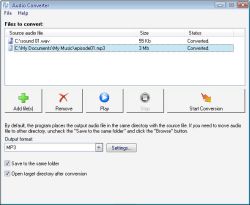
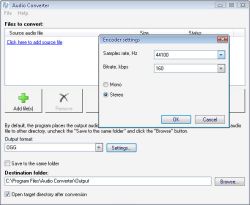


You can try Reezaa MP3 Converter
http://www.reezaa.com
Save | Cancel
@60
Mate, you can whinge all you want but the reality is it IS outdated, outclassed and for programmers, it is a step backwards on what is out there on the market place. I stand fully by my Poor product, highly priced, poor market research statement.
the reality, your essay aside, is that it is indeed all 3 of those! wake up and smell the roses, not your own armpits.
Do MS reinvent win 5.1? No.. Do others? no...
Why? because the way forward for PROGRAMMERS is to go forward... otherwise they'd be calleed REVERSE ENGINEERS....
I rst my case m'lud.
Anyone who pays for this is a fool unto themselves. All in my honest opinion as an end user of 20 years, not a programmer of... I'd guess 2...
Save | Cancel
Not worth the money, the FREE Format Factory is way better and can convert 10 audio formats, plus it has; DVD movie ripper, CD audio ripper, video, photo converter plus some more for FREE! Heres the home page link if anybody wants it, http://www.formatoz.com/index.html
Save | Cancel
I want to find out the best video converter.
Save | Cancel
Why download this when you can get Audacity, which has heaps of other features as well? Oh well....
Save | Cancel
Well, I liked this application and it's quite "practical" application I would say. I have seen many comments here who are saying "there are many other better applications which are loaded with more and more audio formats" etc. One comment also stated that "poor market survey"! LOL.
With complete due respect to the personal opinions expressed here, I want to mentioned two important things in response to the two "opinion streams" I could realize while reading the comments.
1. We need to be practical when we're talking about a software application. I know there are quite a lot of people who simply love to have an application loaded with so many different features ... ask them how many of those features or audio formats (in case of this type of applications) they ever used?! Important is to have an application that delivers what you want efficiently rather than having a capability of producing something that you will never ever need in your life time! This way, this GOTD is a very "practical" application. It supports all those audio formats that we may need in our daily life. FormatFactory and other freeware applications are good to have on shelf but then again how much of it you really use?!
2. "Poor Market Survey?!". Well, I'm a Software Developer and "Market Survey" for us before developing an application is not always "finding a place to create something unique". It's not always the case of creating something very different. It's most of the times be the case of "creating same things differently". The End User's ease of use and making a solution more practical is always a "first criteria" in Designing a Solution. It's true that a little more Audio Formats would have made this tool little better; but again, please note that Developers have made this tool a more practical solution for the Users to carry with them.
3. "Freeware Alternatives" is one of the highly discussed issue I see here on Giveaway of the Day pages! Your opinion might be different but let me tell you the points that I dislike regarding Freeware and Freeware owner companies. First and for most, these companies CAN NOT say that "this tool is provided as is" and stuff like that. See, you're making your development available for someone to download and use; in this case YOU MUST take responsibility of what you're putting on your website. Secondly, you're not making any mercy to me by giving something free. The language used in the "Support Emails" that I of course rarely receive from Freeware owner Companies is just too bad or has no sense of respect for Customer. In fact, as per law, "User" is not a "Customer", so they just don't have any binding on them to treat their "Customers" more sensibly either!! In my opinion, use of "Beta" word in your software title is made to be a channel of easy escape, running away from errors. Just because of that single word and just because it's a Freeware, people who have given so many thumbs down won't say anything in so bad words about those applications! In my opinion, if you're giving anything as a Freeware then it's your own choice; make it your life ONLY IF you can handle it without compromising on the quality "End User Support" and "Responsibilities that come on your when you make your tool available for someone to Download and use on their machines". Remember, these are the moral responsibilities.; if you don't want to take them on you then it's your business work ethic ... what else one can say about it?!
4. I saw a comment trying to estimate the cost of Freeware applications based on the cost of this application. It was very funny for me to see how a User thinks about the cost of application! This is quite wise since "how cost of an application is decided" is not a well discussed topic in public domain. I know this is not the right forum to elaborate on it; but one thing for sure ... don't try to estimate the cost of a Software based on the "elementary comparison", but it's much more complex process than you may think. There are many research works going on in different universities; this work assists the development of many software applications. These are the "add-on" plugs for the development process and hence "number of man hours" get reduced by too much, thereby affecting the total "development cost" of a project. Finally, depending upon the market position of a company, established client base and economical cushion of a company to make them wait for X amount of time to get the 100% returns of their investment, the "Unit Price" for an application is derived. Just to mention, at times companies find themselves trapped in a situation where they choose a GNU (or similar open source) project to reduce their development life cycle time and later this itself harms them legally by restricting their "Market Rights", which may eventually result in making the tool available as Freeware and ask for Donations.
Coming back to this application ... it's important for the Developers to rethink on following aspects:
1. Number of supported Audio Formats.
2. Cost of application
3. Command-line options to automate process. (if not already available)
4. One error reported here regarding the Bit rate. I experienced the same. Need to invest more time and money on QA of application.
Best Regards,
Ruturaaj
(mailme_friends[at]yahoo.com)
Save | Cancel
@#44 Weazer, Makemusic inc's (www.finalemusic.com) sequencer programs "Songwriter" or above are able to perform your requested conversion of reading midi and outputing to mp3 format. (The higher-end products also provide wav as an output format)
Almost all of their products can also provide you with sheet music of your midi files.
Save | Cancel
"does anyone know of a program that will convert midi files to mp3, wma or wave."
Not sure if it's what you are looking for, but Finale products will do this. Notepad has a free 30 day trial. You can import midi files, see them as sheet music, edit them and save as mp3 audios. The higher end products will do a lot more, but it's mainly music-writing software.
http://www.finalemusic.com/CompareFeatures.aspx?compare=notepad
Save | Cancel
can format factor rip a dvd audio to mp3?
Save | Cancel
To Weazer, no. 44: I use iTunes to convert MIDI files to MP3s, regularly. I don't remember if I had to modify iTunes, but in any case I now have a "Convert to MP3" command in the Advanced menu. After making iTunes aware of the MIDI files via the File menu / Add File or Add Folder commands, it's just a matter of selecting them and using the Convert to MP3 command.
Save | Cancel
Super-converter is the one of the best & totally free with no trial bull attached to it.You do have to know what u r doing when using it though.
http://www.erightsoft.net/SUPER.html
Save | Cancel
Doesn't everyone know that WinAmp is free and will do everything that this prog will, and bazillions more ?
Open file in WinAmp, open prefs and select output to file, select file output type...play file.
Save | Cancel
I agree with all that have Daniusoft Media Converter. It is great.I took the upgrade offer to Pro and it is all I could ever want in a converter. This seems lame in comparison but I guess GAOTD has to have something to give away today and this s it.
Save | Cancel
#50: Free alternative (haven't tried myself): here
Save | Cancel
#44 Weazer ... funny thing, I stumbled onto a Midi-to-MP3 today. What was it? ... Ah, a commercial one at mediavigor.com . Apparently, making an MP3 of a MIDI is not that much of "a strange request" at all.
However, a google of "midi to mp3" comes up with a bunch of free ones. Knowing the GAOTD crowd, that is probably the safest recommendation to make. Good luck!
Save | Cancel
Ive been looking for something to convert flac to mp3 will this do it? If not any suggestions? Free is always best.
Save | Cancel
Daniusoft Media Converter was given away last year and it totally kicks this program's you know what.
Save | Cancel
Curbrunner: Format Factory is free of any type of virus, spyware, adware, rootkits, etc. Zone Alarm is producing a false alarm. Maybe use avast! antivirus instead?
But I agree with Ashraf; FormatFactory is a superior alternative.
Get it here: http://www.formatoz.com/
Save | Cancel
The Format Factory download that Ashraf recommended contains spyware so my Zone Alarm thankfully refused to let me download the file.
Save | Cancel
switch is the better option ,its very small and freeware.
http://www.nch.com.au/switch/
Save | Cancel
To comment 4,
YES! There are some other free dvd ripping software you need to try. I've used these myself and I know they work, and they're FREE:
Zamzar - http://www.zamzar.com
Handrake: http://handbrake.fr/?article=download
DVD Decrypter: http://www.freedvdripper.org/
Also, you can try these:
YouConvertIt - http://www.youconvertit.com/convertfiles.aspx
MediaConvert - http://media-convert.com/
Save | Cancel
I realize this is a strange request but does anyone know of a program that will convert midi files to mp3, wma or wave. I have a special use for my old midi files. Thanks
Save | Cancel
Do any of you know of a converter that will convert a proprietary SONY format *.msv to mp3?
Thanks!
Save | Cancel
been there done that, everyone has about 3 of these already
Save | Cancel
FWIW, Format Factory, while recommended several times, is IMHO mediocre... It's got a nice interface for using mencoder etc (freeware or open source code libraries), but the included templates are off for North America -- if you know enough to correct the settings, then you probably don't need or want Format Factory's simplified GUI.
Whenever there's some sort of converter offered, Super's always mentioned... it's a great program but be aware it can mess with your other software.
If you like &/or find Audio Converter useful - Great - but you might want to try updating the (2) included files for Lame [http://www.rarewares.org/], the encoder that actually does the work creating mp3s.
Save | Cancel
Audio Converter is probably OK for novices who are frankly too lazy to look for better tools on-line, or even on their own PC. Since the program's main function seems to be encoding mp3 audio using the included lame encoder, I'm very unimpressed that the author couldn't bother to download & include the latest version lame files -- while in all fairness Audio Converter does do ogg, I'd expect those who are familiar with & use the format would also use better software.
For alternatives, the most directly comparable app I'm aware of is LameXP [http://mulder.dummwiedeutsch.de/home/?page=projects].
Otherwise many audio codecs work like their video counterparts -- they're installed in Windows & then available inside your preferred audio software -- & the very popular lame encoder is often just placed inside the program folder (many apps include it already). The main reason for using more than a simple converter is when you want/need to change the audio sample rate, i.e. 96 kHz or more commonly 48 or 44.1, to 22 etc, &/or possibly adjust things like peak volume -- more complicated, full featured software simply does a better job of it. [Reducing sample rates helps make files smaller, & things like reducing dynamic range & normalization can make it easier to hear your tunes on the go using earbuds.]
Save | Cancel
Aren't we supposed to be primarily reviewing this program and how it works, what bugs we found and maybe suggesting one or two alternatives? With the same level or better interface and functions? Price shouldn't matter since we get these free.
This can be a launching site for new programs to get the word out there about new software, but if I were a manufacturer, I'm not sure that I would want to put a program out here because of the harsh level of criticism. So we may not be getting some really good programs.
Save | Cancel
Saw this download and though "nah, why bother" and then read the forum postings and boy am I glad I did. not for this application, but for the pointers to FormatFactory. Googled "Download FormatFactory" and installed that to see what it would do and I am sooooo pleased I did. It does do what it says on the tin when it says "All to...". I've been looking for a decent program that would convert FLV files to something more standard, and it will also compress my PSP ISO files to CSO files - not that I have any you understand.
Many many many thanks for the pointers to this app, I can't recommend it enough.
Save | Cancel
thumbs down for todays giveaway
and formatfactory works pretty well on my vista 64 bit Ashraf.
Save | Cancel
For me this is another keeper. I only use mp3 files so the limited outputs are not a problem for me. I can download mp3's but I can't always control the bit rate I get. I prefer 128 bit rate. Mostly I will use this program to covert a 320 bit rate song to my prefered 128. Format Factory sounds like a great program. But when I weighed it's 58 MB install as opposed to the 6 MB of Audio Converter I will go with the 6 MB. As always thank you to the GAOTD team for your efforts. Also thank you to the publisher, MediaVigor Software for your contribution.
Save | Cancel
Terrible
Worst I've tried which does OGG
Wanted a conversion from 64 MP3 to 32 OGG
It did it impressively fast
At 105, NOT the 32 I set it for.
Its uninstalled.
Save | Cancel
thank you thank you thank you
FORMAT FACTORY is exactly what I have been looking for
you guys are da*best
Save | Cancel
@26 "Are these free programs mentioned here reliable?"
Yes. Both the online and downloadable programmes.
Save | Cancel
I use media-convert
http://media-convert.com
It's not even worth reviewing this product as it is already outdated and outclassed. I would suggest the manufacturer go back to the drawing board and make something more useful with their programming skills.
Poor product, highly priced, poor market research
Save | Cancel
The product is as daft as the price.
Worth acquiring if you wish to unnecessarily restrict yourself to an absurdly limited set of conversion options, have never heard of .wma, and are self-testing yourself for brain failure.
On the basis of this publisher's $19.95 price, then:
SUPER is $1,500. It's huge and does everything. But it can be too cumbersome for newbies and its website's a continuing mess.
SWITCH sound converter is from a specialist outfit which majors in this kind of stuff for pros. It's beautifully engineered, as you'd expect but nag screens irritate. Compared to today's product price it should be $1,250.
Finally: FORMAT FACTORY. Mentioned earlier on here and for good reason: it's fully developed, well established, massively flexible, has a great UI. On today's pricing, it would be $2,000.
But of course, SUPER, Switch Audio Free Version and Format Factory are all freeware.
(PS: Usually I wonder why so many GOTD offerings get so many thumbs down. Today the opposite has happened: at the time of writing this, Audio Coverter 1.1 has 59 thumbs up. Huh?? What's that about then????)
Save | Cancel
Pazera free audio extractor converts anything I throw at it. Single files or batches, it's portable, too!
http://www.pazera-software.com/products/audio-extractor/
Save | Cancel
How is this program compared to the free "SUPER" software in memory and cpu resorses (usage)?
I am using Vista and just need a simple and fast converter for mp3 only.
Save | Cancel
I agree with Kris (#20)The price is too high. But by definition an idiot is NOT in their right mind so such a person would buy this.
Save | Cancel
Are these free programs mentioned here reliable?
Save | Cancel
I prefer the free version of Switch Sound File Converter
http://www.nch.com.au/switch/index.html
Save | Cancel
sorry, i make a mistake. Media Coder Audio Edition, not media converter audio edition -that's the soft i use.
Save | Cancel
I would again recommend Media Coder, audio edition
http://mediacoder.sourceforge.net/audio/
I use it very often and it satisfies all my needs excelently.
Has good (3.5/5 by 34 users) rating at Softpedia
http://www.softpedia.com/get/Multimedia/Audio/Audio-Convertors/MediaCoder-Audio-Edition.shtml
Save | Cancel
Software advertises conversion to/from WMA but there is NO OPTION for WMA files. A PR gimmick that misadvertises software capabalities is not a smart marketing tool,
Save | Cancel
dbpoweramp does all this and more (the free version)
http://www.dbpoweramp.com/dmc.htm
Save | Cancel
Which idiot in their right mind would pay $20 for this when there's plenty of freeware that does the same job?
I feel that software companies that prey on those who don't know better should be ashamed of themselves. I couldn't sleep at night if I was trying to promote an audio converter for $20. Even charging $1 is too much.
Kris
Save | Cancel
Just to note for "downloaders" of MP3 files et al,
this does NOT properly convert broken MP3s, Such as interrupted or partial downloads, incomplete files, and improperly split MP3s. Be warned!
It sometimes drops at the first sign of trouble, not continuing on through the remainder of a file after the first break, or crashes outright.
Other wise, very simple. Very easy to use, and surprisingly quick compared to most other programs.
However, for now, I'll still stick to Easy CD-DA, which I already paid for and can handle most of what I tend to use. It also can convert damaged and broken files, create compliant (ISO SPEC) MP3-CDs, rips, burns, and has yet to crash on me.
Save | Cancel
norm @13 http://lmgtfy.com/?q=download+format+factory
(LMGTFY)
Save | Cancel
i use Media Converter Audio Edition. It's free, supports my favorite loseless format flac, and it shows me approximately size of the result file half -way BEFORE it's done. Thumb down on this one.
Save | Cancel
Note:
@ Ashraf, it will install fine and work on 64-bit operation systems.
Save | Cancel
Follow up to my earlier comment #10
I played around with the program a little bit more and I discovered that drag + drop does work, but in a weird way.
If you drag + drop files onto the blue text "Click here you add source file" you will be able to drag + drop the file successfully. However, if the blue text is not there (like after you load one file into the program the blue text disappears), drag + drop does not work.
Save | Cancel