Every day we offer FREE licensed software you’d have to buy otherwise.
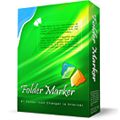
Giveaway of the day — Folder Marker Pro 2.1
Folder Marker Pro 2.1 was available as a giveaway on February 19, 2009!
Folder Marker Pro is your smart assistant, an ardent fighter for your convenience and comfort. This handy shell extension is especially designed for office work. It lets you mark out important folders with color-coded or image-coded icons in order to make them easier to spot among the hundreds of other similar-looking yellow folders. You can mark folders by priority (high, normal, low), level of project completeness (done, half-done, planned), by work status (approved, rejected, pending), and type of information stored within (work, important, temp and private files).
Folder Marker Pro is the most functional version of all the Folder Marker's editions. It supports all functions of Folder Marker Home and Folder Marker Free plus allows customizing Network folders and contains additional icons for office work.
System Requirements:
Windows 98, Me, NT, 2000, XP, 2003 or Windows Vista (x32)
Publisher:
ArcticLine SoftwareHomepage:
http://www.foldermarker.com/?discount=giveawayofthedayFile Size:
1.66 MB
Price:
$34.95
Featured titles by ArcticLine Software
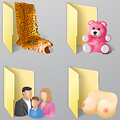
60+ additional Vista folder icons for Folder Marker Pro. The best choice anywhere on the Web. Use them to customize your folders. Each icon is designed to look impeccable in all sizes. A must-have!

Jet Screenshot is a freeware screen capture utility enabling you to share screenshot via the internet in seconds. It allows you to take a screen snap, edit it and send it to the Web, so that you can immediately provide anyone with a link to the image. Such an approach allows you to speed up sharing of ideas, facilitating further discussion. It's ideal for remote work of programmers, designers, QA testers, bloggers, technical assistance specialists, sales managers, etc... A MUST HAVE! Test it now!

Web Form SPAM Protection is a utility to protect forms from being scanned, analyzed and used to send SPAM emails. It encodes form source code, so that form spiders can't work with it and can't use it to send SPAM emails. Web Form SPAM Protection can work both with HTML documents (located on the Internet or on a local computer) and with a separate form source code.
If you like everything dull, typical and common, don't ever visit BeeIcons.com or download Bee Icons. This program is intended for all fashion-conscious PC users who are willing to go beyond desktop beauty standards and make computer desktop the ultimate expression of their style. Bee Icons allows changing over 250 system icons by applying themes to them. Your PC will stand out from thousands of boring look-alikes, generating the OOOHs and AAAHs Download 200+ free additional icon themes
GIVEAWAY download basket
Comments on Folder Marker Pro 2.1
Please add a comment explaining the reason behind your vote.



I thought the idea behind this program seemed nice - I know about Vista's feature which allows users to change icons manually but I thought that something automated like Folder Marker might make the process simpler. No such luck.
I did not fail the "upgrade to 3.0" IQ test, so I only had the supposedly free 2.1 version. Right-clicking on a folder or other icon brings up a context menu with a new option obviously put there by Folder Marker that supposedly lets you change the icon's color, etc., but no matter which option I select, it has no effect on any icon. I suspect that this version is not Vista-compatible (I have 32-bit Vista Home Premium, SP1).
While Folder Marker did not seem to cause any problems on my computer, it did nothing significant on my computer and so I chose to uninstall it. It might be useful for XP and earlier versions of Windows, but if you have Vista, I'd call it a waste of my time downloading and installing it.
Save | Cancel
I downloaded this the last time it came around, and I use it constantly. It works like a dream not a nightmare!
Save | Cancel
I installed last night on a Vista machine and it does not work on Vista. It installed and came up but there was nothing in any of the tabs. like colors, L-N main etc.
Save | Cancel
I installed 2.1 and it was activated. A pop up ask me if I like to upgrade to 3.00 with improved soport for Vista. I said yes thinking that this was included in the giveaway. I then had 3.0 which was shareware and only good for 30 days. I had to uninstall and install again and this time rejected the upgrade offer to receive the Giveawayoftheday activated version of 2.0. Net little fun program, but verison 3.0 home not worth $24.95
Save | Cancel
This is a cheap little trick from the developer. Give away a free version that is two years old and does nothing special and immediatelyh prompts you to upgrade to v.3.0. The upgrade is shareware and expires in 30 days or pay up. Even though the GOTD site say it runs on Vista, it doesn't! Of course a shareware program from early 2007 wouldn't run on Vista. DON'T WASTE YOUR TIME DOWNLOADING, INSTALLING AND UNINSTALLING THIS APP. MAKE A NOTE NOT TO RUN SOFTWARE FROM A COMPANY (ArcticLine Software) THAT PULLS THIS KIND OF STUNT.
Shame on you Giveaway of the Day.
Save | Cancel
Hints: Be sure to read Comments 30 and 93. Also a suggestion: Create a folder called ICONS. Then, every time you see an icon you like, put a copy of it into your ICONS folder. After a while, you'll have a nice set to choose from without having to hunt all over.
Save | Cancel
Just for those of you who have no clue....
first..Yes windows can do most of what this program can do.. and no I did not use this one.
Second.. The reason to have colored or different icons... some of you out there may not be visually.. so reading long list of text to find what you want works for you.. However those of us who are Visually orientated and have to open 100 or 200 folders a day doing many jobs at one time.. haveing the folders we use most color coded helps tremendously!!... not to mention having the ability mark folder types like the main folder in one color, data folders in another. setting in third and so on.
So often Children who have no real clue as to the real world will come on to this site and place stupid comments just because they have no use for it.
Save | Cancel
Personally I use icons I downloaded from VistaIcons.com World. They are free and some are pretty creative while others are very professional looking. There are a ton to choose from and can make your desktop and file/folders look unique.
Save | Cancel
giovanni: Thanks for a really comprehensive list!
GAOTD: Thanks for this giveaway. I do however have it from last time offered, and I'm pleased with that one! (Wich I can set to my own custom icons too... something it seems this ones lack?)
ArcticLine Software:
$35 (yeah alright, $34.95) is a really, really steep price. Cute software though.
Save | Cancel
This and SearchGT are some of the best appz I found on here, Thanks For Having This Again!!!! I had to re-do my PC and lost it. Fortunately I marked vital folders and grouped by color file-paths and this is awesome!!! I do not understand all the negativity here now... it dd better in the raTINGS BEFORE. To be honest I haven't used this version other than to see on my Vista box that there eas a new verison/dowmload right away on the 32 bit??? So it is now on XP so I will know if it is like before and how it may be different on 32bit Vista. Don't po-po the giveaways unless you have tried it pleeeease! Two Thumbs Up Here!!!
/
Save | Cancel
icolorfolder is way better gesh gotd this stinks the free 3.0 is better even!?!?!?!?!?!?!?!?!?!?!?!?!?!?!?!get something good like a progran that can control computers on my network!!!!!!!!!!
Save | Cancel
hay people click help , uncheck check for upgrades auto. The software is chency but it does work. on xp and vista 32! on vista you will halfto right click the folder.find folder marker in the drop down box ,after you select the color or what ever you want , reboot it works then. hope this makes sence , 11 hrs on a repair route makes it hard to type .
Save | Cancel
Gee, after all the complaints that were posted about the "Boobs" in the sample of other software shown being very offensive....
Just shows that the developers never read or care about GOATD comments. Too bad.
Save | Cancel
I'm not sure I've installed the same version everyone else, but I've got about 30 color folders, lettered and numbered folders, and, a number of folders with graphics. Everything but animated folder icons. And it's free. What is there to complain about?
Save | Cancel
GOTD do not delete comments please!
I had posted before but will post again as it seems to have been deleted. I was agreeing with the trick aspect. It seem's like a cheap trick by the software company to get you to update and like the new version and then have to pay for it in the end. Do not download if you do not plan to update and pay for the update.
Save | Cancel
Hi all!!
Once again a good ADVERT (who cares??) made by the same PUBLISHER of previous GAOTD (ArcticLine Software) since, after installing it, it prompts you to install a new version which turns out to be SHAREWARE even though vers 3 was given here earlier (last July if I'm not mistaken).
So it looks like the PUBLISHER tried to PULL OUR LEGS giving us an outdated version of this program...LOL!! What do you make of it guys?
BETTER FREEWARE ALTERNATIVE:
- IcoFX 1.6.4 (VISTA COMPATIBLE)
http://www.download.com/IcoFX/3000-2317_4-192466.html?tag=mncol
See SCREENSHOTS here:
http://icofx.ro/screenshots.html
Probably the BEST freeware ICON EDITOR available on the market: an all-in-one solution for icon creation, extraction and editing. It is designed to work with Windows XP, Windows Vista, Macintosh and even Windows 7.
KEY FEATURES here:
http://icofx.ro/features.html
- Rainbow Folders (VISTA COMPATIBLE):
Excellent and easy-to-use tool allowing you to change color of your icons to boost your computer usage speed & skills.
It's FREE even for commercial use:yes you got it right...LOL!!
KEY FEATURES:
· allows you to change folder's icon color to really any you want and not just one of the predefinated colors.
. doesn't ingerate in system using 'force' as it uses standard methods which are used by system internally to mark special folders (like My documents).
· doesn't modify any system files or Registry, so it will never lead to any system conflicts or something like this
· It's an easy to use tool and also has many configuration possibilities
· with this tool not only you can change the folder's color but you can also protect it from deleting by mistake by replacing the standard "Confirm folder deletation" dialog with dialog warning the user about deleting important system folder
· ability to add an optional text that will 'pop up' when the cursour stops above the folder's icon for a while, so you can for instance warn other computer users with hints like 'Don't delete me, I'm a very important folder' etc...
· ability to colorize as much folders as you like. There's no known limitation in the system
· doesn't need to work whole time in the background for the effects to be visible
· can easily decolorize colorized folder, so if you changed your mind there's no problem with returning to the old folder view
· it has a very detailed help file, which will guide you step by step by colorizing process and explain to you every advanced option
· doesn't have an installer, so it will not mess up your Registry or take up your disk space.
- AVEDESK 1.4
http://www.softpedia.com/get/Desktop-Enhancements/Other-Desktop-Enhancements/Avedesk.shtml
A program that allows you to customize the look and performance of your desktop, by managing little components named desklets which can update themselves.
- iColorFolder 1.4.2
- Folderico 3.7.2 (VISTA COMPATIBLE)
A very good TOOL that allows you to change icons of the chosen folder to any chosen by you. And even at connection of a hard disk to other computer of an icon will remain such what they were made by you.
You can change an icon of any folder through CONTEXT MENU with preliminary viewing the image (and you can choose a icon-theme for context menu) or through DIALOG, also with preliminary viewing the image.
- iWellsoft Folder Magic 1.0 (VISTA COMPATIBLE)
Perfect in helping you organize a large number of desktop folders with plenty style and color. When you open a folder, you also can change the style of the icon, the background of the window or the color of the text.
The folder can be pretended into my computer, network connection, Web page, recycle bin, control panel, task scheduler, printer and network places.
- 130 Fun Desktop Folder Icons 2 (no VISTA COMPATIBLE)
http://www.download.com/130-Fun-Desktop-Folder-Icons/3000-2318_4-10494552.html?tag=mncol
- ICON TWEAKER (no VISTA COMPATIBLE):
http://www.snapfiles.com/get/IconTweaker.html
IconTweaker allows you to customize Windows with different sets of icon themes. It comes with several themes to choose from and additional ones can be added later. You can choose to change all icons according to the theme, and also set different icons for selected files and/or folders. The program provides an easy to use interface, and can restore your original icons at any time.You can customize all icons on your desktop, folder icons, drive icons, network icons, file icons and cursors. The theme system allows you to apply a set of icons at once.
If you want to download tons of Animated Wallpapers, Icons, Visual Styles, Themes and Skins for your DESKTOP, look at these links (remove space at beginning):
h ttp://www.winmatrix.com/releases/
h ttp://www.iconarchive.com/
h ttp://www.alienware.com/
h ttp://www.download.com/Massassi-Star-Wars-Desktop-Icons/3000-2318_4-10148736.html?tag=mncol (a zip file containing a lot of ICONS, a number of animated icons and cursors (.cur, .ani, and .ico) of Star Wars, All episodes, including Attack of the Clones. No VISTA COMPATIBLE).
To enjoy the same VISTA 3D WINDOWS SWITCHER, XP users like me can also use this stunning tool:
http://winflip.en.softonic.com/
- WINDOWS SIDEBAR STYLER 2.0.6 (only for VISTA users)
http://windows-sidebar-styler.en.softonic.com/
Customize your VISTA SIDEBAR with styles and more powerful gadgets. A tool that will take advantage of various technologies introduced in Windows Vista in order to provide extensions to the existing functionality of Windows Sidebar.
- Shedko Badges 1.5 (no VISTA compatible)
A free program that in a blink of an eye will assist you in searching lost files or imperceptible folders. It adds items on the context menu, tab to dialog of properties of files and folders as well as new column into Explorer. It features 10 different kinds of badges, each represents its own semantic category: certified, cool, danger, delete, distinguished, favourite, important, new, personal and so on. Unlike other programs, which operate with icons, Badges can place a badge even on removable disks, hard disks and network drives! Any badge can be shown even in the system tray if your storage device appears to be full.
- SMARTDESKTOP
http://www.smartdesktop.co.uk/
Organize your files, folders, programs keeping links to related apps, files and folders in one easy to access place all grouped the way you want.
Finally if you want to create nice WINDOWS ICONS using your favourite pictures or digital photos EASY PICTURE2ICON 2.5 (VISTA COMPATIBLE) is the perfect tool to do this:
http://www.download.com/Easy-Pictrue2Icon/3000-2192_4-10407633.html?tag=mncol
Since it has the ability to convert any digital pictures in the formats BMP, GIF, JPEG, JPG and PNG to WINDOWS ICONS, this wonderful tool make it possible to use any GRAPHICAL EDITOR and not just an ICON EDITOR to produce WINDOWS ICONS. Moreover the ICONS can be even used in your time planner or for the timer plan, making your schedule and timetable more effective and nicer.
KEY FEATURES:
- True color icons
- Single image icon file
- Multiple icons in one Windows icon file
- Transparent color icons
- Image edge cutting to fit icon function
- Image resize to fit icon function
- Image resize to fit icon function and keeping the original shape of the image
- The supported icon sizes are 16x16, 32x32 and 48x48
- Requires Microsoft .NET Framework
Cheers from Italy!!
Giovanni
Save | Cancel
Simply a fancy program and doesn't add some values. Nevertheless, one may prioritize her/his work folders with this and to some extent..yes, make a fun with 'em.
The problem is - this brings the same confusions that I face with the changed icons built in(Win XP).
Save | Cancel
Earlier (#30) I pointed out how easy it was to make your own folder logos without the need of folder/icon apps. I've been doing it for years, but I'd never tried solid colors. Well, I've just used Paint fill to color a sheet red, saved it as folder-red.bmp, called it up in IrfanView, saved it as folder-red.ico and there you go ... coloured folders.
Save | Cancel
I was almost ready to download it, and spent few minutes reading the reviews. It is good to see these reviews. Rather than having a shareware to install and uninstall and crap-up your computer, I just avoided it. What is the use of a software, although it is free, that does not work as it says and reverts back to a shareware when you upgrade it.
Save | Cancel
Version 2.1 installs on Vista Business, opens like it works but makes no changes to folders.
Save | Cancel
I have seen a lot of comments about how this software asks about updating, and that the update is not free...I must throw my 2 cents in the hat here...
1. The "readme.txt" file which comes with the download says under Terms and Conditions, "2) No free upgrades to future versions". I think that's pretty clear. Version 2.1 is the one which is offered free, not the upgrade. Consider yourself pre-notified - it's in the readme file. (don't you READ the readme.txt file before installing something???) Please folks, stop acting like you weren't informed...
2. A lot of programs will automatically check for an updated version upon install, so this one does as well. This is not a "trick" to force you to update, it's merely a common and accepted practice to look for updates and offer you the latest incarnation of any software.
3. This version, 2.1, is nice for color-coding your folder icons, or assigning a number or letter to the folder icon...there are only a couple of "pre-installed" icons, but there's an option to add whatever icons you already have on your computer to the selection choices...nice if you'd like to use a particular icon you already have..
I have no idea what version 3 adds to the mix. But version 2.1 is really a nice way to color code your folder icons..(something Windows XP does NOT do)..I'm happy with Folder Marker Pro 2.1!
and, by the way, it's nice that some of you already have something that does whatever the GOTD does, but for crying out loud, it's not helpful to say so unless: 1. the other software is also FREE 2. the other software does it BETTER.
Save | Cancel
I love this. It downloaded and installed fine on Vista and I find it handy for just what it does. Outdated? Who cares? This is a handy, simple program that does what it says it will.
Thanks for another good one, GOTD.
Save | Cancel
Woohoo, FolderMarker! (I lost it as a stupid OS installer wiped my Windows drive instead of the selected one, or maybe even before that.) Have been using FM and it's awesome.
For those looking for a free alternative, try iColorFolder. It's a really good app, but FolderMarker is still way more powerful. Thanks GOTD for bringing this one back! Correct me if I'm wrong but I think it was the Home edition last time, so now we're getting the Pro one. BIG thumbs up to GOTD, ArcticLine Software and the app itself.
Save | Cancel
to #30 cet42, I never knew that about Irfanview. What a great tip!
Save | Cancel
I have the folder marker home 3.0 and it works fine. It doesn't seem like downloading the current version makes any sense.
Any one think it's better.
Save | Cancel
This is an OLD version!
Does not work on XP IA64, XP MCE 2005, Media Server x32 and x64
Does not work on Vista x32 or x64
Crashed on XP pro x64
Crashed on Windows 7 x32, x64
Instability on XP x32 (SP3), folders revert on XPx32
Not Linux/BSD overlay compatible but you knew that right ;)
Needs alot of work.
Save | Cancel
useless eye-candy.
A hint from an experimented user: don't mess with the OS internals when it's not needed. Because you'll only add new potential bugs and instability.
Save | Cancel
I have been using the free version and wanted the Pro version but could not justify the expense. I really like using coloured folders as it is so easy to see at a glance where to find things. I even put all my games shortcut icons and other application shortcut icons in coloured folders on my desktop. That way i have about five or six folders on my desktop and it looks good. Windows doesn't keep wanting to get rid of unused icons on my desktop either. It is a pity I missed version 3.0 download and yes it is poor form to then get 2.1 as a download. However all I wanted was more colours for my folders and that's what I have. Works fine. I am happy.
Save | Cancel
I have the 30 day 3.o version and I love it, although I have no context menu option (in Vista 64)It is great for what it is and the included folders are very nice.
THIS HOWEVER......is a slap in the face. The program is not worth more than $10-$12, and to give away this version AFTER already giving away 3.0 is insulting.
Save | Cancel
here is something related you may want to use:
some free icons (.ico, .png, etc)
http://www.noupe.com/icons/50-most-beautiful-icon-sets-created-in-2008.html
Save | Cancel
I love this giveaway, thank you! I first discovered this when someone mentioned the free version a few weeks ago. The free version can only change one folder at a time, but, the Pro version can change a whole slew of them at once! One word of caution though....don't try to change EVERY folder on your computer at once cause it'll stall your computer. Plus, the Pro version has about 3 times the amount of colors than the free version. I can understand wanting real fancy folders, but, I personally am pleased with having a choice of solid colors.
Save | Cancel
TRY JET SCREESNHOT. It is really a must have!
Save | Cancel
Hello,
I have installed the software and as recommended, I did not accept to upgrade.
But I have a problem. There are two ways one can change a folder icon with this program. One way is to double clic on the Folder Marker program icon and from there select a folder and ... and what? there are no colours, no options to choose from.
The other way is to directly right clic on the folder you want to change and then all the options, colours are available but when I try to change nothing happens.
What have done wrong?
Save | Cancel
I didn't download this one because I don't see the point. I guess some people just need a fancy UI with lots of pretty buttons to click. If you are a bit more adventurous, try this:
1. Go to Deviant Art's icon section (be sure to click the "All Time" text on the far right to get the full selection) and download all the amazingly cool icons you want.
2. After unzipping, read the ReadMe that comes with the set you want to use and follow the directions. Copy down the path of the folder in which you put the icons.
3. Find the folder whose icon you want to change in Windows Explorer or your favorite file manager.
A. Right click the folder.
B. Click properties.
C. In Vista, click the Customize tab then the Change Icon button.(not sure where the Change Icon button is in XP).
D. When the Change Icon window comes up, put in the address of the icon collection you downloaded.
E. Pick the one you want.
If you are even more adventurous, you might want to design your own icon (perhaps by modifying one you've downloaded) in Photoshop, Fireworks, Gimp or even Paint. To get all possible sizes, make the canvas of your original 128X128 pixels and make your icon take up as much of that space as possible. Make sure any unused space is transparent. Save the image as a PNG. Download a freeware program called PNG2ICON (be sure to use this link because there is another program by the same name out there that you have to pay for). PNG2ICON will convert your PNG to an icon library that contains whatever standard sizes of icons you ask it to. It is a console program, so you will have to type in your command, but it is only one line. The web site links to a graphic user interface you can use with it, but I didn't like it much.
Enjoy!
Save | Cancel
Wow,this is a great give away..I have been using the free version
and always wanted to upgrade the price stopped me..You can even use your own icons...Thanks
Save | Cancel
The problem with all these icon programs is that they do not allow the altered icon to be 'opened'. In Windows Explorer the folder changes its form when clicked so that it looks like a folder that has actually been opened. Despite searching, I have not found a program that can change the colour or image of the folder icon and, at the same time, leave the above open-close feature. Instead, the folder changes and remains in its closed form even when clicked on. It would be an big advantage to see that the folder is open because, if you give a number of contiguous folders the same colour, it is difficult to see which one is open and that defeats the purpose of changing the colour for easy indentification!
Does anyone know of a program which allows the changed folder to show both open and closed states?
Save | Cancel
WARNING: Don't update just cause it offers!
Wish I would of read these comments first. After running it the very first time, it offered to update, so I clicked on yes. It installed a shareware version ontop of the free version. Can't get free version back now!
Save | Cancel
Using WinXP SP3. it installed fine and I ignored the update window as suggested. However, changing the folders from right-click context menu didn't always take, and I had to redo it at least 2-3 times before I saw the change.
Combine that with the limited icons that came with the program, and I decided to uninstall it also.
Save | Cancel
I've been using the free version of Folder Marker 3.0 for several months and it's really useful. Some have suggested changing folder icons through Windows, but Folder Marker is more helpful in many situations.
For example, I have a large music collection on my hard drive and I'm in the process of tagging it all. I change the folder colour to red for albums where all the tags are correct; orange for those that I've started working on but haven't finished or I have to check something; blue for folders that need to be moved to a particular collection, etc. This small program allows me to do that quickly, attractively, and effectively.
Save | Cancel
Excuse me, but I know how to read english and all my folders are named so that I know what is in what. And color-coding them is not going to give me any more information than paying attention to what you are doing and reading the name of a folder before opening it. And what are you going to do about the documents inside the folder? Color them differently also so that you know what you have to work on? Stupid idea and stupid software to go along with it. And this software does not do anything that you can't do with native windows functionality anyways. Way to take advantage of ignorance, but then how else can you keep the economy ticking except by taking money from the ignorant and redistributing it to the slick con artists?
Save | Cancel
I installed FolderMarker Home when it was given away last time, and I love it! I've uninstalled that and installed the Pro version because I definitely want the ability to change icons over my network. Extremely useful program for me. Thanks again GOTD!!
Save | Cancel
Why would you need this when you can simply right click on the folder goto properties and then select the short cut tab and change the folder icon in seconds?
Save | Cancel
I got this the last time it was offered and it works fine on XP sp2. Great for organizing my numerous folders and projects.
I have no problems 'right clicking' on the folder I want to change and selecting what I want. It even allows for importing folders and icons you may already have or find on the internet.
It's free - why all the bellyaching? If you find you don't like it, trash it; it's not like you paid the $35.
Save | Cancel
Worthless.
Windows already has this function built-in. You don't need any third party application (which is not free) to do that.
Thumbs down. And a second thumbs down for offering outdated version.
Save | Cancel
I adore this program. I've been using it since the last time it was given here (seems like 18 months ago or so, noy sure)and its a huge help for my way to busy desktop! I have been waiting to see it again for my new laptop. It's here. Great! Thanks GOTD and ArticLine Software.
Save | Cancel
TO Artic Software: Your Folder Marker is a novel idea and useful. It works quite nicely in Vista Home and is easy to use. I will not be using it however because of your trickery to the GOTD members. I have no trust in a vendor who uses bait and switch tactics to sell & would be concerned as to what else might be within the program or within the support structure when and if I needed it.
Save | Cancel
I'm glad this is being offered. I use the free version to change the folders to match my desktop and such, but I hate waiting for the delay. Thanks GAOTD!
Save | Cancel
I find this application very useful. Useful to the point I would spend the money for the upgraded version. I won't be one to complain about the developer's tactics in regards to trying to make sales ... That's just business. As it turns out, this developer doesn't seem to know much about driving sales from their Web Site ... The 15% discount offered to GAOTD users is a good effort however, the coupon code "giveaway15" comes up as invalid when trying to make the purchase. That little error lost them a sale!
Save | Cancel
Windows XP-Pro 64-bit SP2
Downloaded and installed fine!!
Used my firewall to block access to the Internet permanently.
Runs fine and does what it says it will do.
Small program not much to it.
Easy interface, self explanatory.
Would I buy this program for 34.95....H___ No!!
But it did download and works well on my system.
Thanks GAOTD
Save | Cancel
I have been using Folder Marker Home 3.0 (given away here before), and i am happy with it, i use it all the time. :)
It works fine and is a huge help finding a folder fast by its color. :)
I won't download today's version, tho, as the Home 3.0 version does what i want already.
Save | Cancel