Every day we offer FREE licensed software you’d have to buy otherwise.
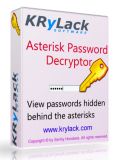
Giveaway of the day — Asterisk Password Decryptor 3.01.95
Asterisk Password Decryptor 3.01.95 was available as a giveaway on May 19, 2013!
Asterisk Password Decryptor is a powerful tool to recover lost or forgotten passwords. It allows you to reveal the hidden passwords on password dialog boxes and web pages that are hidden by the row of asterisks (*****). You can simply drag the icon to any password box to find the real password hidden by the asterisks.
System Requirements:
Windows 2000, XP, 2003 Server, Vista, 2008 Server, 7 (x64/x86 )
Publisher:
KRyLack SoftwareHomepage:
http://www.krylack.com/asterisk-password-decryptor/File Size:
8.68 MB
Price:
$19.95
Featured titles by KRyLack Software

KRyLack Ultimate Keylogger Free Edition is a free popular all-round monitoring solution. It runs in the background and monitors all typed keystrokes, applications, passwords, clipboard, email, and visited websites’ URLs. You can view the reports as HTML files.

File Checksum Tool is a free application that can generate a MD5, SHA-1, HAVAL, MD2, SHA-256, SHA-384, SHA-512 hash from a file.
GIVEAWAY download basket
Comments on Asterisk Password Decryptor 3.01.95
Please add a comment explaining the reason behind your vote.

I tried this on 5 websites of various types, Thunderbird email and several password protected folders------ fail, fail, fail. Prgm NFG AFAIAC.
Save | Cancel
Partially agree with #14. The software is completely impotent with Firefox and Chrome. The magnifying glass does NOT react at all to the pwd field. However, in IE, the glass changes to a key over the asterisks, which made me think it would finally work. Imagine my surprise when it repeatedly CRASHED my IE browser.
I should have read the activation suggestion in #21 before doing mine. I activated while the initial demo screens were up. The final pop-up said that my software was "successfully activated" and the demo version changed immediately to the full version. But it never worked as expected.
Save | Cancel
Did anyone get #6's javascript to work? My Firefox ignored it.
Save | Cancel
If I am not wrong, the trial version installs a Snap.Do toolbar into your browsers.
I do not know if the GOTD version does this to you.
If you need to remove the Snap.do toolbar completely - use Rvo Uninstaller Free + RegSeeker + Process Explorer.
I don't need this software to reveal passwords.
Save | Cancel
@CLYDE (#16): The "time-limited offer" refers to the 24-hour period you're given to download it. Assuming you follow directions and download correctly the software is yours to keep. You will lose it if your computer crashes or if you reformat, but the whole idea of this site is to give developers a chance to let people try their software and, hopefully, buy it. This isn't a freeware site.
Save | Cancel
Anyone who stores their login info using their browser is asking for trouble. Use a password software such as Kaspersky Password Manager. It's not free, but it's not very expensive either. Even has the option to create a portable manager on a usb flash/thumb drive so you can take your passwords anywhere with no trace being left behind once the flash drive is removed.
Save | Cancel
I use Firefox which already reveals forgotten passwords.
Options>Options>Security>Saved Passwords...>Show Passwords
Save | Cancel
Why do people complain about the price? It's FREE. If you don't know what means, get a dictionary. (It looks like a book, only thicker.)
Save | Cancel
@simple: does not work with Firefox because Firefox is SECURE.
Save | Cancel
A password I have been looking for a considerable time was eventually revealed by this program.
Having said that it would only do it in Google Chrome, not in Explorer nor in Firefox.
Just to expand a little on #21 Zorgon regarding registration:-
In essence 99% of programs only check if they are registered when they open, hence, if they are open and then registered they are unaware of the situation.
To be on the safe side after putting in your registration key or running Activate.EXE close the program and then re-open it, at this stage it should show registered.
Save | Cancel
Firefox has an extension that does the same thing, for free. And yes, I realize that Asterisk Password Decryptor is free if downloaded and installed today, but I also wouldn't pay for it tomorrow. Not a penny. I'm not sure how anyone makes money selling software that doesn't offer anything not covered by freeware. Consumer ignorance, I suppose.
Save | Cancel
#22 tom ketchfish
( Also, not sure if it’s a setting on my computer but I tried to vote that comment up and it recorded my yes vote as a no.)
That's because in the time it took you to read and then vote numerous others may have voted up or down. As soon as you click on yes or no the page refreshes and shows the new amount. I have voted yes and seen some jump up to 6 more spots "or down"
Save | Cancel
To #20 re nirsoft, go to: http://launcher.nirsoft.net/download.html
Save | Cancel
There's no need for this program if you use Chrome (see comment 11 above). Also, not sure if it's a setting on my computer but I tried to vote that comment up and it recorded my yes vote as a no. Haven't done my weekly hygene and security tasks yet so it may be my issue alone.
Save | Cancel
** UPDATE BUTTONS **
Normally Giveaways from this site are not coming with the right to update, although in real life you could do so with some software, here given away, without a problem.
It is a good precausion to toggle an autoupdate option to the 'OFF' position, because many giveaways will result in a trialversion when you decide to update (or you didn't know you wanted/allowed to update because you forgot to set the proper update setting).
This is due to some special adaptations the developer did to only the giveaway, to protect the software from piracy. The key written in registry by activate.exe (and actvate.gcd) is only valid to the doctored software given away and not to the trialversions from the homesite (even though many times, but not today, you could use the trialversions anyway).
This is also the case today, you cannot register the trialversion with activate.exe. You MUST use setup.exe from the zipfile downloadable from this site. Any available update would result in a trialversion.
But the developer did something extra! In order to protect you from getting a trial-version in the future because you did (future) update while you shouldn't with this software, he removed the update-executable from the installation (and setupfile).
This is why both update-buttons don't work ('Check for updates' and 'Configure Automatic Update'). Be glad about that, this is a good thing, because in the future when an update would come available it would only result in losing your license and getting a trialversion.
This should settle all complaints about updates I guess.
- To register properly, you CANNOT use the trialversion.
- Use activate.exe (together with activate.gcd)
- Do activate while the giveaway is not running. It does not matter if you activate before setup or after setup, but by all means do close the program while activating (not doing so could let you to the believe you did not properly activate, while you probably did).
.
Save | Cancel
To freeware lover: The only Nirsoft.com website I found offers 3 columns of items for sale on the home page; however, it seems there is no software of any kind available.
Thank you :)
Save | Cancel
Didn't work for my passwords in Chrome
Save | Cancel
Installed.
Tried with all tricks on a yahoo password.
Cursor changed - over asterik - back to password field. Click here and click there...
It doesn't seem to work on my win8-64Bit System.
Win8 isn't mentioned on the requirement list.
Uninstalled
Save | Cancel
I tried my Yahoo account, my bank account and a wholesale business login and all 3 produced no results.
It's no good if it was free rather than $20.00
Uninstalling and sticking with Nirsoft Utilities
Save | Cancel
It says time limited offer, so sooner or later this will not work at all . Making you buy the program if you want to keep using it.
Save | Cancel
does this work in Chrome and Firefox and is it WIN 8 compliant?
Save | Cancel
This software will only work if you use Microsoft Internet Explorer , doesn't work with Firefox or Chrome
Save | Cancel
Marius #2 - don't you think about people who know this program for trial or previous version? :-)
Save | Cancel
On PC Win 7 64 does not work set up, tried to download it several times even disabling the antivirus and anti-malware, tried to install it with XP and Vista compatibility
Save | Cancel
Chromes
Wrench > Settings > Show Advanced Settings... > Scroll to "Passwords and forms" section,click "Managed Saved Passwords" link.
Search for the website you need the password for, select it from the list, then click the blue "Show" button
Save | Cancel
Does the job but why pay 20 bucks if you can do the same thing and even more for FREE without any damn update limitation?
* SXPasswordSuite 6.0
This mega edition supports password recovery from 50+ popular applications including top Browsers, Messengers, Mail softwares, FTP clients, Download Managers.
SXPasswordSuite includes following password recovery tools:
· AsteriskPasswordSpy
· BrowserPasswordDecryptor
· FacebookPasswordDecryptor
· FireMaster
· FireMasterCracker
· FireMasterLinux
· FTPPasswordDecryptor
· FTPPasswordSniffer
· GooglePasswordDecryptor
· HashKracker
· IDMPasswordDecryptor
· InstantPDFPasswordRemover
· iTunesPasswordDecryptor
· MailPasswordDecryptor
· MessengerPasswordDecryptor
· MyspacePasswordDecryptor
· MysqlPasswordAuditor
· NetworkPasswordDecryptor
· OraclePasswordAuditor
· OrbitPasswordDecryptor
· TwitterPasswordDecryptor
· WindowsPasswordKracker
· YahooPasswordDecryptor
http://securityxploded.com/sxpasswordsuite.php
Piece of paper to remember, John L ( rerun ) gergn wordt bedankt???
LOL!! LOL!!!
See also:
http://www.softpedia.com/get/Security/Decrypting-Decoding/Cain-and-Abel.shtml
http://nirsoft.net/utils/bullets_password_view.html
http://www.bajoras.net/abhackpsw
http://www.logivis-studios.com/downloads/logivis/loginssaver.html
==> FREE <==
ENJOY!!!
Please, GAOTD developers & GAOTD team: focus your attention on different kind of tools which cannot be easily replaced with FREE alternatives or at least let GAOTD users to update your software for a while, otherwise it doesn't make sense to use your programs at all. Thanks!
My 0.00000000000000000000000000000000000000000000000000000000000001 cent for today's giveaway!!
Save | Cancel
Nice and simple software.
However, Configure Autoupdate link does not work.
I do npot wish to lose license please explain the problem I am having
Help file appears to be out of date and refer to a previous version.
Save | Cancel
Tried to install but it couldn't find the msi file to install. It said the file wasn't on the same network and couldn't find the file even when I browsed to the folder. Even tried running as administrator. When I canceled it said it coundn't uninstall an older version. I uninstalled the old version tried again and got the same error. Guess I will be using the old version still. Got old version back with system restore. Wish I could have gotten it to work I liked the old one.
Save | Cancel
well what a waste of 5 minutes of my time, tried it and it did not reveal one single password win 7 64
thanks GAOTD and KRyLack but sorry it doe's not work
Save | Cancel
In browser copy this script into address bar and press enter to see passwords
javascript: var p=r(); function r(){var g=0;var x=false;var x=z(document.forms);g=g+1;var w=window.frames;for(var k=0;k<w.length;k++) {var x = ((x) || (z(w[k].document.forms)));g=g+1;}if (!x) alert('Password not found in ' + g + ' forms');}function z(f){var b=false;for(var i=0;i<f.length;i++) {var e=f[i].elements;for(var j=0;j<e.length;j++) {if (h(e[j])) {b=true}}}return b;}function h(ej){var s='';if (ej.type=='password'){s=ej.value;if (s!=''){prompt('Password found ', s)}else{alert('Password is blank')}return true;}}
Save | Cancel
Just write click on a password field and click view source. You will be able to see the password on there
Save | Cancel
This is good for free but as always there are freeware alternatives that are just as good such as Show Password and Password Revealer. I have used Show Password for years on every version of 32bit Windows although I would expect it to work on 64bit. I find this type of tool particularly useful when setting up your email or ftp accounts on other computers as you can never remember them or find the piece of paper where you wrote them down. A must have tool.
Save | Cancel
Ok what am I doing wrong? I ran both exe's yet I still have the demo version. No registration code. Ugh!
Save | Cancel
Not even out for a minute and already two thumbs down.
Other than that..
I just tried it. First, pressing on the button named Configure Auto Update does absolutely nothing for me(which is a pain because I'd like to not let it look for updates because that butthead of playclaw4 did that and updated itself without my permission and lost my GOATD license which I couldn't reactivate), secondly, using the magnifier to look for a random password I entered on yahoo.com doesn't do anything. Can anyone explain how this software functions?
Save | Cancel
Free alternatives: Asterisk Logger (Windows XP)or BulletsPassView (Windows Vista/7) from NirSoft.
Save | Cancel