English
Every day we offer FREE licensed software you’d have to buy otherwise.
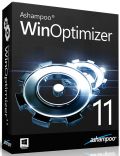
$39.99
EXPIRED
Giveaway of the day — Ashampoo WinOptimizer 11
AshampooWinOptimizer 11 will give maximum security and performance fast, easily and efficiently.
$39.99
EXPIRED
User rating:
518
47 comments
Ashampoo WinOptimizer 11 was available as a giveaway on April 22, 2015!
Today Giveaway of the Day
IP Camera Multiple Viewer is perfect for viewing and recording IP cameras.
If you want your computer to be fast and secure, WinOptimizer will be a very useful tool for you. It will give maximum security and performance fast, easily and efficiently. Save your time and get work done with WinOptimizer 11.
Key features:
- Frees space by deleting temporary files, finds duplicate files and makes them disappear;
- Fixes errors by cleaning the Windows Registry, fixing file system errors, and monitoring the health of disk drives;
- Steady performance - auto-tune your applications for maximum speed and optimize your Internet connection with the powerful Live Tuner;
- Privacy protection - wipe all Internet traces from your system and encrypt sensitive data safely. Now, you decide what information is automatically sent to Microsoft on a regular basis;
- Customizes Windows to your needs - get more flexibility by adjusting hidden system settings, altering file type associations or adjusting context menu entries easily.
System Requirements:
Windows XP/ Vista/ 7/ 8; Hard Drive Space: min.100 MB
Publisher:
Ashampoo GmbH & CoHomepage:
https://www.ashampoo.com/en/usd/pin/4506/system-software/Ashampoo-WinOptimizer-11File Size:
40.2 MB
Price:
$39.99
How would you improve Ashampoo WinOptimizer 11?
No similar feedback found. Feel free to add yours!
GIVEAWAY download basket
Developed by Informer Technologies, Inc.
Developed by IObit
Developed by Garmin Ltd or its subsidiaries
Developed by Disc Soft Ltd.
Comments on Ashampoo WinOptimizer 11
Thank you for voting!
Please add a comment explaining the reason behind your vote.
Please add a comment explaining the reason behind your vote.
iPhone app giveaways »
A classic PC game that provides hours of fun - plus this version has no Ads or Advertisements & is great for iPad!
$4.99 ➞ free today
TaskTask is the easiest way to get your Outlook or Gmail tasks onto your iPhone!
$4.99 ➞ free today
$2.99 ➞ free today
$0.99 ➞ free today
Streakio is a simple habit and streak-tracking app designed to help you build consistency without overwhelm.
$0.99 ➞ free today
Android app giveaways »
$0.49 ➞ free today
$0.49 ➞ free today
Welcome to Sports Master, the ultimate trivia game designed for sports enthusiasts!
$2.49 ➞ free today
$1.10 ➞ free today
$2.99 ➞ free today
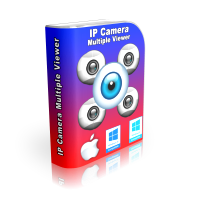

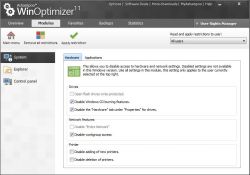

Four times I have gotten as far as the window for selecting the installation language, and nothing has happened after I clicked OK. What is the problem?
Save | Cancel
You said that you got as far as the language selection window, but did you actually select or highlight a language before clicking OK?
Save | Cancel
I love a good freebie which is why I love this site. I also have lots of Ashampoo products as they seem very reliable. However, I get everything this program offers with Toolwiz Care which is free every day. Thanks but no thanks.
Save | Cancel
This what I love about this site! All of the interesting and helpful comments offered here by smart and experienced computer users, who know a heck of a lot more about computers then I do!
Save | Cancel
Installed & ran on 2 laptops and 2 desktops. Deleted a lot of files, over 5,300 on one machine. My stopwatch shows no difference in boot-up, program loading or shutdown on any machine
Save | Cancel
One thing I do not like is It installs a desktop icon called my software deals, which is impossible to remove because it is integral with optimizer.
Save | Cancel
Excellent program and company!
My regular go to program for optimization is Glary Utilities but Ashampoo's program is also good for the toolbox.
These programs are good to clean computers (provided you watch before deleting i.e. never set it to automatic).
It is also good to learn how to use them (and certainly not set it to full blown destroyer) as it could nuke useful parts of programs (or even prevent your computer from working).
With this program as well as other similar ones, common sense is important!
I like the fact that Ashampoo and Glary make tools that are NOT alarmist (they do not tell you the world is ending with your PC having thaousands of dire problems).
Have a good day/night/week
Save | Cancel
Thank you for a wonderful work has been well done and May God for the good and wait for your generosity more
Save | Cancel
I have tried a number of programs of this type and like others here found this one to be above average. As well as the main optimiser, it contains 33 modules for reporting upon and tweaking your Windows installation. Even if you do not approve of registry cleaners, this will surely offer something which is useful or interesting.
I tried it on my old (2002) XP sp3 computer and was agreeably surprised to find that despite being a relatively large program (104.8MB in Program Files) it is very low in CPU and memory resource use. I liked the fact that it does not appear to install services or by default set up scheduled tasks.
All programs of this kind should be used with discretion, but on the whole I am favourably impressed.
Save | Cancel
I downloaded WinOptimizer 11 and installed it on my main squeeze here on the desk. I have an account with Ashampoo and have used their products for years without any major problems. My wife and I own and operate a web hosting and design company and use many types of software and service solutions. Personally since 1985 all of my machines have been custom assembled at home and I have been an early adapter of every major developement for years, ultra SCSI, dsl, Direct TV, Fiber and etc. This program has it's place for the average lazy consumer that doesn't keep updates under control, backup, secondary backup, offsite backups and can drive only because they know where to put the ignition key. They are beyond help in many cases. Fortunately in today's environment many use I-phones, I-tunes and Android Phones & Apps that help them secure their data. You can't help them all. I do have a dedicated server in Chicago that has a couple Zeon's, RAID 10 and they gaurantee 99.99....% uptime with onsight management backups nightly and etc........... They too lie and to be honest if this is the service you would like be aware. Chicago has snow storms, blizzards, floods and your server being close to Canada is subject to warrantless search and siezure by the NSA, FBI and ......... ? How does one recover from that? Oh but it is on the main trunkline!!! Word to the wise so is Los Vegas!
Rick
Save | Cancel
I have used this software before and I did like it. However, as another Commenter stated, it is very conservative in what it defines as unnecessary files. I now use Wise Care 365 Pro, which explains exactly what you are deleting and what you SHOULD delete or not.
Good software for a freebie. And I love Ashampoo's Burning Studio. Awesome studio!
Save | Cancel
Ditto that. Ashampoo Burning is one of the first programs I install on every new computer or harddrive in our home.
Save | Cancel
I like, and have used, Winoptimizer for years. But the confusing thing about it is their parallel streams of "updates". They have the Winoptimizer 9,10,11 series, then they also have Winoptimizer 2010, 2011, 2012, etc. Now I realize this is their marketing effort to maximize sales, but it is difficult (impossible?) to determine if version 11 is newer or older than version 2014. Since this version is dated April 2015, I'll install & use.
Save | Cancel
This is a very nice piece of software. I just ran it and it did a very fast and thorough cleanup and optimize of my computer. There are a multitude of other tools within this software to explore. Thank you Ashampoo and GAOTD.
Save | Cancel
My one complaint I have with this company is spam,spam,spam. Sure, you can opt out but you'll have to jump through too many loops to stop their advertising. Opting out should be a simple process not one designed to frustrate you until you give up. It implies a somewhat underhanded attitude a little too eager to be viewed as 'just business as usual'.
Save | Cancel
Actually it is a simple process to opt out. Log on to your account. Select "settings' and uncheck any news letter that is checked. No more spam except for an email to confirm your unsubscription.
Save | Cancel
Yes it is THAT simple to opt-out. Only problem is that you have to do it each and every time you install Ashampoo software but if you just use the same account every time it is a matter of getting the key, and while you already there opt-out. it really takes no more than 3 click
Save | Cancel
I think it's so strange to hear people complain about spam from this company, yet I have several of their programs installed and hardly get any email from them. I think sometimes people gripe that ANY email they don't expect is spam - and that may be true. However I hardly ever get a stray email from this company. IMO, much ado about nothing.
Save | Cancel
This version is 11.00.60; the "2015" version is 11.00.50. The license you get works indefinitely and you can reinstall/activate after a rebuild with all Ashampoo's giveaways--as well as log into Ashampoo's site to retrieve your keys (reminds me of TechNet). My perspective on prior-versions is that if it was a useful application last year, it still is this year. Additionally, there's no spam from Ashampoo (opt-out really does opt out the first time) and there are no PUPs/advertisements posing as warnings (IObit).
WinOptimizer catches a few things CCleaner doesn't; I use both. It doesn't bludgeon your registry/break applications like most optimizers do. It also shows everything it wants to change and is configurable.
Finally, it's one of the few applications that have a background defragmenter.
Save | Cancel
You are correct that you may retrieve your key from your account. But you better save the install file. Unless you purchase the program from Ashampoo you will not be able to download it. Freebie setup files are not available.
Save | Cancel
I have an old Win-optimizer 8. Do I have to uninstall first before downloading this Winoptimizer 11 or can I download this Winoptimizer 11 ? Any one can help ?
Save | Cancel
It installs into a separate Ashampoo WinOptimizer11 directory.
So install it, test it works OK for you, then run the WinOpt8 uninstall.
Save | Cancel
To number #3 .....YOU ARE CORRECT
These are hard not to give a try cause they are so inviting & you think this one is the one. Then I always end up going back to ccleaner & a simple defrag. Amen to your comments, especially your seventh comment (drivers)
Save | Cancel
I too use Ccleaner from time to time for certain thing. BUT ccleaner flagship is registry cleaner (not recommended by most including #3. Defrag perhaps once a month or less for most. Depends on activity. So now turn off reg clean and defrag and what do you have?
Save | Cancel
I've used Winoptimiser for many years with never a problem. I tend to be fairly conservative in what I do and rarely if ever let this, or any sinilar program loose on the registry. Like other commenters I am sure these registry cleaners have the potential to do more harm than good. I've used the registry module a couple of times over the years when something was really wrong and couldn't suss out the problem. As far as I remember it didn't help- but did no harm either! But I find it a good program for cleaning up other things, and the tweaking module is quite useful. I also use it as my control for start programs.
As far as numbering goes as Ashampoo seems to use years for special editions and 9, 10, 11 and so on for regular versions- so this is one of these. Not sure if it's the latest but it's the one I use.
Get it if you've nothing similar; then use with care.
Save | Cancel
I do like Ashampoo products but not this one, it's a troublesome app. It failed to defragment my old winXP computer whereas the native windows defragment succeeded with ease. It crashes my XP and win7 computers when selectively used its registry option
Save | Cancel
This is a good programme. It is a conservative choice and will not delete/clear (or suggest deletion) of items which most users will probably prefer retaining. You can change the programme's settings of course. Karl is using slight poetic license by highlighting Red Alerts. They are nothing of the kind and the programme clearly explains what it has found. If he had used another skin, the results would be in a different colour. Like all good programmes, a user can be 'Advanced' or 'Newbie' and the chances of catastrophic error are virtually negligible. You can always go back to what your computer was like, if you find using the modules did something you did not like or want.
Since this is an Ashampoo Flagship offering; I think it is safe to assume version 12 is not too far away. Users should realise that special issues, such as W O 2012 are not full versions of the main programmes and are usually based on previous issues: they still work as advertised but they should be seen as introductions, albeit programmes in their own right that are NOT time-limited.
As for the setting of the clock, just click the boxes as required.
I've lost my copy of Winoptimiser so I am going to keep this. It will not be necessary to replace it with a new release, unless Microsoft completely changes how Windows works, which is probably not going to happen.
BTW, regarding speed of computers and these types of programme. I advised a friend in the US whose old PC was creeping along, to download a trial copy and leave it running all night. The volume of clutter was shocking and his PC was transformed from old dog to young puppy - and no damage was done. I often do similar with the nephew's PC.
You can test how your PC is running relative to others of similar, lesser and better specification by using the appropriate module. Run it then go onto the internet via link. Sceptics should consider before and after. If you run a tidy ship, you will not see much improvement but you will note if you are better or worse than others. I'm always chuffed to see my laptop beating supposedly faster or better spec computers. This surely is the real measure of whether such programmes as Winoptimiser are worth keeping.
Oh, and yes this is the full current edition and Ashampoo will update it free. Not a bad giveaway, really!
Save | Cancel
Indeed a more conservative package than the recent offering by IObit and the number of "errors" reported are down to a somewhat acceptable level. However, my view on the subject still is the same an I'll more or less repeat the main part of the review I did for IObit. This time, with a recommendations and an additional warning considering it.
Ask yourself one question: Is there something wrong with my machine that I notice in my everyday work?
If the answer to that is no, why would you try to fix what is not there? Even if the answer to the above question is yes due to a single reason, I will advise you to search the net for that single reason rather than using any 1-click-for-all utility.
I mention this because as a senior consultant I have many times had to repair operating systems due to customers' eagerness in fixing their working computers.
The only time I may advice using these utilities is if a system is generally unstable for no apparent reason, but only after verifying that the trouble is not caused by this short list of what I have experienced to be the real reasons why people have trouble with their machines.
1. Malware infections
2. Insufficient rights to access files or folders.
3. Insufficient rights to access registry keys or values
4. Missing system files/folders
5. Errors on the hard drive
6. Faulty or misconfigured hardware
Usually I do find the reason checking the first five above. On General scale, most 1-click utilities fails in fixing these and running it in such a situation may cause more harm than good. The reason is that; let us just say for the example: Your user account does not have access to a folder in “Program Files\Common Files\”. The system optimizer/registry cleaner will list all references to files in the subfolder as errors since it does not have access to the folder and thus cannot see the files. This is due to design and will be the result in the case of 1(depending on infection),2,3 and 4 above.
In the case of point 5, the result may be even worse depending on where the error is on the drive.
For the above situations, there actually is a freeware that will aid in rectifying the trouble for 2,3 and 5 above, "Windows Repair (All in One)" from tweaking.com. A very advanced utility, but again a word of warning is in place, Do a complete bare-metal or another total backup of your system to make sure you can revert before you begin.
It is said that everything is easy once you know how, but sadly the 1-click-for-all utilities targets an audience that for the most part is not in the know-how. I hope that reading the above contributes in making you very cautious, preferably suspicious, when it comes to any and all utilities like todays offering from AShampoo. The bottom line and truth will always be: if it seems too good to be true, it usually is… and you are the one left to face the consequences!
Save | Cancel
I never would have guessed senior consultants would have either the time or the motivations to write up a piece for a casual site much less a lengthy one.
Save | Cancel
I don't write for any casual sites, but I have chosen to write from time to time for giveawayoftheday.com where I am a regular user just like you I assume. When I refer to my profession, it is because that is where I gain most my experience. Whenever I feel the utility in question demands it I will try to write what must be seen as my opinion on the subject just like anyone else writing here.
On the subject of what a senior consultant have time for besides reading between 7500-15000 pages of technical english every year, giving advice for investments in equipment for tomorrow, troubleshooting, optimizing and building networks for the future, the answer is as it always will be: Family and whatever else he or she chooses.
I hope the above answers your question.
Save | Cancel
Egil
Thank you for sharing your experience with the community. Please do not let distractors like GT dissuade you. There are orders of magnitude (GT may not understand)more who appreciate what you, Karl, Jahid and others share with us.
Save | Cancel
Egil - I really appreciate your detailed advice and respect your expertise as well. Couple things though ,,
have you installed and used todays offering? If not, it is to paint with a broad brush as to say "all books with green covers are not worth reading." Your comment on user rights is interesting .. not sure why or how this "bug" has come on the scene kind of malware -- I suspect is part of buggy Windows 7. Missing files can sure cause problems how a long for a utility that would fix EASY. (Tweaking.com is exceptional one of a kind I agree) Many on your list are easy fix using Advance System Care so complete including finding (all too often) hard drive errors. So tell us what you like and don't like todays offering.
Save | Cancel
Egil, Please keep contributing to this forum that needs a wide range inputs from diverse sources. Even a general comment on this type of software from a knowledgeable person can be a pearl of wisdom. Specific comments on the GAOTD offer remain useful for the one who is already acquainted with the kind of software in question and needs some comparison elements (Pros and cons) to reach a decision. thanks again
Save | Cancel
If someone is in the need of a wide ranged toolbox for tweaks and other personalizations, this package isn't the worst one, you can choose. However, if you have great hardware (the real solution), these programs are just for "the feel good effect", as Karl mentioned above. I strongly advice to uncheck the registry cleaner, if you are just thinking of using the One Click Optimizer. There's still plenty of decent tools in the program. As for freeware choice, there is another toolbox, I do recommend, Toolwiz Care, has a load of useable tools. One of them is a time freezer - as, Karl, is using to "uninstall via reboot". Thanks for lots af advices, Karl - and thanks to Ashampoo and not least the team behind GOTD for the generous offer.
Toolwiz Care (hosted at Softpedia) : http://www.softpedia.com/get/Tweak/System-Tweak/Toolwiz-Care.shtml
Save | Cancel
My 10 Commandments on optimizing Windows:
1 Don't do too much optimizing
2 Leave the registry alone
3 Leave system services alone. They consume negligible resources
4 Don't run third party monitoring apps in the background. They consume resources
5 Prevent apps that start with the system unnecessarily
6 Don't add too many context menu entries. They slow down normal use and can cause instability
7 Leave satisfactorily working drivers alone
8 Cleaning of temporary files only creates temporary space, no performance gains
9 Only defragment sparingly, never SSDs
10 The best optimizing tool is the keyboard, not one-click apps. Know what you're doing.
Save | Cancel
This is possibly one of the best things I have read here in a long time. Words to operate by!! Thank you.
Save | Cancel
For most people I think that's good advice but for people like me not so much. Long experience allows me benefits from turning off unneeded services to registry alterations for the same purpose. I've never had context menu performance issues and I absolutely always benefit from cleaning out temp files. Bottom line, it depends what type of work you do on your machine but this is good advice for casual and/or inexperienced user.
Save | Cancel
Tomcat -
Agree with most of your recommendations -- BUT #10 best optimizing done by those who know what they are doing. After 33 years of computing everything from Dos 2.0 on. I have spent a lot of time learning and using 3rd party utilities because 1) microsoft though they have gotten a lot better still don't do everything and 2) I have neither the time nor expertise many problems I have created with my keyboard and 3) all the people that create these utilities are trying to solve a problem and they have spent incredible time and they are far more expert than I will ever be. Advance system Care is my go to I am selective about what functions I use. Same for any others. If only Windows were self mending (beyond sfc /scannow which is no panacea), Ashampoo has quality software so I will add todays to my tool box.
Save | Cancel
I have WinOptimizer 2012 is WinOptimizer 11 an upgrade of that or the same as ?
Save | Cancel
Giveaway of the Day - Ashampoo WinOptimizer 2012
November 1, 2012
This giveaway is not available any more.
Ashampoo WinOptimizer 11
Version 11.00.60, 2015/01/13
A little research would have answered your own question.
'Nuff said!
Save | Cancel
Bubba, why are you so unfriendly in your comments? No wonder that your comments are massively down-voted on this board.
Save | Cancel
Consuella, he must be from Michigan. It's snowing here and that would make anyone grumpy. I would send you some happy thoughts but it's snowing here (yes, in Mich) so the sunshine will have to wait. Have a nice day.
Save | Cancel
Bubba maybe some folks on here have jobs to go to. They don't have or take the time to research. What folks object to is your self righteous attitude. Nuff said?
Save | Cancel
Ian, winOptimizer 11 as well as the previous versions: 10, 9, 8,... are superior to WinOptimizer 2015, 2014, 2013, 2012, ... - respectively. They may be called "Premium" versions, while 2015, 2014, 2013, 2012 are "Standard". To give you a hint, here are the differences between WinOptimizer 10 and 2014:
"Ashampoo WinOptimizer 10 is the premium version of Ashampoo WinOptimizer 2014. Here is what WinOptimizer 2014 is missing from WinOptimizer 10: Registry Defrag, Disk Doctor, Font Manager, Undeleter, Link Checker, Duplicate Finder, AntySpy, Contex Menu Manager, and System Restore Manager."
(source: William from mostiwant.com)
Those are features that can really make the difference and my guess is: the feature comparison between WO 11 and 2015 would be similar if not the same. And since your version (2012) is an inferior one and whole three generations older, I'd recommend to upgrade.
Save | Cancel
Maureen, you hit the nail on the head. People don't take the time to do their own research.
I take the time to research something I already knew the answer to for Ian. Was my comment useful, I think so.
I point out that he and others can take a few minutes to answer their own question's and that is considered rude. A tinge sarcastic perhaps, but certainly not rude.
Maybe I and others are just a little tired of this page turning into a chat room and not what it is designed for. That would be helpful comments on the software.
And, no, I am not from Michigan.
Save | Cancel
Bubba (Cupcake), my Grandma always told me "If you can't say anything positive...". So with that said please don't berate someone just because they don't have all of the many "VAST Years Of computer experience, knowledge & expertise" that you seem to possess. And yes a lot of that was in lower case because of all of the knowledge & ..... But to quote one of the great philosophers ‘Nuff said!
Save | Cancel
Installed and registered without problems on a Win 8.1.3 Pro 64 bit system.
A German company with all legal information. Strong on marketing, strong on sales promotions or strong on SPAM. You can decide.
One of the system tuners, boosters, washers, repairs, cleaner and "feel good, because your systems feels good" program. You'll be happy if your computer is happy.
After start a dark, not resizable window opens, it gives information about drives (temperature), memory and computer. You can make a quick scan.
A first scan showed something unexpected. NOT the thousand of errors, which slow down my computer, make the performance to "medium", the security to "RED RED RED! ALERT".
http://i.imgur.com/lM8thzw.png
It seems, that this software is conservative in defining, what a registry error or a security issues is. Remember the last time, we had something from IOBIT. The scan results of the Windows Defender had been marked as a severe security issue - and file lists in the registry as a reason for reduced computer performance.
Under modules you'll find a lot of options. One we had in the last time. Remember the atomic clock?
http://i.imgur.com/dZHq9X9.png
And a file encrypter with the possibility of creating self-decrypting EXE is also existent. This is more than an optimizer. It is a complete toolbox.
Makes a good impression. Uninstalled via reboot, don't need this.
Save | Cancel