English
Every day we offer FREE licensed software you’d have to buy otherwise.
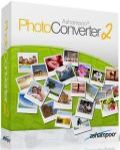
$14.99
EXPIRED
Giveaway of the day — Ashampoo Photo Converter 2
Ashampoo Photo Converter 2 is our Swiss army knife to process your photos.
$14.99
EXPIRED
User rating:
325
23 comments
Ashampoo Photo Converter 2 was available as a giveaway on January 23, 2015!
Today Giveaway of the Day
Let BeeConverter endow your video with vitality!
Ashampoo Photo Converter 2 is our Swiss army knife to process your photos. No more manual sifting through heaps of photos, Ashampoo Photo Converter 2 processes entire collections in one go, whether it be 1 or 1000 files.
Why Ashampoo Photo Converter 2?
Ashampoo Photo Converter 2 is...
- lightweight! It requires very little system resources which makes it ideal for both current (multi-core support) and older machines.
- fast! Get results quickly. With Ashampoo Photo Converter's no-frills user interface, you will see results in a matter of seconds.
- versatile! Convert, align, resize or apply sophisticated color manipulations ... There is no need for expensive image editors because Ashampoo Photo Converter 2 covers all these common image tasks with ease.
System Requirements:
Windows XP/ Vista/ 7/ 8 (for users of Windows XP we recommend Service Pack 2 or later); RAM: Min. 256 MB; Hard disk space: Min. 37 MB
Publisher:
Ashampoo GmbH & CoHomepage:
https://www.ashampoo.com/en/usd/pin/0180/tools-and-utilities/Ashampoo-Photo-Converter-2File Size:
12 MB
Price:
$14.99
How would you improve Ashampoo Photo Converter 2?
No similar feedback found. Feel free to add yours!
GIVEAWAY download basket
Developed by Corel Corporation
Developed by The GIMP Team
Developed by Adobe Systems Incorporated
Create 3D models of buildings, garages, roofs, etc.
Comments on Ashampoo Photo Converter 2
Thank you for voting!
Please add a comment explaining the reason behind your vote.
Please add a comment explaining the reason behind your vote.
You can also add comment viaFacebook
iPhone app giveaways »
$1.99 ➞ free today
This app is an autistic person's dream. It's like your favorite screensavers but interactive.
$0.99 ➞ free today
$0.99 ➞ free today
SAND is a powerful grid-based sequencer designed to create music using plugins and external MIDI devices.
$9.99 ➞ free today
For those of us who can appreciate weird and funny drawings, these stickers can’t fail to fascinate.
$0.99 ➞ free today
Android app giveaways »
$43.99 ➞ free today
$2.99 ➞ free today
$2.49 ➞ free today
$0.99 ➞ free today
Blur Photo is the perfect censor photo app for blur background and picture blur.
$2.99 ➞ free today


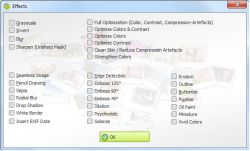


i find a free online image converter to convert image file.
Save | Cancel
I've waited since 11am this morning. It's 4pm now. That's BS! If you want your program out and tested just spread around. Make it a bit easier for your consumer. Just sayin...
Save | Cancel
Installed on Win10 - works like a charm. I usually treat my hard drive, just like a file cabinet - photos go into the 'photos folder'. Sorted into -where needed' - after all cosmetic things are done. Why people whine, when something is "FREE" and all they have to do is spend a couple of minutes of their day to try & help, is beyond me! Thank you Ashampoo & GOTD & PLEASE keep up the good work, because no matter the cost, there will always be "nay sayers".
Save | Cancel
Ashampoo keeps track of your stuff with an on-line account -- an account's set up when you ask for a key during one of their somewhat frequent free offers, & if you use the same e-mail address with another Ashampoo offer, you're expected to sign in to get your key. IOW if you use an app to store/manage your passwords, maybe have it handy.
There's usually some mention/discussion of Ashampoo's e-mail advertising -- unless you opt out you will receive e-mail offers from Ashampoo. Personally I put up with them because from time to time they offer excellent sale pricing on the Ashampoo apps we buy. I don't make too much of their software installations adding desktop icons -- most software adds a desktop icon or 2, so much so that deleting those icons seems just part of most any software install.
Ashampoo's product page for today's GOTD describes pretty accurately what it does. Plug "batch image resize" [w/out quotes] into Google & you'll see plenty of alternatives -- some very popular apps lead the list, like IrFanView & Faststone. If you want something more powerful, Ashampoo's Photo Commander FREE may fit the bill. https://www.ashampoo.com/en/usd/pin/1518/multimedia-software/Ashampoo-Photo-Commander-Free
Photo Commander also helps you organize your photos, as do services like Microsoft's One Drive -- I think maybe a majority of people take pictures with their cell, having them uploaded automatically [with a good many new phones you no longer have the option of using a microSD card to store your pictures]. Arguably the most popular app for organizing & doing some processing is Adobe Lightroom, which also *develops* images from more expensive cameras that let you save RAW format photos.
[RAW photos contain most of the data from the camera's sensor -- to give you jpg images a camera automatically optimizes & adjusts that photo internally. If it did a perfect job however you wouldn't have nearly so many photo/image editing apps. ;) ]
DxO from time to time offers an older version of their Optics Pro app free, & you can find Corel's Aftershot very cheap sometimes on sale [often at Amazon] -- both are intended to compete with Lightroom. Zoner software is very popular whenever they've given it away -- it'll handle RAW images, but doesn't have as much emphasis on RAW as those other 3 I just mentioned. Instead you have more organizational & editing features. Corel's PaintShop Pro combines an image organizer with a full-blown editor that works with layers. Sales aren't as common but do happen -- during the past holiday season the current Ultimate version was often on sale for less than $40, & once or twice dipped below $30.
For software that's always free [for private, educational, non-profit use] I'd suggest XnView [xnview.com], with a version also long available at portableapps.com. It can be especially handy if you're dealing with less common image formats -- it boasts support for more than 500!
Save | Cancel
The description of the software is both whimsical and inaccurate I am sure. The program is their Swiss army knife for us to process our photos.
My suggestion is if you are going with a free program get Photoscape it is an entire Swiss army of knife collection for you to work with photos
and has a batch editor in it’s arsenal.
Viewer: View photos in your folder, create a slideshow
Editor: resizing, brightness and color adjustment, white balance, backlight correction, frames, balloons, mosaic mode, adding text, drawing pictures, cropping, filters, red eye removal, blooming, paint brush, clone stamp, effect brush
Batch editor: Batch edit multiple photos
Page: Merge multiple photos on the page frame to create one final photo
Combine: Attach multiple photos vertically or horizontally to create one final photo
Animated GIF: Use multiple photos to create a final animated photo
Print: Print portrait shots, carte de visites(CDV), passport photos
Splitter: Slice a photo into several pieces
Screen Capture: Capture your screenshot and save it
Color Picker: Zoom in on images, search and pick a color
Rename: Change photo file names in batch mode
Raw Converter: Convert RAW to JPG
Paper Print: Print lined, graph, music and calendar paper
Face Search: Find similar faces on the Internet
http://www.photoscape.org/ps/main/index.php
Save | Cancel
I download the application, but for decompressing the files it's asking for password. What did I do now????
Save | Cancel
Just one word today: IMBATCH, FREE and far better than today's giveaway:
http://www.highmotionsoftware.com/products/imbatch
So why bother?
Enjoy!
Save | Cancel
GIOVANNI!
WHERE HAVE YOU BEEN?
I ALWAYS look forward to your reviews as THE definitive summary, have taken your advice re alternates (OR on GRABBING GAOTD offerings)on NUMEROUS occasions and have NEVER regretted ANY of them.
I don't know about the other users in this community, but I've REALLY come to depend on you.
Thank you SO much for everything you've posted over the years and please - PLEASE - don't become a stranger to GAOTD.
All the best,
GN
(From "The Great White North"}
Save | Cancel
Same reply as Glenn Norman here...Dear Giovanni, you were out of the picture for so many days. Why??? We really love your useful comments,especially those "free alternatives" you write about.I missed your comments so much.Please keep writing.
Save | Cancel
Thank you for the extra post. (Freeware)
I am and have been for more years than I like to think about an Ashampoo user, both Free and Payed.
However with that said the post for the Imbatch .... WOW it kicks!
OK though, I have to be fair. the product offered by Ashampoo is a fair to medlin software that I would recommend to novice users. It offers a standered set of tools that are very easy to use.
So for What was stated above I give Ashampoo a thumbs up, However I hate the added link that Ashampoo puts in their software paid or free.
Save | Cancel
I agree with others. You are definitely missed here, Giovanni. I have numerous of the alternatives that you have suggested in the past. Hope that you continue to be active on this forum. Thank you for all your work.
Save | Cancel
GIOVANNI:
Hope your vacation from this site was not due to ill health, family emergency etc.
WE MISSED YOU!
You are an integral part of this community.
Save | Cancel
If you have to register the software through the Ashampoo website, is it a trial version (ie 30 days) or is it a true giveaway where it remains fully functional forever unless removed?
Save | Cancel
Not a trial version with Ashampoo's software.
With Ashampoo, they keep your registration numbers all in one place. If you lose a hard drive in the future and need to do a re-install, they are the one company that allows you to go back to their site to get your registration numbers and reinstall the software and it will still work long after the giveaway is over.
Beware, though! They are extremely persistent in their marketing. Sometimes they have really good deals on their programs though . . . maybe you'll want to receive their mailings, maybe you won't.
Me personally?
I have one email address I use for all my software registrations, that way I can quickly get at details of any/all programs in the future, even for Adobe Software I paid boatloads for. It's not an email I check each and every day, but that's just me. But I have been really surprised (in a good way) at some of the offers Ashampoo has sent me after having registered their programs, and have taken them up on a couple I really liked.
I guess their persistence is a small price to pay?
But they WILL email you - a lot.
Save | Cancel
You must have missed the comments relating to this above. It won't be a trial version. If you register it before the time runs out it will be a full-featured/regular GOTD program. This is just the way Ashampoo does their registrations. As was mentioned by others, Ashampoo, unlike some other contributors keeps track of all of your registered serial numbers on their site, so that if you lose them or have to reinstall & activate their products again you will be able to do so. :)
Save | Cancel
I wholeheartly agree with comment No. 2. Sometimes this can be one big hassle & can be be a big timewaster , please keep it simple as suggested ,
Save | Cancel
The software does not support drag and drop to add files for conversion.
Include this in future versions.
The output allows user to retain original date and time when photo was taken, in the converted photo. This is important.
Save | Cancel
Installed and registered without problems on a Win 8.1.3 Pro 64 bit system.
One of the many Ashampoo software titles. We had Ashampoo Photo Converter 1.0.1 on October 5, 2014. Here are the old comments:
http://www.giveawayoftheday.com/ashampoo-photo-converter-1-0-1/
Registration the "Ashampoo way". After installation, Ashampoo advertises their Cut-Out 4.0 at a special price. The company is strong in advertizing.
The software is from June 2014, some files are recently updated from January 5th of this year. If you need some flags icon, look in the Flags directory.
Upon start an absolutely unneeded splash screen, where you can change the language and configure the "service channel". Here you can deselect the automatic updates.
http://i.imgur.com/8xEQZu1.png (*)
After "start the converter" a fanbcy, small and not resizable window opens. You select a directory or your files, define the picture manipulation and start the batch. Your last opened picture will be taken as a preview in the "processing options".
Finishing the task, you are advertized to buy Ashampoo Burning Studio 15.
Nothing new, nothing special. Does what it claims. A very simple batch converter. Take it, if you don't have any.
Uninstalled via reboot. Don't need more than one picture converter,
(*) screenshots and the automatic IMGUR upload is done by greenshot, which I recommend...
http://i.imgur.com/2BhDMMT.png
Save | Cancel
I was puzzled by the fact that -- before I could install the product -- I had to log onto the Ashampoo site, give my email and await a password. Normally GATD software is self-registered. Is this the way it's supposed to work, that the installation is taken out of GATD hands? Don't get me wrong, I like Ashampoo products. But what's up with this?
Save | Cancel
I don't know why all the downvotes - it's a valid question.
Ashampoo is known for their persistent marketing, and that is their way of getting you into their pipeline. The registration is still a GOTD process. You can also expect plenty of promotional emails, but you can opt out using the 'account' that you created.
Save | Cancel
Ashampoo, unlike 'any other' contributor - keeps track of ALL of your ser #'s on their site. I lost a number of their products once & with a little help (very little) I was able to re-install & activate their products once again. I sincerely hope you never have to use the site, but - I was really glad it was there.
Save | Cancel
Seems a new boss or new organization techniques , perhaps. YAAA Karl !
Save | Cancel
I personally like Ashampoo programs. Since all my digital photos are mostly taken in JPEG format (a few are taken in TIF)I have little need for the converter program and I already ave a batch resizing program. I would certainly try this program if you ave the need.
Save | Cancel