Every day we offer FREE licensed software you’d have to buy otherwise.

Giveaway of the day — AnVir Task Manager
AnVir Task Manager was available as a giveaway on December 13, 2007!
Task Manager is utility software that gives users a comprehensive set of tools to put them in full control of their computer. It gives you detailed information about every process that is running, and about applications running automatically on Windows startup including all hidden applications.
Process and startup manager, helps to remove spyware and optimize performance. Monitor and manage processes, services, internet connections, DLLs, drivers. Descriptions for startup programs and all Windows services, alerts on new startups. Icons in tray for CPU usage and disk load. Quick access to last launched programs in tray. AnVir Task Manager has an attractive user interface, it gives handy presentation of information, works fast, and uses very little of system resources.
System Requirements:
Minimum Requirements: Intel Pentium 3 500MHz or Equivalent processor; 128 MB RAM; 1 MB free hard disk space; Graphics mode 800x600; Windows 98/ME/2000/XP/2003/Vista; Internet Explorer 6.0
Publisher:
AnVir SoftwareHomepage:
http://www.anvir.com/taskmanager/File Size:
960 KB
Price:
$24.95
Featured titles by AnVir Software
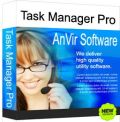
Task Manager Pro is utility software that gives users a comprehensive set of tools to put them in full control of their computer. It gives you full detailed information about every process that is running, and about applications running automatically on Windows startup including all hidden applications. It provides you with the tools to block any process, or to change the priority of any process. Task Manager Pro is the choice of advanced users and IT professionals.

Virus Destroyer is utility software that gives users a comprehensive set of tools to put them in full control of their computer. It has all the features of Task Manager with the additional benefits of light antivirus scaner and anti-rootkit tool.

Security Suite is utility software that gives users a comprehensive set of tools to put them in full control of their computer. It gives you full detailed information about every process that is running, and about applications running automatically on Windows startup including all hidden applications. It has all the features of Task Manager Pro with the additional benefits of Virus Destroyer features.
GIVEAWAY download basket
Comments on AnVir Task Manager
Please add a comment explaining the reason behind your vote.


Hi Folks,
Hmmm... a number of good comments (mostly supportive of AntiVir, like mine, as I recall) seem to have vanished into the dustbin of history. There were more than 50 posts at that time. Their apparent playing with award claims does concern me though. In general it looks like a fine program.
Shalom,
Steven
Save | Cancel
I was unaware of the code pop up box so I didnt copy it.Sadly I ended up with only the trial version.
Save | Cancel
TJ (#10)
Sadly if you are still waiting for BladedThoth's review before downloading, the GAOTD offer for ATM is over.
Save | Cancel
#39 Are you serious? )))
1. Nobody can stole code form Process Explorer because PE is not open source project.
2. You can't figure what source code this program uses, because this is not open source project.
lol))
Save | Cancel
a little nervous re #22 above, on the anvir.com it lists awards from cnet, zdnet, pcmag and others. I did a quick search on those 3 but didn't even find user reviews, let alone awards/editors reviews... does anyone have links to the awards on those 3 (maybe they are not on the US sites)?
Save | Cancel
I've installed the program and was shocked that there were so many "hidden" programs running (until now) un-noticed. I'm impressed with this program and what it does, if no more than provide information. I did disable the anti-virus portion of the program, as I already use AVG free edition and I don't think I need two programs trying to alert if a virus shows up.
I like it! Thumbs up for me - thanks GAOD!
Save | Cancel
from preceding comments, it appears this is good for people who want to learn fast, about what's running. they can use this svc database (that is the "calling home" destination, i assume).
IME, i do ok just googling the filename in hijackthis or standard win task manager , but (minor annoyance) win task manager doesn't even let you copy the items in its list. :-(
Save | Cancel
After a little programming detective work, this contains code stolen directly from Process Explorer. I have notified Mark Russinovich and SysInternals of the copyright violation.
Save | Cancel
This may seem like nitpicking, but I just don't like programs that don't include help files. What I like even less are programs that have only online help files. But what I really HATE is finding out that the online help files consist of a blurb, a list of features, a few screenshots, and a list of system requirements. Not "helpful" in my playground...which is something the developers need to address.
#6 Kevin said that in the hands of the inexperienced, these types of programs could be dangerous, and I have to agree with him (at least on that portion of his post). I know all too well how true that can be, having recently assassinated my own pc via Spybot S&D. But I still consider this a keeper, if only for its monitoring capacities and it's layout - a great deal of information, nicely presented. But without access to a comprehensive help file, I'm afraid that AnVir's "tasks" will be to "look, but don't touch"......
Save | Cancel
Dangerous operation here people this is a third party task manager which means the people who created this may be able to run a task within the critical operating system that one may not be familer with. Even upon deleting the task thus destroying windows you may find yourself reinstalling again.
Or the second thing that could happen is that this task manager is supposed to do more the the one that comes with windows like find hidden tasks being ran. Like I said before one may see a process running that they don't understand or know and think its a virus or spyware meanwhile its really a critical operating system process and needs to be left alone. This may be a decent download for expert users that really like to keep track of there tasks constantly.
Bottom line: Stick with what you have people its the safer way. Like the saying goes: If it aint broke don't fix it!!!
Save | Cancel
This is info from support how to register the program.
1. Exit the program. Be sure that you exited the program and no icons in tray left.
2. Run the program. In the program main menu open Help->Enter registration key.
3. Enter the name and key exactly case sensetive.
4. Restart the software.
Save | Cancel
Wow! What a fine program...worth every penny. I was using (TUT) the ultimate troubleshooter; also $24 but free with trial pay. But THIS program is much simpler to understand and tweak with. Also, the prosses list loaded so fast I was amazed. Keep it! Remember all; it is a bad idea to run more than one anti-virus program at the same time. It could conflict so I disabled this feature in program but still let it update database just in case I want to run the scan on demand. happy day :)
Save | Cancel
Keep up the great work GOTD- but I will pass on this one. Whenever i see a user rating of +74 (55%) or -60 (45%) thats not a good sign. Plus there are tons of free Task Manager and utility software that does the same thing with a much proven track record. Hey GOTD- could you please work on bring back Aston the Desktop and Shell replacement for Windows 98/2000/XP/Vista. I was away both times on that download. . lol
Save | Cancel
#20 I really suggest you check out Glary Utilities, that is one of the best programs Ive used period. Id suggest checking that out. Also, to #1 and #3, and to the rest of you who are giving free program websites, thanks, i didnt know about those programs BUT do any of those help with spyware like this one says it does? Alot of good reviews this morning, thanks everyone, I dont know what Id do without all your reviews, cept screw up my computer with a bad program. Ya all should start a club, hehe
G'day
Save | Cancel
This looks like so many other startup managers of which i have many,but has a few additional parts.
AnVir Task Manager claims to help to remove spyware.
Also logs date and time op a process first detection, That May prove to be of a lot of help in finding and removing problems.
AnVir Task Manager has a few days to prove it`s self before I decide to include it in my system backups.
So far ,(SO SO), still Undecided.
The grouser
Save | Cancel
Hey - could someone give an informed opinion of which is better. This or MS Process Explorer as described in # 3 etc or WinPatrol # 17
Save | Cancel
To #22 the tool may be check for version update. Don't be so paranoiac :)))
I wish guys from GAOTD check all apps before posting here.
For me anvir looks very usefull. I leave it on my notebook.
Thanks to anvir software and GAOTD for nice software.
Save | Cancel
I have installed and tested this application.
What I like in Anvir:
- ATM shows me description from its database what all these startup programs and services is for. The first time I understatnd what is going on my computer including all these MS services.
- ATM it really very-very handy. It shows nice tooltips when you pause the mouse on any item or on any list header. You can switch from startup or service to processs and back. It shows colors for programs that uses a lot of CPU and memory. You can set up the program look with splitters.
- ATM shows CPU usage icon in tray as Windows Task Manager does, but ATM show the processes that loads CPU.
- ATM Shows Disk load icon and what processes loads my HDD. It is really usefull and no of other tool does the same.
- ATM show TCP/UDP connections. You can see all connections or just for a process.
- I installed 2 other programs today after ATM and it shows me that those programs try to be added to the startup. It asked Delete, Quarantine or leave them.
- When it is in background it uses 1% of my CPU, while it monitors startup, CPU and disk, check ro viruses. I don't know how guys from anvir achived this, but it is true.
- I come in depth with ATM. I found that I can set up priority for some my processes and ATM will change the priority automatically. I set the priority for my media player to High and the priority for the movie convertor to Low. Then I started conversion of a 2 GB avi file. Before today I have only to walk with my dog during this time because I could do nothing else on my PC) But with ATM I can see the film during hard operation in backgroud)) Nice work, gues from ATM))
- ATM has nice user interface. Looks very professional.
- On the Startup page in context menu select "Move to delayed startup list". It says "delay startup items will be started 1 minute after Window star". So you can speed up the process of booting you Windows. I plyaed with it and moved all programs to delay. I will see the result when restart my PC, wish it will restart more fast)
I wish my comment will help.
Thanks to GAOTD and guys from anvir for this useful utility app!
Save | Cancel
The is a great one! Also contains StartUp Guard (stops programs, viruses, etc), Blocked Processes (stops annoying processes against your will), Processes Priority (changes the priority of any program permanently). And that Log feature is also just wonderful! And the list of connected processes is also a very nice addition. As you can see which program phones home, etc. And I also love the disk usage indicator as well. See who is accessing your hard drive and why. Thanks AnVir and GAOTD!
#22 Josh... it wants to access the Internet once. And after that, it hasn't wanted access again. Allow it once and your problem would be gone I bet.
Save | Cancel
#26 Greg
Open the main program-Choose Help - Enter Registration Key and enter the provided registration items.
Save | Cancel
Downloaded, and followed README.txt, ran SETUP.exe, Recieved reply that uaer name and registration number, sucessfully activated,..launch program....20 TRIAL ??? never asked for user name an registration number??? is this what it is....a 20 day version?
Save | Cancel
Good tests of GMER and other rootkit tools:
http://c-ko.blogspot.com/2006/12/test-gmer-anti-rootkit-1012.html
German site, but english translation is available (click top right)
Save | Cancel
To #13 I've got the same ‘Trial provides demo access to the database. Please, register, to get full unlimited access to the database.’
I restarted the program after entering registration key and it works fine.
Save | Cancel
#14 I found the ptogram uses very little memory or CPU usage, must be your machine. Great program with many options for optimizing your system. Holding cursor over any item gives you complete details of what process is running. Had to enter registration code from the "Help" menu. This is a keeper for sure, and far better than Windows Task Manager or any other programs I've ran across. Thanks GAOTD and Anvir
Save | Cancel
Update from #12:
I have installed and tested this application. What has me very concerned, is that it is extremely aggressive, in its continually trying to connect itself to the Internet. Even when I tell the Comodo Firewall to deny the connection, and remember the answer. This happens even when deactivating the automatic update of the virus database.
Another message I get continually from the Comodo Firewall (v3.0), even after denying access, and asking the firewall to remember this decision, is the following:
"AnVir.exe is trying to access the Service Control Manager. [...] The Service Control Manager can be used to perform privileged operations including installing high privileged applications or even device drivers. If AnVir.exe is one of your everyday applications, you can allow this request."
I have not seen any significative difference from other task managers which I have recommended above (besides the viral monitoring). Because of its very aggressive bahaviour regarding Internet access, it will not become an everyday application for me.
I have installed it as a virtual layer (as I always do with all GAOTD offerings), which I may activate from time to time (just to monitor its behaviour), and even end deleting it completely.
Save | Cancel
#19 + Others,
When you run the setup program a small screen with the registration info is hidden behind the install screen. If you look close you can see it or minimize the install screen to copy/paste the registration code. After registration code is entered, the 20 day trial will go away. Hope this helps.
Save | Cancel
havent heard of glary utils? that was the gaotd a couple weeks ago
Save | Cancel
I don't see anything to activate this in the readme, after installing it says "trial version 20 days left" nothing is being given away here, I hope it uninstalls ok.
Save | Cancel
... we are NOT talking just about run-anlyzers, autostart controls etc... I could add some links to REALLY GOOD ones:
- RunAlyzer: http://www.safer-networking.org/
- AutoRuns: http://www.microsoft.com/technet/sysinternals/Utilities/AutoRuns.mspx
I would like to know more about the special features of THIS application: DOES it detect/prevent you from rootkits and other destructive stuff?!
___________________
(german)werwölfchen
Save | Cancel
Winpatrol - Winpatrol - Winpatrol
The free version of Winpatrol has been doing this successfully for years.
Scottie is simply the best!
http://winpatrol.com/
Save | Cancel
No one can match or equal codestuff Starter it does everything in a straight foward way & its free! Can delete unwanted items from MSCONFIG too, or disable them for a later time, not this time the then, GAOTD!
Save | Cancel
Good one.. but not worth downloading...
Save | Cancel
What I like about Avir:
+ easy to understand
+ very handy and good structured
+ can always run in the background (in systray)
a Litte drawback:
+ uses A LOT of memory
I am not shure, wether it will discover as many rootkits as the free GMER http://www.gmer.net/
I am VERY interested in further information/your experiences with this topic!!!
___________________
(german)werwölfchen
Save | Cancel
Even after registering I get this message when clicking on a process 'Trial provides demo access to the database. Please, register, to get full unlimited access to the database.'
Save | Cancel
The only difference from other task managers, which makes it worth trying, is its interesting integration with an antivirus.
Other alternatives:
- WinPatrol (excellent)
- a-squared (a2) HijackFree (*deserves to be better known)
- What's Running
- Sysinternals ProcessExplorer
Thank you to #6 Kevin, for his mentioning the 'Glary Utilities', which I didn't know of, and which also look excellent.
Save | Cancel
#6 I like your reasoning but where does that conclusion come from?
Surely you should be recommending the Microsoft web site as per #1 and #3.
Perhaps like #8 and me you were unaware of that web site. Many thanks #1 and #3.
Thanks also GOTD. Even when I decide not to download the software I often find the discussions that your giveaways stimulate very helpful.
Keep up the good work.
Save | Cancel
Pretty good program, it is kind of a clone of Process Explorer but has it's own "feel" to it. I like it, and you can't beat it for free today.
There's no activate.exe with this one, there's a box that pops up that has the name and registration code, so make sure you copy that first or it could get hidden by the install box and accidentally closed out leaving you with a 20 day demo, as I know some people have had that problem with these type of installs. This is NOT a demo but the Full working version once you put the registration code in.
Some programs it displays are required by Windows to run, so there are some you don't want to "end process" on or disable or it will shut your pc down. As with any program of this type be careful in using it. A little high priced considering there's a free alternative, but overall a good program. I give it thumbs up and leave the in-depth review to BladedThoth.
Thanks Anvir software and the GAOTD team for another useful utility app!
Save | Cancel
what is the different between this software and the windows Task manager+msconfig. i think they both can do the same job, what benefit can i get from today GAOTD?
Save | Cancel
As a layman I liked it, and thanks to #1 and #3 cause I was unaware of that web site.
Not this program I know but I note that autoruns.exe has a 'search online' command. I have both Firefox and Internet Explorer but when I select the 'search online' in autoruns.exe it does not work. Anyone know why?
Having got the opportunity to see what starts and what is running what is the quickest way to find out what they are actually doing?
Save | Cancel
It really only takes the Windows Task information and puts it in a nice little package. But i did say nice little package and i like it. Easy and simple to view and operate. Neat...I Will keep this one.Thanks..
Save | Cancel
This program is just a tricked out version of you win task mang. nice program installed perfect looks nice too... Thanks G.A.O.T.D.
Save | Cancel
Process Explorer can do a lot of what this program does. and its free.
Save | Cancel
Clone of FREE Process Explorer by Mark Russinovich
http://www.microsoft.com/technet/sysinternals/utilities/processexplorer.mspx
Save | Cancel
good.working nicely.recommending
Save | Cancel
Sysinternals Suite freeware, and I think better...
http://www.microsoft.com/technet/sysinternals/default.mspx
Save | Cancel