Every day we offer FREE licensed software you’d have to buy otherwise.
Analog Projects was available as a giveaway on February 15, 2016!
Retro looks for stylish Photos. Away with boring and out with mundane Photos that convey emotion and are touching, that’s the secret of many successful photo artists. Forget the rules and experiment with your digital treasures. Discover your favorite preset amid the 53 inspiring looks, that you can freely adjust and style.
Creative Tools:
- 53 Handcrafted and preset styles;
- 35 High class pro-effects;
- Image toning;
- Double exposure;
- Blur;
- Film grain;
- Film holder;
- Stone and paper textures;
- Glitch effect, Light effects;
- Vignetting;
- Glamour lighting.
Please note: If you are a Mac user, please, download an installation file here (139 MB).
System Requirements:
Windows XP/ Vista/ 7/ 8/ 8.1/ 10 (x32/x64); Dual Core Processor, 2 GB RAM, 2 GB HDD, Screen Resolution: 1.280x1.024 , Graphic Card: DirectX-9+-compatible, 128 MB, 32 bit color range; Mac OS X (10.7 and higher) (x32/x64), Intel Processor/G5, 2 GB RAM, 2 GB HDD, Screen Resolution 1.280x1.024.
Publisher:
FRANZIS Verlag GmbHHomepage:
http://www.projects-software.com/analog/analog-projectsFile Size:
110 MB
Price:
$62.38
Featured titles by FRANZIS Verlag GmbH
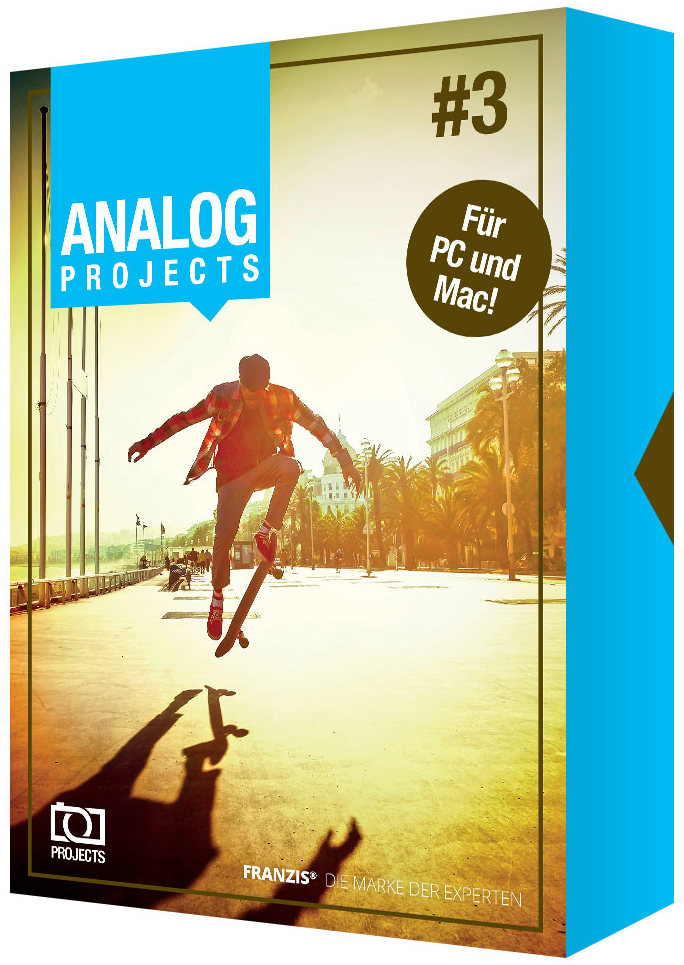
Get the hippest styles, like Instamatic, with ANALOG projects 3. The unique tools in ANALOG projects 3 allow you to play with light sources, hues, grain, vignetting, textures, blur and lens flare effects and create professionally styled images like a photo editing pro! ANALOG projects 3 gives you full control over every effect, which you can apply as a stylistic device to create your very own trendy look. Purchase Analog Projects 3 for $30.00, instead of $69.00.
GIVEAWAY download basket
Comments on Analog Projects
Please add a comment explaining the reason behind your vote.



When I am on this page:
http://www.giveawayoftheday.com/analog-projects-premium-2/#
and I click on the DOWNLOAD NOW - ANALOG PROJECTS button it points me back to the same:
http://www.giveawayoftheday.com/analog-projects-premium-2/#
What am I supposed to click on to get the usual download window?
Dan
Save | Cancel
dan
I just clicked on it and it opened the download page....you may have a problem with your javascript....try using another browser.
Save | Cancel
When trying to register all directions are in german. Some things are obvious but apparently there was a problem and that was not obvious.
Save | Cancel
It installed okay on my ageing Win 7, though the emails took some time to arrive. The one problem I do have is it said during installation that a compatible version of Photoshop couldn't be located but I could install the plugin through the installer later. I've got Photoshop CS3 and CS5.5 installed, and it found neither? I've tried running the installer again without success and can't see a way of manually installing the plugin. I can't see myself using this as a standalone application as I do all of my editing within Photoshop, which is a shame as it looks promising.
Save | Cancel
What can this do that your HD Projects Software cant' do? I love your HD software, why do I need this?
Save | Cancel
Very simple installation. Registration was smooth and fast; required merely giving them my name and email address, then waiting for an email with all the info I needed to register. It came in about 3-4 minutes. The program itself looks nice, and I think I will have some creative fun with it. Thanks very much, GAOTD and Franzis!
Save | Cancel
@rock. Mike is a most valued and respected contributer to this forum and sniping at him in the way you did is unacceptable. You may be all-knowing about photography but not many of us know all there is to know. He tries to provide helpful information for those of us who may not have the same level of experience.
Nowadays, with the rapid development of digital photography many will have no experience of using/ processing various emulsions or know about the relationship between granularity and speed. To many "Aging" a photograph means simply clicking on a button. To achieve a convincing "aged" result requires some background info to know what effect you are trying to achieve.
It's a strange world where we are now trying to introduce the grainy look in photography! I can remember how much time I spent trying to avoid incurring it. I even went as far as producing my own B & W transparencies using the old Ilford Pan F as reversal processing produced cleaner sharper images and had more impact.
@Mike. Keep up the good work! Your comments are valued and I always check to see what you have said to get a sensible "steer" on the day's offering.
Save | Cancel
Has anyone been able to get the user manual? I go to the site and find the download link but it comes up with a blank page. Although everything about the program seems to be commonly straight forward I can find nowhere to change certain settings such as font color for the titles on the saved images. Other than that I am liking this program.
Save | Cancel
I have downloaded and am a previous member but I have not received an email with sign in/registration code. It's been several hours.
Save | Cancel
Randy Martin
I've always had a problem with them sending the registration code. Last time I tried registering after the download had closed and it worked.
Save | Cancel
Had to choose "forgot password" option since it will not let me make a new account with my email address.
Been an hour and still no email. Tried a second time and still nothing.
Save | Cancel
Today there is a difference between old and new users of Franzis.
The new one's gets a new account and a ID and number.
The old one's can log in their account and get by mail just a number and a download-link of 381MB.
This is a zip with a MAC- and a Windows-version.
The setup of GOTD:
https://dl.dropboxusercontent.com/u/10366431/_GOTD/AnalogProjects_20160215/Setup.png
The setup for old users:
https://dl.dropboxusercontent.com/u/10366431/_GOTD/AnalogProjects_20160215/Serie2/Setup.png
Also the GOTD-version is a Premium:
https://dl.dropboxusercontent.com/u/10366431/_GOTD/AnalogProjects_20160215/About.png
and the other is #3:
https://dl.dropboxusercontent.com/u/10366431/_GOTD/AnalogProjects_20160215/Serie2/About.png
Also the screen is different:
Today's GOTD, version Premium:
https://dl.dropboxusercontent.com/u/10366431/_GOTD/AnalogProjects_20160215/VlotEffect.png
and version #3:
https://dl.dropboxusercontent.com/u/10366431/_GOTD/AnalogProjects_20160215/Serie2/GeladenFoto.png
A original:
https://dl.dropboxusercontent.com/u/10366431/_GOTD/AnalogProjects_20160215/paris-eiffel-tower-the-alley-day.jpg
Result of today's GOTD:
https://dl.dropboxusercontent.com/u/10366431/_GOTD/AnalogProjects_20160215/Bewerkt-paris-eiffel-tower-the-alley-day.png
https://dl.dropboxusercontent.com/u/10366431/_GOTD/AnalogProjects_20160215/AanvraagCode-2.png
https://dl.dropboxusercontent.com/u/10366431/_GOTD/AnalogProjects_20160215/Bewerkt3-paris-eiffel-tower-the-alley-day.png
The same original and now with Version #3:
https://dl.dropboxusercontent.com/u/10366431/_GOTD/AnalogProjects_20160215/Serie2/BewerktAnders-paris-eiffel-tower-the-alley-day.tif
https://dl.dropboxusercontent.com/u/10366431/_GOTD/AnalogProjects_20160215/Serie2/BewerktAnders2-paris-eiffel-tower-the-alley-day.tif
Save | Cancel
you have to give them permission for storage and processing of your personal data. In other words they store your photos on a server of theirs and have access to all your photos.
Save | Cancel
Kasey
Where did you find that information? I have read everything on their pages, but have found no such condition. (It makes no sense for them to store our photos, either, but I'm willing to learn whatever it is you know, Kasey.)
Save | Cancel
M. Aronson
"Personal Data" meaning you name and contact info, not your files.
Save | Cancel
M. Aronson
Hi, seriously? You didn't find that 'condition' registering and installing Today's Software? Asking for 'storage and processing personal data' - is that box in ADDITION to only one before (newsletters and adverts) and as I mentioned in earlier Post - Name and contact info are stored by FRANZIS anyway for those (like myself) who created account with them last December (or ealier) That's why some users find it odd and wonder what it means.
Save | Cancel
Jump through all these hoops to register the program and then what you get is a weak photo program. There was nothing interesting that any other program does not do. Not worth the registration time.
Save | Cancel
Franzis makes some outstanding photo editing software. I have their HDR Projects Pro 3, and it works as well for HDR as Photomatix, IMO. The installation instructions are in German, but the buttons for accepting, etc. are in the usual places. Since most u.s. software has its installation instructions in English, that make sense to me.
Save | Cancel
"File could not be loaded An error has occurred."
Pictures taken with the camera for a smartphone. Does anyone know how to solve this problem?
Save | Cancel
Krzysztof
Post a sample file somewhere? Or at least give more details.
Save | Cancel
JohnL
I can not put my pictures, because it's my personal data and care about privacy.
Save | Cancel
i also had problem with loading photo and wanted to have a solution for this
so i picked one random photo and error (jpeg), then loade some other smaller one and it worked
Save | Cancel
Krzysztof
If your camera default setting is at max res you may need to lower the image size to load it, I have seen this with multiple image processing programs.
Save | Cancel
D_Ramsey
In fact, you need to reduce image resolution, eg. 1024 pixel. Type program Gimp, Paint.NET, Photoshop, Picasa, Photoscape etc. without restriction, and here requires 1024 pixel. This is a joke.
Save | Cancel
how to register the software?
Save | Cancel
I'm using FRANZIS programs about 2 years,and I'm very pleased with them.German company (I think that I read somewhere about Ashampoo and Franzis are working together) with good products specialized for photo manipulation.You need to create account on FRANZIS page to register the program (at least that was the case before,I remember that many people have problems with registration,for me it was little bit strange,but easy).I have last version of Analog projects (together with Color,Silver,HDR,Focus etc. projects).Modern and understandable GUI (you can choose between 7-8 interface style's).After opening the program,you can load new image or some project that you previously saved.There are a lot of interesting presets (from 50-102,depending of program) on the left side.I prefer to switch on expert mode (located in upper right side),and erase all filters,and than I work with filters which I choose(number of filters also depends of program,but there are plenty of them(filters are organized by colors and they are adjustable).When you finish with design you can save all that as your custom preset(so you don't need to mess with filters if you want the same ''design'' on some other photo).You can open your work in any other FRANZIS projects(if you have them) or some external program-directly,without closing one and opening other.Compare window,EXIF,Creating restore point,histogram,real time calculating mode and other tools are located in upper toolbar.All in all,in my opinion very good program.I'm very impressed with FRANZIS HDR&Silver projects(for B&W photo's).Mike wrote to me that I don't need to apologize for bad English(as I wrote,I learned it by myself),but once again (this is like a habit), I'm sorry if my comment isn't understandable.
Save | Cancel
Thank You for all ansvers
I was asking not only about free software to convert black and white photos to
digital, but also free software to convert them to colour photos or to colorise.
Thank in advance for any ideas
Save | Cancel
Methusalem
Google GIMP colorize, & you'll get tutorials, methods etc.
Save | Cancel
Methusalem
Irfanview is also a great software I use to crop, fix, turn to B&W etc. this is a free software.
http://www.irfanview.com/
Save | Cancel
mike
some gimp examples
http://imgur.com/ZeOWiZt
http://imgur.com/4Jhh2Ps
Save | Cancel
If you saved your account info from an earlier Franzis giveaway, that & Google translate make registering/activating easier & simpler. If not, consider saving that stuff from today's GOTD if you get it. Once you register you will get some email, but not a lot.
onOne sometimes gives away their Perfect Effects, or they have a newer free app out I believe. DxO Labs similarly has given away their Filmpack. Both are along the lines of Analog Projects, where selecting one of many looks applies filters with presets.
There are 2 things that set an old photo print apart -- damage &/or deterioration, e.g. from chemical breakdown over time, & the grain of both the negative & the print paper. Google film grain & you'll see that that's what pros & enthusiasts are more concerned with, as mimicking the damage part is easier & more commonly available in editing apps. Some software [& plugins, overlays, textures etc.] goes to great lengths to simulate the characteristics of different films.
That's not saying anything bad about Analog Projects -- not everyone is concerned with that level of detail -- but rather trying to briefly put it in perspective compared to what else is out there. If you like the looks in Analog Projects go for it. IMHO Franzis software isn't wonderful but it is quite capable, so if you like what the app does you won't be wasting your time.
Save | Cancel
mike
Why try to give a tutorial on grain, paper etc. Do you really think we don't know anything about photography. Where was your review on this software?
Save | Cancel
mike
Hi, thanks for pointing out that previous account info can be of help speeding up Registration process of this Giveaway. In my case it was creating account with FRANZIS for registering Color Projects Pro last December, where all that was required from us was ticking the box: 'I agree to receive product-information Newsletter from the Franzis GmbH. I can unsubscribe at any time by simply clicking the link at the bottom of every newsletter or by writing an e-mail to widerruf@franzis.de.' Indeed, from then on few (but not many) Offers arrived in my inbox, with option I could unsubscribe from receiving these newsletters.
Today's Registration (after filling address and password) requires ADDITIONAL box to be checked in: 'I agree with the storage and processing of my personal data' - and without agreeing to both - Registration is halted. So at at this point people start having concerns.. What kind of 'personal data' is collected for storage and processing?? Log-in details to account with FRANZIS are 'stored' and remembered anyway (I forgot my password for instance, and when asked for it today - came promptly by e-mail), so WHAT ELSE? Secondly - if one can unsubscribe from newsletters, what happens to our 'personal data' in the scenario when we decide not only to unsubscribe, but cancel that account altogether? Finally, is that 'storage' anything to do with FreeImage Library of this Project's 'Third-party software'?
It would be very helpful (naturally) if Franzis GmbH themselves could step in here and put people's minds at rest. I shall wait for a while yet before Registering Analog Projects to see if anyone can shed any light on this matter.
Save | Cancel
Rock My son is 23. He hasn't a clue about emulsion, granularity, fixing, dodging, burning, film speeds etc et al. Why should he? That's yesteryear stuff to him. Analog, not digital. That's what today's giveaway is largely about, too: novelty software for those who may wish to 'age' their images.
Mike was simply putting into perspective something that others here might like to know more about. His contributions to GOTD draw upon a fund of knowledge and expertise and, no, they're not pompous-sounding 'tutorials' but insights of a life-time generously delivered here in helpful, succinct guise. I look forward to the day when you give your time in the way that Mike has always done for the benefit of others.
Save | Cancel
Rock Not everyone knows exactly what too do. Some people Rely on guys like "Mike" for some Help. Mike usually posts helpful tips, etc...
Mike Thanks for ALL the Help you Contribute, and Please continue that Great Helpful Tips, Etc...
Gil
Save | Cancel
Installed Ok and a bit of fun for free. No way would I consider paying for it though. 54 filters, but really only six groups wet plate, roll film, pocket camera, freestyle, polarisation and camera obscura. Of these the last two are gimmicky and of little use. There are controls to tweak the result, but I suspect if you are capable of using these, you would be using a fully fledged photo editor anyway.
Save | Cancel
Honestly, this program do not impress me much. The preset styles don't seem to be anything different that I could do with any photo editing program. After trying all the presets I did find that my original was better that anything else.
Save | Cancel
What is the full version key for this?
Save | Cancel
Downloaded and started install Taken to registration page. To register you must give permission for Franzis to 'store and process' your personal data and to receive their emails.
Halted installation.
Save | Cancel
As a Photographer I really like the Franzis give-aways and their Silver Projects one makes my top three GAotDs - I bought B+W Projects as a result (although the ergonomics are less good than Silver projects IMHO). They all work in a similar way so once you get up to speed with one you're good to go.
Instant guide (originally written for the Color Projects giveaway and modified to suit): Load a picture, play with the canned effects on the left side, play with the options on the right side panel. Change to "Expert" in the right panel and add/remove filters from the top of the right panel, select them in the middle of the panel and tweak their effects at the bottom (may need scrolling down). The boxes at the top of the left panel filter the effects that are listed in the panel, so ignore them initially. On a faster computer you can use the Eye icon on the toolbar to disable the preview mode and show the final image in the main window, which IMHO is worth doing.
When saving the final image note that the first dialog, where it asks for the title, is going to write that text over the image, it isn't the file name.
Save | Cancel
I am very old . with a lot of ANALOG photos and need a free software to convert from ANALOG to DIGITAL
Thanks in advance for suggestions
Save | Cancel
Methusalem
Having been scanning in some old films lately I will say that a number of the effects look like my "before clean-up" results. However there are a lot of fun things in this program and I think it's an interesting option to have.
Save | Cancel
Methusalem
Buy a very good scanner! B|
Save | Cancel
Methusalem
Sorry, forgot the suggestion. There are a number of good free photo programs and it depends on how you like to work and if you are PC or Mac.
You could try Lightzone which looks good but I haven't played with:
http://lightzoneproject.org/gallery/program-screenshots-mouse-over-images-see-description-click-expand
Or PixBuilder Studio on Windows which I do think is a good free program:
http://www.wnsoft.com/pixbuilder/
Save | Cancel
Methusalem
My reply assumed you had either scanned or photographed your old images. Else there are many people who will take your photos and send back scans on disk. they probably advertise in your local photographic shops.
Save | Cancel
Methusalem
You need to buy yourself a scanner which will come with software specific to your scanner. When you scan your photos you will be given several choices as to which digital format to save it in...such a tiff, gif, jpg... etc.
Save | Cancel
Methusalem
I think it's a common question, as many folks have boxes & albums full of old photos. There are 2 ways to do that -- either with a scanner, or with a digital camera, taking photos of the prints or negatives.
The camera method may be faster, but you have to invest in a camera [or camera & lens] that will fit your photos in the frame, some sort of stand, & figure out a way to light it. A more expensive camera, either alone or built into a cell phone, can give you RAW format images -- basically all the data the sensor captures -- which may allow you to make more adjustments editing.
You can buy a scanner as a stand-alone device, or as part of a All-In-One Printer [usually the AIO is much cheaper, starting at around $30]. They're best with prints rather than negatives, though some scanners will work with them. Using a camera you take the picture, set up another print or negative, take a picture & so on, whereas using a scanner you place the print on the glass [just like with a copier], and wait a minute or two while it does its work.
There are also [often inexpensive] devices made just for copying prints or negatives, combining a cheap camera, lens, light, & holder. They *may* be easier for some folks, but quality is normally on the lower end.
The software you'd use depends on how you copied the photos. If you use the camera in a cell phone, probably easiest to have the cell upload them to somewhere like Google, & then you might get away using the tools provided there, e.g. Google Photos. If you use a camera & shoot RAW, there's Therapee or sometimes given away, DxO Optics Pro. For jpg [or tif, or bmp etc.] images from a camera or scanner, if you want to edit them there are loads & loads of free apps, with The GIMP probably being the most capable, but also the software with the most to learn.
Save | Cancel
Methusalem
Most GOOD Multi-Function printers have excellent scanners built-in!
Recommend Brother as inexpensive, good quality brand...
Something like MFC-DJ870DW (around $100 or so) or a newer model in that price range... You will get excellent results and definitely worth the investment!
Save | Cancel
Methusalem
Most all-in-one printers have an adequate scanner, but if you have a lot of photos you may want to consider a single purpose scanner. These usually scan faster, have better controls, and some have very good software that come as part of the package. Plan on spending from $200 to $300 dollars. I use a CanoScan 9000F MII, but it's a couple of years old now and there may be others at this time.
Save | Cancel
Methusalem
Might I suggest you purchase a scanner for that task OR photograph the original using a good camera fixed to a tripod and using natural light.
You will then end up with digital versions of your photos.
Save | Cancel
Terry Ive
"photograph the original using a good camera fixed to a tripod and using natural light."
Just FWIW you can get simple copy stands on ebay for less $ than you'll usually pay for a tripod. I've also seen similar &/or mounts for cell phones.
Save | Cancel
Methusalem
As a keen photographer for just short of 60 years I wouldn't attempt to copy using a camera; too difficult to arrange the lighting, probably poor quality.
A scanner is by far the best way to go I have an old Canon LiDE 20 and it still as good as new in its output.
It works directly off a USB port without any external power supply and you can probably pick a similar one up for between 15 and £25.
If you do see one just check that there are drivers available for your OS, saw a LiDE 100 on eBay for £15, good hunting. :-)
Save | Cancel
XP-Man
The trouble with scanning is it takes a long time and you really want a scanner that does infra-red dust detection/removal. I've converted a lot of old film lately just by placing it on a light table and photographing it with a high-resolution DSLR (Canon 5Dsr) and a macro lens, it comes out very well, and it's very fast. The camera has lots more resolution than all the old film. You still need to invert negatives and tweak colours though.
BTW when using scanners there is a German company with a product called ColorPerfect (http://www.colorperfect.com/colorperfect.html?lang=en) who have lots of film properties included for sorting out film scans.
Save | Cancel
Thank you Methusalem for asking the question and many thanks to all who have responded. This is a very useful thread for many.
I am in the process of converting decades worth of photos, negatives, film (8 mm to analog tape). I have done many hours of homework on google and links, but the practical advise on this thread is most appreciated. I have some questions.
1) For scanning prints on AIO what is the minimum dpi resolution to look for 300, 600, 1200...for descent scans. I would use the highest dpi the AIO is capable of.
I'm wondering if I need higher than 600 dpi my Canon D480 is capable of.
Scanning Resolution 600 x 1200 dpi (optical) 9600 x 9600 dpi (enhanced)
2) For scanning negatives, slides,
Mike suggested "...inexpensive devices made just for copying prints or negatives, combining a cheap camera, lens, light, & holder. They *may* be easier for some folks, but quality is normally on the lower end.
I was about to buy one of these scanning devices for negatives and slides thinking it will give better results than my Canon EOS Rebel T2i 550D camera on stand. Apparently not? I do not care about convenience, quality of scan is most important.
Can you please elaborate / advise.
Thank you
Save | Cancel
JohnL
Purchasing a Canon DSLR and macro lens would prove a rather expensive option just a copy some old images.
Even though I'm fortunate enough to own a technical camera with a Voigtlander apo-lanthar process lens still found it best to copy my old family photographs on a scanner.
Save | Cancel
vin
I am not mike, but I can assure you that photographing will outperform vs scanning quality anytime.
Set camera to raw format, full resolution, remote release and expect to do some digital afterwork (plenty of how to instructions freely available). Monitor calibration goes without saying, same as basic knowledge of colour management. Stick to sRBG if your monitor does not cover wider range.
Save | Cancel
Sigrid.DE and All who respondedl
Thank you for the tips. I'll go with digitizing negatives and slides using Canon D480.
1) how do you hold the slide /negative?
2) How do you make sure lighting is uniform across the photo, especially since camera & tripod are close to the film and may cast shadow.
I am prepared to do all the post-digitizing work on SW. Just want to make sure I get the best digital image on camera or scanner (for prints)/
Thanks
Save | Cancel
Methusalem As others have said: buy a scanner. They're not expensive. (Or needn't be.) No camera is ever going to photograph a film negative, and yet along with all those ancient pictures you're likely to find lots of negs as well. And also boxes or carousels of slides. Trying to manage that lot without a scanner is pretty much impossible for the non-specialist user.
Do NOT waste your money on non-brand scanners; the software they come with will likely be rubbish. Go for Canon or Epson. If Epson, then the Epson V370 is outstanding value for money, and the Epson software, pretty good too. The V370 scanner will turn strips of negatives, rows of mounted slides (4 at a time) and photographic prints into digital images.
I'm progressively working my way through a vast stock of analog material -- negs, slides and prints -- which I then catalog by year and, because there's absolutely no point in doing all of that if they're simply going to be left sitting on a hard drive, I buy "digital photo albums" for archival purposes (if you're in Europe / the UK, best by far is the Dutch company Albelli, which frequently offers discounts of over 50% on standard pricing.) Hope this helps.
Save | Cancel
Thanks MikeR always appreciate your helpful comments on many GAOTD threads.
You are saying that for Negatives and slides, a dedicated scanner is better than 'Camera on stand'. The Epson V370 scans Photo, Image, Film, Negative with 4800 x 9600 dpi. Sounds great, can scan everything and costs only $99 (Amazon, Best Buy). I would get it but...
Mike (who also I respect like you, for many valuable contributions to GAOTD) said above:
"There are also [often inexpensive] devices made just for copying prints or negatives, combining a cheap camera, lens, light, & holder. They *may* be easier for some folks, but quality is normally on the lower end."
I am confused about what to believe. Have you used the Epson V370? How are the results with negatives / slides? Better than using DSLR camera?
More insight from both Mikes and others will be appreciated.
Thank you
Save | Cancel
JohnL
Not all the old film, I got 108 lines per millimetre on an Ilford film, and the old American reconnaissance planes claimed 1100 lines per millimetre. :-)
Save | Cancel
vin
if you read below you will understand what I wrote before
http://petapixel.com/2012/12/23/why-you-should-digitize-your-film-using-a-camera-instead-of-a-scanner/
after scanning the first 100 of your memorables you will either ditch the project or have it done professionally or use a digital camera.
And as for today's software as with any filter software, you do not need to know what Ilford, Agfa emulsions with what developer produced because none of these so-called analog filters mean to really emulate the stuff of yesteryear. They are fun-filters to experiment with.
Yes, photoshop can do the same. However Photoshop pure needs an awful lot of filters to stack up.
Way easier is to use some Lightroom presets or real plugins in Photoshop. The Franzis stuff is not a genuine plugin, does not really integrate beyond passing over. But for what it can do, it is relatively cheap but definitely not 1-click software.
Save | Cancel
XP-Man
Firstly can I quickly stress that I'm discussing, not arguing, so if I keep it brief please don't see that as me being argumentative.
I can put a strip of negatives on my light table and take c. 30MP images of each of them in about 5 seconds total (plus a bit more to check for dust beforehand). In Photoshop you then invert the ends of the curve tool to make them into positives and tweak it further to optimise it. It's very fast. You can quickly glance at the image and decide if it's worth further effort.
I find almost all my old film showed grain back when I used an 1800dpi scanner with it (which just gets so slow so quickly). The 5Dsr has 241 pixels/mm (which is what you get shooting 1:1 with a macro lens) although I usually shoot a little looser as that's way more than the source requires (and helps with the DoF). Bear in mind an 8x10 print at 240dpi is 4.6MP (7.2MP @ 300), so if I'm getting 4-6x that over the film image that's tons to spare for any likely use.
I should add that one popular way to scan film is the little boxes you can buy for about sixty quid that have a 14MP or so camera (they usually upscale to 22MP so that is the useful search term) and a light source plus software to handle film/negatives. The images are saved on an SD card. The quality isn't great but for someone wanting to do a few old films and not as fussy as we probably are they can be a good option. (You can even gets ones that take your phone as the camera.) This might be a good choice for the original questioner. Example:
https://www.7dayshop.com/products/7dayshop-high-resolution-22mp-35mm-slide-negative-film-scanner-with-16gb-sd-card-DS-123
Save | Cancel
JohnL
P.S. you need to cut and paste the link as the site doesn't like the toolbar you get when clicking on it.
Save | Cancel
Very goog program!Simple and hassle-free, big possibility! Thank you!!
Save | Cancel
I've had this for a while and like it. I'm English and don't understand much German but had no problems with the registration system, so I'm not sure what issues others had that mention this above. A suggestion - try an online translation site, free ones won't be word perfect always but you should get an idea of what is said.
It does things in different ways to Photoshop, I actually prefer some of the Franzis grahics software for certain graphic editing. The included filters are quick to achieve results compared to much longer processes in Photoshop, i.e - lomography. Good graphics software does cost good money - look at what the full blown Photoshop costs.
Where do you get Photoshop for free, as another reviewer here indicates they did?!
Disclaimer - I have no connection to any software company.
Save | Cancel
NickH
Photoshop CS2 is now a free download.
Just google it.
Save | Cancel
NickH
The link to get the complete Adobe CS2 Suite of programs, directly from Adobe, is at:
https://helpx.adobe.com/creative-suite/kb/cs2-product-downloads.html
Other links found on Google may cause a redirect to Adobe's logon page, but the above link is valid nonetheless.
Save | Cancel
TK
The sur.ly is indeed active now, but you can close that with the [X] in the corner. For me, it does not re-direct to the Adobe logon page. Trying text selecting the link and copy it, to then paste it into a new browser tab if that helps. If your still getting the Adobe logon page, try clearing out your Adobe cookies.
Save | Cancel
Phineas T Barnum
I found Adobe offered a free download as a 30 day trailware of CS , not as freeware. Is this the "free download" you are speaking of ?
Save | Cancel
NickH Adobe ran a lock-down on CS2 distribution a long time back because the company never intended to release it free of charge to anyone. Good luck then with trying to stay on the CS2 download page and not being automatically re-directed to the Adobe ID log-in page. (Where, of course, if you are already a registered user of CS2, you can then re-download the suite.)
Save | Cancel
Installed and registered without any mishaps and opens up to a simple interface.
The program is basically a set of many filters to alter the appearance of the images to a high quality.
Since first using it when ever a new image is introduced a filter is applied to the image and as I cannot find an undo button seem to be stuck with some filter or other.
I am on a 32-bit XP computer which means a maximum RAM I can use is just about 3 GB and on a number of occasions this is insufficient for this program to operate until I close and reopen.
Obviously a lot of work has gone into the development of the program and it appears to be of high quality.
As a user the apparent lack of a revert or undo button made it much more difficult to control the output and left me disappointed.
Save | Cancel
After some further use and a number of helpful comments have found how to undo.
In Expert mode when a filter on the left is chosen you can see its individual effects in the right-hand pane.
Each one can be turned on or off, each also has its controls in the pane beneath it offering fine control of that selection.
This gives the user a huge amount of control over the image and so am no longer disappointed but rather delighted.
Would be even more delighted if the interface was easier for these old eyes to see.
Save | Cancel
XP-Man
The choices in the left panel are really just examples of what can be achieved and giving you somewhere to start. They are actually just presets - i.e. collected settings for a subset of the 35 filters in the expert mode, so selecting one simply chooses some of those filters and adjusts their parameters. You can make up an infinite number of options.
For example you could select one of the choices on the left and change it to another simply by adjusting the expert settings. Some of the filters have an effectively endless number of choices (just look at the "stone" one).
Save | Cancel
Robert Irving:
Open the program, choose Extras -> Einstellungen from the menu bar and in the window that opens look for Sprache - Anzeigesprache. That is where you can change the interface language. It even lets you choose between US English and British English. Restart the program for the change to take effect.
If you click on Information--> Analog Projects Homepage, the page you will get is in German. But look in the top right corner and you will see a German and a British flag. Click on the British flag to change the webpage language.
Hipe this helps.
Save | Cancel
I am sure your products are wonderful, but again for the second time I am forced to uninstall your programs because I do not speak the language and have not received any confirmations for the last two giveaways plus because of the language barrier I can not even log on to your web site to retrieve any further info to register these products. You need a much simpler way for english speaking customers. I apologize for the negative feedback
Save | Cancel