Every day we offer FREE licensed software you’d have to buy otherwise.
AltDesk was available as a giveaway on February 21, 2007!
Virtual Desktops Manager: it enables you to work on various tasks simultaneously without opening and closing application windows each time. AltDesk keeps your Desktop clean and saves your time. The program's look can be changed by applying skins.
Modern computers' power is enough to let you run numerous applications at the same time. You can surf the Internet, listen to the music and chat with your friends at the same time, but the more tasks you launch, the harder it gets to manage them. That's when you might start thinking of getting the second monitor. AltDesk gives you a better choice. It creates several Virtual Desktops you can easily switch. Switching from an office application to your favorite Internet browser can be done in a blink of an eye without maximizing and minimizing numerous windows manually or switching them by means of the Taskbar. With AltDesk you can create as many Virtual Desktops as you want and switch them with ease. You don't even need to remember, where you've put a certain application's window as its icon is displayed by AltDesk. You can also easily swap tasks between Desktops, using Drag and Drop.
A brief list of AltDesk features includes:
- Easy task managing
- Simple, user-friendly interface, translated into more than 40 languages
- Little resource consumption
- Hotkeys for any actions
- Skins for changing the program's appearance
- Reliablity: even in case of a failure you'll be able to recover the lost application's window.
- Numerous advanced features, like setting unique wallpapers for each Virtual Desktop, sticky apps, autorun and so on.
This version of AltDesk features even more improvements in speed, stability and usability and we're sure you won't be disappointed by it.
System Requirements:
Windows 9x/ME/NT/2000/XP/2003 Server/Vista
Publisher:
Gladiators SoftwareHomepage:
http://www.astonshell.com/altdesk/File Size:
0.99 MB
Price:
$15
Featured titles by Gladiators Software

Aston features a powerful and user friendly interface, which lets you change your new desktop's appearance and behavior in few seconds. No need to learn complicated configuration files, everything can be configured in a simple graphical interface. A great balance between performance and appearance allows you to launch Aston even on out of the date PCs or enjoy its many advanced features on more modern computers. Aston is very stable and has a small memory footprint and low CPU usage, so you can free your processor time for other tasks. Aston's homepage
GIVEAWAY download basket
Comments on AltDesk
Please add a comment explaining the reason behind your vote.
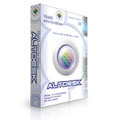



Well MASA... I have heard this before and I had this happen to me just once with another program. I am not sure, but I think there is a bug in Windows XP that sometimes dumps the registry. Keeping backups of your registry is always a good idea. You can use Windows XP System Restore, ERUNT (freeware), or a host of other ones.
Save | Cancel
I registered this program when it was availible.
When I started it up today, it said it wasn't registered
What's the deal?
Save | Cancel
@ Keilaron #96:
Sounds good, Keilaron!
Yes, each person has different needs, whatever works for each person is all fine. With new dual-core and quad-core, and multi-processor systems you can even offload tasks to multiple cpu's and run jobs simultaneously on their own core or processor. This has been around for over 10 years and more, for those who are familiar with massively parallel systems, but some are just learning about it now due to the release of the dual core chips recently. Which is good. Nice that people are learning more about it and using it.
@ Stephen Avery #94
By the way, good post too by Stephen Avery, thanks. Informative because it names an alternative program that people could try, and some other sites are named that offer helpful programs that people can check out too. And technical information regarding the system hooks in Dexpot. Good to know.
Comments section seems a Lot nicer now. Comments have more nice info and technical observations and helpful suggestions and now that some of the trolls and name-callers are absent. Thanks GAOTD! Nice now! And nice variety of programs too. :)
Save | Cancel
Wow, a Desktop Manager that actually works the way I want it to! Have tried several so far, i.e. the one included in AVI's Hydravision, but none works as swift and neat as this one, and at the same time being highly configurable/skinnable - this is a keeper, and I give it two thumbs up :)
Save | Cancel
The Advanced Specialist - I run DSL embedded sometimes, when I need it. Doesn't happen often, though, because I find that there are enough Linux tools ported to Windows that I need to do that sort of thing.
Well, that and my server uses Gentoo. ;>
That said, as much as I use multiple workspaces at work, I don't use that software at home. My server has two, and the only reason for that is sometimes I will do work on it while having a remote desktop connection to my XP computer and don't want alt-tab to trigger on both desktops at the same time (among other things).
Save | Cancel
After browsing through the software for just one day ,I think i will be using it quite a lot.
Thank you,just keep giving.
Save | Cancel
Looks good, may download from site anyway, despite being late. I always check Snapfiles and Fileforum reviews (excellent shareware sites, and more on top of security issues too than most) and Fileforum had this, with good reviews.
GoScreen has been my recommendation, GAOTD may want to contact them, a very good developer. Some above (eg. Dexpot) use hooks into the op system that may create a stability issue.
The comments are a great feature, good solid chat on the program genre.
Shalom,
Steven Avery
Save | Cancel
Altdesk - I like it. Typically I have at least a dozen apps open simultaneously and use almost all of them often, but some just every hour or so. Today I bundled groups of the apps into separate desktops. It worked great. My only problem so far - is there a solution? - is that I can only fit about six apps/icons in each desktop taskbar, any more than that and I can't see them.
Overall, Thumbs up.
To all forum commenters - thankyou, especially those who discuss alternatives, offer assistance to people asking questions, and/or provide thoughtful reviews.
Save | Cancel
Nothing personal, but these programs do nothing but slow a system down and I've never used one that didn't cause problems on my Windows system. Now I'm a windows lover, but have found over the decades that loading too much of this invasive cr*p can and eventually will bring your system to a slow, grinding, rebuild-requiring death. I'm sure it will work, but not worth the hassle. Just my humble opinion.
Save | Cancel
#7, you are implying gamers and power users don;t use their PC at all? So you mean power users and gamers just like watching benchmark program runs? LOL.....so funny. I am a power user at work and I need to have on average 20-30 windows open (including duplicates). I don;t know what you're smoking there..LOL
Save | Cancel
TK you have made a number of really good posts. Nice technical information, and helpful resources. Thanks. I have discerned that you have a nice amount of experience and you very much know what you're talking about. Good Job. :)
Also, the clincher was that you knew about that 64K graphics (and music) demo. haha, I think not many remember that one, but you and I do, and I agree with you that was pretty amazing. Unless somebody 'digged' that recently or something and more know about it, I think that one was from as far back as 1999, if you saw the original. If you did, that's cool, you know your stuff.
TK You might want to check this one out some time for fun: http://www.pouet.net/prod.php?which=3397
It's called "TUBE" and it's 256 b.
(Yes, that's 256 *BYTES* , not K.)
Many times today, even though the cpu speed and memory are double or even 10 times faster or bigger, it seems people just expand the bloat to meet it, and bog it down again just as slow or even slower than before. Ever need to go fix some old win95 machine running on a 133Mhz pc and wonder, Man...how can this old thing click this fast compared to this other new 3.6GHZ dual core 2G Ram system with XP?! lol.
Anyway thanks for the good posts, and detailed observations regarding the 98/ME/XP compatibility claims regarding this program.
Good job, TK
Save | Cancel
I downloaded it, played with it quite a while, seems to run good for me using XP Pro. It just doesn't seem worth the bother for my use. I use a little window roll up program and think it a lot easier to use. However I could see the usefulness if you run lot of apps at the same time. Giving us out of date software is a bad, I mean come on you cheap bastards, it only for one day! Makes me wonder what other kinda crap the developer is up to.
Save | Cancel
#14 GLO WROTE: "What am i going to do when i need to rebuild my PC next weekend and all the software i saved cant be installed again?????
Comment by GLO — February 21st, 2007 at 5:46 am
USE Acronis DRIVE IMAGE software and you can CLONE your drive to the new pc, including all the HIVES, Software Hive, System Hive, User Hives, etc. And then (unlike Symantec Norton Ghost 10 which wont work) since ACRONIS can make a true clone image you will retain most all of your software registrations. During the clone you can even expand partitions if your new hard drive is larger capacity. Giving you more space. Even your desktop icon will be in the same place, how you liked them. Exceptions might be MSWindows with hardware 'activation' if your new pc is substantially different than your old one, component-wise.
In the case that you are simply wiping your drive on the same pc you're already on, well... then you should expect to lose everything, that is something that you are *CHOOSING* to do, not really very much good reason for it. Usually people who are just out of the blue wiping a drive say they are doing it 'to speed things up' or some similar type of reason, but usually there's no reason to do this, only if the person doesn't know how to speed up systems, add/remove programs, and drivers, and is not comfortable with editing and adjusting the registry and does not know all the files in Windows\system quite yet. The only way they know how to speed up a system that they've loaded things onto and slowed it down or messed up in some way is to erase it and start fresh, rather than doing the surgery. (Like someone who isn't an auto mechanic just buys a new car, instead of doing modding the existing one and doing a "CHUCK FOOS" overhaul on it.) It's funny, I've seen people in forums say they 'reformat' their pc's every month. lol. Even brag about it. I work with thousands of pc's. And the ones I use for my own work, I've not had to erase or reformat for 4 years. (This includes preserving the same integrity through multiple Operating System upgrades, and hardware platform changes (upgrading to a totally new pc - everthing intact). Reformatting to fix some problem is the 'easy way out' I guess. Might be quicker. And good for people who don't care much and 'just want it to work'. But then you don't learn anything that way. And it might end up taking just as long anyway due to having to reinstall lots of software again, and getting all the settings and preferences back to the way you had them (hours of futzing). But up to you. If someone wants to do it that way, that's fine.
Regarding this program, vitual desktops are ok, but I am inclined to agree with that user who named themselves "Me" and said essentially that clicking open various virtual desktops is just about the same as minimizing and maximizing the regular programs anyway. So I wouldn't approach it much as a 'timesaver' but maybe more of an 'organizer' like if you wanted 1 desktop with all your BUSINESS stuff (excel, word, MS exchange, NEWS, business apps), and one desktop with your Personal stuff (webmail, chat, forums, blogs, photos, fun stuff ). Essentially just a way to organize things. (plus it's handy if the BOSS comes, you can be browsing blogs and just hit the key to switch to the entire screen full of SPREADSHEETS when the boss comes around the corner, haha)
As far as just 'screen switchers' like this, they're ok, but I'd go 1 step further and virtualize the whole machine. Virtual Machines are much more useful. With a virtual machine you can actually RUN LINUX in one, -on the same pc you booted up in Windows XP- and just click and you'll be in LINUX or UNIX. Or you can set up multiple virtual machines for antivirus testing, since the viruses are contained inside the virtual container and cant escape into your real pc. Or for software testing, you can run BETA versions that might crash the virtual machine and that's ok because your real pc is still running. So I find virtual machines much more interesting. Virtual Desktops are ok for people who like tweaking the appearance of things, and who don't like lots of things going on on 1 screen and like to keep their desktop 'simple'.
But for advanced users, you might check out Virtual Machines sometime. You can have Windows XP running, and at the same time be running GENTOO LINUX, switch to that, start a cron job, then boot Win98 and test a piece of software to see if it is compatible with that, then boot up UBUNTU, Slackware, Test out Windows VISTA, etc ---all at the same time without even touching the power switch. Also if you really need that 'fresh clean install' just make a virtual machine. You can mess with it all you want, then just chuck it into the trashcan, your main system remains unaffected and you can have a new fresh virtual machine up in a matter of minutes. Flip through all of them with the touch of the mouse. Pretty useful.
Save | Cancel
will this let me converte songs onto my phone using a data cable. i have an i850 made by nextel if it is a yes!
Save | Cancel
AltDesk is a cool app -- I fell in love with virtual desktops when I started using Linux, but for the laptop that is still running Windows, this is just another alternative.
And as someone (maybe others, didn't read all of the comments) posted, why an older version? The trial on the site is 1.7 O_o
Save | Cancel
This seems like a really nice application. Thanks! I'm glad I didn't miss today's offering!
Save | Cancel
Whoops. I just realised my two recommendations were already mentioned. Oh well.
Anyway, another piece of software people are likely to like/want is Thong Nguyen's PowerMenu, which allows you to Minimize To Tray, reprioritise, make Always On Top, and change the transparency of (almost*) any window.
* This excludes command-line windows for some reason. Also, on some windows you have to right-click the titlebar twice for the options to show up.
And now a few replies...
terflip (#7), Chris Henderson (#36) - That gamers/power-users "rule" doesn't apply here: You may very well be working on something, and have someone come up and ask you to work on something else -- especially at work. I used Microsoft's VDM extensively when I first started working where I currently work: There was so much work - some of it suddenly urgent - that I often had to switch from working on one thing to another; And the best way to do this was simply to switch desktops to have a clean taskbar to work with, and once I was done with that new piece of work, to return to exactly what I had before.
GLO (#14), Mark (#22) and others -- Yes, it's possible to reinstall some of the software that gets offered here. Sorry, can't tell you how, but I'm sure you can figure it out. Otherwise, just buy the darn thing. If you liked it so much, why haven't you?
BillW50 - I don't want to start a flame war with you either, but seriously: Get your head out of your ass. You're so negative towards others and so unproductive that I'm this close to filtering your comments out (locally, naturally).
will (#51) - I'd love to tell you, but the only way I can think of would result in being able to do what I said I wouldn't say how to do above.
Uhm... something like that.
BillW50 (#61) - I've never used much more than two workspaces/desktops on any operating system. So yes, some people don't care that it's limited to a static 4 desktops. As for resource hog... I'd doubt that this one isn't. Perhaps you'd like to show us the details of your analysis rather than just mouthing off?
BillW50 (#71) - Yes, I'm sure we can do that.
Next.
Save | Cancel
Agreed!! COME ON ASTON!!!
anyways i enjoy most of the programs you guys put up and i'll try this one out and will probably be pleased.
Save | Cancel
#79 No problem BladedThoth. I am not into flames. Just honesty. :)
Save | Cancel
Those who liked (or disliked) this software may be interested in Microsoft's own virtual desktop manager. nVidia card owners should also be aware of the fact that the nVidia drivers and software come with a virtual desktop manager that is capable of many effects.
Save | Cancel
I am not going to get into a flame war at all with you BillW50. That's all I have to say. :)
Save | Cancel
good lord what a phooey of texts today, either you have a use for alt-desk and use it and be thankful for it or stop whining and go buy one that works for you entirely sheesh WHINEY ARSES
Save | Cancel
#74 And so am I Judah. Although I spend more more than 15 minutes with with the GAOTD software. And BladedThoth hasn't favored one GAOTD offering since he started last month. Goofy, eh?
Save | Cancel
! this progam is really good! i give it a 9. Very small sized powerfull AND usefull tool! great thx!
Save | Cancel
#73 No problem kc. Just trying to keep things honest. ;)
Save | Cancel
BillW50, if you dont like BladedThoth's reviews, then, simply said, don't read them. As far as the rest of us is concerned, it is an opinion about the software. He isn't telling everyone to accept his reviews as the only opinion, he is just constructively reporting and offering to the public what he personally noticed about the software.
On the positive note, BladedThoth, I appreciate the time and effort you put in your reviews everyday. I find them very helpful and informative.
Thanks
Save | Cancel
BillW50 and BladedThoth - play nice guys. Many who read the comments depend on your opinions as you have more experience than the average every day user.
Save | Cancel
AltDesk--There have been many many versions of this particular software over the years. The first I recall was packaged with PC Tool for Windows (v3.X)
The usual problem with these attempts to make using many running apps (some call them "windows") a bit less frustrating was that they still relied on either icons--which are often difficult to recognize and becoming less and less useful--or tiny screen shots that were usually incomprehensible due to their very reduced size. We forgot the screen they were on.
Further, you were required to click, click, click, click, to find something. The application that was to give you freedom was in itself a burden.
Alt desk has several advantages that when coupled with larger monitors seem useful. First, it will stay on top, on the monitor. Second, and I clearly have not investigated this fully as yet, it appears you might create a clickable area for every app (page, desktop) you care to have. In this way, one might create seven click spots for the appropriate desktops desired. Then, with only one or perhaps two apps open per virtual desktop, finding your apps actually is easier. What makes this even more worthwhile is the larger screen sizes available today. Place the AltDesk at the top or side as you prefer and keep the windows slightly less than full screen. Now, you can see the two apps per desktop as well as the AltDesk app.
In that simple format, everythi8ng is quite easily accessed with only a simple click. Not too shabby! Moreover, AltDesk is fast and takes few resources. I use 2GB memory and three disks with 280 GB storage so I need some help. I do graphics and aircraft design.
This was a big help to me. Thanks guys, good stuff.
Save | Cancel
#69 ROTFL That wasn't me, check the IP address.
Save | Cancel
hmm... look like:
Virtual Dimension
Nvidia Desktop Manager
Desktop Manager (mac)
Samurize (multi desktop Plugin)
Soulborne Desktop Manager
Amiga
Xwindow
Deskloops
Virtua Win
Alot of Linux Systems hav this prebuilt, this is what most of these software were based off of
Dexpot
PowerPro
Compass
The list goes on!!
But its skinnable so i like.
Save | Cancel
I'm not obnoxious! Just a know it all.
Save | Cancel
To #35: Thanks for the idea; It's a great thought for sure. While I would use it way too frequently to leave it hidden (for drag and drop purposes mainly.)
To #56: I don't know why you took this to a personal attack for no apparent reason. I will address your comments, being civil.
-- The tray for this application 'stops' right above the taskbar. You have to stop, grab again and drag it down to make it go over the taskbar. It was meant in code obviously not to go down that low but you can do it anyways, a good thing. I do like your idea of leaving the little tail sticking out; Even though the 'Always-on-top' you would think it'd leave it overtop the taskbar, unfortunately when you click anywhere on ther taskbar, it just covers the application. As since I would use it often and frequently, I'd like it on top all the time, simply for the drag and drop support, rather than an extra click to bring focus to the application and then use it.
-- As for the single-monitor support. this application is great for single-monitors, however a lot of people do use dual monitors and fill those regularily; Example; Photoshop, folders, email, messenger, Oublisher and more (Yes, I do this frequently.) It'd be nice if this application worked nicely with this as well, and it should be simple. Professionals quite often have the need for far more real estate the typical user.
-- I would have NO issues with older versions; if I didn't want it, I wouldn't look. However, when GotD states it's not trial software or current software, it makes me concerned if there was a misunderstanding with the author or GotD of some sort. I just wanted to point out that it is not the current version and should be noted as a possible issue.
-- It does make plenty sense to give away free earlier versions, show you what improvements are made to sell the full new version. Works for magazines. My issue is that GotD is not that placement of sales typically. They offer current versions to get referrals to buy the software and hopefully some good PR.
-- I am not whining or complaining. I do a daily review every day. And while I call it a 15-Minute review, most of my reviews actually push longer than this, and the '15-Minutes' is aimed towards STRICT usage and such. I give my professional opinion on the software, and that is what it is; an opinion, and not a whine, rant, or whatever else. I write my reviews for those who want to know a bit more about an application before downloading it. If you note, I do compliment this application quite a bit, give a lot of pros, and I have great hope for this application. As noted on the site at the bottom, I will re-review any application I review when a new version comes out if the author so desires and provides an updated copy.
To add to this; read my previous reviews. I review every day that I can to the best of my ability. I will rate some positively, some negatively and others somewhere in the middle depending on situation. I attempt to be totally fair with my reviews and hope that the authors/publishers read my reviews so that they can get a feel for where they excel and where they can excel.
I hope this clears things up on my review and reviewing process. :)
Save | Cancel
Just DL from this Giveaway site for the 1st time, and it looks really nice! Hope this site & idea stays for some time... Hmmm I noticed that the shoot'em-up game from the same folks at Astonshell was given away earlier... wish I had seen it back then! Ok, thank's for the nice software, and greets to all of you people who appreciate this site.
Save | Cancel
#11, kornhornio, thanks for mentioning Dexpot. I'll try it as well as AltDesk.
#33, BladedThoth, thanks for pointing out this is an older version of AltDesk. Unlike BillW50, I enjoy and appreciate your daily software reviews. Plus you have the virtue of not being obnoxious.
Save | Cancel
actulay its call real time cpu usage... and it doest effect spacialy when you play 3d games that use lots of cpu.
Save | Cancel
LOL at the little catfights involving BillW50, especially yesterday's.
Just keep on posting, Bill; many of your comments are useful and at least you bother to REPLY to many of the questions people post.
Save | Cancel
@14: You can ghost your harddrive into a CD and then extract it to your new computer. Try Norton Ghost
Save | Cancel
it looks nice to me, but i don't see why someone would really need it, it's good to have for greedy people like me but i don't think i will ever use this. 7/10 for all the work the programmers put in making this program because i couldn't do better.
Save | Cancel
#52 Hmmm... joey! Let me think here. Do we want to use MS Virtual Desktop with just 4 desktops with no extra features and is so outdated? Or grap AltDesk for free and have unlimited desktops with tons of modern features and uses less resources as well? Gee I didn't have to think too long joey. Did you?
Save | Cancel
It is a little disturbing that the version this program's developer offered GOTD is six months older than their current version. We're not talking about an upgrade that came out only days or a couple weeks ago, six months is quite a bit of time as software goes.
But perhaps this is more disturbing for GOTD than for any of its visitors who download for free. GOTD itself does not get these programs for free. They PAY the developers for each program, which they then freely distribute here for one day by prior agreement. (The details of that are outlined at the "For Developers" link, top of page.) In this instance they paid full price for a version from 6 months ago. GOTD is not at fault here but this is a pretty poor business practice on the part of the developer.
Save | Cancel
Best giveaway yet, for me anyway. Been thinking of buying this for awhile and now its free :)
Save | Cancel
#49/50 apoorva, apparently you never used AltDesk. Because if you did, you never would have made such a claim. Btw, your link is broken. You apparently don't check things out to well, do you?
Save | Cancel
#33 I don't know why BladedThoth can't get things to work right. He probably needs more time than 15 minutes to figure out something so simple to use. Nor did I have any problems sliding AltDesk on top of the taskbar using the defaults. In fact, you can have it on top of the taskbar or under it. When under, it has a cool tab just above the Start button (or wherever you want to put it) to bring it back. Plus you can assign a hotkey to do almost the same thing.
BladedThoth also complains that AltDesk seems geared for single screen users. Well duh! It is a like a multi-screen emulator. I too also have multiple monitors. But this almost completely removes the need for the other one to be on. The only need for the second monitor that I can think of now, is to have the TV tuner or a movie to use the whole second monitor. Simple enough.
Unlike BladedThoth, I have no problems with older versions. In fact I use older versions all of the time. Like Office 2000 for example. Why do I need a newer version? This one works just fine. And so does this version of AltDesk. :)
Plus it makes good business sense as well to offer a slightly older version for free for one day. As those are happy with it don't have to do anything. Those that wants the latest, will have to pay and support the developer. And everybody is happy except BladedThoth who wants everything given to him for free. Want some cheese with that whine BladedThoth? LOL
Save | Cancel
use js virtual pager. same thing and free. .. :S .. not gonna get this one.
and uxtheme patcher is free too :)
Save | Cancel
I'd like Aston too. But I fear that these apps are just loss leaders to promote Aston. While i'd like Aston for free, I can't see it happening :(
Save | Cancel
That was quite a surprise to see this is an old version.
(Thanks #33 BladedThoth for pointing this out)
It's still a nice program, but this does give it
a Trial/Lite (rather than free) feeling.
I wonder if the game from Aston that was given yesterday
(Star Blaze), is also an old version.
The trial downloaded from their site is identical to the giveaway,
it's 1.0, but the site states - Version: 1.1 Last Update: 20 may 05
I wonder if older giveaways were also old versions...
I know, free is good whatever it is, but it should at least be stated
that there is a newer version available.
Save | Cancel
This has been available on XP as a PowerToy since 2001-2002. It's from MS and it is free.
Save | Cancel
how can i activate this on another pc (without internet) help please !!!!!!!!!!!!!!!!!!!!!!!!!!!!!!!!!!!!!!!!!!!!!!!!!!!!!!!!!!!!!!!!!!!!!!!!!!!!!!! will
Save | Cancel
completely useless
i just use alt-tab some ppl complaint that alt tab is crap
so go to www.microsoft.com/windowxp/donwloads/powertools
it has an update for alt-tab, which is much better then this altdesk crap!
hope it helps!
Parker_hale_85_apoorva
abc123@hotmail.com
Save | Cancel
completely useless
i just use alt-tab some ppl complaint that alt tab is crap
so go to www.microsoft.com/windowxp/donwloads/powertools
it has an update for alt-tab, which is much better then this altdesk crap!
hope it helps!
Parker_hale_85_apoorva
Save | Cancel