Every day we offer FREE licensed software you’d have to buy otherwise.
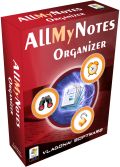
Giveaway of the day — AllMyNotes Organizer Deluxe 2.83
AllMyNotes Organizer Deluxe 2.83 was available as a giveaway on June 26, 2015!
AllMyNotes Organizer is designed to keep huge amount of random information, it helps to save it in flexible hierarchy, restrict access to it with a password, and, most important – comfortably navigate and search in all your records. AllMyNotes offers a pretty, simple one alternative concept of data management. It provides you few simple tools (notes, tables, alarms, checkboxes, etc.), and you can build your information in any way you want! No more limits, no strictly defined fields, just feel the concept and start building your information brick by brick.
Key features:
- Hierarchical organization of your random information (free-form tree);
- Very fast realtime Global Search;
- Advanced data storage format (support >4Gb files, very fast, 1800bit data encryption);
- Alarms (can be inserted at any text position);
- File attachments (with preview for images);
- Tables (including sorting);
- Built-in Strong Password Generator utility;
- Quick data Capture (via system tray icon);
- Automatic backups (history);
- Import/export from/to (html, rtf, knt, txt, gif, png, bmp, jpeg, and some others);
- Various skins.
Don't miss exclusive offer: buy updates, priority technical support and unlock commercial use at 71% discount during giveaway period!
System Requirements:
Windows 2000/ XP/ Vista/ 7/ 8 (including Server versions); 50 MB of free disk space
Publisher:
Vladonai SoftwareHomepage:
http://allmynotes.vladonai.com/File Size:
12 MB
Price:
$34.00
Comments on AllMyNotes Organizer Deluxe 2.83
Please add a comment explaining the reason behind your vote.

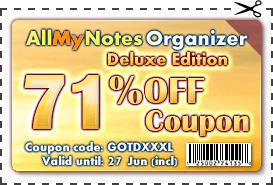

I took advantage of discount offer. It is portable, and offer includes update of future version of 3.
Save | Cancel
Fairly decent review here.
http://dottech.org/102041/windows-review-allmynotes-organizer-deluxe-edition/
Save | Cancel
Works great on Windows 7. Thank you Vladonia Software and GOTD for letting us try this for free! I like the fact that you can download new spell-checking dictionaries too. It looks like they are already installed in this version, but the option to update is smart.
Also, I appreciate the reference (Is 33:6).
The only (minor) issue I have noticed is a typo on your site. - The page with "Spell-Cheking Dictionaries"
-God Bless!
Save | Cancel
Saturdays game giveaway is almost three quarters of a Gigabyte; so, for those with slow connections try and start downloading as early as possible.
Save | Cancel
This is a software product I have used nearly every day for a handful of years. I could use EverNote or OneNote. I just tend to use this instead, and I am okay about doing so. Thank you.
Save | Cancel
This is an excellent program, totally different from Evernote, which I also use for a different purpose. Every file I have on my computer is in AllMYNotes Organizer - a total of 8GB and includes most file extensions. I started with GAOTD version some years back and immediately purchased the Deluxe version. Fantastic data base program that anyone can use easily - no need to search your computer for files it is all there under one roof! - I also back up in Dropbox. Thanks GAOTD and Vladonai Software.
Save | Cancel
Once in a while Norton Security flags some GOATD offer and usually wouldn't allow the install. This was the case with today's offer. However it installed ok on another PC with Komodo IS.
Go figure!
Save | Cancel
Any opinion about how this app compares with Aml Pages (which was given here in the past)?
Save | Cancel
I've tried and tried to leave a suggestion for improvement but GOTD won't accept it, even after I signed up and even though I've used GOTD for several years.
I found AllMyNotes here in Dec. 2013 and loved it so much I immediately purchased it. I've tried a lot of other note programs but this is the best I've found. I've stopped using Evernote because this meets my needs so much better.
My suggestion, though, has been made to AllMyNotes by others in the AllMyNotes forums in the past: Add the ability to resize the folders and bold the folder names for those of use with poor eyesight; also add more icons. So far that's the only thing I don't like about this software.
The developer suggests using only one database. That doesn't work for me, so I have four databases--one for my massive amount of genealogy data {I've been researching my family since 1988], one for large amounts of computer information to use for reference, including suggestions for software I might want to get, one for general usage, such as ToDo lists, contacts, etc., and one to archive old lists I sometimes need to refer to for historical reasons. One of the things I love about AllMyNotes is how quickly I can find the data I'm searching for--especially if I need to find out whether I've done all the genealogy research on a specific person.
Thanks, GOTD and Vladonai, for offering this again to those who might have missed it.
Save | Cancel
The program looks promising and is very responsive. I would add the following to make it better:
- allow resizing of the fonts and icons in the tree (I could not find an option for that in the configuration menu);
- allow the tree to be seen in another format, say like a spoked wheel or even a mindmap;
- allow resizing of the main window contents and the toolbar at the top of the screen.
I'll have to play with this neat little program some more...
Save | Cancel
I got an earlier version of this via GOTD a few years ago, and liked it so much that I wound up buying the program.
Great, great little program from a one-man-band developer.
Save | Cancel
I had the previous version installed and I was able to install this new version over the old without problems. (Win 7 64) I didn't use the older version that much, but after reviewing todays comments I'll start using this new version more.
I think it would be very helpful for those companies that are offering a newer version of a software they offered here before, if they would give install instructions in the read-me file. That way those installing will know if they must un-install the older version first, or if they can just install the newer over top of the older.
Thanks!
Save | Cancel
1. Clean and super fast install on Win 8.1.3 (x64)
2. Lots and lots of skins/colors to choose from
3. A nice and handy password generator utility
4. Many languages even some Asian and Indic languages are supported
5. Impressive toolbar and editor UI especially the editor cursor animations
6. Quick and easy reminder tool
7. Much required place Above all other windows setting: Allows me to take notes from a web/pdf browser easily...(Tiling windows not needed)
8. About syncing the notes: I placed AllMyNotesOrganizer in my Google Drive folder (No syncing issues therefore)
All in all: Must have software if you are concerned of the privacy of your notes... (I am a little suspicious about 1800bit encryption... bcoz there's no way to check) But I will definitely keep this.
Enjoy!
Save | Cancel
Just adding my praise for All My Notes. Bought it on sale thru Giveaway of the day and I'm very happy with it. Could use a little more tweaking (skins) but in general a very good program.
To the people comparing it with Evernote, other than both programs keeping notes they are very different to each other, try AMN and you'll see.
Regarding if your notes are in "the cloud",nothing goes out of your computer. The program creates a database, in the Documents folder you can copy/rename that file (.ddb)for back up or move it to another location, better yet, there is a back-up function in the settings.
Hope this helps you and thank you to the dev and Giveawayoftheday.
Save | Cancel
I installed Giveaway of the Day - AllMyNotes Organizer Deluxe 2.83 on my Desktop SSD which is running Win 10 Pro 64bit without problem. A couple of clicks later the activation just happened. It didn't ask for belt size or anything so who could ask for more? Open the program selected the wizard setup 4 categories and went to work custonmizing them with no problem. The interface is intuative and pretty straight forward and will work for me. FREE IS FREE and I like that. As for "One Note" not so much as with Billy there is always a catch.
For the moment this is a keeper and Win 10 likes it so ....... until some else takes it's place!
Thanks Giveaway of the Day - AllMyNotes Organizer Deluxe 2.83
Save | Cancel
I purchased the portable version (currently 3.11) in May '14 after testing a download from here. I access it from a USB drive with a shortcut on the task bar.
I love it and could not get through the day without it.
I keep notes about every thing I need to know longer than one session or reference over long periods (except banking account data). Instead of (Firefox)bookmarks - I keep a note for often-used websites with clickable links, log-in data, related notes like history and pending orders. This is especially useful if you like to keep your bookmarks private (secret?).You can copy a database and store it to save its state - or make and save many backups.
I back up AllMyNotes to a second USB drive several times a day using Everyday Backup (http://www.backupsoft.net/) and lock the USB drives away when I shut down for the day.
I use only one devise - my laptop. For me, AllMyNotes is the perfect blend of efficiency and simplicity.
Save | Cancel
Is there a Linux edition? I've a GREAT many friends that use Linux Mint 17 Cinnamon, who's desktops are buried with "post its". It would be a HUGE help for them!
Save | Cancel
I bought AMN a couple years ago (V 2.77) after trying to make evernotes work. Was looking for something searchable, syncable to use for my journal instead of a Word doc. AMN worked for me. Vlad has always been very helpful in answering my questions. I do fail to ask one...sync works but after having read the instructions and the forum, I still don't know how to make it work consistently. Save and SaveAs also seem inconsistent. It's not a big enough issue to get clarification and I have greatly increased my use from daily journal to appointments.Reminders--I have to delete them to turn them off--work very well. It's easier for my contacts than all those lists messing about thru' windows and gmail and the spreadsheet I use for serious contacts. I can cut and paste rearrange and annotate info before pasting it elsewhere. I suppose I use it kind of like those programs that give you multiple clipboards that you can save/search. I like it and use it daily.
Save | Cancel
I have to say that after email, this is the second most used program on my computer. I store all types of information in it from sections of code to screen shots, to misc information. I downloaded this program from a previous offer here and liked it so much I paid for the full version and I have no regrets. I used to use Microsoft OneNote but found that it was too much of a resource hog. I recommend this program to every person that I meet that asks what they should use for keeping track of notes and information. Get it today!
Save | Cancel
I am a long-time Evernote user and I also teach Evernote at the local community college. I installed AllMyNotes and I admit that I do not have an indepth understanding of it.
But one thing I was hoping for was the ability to cross-reference notes as I am able to do with Evernote's tags.
Also, it should be noted that Evernote for Windows/Mac has Reminders with due dates. And third parties are building add-ons of all sorts.
I am not an Evernote snob. I would like to see a real competitor in this space. Does anyone have a way to cross-reference notes in AllMyNotes?
Save | Cancel
Robert Byrd; All my notes does have a reminder, tool bar to the right is an alarm clock click on it and you are good to go
Save | Cancel
Maurice: This doesn't quite fit the bill. For example, I have handouts in a Notebook called "Mayland CC". I have one tag for "Computer Classes" and another cross-reference tag to "Computer Basics I". In a similar fashion I can cross-reference books by author, genre, publication year, etc.
Thanks, B
Save | Cancel
It would be beneficial to know what kind of encryption this software is using. 1800 bit sounds impressive, but can mean very little if the algorithm is weak...
Save | Cancel
Anyone who is worried whether or not their 'notes' are stored on their own computer, or on the web server, has a simple check, if they cannot find the storage files.
Simply close your internet connection.
If you can still access your notes, and create new ones, they must be on your computer.
If not, then they must be on the web.
I have not seen any suggestion that you need to be 'on-line' to use the program!
Save | Cancel
Installed portable version on memory card. No problems - retained all my previous files from version 2.77 intact. I have to say that although I did not take to the software initially, the more I used it, the more it grew on me and I now think it is great. I have only one reservation - does all my data stay on my memory card or is any of it "leaked" to my laptop hard drive or to an AllMyNotes Cloud facility? Perhaps AllMyNotes can confirm?
Save | Cancel
Volodymyr has been super in giving support and answering questions on advanced usage. I have the paid version and think it is the best value of any software I have purchased. I use it every day.
To say this is awesome software is an understatement. It has a bit of a learning curve, but not bad. It starts with Windows and I depend on it for passwords, bank accounts, codes, contacts, login, licenses, and all sorts of random info, like how to fix errors, setup firewalls or configurations.
It is ideal for a desktop, acceptable on a tablet with resources, and far less on a phone.
Anyone keeping sensitive data on the cloud (I.e. evernote) should consider that even Kasperensky has been hacked. It isn't safe.
Save | Cancel
I installed this from one of the earlier GOTD offerings and it has become an essential part of my PC environment. I use it daily to paste notes about SQL code that I write along with all kinds of other notes that I want to have handy. I has become my memory recall box where I have to look up something I though about weeks ago but can't remember the details. The one thing that I would like is being able to find and replace with special characters such as a hard return. There are many times I want to replace all commas or other similar characters with a hard return or tab etc. It may be in there but I have not found it so far.
Save | Cancel
I get the error message below unfortunately as I would like to try this application.
Have checked a number of help sites but none of the suggestions worked.
---------------------------
NSIS Error
---------------------------
Installer integrity check has failed. Common causes include
incomplete download and damaged media. Contact the
installer's author to obtain a new copy.
More information at:
http://nsis.sf.net/NSIS_Error
---------------------------
OK
---------------------------
Save | Cancel
Check the GOTD forum FAQs, threads etc.
You *may* be having the same sort of problem as comment #4, where Kestrel reports that Norton security software kept interfering. In that case the reason you get the NSIS error would be that one or more of the files used by the installer were missing because security software quarantined or deleted them.
Save | Cancel
where can I read the old review of any giveaway?
Save | Cancel
Mr Google can help you with that...
http://bfy.tw/Wz4
Save | Cancel
@David
To know which older versions of current gotd program were given away earlier and to read older reviews just click the hyperlink beside the 'Publisher' in the page everyday.
For example today If you click on 'Vladonai Software' just beside the 'Publisher' you can get all the details about older versions if any.
Save | Cancel
On the right hand side of this page and every daily giveaway page, there is a calendar. Under it is a "Search Our Site" box. Put in the title or author you are looking for and click "search".
Save | Cancel
I love this software and I bought it in one of the early promotion. I feel more comfortable with this system. It is safe and to have all notes on all my Pcs on a same level is also not a problem. It is only a question of organisation.
Save | Cancel
As always, the important question is NOT addressed, at least I couldn't fined it.
Are my "notes" saved on my computer where no one can access them (I use an air gap), or on the web on their server where any hacker can read them.
With the state of hacking today, nothing is really safe from even a mediocre hacker.
So, are my "notes" on the web or locally on my computer.
Save | Cancel
Your notes are stored locally. There is no connection to the web (other than checking for updates).
Save | Cancel
Downloaded & installed fine on Windows 7, 64-bit. I believe this is the very same program that, in the past, many of us have complained that the text is too small....no, not the text we use when we add notes, I mean, all the text for the menus & buttons. I am shocked that this still has not been changed! I remember that we were directed to a forum post to explain how we could manually change the overall text size in aa program file ourselves but I remember that it never worked for me. AM I REMEMBERING THIS PROBLEM WITH THE WRONG PROGRAM?? --Dax
P. S. And yes, it's a good program that I'm giving a thumbs up to.
Save | Cancel
You can enlarge the text display in win7, but it doesn't work as well, & isn't as easy to accomplish as in win8 & 10. IOW there's hope if you take advantage of the upcoming free upgrade to 10 [7/29/2015].
Save | Cancel
Mike, I am getting the "free" install of W10, but as I did with w8 I am not going to install it until I see what issues it has- and there WILL be many. I, and I think somewhat wisely. need to "test the waters" so to speak on w10 before I jump into it. I never regretted not having installed W8 one bit. Microsoft has just too large a track record of putting out unfinished glitchy operating systems over the past few decades. IE: Vista, 98, Win8, and tho XP FINALLY was almost decent, it still took three SP's to get there! There was actually a SP2 for W7 under way, but MS abandoned it to attempt to rope users into W8! W10? Caveat emptor! Look before you leap, or don't get upset when you do and something goes south on you. I also seriously question, and cannot find an answer to, what programs I use daily will not function under W10. Be careful people. It could be a mistake!
Save | Cancel
Installed with much difficulty as Norton kept deleting setup.exe as a virus. Temporarily disabled Norton and went fine, scan after installation found no problems.
Looks a nice programme and I can certainly see many uses for it. Works well so far and a clean, easy to use interface. Will keep this one.
Save | Cancel
Because the .exe 'dials home' to check for valid dates and doesn't contain normal setup information (that's encoded in the supplimentary .GCD file) the file looks suspicious to anti-virus software.
Save | Cancel
Downloaded and installed on my Windows 7 x64 partition no problem.
I have never used a program like this before, and I must say very impressed indeed. I confess to being a security freak, having in my working life investigated fraud on mainframes as part of my job, I tend to be a bit paranoid, so Karl's comment about "If you have security issues and questions", describes me perfectly ;0)
It does everything I could want at this moment, and seems very easy to navigate, and I like the idea of being able to add color to my notes to help identify them easier. It will take a little time to get it all set up with my masses of data, but looks very easy to maintain.
There is a beta 3.11 out, which I will try, as this appears to have data synchronization in it, or at least it is planned.
I have taken advantage of the special 71% off for GOTD members, mainly because good software like this needs supporting, so for less than £8 UK pounds, (including VAT?), I think it is a snip.
Many thanks GOATD and Vladonai
Save | Cancel
Just got and istalled the same version few weeks ago from another giveaway promotion. Have been using it since version 2.79 and It is a superb combination of note , pim and reminder. Very intuitive GUI with changeble skins, Easily configurable, User friendly , straightforward and very much self-explanatory program which one must keep for organising all his/her notes in well structured manners . Backup of database is also possible. Also it is able to import *.rtf , *.txt , *.html , *csv etc files .
Some Freeware Note and Information Manager Programs with reminder-
*Efficient Man's Organizer Free - http://www.mansorganizer.com/freeedition.htm
* WinPIM Free - http://www.winpim.com/ (Softpedia Editor's Pick)
* EfficientPIM Free (Portable) - http://www.efficientpim.com /freeedition.htm
*EssentialPIM Free - http://www.essentialpim.com /pc-version
*Efficient Sticky Notes- http://www.efficientstickynotes .com/freeedition.htm
*Stickies - http://www.zhornsoftware.co.u k/stickies/
Save | Cancel
Thank you Jahid for stepping up and replacing the "hole" that Giovanni left. I hope Giovanni is safe and well, but I welcome you and look forward to your posts each day. I am sure others will agree.
Save | Cancel
Agree with David
Save | Cancel
Thanks a lot for mentioning, EfficientPIM Free (Portable), Jahid. I had exactly that program in mind, but forgot the name of it. I'll give you credit for helping fellow users out.....even they're down voted massive for asking a simple question. Some has got more empathy than others. Btw, it's great, you step in, when Giovanni is abcent. Hope he's doing great :))
Tanks a lot for today's offer to, Vladonai Software and team GATD. It's a keeper for my office computer - 'till I have compared it with OneNote 2013 - which actually is for free and sync's with OneDrive.
Have a look at MyTetra, which is a 3 platform program - very handy and usefull : http://webhamster.ru/site/page/index/articles/projectcode/138
Save | Cancel
For those of us who don't know- what happened to Giovanni? He was such a personality and so helpful.
Save | Cancel
Installed and registered without problems on a Win 8.1.3 Pro 64 bit system. A clean install. The software comes preregistered.
A Ukranian family business with address, phone a a picture:
About Vladonai Software
Our main priority - bright, simple to use, and functional software for everyday needs. And, which is most importantly, our software is created with love - we love to do software, and you can be sure that we are aiming software created by us to satisfy all your needs.
We had several versions of the software, the last time AllMyNotes Organizer Deluxe 2.80 one year ago. Here are the old reviews:
http://www.giveawayoftheday.com/allmynotesorganizer-deluxe/
I just installed to see, whether something important for me has changed. It has not...
I repeat from my previous comment:
"his software is portable, too – like the previous version. That’s good. Just copy the programs directory to your USB stick.
A well designed software, the long evolution is visible – in a “mature” state of development…
A good notekeeper. But compared to Evernote. A big BUT!
In today’s time, it is missing the synchronization. For me crucial. Synchronization of notes with my other computers, synchronization with a calender. It is and remains an isolated stand alone product. Perfect for those, who just want this. For the others Evernote is the better alternative.
If you have security issues and questions: This is really the better alternative to Evernote! In this case…
A good and reliable software. If you want keep your notes privately, with encryption and far away from the I-net, take this.
I continue to use Evernote…
Thanks GOATD and the Frytskyy family."
Uninstalled via reboot - it IS a good software...
Save | Cancel
I have tried AllMyNotes before & it is a very nice program that didn't take long to figure out. It was actually my go to note/organizer until Microsoft started giving away OneNote2013 for free. Pared OneNote with OneDrive & you have a wonderful note, organizer, screenshot capturing with file syncing tool.
I would suggest if you need or think you might need an note organizer, you give both programs a try and see which is more intuitive. No one software solution is perfect for everyone so why not try both when they are free?
Save | Cancel
"We had several versions of the software"
How do I find out if/when a software was giving here before so i can read old review before I try the software?
Save | Cancel
"How do I find out if/when a software was giving here before so i can read old review before I try the software?"
Copy/paste the following into the Google search box
"AllMyNotes Organizer" site:giveawayoftheday.com
Save | Cancel
"I have tried AllMyNotes before & it is a very nice program that didn’t take long to figure out. It was actually my go to note/organizer until Microsoft started giving away OneNote2013 for free. Pared OneNote with OneDrive & you have a wonderful note, organizer, screenshot capturing with file syncing tool."
To me the advantage to OneNote compared to AllMyNotes is Android support...
https://play.google.com/store/apps/details?id=com.microsoft.office.onenote
https://play.google.com/store/apps/details?id=com.microsoft.office.onenote.wear&hl=en
.
Save | Cancel
Herr Karl... this is quite different than Evernote. It is a notes organizer, something that Evernote only superficially handles. I use both. My quibbles with AMNO are minor. It is currently maintained, and the developer actively is involved with support. There's also forum support. Version 3 is not far away.
Save | Cancel
@David
To know which older versions of current gotd program were given away earlier and to read older reviews just click the Publisher/Developer name (hyperlink) beside the 'Publisher : ' in the page everyday.
For example today If you click on 'Vladonai Software' just beside the 'Publisher' you can get all the details about older versions if any.
Save | Cancel
@david Click the name of the developer in the infobox
Save | Cancel
Not sure why people gave mike negative hits but it's clear you have no clue as to what this program does much less onenote. Been using onenote for years now and it's a lifesaver in the field and in the office. Work in IT and it's the bomb.
Save | Cancel