Every day we offer FREE licensed software you’d have to buy otherwise.

Giveaway of the day — Aiseesoft DVD Creator 5.1.58
Aiseesoft DVD Creator 5.1.58 was available as a giveaway on May 30, 2014!
Aiseesoft DVD Creator is powerful video to DVD burning software. It allows you to burn your video files to DVD disc directly, or convert the video to DVD folder or ISO file. Any video (including HD video) and audio file in popular format like MP4, AVI, 3GP, FLV, MKV, RM, MP3, AAC, FLAC, WMA, etc. can be converted to DVD. It also provides you multiple customizable options, such as the built-in video editor, visible estimated capacity and editable menu.
The main features include:
- Burn video to DVD disc within one click.
- Convert video to DVD folder/ISO file.
- Add audio track and subtitle.
- Choose menu templates.
- Personalize the video effect.
Additional event:
Aiseesoft provides 50% off coupon code: AISELSWH (apply to All Aiseesoft products) for all GOTD users. Valid time: May 30th – June 15th.
System Requirements:
Windows 8, 7, Vista, XP (SP2 or later); Processor: 800MHz Intel or AMD CPU or above; RAM: 512MB RAM or more
Publisher:
Aiseesoft StudioHomepage:
http://www.aiseesoft.com/dvd-creator/File Size:
45.4 MB
Price:
$39
Featured titles by Aiseesoft Studio
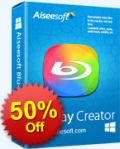
Aiseesoft Blu-ray Creator helps to burn your home-made and downloaded video to a Blu-ray disc, or turn it to Blu-ray folder or ISO file for backup or for later burning. It supports both BD-25 and BD-50. Videos in any popular video format, including HD formats, can be burned, such as TS, M2TS, TP, TRP, MPG, MPEG, M4V, MP4, VOB, WMV, MXF etc. And it offers colorful edit options for you to customize the video before burning to DVD. Also, the audio track and subtitle can be defined by yourself. Now get Aiseesoft Video Converter Ultimate with 50% OFF Coupon: AISELSWH
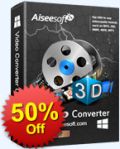
Aiseesoft Video Converter Ultimate is the powerful video converting program to convert homemade DVD and SD/HD video to 2D/3D video in popular formats. Besides the converting function, it provides you with multiple video editing options to customize the visual effect. And with in-time update, it supports the latest iPhone 5s/5c, iPad Air/mini 2, Galaxy Note 3 and many other popular devices. Now get Aiseesoft Video Converter Ultimate with 50% OFF Coupon: AISELSWH
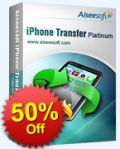
For iPhone users, Aiseesoft iPhone Transfer Platinum provides a perfect solution and an alternative to iTunes. It helps you to transfer files between iPhone and your computer freely. It allows you to convert video/audio to the format supported by your iPhone then transfer it from PC to iPhone. Reversely, you can backup iPhone files to PC or iTunes. What’s more, it enables you to extract audio from any video file and turn it into your iPhone ringtone. Now get Aiseesoft Video Converter Ultimate with 50% OFF Coupon: AISELSWH

To save time and improve your work efficiency, Aiseesoft PDF Converter Ultimate is a good choice. It lets you quickly convert PDF files to Text/Word/Excel/PowerPoint2007/ePub/HTML format document file and image file in TIFF/JPG/PNG/GIF/BMP /TGA/PPM/JPEG2000. With the highly-accurate OCR technology, it can recognize text from scanned, image-based PDF files and convert into other text-based files. Now get Aiseesoft Video Converter Ultimate with 50% OFF Coupon: AISELSWH

Aiseesoft FoneLab is the fastest and most reliable iPhone/iPad/iPod Touch data retrieving software. It allows you to recover lost or deleted data from iOS devices directly or from iTunes/iCloud backup files. Recoverable files include Messages, Contacts, Call History, Pictures, Notes, etc. After recovery, your lost files will be found back, and the existing data on your iDevice will stay safe. To keep your data safe, you can also use it to backup iOS data before you update or jailbreak your iDevice. Now get Aiseesoft Video Converter Ultimate with 50% OFF Coupon: AISELSWH
GIVEAWAY download basket
Comments on Aiseesoft DVD Creator 5.1.58
Please add a comment explaining the reason behind your vote.


I've used Aiseesoft's products in the past with great satisfaction. I currently have Blu-ray Player, iPhone Transfer, and Media Converter Ultimate installed as well. Aiseesoft DVD Creator follows the trend of an easy to navigate interface, ease of use, and general stability that I've come to enjoy with their products. I have had an occasional crash with their products, but that's probably due to the fact that I can't update them (all downloaded from GOTD). I convert VHS tapes to DVDs for permanent storage, so this program will get some miles on my system.
Free alternative: DVD Flick. The interface isn't quite as easy to navigate as the Aiseesoft interface, but after a couple of runs, you figure it out. It's completely free and you can create ISO files or burn to DVD with it. So if you accidentally lose your Aiseesoft installation, go with DVD Flick.
Save | Cancel
From past experience,Aiseesoft makes one of the best DVD makers in this Price Range. **Make sure to go to Preferences and Turn off Updates(SET ON BY DEFAULT). My Experience is these Free Programs Stop working if you try updating...
Save | Cancel
Never been to your site before, thank you and the comments and suggestions from you guys are extremely helpful!
Save | Cancel
#15 make sure when you copy the registration number that you do not accidentally copy a blank space at the beginning or the end as this will be counted as part of the number
Save | Cancel
With an interface that's an example to many other software developers, and a good track record for easy to use programs, Aiseesoft has become very popular here in Bee country!
Seriously, DVD Creator 5.1.58 is the best of its kind I've used in a long while, no need for me to search out another.
'Nuff sed!
Many thanks GAOTD and Aiseesoft.
Save | Cancel
Registration is fine, accepts any email address, for user name, for those struggling to register, use copy and paste for the code make sure there are no extra spaces and it works perfectly.
Another good give away program, does what says on the label, I have used earlier version with no problems this is the same; basic, easy to use, gets the job done, no complaints here.
Thanks again.
Save | Cancel
How useful, I have heard of the company and know they produce good software and I am in need of a good DVD burner. So this is now installed.
Save | Cancel
@ 25 Harry yes it was greyed out Tried manually typing in both did not like registration code i shall give it another go
Save | Cancel
Works great for me, installed without any problems and helped me create a dvd backup of a training video I had in minutes. Thumbs up and keeper from me. Thanks as always Karl and Giovanni for your reviews and recommendations. Always worth gold in my opinion. :-)
Save | Cancel
æ18 mario
WOMBLE EASY DVD costs 99 US-$. Nero is cheaper and uses smart encoding too and when editing it never happened to me that it desynchronized video and sound in contrast to a lot of free and giveaway software I tried.
But I suggest that we should restrict ourselves to this GOTD and alike free software as we did before.
Save | Cancel
Doc,
Copy paste works just fine on XP SP3. Did you try & paste in email panel?
Save | Cancel
Would be nice to have a few professional looking templates in the package.
Save | Cancel
OK, I'm not near the computer I installed this on, but I could have *sworn* it said there were free updates, because I remember thinking "well, that's unusual." Apologies if I'm mistaken, did anyone else see the same thing I did?
Save | Cancel
How I ca register it? It asks for some email together with registration key.
Save | Cancel
Can I use this to combine onto one disk two DVDs (vob and ifo files)?
Will it compress the sizes if they overflow the DVD5 disk?
Thanks for any input.
Save | Cancel
The program installed and registered on Windows 7, 32 bit with no trouble. As a test I loaded a 13 Mb .mp4 video and tried to add a subtitle to it.
You can't just type in the text into the msg box that opens and then place the text into the video stream. You have to have a prepared file in one of several standard extensions (including an .ass file!).
As a test I then tried to save the file to a folder. Now let's see where did they hide the "Burn" button? After searching through various menus I went to the online help site and I couldn't find any instructions how you actually save or burn your DVD. I finally found the Burn button in one of the drop down menus and the [now] 40+ Mb video was saved to a folder I created.
Recommendation: Put a Burn button at the bottom of the screen where the details of the DVD to be burned are located.
Conclusions: I find it much easier to use MS Movie Maker than this program to do actual editing of a video. I then use one of several different free programs to save the video as a video file or burn a CD or DVD.
Thank you Aiseesoft and GOTD but I uninstalled it by reboot using Toolwiz Timefreeze.
Save | Cancel
Here's my 00000000000000.2% this is a nice program to have and if you want to keep this program you must follow these instructions: open the app and go to tools, under tools uncheck automatic update or else it will look for an update weekly and if an update is applied you will lose your app. remember Gaotd don't offer updates, upgrades, and tech support. Enjoy!!!
Save | Cancel
this software seems to do a nice job but at the expense of recoding vob files, if you do a tv show-episodes discs for exemple.
best software ever to make movies or tv show-episodes dvd is WOMBLE EASY DVD. they do not recode the files, the menus can look super professional and are super easy to do. it makes a dvd of tv shows in under an hour... worth a try and a keeper for sure.
M.
Save | Cancel
This is a nice simple DVD authoring program with very limited capabilities. The menu creation is very basic, the video editing is very basic, and the chapter management is very basic. It's suitable for quickly throwing a few video files onto DVD and creating a basic navigation menu, but you couldn't use it to create a professional-looking DVD.
Like other Aiseesoft products, this program is offered under other brand names, but they are all identical in capability. I updated from a previous version 5.1.18, which caused a few problems: the directory where Aiseesoft installs 32-bit applications has changed, and it failed to detect or remove the earlier version. However the two cannot co-exist. The earlier version was converted to "Trial", and running it converted the new version to "Trial" too. The new installation did remove the uninstall files for the earlier version and take over some of its data directories, meaning a more complicated manual removal was required.
Save | Cancel
Worked fine and converted to DVD no problem. Just wondered if there's a way to get more than 2 hours on a DVD5 by reducing quality. Any ideas?
Save | Cancel
Would have loved to try and test it and report back tried to copy and paste from read me file would not allow me to paste it . So tried to enter manually exactly as written and it comes back invalid registration . Checked to make sure all letters and numbers were correct . First time i have ever seen software where you could not copy and paste a mile long serial number in
Save | Cancel
Downloaded and installed the product. My suggestion for the product is that it needs some good cool graphics for the interface and use of the product. For $39.00, I would have to pass on this one. As it's offer today and that being free today, I think it would be a step in the right direction for the company to read all the comments that are posted here. As I have installed a number of DVD type programs, I find this one on a scale of 1-10, around a 3.
It needs a lot of good sharp graphics to start with to make this worth $39.00
Save | Cancel
Great product that I found here at Giveaway and purchased for my W7U 64b machine! Easy to use. Always works for me --- no-brainer and easy to use --- many options --- able to mess around with the DVD menus, etc. I highly recommend it!
Save | Cancel
Anybody know if this is comparable to ConvertXtoDVD ?
Example: will take AVI, MKV, MP4, etc and convert them to DVD file format on DVD media.
Save | Cancel
In addition to what RackAttack #6 said about unchecking the "update" in the preferences box, you may also need to check the video format box. Mine was checked "PAL" by default. For U.S. users you need to change that to "NTSC".
Save | Cancel
How about SWF to VOB in one step?
Save | Cancel
Previous version I downloaded was 5.1.20; today's download looks very similar in its functionality.
A really versatile DVD Creator that is simple to use; it allows editing of the video and of the audio, also some manipulation of subtitles is possible. Certainly if you're new to DVD creation this is a great starting point because of its ease-of-use and versatility.
Having said that it can be a long winded process, there will probably be a loss of quality and the file size will increase dramatically.
In a quick tested on today's version a 500 MB FLV file became 2.5 GB; which just shows how much compression technology has improved in video.
I no longer create DVDs instead I use my android tablet and connect via an HDMI port to a television, much less hassle and no loss of quality.
Save | Cancel
I'll take that. Their video converter is great. Trying to replace all my software libraries with FREE or GOTD versions of utilities.
Hopefully, this does an equally good job as its video converter and the commercial ware convertX the gold standard in DVD conversion software.
Save | Cancel
Pretty decent DVD authoring tool today, supporting almost any popular video format out there, including videos recorded by camcorders.
It also helps you add audio tracks and subtitles on your movies and burn your video to a DVD folder or even as ISO file with customizable menu.
Overall is a good software worth downloading but nothing special in my view.
BEST FREE ALTERNATIVES
http://www.winxdvd.com/dvd-author
https://sites.google.com/site/avstodvdmain
Both programs above have more or less the same features as this GAOTD except the ability to turn your movie to an ISO file (but you can use a free tool like ImgBurn for that).
Enjoy! ^_^
Save | Cancel
After install: Go to Tools... Preferences... near bottom: Update Settings -> Uncheck the "Check for updates Automatically"
Uncheck this box, as free upgrades are not part of the giveaway.
What probably will happen if this is updated, it will probably revert back to a trial version. Or maybe you wont be able to update it at all. But best to be safe than sorry.
As for the developers, when doing these giveaways, you should probably have that box unchecked by default.
---
Additionally, this looks almost exactly (I'd say exactly) like Tipard's DVD Creator. If there is a connection, then this will probably run pretty well. As I did like that program.
I can't see there being such a similarity by chance.
Save | Cancel
Installed and registered without problems on A Win 8.1 Pro 64 bit system.
A Chinese company without name and address. The first version on the market in 2011. We had had several software from this producer, among the Aiseesoft PDF to Word Converter 3.2.6, which I use regular - still one of the best I know.
And a modest company goal :
Our Goal
To change the world through improving the user experience constantly.
After installation a clean and well structured resizable interface opens. You add your files and you can choose among some good templates, including (of course) x-mas, eastern and holidays. The audio track and subtitle are also editable after being imported to the program. The effect editor is excellent. Test it!
In a short test, this works flawless. A good software for those, who create their own DVD's.
I wrote in a recent statement to another DVD creator, the iSkysoft DVD Creator 3.0.0 on May 9th of this year :
Since the WLAN and the USB sticks, i have not created any DVD in the last four years. Still valid for me, so I have no real use.
For others a keeper.
Save | Cancel
Thanks GOTD guys. I have benefited from your free given away programs a lot. ;) Also thanks Aiseesoft to offer this DVD creator for free, i've downloaded and will try it out.
Save | Cancel
Pros:
Very helpful to create a DVD disc with a video recorded by myself.
Enble to Convert nearly any file format to DVD-format.
Preview feature is very useful
Edit video by adjusting brightness, contrast, hue, and volume.
Can even add watermarks to videos
Enable to customize DVD menus
Cool to add music (and subtitles) to the DVD (add background music).
DVDs created are compatible with almost any DVD player
Cons:
Sometimes crash. But most time it works well.
Recommend it!
Save | Cancel
I downloaded and installed this program on my Window 8 computer with no problem. I prefer its customer-friendly interface. Seems to be very easy. Additional comments will be added after usage. Thanks!
Save | Cancel
Please read this guide if you are not sure how to register the software. Installation Guide:
Step 1. Download Zip package from GOTD
Step 2. Unzip the Package and run setup.exe to install the software.
Step 3. Open “readme” txt, use the registration code to register it.
Learn more information about the software, please visit this page:
http://www.aiseesoft.com/dvd-creator/
A 50% off coupon code (AISELSWH) is on the interface of Aiseesoft DVD Creator. You could use it to buy all the products at Aiseesoft (http://www.aiseesoft.com) for all products from Aiseesoft.
Save | Cancel