Every day we offer FREE licensed software you’d have to buy otherwise.
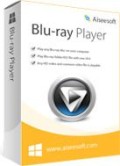
Giveaway of the day — Aiseesoft Blu-ray Player 6.2.7
Aiseesoft Blu-ray Player 6.2.7 was available as a giveaway on December 14, 2014!
Aiseesoft Blu-ray Player can play any Blu-ray disk, Blu-ray folder and ISO file with 1080P HD playing effect on your computer. It will give you home theater enjoyment with lossless video effect and immersive acoustic effect. It supports recently released Blu-ray disks, any Blu-ray folder or ISO file you saved. Besides, it can act as a common video/audio player that plays any video in any format, including HD videos.
Features:
- Blu-ray disc on your computer;
- Play Blu-ray folder/ISO file conveniently;
- Play any HD video and common video file;
- Lossless visual quality and immersive sound effect;
- Personalized designs.
Aiseesoft provides 50% off coupon code: AISEXDSO (apply to recommended products and other products) for all GOTD users. Valid time: Dec. 14th – Dec. 25th.
System Requirements:
Windows 8.1, 8, 7, Vista, XP (SP2 or later); Processor: Intel Core2 Duo 2.4GHz processor or equivalent AMD Athlon™ processor or higher recommended; RAM: 1GB RAM or more; Optical Drive: Blu-ray drive
Publisher:
Aiseesoft StudioHomepage:
http://www.aiseesoft.com/blu-ray-player/File Size:
43.6 MB
Price:
$32
Featured titles by Aiseesoft Studio

Aiseesoft BD Software Toolkit is an integrated tool. It allows you to play Blu-ray movies with original high quality on computer. It can also create Blu-ray/DVD disc with video files; convert 3D/2D video files to 2D/3D video; transfer files between iPhone/iPad/iPod and computer (perfectly support iOS8, iPhone 6/6 Plus/5s/5c, iPad Air 2, iPad mini 3, etc.). This professional package is suitable for most portable devices. Now get Aiseesoft BD Software Toolkit with 50% OFF Coupon:AISEXDSO

Aiseesoft Video Converter Ultimate is a powerful video converting program. It allows you to convert homemade DVD and SD/HD video to 2D/3D video in popular formats. Besides the converting function, it provides you with multiple video editing options to customize the visual effect. And with in-time update, it supports the latest iPhone 6/6 Plus, iPad Air 2/mini 3, Galaxy Series and many other popular devices. Now get Aiseesoft Video Converter Ultimate with 50% OFF Coupon: AISEXDSO

To save time and improve your work efficiency, Aiseesoft PDF Converter Ultimate is a good choice. It lets you quickly convert PDF files to Text/Word/Excel/PowerPoint2007/ePub/HTML format document file and image file in TIFF/JPG/PNG/GIF/BMP/TGA/PPM/JPEG2000. With the highly-accurate OCR technology, it can recognize text from scanned,image-based PDF files and convert into other text-based files. Now get Aiseesoft PDF Converter Ultimate with 50% OFF Coupon: AISEXDSO

Aiseesoft FoneLab is the fastest and most reliable iPhone/iPad/iPodTouch data retrieving software. It allows you to recover lost or deleted data from iOS devices directly or from iTunes backup files.Recoverable files include Messages, Contacts, Call History, Pictures, Notes, etc. After recovery, your lost files will be found back, and the existing data on your iDevice will stay safe. To keep your data safe, you can also use it to backup iOS data before you update or jailbreak your iDevice. Now get Aiseesoft Fonelab with 50% OFF Coupon: AISEXDSO

Aiseesoft DVD Creator is powerful video to DVD burning software. It allows you to burn your video files to DVD disc directly, or convert the video to DVD folder or ISO file. Any video (including HD video) and audio file in popular format like MP4, AVI, 3GP, FLV, MKV, RM, MP3, AAC, FLAC, WMA, etc. can be converted to DVD. It also provides you multiple customizable options, such as the built-in video editor, visible estimated capacity and editable menu. Now get Aiseesoft DVD Creator with 50% OFF Coupon: AISEXDSO
GIVEAWAY download basket
Comments on Aiseesoft Blu-ray Player 6.2.7
Please add a comment explaining the reason behind your vote.


This product came with Name and Registration(provided).ThKs...Aiseesoft/GOATD/Team,,,...Aiseesoft Blue-ray 6.2.7,is a Portable ready of an Excellent Choice.
Save | Cancel
Sorry if this is a "dumb" question, but this program won't allow an ordinary DVD player to recognize a blue-ray disk, will it?
Save | Cancel
Excelent.
I used it to play some videos downloaded from youtube via keepvid and the final result was superb.
One of the best videoplayers I have installed on my notebook.
Save | Cancel
Needs an option for hardware acceleration (DXVA, NVIDIA CUVID, or Intel QuickSync for examples). DVDFab Media Player can select one of those options, if compatible. VLC Media Player with a Blu-ray plug-in doesn't have this option directly but does have a checkbox for general hardware acceleration. Aiseesoft Blu-ray Player will be processor intensive for both reading and decoding without the option to use a video card directly for decoding Blu-ray disks. With hardware acceleration, the CPU will just read the data while the GPU decodes.
Save | Cancel
file associations changed by this program(without user choice). and no settings for disable it. uninstalling now. I have potplayer,vlc,kmplayer,mpc-hc. I don't need it(customizability too bad !)
Save | Cancel
The software installed and registered fine on my Win7-64 system. It seems to have broken some of my file associations (.mp4) that were set to open in Windows Media Player. They now say there is no association when I click them.
The package adds LOTS of Windows registry keys. It adds shell extensions for LOTS of video file types, so if you right-click the files there will now be an 'Aiseesoft Blu-ray Player' option there.
It seems to play my recent Blu-Ray titles, and does a nice job of that. I like that you can play the main title directly, without playing all of the advertising and previews that play by default on so many discs now.
I'll probably keep this giveaway, though it may take some time to fix my broken file associations. The installer should make any file association changes optional, and NOT break existing ones!
Save | Cancel
It doesn't seem to support BD menus, so I'm wondering what's the big attraction compared to other players?
Save | Cancel
Downloaded and registered ok. Cannot get a blue ray disk to play.
Save | Cancel
I tried two blu-rays on my computer. They start quickly and play perfectly. My problem is that there is nothing to configure.
I want to control volume through my mouse wheel. Not an option. How about mapping pause/play to a key that I can map to my mouse? No. How about mapping fast forward and rewind to keys? No. This program can only be operated by clicking on the buttons.
I've been looking for a decent blu-ray player and this is almost it but the utter lack of configuration options ruins this for me. Change volume ONLY by working the slider with the mouse? That is terrible design.
Save | Cancel
Sadly, I'm not able to keep it if I install it as my internal hard drive crashed some time ago & I am running on an external HDD as it is. Waiting on an internal HDD for Christmas to restore my original OS to...
Save | Cancel
I've seen this being given away before and I must say when will this company learn that end users play DVD discs on a computer more then Blu Ray discs? Not worth installing if I can't use it. I tried one of the suggestions DA Player and it was slow and sluggish on my machine. BlazeVideo has a better DVD Player although it shows a constant mini flash advert in the bottom right of the screen. All of these other free players I've tried had audio compression issues which I did not have the time to learn how to adjust the controls to each movie I was playing. If it can't work right on the first try , it's going to be uninstalled immediately.
Save | Cancel
Please note that Hebrew subtitles appear as Gibrish
Save | Cancel
How does this program compare with Tipard Blu-ray Player v 6.1.20 offered here in January, and which would everybody recommend? I don't really need both.
Save | Cancel
Tipard giveaway stopped working for me, went back into demo mode despite not checking for nor allowing updates. I will install this one to try it.
Save | Cancel
Aiseesoft, like many asian companies, should really consider getting a copy editor from the west. I work pretty cheaply, and can correct issues like the following.
"with 1080P HD playing effect on your computer."
Save | Cancel
First downloaded it directly from the product's
HOMEPAGE and installed but the activation key didn't work on it because that was version 6.2.70.33023 whereas todays giveaway version is more recent ( ver 6.2.70.35031 ) . Installed todays giveaway without any flaw but during registration
Zemana AntiLogger prompted for permission as the program was trying to capture the clipboard, didn't allow though it did not affect the Registration process. Thanks for offering the most recent version. First impression was good and so is the overall.
The unregistered version has the limitation for only Blu-ray Disc. Able to play Dvd Iso file without any Watermark.
Some Freeware/Shareware Alternatives :
1) ZOOM PLAYER-using it for many years.
With this powerful Player
you can instantly convert any PC into a Home Entertainment Center or Home Theater PC (HTPC) HTPC mode is preconfigured in the latest
BETA Version (2) KM Player - A really Cool and Versatile media player. Without any separate Codec, you can play any media files though it can not play Blu-ray discs. (3)
Leawo Blu-ray Player
Alongwith all these I'll keep todays GOTD. It will be nice collection. THANKS
Save | Cancel
also PotPlayer, VLC, MPC-HC
Save | Cancel
An effective Blu-ray player, which works fine in Win 8.1, with some aspects I find annoying compared to, say, Pot player (free).
Whilst there are video settings, there seems to be no graphic equaliser or any form of tone control. That seems surprising.
The GUI has a non-standard frame so won't 'snap', for example.
The GUI is large, and cannot be reduced beyond more than 1/3 the area of my 15" screen.
So whilst it plays audio (e.g. flac, mp3...) this is not the player anyone should seriously consider for audio.
You can disable the check for updates.
Save | Cancel
Re : dalchina
Yes , you've correctly said "An effective Blu-ray player" and "this is not the player anyone should seriously consider for audio" .
But why would anyone consider this for Audio ? And even though it has the ability to play common video files but it shouldn't be used as a regular video player also . You can only get the excellent video output quality , otherwise it has nothing ( like key control, screen control, keyboard setup, navigation, lots of other playback options ) compared to a common media player. But you should not count all these as it's drawbacks because it's name signifies it's main objective and primary function i.e. to play Blu-Ray Disc and Blu-ray folder/ISO file with lossless visual quality. But yes, with all those features it could be an excellent and powerful universal media player.
Save | Cancel
I'll stick to VLC at least is has hardware acceleration support for my GPU. VLC plays any file you trow at it.
Save | Cancel
This is my all time favourite player (previous giveaway). I use it to play both audio and video. My only complaint is that it doesn't use a library of tracks. Each has to be started individually and there doesn't seem to be any way of queuing more than one at a time.
Save | Cancel
Installed this program on an Acer i5 running windows 8 (64 bit). Appeared to have been installed perfectly after registration. Tried to play two blue discs (Inception and Goonies), neither would play. Uninstalled same.
Save | Cancel
Maybe your drive is just a DVD player and not a Blue Ray player.
Save | Cancel
Fantastic. I’ve tried to play some Blu-ray disc about YOGA Experience for Beginners and the scenery quality is super good. Best giveaway.
Save | Cancel
DAPlayer:
http://www.winxdvd.com/daplayer
FREE!
Save | Cancel
Installed and registered without problems on a Win 8.1.3 Pro 64 bit system.
A (Chinese) company without name and address and a moderate company goal:
Our Goal
To be the best mobile, multimedia and PDF software tools provider all over the world.
The latest news in their blog are from October 24th, 2014.
The program is digitally signed as RayShare Co. Ltd.
A cool dark, modern looking resizable interface opens. You can change the skin from "elegance" to "elegance", change the language to German, English or French. You enter your disk or your files. The program can of course play other video formats, too - and it can decrypt BlueRay disks - the main function.
Make sure your computer is connected to the internet and insert the protected Blu-ray disc into optical drive. This player software will access it and connect the server to break the protection code. Then you can enjoy any Blu-ray disc freely.
Remember that this means, that all your video activities will be sent to a server somewhere in the world.
This is not a time limited version. At least there is no hint about these restrictions.
The player makes a good impression. A clear structured interface, Audio, video and effects controls are easy to select. The video output is in my short test very good.
Install it, if you don't have already a modern player with the latest codecs.
I'll replace an older version of a BlueRay player with this one. I still don't need dozens of players.
Have a nice Sunday!
Save | Cancel
Been fan of your comments Carl. Great input and thought. Thanks
Save | Cancel
The Blu-ray Player software uses less processing power than others I ever used. Fast start-up with instant play. Nice software.
Save | Cancel
Installed & registered OK. It also installed something called Software Informer which I did not want and immediately uninstalled.
Tried to play a BluRay ISO file and the program failed.
Uninstalled it.
Save | Cancel
Did not install Software Informer on my machine, and NOWHERE does it claim to be able to play back ISO files. It will play back physical or virtual disks and a long list of video file types. Definitely a keeper for me.
Save | Cancel
I’ve used several free player software. Some is installed with plugins and stuff and some can’t play my disc. This software worked very well with no plug-in. Thanks for Aiseesoft and GOTD!
Save | Cancel
Runs well on my Windows 8.1 computer (64bits). Have tried two disc and one is created by myself and the other one is purchased 3 days ago - Frozen. Both of them run well. I will keep it.
Save | Cancel
Todays GameGiveaway is nearly 400MB, so, if you have a slow internet connection I recommend you download the file as early as possible to avoid disappointment. Its a game we've not had before.
regards Whiterabbit aka Stephen
Save | Cancel
Hi Whiterabbit-uk, I think the file is 43.7MB and I already downloaded it.
Save | Cancel
check your decimal 43.6 MB :0
Save | Cancel
I have downloaded the game and it is about 400Mb:
https://dl.dropboxusercontent.com/u/10366431/_GOTD/AiseesoftBlurayPlayer627_20141214/Game.png
@MOV and @Beth : Todays GameGiveaway is nearly 400MB
Save | Cancel
Whiterabbit-uk is talking about the giveaway on the game side. It is a Hidden Object game if anyone is into those.
Save | Cancel
He did say GAMEGIVEAWAY and he's right...it's 432mb for the Game Giveaway...but why tell us that ??
Save | Cancel
Last time we had a game giveaway this big it took 8 hours to download. This one completed in 2 minutes.
Save | Cancel
Please read this guide if you are not sure how to register the software. Installation Guide:
Step 1. Download Zip package from GOTD
Step 2. Unzip the Package and run setup.exe to install the software.
Step 3. Open “readme” txt, use the registration code to register it.
Learn more information about the software, please visit this page:
http://www.aiseesoft.com/blu-ray-player/
A 50% off coupon code (AISEXDSO) is on the interface of Aiseesoft Blu-ray Player. You can use it to buy all the products at Aiseesoft (http://www.aiseesoft.com).
Save | Cancel