Every day we offer FREE licensed software you’d have to buy otherwise.
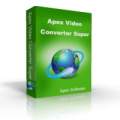
Giveaway of the day — Apex Video Converter Super
Apex Video Converter Super was available as a giveaway on January 2, 2009!
Apex Video Converter Super is designed to meet all the needs file conversion. Good conversion speed and user-friendly interface let you convert video files between many formats with ease. The powerful features and unbeatable price make Apex Video Converter Super an affordable and powerful video conversion solution on personal computer.
Key Features:
- Support MOV, MPEG, VCD, DVD, WMV, ASF, RM, RMVB, AVI, DIVX, PPC, iPod, Flash SWF, Flash FLV, Gif Animation, PSP, 3GP, Xbox, PMP video converter
- Support converting video from AVI, Divx, ASF, WMV, WMA, MPEG, MOV, QT, RM, RMVB, VCD, DVD file to Apple iPod, Sony PSP, Cell Phone 3GP, Microsoft Zune Player, Microsoft Xbox, Pocket PC, Portable Media Player ect. Mobile video
- Support converting video from AVI, Divx, ASF, WMV, WMA, MPEG, MOV, QT, RM, RMVB, VCD, DVD file to AVI, Divx, Xvid, MPEG, MOV, WMV, RM, RMVB etc. PC Video
- Support converting video from AVI, Divx, ASF, WMV, WMA, MPEG, MOV, QT, RM, RMVB, VCD, DVD file to Flash SWF, Youtube FLV, Flash FLV
- VCD Ripper - Support ripper VCD movies from dat to any pop video formats
- DVD Ripper - Support ripper unprotected DVD movies from vob to any pop video formats
- Support converting video from AVI, Divx, ASF, WMV, WMA, MPEG, MOV, QT, RM, RMVB, VCD, DVD file to MP3, WMA, WAV, MP2 Audio
- Support converting video from AVI, Divx, ASF, WMV, WMA, MPEG, MOV, QT, RM, RMVB, VCD, DVD file to Gif Animation and GIF, BMP, EPS, JPG, PCX, PSD, PDF, TIFF, WMF, EMF, PNG, J2K IMAGE
- Support converting video from AVI, Divx, ASF, WMV, WMA, MPEG, MOV, QT, RM, RMVB, VCD, DVD file to Apple TV, iPhone
System Requirements:
Windows 98/ME/2000/NT/XP
Publisher:
Apexsoft Inc.Homepage:
http://www.tompegx.com/video-converter-super.htmlFile Size:
15.1 MB
Price:
$32.88
Featured titles by Apexsoft Inc.

Apex Video Converter Pro is a professional and comprehensive video conversion software that makes it easy to convert video files from one format to another. It can convert almost all video format. e.g. avi, divx, xvid, wmv, asf, mov, quicktime, rm, rmvb, vcd, dvd to mpeg, vcd, dvd, rm, rmvb, wmv, asf, avi, Divx, xvid, mov, quicktime, iPod, PSP, Flash swf, Flash flv, mp3, wma. User-frienldy interface lets you easily preview video files and batch convert. Very quick in conversion speed with no quality is lost!

Apex iPod Video Converter is ipod video converter software which can convert almost all popular video formats such as MPEG, VCD, DVD, MOV, QuickTime, RM, RMVB, AVI, DIVX, XVID, WMV, ASF to iPod Movie MP4 (iPod video format MPEG4) and convert audio files to iPod supported MP3, AAC, M4A file format! All the processes are very fast and easy to handle.
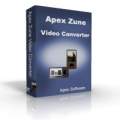
Apex Zune Video Converter is easy-to-use Zune MPEG4 video converter software. It can convert almost all video format, e.g. AVI DivX XviD to Zune, MPEG VCD DVD to Zune, RM RMVB to Zune, WMV ASF to Zune, MOV Quicktime to Zune. It is also a powerful Zune movie/video converter with fast conversion speed. Apex Zune Video Converter allows you to watch movies on your Microsoft Zune with ease.
GIVEAWAY download basket
Comments on Apex Video Converter Super
Please add a comment explaining the reason behind your vote.



Not bad, but I think Sothink Video Converter is a better choice.
It supports almost all popular video formats, and can convert videos to iPod, PSP, Zune, 3G mobile videos directly. It's easy to use, yet powerful!
http://www.sothinkmedia.com/video-converter/index.htm
Save | Cancel
I suggest using a free alternative, which was mentioned before. Super Video converter (I think this is the same or something along these lines, just GOOGLE it) is a free software that converts most, if not all, of the video formats. Also, with Vista some of the video formats do not work, so you should install the free Vista Codec Package by Shark007.
Hope this helps.
Enjoy {{^_^}}
Save | Cancel
It's easy to give away programs, but it must be really hard to give away programs that WORK (not yelling, just for emphasis). Tried installing it 3x, and all it does is blink on the screen.
Save | Cancel
ENOUGH of the vista/XP argument! It's not edifying, it's not appropriate here, it's an abuse of our gracious hosts' time and energy and space and patience. Whatever OS you have, check to see if it's supported by the program of the day, and if not, don't try to install it and then whine that it doesn't work. That means Vista, that means linux, that means macintosh, that means cray supercomputer, whatever. And if your OS requires you to do everything as an Administrator, then DO it as an administrator, starting from the installation, or don't bother downloading/installing/failing/complaining. Happy new year!
Save | Cancel
Will not even start on xp sp3 i just get the splash screen popup then fails to load any further. Developer needs to fix program before releasing it to the public and causing them issues after installing this broken software.
Save | Cancel
Just check the number of "Returned for problems" units that run Vista and compare it to XP and you'll see why Dell sued Microsoft for the right to put XP on some of their systems. Vista will have about the same run time as ME did, which was short lived at best. Ask any tech about Vista and watch them laugh. Waaaaaay to many things for me to list about Vista's faults, I'm sure I'd run out of this sites space. But anyway tried the program and nothing special so I removed it.
Save | Cancel
The only thing I would like to point out is that some people have their toolbar at the TOP of their desktop. My weather program shows info at the bottom of my desktop, thus I have my toolbar at the top. So today's Giveaway like too many other programs, opens with its top menu totally obscured by my toolbar and there's no way to get the program to open BELOW the toolbar.
Save | Cancel
Works fine on Vista 32. Only problem I'm having (and ironically the only reason I need it) is converting flv files. Believe #56 also mentioned it. It's not even coming up as a format I can convert from. Any suggestions from anyone who might have poked around it for awhile?
Save | Cancel
#61 !!!!!!!!!!!!!!!!!!!!!!!!!!!!!!!!!!!!!!!!
TO THOSE WHO HAVE ISSUES CONVERTING ALL THE VIDEO
YOU NEED TO REGISTER THE PROGRAM.
CLICK ON THE REGISTER BUTTON IN THE TOP CENTER
ENTER THE CODE IN THE README
ENTER YOUR NAME
CLICK REGISTER
IT WILL NOW CONVERT ALL THE VIDEO
!!!!!!!!!!!!!!!!!!!!!!!!!!!!!!!!!!!!!!!!!
It's true.I'm so happy to know it can work in vista vertion. So,Thank you GOTD and thanks to Apex too.
Save | Cancel
#14: Windows 98/ME/2000/NT/XP
..ANOTHER reason not to trust VISTA!
I just visit Apex page: http://www.tompegx.com/video-converter-vista.html
This version is support vista system.
Save | Cancel
First off Thank you GOTD for the efforts in offering free software.
I was looking at using freeware to convert my collection, and this is also FREE and simple to use. Works fine on my XP system.
Two thumbs up, thanks for all the good explanations here & setting things straight. Made me continue the download :-) and thanks to Apex too.
Save | Cancel
Works well on my Vista Basic x32
Save | Cancel
If only vendors could hire programmers with the competency to code to Windows compatibility, and not just to Windows XP compatibility. If they truly followed the correct procedures their applications would be very likely to work with Windows 2000, XP, Vista, and the upcoming Windows 7 without any need of tweaking (except maybe to add new capabilities).
As it stands, they write flimsy code that they barely get to work with Windows XP and only Windows XP. Even a service pack for XP can "break" these programs when in truth it doesn't break them, it just brings out their Windows incompatible code.
While there are a few types of applications that need to be tweaked for a particular flavor of Windows (e.g., system utilities), the majority of applications I've seen (especially here) shouldn't have any problem working on all flavors of Windows. Even well written 32-bit applications should operate fine under a 64-bit Windows.
It seems anyone can call themselves a programmer these days but there aren't many truly capable, qualified programmers out there (but I bet they get paid a bundle). And as we've seen, for the most part the majority of the companies that offer their products here are anything but in the top tier of proficiency.
And before any other misinformed whiners respond, if you remember Windows XP's release, there were many, many more applications that wouldn't run under XP that were written for Windows 95 (and whatnot). Not truly the fault of XP but the fault of their coding. The well written applications worked just fine. It's not a random die roll to determinate which applications are Windows compatible. It's simply the competency of the coders.
There are programmers and then there are Windows programmers, Mac programmers, and Linux programmers, etc. Many don't seem to make the latter tiers.
Save | Cancel
I will not install from a company that can not write code for an OS as simple and easy as Vista. I can write for Vista myself without any errors. So, let's let the Ubuntu and Apple crowd whine about why a incompatible software does not run on Vista. I will know I have a good OS when they slam it. This from an former XP user (#$%&* BSOD), that duel boots with Vista and Ubuntu (which does not work with NVIDIA cards - legally).
watcher13, you are wrong, we will complain anyway because the devs respond to "I will not install or buy anything from you and let other Vista users know about your products". In todays real world it is about the compatibility of the overwhelming majority of OS on the market. Anyone can write code for Vista if they want to, but these devs want to stay with old out-dated technology.
Every grip about Vista that I hear is from someone who does not know what they are talking about, or someone going by what they heard, or someone picking a specific issue and inserting another product (Linux or Apple) as a perfect replacement. Please try them for yourselves, I did and Vista is where I am staying.
Thanks,
Testimonial of a computer geek.
Save | Cancel
For anyone installing this program and you aleready have Windows Media Player 9 or higher DO NOT install the Windows Media Player runtimes
Running this downgrades your runtimes to an older version and deletes the newer version, screwing up Windows Media Player
This should have been indicated by the developer.
Save | Cancel
golly geez, would you not think that this company would want to upgrade their software to support VISTA by now. Yes, I do prefer XP, but I think software developers need to get off their arses and earn their money by keeping up with the program. Vista seems to be everywhere now...avoidance is not an option! Show us that u care..u Apex guys.
Save | Cancel
Converted files do not show up in the output folder. They show up at My Computer-Apex-Videos. If you search your computer you will find the converted files. I'm running Vista 32-bit and the program works fine. Adding videos is just a little slow but its alright.
Save | Cancel
This program will not run on Windows XP SP1, it will start and then shut
down. This is all it does, same with the other Apexsoft Inc. software.
They will need to fix this bug first.
Save | Cancel
Very2 very very very buggy, cannot install on windows xp, centrino laptop 1.6ghz, 2gb ram. compatibility issue? low specification? who knows its buggy and bsod my laptop. Please be advise... thanks.
Save | Cancel
No watcher, #64, thats not what I'm saying. What is bad is for others to criticize what system the next person uses, be it 95, 98, 2000, XP, Vista, Linux or Mac!
Thats simply none of mine nor any other visitor to GOTD's business! Personally, I could care less but I refuse to knock someone else's computer just because some folks aren't fortunate enough to get a new PC every few years or prefer an older Windows platform.
In all probability, the majority of folks who bash Vista either don't own it or haven't given it a fair chance. It's easy to get comfortable with something & refuse to look to the future. I was that way when I owned Win 2k Pro & XP was released but I was wrong.
The constructive criticism of the software offered here is the reason this site exists. Thats to aid the publishers & the users/visitors. But again, free doesn't make it good.
Save | Cancel
if you like vista, knock yourselves out, M.E. had its defenders and the real people kept what worked and the M.E. truth was years coming, but it did come. - I remember the M.E. squads and all the software and hardware not compatible and we were told that we were old and stupid for not converting to something that was a pain and not enough upgrade for hassle
that is case with vista - it is upgrade and good, but not enough for the hassle - Hey, 98SE was better than 2000, but we all got by.
MS will get it their newest os straightened out with next version or two and the rest of us will convert and the whining will continue by the new OS supporters - so, stop the vista snobbery for the defense of vista - you like to game,etc, and have nothing but time on your hands, then deal with nothing but vista stuff and leave the rest of us alone.
GAOD, keep up good work, maybe next os will stop whining for a short while and get the developers that have left to give us another try.
Save | Cancel
I tried today's program on WinXP and tried to
work with a few files. It was too buggy in my
opinion. Gave it an uninstall, with no problems
remaining concerning Media Player working, all is
well as far as I can tell.
While I'm at it, here is a recipe to make Vista.
You dump WinXP in a large barrell, add about 30
gallons of high-tech hidden spyware, stir it up,
and you have Vista.......
Mansion Trash
Save | Cancel
Arrgh...after reading the comments I decided to uninstall Apex and switch to Super, and discovered something really irritating about Apex: I noticed when I installed it that it put dozens of files into my Windows\system32 folder. But when you uninstall it, it has no idea whether versions of those files were already in system32, so it asks you about uninstalling each one.
Of course, I also have no idea, so you get the option of further cluttering up your system32 folder by leaving a bunch of now-useless files in it, or deleting them and finding out that other software no longer works because you deleted libraries that both they and Apex used.
I HATE that.
Save | Cancel
Sorry, but this is worthless.
Tried converting to 4 different formats, program says it's 100% finished . . . and there is NOTHING converted.
Not even worth keeping as a free program since it does nothing.
Save | Cancel
FormatFactory took 30 minutes to convert a whole movie!! Apex took an our and got no where :(...
Save | Cancel
Another pointless debate. Happens every time. (Sigh) I know it's popular to blame the Vista users, but I just can't. Anybody who's been with GOTD for any length of time, knows many, many giveaways here that don't list Vista support run fine or at least pretty well on it. Nobody every said Vista completely lacked backward compatibility - at least nobody that's ever tried it. Even today's developer has instructions on how to install on Vista - instead of just saying, "don't try it under any circumstances". Plus, as has been said so many times here, Vista has a compatibility option. So people are going to post here about whether it runs on Vista, and - believe or not - that can be a good thing. Maybe some softwares don't work on Vista simply because their BUGGY.
I don't want to pick on the XP people here, but the problem is not the occassional questionable whine about developers who don't support Vista. It's your rabid reaction to it that constantly starts this debate. Just ignore them. The developers probably will. And despite all the things you hear about Microsoft running away from Vista, it's pretty unlikely that they will throw out ALL the Vista code, and just make a shiny, new XP. As os_cali, Chuck and badinoff point out, it's just not the way Microsoft works. Bill Gates admit to making mistakes. Surely not! Nor are all the Vista owners going to immediately upgrade or throw their Vista machines out. I know I won't, even though, like Celt42, I get sick of it changing my view settings back. It might make good sense for a developer to stall, but sooner or later they'll have to deal with at least SOME of these issues.
To put it simply: today's product is not XP. It's not Vista. It's Apex Video Converter Super. Any thoughts on that? I wouldn't even post myself, but we have this debate every time, and every time it's POINTLESS. Just ignore those who demand Vista support, and let the developers decide for themselves.
Quickly, 2 respectful reactions to folks complaining about others comments. Simon, I agree just posting about their favorite freeware isn't legitimate, but feel it is fair if you compare a giveway's feature set to what's widely avalable out there. And to ww2vet, I hope you're not saying all criticism is bad because the program's free. Some do say that. The developers need both positive and negative feedback, including on the price, because tomorrow they'll be trying to sell it again. I hope no one thinks that any company will succeed if they develop sofware for Happy Fantasy Land instead of for the real world.
Yes, I'm wordy. I suppose I like to hear myself talk. But I wouldn't post nearly as much if those who complained about that didn't like to hear THEMSELVES talk so much.
Save | Cancel
I did not install the program because just looking at their description... that was enough for me. They just seem to be stating the same thing over and over again... the second time around, they just add more formats in their description though:
Support converting video from AVI, Divx, ASF, WMV, WMA, MPEG, MOV, QT, RM, RMVB, VCD, DVD file to Apple iPod, Sony PSP, Cell Phone 3GP, Microsoft Zune Player, Microsoft Xbox, Pocket PC, Portable Media Player ect. Mobile video
Support converting video from AVI, Divx, ASF, WMV, WMA, MPEG, MOV, QT, RM, RMVB, VCD, DVD file to AVI, Divx, Xvid, MPEG, MOV, WMV, RM, RMVB etc. PC Video
This is just ridiculous. Looks like it was written by a 4th grader or something.
And if it does not support the latest OS, (whether I like the OS or not) it is just not worth for me. It is the same as offering a game that will only play on Super Nintendo!!!
Save | Cancel
Format Factory is much faster...1 gig file is 20% dome in 5 minutes...
Save | Cancel
i used vista 32 bit
while i was installing it says that it has compatibility errors
but it ran and registered fine
!!!!!!!!!!!!!!!!!!!!!!!!!!!!!!!!!!!!!!!!
TO THOSE WHO HAVE ISSUES CONVERTING ALL THE VIDEO
YOU NEED TO REGISTER THE PROGRAM.
CLICK ON THE REGISTER BUTTON IN THE TOP CENTER
ENTER THE CODE IN THE README
ENTER YOUR NAME
CLICK REGISTER
IT WILL NOW CONVERT ALL THE VIDEO
!!!!!!!!!!!!!!!!!!!!!!!!!!!!!!!!!!!!!!!!!
Save | Cancel
XP- Installed, had trouble registering. Restarted 'puter, registered just fine. Everything works PERFECT! Thanks a bunch. Great program.
Save | Cancel
Vista, Xp, NT, 98, 2000....
Doesnt matter one iota. Youre all still Beta testing for microsoft as soon as you hit the ON button. There's never been a windows that Has been released without major updates...
the comment about XP owners being Left in the gutter at the side of the road? Oh do have a word fella. Linux left microsoft Windows back in the gutter years ago. Still does, whether you run Vista or Xp or even 98. Do keep up at the back.
Save | Cancel
Folks, We're here to evaluate the software being given away and to express our issues or pleasures. We get the software for free for being beta testers. If the s.w. being offered doesn't run on the current O.S.-that's an issue. And they need to be reminded of it. It's nearly imposible to purchase a new computer without Vista preinstalled. Now, if it does'nt run on win95 or ME, I believe that would be excusible. Those that don't agree should try selling carbon paper.
As always, many thanks to the GAOTD team.
DSid
Save | Cancel
Missed the fact that Vista isn't supported... but doesn't Vista have a 'compatibility mode' for XP-only programs? Anyway, in Vista it claims to have converted the file almost immediately, but actually does nothing but take up space. Time to uninstall and try one of the free alternatives.
Save | Cancel
I wanted to test this with a .flv file. It claims to handle that format but it isn't listed in the file types when you go to open the file. If you go ahead and type in the complete filename with .flv, it appears to take it, but it does not work. I am uninstalling it.
Save | Cancel
#10: "* The output video file size can be significantly larger then the input."
In case it helps, cause I know you do a lot to checkout out the GOTD offers... :-)
Ashraf, almost all digital video is compressed in some way -- even when they're shooting HD for a regular movie you'll see in the theaters. Digital video is stored in several types of file containers, & the video inside those containers can usually be in one of several formats, i.e. using whatever type of encoding. The final file size depends partly on how efficient that type of encoding is, plus the band width of the encoding, plus the material you're encoding, plus whatever settings you use with your encoding software.
Today's Apex converter doesn't give you a lot of options re: encoder settings -- like many other simplified encoders, they try to save you the hassle of learning what setting does what exactly... you just choose a format & go. They do this by storing profiles that are the author's best guess at what will work for you, & obviously sometimes they're wrong.
Back to your comment about the video increasing in size, this could be because of the output format or size you chose, or it could be that the program's stored profiles aren't set right for what you're working with. It could also be because the Apex converter gives you the choice of using any possible installed encoders (codecs)... Some programs (Roxio & Nero come to mind) include encoding files that will not work well outside of whatever programs they came with. IN that case choosing one of them might not work, & instead the new video file shows up un-compressed. You might want to check out a program called Media Info or perhaps check out GSpot to look at the video files before & after.
At any rate, prob'ly just trivia that I don't know will be of interest, or not... please forgive if the latter.
Save | Cancel
MrRoadRage.com, I cannot agree with you more. I wouldn't mind a free moped though. ;P
moped.giveawayoftheday.com
Save | Cancel
Not exactly reliable. Some conversions never make it even though it says conversion completed. Converting a 300 kbytes wmv file into a video gif file turns it into 30Mbytes. Not sure if this is the norm. Not able to convert into .swf but manged to convert the same file to .flv
In a nutshell, still needs improvement before it can be sold as a product.
Save | Cancel
Entirely FWIW...
I run both XP Pro 32 SP3 & Vista HP 32 SP1 -- have since Vista beta. Either has it's advantages, & it's faults. IMHO & from my experience, Vista isn't usable unless you have at least a dual core -- Vista simply has too many things going on in the background -- & perhaps that's why some [allegedly] have such poor luck with it?
That said, I don't think anyone cares anymore about anyone else's opinion of Vista. You might as well tell me what color socks you're wearing -- I DON'T CARE!
Save | Cancel
#38: "Can you take an avi file for instance and convert it to something that you can burn on a DVD and will play in an ordinary DVD player attached to a TV?"
Check out videohelp, doom9, & digital digest to name 3 sites that feature quite a few guides on how to get from *here to there*. Long story short, Virginia_DC, an avi is just a container, a type of file that can hold really all sorts of video/audio. You need to know what's in an avi file, then convert it as necessary to DVD spec.
- - -
#44: "STILL looking for one that will ACTUALLY handle Metroska.. mkv format."
Lou, IMHO MKV is more an enthusiast format, meaning you're expected to use geekier tools. ;-) Check out doom9.org & videohelp.com
BTW, copmom (#43), please update your bookmarks or whatever... Don't know how long videohelp.com is going to keep on redirecting the old, old, OLD vcdhelp url.
---
Save | Cancel
Re #33 "you will eventually have Vista or 7 shoved down your throat"
Sssh! Stop giving away details of the Microsoft Business Plan!
Save | Cancel
Please learn to mind your own business & quit complaining or bashing someone else's system. It's not Vistas fault nor is it th fault of Vista users that many software companies still haven't got off their cans & added some new code that does support Vista. It's theirs & their loss!
I've been a daily visitor here for a year or so & when I don't like an offering, I pass & come back tomorrow. Thats what we all should do! Every offer isn't for everybody, period! Have you ever wondered why some or the better companies seem to have left GOTD? Me either because I already know. Read the comments on any given day & so will you! Imagine that.
Save | Cancel
#45: *another* mike... ;?P
"Now just include ability to convert to AMV"
Research AMV. It's a proprietary format - not free or open source. There are a couple of open source encoder GUIs, using a modified ffmpeg, or there is the latest version of the OEM software, which works fine if you prep your video beforehand in VirtualDub. i.e. for my Cheapie ($10) MP3 player I have to crop, resize, & rotate video @ 160 X 128 in V/Dub, saving to mjpeg avi. At that point the OEM converter works fine, taking just a few minutes for a full length movie.
***Maybe*** someone will eventually get around to including it in a converter, but my opinion... the AMV players with their tiny screens have had their day -- that's why my *toy* was $10 shipped.
Save | Cancel
To those having issues only getting 50% conversion. Make sure you register the software 1st as by default unregistered only gives 50% of the file conversion, I will report on program again later.
Save | Cancel
Apex Video Converter Super installs several files in your window's System32 folder. Some other video programs already use some of these files, but instead put them in the individual program folders. Especially since many of the files included with Apex Video Converter Super are older versions, this could IMHO potentially break one or more of these other video programs, like but not limited to: Handbrake, AVI2ISO, MKVMagic, InfraRecorder, MediaCoder, RipBot, XenonMKV etc...
Save | Cancel
Now just include ability to convert to AMV.
Save | Cancel
STILL looking for one that will ACTUALLY handle Metroska.. mkv format.
Save | Cancel
#38 Virginia.. yes you can. With avi files use Apollo DIVX to DVD Creator.
For any other questions like that you can go to http://www.VCDhelp.com where you can find answers and converting programs for free.
And a Happy New Year to all!
In friendship ~ Lauri
Save | Cancel
Crashes on opening!!!!
Save | Cancel
ww2vet56 wrote: "Thats to bad that some good, reputable vendors seem to have left GOTD."
It's quite obvious the reason they (reputable vendors) have left is because of the continual whining on here. Just look at all of the postings from today. I see it day after day after day.
If Toyota started giving away cars on here every day, I believe the whining would actually get worse. We would probably here something like:
-The tires weren't big enough, or... they should have made them wider.
-Todays color stinks.
-I wanted a leather interior, you would think they could give us something we wanted.
-Don't they think that some of us want sunroofs in our free vehicles.
-NEXT DAY WHEN THE SUNROOF IS ADDED...hey, not all of us want sunroofs.
-I don't want a car, I want truck.
-WHEN THE TRUCKS ARE GIVEN AWAY...I don't want a truck, I wanted a car.
-Why the tinted windows, I want clear windows.
-Why don't they offer custom paint jobs, I want my car pimped like they do on this car pimping tv shows.
Then when Toyota quits giving away cars, and we can only get mopeds, the whining will get worse. Anyone getting the picture yet? People here whine so much all we can get is mopeds, and you're whining more. Pretty soon, all we will be able to get is trash and then when the site becomes worthless, it will shut down. All because people won't follow the rules.
And...as I read the comments here daily, it becomes apparent that some of you just want to hear yourself talk...you have a need to be heard even when you don't have anything valuable to say. Yes, the mopeds will get worse and worse, all because some of you just can't help but whine rather than review the FREE software according to the rules. How sad. Companies can't even give away free software these days.
If you want good software, then show the vendors you are worthy of receiving it, then and only then will we start getting it. I wouldn't give anything away to a bunch of people who weren't going to do anything but complain about it. Think about it.
Save | Cancel
No vista x64 support (and lackign vista x32 support) = Lazy developers = no download.
Save | Cancel