Every day we offer FREE licensed software you’d have to buy otherwise.

Giveaway of the day — Tipard Video Converter Platinum
Tipard Video Converter Platinum was available as a giveaway on February 17, 2013!
Tipard Video Converter Platinum, the updated version of Video Converter, helps you convert video among all popular formats like AVI, Xvid, DivX, H.264, MP4, 3GP, MKV, WMV, RM, FLV, MOV, WTV, MXF, MVI, F4V, WebM, HD, AVCHD videos and more. Apart from converting 2D to 2D video, this powerful tool can also convert 2D to 3D video and 3D to 3D for you to enjoy on the 3D player.
The converted files can be played on all popular portable devices, mobile phone, computer, TV, YouTube, etc. Extract audio from video files and convert to any other audio formats, MP3, AAC, AC3, WAV, WMA, etc. More editing functions allow you to recreate the source file into the special-defined.
Key features:
- Convert video to all popular video/audio formats.
- Convert 2D to 2D video, 2D to 3D and 3D to 3D video.
- More editing functions: adjusting video effect, trimming video clips, cropping and adding watermark.
- Adopt NVIDIA CUDA, AMD APP Acceleration technology and multi-core CPUs to make the conversion faster.
Note: Only for Giveaway of the Day users, Tipard specially provides a 50% off coupon: TIPAGIV (Feb 17th – Feb 28th, 2013), and users can purchase any Tipard software product at a 50% discount. Of course, the bargain-priced products are no exception.
System Requirements:
Windows NT4/ 2000/ 2003/ XP/ Vista/ 7; CPU: 800MHz Intel or AMD CPU, or above; RAM: 512MB RAM or more
Publisher:
TipardHomepage:
http://www.tipard.com/video-converter.htmlFile Size:
32.5 MB
Price:
$45.00
Featured titles by Tipard
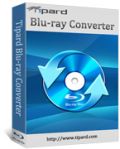
Tipard Blu-ray Converter is professional Blu-ray Converter to convert Blu-ray disc or Blu-ray m2ts files to DivX, MP4, AVI, 3GP, MPEG, FLV, etc. and HD formats. Moreover, this Blu-ray converter can also rip DVD and convert video files to any others with highest speed and best output quality.
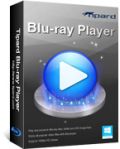
Tipard Blu-ray Player offers users a professional solution of enjoying Blu-ray movies at home with computer. This amazing player is capable of playing most movies in Blu-ray disc, Blu-ray folder and ISO image files. Also this Blu-ray Player can play popular video files (including HD videos), like AVCHD video, MTS, M2TS, MXF, TS, TRP, MKV, MPEG, FLV, WMV, and MP4, etc. formats.

Being a 5-in-1 DVD Software Toolkit, it can be the most powerful software product among all Tipard apps. With DVD Ripper, Video Converter, iPhone Transfer Platinum, DVD Creator, and DVD Cloner 6, this superior DVD Software Toolkit can rip and convert any DVD, video or audio to many popular formats; transfer many popular files between iPhone and PC or iPod/iPad/iPad 2; create personalized DVD file and clone DVD movie to DVD in 1:1 ratio, compress DVD-9 to DVD-5, clone DVD to DVD folder or ISO file in perfect quality.

As an all-in-one iPhone mate application, it can be seen as an intelligent iPhone transfer to help users transfer many mainstream media files between iPhone and PC, or between iPhone and any other Apple device. Plus, as an iPhone mate, it also will aid users in ripping and converting any DVD /video/audio file to iPhone compatible formats, including customized iPhone ringtones.
GIVEAWAY download basket
Comments on Tipard Video Converter Platinum
Please add a comment explaining the reason behind your vote.


I've ever used an all-in-one video converter that it works and supports many video and audio formats: http://www.softpedia.com/get/Multimedia/Video/Encoders-Converter-DIVX-Related/Kvisoft-Video-Converter.shtml
Save | Cancel
If only every offering at GAOTD were as easy to install and register as this great-looking program was! Thanks so much!
Save | Cancel
Aiseesoft and Tipard are the same company as someone earlier stated just use different marketing names . They acquired the Tipard name in 2010
Save | Cancel
http://www.tipard.com/video-converter.html - RED or very bad rating on WEB OF TRUST (WOT). Best find out why before you go doing business. WOT is a browser extention which is utilized by more and more web surfers to keep themselves and their computers safe. Just sayin'.
Save | Cancel
I get the following message when i start the program: In order to use the AMD APP technology you have to install the AMD graphics driver first and it provides a link back to the tipard website to download it.
I am using a Windows 8 computer with an AMD processor but I have never received this type error message with other video/audio converters.
Is it safe to download and why should I have too?
Thank you.
Save | Cancel
The conversion from the shaky MP4 format, to the far more stable format: M4V takes about twenty-five minutes in a ninety-minute movie, using Tipard Video Converter—instead of the three long hours that it normally takes using QuickTime (ha-ha!) Pro. For this alone, I highly recommend TVC.
Save | Cancel
Description mistakenly says this program can convert .wtv files. It cannot. If you're looking for a program to convert files recorded in Windows Media Center, it does NOT appear that this program can handle those files.
Save | Cancel
I don't have a Webcam.
BUT it will NOT even open unless it is allowed to
connect to my webcam (Zemana reports).
Can one of the guru's discuss this security issue PLEASE?
& thanks GotD for what you do inspite of the gcd.
Save | Cancel
Any Video Converter is an All-in-One video converting tool with easy-to-use graphical interface, fast converting speed and excellent video quality. It allows you to effortlessly convert video files between popular format! It can convert almost all video formats including DivX, XviD, MOV, rm, rmvb, MPEG, VOB, WMV, AVI to MPEG-4 movie format for smart phone, FLV, AVI and MPEG-1, MPEG-2. It supports importing video clips directly from Internet (YouTube/Google/Nico Video) as well as extracting .mp3 audios from videos. It also allows you to crop video with an easy-to-use cropping window, add effects, i.e. rotation and flipping, adjust brightness, contrast and saturation to output videos. Now you can convert and compress your multimedia files and watch them on the go!
Save | Cancel
Hands down, the best free encoder is XMedia Recode (yes, it's in English).
Save | Cancel
its faster than any video converter and freemake
Save | Cancel
Think I'll stick with Aiseesoft Platinum as it can do one more item than this program. That's rip dvd's as well as convert them. This may be a platinum version conversion but to me is not complete unless like Aiseesoft can rip too. I rip and covert my stuff at same time as it's a time saver. Thanks anyway GOTD team. Keep up the good work.
Save | Cancel
hi guys
is that "software informer" thing that popped up any good. even though the program installed no problem I wish all gotd were this easy to install and activate
i use any video converter also free and up until the latest updates was exceptional but they over did the updates and i went back to an earlier version
Save | Cancel
Installed on Windows 7 64bit with no problems. It converted AVI to MPEG2 easily and quickly. Thank you.
Save | Cancel
Is there something I'm missing to make this converter load a .wtv file that Windows Media Center uses as it's format? The summary description of the software says it can be done.
K.
Save | Cancel
#3: "*The output profiles for specific electronic devices are not always up-to-date and is lacking when it comes to Android and Windows Phone devices"
I've no idea on the Windows cells/tabs, but the Android versions in my experience favor AVC/H.264, & the iPhone/iPad templates normally work fine on them as-is or as a starting point you can tweak. You don't of course want to select a template [profile] with a frame size larger than your device can display -- I've found it actually looks a bit better & plays more smoothly when you transcode your video to a smaller frame size & let the Android device upscale it to full screen rather than trying to push it to the max the device can [in theory] handle.
[It's not for everyone, but personally with my Galaxy Tab 2 7 I like to use Nero Recode 10 to transcode DVD video to 720 width, square pixel AVC using all the default enhancements -- it plays IMHO much nicer than the 720p the device is capable of, & using the VLC mobile player I have subtitles I can turn on/off.]
* * *
#14: "pretty pathetic converter 1hr 40 min to convert a 700mb video thats stone age software, winx dvd converter does the exact same conversion in 15 min si i will delete this rubbish….."
Transcode speed depends on so many things it's hard to guess why the Tipard converter's performing so poorly for you, but I will say I've noticed that with all of these ffmpeg-based converters the ATI GPU assist slows things down Very dramatically. Mileage can vary a Lot whether you're running Nvidia or ATI, so I'd suggest everyone who tries today's GOTD run a test both ways, GPU assist on & off.
* * *
#16: "Number 6 (Gordon) says Freemake Video converter is easier and better than todays offer, but beware !!
It installs several adwares…"
An awful lot of video-related software has IMHO really terrible installs, going beyond the possibility of ad-ware -- the free Format Factory Ashraf suggests is unfortunately a great example. Converters like WinX & Tipard, players like VLC, & truly portable apps are self-contained, with everything the software needs included in the program itself -- many others rely on installing other software components in Windows where they can effect [often break] other software along with Windows' media handling/playing. The Tools page at videohelp.com has a pretty complete listing [though not too much from companies like WinX & Tipard], while their forums are decent for reviews, info, & recommendations -- or just use a VM or virtualization app & check out the installs first.
* * *
#18: "That being said, I was just wondering why pay 45 bucks when there are several freeware audio and video converters out there which do more or less the same thing for FREE!!"
Very generally speaking [& FWIW] there are 3 basic types of video converters... There are front ends for other tools, apps that use their own code instead, & software that combines the 1st two. When & where an app's based on other, freely available tools [e.g. ffmpeg, X264, Xvid etc.] there's no reason you can't just use those tools on their own or with a simple GUI to achieve similar if not identical results -- you can run X264 from the command line & with a huge number of encoder settings available, get better results than any app that limits you to profiles or presets like today's Tipard Converter. BUT, Tipard adds value by making it much easier since you don't have to wade through a couple, few pages of possible settings, handle the audio separately etc. Tipard charges for the value they add, but not everyone does, so it comes down to which app does what you want with a design you like using, & that may mean parting with some cash. Some of the free stuff can break Windows, but then so can some of the apps you have to pay for. Some apps use proprietary code where some others use open source or free-ware -- sometimes it does better, sometimes not, but you often have to pay for it.
I guess in a nutshell I'd compare it to getting across town... you can ride a bike, take a bus, use a taxi, or have & use your own vehicle. Any one of those choices will get you there, but the costs, amount of effort, the time it takes etc. varies. So too with transcoding or converting audio/video. Quality can vary too, but unless you're working with video that you'll watch on a large TV or HDTV I'm not that sure you'll notice that much if any difference.
Save | Cancel
Installed & Registered A-OK on Vista Home Prem., X64. Thanks!:)
Save | Cancel
Installed fine on win ultimate 64
I really appreciate this giveaway!
Not only does it make it truly simple to convert, I appreciate there is an easy way to extract audio and that it says the original settings of the video (at least resolution, if not frame rate etc)
Thanks so much! (Yes, I know there are plenty of freeware that does similar, but, I have tried several and this was to me, the most easy with the audio and seeing the resolution etc.)
Save | Cancel
I'm surprised that nobody has recommended HandBrake as a free alternative until now:
http://handbrake.fr/
Save | Cancel
If anyone doubts that Tipard and Aieesoft are one and the same, and today's laughably inflated number of thumbs up votes doesn't raise a flag, here's a very interesting item:
http://www.giveawayoftheday.com/forums/topic/10031
Just scroll down to Bubby's post. Many of you are aware that Bubby is a trusted admin of this site who has been here from the beginning. He tells an interesting story and provides plenty of links to prove how shameless this company is when it comes to trying to trick people into becoming customers.
Save | Cancel
Tipard is my favorite converter program. I got this program from GAOTD and I love it. The only criticism that I have is that after conversion, the selected items are still slated for further action. Then when I want to close the program it always asks me if I am sure, because it thinks there are still tasks to be completed.
The other thing is that the translation to English is awkward. Someone who actually speaks English should write the query's.
Save | Cancel
free alternative : http://www.iwisoft.com/videoconverter/
and many others .....
Save | Cancel
WTV is listed among supported formats. Software will not load WTV in h264 format. It will load WTV in mpeg 2 format, but would only export the audio in the one format I tried (ts/h264). WTV is not listed WITHIN the program as a supported format.
Save | Cancel
To Mignon @ post #4, Megan @ post #5, Odelia @ post #9, Rosalind @ post #10, and Mandy @ post #12:
How wonderful to see all the exotically-named girls back here on GAOTD after a 2-week absence! All of them once at school together and good friends even today (though still entirely unable to get their collective brain around the English language.)
Of course, the uncharitable would say, you’re all creations of an amateur shiller who is desperately hyping up this Tipard software in hope that everyone on GAOTD is even more stupid than you are. But I would never say that. Me, I loves my Odelia and my Rosamund. It ain't quite Shakespeare yet, but for a Chinese shiller, you're getting there OK.
Save | Cancel
Thank You Tipard & Give Away Of the day.
When it comes down to my video encoding needs I use a few different Encoders because each one of these programs does something a bit better than the other.
When Encoding from AVI to H264 MP4 dormats I will use one of these 5 encoders.
Bigasoft Total Video Converter. Is fantastic when it comes to encoding a video file that has multiple Language tracks and Multiple Subtitle choices. But it is weak when it comes down to dealing with MKV formats. When working with Multiple Audio & Subtitle formats this is the first one I go with
My Second choice of encoders is the Aimersoft Video Converter Standard I find it does a great Job When I am working with SRT subtitles but it is not very good when I am working with multiple language source files.
Aiseesoft. Total Media Converter Platinum & TotalMedia Converter Std. Are worthless when dealing with Subtitles not in a .Sub format I find them to be just as Bad as Tipard in this area.
Tipard does a Fair Job When I am working with more than one Audio Source. But it is Worthless when Dealing with Subtitles not in the .Sub format
MediAvatar MKV Converter is the one I like to use when I am encoding from MKV to H264 MP4 formats for my Sony Walkman
I discovered all of these encoders thanks to GAOTD
If Tipard could only fix that Issue with it not being able to read & use subtitles in other formats it would be as good as Aimersoft & Bigasoft for encoding.
This is just my opinion on the various encoders given away on this site...
I hope it has been helpful to you all.
Save | Cancel
Post #19 >MikeR
I am using several video conversion tools, one of which is Freemake. Freemake installer does indeed has some crap attached to it (such as browser search box) but it gives you the option installing it or skip installation. The default (clicking "next" on each window) will unfortunately install the addons but, if when you install the application (and do not wish for the attached crap) uncheck that option. it will not be install, but its trivial.
cheers
Save | Cancel
#1 and others who need to convert 3D video to 2D.
Well, there are basically two kinds of 3D movies: anaglyph and framed.
The first kind of videos cannot be converted into 2D.
The second kind of videos may be SBS (SideBySide) or OU (OverUnder). To convert this videos add them to the list, select an output format and then select the Edit tool.
Select the "Crop" tab and uncheck the "Keep Aspect Ratio" box.
Then half the resolution of the frame according to what you got in input. I.e. for a 3D SBS video at 1920x1080 set 960x1080. Set the "Zoom" option to "Full" and... look! A 3D video will be converted in 2D! :-)
Save | Cancel
@ Gordon, post #6: Please be careful about recommending Freemake. The developer bundles all kinds of crapware in its products, not all of which are necessarily picked up on during installation. If you must use a Freemake product, then make sure you have Revo installed on your machine, because I've never known any software developer to chuck as much junk into the registry as Freemake seems to do.
For the record, I uninstalled Freemake Video Converter version 2.0.1 and add/remove, using the software's own uninstallation routine, reported everything had been cleared. Revo then found 93 registry items which hadn't been. Freemake Video Downloader scored an all-time record where I'm concerned: Freemake's uninstaller reported that it had successfully removed itself from my computer, but then Revo reported that 1,465 registry items were still there -- that's right: one thousand four hundred and sixty five -- and 367 leftover files and folders.
Why Freemake gets enthused over so often by so many, I've no idea.
As to today's GAOTD: I'm not alone in thinking 'Tipard' is a brand used by Aiseesoft, both of which have the Open Source FFMPEG at their commercial core. Thanks, then, GAOTD, but I have the same or similar software to Tipard already installed.
Save | Cancel
Pretty good and fast Video & Audio converter today, supporting batch processing, NVIDIA CUDA and GPU acceleration and almost any kind of formats out there. Final output quality is good, even though the editing options are in my view too basic for an advanced user.
But overall it's a very good tool ==> THUMBS UP!!
That being said, I was just wondering why pay 45 bucks when there are several freeware audio and video converters out there which do more or less the same thing for FREE!!
BEST FREE & ALWAYS UPDATABLE ALTERNATIVES
http://www.softpedia.com/get/PORTABLE-SOFTWARE/Multimedia/Video/Portable-XMedia-Recode.shtml
http://www.videotovideo.org
http://www.cuda-soft.com/video-converter/index.htm
And to convert 2D to 3D:
http://www.dvdvideosoft.com/products/dvd/free-3d-video-maker.htm
http://www.augartsoft.com/ (==> Free 2D Video Converter download link at the middle of the page)
From 3D to 2D (feature missing in this GAOTD):
http://forum.videohelp.com/threads/329541-How-to-encode-3D-STEREOSCOPIC-to-2D
Enjoy!!
Save | Cancel
Running Win7 32bit SP1
Downloaded, installed and activated using the provided key without any problem (Thumbs up)
Program is neat and practical enough for many of us amateur video enthusiasts, limited range of functions, only converts to some popular types of video and audio, although it closely resembles the last giveaway from Aiseesoft, but lacks its editing tools that are included.
All in all it is a good program and certainly a keeper at least from my personal point of view...
Thanks to GAOTD and Tipard...
Save | Cancel
Number 6 (Gordon) says Freemake Video converter is easier and better than todays offer, but beware !!
It installs several adwares...
Just thought you want to know !
Ps: Todays offer is great, i love the tipard video converter.
Save | Cancel
Installs and works perfect on XP. Nice features, the interface is clean, like any software with many features, it does have a small learning curve. I like, thank you.
Save | Cancel
Much to my surprise, this video converter platinum can also work on my Windows 8 computer. I have download and install it without paying much attention to the system requirement. And I did not see the requirement until one video of P2 MXF has been converted smoothly. Maybe Tipard or GOTD should correct it to Windows NT4/ 2000/ 2003/ XP/ Vista/ 7/8.
Save | Cancel
Good video converting tool I've ever seen. Lots of video formats are supported by this application. I'm allowed to edit my favorite videos as well. By the way, the output audio and video quality is quite good. Just share it, cheers!
Save | Cancel
Many thanks to Ashraf for pointing out the lack of "keep the original resolution" option.
Inability to do such a simple thing as output_frame_size = input_frame_size is totally unacceptable for image/video processing software.
Save | Cancel
Awesome program! Its converting speed is faster than similar ones and its full-scale editing function satisfy me totally. And even 3D settings are allowed. I really like it. GOTD and Tipard, thank you both a million for share it.
Save | Cancel
Bingo! I downloaded this video converter platinum at the sight of its powerful function. Frankly speaking, it is what I want after long-term wait. What a stroke of luck for me. Thanks a million for GOTD and Tipard.
Save | Cancel
Tnx, but I'll pass on this GOTD. I still have Aiseesoft version that was offered 3 months ago.
Save | Cancel
For those interested, the last version I had installed was 6.1.18 from 26 June 2011. The current offering is version 6.2.16.
Also, remember to go to "Tools" > "Preferences" and uncheck the automatic update box.
Save | Cancel
If you do not have a video converter, this is a very good one, If on the other hand, you already have one, especially Aiseesoft, do not bother with this one. In my opinion Aiseesoft and Tipard are the same company with the same products but uses different names for marketing purposes.
If you need straight forward Video converter (without editing capabilities such as watermark and cropping) Freemake Video Converter is much easier to use and will also give you the ability to download streaming videos (such as Youtube) to your PC. Freemake is always 100% free. http://www.freemake.com/free_video_converter/
Save | Cancel
I am a video &audio enthusiast, and as a long-term user of GOTD, I have gotten much giveaway software and benefited lots. This Tipard Video Converter Platinum is the one that should be given more thumbs-up, which satisfy me with easy-to-use interface and comprehensive functions.
Save | Cancel
Fantastic Program. Installed successfully and nothing wrong happens. Its capability of converting videos to 3D videos attracts me lot, which outweighs other conversion I’ve tried.
Save | Cancel
Pros
*Can do audio to audio, video to video, and video to audio conversions
*Supports batch processing
*Supports a large number of input and output formats, and electronic devices
*Users are given full control over output settings (including ability to manually input video resolution)
*Has basic editing capabilities
*Can merge files together
*Can make use of all the cores of your CPU plus NVIDIA/AMD GPU acceleration
Cons
*No “keep original resolution” option
*Developer claims you can trim input files with this program but it isn’t very clear how to trim (note: trim, not clip)
*The output profiles for specific electronic devices are not always up-to-date and is lacking when it comes to Android and Windows Phone devices
Free Alternatives
Video to Video Converter Portable
FormatFactory
Final Verdict
Click here for final verdict and full review
Save | Cancel
To better use Tipard Video Converter Platinum, please read the simple operation guide displayed below:
Operation Guide:
Step 1: Download the installation Zip package
Step 2: Unzip the package to get Setup.exe and readme.txt files
Step 3: Read “readme” text for installation steps and registration info
Step 4: Follow the instructions to finish installation and registration
For more details or tutorials about Tipard Video Converter Platinum, please visit: http://www.tipard.com/video-converter.html
Note:
1. Please finish registration within 24 hours;
2. For GOTD users, Tipard specially provides a 50% off coupon: TIPAGIV (valid from Feb 17th to Feb 28th), and you can gain any product from Tipard (http://www.tipard.com)
Save | Cancel
Pros:
* Convert all popular videos with different format from 2D to 3D;
* Video conversion among all mainstream video/audio formats;
* Striking video editing capabilities cater to users of all levels;
* Enable 3D settings with Anaglyph, Split Screen, and Depth;
* Split video to many new clips of any length at random;
* Support latest portable devices and PC system
Cons:
* It provides ample profile settings like Video Bitrate and Sample Rate, but as a rookie it’s hard for me to know which parameter I should use.
* I think would be better if I can use it to convert 3D videos to 2D format.
In all, Tipard Video Converter Platinum is an ideal one to gain as giveaway. Thanks GOTD and Tipard.
Save | Cancel