Every day we offer FREE licensed software you’d have to buy otherwise.
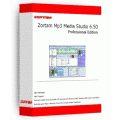
Giveaway of the day — Zortam Mp3 Media Studio Pro 8
Zortam Mp3 Media Studio Pro 8 was available as a giveaway on August 8, 2008!
Autotag online your Mp3’s collection with Zortam Mp3 Media Studio Pro (cover arts, lyrics, albums, genres, years, amazon comments are included in auto tag process) using the Zortam Music Database (ZMLIMD) which contains more then 5,000,000 songs, and share your lyrics with the others on music.zortam.com.
Zortam Mp3 Media Studio is all-in-one Mp3 applications suite translated into 12 languages. It includes MP3/iPod Organizer, ID3 Tag Editor, Zortam Mp3 Player, Mp3 CD Ripper with support from freedb and get other tags using Zortam Music Database, Wav/Mp3 Conveter, Mp3 Volume Normalizer, Batch Lyrics and Cover Finder, Lyrics Book, Playlist Manager, CD Burner etc.
Convert (Rip) your CD's to Mp3 and/or Wav format retrieving data from freedb and automatically auto tag Mp3's from Zortam Music Database. Zortam Mp3 Media Studio is compatible with iTunes, Windows Media Player etc. What you need is just to transfer your Mp3 files to your iPod, or any other portable Mp3 player.
System Requirements:
Windows 9x/ME/NT 4.0/XP/2000/2003 Server/Vista
Publisher:
Zortam CorporationHomepage:
http://www.zortam.com/products.php#mmsFile Size:
5.55 MB
Price:
$24.95
Featured titles by Zortam Corporation

Zortam ID3 Tag Editor is all-in-one MP3 organizer application for editing ID3 tags (Mp3 ID3 Tag Editor) with support for ID3v1 and ID3v2 tags, managing M3u playlists (Playlist manager), renaming files (Mp3 Renamer) using ID3 tags, searching for duplicate Mp3 files, searching and cataloguing Mp3 files into Mp3 library, listening Mp3's using your favorite Mp3 player and much more.

Zortam CD Ripper extract audio CD tracks to audio formats MP3, WAV with excellent output quality and high ripping speed.

Zortam Mp3 And Wav Converter is an MP3 application for converting Mp3 files to Wav files and converting Wav files to Mp3 Files using lame encoder.
Comments on Zortam Mp3 Media Studio Pro 8
Please add a comment explaining the reason behind your vote.



#35 this is not a lie its true so back off. you werent on my computer when i installed so you cant call me a lier.
why would i lie about something, my virus program picked up that trojan when i installed this software, it even showed me where it was, it said c:/programfiles/zortam
that means it was installed with the software that means it came with the trojan.
so dont call me a lier.
Save | Cancel
#57 - so you think it's 'cull' (cool?) that someone tracks what you're downloading? You are a 'full' (fool).
#48 - that is a very good idea. It's nice to see there is somebody with an ounce of common sense using this site.
#45 and 6 : You can substitute Notepad for Excel if you want to.... doesn't make any sense, but you can do it. iTunes is proprietary software designed to enable Apple's devices and store. Since this is installed "on your computer" you're obviously not going to be able to "manage files on your iPod" without involving your "computer".
I will say this: This software is pretty lame compared to both well-known commercial packages and some of the freeware titles listed here. I downloaded, took a quick spin, and promptly uninstalled. The big problem for me is they're monitoring your activity and I don't trust their privacy policy. Twenty bucks is not enough per-copy revenue to keep a publisher in business, they're making money with this some other way, probably selling the data the aggregate. So... expect a new rash of spam and context-sensitive pop-up ads as they sell your info around the 'net. And no I'm not a loonie conspiracy nut - but I do work for a tech company that levers that kind of information in exactly the same way. YOUR data is worth a lot more money than their license fee. And while I would normally blast whoever is finding "worms" as just ignorant... in this case there may be something to it. Not malicious worms, but various tracking .dlls that your anti-malware software is picking up. Makes me nervous. Have fun dear lemmings... it'll be really 'cull' when your computer becomes a zombie on somebody's bot-net because of these cheap-ass software substitutes that a publisher uses as an excuse to gather and sell your data to the highest bidder.
Save | Cancel
Hello from Zortam,
We have found a bug with auto tagging, that is no related to software, more to the ZMLIMD database. So try tomorrow to auto tag files again.
To much users braked a critical section in .zor files. So expect bug fixes together with Vista bugs tomorrow at Zortam.
Regards,
Zoran Gvozdenovic, Founder, CEO
Zortam Corporation
http://www.zortam.com
306 Victoria House
Victoria, Mahe
Seychelles
Main Office:
Sime Miljusa 84/2
78000 Banja Luka
Serbian Republic
Bosnia and Herzegovina
Save | Cancel
I have used the freeware/shareware version of this for years. I know there's different things out there, but I've gotten used to this. Going to "Tools" then "Options" you can turn off the search for updates, you can select your favorite player (like mine, WinAmp). If I liked the free version, I'll guess in advance I'm going to love having the 'pro' version and can burn CDs if I ever decide to from my list.
Thanks for letting us have it! for free!!
Save | Cancel
I also must give this a thumbs up. A nice, features loaded Player/Ripper/editor suite.
Save | Cancel
Downloaded, ran set up. Said it activated ok and to put in the registry as given.
Clicked on desktop short cut. Wouldn't open. Properties are okay
Found where it installed in program files and clicked the > icon. Did start up and looks nice >> except where the H is the "Please copy and paste this registration information at:
[Menu]-[Go Pro]-[Enter registration number]" from the read me????
Have icons of "A", Smiley face, play?, search? ///, star, fx, 4 arrows, and a page with what looks like handcuffs? Click on all and can't tell that is doing anything. No menu descriptions are given when mouse over.
Okay the last one seems to be options. It has "Buy Now" and "Enter Registration Number"
When try to cut and paste or type the info, tells me is invalid.
Also don't like that stays on top, won't minimize.
Running XP
Save | Cancel
Well, this program was basically much the same as the newest version of Winamp with the lyrics plug in.
There are other programs similar to this out there that is free all the time.
I found this program pretty much bloatware and rather full in your face...Much prefer the small Winamp for playing MP3's and auto-tagging them (Windows media player gets more artwork than todays offering also)
Save | Cancel
Very handy program for all your MP3 needs. Very impressed with its functions and its free too, what more can you want????
Save | Cancel
Tried it again.
Still crashed on first start, but worked when started again.
Tried to scan some of my 80's tracks (Howard Jones and China Chrisis).
Was most interested in the auto-tag-feature.
Nice feature the auto front-cover and lyrics, when it did find any info. It found some of the HJ-files, but none of the CC-files.
And the speed was not impressive either.
And just for the fun of it, when I used the autotag-feature in the free winamp-player (www.winamp.com).In no time, it found correct information about the CC. The HJ-files (about 160 of them), it got most of the files correct, even the ones without any previous info at all. Some info was horribly wrong, though (it suggested U2 and Nora Roberts as artist). But the "old info/new info" + the fact that you can see the file-information makes it quite easy to see where the error is, and not update that file.
I tried the CC-files in Zortam again, and this time it found some of the lyrics, and additional information, as the file was partly updated by winamp.
On the other hand, the lyrics for the song "Hanna Hanna" are, according to Zortam:
div style='float: right; clear: right;'
script type='text/javascript'!--
google_ad_client = 'pub-3514338521707944';
google_ad_width = 300;
google_ad_height = 250;
google_ad_format = '300x250_as';
google_ad_type = 'text_image';
google_ad_channel = '';
google_color_border = 'FFFFF4';
google_color_bg = 'FFFFFF';
google_color_link = '4484D4';
google_color_url = 'FF2E49';
google_color_text = '7D7D7D';
//--/script
script language=javascript
src='http://ads.addynamix.com/creative/2-2125384-1j?'/script
noscript language=javascripta
href='http://ads.addynamix.com/click/2-2125384-1'img
src='http://ads.addynamix.com/creative/2-2125384-1' border=0/a/noscript
You decide if you want this program, but so far, I am not impressed.
Only mp3-support, and not enough info in the database.
I pass.
Save | Cancel
The cull thing is that users can see on http://music.zortam.com/index.php
what other people are downloading right now. Page is refreshed every 60
seconds.
Save | Cancel
I have downloaded and installed it. It's a great application with a lot of features, and an integreted nice player. I love it. It has
- mp3 organiser
- mp3 wav converter
- cd ripper/writter
- zortam autotag
- rename and lot's of other useful and very needy features. It's a tool that should be in your PC.
Save | Cancel
Installed with no problem. Good thing for mass tagging, specially because you get lyrics together with cover arts. I like mp3 player with scrolling lyrics.
Save | Cancel
Re - August 7th posting of StarBurn
Like one or two others, I experienced the following error message when installing the program: "Application error. The instruction at "0x01a53aca" referenced memory at "0x01fc3d04" . The memory could not be "read". "
Andrew at rocketdivision.com emailed me a StarBurn file that corrected the problem. He also replied on the GAOTD site addressing some of the other posts. I am very impressed with his professionalism.
Thanks, Andrew!
Hipockets
Save | Cancel
Downloaded, no problem. First it pops up that I am getting the freeware version, and can pay to upgrade to the "pro version" if I want for $29.95. close, and check and sure enough I think it's not the "pro" version. When I tried to reopen it from the icon on my desktop I get the "serious error, must close/send error report" message. Every time i try to open it the same thing. redownloaded, the same. Removed the software, but get the "some could not be removed, but you can remove them manually" message. great. I don't know how to do that.
This is in XP.
Stay away. What a shame, I would have liked the lyrics.
Save | Cancel
Had a lot of problems with Zortam Mp3 Media Studio. The music player takes over my computer - it keeps playing and there is no way to stop it as both my mouse and my keyboard are disabled. Upon further experimentation, I found that just clicking in various places on the music player (with nothing playing) will hang my machine. After several reboots I uninstalled it. Even the uninstall process produced a nag screen. Thumbs down on this one.
Save | Cancel
Don't waste your time with this piece of crap!
Installed and let it scan my music folder. After waiting an hour while it created the .zor music library file, I finally was able to test it out. I selected a group of about 12 music files which were lacking a great deal of the tag info and clicked the Zortram Autotag button. It scanned through, updated the genre and a few other fields on 8 of the selected files, and crashed.
I reopened the program, realized I needed to save the music library file, because it wasn't automatically saved, and let it scan my music folder again. After waiting another hour for it to scan my music files and build the library file, I immediately saved the library file.
I once again decided to give the Zortram Autotag feature a test, and selected a single music file to autotag. When I clicked the autotag button, I received the following message in a pop up window:
"To continue to use this options you have to upgrade to Zortram mp3 Media Studio PRO. After purchasing PRO license enter your registration number."
What? I can't even test out the feature I'm most interested in without purchasing the PRO version? Forget it.
My next step? Uninstall this piece of crap program from my computer.
Save | Cancel
I read the comment about a trojan in this package. So, I re-downloaded it & target scanned the package with ESET Smart Security (NOD32), Webroot Spy Sweeper & A-Squared Anti Malware. All 3 reported it clean so don't blame A-squared.
Something else might be infected with said trojan or another security app might have pegged it with a false positive but it's most assuredly not in this package!
Save | Cancel
Those with Trojan/Worm alerts: I have seen this in the past. It is generally the "possibly unauthorized Internet access" event which is their call-back to the database files. PrevixCS tends to locate things such as this and a manual rename (I call it z-filing) of the file will then lead you to discover which fancy software no longer functions properly. The files are located not within the program file but, are installed as a part of System32 by default.
Given the comments in general I would enable Returnil (virtual PC with it's own system drive [Z]) prior to installing this gadget. A simple Restart wipes the virtual drive and everything returns to it's pre-installed state as the install never happened on your physical system drive.
Save | Cancel
Works great in Vista Ultimate - has not crashed with massive batch autotagging, so it's a big step up from everything else so far :-)
Save | Cancel
Auto tagging rocks.
Save | Cancel
Like #6, does anyone know if this can be used as a substitute for itunes? I would like to be able to manage my music on my ipod without having to maintain the duplicate files on my computer. Thanks for any info or suggestions.
Save | Cancel
Spirtwolf, 39 & 40:
Please could you explain how you meant this:
#39-"My a-squared also alerted the program as having a worm in it."
#40-"the program installed on my Vista laptop and didn’t trigger any alert from a-squared."
I don't get it, but that might just be me !?
Save | Cancel
I mean #4.
Save | Cancel
#29 or anyone interesting in good free alternative music manager, library, organizer, database, player, tager, info, covers & lyrics finder (you choose how you call it and for what purpose you use it):
try Teen Spirit
http://teenspirit.artificialspirit.com/
It reads and writes tag data from mp3, wma, mpc, ogg and flac see
http://teenspirit.artificialspirit.com/features_tagging
Softpedia review and rating:
http://www.softpedia.com/get/Multimedia/Audio/Audio-Players/Teen-Spirit.shtml
Save | Cancel
#7 There's a major problem with MediaMonkey. It is not compatible with the latest version (7.7.1) of iTunes and it would not sync my iPod Touch properly.
Save | Cancel
Interestingly, the program installed on my Vista laptop and didn't trigger any alert from a-squared.
This in addition to the Virus Total report should demonstrate why checking with more than one AV should be done, before making any conclusion as to whether there is virus, trojan, etc in a program or not.
Save | Cancel
My a-squared also alerted the program as having a worm in it. The info given by the a-squared alert are as follows:
Diagnosis Worm.Win32.Detnat.e
File name: taskill.exe
File path: C:\WINDOWS\system32\
NOD32 scanned the setup file as clean.
Spybot S&D also scanned it as clean.
I had anvir task manager upload the file for Virus Total to scan it.
Results below.
File Setup.exe received on 08.08.2008 15:24:04 (CET)
Result: 1/36 (2.78%)
Antivirus Version Last Update Result
AhnLab-V3 2008.8.8.0 2008.08.08 -
AntiVir 7.8.1.19 2008.08.08 -
Authentium 5.1.0.4 2008.08.07 -
Avast 4.8.1195.0 2008.08.07 -
AVG 8.0.0.156 2008.08.08 -
BitDefender 7.2 2008.08.08 -
CAT-QuickHeal 9.50 2008.08.08 -
ClamAV 0.93.1 2008.08.08 -
DrWeb 4.44.0.09170 2008.08.08 -
eSafe 7.0.17.0 2008.08.07 -
eTrust-Vet 31.6.6019 2008.08.08 -
Ewido 4.0 2008.08.08 -
F-Prot 4.4.4.56 2008.08.07 -
F-Secure 7.60.13501.0 2008.08.08 -
Fortinet 3.14.0.0 2008.08.08 -
GData 2.0.7306.1023 2008.08.08 -
Ikarus T3.1.1.34.0 2008.08.08 -
K7AntiVirus 7.10.408 2008.08.08 -
Kaspersky 7.0.0.125 2008.08.08 -
McAfee 5356 2008.08.07 -
Microsoft 1.3807 2008.08.08 -
NOD32v2 3340 2008.08.08 -
Norman 5.80.02 2008.08.08 -
Panda 9.0.0.4 2008.08.07 Suspicious file
PCTools 4.4.2.0 2008.08.08 -
Prevx1 V2 2008.08.08 -
Rising 20.56.41.00 2008.08.08 -
Sophos 4.32.0 2008.08.08 -
Sunbelt 3.1.1537.1 2008.08.07 -
Symantec 10 2008.08.08 -
TheHacker 6.2.96.394 2008.08.08 -
TrendMicro 8.700.0.1004 2008.08.08 -
VBA32 3.12.8.3 2008.08.08 -
ViRobot 2008.8.8.1329 2008.08.08 -
VirusBuster 4.5.11.0 2008.08.07 -
Webwasher-Gateway 6.6.2 2008.08.08 -
Out of all of the above, only Panda reported a suspicious file. The rest found nothing at all, so I would consider the alert by a-squared to be a false positive.
Save | Cancel
Installed & activated fine on Vista Ultimate. but after looking it over, I found no added benefits over what I'm using now. When I bought this PC a four months ago, I added Creative Media Source with Audigy Sound Blaster and an Audigy sound card. It suits my needs fine so I'm removing todays offer.
I'd probably been better off passing straight off. It looks like system restore & a cleanup is the way to go here. Why I ever installed something without any expectation that it might be a step up from what I already have wasn't to smart on my part? Curiosity got the better of me here today.
I see nothing at all special about this app. Another lesson learned in "free does not make it good"!
Save | Cancel
I have tested in the past this software, Media Monkey and others and found that the best of them is absolutely Music Manager 2007 from magix.com (free version). It indexes in databases all your music, adds categories, etc.
But it was a little heavy, occupied some memory so I got back and decided to stay forever with the classic of all times: Winamp
Whenever I needed something related to music files I would searc for the appropriate plug in.
Save | Cancel
The combination of foobar2000 and mp3Tag (both freeware) is unbeatable. Thanks GAOTD, but I'm going to pass today's offer.
Save | Cancel
#31 wikid. Don't put wrong information. There is no trojans in software.
Save | Cancel
I have two music players already that I'm used to & work well on both XP & Vista Ultimate.
Media Monkey Gold & creative Media Source Player with all it's extra goodies. My default player is Media Monkey Gold because I'm used to it & have been using it for almost 18 months.
I downloaded & installed this just to have a look but wound up sorry I did. It adds itself to Windows System 32 that upon removal, tries to take those out to. I was thinking that what it tried to delete was a few system files. They were!
It also attempted to make itself my default player. The GUI is poor in that it took up 95% of a 20" LCD monitor. When I dragged a corner to reduce the size. it reduced the area where the tracks were visible instead of the program itself.
Uninstalled it with Revo & did a system restore. Upon restart, Windows had to recover a missing system file. Thankfully, thats a great feature in Vista. The ability to repair itself is one of my favorite things about Vista.
I cleaned up the registry & manually deleted the program file. Even after system restore, it remained.
My conclusion: It has potential but at this time it just isn't ready for prime time. Maybe in the future it will be worth another look but not today.
Save | Cancel
Great Program, use it all the time it is a little easier to use than many of the others.
Save | Cancel
No thanks. I will stick to using Helium Music Manager .
Save | Cancel
this about this program: Zortam’s MP3 Media Studio
hey gotd i love u guys but today when i installed this program it came with a Trojan called Trojan_jd it blocked access for me to get online.
if those of yu are having issues please do the following:
1. go into safe mode with networking.
2. using internet explorer (Firefox wont work) go to www.ewido.com
click on the free scanner.
3. allow active x to install and run the scanner.
unlike most free scanners this 1 is free and will remove any viruses found for free of cost. you can use this site over and over.
hey thanks again gotd, but this software was a bad 1. other than that you guys rock
Save | Cancel
Just so everyone that is having trouble, there are two other programs/apps that are required for some to download in the read me txt. So if you get a error out, thats why and you should try to download them befor writing something horrible.
I did try to download both of these programs/apps, and I didn't have any problem with the first one but the second one I can't seem to get open. Probably something I'm doing wrong.
Anyway, Have a great day all, and thanks GAOTD!!
Save | Cancel
I had used a trial version over a year ago and thoroughly enjoyed it. When the trial expired, I tried searching for it online and stumbled across this site, and have been coming back ever since.
But I have mixed feelings on Zortam's MP3 Media Studio now.
PROS:
- Batch edit tags on several fields at once
- Auto update lyrics, art, etc.
- You can directly edit the actual file names of files you already have on your computer (this is a step or two quicker than doing so via Windows Explorer, and is not an option at all in Windows Media Player or iTunes)
- You can play your files within Zortam so you don't have to switch back and forth to another media player while editing your files
................................................................
CONS:
- Sadly, it only works with mp3's
- Heed #3 and #9's warnings: (#3: Updates will make it an "unregistered" version; #9: It will try to make its player your default music player)
................................................................
SUMMARY: If you want to batch edit your mp3 files, this is a very good program. (I am downloading it because I have several old files that I need to batch edit, and this is the easiest method for me). For those addicted to their iTunes, or that have a large collection of non-mp3 files, you should pass on this. If you're downloading/burning new files, research and find out which software is best for the type of files you're using.
Side Note: Does anyone have any recommendations for a similar software that works with .wma and/or .aac files (besides Windows Media Player or iTunes)?
Save | Cancel
Regarding my concerns in comment #18:
A couple of people said this works on Vista Ultimate, #8 didn't indicate which version of Vista had problems, I get the MFC error on Vista Home Premium. Has this worked for anyone else who's running Vista Home Premium?
I double-checked the installation traces, one of which includes system-level items. I think one of the crashes altered the settings, as there doesn't appear to be anything relevant in the installation traces. The folder problem was something which broke a while ago, and primarily affected custom file-open and file-save dialog boxes, where folder settings are not accessible (the settings were generally OK when using Explorer), so I'm glad they're working again. The IE settings change was curious, as some Advanced (not Zone) settings (buried, no way to accidentally alter) got set to lower levels (one would expect a reset to set to higher levels, if anything, and it wasn't actually a reset). One warning I usually receive from one website, but I'm not seeing today, I'm still not sure about, but it could be due to a website change.
Google Toolbar beta's spelling checker appears to have some bugs, where it indicates correctly-spelled words are incorrectly spelled (you can change them, which doesn't actually change them, but keeps Google Toolbar happy until you re-check, when it again thinks that they're misspelled). This is a different situation from correctly-spelled words which aren't in its dictionary, which is a problem with almost all spelling checkers (one of the very few areas where Microsoft actually does a good job).
Save | Cancel
@Brendon, 23:
In the mean time I checked the world wide web. I must say, that is interesting too. So now we know it all.
Save | Cancel
Though this program has many options, and you can add skins and DirectX C from their site I think I'll pass. I use Windows Media Player and I'm perfectly happy with it and the add ons I use with it. I'm not much into the visualization end of players because I usually run my music in the back ground while doing other things. I got my songs back in early Bear Share and Napster days before things went to pot, and I just can't help but feel that this is a tracking program in disguise. It's not so much what the developer's say as much as what they don't say (Things like total privacy or that if you use Amazon or Barnes and Nobel they won't be using your information for other purposes). As far as burners and rippers go I have plenty to do anything I need already. Thanks any way GAOTD but I think I'll pass on this one. Too much candy (Visuals and sweet enticements) and no tooth brush (To make sure my system stays clean.
Save | Cancel
Further to my comments (#19); I installed directly from the desktop and not from a sub folder on the desktop, hence no installation problems. Good Look all GAOTD users with this app.
Save | Cancel
I have successfully install this app and successfully registerd same on windows vista home premium without any problems at all. I look forward to using this app soon when i dust off my ancient cd collection. I Hope this info is usefull to GAOTD users.
Many thnx to GAOTD.
Save | Cancel
I have checked their web site http://music.zortam.com it looks quite interesting.
Save | Cancel
Installed OK.
Problems starting the program, might just be my computer.
Restarted computer, seems to work fine.
But is this really a professional software?
Program is subject to some "low" (aka "law"), and the "contest" of a file has changed (aka "content").
Not everybody is fluent in English. Including me. But for a commercial product to be like this... how is the program if the language-file is in such bad shape?
Save | Cancel
Well, last time this was posted I liked the program a lot and paid for the registered version. It's a good, simple to use program and the lyrics/cover art download is quite good, although sometimes it does get the wrong lyrics but I guess that is because someone updated the database incorrectly!!
The program is updated quite regularly too.
I use this on Windows XP by the way
Save | Cancel
isnt this like the same thing as itunes?
Save | Cancel
I have an "activated genuine Vista" and this works FINE on it.
Don't blame the prog when it's more likely you.
Save | Cancel
Same error as #8, E@syCom, on Vista Home Premium. It's probably just a coincidence, but some settings have changed on my system (it did crash a few times earlier today). Some folders that were screwed-up (user settings were OK) are functioning correctly again, but I'm not receiving some security alerts from IE 7 that I usually do (yes, I checked the settings). I also just noticed that the Google Toolbar's spelling checker isn't functioning correctly. Windows is so unstable. Installation trace (via two tracers) didn't indicate any problems.
By the way, andrew@rocketdivision.com did supply me with a version of StarBurn 10 which is compatible with Romeo Burner, but I can't test the compatibility (unless I reinstall Romeo) because I already uninstalled Romeo.
Save | Cancel
@Prokingdom, 12:
I like the JohnPlayer Special. Do you think we can get or mp3's tagged with it?
Save | Cancel
I like it. Ripper gets cover arts and lyrics and all other info, so it is completely tagged after ripping.
Save | Cancel