Every day we offer FREE licensed software you’d have to buy otherwise.
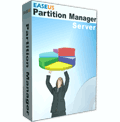
Giveaway of the day — EASEUS Partition Manager Server
EASEUS Partition Manager Server was available as a giveaway on June 4, 2008!
You may improve the performance of your Windows Server with this comprehensive partition tool. EASEUS Partition Manager Server Edition is the only partitioning tool you will ever need.
EASEUS Partition Manager Server Edition works with Both server and non-server Windows systems - 2000 Server/Advanced Server, 2003 Server and Windows 2000 Professional SP4, Windows XP. It allows you to perform basic and advanced partition operations on your servers without data loss, including: create and deleted partitions, resize and move partitions, format partitions, hide and unhide partitions, set active partition, etc. Changes of partition can be previewed before applying to hard disk and all data is completely protected during all operations.
System Requirements:
Windows 2000 Server/Advanced Server, 2003 Server, Windows 2000 Professional SP4, Windows XP
Publisher:
CHENGDU YIWO Tech DevelopmentHomepage:
http://www.partition-tool.com/easeus-partition-manager-server/index.htmFile Size:
2.72 MB
Price:
$99.95
Featured titles by CHENGDU YIWO Tech Development

Data Recovery Wizard is the professional level, most cost-effective and ease-to-use software available for data recovery. It is unmatched in its ability to recover almost total logic data loss situations - covering servers, desktops or laptops for many media, Windows Operating Systems and file types.

Partition Table Doctor is the only real Windows Partition Recovery software for hard disk Data Recovery. When you experience a drive error (other than hardware failure), this versatile tool automatically checks and repairs the Master Boot Record, the Partition Table, and the Boot Sector of the partition with an error, to recover the deleted, lost and corrupt FAT16, FAT32, NTFS, NTFS5, EXT2, EXT3, SWAP partitions on IDE, ATA, SATA, SCSI and removable hard disk drive.

EASEUS Partition Manager is comprehensive hard disk partition software, which not only provides with convenient user-interface simplifying your tasks but also enables you to configure and manage partitions of hard drive. With the help of EASEUS Partition Manager, you can create, delete, format partitions on your hard disk quickly and easily. The most attractive feature is that it can resize/move your partitions by using the free spaces without destroying data.
Comments on EASEUS Partition Manager Server
Please add a comment explaining the reason behind your vote.



Cannot resize cluster on fly, definite need at this point!
Save | Cancel
Interesting tool - I like it!
Save | Cancel
That's nice. Includes a comment that they don't have anything to say about the software but thanking GAOTD anyway, but my comments about THIS software being from China and thus I won't risk installing it are deleted twice in two different parts of the day no less!
Save | Cancel
Nice one, installed without problems, working great. Thanks!
Save | Cancel
I am running Vista Home Premium. Installed it without any problem. Haven't tried it yet. But looks good to me. Thanks.
Save | Cancel
sounded too good to be true. With over an hour left, the wiki site is giving me a forbidden enable cookies error in both fire fox and ie. cookies are enabled. Mirror site downloaded but the zip is corrupted according to xp pro zip and no files to extract with 7zip.
Save | Cancel
It will not enlarge a partition because there must be free space adjacent to it. Therefore I could not make the C Partition larger with free space from the D Partition.
Save | Cancel
Well, I have three W2K3 Dell servers here at home that I use for experimentation with a 3 tier application that is very demanding on hardware resources. The servers were delivered with default petitioning on disk0, which I thought would be OK. As time has passed, however, I've run out of space and have rebuilt two of the three to give the System partition more space. My DC is now in a similar situation, but rather than rebuild it, I'm going to try this.
So, there are some of us out here with personal servers. I'm glad this came up for free because commercial server software is always very expensive. It may save me a time consuming rebuild on a DC which is always a pain.
Save | Cancel
People who love computers should definately know how to do partions on computers. Problem is, almost all "decent" partitioning software (besides the built-in xp/vista ones) cost money...Problem Solved! Get this one! Good to go! Partition that drive and feel the back-up assurance.
I've used partitions to make it simple to reinstall windows...never gave me any problems, ALWAYS saved all my data, programs, etc...saved my ass.
Thanks
Save | Cancel
I really don't have any comment about this software.. I just wanted to say THANK YOU to the guys and gals at GiveAwayOfTheDay for all the
time and effort they put into bringing us these cool giveaways.. I know
we don't always say it.. most people seem to complain more than anything
else, but from all of us THANK YOU GUYS FOR ALL YOU DO..
Save | Cancel
I installed this product and the install was perfect and I was easily able to reconfigure my partitions on my windows 2003 server. I had to move space around on 3 different partitions. I currently have 6. I like how it allows you to change the sizes prior to apply. Once apply it requires a reboot. After reboot the partitions showed correct with new sizes. Great product.
Save | Cancel
I'm #67. Turned off GoBack and still get error message. Checked Windows Computer Management Console and that doesn't seem to be it either. Any ideas?!
Save | Cancel
Well, Different from a converter, Screen saver or other usual programs we get on here but XP does partitions anyway.
Save | Cancel
I don't know. I have concerns about software of this type. In Windows Vista ( From anything but basic) & Windows XP, Pro & MCE, you can format, add or re-size partitions from within the Windows system itself. Just open help, typr add partition or format a partition. From there, you will be directed to disk management. Follow the prompts and bingo, the task is done in no time. To me, this is the safest, most sure fire way to accomplish a task like this.
I also have some concerns about this vendor. Not totally but they have to many like programs and to many are over priced & not easy to use. Couple that with the companies location & thats enough for me to doubt.
#27 makes legitimate points. Hard drives are cheap. Seagate 250 GB's can be purchased on line for about $45.00 + a little shipping.
My desktop is a Dell XPS 420 that I modified by increasing the power supply, ram, processor, video card & added a second hard drive. I have XP Pro installed on one & Vista Ultimate on the other. Because my tower has a quick open latch on one side, it's essentially a door. Because it has drop in hard drives, it's simple to change the system I want to use at any given time.
He also makes a valid point about Ubunto running from the CD drive. I have no vote either way today but if you have need, get a copy, if not, then don't. But if you do and aren't that computer savvy, use with caution or you might just find yourself formatting or recovering your system.
Save | Cancel
Like #57, I have an HP Pavillion. Just dl'd and installed. When I run the program an error box appears that says "Cannot access to hard disk drives. Please make sure that Windows Computer Management Console, or other software that locks hard disk drives, are not running!" So, what gives?? Could my Norton Go Back be causing this? Not sure what else it is. Help would be appreciated. Thanks GOTD!!
Save | Cancel
Doesn't support linux file systems like ext3 or 4...
Save | Cancel
#57... For what-it’s-worth, I’d consider getting rid of the hidden partition D that HP stuck on your PC’s original hard drive *IF* all it has are the original installation files. If you run backup or recovery software that continually updates the files stored on D, that’s different and you might want to keep it. Make sure you have a Windows install CD (sometimes you have to ask the PC’s manufacturer for one) & can identify any hardware in your PC first, before you get rid of the hidden partition.
As far as the hidden partition itself, you might run into problems fooling with it depending on how HP set it up - they used to have a special utility that could do resizing etc. just for that partition & your C drive. You should be able to find out more by googling using your HP model number along with keywords like resize or delete hidden partition. The surest way to get rid of it (& optionally replace it with a regular partition), is to make an image of your C drive, format & repartition the entire drive, then restore your image to C, but EASEUS Partition Manager might work and save you some time. However I’d make sure I could do it the hard way (have the simple directions printed out) and had a disc image in hand first before I tried the Partition Mgr, just in case... that way the worst that could happen is it’ll take longer.
And yes, every time you add or remove a hard drive it can change the letters... In XP or Vista you can reset them pretty much however you’d like.
#59: “Can I use this to do a bit-copy of one drive to a replacement drive of the same size? (under vista)? “
I’d suggest the drive copy type software normally available from the drive manufacturer free - that’s exactly what it’s made for.
RAID is certainly possible in Vista, but any tricks or methods used to mimic RAID purely in software are probably different than XP & may require the Biz or Ultimate versions. I know Tom’s Hardware (& maybe a few other sites) had a write-up on it in XP, but my impression was that emulating RAID in software wasn’t all one could hope for, & that it was much better to buy a cheap RAID card & a couple (or more) identical drives, though most recent motherboards do include RAID. If your hardware supports it, you might want to look at AHCI [http://en.wikipedia.org/wiki/Advanced_Host_Controller_Interface] as an alternative?
Save | Cancel
I had a corrupted external hard drive (after a botched defragmentation) that I've been trying to recover with various tools earlier. This one seems to have easily bypassed the problem and I've made a partition on it recovering all the space except a couple of megabytes at the start. The data is lost of course, but the media seems to be usable again =)!
I'm not entirely sure that I would pay 100$ for it though; the hard drive in question cost less than that... It's great for getting it free though. Thumbs up!
Save | Cancel
Thanks to:
Wife was quite happy with this (even though it was a linux-based boot disk :-) ) and is copying her old (possibly failing) drive to a new one as I type...
Save | Cancel
#2: Vista already has a built in partition manager. Search and you will find how to use it.
Save | Cancel
YAPM (yet another partition manager)
So many to choose from so little time to invest.
Think I'll pass and use the 10 other free PMs I already have.
Save | Cancel
Can I use this to do a bit-copy of one drive to a replacement drive of the same size? (under vista)? Normally I do stuff like this myself using 'dd' on unix, but this is my wife's machine and she wants to do it herself from Vista. So today's util seemed like good timing.
Also does anyone know if it's possible to raid/mirror on Vista? My wife had attached a second drive with the intention of soft raiding it (she doesn't have a raid card) but she's telling me that it's not supported under Vista?
Save | Cancel
this is from user guide
------------------------------------------------------------------------------------------------------------------------------------------------------------------------------------
Both Windows XP and Windows VISTA are installed, I moved the partition of Windows VISTA under Windows XP. After that, I cannot enter Windows VISTA after restarting the computer. The system prompts that “winload.exe lost”. However, I can enter other Windows systems normally. Why?
Cause:
Moving its own partition is unavailable under Windows VISTA.
Advice:
Please do not move the partition Windows VISTA lies.
------------------------------------------------------------------------------------------------------------------------------------------------------------------------------------
so dont i have to make resize my c:/
my full question is #11
please help me,
Save | Cancel
I have a HP Pavilion desktop which came with a 250 GB HD which has a hidden D: partition where HP put the Recovery Utility (to put the disk back to how it came when you unpacked the computer, if you ever need to).
I installed a 2nd HD which I partitioned into drives E: and F: and G:
I was interested in resizing the C: drive which is now large, to reclaim unused space. I regularly take Ghost images of the C: drive, so I prefer to keep the C: partition small, so up til now I have had most of the C: partition be empty space.
What I'd like to end up with is a small C: partition, HP's hidden D: partition for the recovery utility, and another usable partition created from most of the empty space from the current large C: partition.
My concerns are that the hidden D: drive which HP put could present a problem to trying to resize the C: partition.
Also won't the Drive letters get all rearranged?
Of course I would make a Ghost image of C: before I attempted this, however once you resized the C: drive, would you be able to make use of that ghost image if you needed to go back (since it would be a different sized partition?)
I wasn't sure if comment #39 had done exactly what I want to do, or whether they were talking about something else.
Do you have suggestions? Thanks!
Save | Cancel
this is from setup file
"The OS (operating system) for EASEUS Partition Manager requires Windows 2000 SP4, Windows XP, Windows Server 2003, Windows Vista."
vista :D
Save | Cancel
@49 Suzyville:
Oh come on Suzyville, if you don't like my comment, ignore it. I didn't comment to please you, the center of my world.
There are many newbies around that don't know exactly and are not sure what to do. I just want to warn them not to play around with this software, to prevent trouble for them. This is not like every other program like a unit converter.
So this might be input they require, just not info you require.
I hope I served you, with this info, you do really require in my opinion.
Chew on it!
Save | Cancel
This is a particularly useful bit of software and I will ALWAYS partition my drives as soon as.
The main two reasons are, that I defrag 'C' which contains the Operating System frequently and the defrag doesn't need to sift through all of my music, text, pic folders and therefore defrags in a LOT less time.
Also, If I get any problems with the operating system it is VERY easy to FORMAT and start again since I am able to only format the 'C' drive and leave everything else untouched.
Hope this convinces some of you to download.
Well done GAOTD for bringing this to us, and thanks.
Save | Cancel
Windows only- no Linux partitions
Save | Cancel
I don't see that there's support for my ext or xfs, so I'll pass on this one, but looks okay for machines with only ntfs and fat partitions.
Save | Cancel
@27; You said "Ubunto runs from it’s install CD so why bother & risk a perfectly good internal hard drive?"
That is correct, but some users want to keep using the Ubuntu and not just try it, so they want to install it to a hard drive because it boots *a lot* faster this way.
Save | Cancel
Hey! Funkster When people ask for help or input, it is HELP or INPUT they require not responses like you gave :For all people who don’t know what this does or don’t know where to use this for, just don’t !!
I like to think that GOTD community share comments and dispense open information on software use and appreciation of said software.
Look at answers from Mike No.42and43. This is what I am talking about.
Thank you Mike very helpfull.
Save | Cancel
@#45 Flattop
I don't see where you saw $199 for this product. It says on the top page $99. This is the same version they are selling on their site for the same price. They do sell this for $299 but it comes with a unlimited license which possibly could be one of two things
1)would cover multiple computers like in a office network
or
2)would cover you in the case you had to download the software a couple of times due to hard drive reformatting on the same computer.
They also do have a $29 edition but it is not for servers.
Their prices are at this link
www.partition-tool.com/buy.htm
Save | Cancel
For all people who don't know what this does or don't know where to use this for, just don't !!
If you don't know what your doing with this software this is a really powerful means of getting in big trouble. At least have backup at hand.
If you do know, this looks to me as a fine product.
I hope the right people are helped with this comment.
Save | Cancel
FYI, when I installed this program, eTrust PestPatrol immediately flagged and quarantined a file "we219.tmp." Install at your own risk.
Save | Cancel
@45 Flattop:
It does not only work with servers. It works for me (I just asjusted one of my partions with no problem, and I don't use a server)
The price must have to do with the fact that you can use it on a server. I do not comment on the price, it's free today.
By all means compare this one to. I was not disappointed, though I have some favourite alternatives. I will keep this one though.
I know having 3 different installations for the same functionallity is a bit strange, but that has to do with some experiences in the past that a different product sometimes cuts the cake where the other doesn't.
Save | Cancel
#19 I have been comparing partition managers for several months (Partition Magic, Acronis Disk Director, Paragon Partition Manager, Partition Commander and Ranish Partition Manager). Prices generally fall between $40 USD and $75 USD - depending on rebates and coupon discounts. These products are not advertised to work on servers.
$199 for the Easeus product is way out of line so I dismissed it without a close look. I assumed that the $199 Easeus product worked only on servers.
"EASEUS Partition Manager server is a comprehensive partition software, which not only provides with convenient user-interface simplifying your tasks but also enables you to perform basic and advanced partition operations on your servers" - from PC World.
Is the $199 program the same product as the one being offered today by GOTD? My GUESS is that they are different products. If I had been looking at Easeus I would have investigated further
Save | Cancel
I am still a neewbie with computers. I am wondering if this giveaway can be of use to me. I have a new PC and am using only 9% of my disc space. I am running WinXp.
Can someone give me a bit of input on what a partition manager does. I don't want to make any mistakes that could ruin my computer. Tips would be appreciated.
I enjoy Giveaway of the day. It is nice to see how people are helpfull and what a surprise nobody is complaining today's giveaway. Thanks
Save | Cancel
In case it helps folks who haven’t done much, or any disc partitioning in the past, & since the FAQ at the developers’ web site doesn’t help that much...
Partitioning a hard drive means dividing it up into pieces or sections that your PC will see as separate or individual drives. The most common reasons for partitioning your drive(s) include installing more than one Operating System, adding virtual PCs (software that lets you install & run one operating system inside another), and to better organize files and folders. In normal, day-to-day use you’ll never need or want to mess with partitions on your hard drive(s)... you’ll use something like EASEUS Partition Manager to try and save yourself some work when you want to add an operating system, sometimes when you want to add a virtual PC, or when you buy a new PC or laptop & half of your hard drive is divided into a second partition, storing all sorts of installation files, &/or drivers for every model of PC, &/or the Windows install disc itself, and you want that disc space back.
Save | Cancel
When putting a PC together you’ll use other programs to partition the hard drive(s) [assuming you’d even want to] before Windows or any other OS is installed. When replacing or adding a hard drive, you’ll use tools usually provided by the drive manufacturer, that partition & format the drive, and then copy the disc contents from your old drive to the new one, including your OS. EASEUS Partition Manager (& similar programs) let you try to accomplish the same sort of thing from inside Windows, adding, removing, or re-sizing hard drive partitions. Since you can’t easily move Windows (or any OS) files while that OS is running, you’ll usually tell a Windows partitioning program what you want to do, then restart your PC - when it re-boots, before loading the OS, it’ll do the actual work.
Regardless what software you use, changing drive partitions doesn’t always work, so the first step *Always* is to completely back everything up, preferably as an image of your disc so you can put things back. Reducing the size of a partition means moving any files/folders on the partition to one end of the allotted disc space, so that the part of the partition you remove is empty & you don’t lose anything; if some of the files you need to move are part of the OS, this step can fail. A couple of potential problems are: there are special rules regarding where the start-up files for most any OS can be physically located on the disc, and when something points to a specific location on your disc, it won’t work when that location changes - you can often fix the second type of problem, though the repair can get involved. And, when you add drive partitions, just like adding a hard drive, you often have to set that drive letter up in Windows. It is quite possible to change the partition where an OS is installed - it may be more work, you might have to do some of it outside of the OS, & you may need additional software.
Unlike video converters ;-) , there aren’t all that many partition managers out there... Partition Magic used to be the standard, hard drive companies like Seagate have free software for download (you might need to have at least 1 drive installed from whatever company for the software to work), and popular free-ware or open source solutions are often based on Linux - you boot into Linux from a CD, use Linux software to manage discs/partitions, then re-boot back into Windows or whatever OS.
Save | Cancel
#15 Consider what the various RAID configurations do and the hard disk configuration on a RAID system (like number of disks used and number of partitions per disk (1). Now, with those things in mind what would you do with a partition manager?
Save | Cancel
Downloaded and installed qick and easy.
I had a specific need to extend my 'C' Drive on my Windows Vista Home computer. Since there was a 'D' partition on the same drive, Windows will not extend the C Drive even if you have space.
The interface is super simple and easy to move or resize the partitions. I resized the D drive, Moved the D drive (so it wasn't adjacent to C) and then Extended the C Drive.
Required a reboot and about 15 minutes of data moving (200GB) but all went well and I am very happy with the ease and speed that EASEUS Partition Manager Server worked.
Thumbs Up
Save | Cancel
Free software and people complain about it. If they want something more useful it seems to me that many could use a spell checker. Wait, make that 'should' use...
Then let's advertise another site that has freeware or similar software we found doing a Google search.
While you're "Google'ing", download the Google toolbar, it has a fairly decent spell checker.
Anyone ever spell check Obama? For some reason it always suggests Osama!
Save | Cancel
Reading the homepage for the software, I'm confused.
http://www.partition-tool.com/easeus-partition-manager-server/index.htm
Partition Manager Server claims "EASEUS Partition Manager Server Edition works with Both server and non-server Windows systems "
but just below that on the same page is also the advice "If you need to manage partitions both on server and non-server systems, EASEUS Partition Manager Unlimited edition is the right choice for you."
I don't know if this is contradictory or if it's simply promotion of their unlimited package.
Also, if you have to download and install this right away, how are you supposed to use it on a HD that needs partitioned (as opposed to a current HD that's already full of software?) In my experience, partitioning is generally done on HDs that are being freshly installed or have very little on them.
Save | Cancel
This software might be quite good, but again, Vista support seems unclear. Does this software support Vista, or does it not? Playing around with partitions is not worth the risk to anyone, unless it's a spare machine.
For those looking for a free alternative, gparted is terrific. It handles both Linux/XP/Vista quite well. It can move and resize partitions with ease. However, doing so often creates problems with boot orders, which can be fixed with either the free "system rescue cd" or "super grub discs." Both are live CDs that can restore the boot order to the way you want it. Moreover, you can also use your windows install CD and select "repair my computer," which will also restore a boot problem.
Thanks GOTD for making the software available, even on days when it is not useful for me personally.
Save | Cancel
Re # 20
The demo is free ...
To get the real thing you either have to buy it OR sign up/purchase something from one of our "partners".
Save | Cancel
Take a look to other software of the same company: Disk Copy 2.0 - http://www.easeus.com/disk-copy/index.htm
Backup/Restore of sectors/partitions. It is freeware.
Save | Cancel
Good points, but make it more generally
Save | Cancel
Thanks GOTHD! This is a handy little program. Keep up the great work!
Save | Cancel
Oops! In my previous post, I misnamed the software. It was Partition Manager that failed me, not Partition Magic.
Save | Cancel
I've tried Partition Magic and it would not recover an Unallocated Space "partition." The company's tech service department confirmed their software's inability to mange that. To recover the unallocated space I had to purchase Partition Magic, which worked like a charm.
Save | Cancel