Every day we offer FREE licensed software you’d have to buy otherwise.

Giveaway of the day — 1-abc.net Hard Drive Washer 6.00
1-abc.net Hard Drive Washer 6.00 was available as a giveaway on August 20, 2012!
Windows and nearly all other software that is installed on it produce temporary data. These disk space consuming files are used to remember personal data or user behaviour in the best case, but most of the time they only decrease the speed of your system the more is installed on it. 1-abc.net Hard Drive Washer searches for these unnecessary files and offers you to delete them.
1-abc.net Hard Drive Washer can delete the whole content of temporary folders and allows the user to configure what files should be looked for. It is also possible to edit the exceptions list for files that should not be deleted under any circumstances. To keep it absolutely secure, all unnecessary data can be deleted to the Recycle Bin to enable undoing these changes.
Supported interface languages: English, German, French, Spanish, Hungarian and Polish.
Upgrade to 1-abc.net Cleaning Box from within 1-abc.net Hard Drive Washer at a discount! Special price for GOTD users: $26.66 instead of $39.99 (regular price).
Note that 5 best improvement ideas will be rewarded with a full version key for 1-abc.net Cleaning Box. Use Idea Informer widget to submit your feedback and do not forget to fill in your name and e-mail – otherwise the Developer will not be able to contact you in case you are the one to win!
System Requirements:
Windows XP, Vista and 7; CPU 300 MHz, RAM 32MB, disk space 10MB
Publisher:
1-abc.netHomepage:
http://www.1-abc.net/0012/index.htmFile Size:
6.72 MB
Price:
$19.99
Featured titles by 1-abc.net
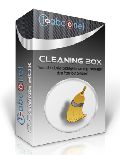
Your all inclusive package for cleaning unnecessary data from your computer! This program combines all functions of 1-abc.net Hard Drive Washer, 1-abc.net Surf Trail Washer, 1-abc.net Registry Washer, 1-abc.net File Washer and 1-abc.net Duplicate Finder with a very easy-to-use interface. 1-abc.net Cleaning Box - free disk space, keep your privacy and enjoy a faster system! Download your free trial version now! Upgrade to 1-abc.net Cleaning Box from within 1-abc.net Hard Drive Washer at a discount! Special price for GOTD users: $26.66 instead of $39.99 (regular price).
GIVEAWAY download basket
Comments on 1-abc.net Hard Drive Washer 6.00
Please add a comment explaining the reason behind your vote.


DiskMax (mentioned above as great?!?) does NOT show what it's found to permit user controlled exceptions, HORRIBLE!
Save | Cancel
I went with Giovanni's recommended product, DiskMax. It's probably a fine product, and I'll stick with it; but it won't warn you of some hazards. I assumed for some reason that if I needed to close stuff, it'd tell me. Silly me. That caused my comp to hardlock, and I then had to wait 'till my laptop's battery finally ran down so I could reboot. So I got to catch up with the preseason NFL games I had on the PVR.
Save | Cancel
Well, just as last time I'm not impressed with 1-abc.net's software.
* It fails with a 'Path not found' popup when a temp file is scanned but gets removed when scanning is still in progress, which is a bogus feature: The purpose is to delete these files anyway so why should I care if they still exist or not? PROTIP: Add Sandboxie to the exclude list before scanning or you'll go bonkers...
* Scanning is significantly slower compared to CCleaner. Takes atleast four times longer and that's after Sandboxie was excluded and the popups stopped.
* Since it's only criterium for deletion is the file extension, results are displayed in a summarily categorized and very HUEG list. Logs, Images and the abomination called Other Files. You'll have to weed through this abomination to select files you want to keep: when it paused shortly I already spotted some files which are definetely not meant to be deleted, but quickly these entries scrolled out of view again...
I'm passing on this one. Bogus popups giving me useless info and a result list from Hell that basically demands its own dedicated program just to analyse. Nope, 1-abc.net Hard Drive Washer makes this job virtually just as tedious as deleting everything manually myself.
Big thumbs-up for 1-abc.net however, because afaik they've updated their site since last time and all their awards and reviews are now alive and kickin'. So for that I tip my hat, gentlemen. Your software however still needs lots of work before I'd entrust my system to it.
Save | Cancel
The product name is poor. Brings images of dunking hard drives in rubbing alcohol to mind.
Save | Cancel
I ended up downloading DiskMax instead and it is fantastic. Thanks for the tip!
Save | Cancel
You can set any browser to delete all temp data on exit, including the cookies, history and temp data automatically.
You can do the same with almost any software or operating system set-up to delete the temp files on exit (if you want too), but doing that will fragment your hard drive very fast and the operating system will slow down significantly. If windows temp file is not continuous space you may get errors with corrupted data down the road.
Deleting everything temp, is dangerous thing to do.
Save | Cancel
I didn't see BleachBit on Giovanni's list:
http://bleachbit.sourceforge.net/
Available as a portable app too.
Save | Cancel
It should be called Temporary file cleaner and not anything else.
We can all do this for free under any operating system.
My question is why?
The moment you start your system and run the same applications, the temp files are already populated with the same data you just deleted.
Deleting back and forth will shorten the life of any SSD and some other drives. You gain nothing, temp files are called temp for reason, nothing there is permanent even the data written few minutes ago may be over written again with new data if using same applications and visiting same web sites.
Save | Cancel
Sir Giovanni:
You didn't give the URL for DiskMax.
Here it is: http://download.cnet.com/DiskMax/3000-18512_4-10912587.html
Happy Dae·
Save | Cancel
I used the previous GOTD giveaway of 1abc hard drive washer.
It was good.
But one day, it just stopped functioning.
Not sure why.
Maybe the auto-update was not turned off; and after an update, the GOTD serial key was not applicable.
Save | Cancel
SERIOUS problems with this immature software:
-- you cannot browse to inspect which drive you are about to "clean", you must open your own Windows Explorer to find the drive and confirm it's contents are what you want to clean, then return to this software to select a drive
-- you cannot select a directory, but must select a whole drive (workaround: learn the DOS SUBST command, such as, to clean your C:\Backup directory, type [ SUBST X: C:\Backup ][Enter] into a DOS window, then clean the "X:" drive)
-- it does not show you the entire path and filename, nor the size, of the files it's about to delete, nor does it allow you to inspect any file to confirm it's contents, so you can neither see it inside the program, nor find it outside the program, to inspect it and confirm before deletion
-- it does not show you what it is about to do, and it remembers your last selected options, so open it again and start, and it will start to inspect your prior selection, even if you canceled the prior selection because you decided it was in error and you don't really want to repeat the prior error again!
-- you cannot highlight and select or unselect a group of files in the results list, instead, you must point to and select or unselect one frickin' file at a time (hence I call this software immature because it does not recognize standard controls like [ Ctrl ][ A ], [ Shift ][ Click ], [ Ctrl ][ Click ],and so on).
-- the screen cannot be resized from tiny 638 x 483 Pixels, so there's hardly any space to inspect their results list anyway, another reason to consider this program immature -- we all have HUGE screens, let us use them.
I care about fellow members here, that is why I comment, please contact me directly if you want to dialog about other things, and the programmers can arrange to get additional valuable beta-test feedback from me as Peter Norton, Steve Gibson, PC Tools, Lotus Software, and other programmers have done in the past.
Save | Cancel
Overall this GAOTD does its job (delete unnecessary files) without any hassle: it can find and delete even the .bak files (temporary data) extension, .log files or files that were renamed to .old for security reasons. And it's also highly customizable.
So THUMBS UP from me!!
Does this mean I would spend 20 bucks for a sw like this??
Certainly NOT, of course...otherwise why on earth do I sign myself as King of Freebies?? LOL!
BETTER FREEWARE ALTERNATIVES:
* DiskMax
Pretty unknown but terrific FREE cleanup app in my view, which makes your PC like brand new again in a few seconds time: simply amazing dudes!!
It sports 4 scanning profiles:
- “Quick” mode, to empty the Recycle Bin, remove all related temporary data, browsing information, history and browser cookies in a blink of an eye
- “Standard” mode, the same as above plus removes user accounts data, as well as leftover files from old Windows updates, orphaned Windows installer files, windows logs, multimedia and instant messaging caches etc….
- “Detailed” mode, the same as above plus web browser form data and database optimization, user assist, Windows event logs, deep PC scan, prefetch optimization and more.
- “Complete” mode, the same as above plus Hard Disk defragmentation.
Last time I’ve used it it found over 4 GB of junk missed by other more popular registry cleaners, like the overrated CCLeaner for instance!!
* (Portable) Xleaner
Great lightweight and simple-to-use FREE app designed to clear Internet and Windows garbage from your hard disk. It can also take care of your web browsers history, cookies, browser cache, offline websites and downloaded program files, Microsoft Office components etc... And it's highly customizable as well since it allows you to get the latest plugins and apps, as well as create a custom list of files, folders and registry keys to cleanup, along with the ability to clean the registry and memory after purging, check volume disks etc...
http://www.softpedia.com/get/PORTABLE-SOFTWARE/Security/Secure-cleaning/Xleaner-Portable.shtml
Enhanced version:
http://www.morethanacleaner.de/download/viewcategory/33-xleaner-enhanced-version.html
Screenshots:
http://www.softpedia.com/progScreenshots/Xleaner-Portable-Screenshot-181247.html
* Gilisoft Free Disk Cleaner
http://www.softpedia.com/get/Security/Secure-cleaning/Gilisoft-Free-Disk-Cleaner.shtml
* Wise Disk Cleaner
http://www.wisecleaner.com/wisediskcleanerfree.html
* TempKill
http://www.softpedia.com/get/Security/Secure-cleaning/TempKill.shtml
* (Portable) Cleaner Traces Eraser
http://tcpmonitor.altervista.org/cleaner-traces-eraser/
To clean the REGISTRY of your PC as a PRO:
* (Portable) CCleaner + CCEnhancer
http://www.piriform.com/ccleaner/features
http://singularlabs.com/software/ccenhancer/
To get the maximum performance from this magic tool, just apply these 9 nice tips:
http://www.howtogeek.com/113382/how-to-use-ccleaner-like-a-pro-9-tips-tricks/
* (Portable) Wise Registry Cleaner
http://www.wisecleaner.com/wiseregistrycleanerfree.html
If your main goal is instead to remove UNWANTED TRIAL version of programs preinstalled in your new PCs, just use one of these 2 great FREE APPS:
http://slimcomputer.com/
http://www.pcdecrapifier.com/home
And finally for a more comprehensive FREE PC TUNEUP solution....
http://www.kingsoftsecurity.com/pcdoctor/
http://www.toolwiz.com/products/toolwiz-care
http://www.softpedia.com/get/PORTABLE-SOFTWARE/System/System-Enhancements/Portable-Glary-Utilities.shtml
http://www.bluesprig.com/jetclean.html
Enjoy!!
Save | Cancel
"Cleanup!" has been around since Microsoft included it as a freebee on their Windows '98 OS disk. It's been much improved since then, and it's still free.
http://www.stevengould.org/index.php?option=com_content&task=view&id=15&Itemid=223
Save | Cancel
"It is also possible to edit the exceptions list for files that should not be deleted under any circumstances. To keep it absolutely secure, all unnecessary data can be deleted to the Recycle Bin to enable undoing these changes."
Huh??? It admits that it adds files that should not be deleted under any
circumstances and that it is possible to edit the exceptions list?
Excuse me, but this seems to be a very dangerous software, especially
to anyone who wouldn't know what *was necessary*.
Just my 2 cents worth.
Save | Cancel
I think John NR.2.comment has missed the point of this utility. It is a "cleaner" and not a hard disk general utility. Another point is from Windows XP and up you can use a SSD,instead of a spinning hard disk. The only problem that can happen is that you will not profit from the potential speed of a SSD without the proper motherboard and drivers.
Save | Cancel
Running Win 7 Ultimate 32bit SP1.
Downloaded, installed without a hitch.
Registration is very long process with supplying one's e-mail.
Program straight forward, search takes a while, but gives an option of what to delete and to where... I cannot, at this time, voucher for safety of using this tool, but all in all, it is a keeper for me, at least from my peronal point of view...
Save | Cancel
What's so special about Hard Drive Washer?
disk cleanup - build in to windows itself does the same thing.
Save | Cancel
The registration took some time (about five minutes). I had to provide my name and e-mail address. Then I received a confirmation e-mail and only then I got the key.
The program started even without the key. It started working fine.
The check lasted about 45 minutes and found 800+ temporary files.
The deleting was not very quick either.
I deleted all the unnecessary files and my computer works fine.
Hope it stays this way.
Thumbs up from me.
Save | Cancel
Please note that we also offer e-mail support for this free edition!
Easily visit our support website to find out more:
http://1-abc.net/support.htm
Save | Cancel