Every day we offer FREE licensed software you’d have to buy otherwise.

Giveaway of the day — Zoolz Cloud Archive for Home (100GB)
Zoolz Cloud Archive for Home (100GB) was available as a giveaway on September 6, 2018!
Zoolz is a market leading provider of cloud based storage. Our mission is to provide an affordable and secure cloud solution for users. Our innovative platform is made with you in mind. The user experience is focused on simplicity. But that’s not all, in just a few clicks you secure all your critical data with military-grade encryption.
What’s included?
- Lifetime backup;
- 1 user license;
- Cold Storage;
- Protects photos, videos and documents;
- Super fast upload;
- Data Never Deleted!
Please note, you need to create the new account to take advantage of the offer!
System Requirements:
Windows 7 at least SP1/ 8/ 8.1/ 10/ Windows Server 2008 R2 at least SP1/ Windows Server 2012 and above; At least 512MB of RAM; Intel Pentium 4 processor or above; AMD Athlon 64; 200 MB of free hard drive space
Publisher:
ZoolzHomepage:
https://cloud2.zoolz.com/GiveawayFile Size:
88.2 MB
Price:
$14.99
Featured titles by Zoolz

Love to Save? With Zoolz cloud backup save your money and save your data!
GIVEAWAY download basket
Comments on Zoolz Cloud Archive for Home (100GB)
Please add a comment explaining the reason behind your vote.

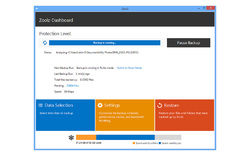
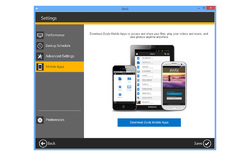
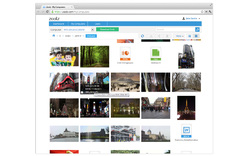

install and sign in with wrong email. but cloud sign up with correct email and get 100 gb.. how to connect pc to cloud.. plz help
Save | Cancel
Thanks Zoolz and GOTD, this is very similar to Genie Timeline but sends my files out to the cloud. Both are helpful. Installation, registering for an account, and running the program are all very straightforward. Glad I read the comments, but Readme.txt has everything needed. I can see buying more storage down the road, but 100 GB is a great start. Thank you again!
Save | Cancel
Visited the https://cloud2.zoolz.com/Giveaway Link and created an Account. It says 100GB storage free. Great !!!
Activated my PC and uploaded a file. Since it is cold storage says would take 3-4 hours ready to download the file.
Since it is one user licence, only one PC can be used to upload files. As I saw in a below comment from Zoolz, if for some reason the PC software got lost, the PC can be archived in the web portal and upload from another PC. Thanks a lot Zoolz !!!
Save | Cancel
It works. Just follow the giveaway link and you'll get 100GB. Tks GAWOTD and Zoolz.
Save | Cancel
The giveaway claims 100gb os free storage for life, but when you install its only 50gb and a 14 day trial.
Save | Cancel
No time limit?
Save | Cancel
Not supporting Linux systems is a deal breaker for me. Otherwise, it appears to be a good deal.
Yeah, I know, a lot of Linux programs are open-source free and GOTD is intended to introduce paid programs to primarily Windows users who might later purchase an upgraded version. But even as a lInux user, I also pay for programs and services that meet my needs such as a VPN, domain registration and web host, so there's no reason I wouldn't pay for a reliable inexpensive cloud service. Spider Oak supports Linux, but costs way more than Zoolz.
Save | Cancel
Al, we truly apologize for that. Currently, Zoolz is only supported on Windows and MAC machines. Hopefully, it will be supported on Linux OS in the future updates.
Save | Cancel
"Cold storage" is probably a good description. According to the review at TomsGuide.com
https://www.tomsguide.com/us/zoolz-cloud-backup,review-5404.html
you'll be waiting for hours to retrieve any data from the servers online.
Save | Cancel
The promised 100 GB are actually only 50!
Save | Cancel
Sorin, please note that you have signed up for the trial account. Please use the following link to sign up for the 100 GB account
http://cloud2.zoolz.com/giveaway
Save | Cancel
If its a 100 GB for life how come the USER LIC. is only for one year Kingfish?
Save | Cancel
FWIW...
Google Zoolz and you'll find lots of info [and generally positive reviews], e.g. that their cold storage uses Amazon's Web Services. AWS & other providers offer cheap, long term storage, the trade-off being that it can take a while to get that data when/if needed. That's why it's cheaper than storage with high availability. This sort of long term storage is generally used for data that you need to have stored somewhere, but don't need to access and use on a regular basis, e.g. old tax info & returns. Zoolz also provides easy to use software that that can encrypt your data, making it safer. As for the cloud itself, it's grown up quite a bit.
"83% Of Enterprise Workloads Will Be In The Cloud By 2020"
forbes[.]com/sites/louiscolumbus/2018/01/07/83-of-enterprise-workloads-will-be-in-the-cloud-by-2020/#43ee87b66261
When it comes to data storage, especially for large amounts of data, business finds the cloud cheaper than local storage, and depending on the plan they pay for, they get greater availability, using data centers in regions around the world, often better security, depending on their own security measures & staff, and greater redundancy, making that data safer. That said, there are still concerns -- Hybrid cloud setups, using a local, private cloud, together with the public cloud is a huge, rapidly growing biz, where companies keep their most critical, sensitive data and operations totally in-house, using the public cloud for everything else.
Your data is Your responsibility, whether you're a biz or a private individual, and there's nothing at all wrong with using the cloud for added storage redundancy, meaning safety -- DVDs in a safe deposit or post office box may work, but the amount of data you can store is limited by DVD's low storage capacity. *Reliable* writable Blu-ray discs are Expensive, and generally only mid to large size businesses are set up for tape. Hard drives, even if left sitting unused, are simply not reliable long term storage -- cloud service providers store data redundantly across multiple drives, monitoring, pulling from service, & replacing hard drives as needed to get around this issue.
In terms of security, a cybercriminal would rather get into a company like Zoolz network than yours, because the payoff is potentially much higher. OTOH they likely spend more resources on security than you do, and there's nothing wrong with encrypting your data before it's encrypted and uploaded to the cloud. Encrypting data more than once is a thing, and does increase resistance to cracking, and thus makes your data safer. Of course, if a cybercriminal has access to your system while you're accessing your unencrypted data, whether it's stored locally or in the cloud, they have the same access that you do.
Save | Cancel
I've been using Zoolz for 1 or 2 years now (got it from GOTD) and am basically a very happy "customer". One thing that might be of interest to new users: in retrospect, I wish I had used the option to create my own encryption password rather than relying on the automatic prodecure implemented in the program; this decision cannot be changed once you have started backing up unless you're prepared to start again from zero).
As it looks like Robin Scott here is from the company, I would like to ask him a somewhat off-topic question. Since yesterday, Zoolz has been nagging me with several pop-ups per hour to run an update that requires a reboot. In the pop-up windows there's a link saying "What's new?", but clicking on that link always takes me to a page saying "The page you are looking for is not found". It's been the same thing since yesterday. So, apart from the rebranding from Zoolz to Bigfoot - sorry, BigMIND ;) - is there actually anything new in the new version, and where can we find out what exactly? Thanks.
Save | Cancel
As others have mentioned, at one point or another they simply vanish along with all your stored data. Besides that, the various fees and types of storage are just confusing, and your stuff is sitting on someone else's server...so inevitably someone else can get a hold of it. External hard drives get cheaper by the day.
6 TB for about $130..that's way more than any cloud service is worth...and you will KNOW where your data is all the time.
https://www.bestbuy.ca/en-ca/product/seagate-expansion-6tb-usb-3-0-desktop-external-hard-drive-steb6000403/12567166.aspx?
Save | Cancel
Hello Mothman, please note that we don't have access to your files. The files are protected by a 256-AES (military level encryption).
If you wish, you may also contact our Sales department via sales@zoolz.com and they will be able to provide you with better assistance regarding the prices.
Regards,
Save | Cancel
Mothman,
Actually you need a few of those hard drives so data could be stored redundantly, need to monitor them, run them in a temp & humidity controlled environ that's also physically secured with redundant power. If you use 1TB drives, the cheapest I've ever seen them new is ~$40 [smaller drives aren't much cheaper], so roughly $120 just to get started, vs. free with the GOTD Zoolz offer.
A better DIY approach would be burn that data to DVDs stored off-site, in case of break in, flood, fire etc.
Save | Cancel
Mothman, Yes, but when you are on your phone, and not in your house that 6Tb drive gets very heavy! :-)
Save | Cancel
Mothman, while external drive storage is getting cheaper and cheaper, the drives will be just as useless as when they were expensive if your place burns down or the drives are stolen.
You do keep them in a fireproof safe or off site, right?
Save | Cancel
Mothman, That link shows 2TB of storage space expandable to 6TB...
Save | Cancel
DD, ................... yes, I do......... save to nas and then off-site hd
with cheap extHd, using cloud just not .............uhhh....... uhhh..... just don't do it
Save | Cancel
100 gb with 0 gb used. when opening app 50 gb is displayed.registered under mlsi2000+2@aol.com, i also tried registering under mlsi2000+1 and this also showed 50 gb . I deleted that account information How do I get it to show 100 gb? Can you adjust from your end
Save | Cancel
Martin Lerner, please contact our support team via support@zoolz.com so we may help you
Save | Cancel
Installed it. When I open it just give me a blank page. Can you help?
Save | Cancel
Hello JAN NIEUWOUDT, could you please contact our Support team via support@zoolz.com so we may help you?
Save | Cancel
Third-party storage is inherently risky. Numerous examples exist of providers evaporating even quicker than the clouds after which they're named. And websites specialising in so-called 'Cloud Reviews' are notorious for the way a 'Top Pick' of theirs can vanish overnight without any subsequent comment from them (the disappearance of XXL Cloud with countless thousands of its users' files being but one of the more recent examples.)
Today's provider at least has a fairly well-established reputation and a longevity that indicates it won't evaporate any time soon. However: I do wish Zoolz would stop perpetuating a silly naming system because there are many average computer users out there who have no idea of what Cloud Cold Storage and Cloud Hot Storage actually mean. So, to clarify:
Like some other providers -- and especially those which, like Zoolz, exist primarily to serve the archival needs of business enterprises rather than domestic customers -- what Zoolz actually offers is a Cloud Freezer and a Cloud Fridge. Customers have subscribe to one or the other, or both.
The Fridge allows the accommodation of items intended to be readily accessible and contents that can be regularly withdrawn or added to. The Freezer allows the accommodation of contents not intended to be regularly withdrawn or added to, and which if they are required necessitate several hours of thawing-out before they can be usable. The Fridge allows instant open-fridge-door / close-fridge-door access (that is, selective direct uploading / downloading). The Freezer does not.
Today's giveaway is of a Freezer account. Not a Fridge account. If you need to store content which you don't think will be needed in the immediate future, and which you're happy to have thawed out if and when you do -- that is: request the provider to release frozen-in-time items and wait several hours for such to occur -- then today's long-term archival offer should suit you fine.
If you also want the convenience of a Cloud Fridge, then its 50Gb "Vault" subscription is $20 per year recurring.
Note though that this provider does occasionally have some excellent deals, the most recent being a couple of months ago when a 2TB lifetime subscription (1TB Fridge, 1TB Freezer) was available for a one-off payment of $45. So if it's the Fridge ('hot' storage) that appeals more than today's Freezer ('cold' storage) offer, it's worth keeping an eye out on Zoolz' website.
Save | Cancel
MikeR; Oops. Meant to add: an offer is currently available of a lifetime license of 1.5Tb Fridge (hot) + 1.5 Tb Freezer (cold) for a one-off payment of $75, a saving of several $1000s on a recurring license. Anyone interested should go here (the offer has 4 more days to run):
https://deals.wccftech.com/checkout
Save | Cancel
MikeR,
Hi, excellent Review, as always, and clarification which Cloud Storage is on Offer today - using plain language everyone can understand! No wonder User Mr Obvious in one of his earlier Comments suggested Google Photos for Storage of images (alone).. After reading Your Comment it's obvious why!:) Freezer will not allow easy shipment and access to one's photos there, and I wouldn't be wrong to point out that for every-day user that's normally nr 1 priority and permanent headache these days..Images produced in unbelievable numbers, taking up most space on 'hard' storage of all kinds. Thanks again.
Save | Cancel
MikeR, Great explanation and review as always..gonna pass on this as I want a fridge account, not freezer (get enough cold air here in the winter).
I think I will just stick with my stove storage for now (external harddrive)
Save | Cancel
MikeR,
>"Today's provider at least has a fairly well-established reputation and a longevity that indicates it won't evaporate any time soon"
I don't have any worries that Zoolz will close down either, but that is also what I thought when I bought into SkyHub online storage. Everything looked fine on the surface, then poof!
When we first heard that online sales would soon surpass store sales, did we think that meant large chains such as Sears or Montgomery Wards would be so drastically affected? Who could have predicted Compaq would be bought? And we certainly did not expect computer enterprises such as CompUSA would be taken over by TigerDirect, only then to also essentially close down shop. After a considerable time of no online presence, TigerDirect services enterprise level businesses only now.
Remote storage has become very competitive. Free e-mail accounts initially had minimal storage until Google came along and offered 10 times as much. Cloud storage is the next big gamble we take as we get more and more comfortable with it.
Competition changes things. I'm keeping my fingers crossed.
Save | Cancel
This offer was active many months ago... Signed up but after speaking to a customer rep.. was told that since you have a free promo account you need to sign in every month otherwise your data will be DELETED. No way of getting it back. Unless they have changed thier terms and conditions or someone from thier team can clarify what thier login policy is before data is auto deleted... Think twice about it
Save | Cancel
Jay, the data is never deleted in the cloud, once you sent it, belongs there forever. Think twice before you send your documents, pictures, spreadsheets and all of the personal info, because all of the so called security agencies from around the globe can access and decrypt any data in any cloud configuration.
When they say the data will be deleted, they mean to say, we will stop the access to your data, nothing else.
Save | Cancel
Hello Ivanovich, please note that our policy states that if you don't use your free account for more than 60 days, it will be marked for deletion. When we delete your account, we remove all of your files from our servers. By that, we will no longer possess your files on any of our servers.
Regards,
Save | Cancel
Thomas Parker, Surely if you put something into cold storage, and even more into frozen storage, you do not intend to use it for some time. Nor are you likely to use this facility frequently. But if you do not use the account for 60 days everything you put in is lost and you are permanently shut out. You do not need to wait for the company to evaporate before all your storage is lost, it seems.
So even those who trust a cloud are in most cases wasting their time, worse, wasting all the trouble in producing that which they are storing! They do not even return your files to put in elsewhere!
Save | Cancel
Thomas Parker, do you really think I'm going to park my files in the clouds? I do not even think about it!
Save | Cancel
How do I get the additional 1TB lifetime storage for $19 as mentioned in a comment by Bruce Baxter
Save | Cancel
Hello Mark Davies, thank you for reaching out. Please check the following link to get the 1 TB offer :
https://home.zoolz.co.uk/3tb-lifetime-ho/
Save | Cancel
Hi Thomas Parker,
I thought it was $19 for 1TB?
The link you sent offers 1TB for $39
Thanks
Mark
Save | Cancel
This offer is just fine BUT be careful that it is COLD storage, meaning archiving your data such that you don't have instantaneous access to the files.
Save | Cancel
Liviu, although you can add a vault (aka 'live file access') for approx. 15 GBP a year for 50 GB (which increases your storage to 150 GB)
Save | Cancel
Liviu, restoring data from Cold Storage needs some time. However, Cold Storage has other advantages that you can learn more about by referring to this article: http://wiki.zoolz.com/what-is-cold-storage/
Save | Cancel
hi, I have installed Zoolz but the storage only proves to be 50 GB instead of 100 GB!? Anyone can explain this?
Save | Cancel
Honoriu Crisan, See earlier comments. Simply use the link https://cloud2.zoolz.com/Giveaway
Save | Cancel
Honoriu, please contact the support at the email address support@zoolz.com.
It should show you the whole 100 GB, there is a possibility you are logged on to a different account. Please provide the support with your account email address.
Save | Cancel
Ryan Brown, you said: "there is a possibility you are logged on to a different account", how is that possible, unless your log in system is compromised by a virus or a hacker that diverts the log in to some other server or unsecured server. Furthermore, is someone can log on in a different account with the the same user and password, the confidence is gone to use that cloud storage, because a reverse log in can happen by someone else with same user ID or password.
Save | Cancel
Mr Obvious, Why is the link not secure?
I enter my name, email address and password not securely. (It's not https!)
Should we trust this?!
Save | Cancel
Lorgen Shadouness, It is secure, but you have to go to the link directly - paste the link in your browser. If you just click the link, then yes, you'll get the GOTD wrapper around it...
Save | Cancel
Hello...signed up through the GOTD link and created an account as requested - Account creation successful. When I log into the account it shows 14-day trial and 50GB. Logged out and back in and still shows the same.
Save | Cancel
New Account Being Reported As 14-Day Trial 50, (great name, by the way)
Did you sign up via this link (https://cloud2.zoolz.com/Giveaway) or via the program?
Try signing up via the link, but prefix your email with +1, so instead of fred@hotmail.com, use fred+1@hotmail.com.
Save | Cancel
Based on another suggestion, I went though the GOTD page link to https://cloud2.zoolz.com/Giveaway and re-created the account there - it's now 100GB and lifetime - That's the link that needs to be followed, not the regular download procedure. Oy.
Save | Cancel
I initially signed up via the normal GOTD download process, then went back and followed the other link after reading another suggestion - the link you pointed to works, the normal GOTD download doesn't.
Save | Cancel
New Account Being Reported As 14-Day Trial 50, please contact the support team (support@zoolz.com) providing the email address you used to sign up. They will gladly assist you.
Save | Cancel
Got this the last time it was offered somewhere. After a few months I purchased an additional 1TB lifetime storage for $19 when it was on special. Great Product
Save | Cancel
Bruce Baxter, how do I get the additional 1TB lifetime storage for $19 - do you have a link?
Save | Cancel
Mark Davies, it was a special I took up a while ago
Save | Cancel
For this 100GB, are we given 50GB Cold Storage and 50GB Vault Storage?
Save | Cancel
Andy, No, 100 GB of cold, cold, cold storage. No 'vault' storage is provided, but can be added for 15 GBP for 50 GB. You can move files from that 50 GB to your 100 GB cold storage, so you'll have 150 GB in total.
Save | Cancel
Andy, Are you sure that you used the link in the "readme.txt" file you received from Giveaway of the Day to sign up?
Please open that link again, and sign up using an email address you have never used for any Zoolz account before. This should work and give you the 100 GB Free account.
Save | Cancel
Mr Obvious, kindly note that even if you add Vault to your Zoolz account, you cannot move data from Cold Storage to the Vault and vice versa.
Save | Cancel
I did install it from the download on giveaway of the day, and create a new account and i got only 50GB and a 14 day trial.
Save | Cancel
Aqeel, So when you log into your Zoolz account (https://cloud2.zoolz.com/Dashboard) how much space is shown in the 'Cold Storage' in the top right box?
Save | Cancel
Aqeel, it seems that you've signed-up from a different link or you account was not synced properly, please contact the support at the email address support@zoolz.com
Save | Cancel
Mr Obvious, Cold Storage 50GB, which expires on 9/20/2018
Save | Cancel
A nice offer at first thoughts -
100GB - 50 'live' and 50 'Cold' - so I presume there is only 50GB usable as part of your working environment with the other 50GB as a "Maybe you'll get that data back sometime later" facility.
It says "Super fast upload" - Maybe, but check your ISP provision - as in broadband seems to be sold on download speed and the upload is usually ¼ or less of the speed mentioned in the 'Sales hype'.
Also note the "Data never deleted!" specification - That means YOU will have to 'Manage' the use of the storage - and while 50GB seems a lot, it would, from the never deleted comment, presumably be keeping old versions of files until you log-in and tell the facility to 'delete' those unneeded versions.
And - This is a Giveaway OF THE DAY - so if you need to get a new system, then to get at the data in the cloud will require you to pay for the product.
Not saying the product is not good, just that prospective users should consider the 'got-yer's inherent is cloud storage.
Remembering that there have been organisations offering cloud storage that suddenly announced they were going to cease trading, giving users a few days to download their stored data and (presumably) upload it to an alternative cloud store.
So - a nice offer, thanks, but just not something useful for me!
Save | Cancel
Jamies, "And - This is a Giveaway OF THE DAY - so if you need to get a new system, then to get at the data in the cloud will require you to pay for the product."
That's not how this works at all. The giveaway today is reduced pricing. Your account won't blow up just because you've a new PC. Your account on Zoolz is safe. You can download the client software from Zoolz at any time.
Also, you're mistaken on the "50 'live' and 50 'Cold' " - its just 100 GB (just?!) of 'cold' storage. You don't have direct access to the files, but need the Zoolz client software.
For 15 GBP a year, you can add 50 GB of 'live' storage, which allows direct access to your files. You can move files to / from the 100 GB 'cold' storage from your 50 GB 'live' storage, giving you 150 GB in total.
Its not as bad as you make out in your unfair 'review'.
Save | Cancel
Jamies, also, Mega.nz gives 50GB for free per email address. You do need to log in periodically, but that's fine with me.
Save | Cancel
Jamies,
Kindly note that this offer will give you 100 GB of Cold Storage (http://wiki.zoolz.com/what-is-cold-storage/). No Instant Storage in this offer at all.
Zoolz does not limit the upload speed at all. So, the backup speed depends on the upload speed of your Internet connection.
Zoolz is a backup solution, so it is very important to keep everything saved for you. That is why nothing will be automatically deleted from your Zoolz backup, even if you delete the original data from your drives locally. This is the main purpose of having a backup.
Kindly note that you will be able to use Zoolz when you get a new system to get at the data in the Cloud, without buying anything new. (http://wiki.zoolz.com/how-can-i-restore-all-my-files-from-zoolz-on-a-new-machine/)
If you have any further concerns, please feel free to contact Zoolz support team at support@zoolz.com
Save | Cancel
Robin Scott, "No Instant Storage in this offer at all."
Technically correct, but you can cheaply add instant storage - 15 GBP for 50 GB seems 'reasonable'...
Save | Cancel
Mr Obvious,
Thanks for the update & correction to my understanding of the offered facility.
I did, think that the Giveaway of the day - was a free offer rather than a reduced price option, and that storage would be associated with a PC in the same mode of many of the giveawayoftheday offers, rather than with a reduced cost "account".
And I do accept that I did not realise that paying for the account does get the user a lifetime use of 50GB of 'live' storage, while the giveawayoftheday was for 100GB of 'Cold' storage.
Not sure that the commentary I posted was unfair, but, from the corrections in your reply it seems that Zool have addressed some of the problems I have seen with free cloud storage products.
OK - the paid-for account option means the facility does not suffer from the tied to the PC problem as much of the free downloads do.
And OK - I'll accept that I was wrong in stating that the free giveawayoftheday provided 50GB of 'live' storage, from your response, it seems that it does not provide that 50GB as 'live' storage.
Please note the summary line at the end of my comment - is that really unfair ?
" So - a nice offer, thanks, but just not something useful for me!"
Save | Cancel
Miss Pita,
Thanks for the advisory - 50GB per email is nice.
Having to 'login periodically is OK - providing the period is not too short, and you get a warning of impending loss of the data or facility.
Currently I have - 5 active id's - for various facilities - personal-private, personal- widely used, general , business etc. so that would give me 250GB -
But I have a large amount of 'live' cloud store via other facilities I use. so, while others may find the Mega.nz facility useful, I don't need it.
Save | Cancel
Robin Scott,
(Assuming you are represent Zool.)
Thanks for the links and clarification, mostly reinforcing my posted considerations.
with the added (different to some of my experiences with other cloud storage suppliers) that -
Zool allows access to the stored data from another PC without having to pay.
Save | Cancel
Frozen in limbo trying to register. All I get is a white zoolz box that said it read my mind and registered me before I put in the info. Try to sign in and get invalid. Somehow I messed up or the registration wont zonkers.
Save | Cancel
nomadss1, Don't know what else to do it simply will not let me register at all.
Save | Cancel
nomadss1, Sign up with your email address, but append +1 to your name, so if your email is nomadss1@hotmail.com, use nomadss1+1@hotmail.com - it should still send the registration to your 'real' email address.
Change the password field to a memorable password.
Alternatively, click the 'forgot my password' link, and it should email you a new link.
Save | Cancel
nomadss1, If you are still facing any issues signing-up, please contact the support at the email address support@zoolz.com
Save | Cancel
Very easy to setup and install, thanks for the giveaway.
What is Cold Storage?
What is Vault Storage?
Save | Cancel
Andy, when you store files on Zool's cold storage it takes a few hours to download a file back to your PC
Vault storage is an instant download a file back to your PC
Save | Cancel
Andy, you can view this and 1000001 other handy articles on their website.
http://wiki.zoolz.com/what-is-the-difference-between-instant-storage-and-cold-storage/
Save | Cancel
Andy, You can read more about the Cold Storage in this article:
http://wiki.zoolz.com/what-is-cold-storage/
You can also read more about the Instant Vault in this article:
http://wiki.zoolz.com/instant-vault/
However, this offer here comes with only Cold Storage. No Instant Vault.
Save | Cancel
Just installed and it comes with 50GB not 100GB.
Save | Cancel
Hellbeck, it comes with 100 GB. If you go to their website and sign up for a trial, you get 50 GB. Todays giveaway is for 100 GB.
Save | Cancel
Mr Obvious, I did install it from the download on giveaway of the day, not from the zoolz site and I still got 50GB and a 14 day trial.
Save | Cancel
Hellbeck, So when you log into your Zoolz account (https://cloud2.zoolz.com/Dashboard) how much space is shown in the 'Cold Storage' in the top right box?
Save | Cancel
Mr Obvious, 0 bytes
Used out of 50GB
14 Days Left
Trial expires on 9/20/2018
What did I do. 1. Downloaded the app thing from giveaway. Installed it. Made the account while installing. Said 50 so I
Logged into the account I made on the website. It has 14 day trial and 50Gb.
So I did somethig wrong????
Save | Cancel
Joe, Did you sign up via the link (https://cloud2.zoolz.com/Giveaway) or via the program?
Try via the above link, but prefix your email with +1, so instead of jim@hotmail.com, use jim+1@hotmail.com.
Save | Cancel
Joe, I redid this without using the downloaded app. Just went to website from the link on giveaway site and made an account. Its 100Gb and not trial.
Save | Cancel
Joe, Yay! Excellent. \o/
Save | Cancel
Mr Obvious, After logging in it is showing 0 bytes used out of 50GB and the account status is showing 14 days left.
Save | Cancel
Hellbeck, please contact the support team (support@zoolz.com), providing the email address you used to sign up. They will gladly assist you.
Save | Cancel
Hellbeck, Resign up as Joe did above.
Save | Cancel
I installed it five minutes ago and now got the message "14 days trial expired" and to update. I'll wait and see
Save | Cancel
Thomas Street, "Please note, you need to create the new account to take advantage of the offer!"
Did you create an account?
Save | Cancel
Thomas Street, please contact the support team (support@zoolz.com), providing the email address you used to sign up. They will gladly assist you.
Save | Cancel
Excellent product, and its free , works well for storing my photos from my external drive
Save | Cancel
MO, I would suggest using Google Photos for photo backup - not only is storage free, but their search is fantastic, plus, you can access photos from a mobile (assuming you have an Android phone ... but you can still get Google Photos on an Apple device...)
Save | Cancel
Mr Obvious,
"I would suggest using Google Photos for photo backup..."
Folks might also want to check out what Microsoft, Amazon, & Dropbox have to offer, free and paid. The 3 are extremely competitive in the cloud, with Amazon being 1st in terms of sales, & thus number of customers & size, Microsoft 2nd, and Google 3rd.
Save | Cancel