Every day we offer FREE licensed software you’d have to buy otherwise.
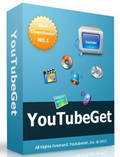
Giveaway of the day — YouTubeGet 5.9
YouTubeGet 5.9 was available as a giveaway on June 12, 2011!
YouTubeGet is an all-in-one software designed to make quick and easy work to download YouTube videos and convert them. Offering a multitude of methods to acquire the video, this application has all the power you need while still remaining small and easy to use.
After downloading videos it will auto convert FLV files to MP4, 3GP, AVI, WMV, MOV etc. Soon, you can see YouTube videos on your MP4 or Cell phone.
System Requirements:
Windows 2000/ XP/ 2003/ Vista/ 7
Publisher:
YouTubeGet.comHomepage:
http://www.youtubeget.com/File Size:
4.78 MB
Price:
$29.95
Featured titles by YouTubeGet.com

MP3 Cutter is a free windows application that allows you to cut large music or video file to small music pieces. With MP3 Cutter you are able to cut not only MP3 format, but also WMA, WAV, AMR, WMV, AVI, MPG, 3GP, MP4, FLAC, OGG, WMV, MOV and more than 40 audio & video formats.

PDF To JPG Converter is a windows utility that quickly converts PDF Files into JPG,BMP,TIF,GIF,PNG Images. With PDF To JPG Converter users can also convert PDF to JPG in page range, and set the output image DPI.
GIVEAWAY download basket
Comments on YouTubeGet 5.9
Please add a comment explaining the reason behind your vote.


@Irha (#25): check ClipGrap, look at my comment #6... It can download (And search, too) youtube videos...
Cheers!
Save | Cancel
more on this program: I finally found the program files and had to delete manually -As when I tried to un-install in the usual way, it said it had un-installed, and yet the program was still there on my pc- even though it told me it had successfully uninstalled. Worse to come: as I was doing this my quick heal total security detected this file in youtubeget.exe "MBR.Frankenstein" and quarantined it. Anyone else have this problem. Sounds very suspicious to me. Some feedback on this by the program's developers would be appreciated.
Save | Cancel
Installed and activated Ok.I ticked the box NOT to install short cut on my tool bar- but it has installed this - I only wanted a shortcut on my desktop. But now I have a link on my tool bar as well as on my desktop. The desktop icon is always on top- on top of everything-even as i write this the icon sits on top of my browser- any program i now open has this damned icon on top of it!! I tried to un-install the program -It told me it has un-installed. It then told me that the program cannot be completely removed - some items will have to be removed manually-- and how do i do this? It doesn't tell me how to. The programme is in fact still installed and I cant un-install it. It does not appear in my program files- it does not appear in my control panel list of "add or remove programs". This has got me very angry. Can anyone help?
Save | Cancel
would be nice for phone if it was compatable with Opera!
Save | Cancel
Very nice program. As a Test I downloaded a 2 minute video and converted it to MP3 all in 30 seconds.Of course I have a fast PC. And If you Don't like the Green arrow drop box then you can go into settings and remove it.
>
This program is comparable to another program I like called:
"Wondershare Free YouTube Downloader". It's free, but for the converter you have to pay. Perhaps they'll have that on here again some day.
Save | Cancel
Kevin
Check out Freemake Video Downloader at link
provided in comment #5. It's free and will convert
download to mp3 after downloading if you choose that option.
I've been using it for about a week & have had no problems so far.
Save | Cancel
This software as any other software to download and convert videos from youtube are useless, FIREFOX can do that in a simple click
Save | Cancel
I agree with (8) .... I use DVD Video soft free youtube to mp3 converter: it's fast, it's stable, it's free. Why would I need this?
Save | Cancel
worthless giveaway firefox download helper addon is far more good, support countless websites and always updated n jdownloader is also capable of downloading videos and converting them (even in mp3) and both are freeware so in my case there seems to be no point using this app.
Save | Cancel
Can this or any other free alternative software download movies hosted on youtube? I tried DownloadHelper and something else (I forgot the name) and they couldn't. I also tried several online helpers (such as clipnabber.com), but none of them worked. E.g., this one: http://www.youtube.com/watch?v=KdHbqGE1S8g
Save | Cancel
I don't like these convertors that charge money. There are a ton of free alternatives out there that do just as good of a job if not better.
For Firefox, Opera users there is an extension that's called "DownloadHelper" which downloads pretty much any flash video you can find. Be it Youtube or other.
This is free, doesn't add extra software to your computer like the GoTD program does (potentially slowing down performance) and can even convert files to other formats. (This however does require extra software.)
Thanks anyways GoTD, I think I'll just download the game giveaway today instead. :)
Save | Cancel
#10: "Will not work on Vimeo. Software such as this should work with any video URL. Even browser add ons can do this."
If you've found one app that downloads/saves every video from every site, that just means you haven't tried every video hosting site yet. :-)
Like the DRM on DVD & Blu-Ray, content owners do not always want you to freely save their video & watch it whenever, free of the ads that make them $, free of having to pay any subscription fees, free of having to buy DVD/Blu-Ray discs. I'm NOT saying you shouldn't look for & use an app that saves video from YouTube & Vimeo -- just that there's no program that'll grab everything, & AFAIK no app at all for some video on some sites... that's why they have video capture software. :-)
* * *
#12: "... made a good portable in vm thinapp, works very well from USB-stick. As for the game of today, this actually ding-dongs home every time... I’ve succesfully eliminated the updater from the vm-container and no have a nice game (incl Bosskey) that can be played entirely from USB-stick."
FWIW, YouTubeGet is portable as-is provided the 2 included VB support files & the main VB 6 runtime is installed in the host Windows, & Internet Explorer is there for the YouTubeGet browser to use. If those aren't there in the Windows system where you plug in your USB stick, you're out of luck. Far as the game goes [Monopoly Of New York], registration keys are stored in the registry, & the main VB 6 runtime file is required, though I'd have to do more testing to say whether or not that file has to be registered with Windows -- if not you could probably add it to the program's folder. If it worked that would just leave the problem of the key, which we're not given separately today -- it's added during install -- assuming it's not a problem to add the key & regular program entries into the registry of whatever PC/laptop you wanted to use.
Save | Cancel
YouTubeGet makes it easy to download unprotected videos from YouTube, but doing that isn't hard -- there are probably dozens of apps &/or plugins you can use -- & the poor install plus poor bundled apps IMHO hardly make it worth it. In a quick test, viewing a video on the YouTube site I clicked the Share button, then dragged the sharing url onto the small window with the down-arrow -- hard to be simpler than that. The separate download started & Windows Explorer opened to the new file when done -- unlike many video downloaders, YouTubeGet does not use the video already cached on your PC/laptop. The Converter is separate [you have to open/add your new file], based on older ffmpeg code, & gives you very few options & no profiles. The separate YouTubeGet Browser is non-resizable [& you get a tiny window at that], uses the Internet Explorer you have installed, & simply adds a download button so you don't have to drag the url -- IMHO not worth doing without the regular Internet Explorer stuff [& larger window] that's missing.
The setup file for YouTubeGet does not include the VB [Visual Basic] runtime that you'll need installed for this VB app, but it does include 2 common VB support files in the program's folder, & will set Windows to use those instead of [probably newer] versions you might already have installed. That's bad because removing YouTubeGet will not put things back the way they were -- any other apps looking for those now deleted files will be out of luck & broken. The YouTubeGet program folder [C:\YouTubeGet by default] holds 20 files, 2 folders, & takes up ~15 MB. New &/or changed registry entries will vary depending on whether you have both VB support files installed or not, but the base app only adds an uninstall key. If you installed & then uninstalled YouTubeGet without a registry backup of some sort 1st, or if you want to move the program's folder to Program Files etc., please don't forget those 2 VB files [MSCOMCTL.OCX & msinet.ocx] were registered with Windows in C:\YouTubeGet ... if you need those files for YouTubeGet or some other VB app the latest versions should be placed in Windows system folder & registered there -- I use Regdrop.exe [even in 7, set to Run as Admin] but there's lot & lots of info & some tools on-line if you Google/Bing.
Save | Cancel
Add to the freeware list, the Firefox extension DownloadHelper http://www.downloadhelper.net/ It's not a converter though.
Save | Cancel
Too many better freewares! like: http://www.flashvideodownloader.org/fvd-suite/
Save | Cancel
A good free alternative is save2pc lite.
It downloads youtube videos and convert them to a lot of formats,
including .mp4 and .avi formats.
Save | Cancel
Very limited in its scope compared to many other programs, including those that are free. It's not always possible to know the URL of a video, many programs automatically detect it and then download the video if requested. I have found a program called "Orbit" to be very useful and if conversion is necessary "Format Factory" can be used, both of these are free. The price of this program seems very high for what it does, I shall not be keeping it.
Save | Cancel
- Below is a detailed review of my using YoutubeGet. I tried downloading three separate videos, two from youtube and one from...anywhere else. The following are my results:
- - - First I edit-copy'd the url from youtube, when a separate "Add New Download" window from YoutubeGet popped up automatically. It copied the url in the appropriate field.
- - - Having a new window pop up might seem helpful, but having one pop up every time I copy a youtube link? I don't think so Tim. After searching "Settings" I discovered I'm unable to de-activate this pop up. I am a sad clown.
Save As:
The "Add Download" page has the following options which could be manipulated:
Auto Convert To: HD MP4 Format, MP3, WMV, MOV, FLV, 3GP, and AVI
Video Bitrate (Kbps): 1500 (defaulted...could not alter)
Screen Size (WxH): 320x240 all the way up to 720x320
Frame Rate (FPS): 14.985, 23.975, 25.0, 29.97
(25.0 is the default, and acceptable fps choice. This is an appreciated option since previous downloader/converter programs don't allow me to manually choose my own frame rate. Often the result is a video that either speeds by in a glitchy manner, or an out-of-sync video. All converter programs should allow control over this!)
Audio Bitrate (Kbps): 256 (defaulted...could not alter)
Audio Rate (Hz): 48000 (defaulted...could not alter)
Audio Channel (Stereo.Mono): Stereo (defaulted...could not alter)
Save AS: (offers location for me to save my video)
- - - Moving on to the actual download. I downloaded three videos, one 0:24 seconds long, another over 20 minutes, and a final from a site other than youtube (just to see if it'll work.)
Here's the results:
- - Video 1 (0:24 seconds "YOU BROKE MY GRAMMAR" )
- - Setup: AVI, 1500, 720x320, 25.0, 256, 48000, Stereo
- I wanted to save this video on my external harddrive. By clicking "Browse...", it opened the "Save As" file offering the ability for me to change the video's name. Below is the option "Browse..." again (could be simpler by showing all this right off the bat). By clicking on this, I could finally choose where to save this video. I clicked "Download".
- It downloaded the video in literally 10 seconds. An ear-piercing "ding" verifying it's completion.
- I searched for a way to disable this annoying "ding" noise...there seems to be none. I am a really sad clown.
- Now lets see how it looks when played in Windows Media Player...
It works! Sound is good, it's all in sync, video is pixelated because of it's larger size.
- I downloaded the same video with a size of 320x240.
- It's slightly larger than the original youtube video, but much less pixelated. Manually messing with the size of the Windows Media Player window, the video's quality improves. I'll use 320x240 for now on.
- I also played the same video in DivX Plus Player. It worked to the limitations with which DivX players can perform (sigh).
- - Video 2 (28:07 "Nostalgia Critic - The Room" )
- - Setup: AVI, 1500, 320x240, 25.0, 256, 48000, Stereo
- The same as above. This video is much longer.
- It took about 25 minutes to download and convert it.
- Let's play it in Windows Media Player. It plays fine. Sound is synched up and skipping through the video causes no errors or, whatever.
- - Video 3 (3:36 "Britian's Got Talent Michael Jackson" )
- - Setup: AVI, 1500, 320x240, 25.0, 256, 48000, Stereo
- The same as above. Attempting to download this off of Metacafe.com
- Although it acknowledged the url, it failed to progress through the download process.It just remained at 0% even after three minues was given to allow a download.
- Therefore, it must only work with youtube videos.
- - - So there you have it. Overall it's ok, I mean atleast it's not one of those programs that converts the video into something ONLY said program could read (CURSE YOU "SoThink Video Downloader"!!!). Some annoying/frustrating aspects of the program needs to be changed/removed, but otherwise it does it's job.
I definitely wouldn't pay for this program, but for a free download I'm content.
Also, www.keepvid.com does the same thing as this program, but with less options. Just fyi.
Anonymous
Save | Cancel
aTube catcher does everything this does and more, with better functionality and a clean interface. Thanks for the offer GOTD, but youtube downloaders are the domain of freeware, there are far too many great free ones to warrant paying an extortionate $30.00. The makers of YouTubeGet need to realize that only the computer illiterate will pay that much for a youtube downloader, when they could easily obtain many different kinds with better functionality for free.
The best one I've encountered thus far is aTube Catcher. Check it out.
Save | Cancel
It ain't often, I'll allow myself to leave a negative comment, but this time, i just can't hold back. As Danilo in comment no'5 recommend, Freemake delivers a product, which is able to do the same job for free. I just can't believe my own eyes : 30$ for a tube downloader and converter. Are you serious ? Anyway, thanks for the offer, and during the last weeks, we,ve been given great products. This one though, I'll pass. Cheers from Denmark
Two great tools from Freemake. A combined downloader and converter and a standalone downloader. Save that link for a rainy day, and I'll promise you won't be sisapointed : http://www.freemake.com/
Save | Cancel
It will not open with the icon nor will it open with any icon in that is in windows explorer I uninstalled it and reinstalled it and it still will not work next thing will be scannow and repair I guess so I will know that all is well on my side .
Save | Cancel
PROS:
* Smooth download, installation, activation, registration on Vista 64-bit. Registration Code must be entered in registration link at lower-left of main screen - after which program must be closed and re-opened for registration to stick.
* Simple, attractive, easy-to-navigate Interface.
* Detailed Local Help File with extensive guidance & support info.
* Allows for capturing video via: (1) Drag & Drop, and (2) Copying URL from Browsers.
* Includes user-selected settings to: (a) open folder or do nothing after video capture, and (b) Auto-open, or Hide Drag Zone.
* Offers converter function
* Converter function settings include:
Saving captured videos as: AVI, WMV, MOV, MP4, 3GP
Video Bitrates of: 40-1500
Screen Sizes of: 128x96 up to 720x320
Frame Rates (FPS) of: 14.985 up to 29.97
Audio Birates (Kbps) of: 32 up to 256
CONS:
* Allows for capture (i.e., input) of FLV videos only.
* Fixed GUI window size - cannot be adjusted.
* Price of $29.95 is steep compared with equally capable freeware alternatives.
Summary: - Program is easy to use and does as it claims - thumbs up (and thanks to GOTD/YouTubeGet) for today's nice offer.
Freeware Option: - Free YouTube Downloader
Developer's Link: http://youtubedownloader.com/
CNET Link: http://download.cnet.com/Free-YouTube-Downloader/3000-2071_4-75219434.html?tag=mncol;8
User/Reviewer Ratings: 4.5 - 5 of 5 points.
Save | Cancel
This little gem does more than the ff-plugin. No ding-dong home that I could notice. Mass-get user could be a nice feature for future development but requires a lot of additional programming and are you really willing to pay for that? Keeper for me, made a good portable in vm thinapp, works very well from USB-stick. As for the game of today, this actually ding-dongs home every time when started and leaves this connection open, also for activation the first time. (there's no way to work around that obviously) Then again, I've succesfully eliminated the updater from the vm-container and no have a nice game (incl Bosskey) that can be played entirely from USB-stick.
Save | Cancel
Sorry Guys :-(
1. The green arrow icon can become irritating when it gets in the way of your mouse icon.
2. 6 download formats compared to u-tube's 46 different download formats is a little on the scarce side and U-tube is also free.
3. response time to close program is also a bit slow.
Save | Cancel
Will not work on Vimeo. Software such as this should work with any video URL. Even browser add ons can do this.
Save | Cancel
Downloaded fine on Win7HP. Activation copy and paste went well after closing a few overlapping windows. Unfortunately, this is just another find the video on another site and either download first and drag or copy the URL into the box to convert. NO SEARCH feature like on my coveted android phone JetVD app. Really would like a PC version of JetVD. Not for me.
Save | Cancel
One more program to the collection...
I use the Free Studio from DVDVideoSoft
Its fast and free...
Save | Cancel
The Abelssoft youtube downloader is free and does all this and more.
Abelssoft youtube downloader also downloads entire albums as well as individual songs and videos. Why use anything else.
Save | Cancel
You can also give a look at ClipGrab, which is a free (And multiplatform: Linux, Mac OS X, WIndows) downloader/converter for YouTube, Vimeo, Dailymotion and many other online video sites.
With YouTube you can select quality and format (Original, MPEG4, WMV, OGG but also MP3 and Ogg Vorbis for audio only). Unfortunately i currently never used for other sites, but the conversion should be available... It also have a search feature, but only for YouTUbe videos.
Cheers!
Save | Cancel
free alternative:
http://www.freemake.com/free_video_converter/
Save | Cancel
I've subscribed to GOTD since it began and only rarely have I encountered registration problems. This is one of those times. I keep getting the message: 'INVALID REGISTRATION CODE', thus I can only say that Youtube Downloader from Biennesoft does a great job with no hassles, is free and also converts to just about any format.
Save | Cancel
Grate program, Works well thank you Giveaway of the day
Save | Cancel
Takes too long to download, Price is too high just for a converter, and It's much less appealing compared to online websites that can convert youtube videos without needing a program to download and they're free, (I.e. Listentoyoutube.com or Zamzar.com
Save | Cancel