Every day we offer FREE licensed software you’d have to buy otherwise.
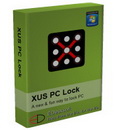
Giveaway of the day — XUS PC Lock
XUS PC Lock was available as a giveaway on February 16, 2011!
XUS PC Lock is a powerful lock computer application. XUS PC Lock offers a new and fun way for you to lock your computer. Before using XUS PC Lock, you have to define your lock pattern. The next time you will see the lock screen. You trace your mouse in the pattern you drew before and your computer will unlock. Any other pattern and in any other order will not unlock the computer. XUS PC Lock can lock the whole computer. This is the most feature rich lock computer application available today with lots of customization options.
XUS PC Lock is the ultimate customizable lock computer application allowing you to pick custom images for the lock screen. XUS PC Lock can autolock the computer when windows startup and computer inactivity. XUS PC Lock allows you to set an alert mode when the incorrect pattern is entered a maximum times.
Key features:
- Many autolock options such as startup and computer inactivity;
- Custom background image, and lots of customization options for the look of the lock screen;
- Turn off monitor automatically;
- Show Time and Date on lock screen;
- Alert if the incorrect pattern is entered a maximum times. Completely customizable;
- The funnest, most customizable way to lock your computer!
System Requirements:
Windows 2000/ XP/ 2003/ Vista/ 7
Publisher:
EDesksoftHomepage:
http://www.edesksoft.com/xuspclock/index.htmlFile Size:
2.59 MB
Price:
9.95$
Featured titles by EDesksoft
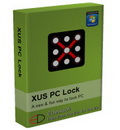
XUS PC Lock (Standard Edition) - A powerful lock computer application. 24 hours Special Offer for GOTD Guest. Only 2.99$ - 70% OFF
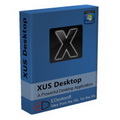
XUS Desktop - A powerful lock computer application. 24 hours Special Offer for GOTD Guest. Only 9.99$ - 50% OFF
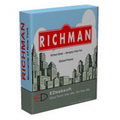
Richman Games - Play monopoly games on your computer. 24 hours Special Offer for GOTD Guest. Only 6.99$ - 53% OFF
GIVEAWAY download basket
Comments on XUS PC Lock
Please add a comment explaining the reason behind your vote.


I'm using 2 monitors at work, both connected to the same PC (Lenovo T60). The problem is, that XUS PC LOCK locks actually only the main screen - the second screen is unchanged, and applications displayed there can still be maintained.
It should work as a Windows lock (Win key + L) works.
P.
Save | Cancel
What happen when the authorizer didn't get his pattern right? what will he do then,
Save | Cancel
Installed fine on my Windows XP Pro but when I wanted to launch it the XUSPCLock.exe was blocked by Avira Antivir Personal who says that the file is infected with TR/Dropper.Gen (I think that is a false positive). I had to choose Always Ignore.
Save | Cancel
#3: "Would be kinda neat to back up the pattern to an image hidden in a jpeg? "
IMHO similar to word association for remembering names etc., pick out a picture, maybe something hanging on the wall, & pick out several objects that would be easy to remember, say people wearing hats, or maybe blue coats or whatever -- then base your unlock pattern on the pattern of selected objects in the picture. All you'd have to remember in the one case would be the word "hats" or "caps" or something like that.
* * *
#6: "... Making the unlock feature of a computer “fun” by mousing in patterns isn’t a deterrent that I’d use... "
Purely FWIW, a Devil's Advocate sort of thing...
Many unsecured systems, including biz networks, aren't left unprotected because of any lack of knowledge, but rather someone(s) just didn't want to bother. Using a simple pattern is less secure, but if it means someone will use it who otherwise wouldn't lock their PC/laptop at all, IMHO that's better than nothing.
* * *
#14: "It would really be nice if this application were portable, to be used at the office, when working at a client’s computer, or in an internet cafe. But it stores the user name and key in the registry."
TO both gergn & the dev, the portableapps.com format would easily allow XUS PC Lock to work portably, with the caveat that VB would have to be installed on the host machine. Still, with the VB runtime on so many [most?], might still be useful.
* * *
#26: "... I went away for 5 minutes to come back to find that the program has locked my computer with out me setting my pattern and keep locking me out of my computer.
The default pattern's a "Z" if anyone else finds themselves in the same boat.
* * *
#28: "USB Key or Keycards would be considerably more secure. Combine that with complete hard drive encryption, and you are well covered."
If anyone's interested in security, encryption etc., you might be interested in some of the posts on this McAfee exec's blog: http://goo.gl/aXN9R .
Save | Cancel
I am not sure I understand the premise.
Who will find the "fun" in this program?
The user? After a few days of tracing the same pattern, I am guessing it won't seem like a lot of fun anymore :) (...especially if I still need to use a password, as the product page suggests)
or are you providing "fun" for the person who might be trying to gain unauthorized access? Specifically, I don't want him to be having fun on my computer.
Want real fun and security? How about a program that produces very loud, attention-getting, "body sounds" when someone gives an incorrect password... and takes a picture of the person making the attempt.
Now, we're talking fun and security. :)
Save | Cancel
XUS PC Lock is a small, cute, VB [Visual Basic] app that you might use instead of setting your screensaver to require a password. It's probably fairly easy to beat, to get access to the PC/laptop it's protecting, but hopefully no one at work would try in the 1st place -- IMHO it's kinda like leaving a bag on the front seat of a convertible & locking the door... anybody with a decent knife could cut the top & steal the bag, but depending on both the neighborhood & your luck, it'll probably be there when you get back. And rather than a password, key-card, or biometric device etc., with XUS PC Lock you just remember a pattern using the 9 dots, dragging the mouse from dot to dot to duplicate the pattern you set.
Personally I think XUS PC Lock would be more useful if it were portable [so you might be able to use it at work or school etc.], & I suspect some people would like to put this on their cell if the app was cross-platform, but using VB that's not the case. The setup.exe for today's GOTD includes 4 files that may optionally be added to Windows' system folder, but during a monitored install it only added one [gdiplus.dll] that it didn't find there already-- gdiplus.dll however doesn't really belong in the system folder... it's present in most Windows installs, usually there will be multiple copies with different versions, & usually they're stored in sub-folders of Windows\WinSxS\ . Adding gdiplus.dll to the system folder isn't automatically a problem, but if an app is coded to use the 1st copy (of that file) it finds, the potential is there.
Setup only added 55 registry entries for me, but you of course might get more if all 4 files get installed to the system folder. Some of those entries may effect security policies you had already set up. XUS PC Lock is a one file app [~0.75 MB], though you'll also get a couple of uninstall files + the help document [.mht] in the program's folder.
Save | Cancel
This is just a fun little utility. Maybe good for my kids computer? I'm not too worried about being locked out - a quick boot to safe mode will disable it. If you're really that concerned about your data being secure perhaps you shouldn't be getting 'freeware'? Just a thought. On that note I think its novel and my kids will love being able to draw in their password. Thanks gotd!
Save | Cancel
I like the program it keeps little hand out and big hands can use the computer especially on my business account computer. They have their own computer they can mess up.
Save | Cancel
My computer locked up. I opened XUS CD Lock and set the image fine but while I was reading the rest of the info in the dialog box the page switched to the picture and I was presented the lock setup. I thought what harm can that do to set it up before reading any help info....wrong! I no sooner placed 3 points of what the pattern was to be and the the computer started counting down to lockup. I could not stop it and re-entering the three point pattern started a new lock countdown. I rebooted my computer in safe mode and deleted the program. I don't know what the problem was but I will not chance re-installing it again. Very scary!
Save | Cancel
"hey guys and gals", read the words.
It has not said "it is the most secure in the world", and they have also given additional helpfull information (think about that).
Not all of us are the same !
Just because it does not work the way you want it to, does not mean it is a bad product.
Use your intellegence and think how it might be used for someone other than yourself.
Dyslexia, Dyscalculia and other conditions, give people problems, and this may well help those out.
So I give it the the thumbs up for it's practical applications !
Save | Cancel
USB Key or Keycards would be considerably more secure. Combine that with complete hard drive encryption, and you are well covered.
Mouse movement to secure your PC is simply for fun, rather for kids then people seriously into security.
Save | Cancel
Doesn't work with multiple monitors, you can still use the other monitor...
1/10
Save | Cancel
19 maybe you should ASK instead of assume people got the information out of nowhere. As for people who think only "experienced hackers" can get through, you are also making an assumption. This is not just rhetorical, because Windows security can be bypassed by any number of programs you can just download for free and blank out the password with a few key strokes. If this doesn't improve upon the Windows security because that's just the way the OS is then it is pointless unless you really can't remember a decent password, because that would be as good keeping the "busybody" out. It's not missing the point, it's that there's not really a point practically speaking.
Save | Cancel
Phil/19, the $3 sale price is advertised on THIS PAGE. Evidently you did not read just above this comments section. What you think I would have pulled the number out of a hat??
Save | Cancel
The software is and does exactly what it claims. "Different" and "fun". Is it hack proof? Probably not but, neither are the computers in the pentagon. Just ask China.
As far as backing up your pattern there is a such thing as a screen shot which can be printed to carry in your wallet or a safe hiding place or encrypted and if forgotten accessed booting from a live cd or, alternatively, emailed to yourself and accessed via another computer.
As many of your probably know, the technology used in this app is also used in many of the newer cell phones. It is a fun little app that unarguably adds extra security to your computer.
While I'm sure the creators would not discriminate against commercial users, this app is primarily aimed at the average home user.
Thanks GOTD and EDesksoft. I think it's pretty darn cool and the price is more than reasonable even at the normal price. Despite all the negative people here, there are some of us who appreciate your efforts. Some need to learn to either download if they want or need or simply move on. If you have a problem with an app here or it doesn't do as it claims then post. But, to post negative comments simply because an app doesn't appeal to you is childish.
Save | Cancel
I use this program on my Droid phones. I am very pleased with it. Undoubtedly a skilled hacker can find a way past it, but my phone/laptop is more likely to be stolen by some idiot who doesn't have a clue. The pattern has to use at least 4 points (I don't know if there is or what the maximum is), so considering the number of points and the number of possible combinations I feel this is an excellent addition to the security of my computer. It is not the end all, do all but it does help to keep the prankster or busy-body off my computer.
Thanks for the free download.
Save | Cancel
@20: what you get for $3 is the opportunity to reinstall it after a Windows reinstall some day in the future. Unless you know the trick, you can only install for free today.
Save | Cancel
@ #19: From their site, "Price: 9.95$ --- Now Only 2.99$ (70% off)". Here is the link: http://www.edesksoft.com/giveaway.html
It's on sale for 24 hours for "GOTD Guest only". Why they'd be selling the product for three bucks to users that can get it for free makes you wonder what version (features) you're getting for free, especially since it is not listed here as the "Standard Edition" as it is on their site for $3 (normally $9.95). Maybe it's just the technical support and minor updates.
Save | Cancel
@#2 "....Standard edition is being sold for $3,..."
WAKE UP GUYS!
Dont just thumbs up for nothing. Go and verify people's claims before agreeing!
The website says it sells for USD$9.95.
I hope we can have some integrity before we simply thumbs up/down the next time.
::Peace out::
Save | Cancel
And when your mouse driver doesn't load, what exactly do you do with this software installed? Let us hope it doesn't require a reformat of the hard drive.
Save | Cancel
Wonder how many will get locked out of their computer with this and have to reinstall Windows? Hope you get plenty of practice drawing the pattern!?
Do take locking software like today's GOTD seriously,as they can lock you out too! Warning - may seriously deprive you of being able to use your own computer!
Save | Cancel
Downloaded and installed just fine. Runs well on my not so new Windows 7 laptop.
It's a fun program, but I think you guys are missing the point entirely here. It's not meant to keep hackers off your computer. It's meant to keep your brother, sister, mother or father, friend, worst enemy or Jack in the next cubicle off of your PC. And for that, it'll work just fine.
For those of us needing serious protection, this isn't it. But then again we may already be encrypting all our sensitive data. I know I am.
I also work as a graphical artist, never have helped the police as the other guy though. But I'm in serious doubt that even he understands what this program is for. He's talking like you have to make triangles, squares or circles. You don't. And you can draw something unique that only you would know. I mean, the Android uses the same thing as an unlock on the phones.
But in the end, alphanumerical passwords are the best but this program is fun. If you wanna keep your kids off of your computer, you won't find anything better or more fun to do.
Save | Cancel
How can this be secure around coworkers? It would be simple for anyone to look over your shoulder to watch you draw your pattern.
Passwords are much more secure.
Save | Cancel
@2 and 5: I store my passwords in an encrypted database. This database is stored in a folder that is synchronised automatically every so often between my computers. I have made screen shots of my choices to connect a number of the nine gridpoints (by straight lines, no circle) and stored them in that database. So, if I would ever forget any of my choices, I could recover it on any of my other computers. There are only two possible starting points, so three tries is sufficient for my weak memory. Or I could even store the starting point in the encrypted database, too.
And, so could a hacker ;). Such is life. I could also get shot, stabbed, or overrun by a taxi or bus. In which case my relatives would need to access my computers.
100% security and certainty does not exist. It would really be nice if this application were portable, to be used at the office, when working at a client's computer, or in an internet cafe. But it stores the user name and key in the registry.
Save | Cancel
So what's with all the negativity?
Don't be such trolls guys!
After all, they are kind enough to give the apps for free.
Save | Cancel
As a Graphic Artist who has assisted the Uk Police and Military with investigations into Pictorial Cryptology I would like to warn everyone that any use of this type of self-created pictorial "password" security is very, very simple to replicate and easily broken!
This is due to your average human being's standard artistic abilities and the uncanny way in which the vast majority of people from totally dissimiilar cultures,languages and backgrounds usually choose the same type of shapes, patterns and images etcetera.
In my humble opinion no-one should use this as a substitute for the usual alpha-numeric upper and lower case with special character variable passwords that are far more secure than this "free fun way" to giveaway your PC secrets to hackers!
Save | Cancel
Over the years I have installed various lock the computer progs and always lived to regret it. These included a novel voice activated one .
They are all right until some other prog is installed that seizes your computer up. I have come to the conclusion it is better to set a BIOS password , and any data you want private just encrypt it.
As you have guessed I have not tried XUS PC lock but would be interested if someone who does tries inserting a linux CD or hard drive and see if they can read all the XUS hard drive, or make the XUS hard drive a slave to another windows hard drive and then I expect you could also read all the XUS hard drive ?
Save | Cancel
Come on, don't be that harsh about this little app.
No, it is not to max your security to an unbeatable level. It is only there to prevent coworkers or other people arround you to play pranks on your computer when you'r not there.
Sure it can be hacked, but there is just enough there to put pranksters off to take a quick moment of fouling around.
With CTRL+ALT+DEL you can already lock your computer, but with XUS-pc-lock you don't have to remember a password when you're a more visual inclined person. It just provides an extra more visual way. Did I say "extra"? On their website you can read “For maximum security, You should use a windows password in your computer also”.
This kind of unlocking is very common on nowadays cellphones, but it would be nice to be able to define a more elaborate grid, like 4x4 or 5x5 etc.
For people that want to note down the patteren, just number the grid and note down the numbersequence of your pattern.
For security, don't start the app with windows and don't choose "auotolock on Windows-startup". This way, when you ever loose your pattern, just reboot. You might think this is insecure, you're very right about that, but please do install a password to startup your pc.
It's just a fun thing, just a bit more then windowdressing, to scare of impulsive pranksters.
Enjoy.
Save | Cancel
don't know about anybody else, but I generally don't equate computer security with fun. be willing to bet the average shape is either a square or star.
Save | Cancel
On their website it says "For maximum security, You should use a windows password in your computer also".
I presume this software is more of novelty value.
Save | Cancel
any app that combines "powerful lock computer application" and "fun way" in the description suggests doing the Virtual Mogadishu Mile right then and there- Run Away, RUN AWAY!
Save | Cancel
Apologies for the negativity, but when a software company says “XUS PC Lock allows you to set an alert mode when the incorrect pattern is entered a maximum time. DISCLAIMER: REMEMBER YOUR PATTERN! For maximum security, you should use a windows password in your computer also”
well... call the police or approach them....
If we have something or things on our computer that we don’t want others to see... we encrypt it. If encryption isn’t something we do... we enable our passwords at start up or make sure our screen savers are passworded if we suspect prying eyes.
To utilize a nine pointed sudokuish grid and a pattern to unlock our computers says to me that our real passwords are devoid of capital letters and numbers. This will make us secure because I bet that a half-wit can decipher patterns and move the mouse lots of times rather than decipher a complex word with an array of letters and numbers to get into your computer if there is something to hide or protect.
Making the unlock feature of a computer “fun” by mousing in patterns isn’t a deterrent that I’d use. “Come on kids, make a pattern and challenge yourself to unlock my computer!” Not a deterrent or safe for me.
Save | Cancel
How accurate do we need to be when we try to replicate our original pattern? I can't even draw two identical circles.
What is we forget the pattern? how do we access our computer?
Save | Cancel
Not sure how impregnable it is against an experienced hacker, but far more so than the default Win security, which can be removed with a few clicks (See here for example).
On the other hand, if your computer runs into trouble, and the data needs to be recovered, this may make that recovery impossible.
Any words from the dev?
Save | Cancel
I can't remember my Admin Password what with 6 computers. What does one backup the "pattern" to - a notepad? Would be kinda neat to back up the pattern to an image hidden in a jpeg? And just "what is" the lost password recovery protocol?
Save | Cancel
Also since the Standard edition is being sold for $3, what are we downloading? Some kind of crippled version?
Save | Cancel
It's a nice idea but isn't this kind of fluff? How secure is it actually? There are always going to be ways around it and especially since it's software based I'm less concerned about drawing a pattern than not being hackable.
Save | Cancel