Every day we offer FREE licensed software you’d have to buy otherwise.
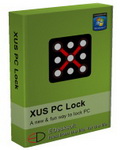
Giveaway of the day — XUS PC Lock Ultimate 2.0
XUS PC Lock Ultimate 2.0 was available as a giveaway on April 28, 2011!
XUS PC Lock is a powerful computer lock application. It offers a new and fun way for you to lock your computer. Before using XUS PC Lock, you have to define your lock pattern. The next time you see the lock screen, you trace your mouse along the pattern you drew before and your computer will unlock.
XUS PC Lock is the ultimate customizable computer lock application allowing you to pick custom images for the lock screen. XUS PC Lock can autolock the computer when windows startup and computer inactivity. XUS PC Lock allows you to set an alert mode when the incorrect pattern is entered a maximum times.
Key features:
- Have 3 built-in patterns: 3x3, 4x4, 5x5 you can choice;
- You can press Escape key to cancel the pattern while you are drawing it;
- Added lock and unlock animation effect;
- Be able to disconnect internet access when system locked;
- Added backup pattern feature;
- Auto-lock the computer when it startup or when it is in idle mode;
- And much more...
System Requirements:
Windows 2000/ XP/ 2003/ Vista/ 7 (x32/ x64)
Publisher:
EDesksoftHomepage:
http://www.edesksoft.com/xuspclock/index.htmlFile Size:
2.40 MB
Price:
14.95$
Featured titles by EDesksoft
Comments on XUS PC Lock Ultimate 2.0
Please add a comment explaining the reason behind your vote.

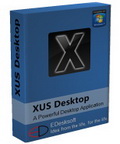
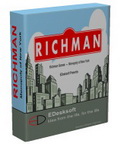

Can windows safe mode bypass this software?
Save | Cancel
I think you wanted "Themselves", but that one got the idea across.
Save | Cancel
@13 David Solomons: I can access files via our home network so no, it doesn't really hide your files. All it hides is Windows running on the computer that's also running PCLock.
@16 Patrick: You can not revisit a point that has already been used once, but you can skip over a point and then go back to it. For example, visit all these points in the top line: 1, 3, 2. When you draw from 1 to 3, it'll show a horizontal line that appears to go through (or behind) 2, but it does not actually connect to 2. Then you can touch 2 later on. The 3x3 version had somewhere around half a million possible combinations for 9 dots; using 25 dots, that number is greater than 10^25.
@20 Colin: It doesn't lock your files at all, it just doesn't let you use the keyboard/mouse in Windows. Your files are still accessible through a network (if file sharing is enabled).
@22 Phaedron; Right; I tested this with ClockWise and, although ClockWise showed that the event had made its notification, I could neither see nor hear it... so PC Lock appears to override the scheduler (at least ClockWise's scheduling).
@23 Gary: Absolutely correct except for two things: 1) This IS a pay program; we just happen to have been given a good deal on GotD. 2) What PC knows its GPS coordinates? I mean, how many laptop users bother to buy a GPS for their computers?
@24 Mike: I did have a mouse issue on my netbook. Apparently the driver had gotten corrupted and it showed the mouse pointer about 1/2-to-an-inch higher on the screen than the click's X/Y coordinates would register... so I was unable to draw my “secret pattern” squiggle correctly. Rebooting fixed it.
@25 Giovanni: How does the USB differ between you unplugging it, then plugging it back in later, and someone “borrowing” your USB stick and trying to use it themself? (“Themself”? Is that singular or plural?:) The software can't keep changing the key every 6 seconds when the stick is not plugged in.
Save | Cancel
Be sure to hold down the mouse button while tracing your secret pattern!
Save | Cancel
when you turn the lock on and you forgot the password just turn off your computer and turn it back on then u can go to your lock and uninstall the lock easily THUMBS UP if you turn off ur computer and turn it back on and it will go direct to ur desktop
Save | Cancel
As an EXTRA LAYER of security, this type of thing is fine.
As several people have already taken pains to point out, you should NOT rely on any 1 system alone. Ideally, we should all use at least 2 layers - and if one of them is an actual password, and the other something so different, then so much the better.
As for passwords themselves, you generally have 2 methods available (excluding automatic password generators):
1) Use the generally-recommended 'combination of letters, numbers and symbols', but DO NOT allow Windows (or anything else) to remember it for you. This will force you to use type it in EVERY TIME and, whilst you'll have to consult a (written-down?) copy for a while, you'll eventually learn it by heart, and can destroy the paper. There are drawbacks, of course, such as a greater need to keep the password, rather than (ir)regularly changing it, and what happens if you don't use it for a while, and DO forget it?
2) Use the not-recommended family/pet name. These, of course, can be easily guessed by anyone with any real intent to get at your data.
But if you combine the two, you can strengthen such passwords somewhat, by deliberately mis-spelling them AND using numbers/characters - and doing so IRREGULARLY. So, 'Charlie' might become the easy-to-guess 'Charl13', OR the harder-to-guess 'C48rL1e' sometimes, 'ChaR-l3igh' others, or occasionally 'c4Arrl_3e'. The main thing here is not to use ANY regular PATTERN - remember, YOU are the only one this password has any meaning for, so you can make it as obscure as you want to anyone else.
And, of course, you have to balance the degree of security you use with the potential of the hacker to see it as a challenge...
Save | Cancel
I'm really amazed about the amount of ignorance when I look at most of the comments. It also seems like people like to parrot eachother.
Panic and hoaxes are descriptive for many comments without a cause.
This is not a dangerous app. This app does not encrypt anything. This app. will not endanger any of your data. This app. does not replace any of your security means. This app. does not interfere with your security. This app. will not lock you out for ever (use a boot-cd). This app. will not keep out intruders but will discourage impulsive prankers.
When you have good security installed, this app. is only an extra.
There is really nothing negative about it.
@Edesksoft:
One of the new features in this version is the backup-option to save a bitmap anywhere I like. That coud be on a USB-stick. I take a few days off and when I return I start my computer. I have to supply the unlock-pattern. Suppose I forgot it by now. I am the only one having the bitmap on my USB-stick. How exactly can I get to the bitmap to help me out? I do have to unlock first, but to do that I need the bitmap!
I know I can work/hack my way around this, but as soon as I am able to do that I don't need the bitmap anymore, I just delete de cfg-file and there you go.
Even if I were to use the bitmap, it does not suffice because it does not show start end end. My pattern could be a line from left to right or another pattern could be the same line but from right to left. This could easily be solved by trial and error, but my patterns could easily be made more complex.
The bitmap backup is the only thing that is quite useless I'm afraid.
Thanks GOTD and Edesksoft for this nice litle app. to discourage pranksters.
Save | Cancel
Short as I don't know if this will make it to get posted or not -- just got back in & it's late -- XUS PC Lock isn't a bad VB [Visual Basic] app that might increase your security if otherwise you don't lock the screen or use a strong Windows password -- a pattern may be easier for you to remember. It's not industrial strength security by any means, but then you could argue neither is Windows built-in password setup.
Install is is either minimal or not depending on if it needs to install 1 or more included support files, ASYCFILT.DLL, COMCTL32.OCX, or msvbvm60.dll -- just the .ocx file is good for ~1,800 new registry entries. XUS PC Lock itself adds a folder under User Application Data or User AppData Roaming. XUS PC Lock's program folder holds just 5 files, 1 folder, taking up ~2 MB. In XP new registry entries amount to an uninstall key & a key for the app. In win7 however, life gets more complicated -- I'd want to run XUS PC Lock as admin... running it regularly I recorded 60k+ new registry entries & 88k entries deleted, which is an awful lot of churn every time the app starts.
Save | Cancel
Not to get off-topic, but there are customized OEM versions of FastAccess for Dell and Logitech. As usual, those lag the general releases, but you should use them if applicable, they do get updated eventually. Logitech users also get a 60-day trial and 3 years of updates.
Save | Cancel
I aint afraid of nothing so therefore I shall install. I have used it before and yes I was not afraid.
Save | Cancel
@18 wrote It does not prevent access to the files if someone were to boot Linux, or even Windoze from a floppy or USB.
Neither does your windows password.
___________________________________
To all the rest who criticize this app, it's not designed to keep out hi-tech hackers. But, neither is windows passwords. I'm not a hacker but, I can break your password with a bootable disc in about 10 minutes or less. It doesn't matter how strong your password is. Windows password protection, the same as this app, is designed to keep those in the immediate area of your home off your computer. Besides, which of us are storing national secrets on our computers? None I hope and, if any are, we are all in trouble if you look here or anywhere else on the web for protection.
As to the back-up image. Come'on peeps. Get real. Use the first letter of your first or last name as the pattern. How easy is that to remember? Or, alternatively, print the image and put it in a safe hiding place. Or, would you forget where you hid that too?
I installed this app the last time it was offered (version 1.4) and love it. It is and does exactly what it claims, "[A] a new and fun way for you to lock your computer."
Thanks EDesksoft and GOTD!!
Save | Cancel
#25, Giovanni, while a reduced-feature free version of Predator is available, there are a couple of issues. It doesn't actually lock your PC, which is why it tries to do a bunch of other stuff. For people who have portable computers (laptops, notebooks, etc.), being careful not to lose track of them can be hard enough, Predator requires keeping track of yet another portable device.
FastAccess comes with some Dell portable computers which have built-in webcams. It's actually quite sophisticated, you can log in by face recognition, or face recognition + some or all of your password (this method gives the most protection). The face recognition + partial password method has the advantage of increased security without exposing your full password. If there's insufficient light, FastAccess will turn your display white to provide enough light for your webcam automatically. Since using webcams consumes power, it has power-saving features (apart from its PC power management features). I noticed that it says to move the mouse to activate the webcam, but since I have a desktop PC, it's smart enough to know that the computer is using AC power rather than batteries so the message is superfluous. It also turns the webcam off shortly after logon (unless you're using one of the more sophisticated options that continuously checks for your presence). It also handles face-recognition user switching. It continuously learns and tells you what to do when trying to recognize you.
To lock your computer instantly, just hit the Windows key + L.
#26, mike, weak passwords are a major problem. Using words or personal information are a bad idea, those are easy to crack. A complex password might be hard to remember, but there are various tricks, such as memorizing a nonsense phrase and using the first letter of each word, etc. Mixed case, special symbols, and numerals helps.
Save | Cancel
#13: "Do these password and pass-image software packages actually prevent access to the files on the compute... If I booted the computer with a linux CDRom... (If I ran from a Bart-PE windows CDROm..."
The blog site for a McAfee CTO [ http://goo.gl/aXN9R ] has some IMHO interesting articles/blogs on just that sort of thing, e.g. how someone might thwart Truecrypt etc. that way [the method he talked about may be patched now]. You can encrypt individual or groups of sensitive files [of course not with today's GOTD], which gives you the advantage that you don't have that extra work involved in encrypting/decrypting Windows or app files that can be gotten anywhere. OTOH that approach can also leave file remnants laying around your hard drive -- a PC forensics specialist [or bad guy] would likely image your drive, then run un-delete software etc. to get your secrets. Encrypting the entire disk makes that sort of thing harder, but there may be ways around it depending on what you use [that blog site also has an article or two on bitlocker]. Truecrypt uses the idea that if no one knows it's there, they won't look, & some people prefer not to leave any tracks on the host machine at all, using portable apps/storage &/or maybe even running Windows itself from a portable drive/device &/or using RAM disks that lose all data on re-boot.
* * *
#19: "To be honest, I’ve never understood the point of this software."
Many people can't remember complex passwords, perhaps many more don't want to bother. The XUS PC Lock site talks about it being fun, & I suppose for some people that's also true.
* * *
#20: "... some while ago I used the same sort of lock and after a crash I was unable to gain access to a folder on my external hard disk as I could not reinstall Giveaway of the days software."
XUS PC Lock is a different sort of app that does not encrypt your files. Regardless the software you use, whether you've got one or more GOTD apps installed or not, it is always a great idea to back everything up, & know how to restore your most recent backup -- maybe watch for another offer from Paragon on GOTD so that sort of loss doesn't happen again? As far as the drive itself, if you have the password or key to encrypt/decrypt the files, many GOTD apps are shareware with free trials available.
Save | Cancel
Dudes...to LOCK your PC in a very easy and safe way, I recommend using a COOL FREEWARE tool called "PREDATOR", which lock your PC or Laptop by simply unplugging your USB DRIVE from your machine...as simple as that!!
The procedure to lock your computer is very easy: just unplug your USB FLASH DRIVE and your computer will install PREDATOR on your PC creating a "key file" (so called "Create Key") on the USB DRIVE e you have chosen to use to lock/unlock your computer.
This means that the only way to UNLOCK your PC will be to either plug in your (personal) USB DRIVE, you had previously used to install PREDATOR on your machine, or to enter the PASSWORD you set in PREDATOR that just you know.
But that's not all....
As an added security feature, in case someone is able to steal a copy of the KEY FILE stored on your USB DRIVE, he/she will be unable to access your PC since PREDATOR constantly changes the KEY FILE on your USB FLASH DRIVE every 6 seconds....LOL!!
How COOL is that, Dudes??
Note that with this great tool you can use one single USB DRIVE for MULTIPLE COMPUTERS at home on at your working place without any hassle: to do this, just install PREDATOR on each of the COMPUTERS you want to LOCK and then create a KEY FILE on your USB FLASH DRIVE for each PC.
So all of the problems mentioned above by some GAOTD bloggers (proprietary software, pin or passcode to recover a forgotten password etc...) can be overtaken quite easily by using this (FREE) simple TOOL!!!!
PREDATOR KEY FEATURES:
* it records all security-related events (start, alarms, stop) in a log file, enabling you to know if intruders have tried to use your computer while you have been away.
* it frequently changes the security codes recorded on your USB FLASH DRIVE (about every 6 seconds), so that if an intruder manages to grab your KEY CODE, this will not work because the codes on your own key will have changed in the meantime.
* it disables the WINDOWS TASK MANAGER when you remove the USB DRIVE, so that nobody can stop it with CTRL+ALT+DEL command
* it lets you regain control of your PC in case you lose your KEY, because, when you start the software for the first time, you set a password that will unlock your session if you lose your key
* it can sound an audible ALARM if somebody enters an invalid password
* it allows you to protect several PCs with the same USB DRIVE
http://www.montpellier-informatique.com/predator/en/
Enjoy & Prosper!!
Save | Cancel
While it's not perfect by any means, XUS PC Lock can make a PC/laptop more secure when you consider that a good password is hard to remember, & because of that many, Many people use a very simple, easy to guess login password... that's why corp. IT often uses access cards, biometrics, proximity devices keyed to hardware etc. XUS PC Lock gives you an alternative that might be easier to remember then the sort of complicated password you should be using [microsoft.com password guide: http://goo.gl/0MqeH ]. Leaked copies of Windows 8 are being dissected, & it's supposed to include something similar [neowin: http://goo.gl/K7Yj0 ].
That said, Windows stored passwords aren't necessarily that secure anyway, with tools like these you can download at nirsoft: http://goo.gl/aD6gA & Stellar: http://goo.gl/zm5Kk , not to mention more malware oriented code. Google/Bing on "Windows Password" -- it can be eye opening as you get hits like this article at about.com http://goo.gl/oaWU . Those who have posted about encrypting for security are right. If you're paranoid about security [& for some people &/or situations paranoia is justified], head over to truecrypt.org & read up on using a nested, hidden, encrypted copy of Windows. If you just want/need an easy to remember alternative to using your dog's name or favorite food to log in to Windows, check out today's GOTD -- it could work well for you.
* * *
#8: "It seems to me that even if this software worked flawlessly, all it would take is a mouse / trackpad hardware failure or a corrupt driver to lock you out of your computer... It’s not that uncommon to have to temporarily use keyboard commands with a mouse issue arises"
I'm afraid I'd have to politely & respectfully disagree on the part of "mouse issues" -- I suppose it could happen or be more common with cheap mice [& I mean the $3 no-name variety], I've actually never seen it happen. And if it did, if a mouse completely failed, worse case if you hit the tab key 3 times & press enter that should shut off the PC/laptop [assuming Windows is set to allow shutdown from the logon screen] so you can go fetch & plug-in another.
That said & OTOH, I think XUS PC Lock is more like a cheap lock on the front door, designed more to keep an honest person honest than to seriously delay a crook's entry -- it shouldn't be that hard for many people to figure out a way around it beforehand to set their mind at ease if they like the idea of using a pattern to log in.
Save | Cancel
I think many people may be getting too involved and over thinking this software. It appears to be a quick easy lock to stop your grandchildren from messing things up or to stop a snoopy co-worker from looking around when you take a washroom break etc. For super security, I would use a PAY program that could lock and if stolen could call my cell and give me GPS co-ordinates.
So as a quick little "free" program, I think it works just fine.
Save | Cancel
What's awkward with some of these locking programs is that they inhibit other schedule or alarm programs from firing. Guiseppe's suggestion of Windows' Lock or Switch User is a case in point. Task Scheduler is very reluctant to allow "Execute whether user is logged on or not" to work.
How this one interferes with programmed events is a test of its effectiveness.
I've long been after a mouse/kb lock while leaving the screen showing. Anyone?
Save | Cancel
Although proprietary software is technically contingent on it's own program to work, Damon is spot on.
proprietary software: http://en.wikipedia.org/wiki/Proprietary_software
All software is proprietary by definition but the type of proprietary software we have to look out for is exactly what damon mentioned, data that must be retrieved through a companies own language.
There is nothing to be scared of here. Some could call it a toy or an unnecessary extra to protect your computer but it's actually a very simple free way to ad protection to entry to your computer with no risk.
Save | Cancel
Sounds great but reading others comments I will not be trusting it as some while ago I used the same sort of lock and after a crash I was unable to gain access to a folder on my external hard disk as I could not reinstall Giveaway of the days software. To this day the folder is probably on my drive but I cannot see it. These sort of programs worry me.
Save | Cancel
To be honest, I've never understood the point of this software. You can and should use a password with your Windows account. Unless you use whole-drive encryption, Windows passwords don't actually protect your data. Your screensaver and power management settings control turning things off or putting them to sleep, your screensaver settings also control whether your user account password is required after inactivity. For ease-of-use, if you have a decent computer and webcam, there's Sensible Vision FastAccess. It can log you in, control power management, lock the computer when you step away, log onto websites, etc., by facial recognition. The auto-login feature is the only one that interests me, works well. There are a number of issues that one should be aware of. It's supposed to be a 30-day trial, but someone goofed, and it's only 3 days. It's supposed to work with other applications, but it's not working with my Logitech webcam's motion detection (not a big deal, just annoying). You only get 30 days of updates, but you can buy a maintenance plan for $5/year (reasonable). For entering asterisk-protected passwords while you're logged-in (not on the Windows logon screen) in front of someone, you can use Sticky Password's (a previous giveaway) on-screen virtual keyboard with anti-spy enabled.
Save | Cancel
@13 David Solomons:
It does not prevent access to the files if someone were to boot Linux, or even Windoze from a floppy or USB.
I'm not sure it encrypts any of the files, but if Windoze is running normally a user won't be able to access the files unless/until they get past this screen. It's a nuisance to any would-be thief, but not an overly powerful one.
Save | Cancel
If you do enter your pass-squiggle incorrectly enough times, it doesn't exactly lock your machine. I did have a mousepad error one time and was consequently unable to enter the correct pattern. After 3 attempts the PC locked up and played a loud siren sound. The only way I was able to shut it up was by turning off the machine... and then when I turned it back on the mousepad was working again and the program simply gave me another opportunity to enter the squiggle.
I believe that the siren is an option that you can set when you set your pass-squiggle but I'm not sure of that. I've forgotten how to get into that configure mode so I can't check right now (I tried). Fortunately I will not ever forget my squiggle (barring Alzheimer's).
No, it doesn't lock the machine permanently but it's enough of a deterrence in case someone steals my machine that they won't be able to get in without somehow getting into the BIOS to disable it. If they were just trying to poke around without actually stealing the machine, this will probably prevent them from getting in for long enough to give up trying.
Incidentally, you can choose what graphic is displayed while the user is trying to enter the squiggle. I chose a graphic that vaguely looks like it might be a squiggle pattern (not my actual pass-squiggle) to throw people off. The graphic is not quite enough like a squiggle pattern but that could waste people's time trying to enter that bogus pattern.
In summary: not, it is not perfect protection. It is an extra added layer of protection nevertheless. It seems to work nicely and I can't see anyone getting into my machine without my consent. It could be a deterrent that keeps people from trying to get into your machine. People might like to try guessing passwords, but this is different enough that those people may very well not even bother trying to guess the squiggle.
Save | Cancel
Hi,
Does the pattern allow for using one or more points on the grid more than once? Say you numbered the dots (1,2,3,...,9) any combination of upto 9 dots would of course be valid, e.g (3), or (7,1), or (9,5,1,3,6,4,7,8,2). But would something like (5,3,8,7,2,3,5,9,3,1) -containing one "doublet" (two 5's) and one "triplet" (three 3's)- be accepted?
In the former case the number of possible combinations without repetitions is easily calculable and really is not that huge (is it?). In the latter case (with repetitions) that number might be infinite -theoretically that is, for obvious reasons ;-)
Or does a pattern allow for n-tuples in a limited number of cases only? E.g a "X" uses the centre point twice, as any simple closed figure (rectangle, square, triangle) also would (in any of it's corners or on any line of two "units" length), just because the figure is closed it's starting and end points are the same.
Any further thoughts on this, just for the fun of it?
Have a nice day everyone.
Patrick.
Save | Cancel
@11 Damon - No, this is proprietary software. You're not using that word correctly.
Save | Cancel
Want a quick and easy way to lock your computer? Hold down the Windows key on your keyboard and press the letter L. Bingo - computer is locked. No need to install any software or pay any money, today or any other day.
Save | Cancel
Just wondering. Do these password and pass-image software packages actually prevent access to the files on the computer or merely access to them through the windows operating system? If I booted the computer with a linux CDRom would the files on the hard drive suddenly become accessible or would they be encrypted in such a way that it would be necessary to run from windows and to use the password or pass-image?
(If I ran from a Bart-PE windows CDROm - same question.....)
In other words - does it encrypt all files or merely the front-load?
Save | Cancel
This type of program is extremely dangerous and will bring no 'fun' only grief. If you must protect your data, encrypt it using Flashcrypt or Axcrypt which are both free and reliable. Better still put your secure data on an external hard drive and keep it on your person or in a safe at all times. A laptop can be stolen or suffer a hardware failure and you need real protection, not a gimick.
Save | Cancel
@1 Raj, I hope my previous review helped ease your mind. First of all, most can create a tic-tac-toe pattern they never forget but even if you have a memory problem, like all passwords, the pattern can be written down in a purse or wallet, placed on a flash drive, emailed to yourself, printed out as someone mentioned or just make a Z.
@2 mihret, there is nothing proprietary about this at all. You define a pattern, just like you would a password. Proprietary is when a company takes your data and encrypts it into a code or language only that company can translate back, like some back-up programs.
@3 and 10 - This is simply a way to double the security to enter your computer. If your PC or laptop is stolen, this would take a hacker twice as much work to get your info and it is free. I was reluctant at first but after trying it, I highly suggest you install it. Unless you forget your pattern within minutes of entering it, you can just uninstall it if you don't like it. Also, you can always go to Start, then enter msconfig and disable at start-up and use it later on if you wish.
If you don't want to double your security, don't download it but don't let the comments of people who didn't try it discourage you.
Save | Cancel
AFAICT, from their website this does nothing but add a nuisance step to the process. It isn't (apparently) a substitute for the Windows password and, in fact, they say it must be used as an *addition* only (if you want to maintain security).
So...a lock that isn't secure and just forces another step in an already bothersome process? No thanks. I have enough useless nuisances in my life, without this.
Hard to believe that someone would think this is a good idea.
Save | Cancel
This program registers itself automatically upon installation.
I was reluctant to use this at first because I was unsure as to how it would recognize my mouse movements (How long each movement was, where to start the movement, etc) and most of all, what if I forget the mouse pattern?
This page helped some: http://www.edesksoft.com/xuspclock/faq.html but I still had some reservations. After installation and setting my pattern my worries were quickly at easy. There is a tic-tac-toe type pattern of 9 dots. You simply connect them in a simple or complex pattern. I chose the short-hand 'and' symbol: http://i.imgur.com/FzpHn.png
I numbered them so I know where to start and when to end.
Important - The program asks you if you want to make a back-up in case you forget the pattern. What this does is makes a picture of your pattern and lets you decide where you want to store it. Of course you want to store it externally (flash drive, external hard drive, or by emailing it to yourself so you can access it from another computer.) You may want to add numbers if you think you won't remember where your pattern starts.
It has lots of options, much like some screensavers (how long too wait until and action, whether to start on start-up, etc.). To test it I set it to lock after one minute of inactivity. It locked my computer, I entered the same pattern and unlocked it. It works great! This can work with your current password security, increasing your protection 2-fold. Just beware that the number one way people get your password is 'social engineering' (watching you) If ANYONE is looking at your screen when you unlock this, they know how to unlock it......otherwise your fine.
Thumbs up for the extra protection!
Save | Cancel
It seems to me that even if this software worked flawlessly, all it would take is a mouse / trackpad hardware failure or a corrupt driver to lock you out of your computer and make you curse the day you installed this "fun" little utility.
It's not that uncommon to have to temporarily use keyboard commands with a mouse issue arises.
This offering is a PASS for me.
Save | Cancel
Installed easily on vista and windows 7 both 64 bit.
I notice the program in not multi user friendly,
only operates in 32 bit mode.
can be uninstall or terminated by anyone.
Had to restore from a backup had no desktop icons or task bar after uninstalling.
NOT RECOMMENDED for use in multi user environment.
Save | Cancel
@3 nobody said you had to save it there. You could just as easily delete it or print it off then delete it, or save it in a different location. nobody told you that you had to put it in a place where everyone could access it.
If you really want, download a file compression tool like 7zip, add the file to the archive, and password protect the archive. Want even more protection? keep doing this, placing each zip file in another zip file, each with different passwords. In the end though, it all comes down to one password or another.
Save | Cancel
@1 Actually, it does give you a way to get it. After creating your password, make a backup. It saves as an image in .bmp format (bitmap).
Simply copy this file to a flash drive, email it to yourself, etc. Heck, print it off and store it in a safe place. Just remember where you put it and you'll always have that incase you forget what the password was.
Save | Cancel
Excellent product - purchased it some weeks back and happy with installation and performance on my win 7 64b machine.
Save | Cancel
And the Backup option is also like another kids joke, it put a .bmp image of the pattern in the picture folder for an easy access to everyone, C'mon guys put some more and better safety Patterns.
Save | Cancel
I am afraid of a proprietary software which will lock my computer.I am not going to install it.
Thanks GOTD
Save | Cancel
installed fine on windows 7x64, but not gonna use it because incase if i forget my own pattern, it doesnt give any hint suggestion, or any pin or passcode to recover. Thanks anyway GOATD for the offer.
Save | Cancel