English
Every day we offer FREE licensed software you’d have to buy otherwise.

$19.99
EXPIRED
Giveaway of the day — xl Notes
Turn Microsoft Excel into a powerful information manager. Take notes, save web pages and attach files to cells with xl Notes add-in.
$19.99
EXPIRED
User rating:
69
136 comments
xl Notes was available as a giveaway on October 19, 2009!
Today Giveaway of the Day
Control remote desktop or laptop from any device and anywhere!
xl Notes add-in turns Microsoft Excel into a powerful information manager. You can take notes, save web-pages and attach files to cells.
xl Notes offers innovative approach of combining spreadsheet structure with outliner and web browser capabilities. Now you can use Excel as a base for your projects, having functions of spreadsheet, word processor and web browser in one application.
System Requirements:
Windows XP/Vista/7, Microsoft Office 2007/2010
Publisher:
One SourceHomepage:
http://xlnotes.com/eng/File Size:
12.0 MB
Price:
$19.99
GIVEAWAY download basket
Developed by Microsoft
Developed by ES-Computing
Developed by WordWeb Software
Developed by Head Document Tool Software, Inc.
Comments on xl Notes
Thank you for voting!
Please add a comment explaining the reason behind your vote.
Please add a comment explaining the reason behind your vote.
You can also add comment viaFacebook
iPhone app giveaways »
$19.95 ➞ free today
$0.99 ➞ free today
Every Day Spirit is a collection of beautiful, original, hand-crafted wallpapers created to make your phone look amazing.
$0.99 ➞ free today
$4.99 ➞ free today
$1.99 ➞ free today
Android app giveaways »
$0.99 ➞ free today
$0.99 ➞ free today
Spelling Right is a new challenging educational spelling game that will test your English spelling skills.
$2.29 ➞ free today
$0.99 ➞ free today
$1.49 ➞ free today


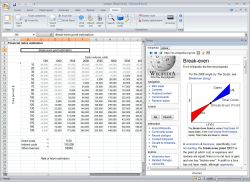


i am Paul and i am developer of the xlNotes.
stay tuned. in november 2009 it will be released the third version of xlNotes. there will be some novices like:
no attachment limits, optimized code, high speed execution and more
Save | Cancel
Unfortunately, seems like we can list a new version on GOTD not earlier than 6 months, so everyone interested with new version supporting office 2003 please check our site for updates soon
Save | Cancel
To #100 Painter: you missed my point. I'm saying that as well as that detail given, developers need to say what type of account is required to install their program. Prefrably one with the smallest number of privileges, like a Standard User.
To #120 Richarde Hempstramphringdomt (is there a meaning in that name ;) ) I am not Shiva, The Destroyer, The Bringer of Death, bur Phaedron, the Bringer of Life, and safety. I'm promoting safe hex, arguing against wholesale submission to zombie takeover.
Have you heard of Herd Immunity? That vaccination of a large proportion helps better protect the whole. We shouldn't have to suffer because of your recklessness, speaking generally. HTH.
Save | Cancel
#137 We'd like to. I asked GOTD team if they want a 2003 version of xl Notes listed, so if they accept, then it will be here in several weeks. If you are interested you may want to e-mail GOTD about it. We'll also try to do something with earlier versions (XP, 2000) and OO
Save | Cancel
"Thanks, everyone, WE DECIDED TO RELEASE A 2003 VERSION, SO CHECK OUT OUR SITE OF DROP ME A MAIL SO I WILL REPLY WHEN IT’S READY (excelnotes at xlnotes.com)"
I do not mean to sound callous but when the 2003 version will be ready will you also offer it on GOTD??? :D
After all it would only be fair since you offered it to the 2007 audience ;)
Did anybody else wanted to ask the same question but did not dare to do so? :D :D :D
BTW... Thanks in advance to the xlnotes Team for the understanding and flexibility.
Save | Cancel
#99 It's ok, you uninstalled it
Save | Cancel
#101 Hi, Mario, can you write me at excelnotes at xlnotes.com, i'll send you a standalone installation of dso framer so you can install it separately
Save | Cancel
To #13 (W.R./WhiteRabbit): If you're really looking to be thrifty, you should look at OpenOffice.org. It's a totally free office suite that can read/write all except the latest (the pseudo-XML based) M$ Office formats. It can even save directly to PDF (useful for non-Mac users who don't have this feature built into the OS). The only thing it's really lacking is an equivalent to Outlook (which, IMHO, is a little over-rated and waaaay too much for most basic e-mail needs).
<3 Pixie
Save | Cancel
#109 you may want to logon as administrator, it seems to help
Save | Cancel
#111 Either the servers were down (so you may want to try again later) or your firewall blocks connections from Excel, so it's better to setup prmissions
Save | Cancel
#113 In case of "Setup cannot read from file C:\Program files\o2007pia.msi" error you need to uninstall the existing Microsoft Office 2007 Primary Interops via Vista's Programs and Features (formerly Add and Remove Programs) and re-ran the installation.
Save | Cancel
#117 Yes it will work with Office 2010
Save | Cancel
#97, thumbs up for your interaction with the users here, and vision for this niche market, I've seen company use Excel for form, chart, for drawing, database. and it's worth to invest your time for ver. 2003, business that stay at ver. 2003 would be same reason they stay at Windows XP, making your s/w work only for 2007up would be similar to Vista only, say what? aren't XP discontinued long time ago? Noooo, you can simply survey business around. not everyone go out and buy latest. grab the majority share is good move
Save | Cancel
Like #77 MikeR and #78 magiccrpet, I'm still - cheerfully and productively - using Office 2000 (Premium); I would also love to be able to take advantage of your formatted notes add-on. So:
demand_from_Office_2000_users++
Thanks, xl notes, for your _sterling_ participation in this forum! Fancy actually answering all these questions so quickly - your clients must LOVE you! ;-)
Save | Cancel
Hi
I've returned to say the program works as expected in Excel 2010 and is certainly well worth the $20 asking price. My only glitch was that I was asked to "repair" one of the installation elements.
I would like to vote for an OpenOffice version too, as to lock into one vendor is generally not a good idea. It would also allow an avenue for those unable to afford or unable to use MS Office to gain the advantages xl Notes brings.
However, as for earlier versions of Excel - and I don't say mean this in a nasty way - but as well as making a version for 20000 or 2003, why not ask the developer to make a version for 95 and 98 as well, while you're at it?
As already mentioned, Office 2007 can be purchased for £35 for the entire Office suite and in a few months the even better Office 2010 will extend the functionality of the 2007 range. These upgrades add functionality, which allows programs like this to be developed.
If you can't/won't upgrade, then fair enough, but please don't lock developers into retrograde fits, when they could usefully use their time to add even more features, write better help files, compile better help videos, etc.
So kudos to One Source and xlNotes and I hope you go from strength to strength.
Save | Cancel
Thanks, everyone, WE DECIDED TO RELEASE A 2003 VERSION, SO CHECK OUT OUR SITE OF DROP ME A MAIL SO I WILL REPLY WHEN IT'S READY (excelnotes at xlnotes.com)
Save | Cancel
I am using XL Notes with Excel 2007 and it is like combining the power of a spreadsheet with, now, the ability to use it as a free-form (or any form) database. I know there are other ways of placing text inside of cells but this program seems to make it all so much easier. Being a long-time Excel user I still can't get used to the new commands format. Frankly, it sucks. I kept thinking that eventually I'd learn to like it--but no. Microsoft--please give us the option of using 2003 commands!
I'm running Vista and everything this program needs comes with it and easily installed for me. Just install everything it tells you to. Would like to see the ability to create and store various templates that can be used inside the notes window.
Save | Cancel
ATTENTION! RETURNIL has changed the expire date on yesterdays giveaway! It is posted as the LAST comment at end of yesterdays comments! He says get the trial version from their site & use the license # in his post.HERE IS HIS POST, or go see last post on yesterdays giveaway.
#82 last comment-
thank you for downloading RVS and for your patience. Please try downloading RVS from our website one more time ( http://www.returnilvirtualsystem.com/rvs-home-lux
) and use your license key to register the version again (F0000R00017000006Z0B5KORL).
Unfortunately, due to a small human error, the license was set to the wrong date, however, this was now rectified and the license is now valid for 1 year from activation.
Thanks for your understanding.
We hope this response has sufficiently answered your questions. If you have any further queries, please visit our Frequently Asked Questions – http://www.returnil.com/support/faq
, our official forum – http://www.returnil.com/r/forum
or feel free to contact us via email. Now you can also stay up to date with Returnil on Facebook – http://www.returnil.com/fb
.
Kind Regards,
Libor
Returnil Support
Save | Cancel
I, for one, would like to put in my vote for a version compatible with Excel 2003. While I do have Office 2007, I also have two computers with Office 2003. It would be nice if they all could use this program.
Save | Cancel
As a GOTD lurker, it is wonderful to see the replies that XL Notes is providing. Thank you for taking the time to back up your product with your advice and comments.
And see if you can bribe your programers to work on the 2003 version.. there are folks out here that are interested!!!!
Please add my vote for the 2003 version.
Save | Cancel
Isn't this just an attempt to turn Excel into OneNote? Why not just go buy OneNote?
And WHO THE F IS "PHRED" - and who hired "PHRED" to represent the rest of us?
-Ric
Save | Cancel
Nice program! In Office 2000, I used to be able to use hyperlinks and a shared network folder so everyone can open a shared Excel file, and refer to more details in shared text, Word, or HTML files hyperlinked from the cells... sort of like a poor man's shared database! Doesn't work in Office 2007, though. So, this can be the next best thing for using Excel as a quick project, calculation, and specification details database. I wonder if it will work as a shared Excel file (multiperson edit)? That will be great for embedding project specification and tracking status at the same time. Hey... that's a nice idea for MS Project Add-in too...
A suggestion to developer: Create a free viewer-only counterpart that is user-distributable... so we can just send an exe installer for others to view our rich Excel sheet...
Save | Cancel
Dear xl notes,
Have you noticed how many people here (me included) use Office 2003 or even Office 2000? I'd guess that it's over half of those who have posted comments.
We realise you have to 'keep up with the Microsoft Joneses' but on the 'straw poll' in this forum, you are cutting off at least 50% of your potential market by NOT making a version which is compatible with Office 2003.
There is a very good reason why we prefer Office 2003 to all later versions: that odious 'Fisher-Price' abomination of an interface that infects Office 2007 (and Vista, for that matter). We've all used Windows for far too long to swallow all the MS guff about the 'improved GUI experience' when they release a new version of Office or Windows.
We DON'T want flashy rubbish that makes your PC look humiliatingly like a video iPod AND cripples its performance for the privilege. We just want the exsting bugs fixed and the products to run faster—WITHOUT having to buy new hardware to achieve that!
A few years ago, I would NEVER have considered looking at OpenOffice, but I was forced to do so for a recent project. Although in GUI terms (and a few other places) it's still pretty rough compared to Office, it's not half bad and much more usable than I had expected.
If I were forced to give up Office 2003, and forced to choose Office 2007 or OpenOffice, I would choose OpenOffice every time. At least OO *looks* like a Windows application!
Er …
so perhaps you might like to consider producing a an Office 2000+ compatible version and then posting THAT version here, for the benefit of those of us who PREFER to use the earlier versions of Office, and who don't plan to upgrade, oh, any time in this lifetime?
Thanks for reading!
Save | Cancel
Very excited to see today's offering--rang several spreadsheet jockey friends to let them know about this.
XL Notes: Brilliant work on the comments page; nice to see a vendor who understands the opportunity. Only one of my systems has Office 2007 (to all who hate the new "improved", "more intuitive" interface, I hear you :< ), but based upon a quick look, I think it will be worth purchasing a second copy of XL Notes when I upgrd to a future version of Office on the second system. I absolutely understand the difficulty of dealing with radical MS code changes and having to limit your development efforts. Best of luck to you.
Save | Cancel
To the folks musing over what excel can and cannot do I have seen it run entire businesses as a flat file(Db).
Dont forget you can hypertext to anything very easily and as long as you group assets(similar to web assets)in one folder from which you can draw there is no need for huge file size.(you choose the format eg plain text over rtf for notes html perhaps for more web type presentation).
Since 2000 Excel has been able to produce outstanding complex or not versatility however if your spreadsheets themselves(the math bits) are rudimentary then I would strongly suggest Google apps where all things and more are possible you simply cant beat Google apps when it comes to sharing and because its cloud its hyperlinkfantastic.
Save | Cancel
What is the point of all this? files will be huge and Excel isn't the right platform at all for this.
Just use Access and set up some forms/queries it will be much more powerful and light
Save | Cancel
Can not get the Microsoft 2007 Office PIAs to install it says it's missing excel notes/net/o2007pia.msi after checking the dir the file is not there?
Save | Cancel
@13, Whiterabbit
My situation is exactly the same as yours. Plus, I decided against buying “Microsoft” products back in 2002. I have been using the “Open Office” spreadsheet program and a newly purchased “Ashampoo" spreadsheet. Both of these programs claim certain compatibilities With "Microsoft Office" but not 3rd party “Office” add-ons.
What makes “XL Notes” compatible with “Microsoft Office 2007”but incompatible with earlier versions of office?
Save | Cancel
Hi, I'm having trouble with registering. The install went fine ( although I'd recommend the developers simplify the install process as its a bit unusual to have 4 pre- installs of componants before the add in install) I get " Connection error" try again later when trying to register- any ideas anyone?
Save | Cancel
Thank-you to xl Notes for being here and answering questions. I have learned a bit from the Q&A's. Like many others, have the Office 2003 version -- would be interested in this application if you do write it for use with 2003. It looks like a good one. Thanks again to xl Notes and to GOTD.
Save | Cancel
I have MS Vista 32 bit OS and MS Office 2007.
I am having a problem with the installation
When I click the button to install Microsoft DSo Farmer it runs through the installation process then I get an error message box headed Microsoft DSOFramer Control Sample and containing the message " error registering the OCX C:\DsoFramer\dsoframer.ocx "
Can you help me with this ?
Save | Cancel
Thanks to the developer for answering my query @ 13. reards
WR
as I said I'm retired and cannot afford the latest, so will probably never see the software working. ah well, I'll stick to evernote.
WR
Save | Cancel
Since the developer is participating here, I wanted to comment even though I'm unable to try it (I use OpenOffice, although I still have Office 2000 installed from my last consulting gig). I think xl Notes is an excellent idea and would have jumped at the chance to use it for the last several businesses where I worked.
Like others have mentioned, Excel is often chosen whenever tables are needed in a document. It's not out of ignorance, but simply because Word isn't sufficient, and embedding a spreadsheet is usually not the solution. As tech support, it took me less time to teach how to do it all with Excel than to troubleshoot ongoing Word disasters from daily modifications to a doc file. Anything but simple tables are just way too wide and difficult for Word to handle productively. Excel also works well as the database for Word mail merges, so I've carried that over to OpenOffice myself, and now have my Christmas card label mailing list in a spreadsheet along with gifts given/received in RightNote. For me, I would love to have xl Notes for that spreadsheet, so I could have everything in one place, plus notes and instructions to remind myself of what I need to do from one year to another. In my case, the spreadsheets where xl Notes would be helpful are all internal to the business or home, so there wouldn't be an issue of compatibility between different users.
I hope as xl Notes grows the developer will monitor requests for different versions (especially OpenOffice) and add the capability to the product if there is enough interest to justify the development cost.
Save | Cancel
Just another Open Office user here. For those above who mentioned that money is tight, and you are using older version of Excel, then consider the move to OpenOffice (openoffice.org), it's free for individual use, open source, so updates come more quickly, and cross platform for maximum compatibility between different operating systems including Linux.
Unfortunately I am not really certain this program could be written for OO, as if they made it work with OO or Linus for that matter, it might also have to be OpenSource.
Save | Cancel
Yes please!!! The same as #16,20 and 42. XL Notes for Open Office would be fantastic. Let us know when it becomes available, please.
Save | Cancel
Real pity that xl Notes does not support Excel 2003... Hopefully the developer will reconsider, bearing in mind that the amount of (wise) people using Excel 2003 is huge! "Newer is better than older" does not always apply ;)
Save | Cancel
Hi, I too can't use this particular software, since I'm constrained by budget to Office 2003. However, I too am thrilled to see the author actively involved in the comment process. Well done!
Save | Cancel
Why would this be better than One Note... aside from being free?
Save | Cancel
Hello xl Notes support team. Unfortunately, even after re-instalation I'm still getting the same message - “ThisADDIn_Startup Error HRESULT E_FAIL has been returned from a call to a COM Component”. Seems someone else is having same problem. The only thing different I can see when installing, is that after installing the Microsoft DSO Framer, the blue arrow on the left side of the option never turns to a green check mark.
I'll leave it for now, because running out of time. Anyway, thank you for your help. If it doesn't work, I'll wait for a new offer from you on some other day .
mario
Save | Cancel
#90 - Phred: The following is listed at the top of this page: System Requirements: Windows XP/Vista/7, Microsoft Office 2007/2010
Publisher: One Source
Homepage: http://xlnotes.com/eng/
File Size: 12.0 MB
xl notes has clearly stated the OS and the MS Office requirements. Thank you xl notes for dealing with each issue today!
Save | Cancel
Hi,
because I did not want to install all those other components (I don't even know what they are for) I stopped the installation. Unfortunately, xl-notes did'nt clean up properly. So I tried installing again up to the end (but without the other components), looking for an uninstall opportunity to get rid of the software, without success. Finally, I gave up and just deleted the folder in "program files". Is that enough? Or are there any files or entrys left? (sorry for bad english).
Save | Cancel
I know now what went wrong...
During the installation I clicked the VSTO, DSO and PIas buttons too quickly, inmediatly when I saw the green V. I didn't notice the screen that appeared at the installation of, I think, VSTO. It was behind the main installscreen! That's why there was nothing in the control panel list. Just installed it properly, one at a time, now it works! Don't forget the last button at the end of the installation screen, I think it was something like "xl notes ADdIn", don't now exactly...without that, the Notes-tab won't show.
Save | Cancel
Thanks everyone for your attention! I'm going offline now, if you have any questions please email excelnotes at xlnotes.com
As I said we decided to release an Office 2003 version, so if you have an Excel 2003 please be patient :) If you want to be informed about release date, just drop me a mail and I will reply when its ready.
Save | Cancel
#82 -- I didn't have any problem like this. I have it installed on Vista Home Premium 32. Since Vista seems to require so many programs be installed with Administrative rights, I have just made it a given to install all programs with Administrative Rights and I rarely have a problem.
Save | Cancel
GOOD NEWS FOR EXCEL 2003 USERS! Check out our site in several weeks or so, we'll hopefully release an Office 2003 version :)
Save | Cancel
..And then you induce us to install some developer framework in C:\DsoFramer
Something from you off the root directory?!?!?!?!
That is such bad form.
xlN hasn't installed, as an elevated setup. :(
Save | Cancel
#90 Normally you don't need admin rights to install xl Notes. But in case of errors during installation it sometimes helps to turn EAC off for a moment. We cleared possible internal issues with xl Notes quite long ago, so typically problems are caused by some rare system configurations, this is why EAC turning off sometimes happens.
Save | Cancel
Ok, so if you have "ThisAddin_Startup Error HRESULT E_FAIL has returned from a call to COM component" error the cause is probably DSO Framer, you may want to reinstall it.
#82 It really is a very rare problem and it probably concerns your system files and Office installation. You may want to use tips from these threads:
http://forums.techguy.org/business-applications/809161-solved-stdole32-tlb.html
http://www.pcreview.co.uk/forums/thread-1052421.php
Save | Cancel
Hi xl notes, great that you're here with us. It'll be a long day. :)
While you're solving the recent problems I have to add my bug-bear: I bang on all the time here about who you are logged on as.
XL Notes works with Excel 2007 and 2010 so that implies an association with Vista and Se7en, 32 & 64 - which in turn implies a heightened awareness of security. You made a comment above about UAC and admin permissions. Wha?? True?!?
From this day forward developers need to say in System Requirements what OS it runs on, what applications it's compatible with and what type of user account is required to install it! In many places it's a sackable offence to be running as an admin. You really mustn't assume a user has admin rights when you publish an app for installation. Very bad form, I'm afraid.
If your app does require admin rights can a simple elevation of the install program get it going?
Nevertheless, nice to have you here. Thanks.
Save | Cancel
#82 It's very strange behavior, I'll ask our programmers about it. Can you mail me excelnotes at xlnotes.com so I will reply when we resolve it
Save | Cancel