Every day we offer FREE licensed software you’d have to buy otherwise.
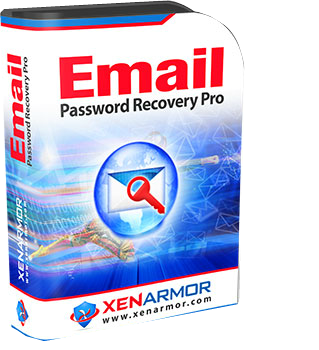
Giveaway of the day — XenArmor Email Password Recovery Pro 2021
XenArmor Email Password Recovery Pro 2021 was available as a giveaway on October 22, 2021!
Enterprise software to instantly recover your forgotten mail passwords from popular email clients & browsers.
+ Recover passwords from top 20+ email clients like Outlook, Thunderbird, Mailbird, eM Client, Claws Mail etc
+ Recover passwords from top 10+ browsers like Chrome, Firefox, IE, Edge, Opera, Safari, Brave, Vivaldi, UC, Maxthon etc.
+ Recover passwords of top 20+ email providers like Gmail, Yahoo Mail, Outlook/Hotmail, iCloud, Zoho etc
+ Backup or save all recovered passwords to HTML file
+ Automatically detect & decrypt passwords
+ Supported OS: Windows 10/8/7/Vista/XP, Windows Server 2019/2016/2012/2011/2008/2003 (32-bit & 64-bit)
Note: This software can only recover stored email passwords from your computer. Please make sure to run it on computer where you have used email services earlier.
System Requirements:
Windows 10/ 8/ 7/ Vista/ XP; Windows Server 2019/2016/2012/2011/2008/2003 (x32/x64)
Publisher:
XenArmor Global Security SolutionsHomepage:
https://xenarmor.com/email-password-recovery-pro-software/File Size:
5.7 MB
Licence details:
1 year
Price:
$19.95
GIVEAWAY download basket
Comments on XenArmor Email Password Recovery Pro 2021
Please add a comment explaining the reason behind your vote.


Last given away in February 2020, XenArmor Email Password Recovery Pro is a light weight app that works, sometimes -- it depends on the app using & storing your email passwords. It reported passwords from an old copy of Microsoft Live Mail, and from the current Outlook [part of Office 365], but ignored Windows 10 Mail. It also has the [to me] annoying habit of opening full screen, not remembering the window size when last closed.
The GOTD download includes a Readme.txt file with the URL for activation -- enter an email address in the box, do a quick Captcha, click the button and your key is shown right then/there. I recorded 104 files & 312 registry entries added during installation, but that includes stuff like the cache for the Edge browser, used when setup opens their web site for advertising. The 32-bit app itself uses the program's folder, with 29 files & 4 folders, taking up ~10MB, and 4 nested empty folders in Users\ [UserName]\ AppData\ Roaming\. It uses the Caphyon installer, which adds a folder to ProgramData, plus 2 folders and a small .msi file to C:\Windows\ Installer -- it's also responsible for the bulk of new registry entries [the app itself uses a single key, mainly to store activation info]. I just copied the app's folder from the VM, ran it & activated it -- works fine.
Save | Cancel
Yes the same here had to use internet explorer then worked.
Save | Cancel
Link goes to page with no instructions for key, cant be activated. Bogas
Save | Cancel
Very disappointed in this program.
All the Settings Options except 3 are greyed out despite being a registered product: No Application Custom Paths, no Master Password.
"These features are available only in Enterprise and higher editions."
BUT the video instructions show that these are available in the Pro version.
The video also shows more check box options. This version has only the 3.
I got this mainly for Firefox which is my primary browser, but it found NOTHING and there are dozens of them!
On the positive side it did quickly display Chrome, Opera and Thunderbird PW's
Save | Cancel
TK, I can't be bothered playing semantic games.
Thanks GOTD but this doesn't work for me. The application has been removed
Save | Cancel
اين يوجد رابط التفعيل
Save | Cancel
It is a little confusing. Instead of receiving an email with an activation code, use the link below. It takes you to a web page. Look carefully and you should see the activation code. Copy and paste the activation code when the program opens up. The program is great. I hope this helps you.
https://xenarmor.com/emailpasswordrecoverypro-free-full-version-software/
Save | Cancel
Link to register and activate is incorrect or leads to a page that doesn't allow any input of required info !!
Save | Cancel
Hi @jmac0408@hotmail.com,
Please click on Download Now button at top and follow the on-screen instructions.
Downloaded software folder also has direct link to giveaway registration page.
If you still face any issue, please write to our support team https://xenarmor.com/support/ for quick resolution.
Thank you
XenArmor Team
Save | Cancel