Every day we offer FREE licensed software you’d have to buy otherwise.
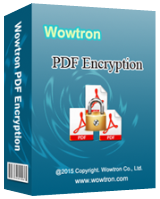
Giveaway of the day — WowTron PDF Encryption 2.1.1
WowTron PDF Encryption 2.1.1 was available as a giveaway on July 11, 2016!
WowTron PDF Encryption is a simple Windows PDF encryption software designed to help you encrypt Adobe PDF documents in batch. It provides users with a secure way to add password to PDF files to prevent unauthorized users from reading or opening. You can also set owner passwords for PDF file, preventing your PDF files from printing, editing, coping, and changing. It does not requires Adobe Acrobat, or any other Adobe software.
Two types of password for PDF file: Owner passwords and User passwords. Owner password can be used to protect PDF files from printing, editing, change, and copying. With an owner password, users can get full access to the PDF file. User password is only used to open the PDF file.
Important! You must run program as Administrator while installing.
System Requirements:
Windows XP/ Vista/ 7/ 8/ 10; CPU: 1 GHz (multi-core CPUs recommended); At least 128 MB memory; RAM: 1 GB
Publisher:
Wowtron Software, Inc.Homepage:
http://wowtron.com/pdf-encryption/index.htmlFile Size:
2.4 MB
Price:
$25.00
Featured titles by Wowtron Software, Inc.

WowTron PDF Page Organizer is a powerful pdf editing software which allows users to insert pdf page, images, blank page to current PDF document. Users can also delete, rotate, extract and re-orgainze PDF pages to create a new PDF document.
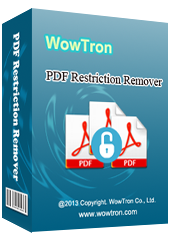
WowTron PDF Restriction Remover is an affordable PDF restriction remover software to remove restrictions from Adobe PDF files and enable users to copy, edit & print text or images from PDF files. It supports to remove all the PDF restrictions (copy, edit/modify & print) from PDF documents in batch.

WowTron PDF Merger is an easy and fast desktop pdf merger software which allows you to combine two or multiple image documents or Acrobat PDF documents into one single PDF document. There are several special merge methods available to users so they can merge pdf documents in different ways. User can also arrange PDF files in any order.
GIVEAWAY download basket
Comments on WowTron PDF Encryption 2.1.1
Please add a comment explaining the reason behind your vote.


Small freeware utility. Do tell, John.
Save | Cancel
You can do most simple pdf file operations via free online services, but encrypting a pdf file is one that you should not do online, since you have to upload the unencrypted file and then you can't control where it ends up. That makes this simple utility potentially useful. But the same security concern means that you have to trust the program doing the encryption. Is Wowtron trustworth? Who knows? - they're one of those anonymous software developers with no identifying details in their "About Us". That's not uncommon, but it doesn't address the higher level of security concern with a program designed to encrypt sensitive documents on your computer.
Save | Cancel
Doug James, I wouldn't and don't even upload anything to cloud storage online. Why? When most users have sufficient jump drives and portable hard drives to do so. I use about 3 TB to store anything I need.
Save | Cancel
Original PDF:
https://www.dropbox.com/s/7ukpfd2c0scynp4/FixingAFlatTire.pdf?dl=0
This can be opened with ootje, not allowed to print etc:
https://www.dropbox.com/s/wdiuzeh01es3ofb/FixingAFlatTire%28Enrypted-10-47-11%29.pdf?dl=0
Maybe with "PDF restriction remover" mentioned by Bob you can print
https://dl.dropboxusercontent.com/u/10366431/_GOTD/WowTronPDFEncryption211_20160711/index.html
Save | Cancel
On opening a very attractive interface, it allows you to protect with various levels of security, and add a watermark of either text or an image, and to be able to view the properties of the file.
It worked perfectly on tests for permission to open the file and on opening the text watermark with the angle, opacity and colour selected was shown clearly.
It worked equally well when the watermark was an image.
I really love the interface, pleasing on the eye and easy to use and if I needed to password protect all watermark many, many PDF files on a regular basis I'd be happy to pay the asking price.
Save | Cancel
So kind of you to show your appreciation for the 45 min I spent in testing the program NOT!
Save | Cancel
Sorry, thought the idea was to test the software but apparently the business model and where they lived is more important.
And so it is ta ta from Tata
Save | Cancel
Tata, & Bob,
And the winner is .......... Bob, 43 pluses ahead of Tata's negatives.
Tata gets credit for actually doing a test of the software.
Save | Cancel
olrowdy01,
Thanks for the comment, even though it is above the intellectual capacity of the button pressers to understand the idea behind the site.
Can see why we have lost so many of the regular contributors and will be happy to join them.
Ta ta.
Save | Cancel