Every day we offer FREE licensed software you’d have to buy otherwise.

Giveaway of the day — Wondershare Video Converter Platinum
Wondershare Video Converter Platinum was available as a giveaway on April 17, 2009!
Wondershare Video Converter Platinum is the best video converter software that can convert all common video files to various formats to meet different format requirements and for playback on most popular players including iPod, iPhone, Apple TV, Zune, PSP, Pocket PC, Creative Zen, PS3, Xbox 360, Archos and more. It is also the best HD video converter and AVCHD video Converter which can convert HD video and AVCHD video to avi, convert m2ts to avi, convert mts to avi, convert ts to mp4 etc with excellent quality.
Key Features:
- Support converting between various standard Video formats including MP4, MOV, 3GP, AVI, WMV,MKV, RM, MPEG-1, MPEG-2, FLV, ASF and more.
- Support converting HD Videos and AVCHD Videos (m2ts, mts, ts, tp, trp etc) to popular video such as avi, mp4, flv etc.
- New upgrade to convert video to SWF, DV (digital video format), AU, AIFF, FLAC and so on.
- Extract audio from video files to M4A, WMA, WAV, MP3, AAC and AC3.
- Allow you to crop, trim, adjust video effect, edit watermark and add plug-in subtitle for videos.
- Support merging more than one file into a single file and renaming the output files.
- Two real time preview windows allow you have a full control of video effects.
- Capture your favorite pictures from your video files and save the captured pictures on your computer.
- Built-in iPod Video Transfer and PSP Movie Manager that allow you to transfer files between PC and iPod/PSP.
- Support upgrade automatically whenever there is a new version is detected.
System Requirements:
Microsoft Windows 2000/XP/2003/Vista; Windows Media Player 9 or above is needed
Publisher:
Wondershare SoftwareHomepage:
http://dvd-ripper-copy.com/video-converter-platinum.htmlFile Size:
8.82 MB
Price:
$35.00
Featured titles by Wondershare Software
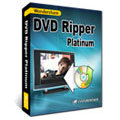
Wondershare DVD Ripper Platinum is easy-to-use and powerful DVD Ripping software. It can rip DVD movies to almost all popular video and audio formats even HD video with excellent quality and super fast Ripping speed for playback on almost all portable video/audio players, such as iPod, Zune, iPhone, Apple TV, PSP, Xbox 360, PS3, Archos, iRiver PMP Player, Creative Zen, PMP, MP4/MP3 Player, Smart Phone, Pocket PC, PDA, Mobile Phone and so on.
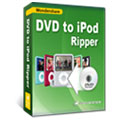
Wondershare DVD to iPod Ripper is powerful iPod Touch DVD Converter and iPod Nano Chromatic DVD Converter which can convert any DVD movies to iPod Touch and iPod Nano video formats, it can also extract audio from video to iPod. With intuitive interface and various powerful functions, it allows you to select DVD movie audio tract and subtitle, select any DVD chapters/titles to convert, trim your DVD chapters/titles to only convert your favorite clips, and crop DVD video and so on.
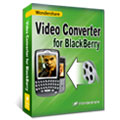
Wondershare BlackBerry Video Converter is a very powerful and easy-to-use Video to BlackBerry Converter. It can convert any video formats to BlackBerry video with flexible settings and high conversion speed. This Blackberry Storm Video Formats Converter completely support Blackberry Storm 9530, BlackBerry Storm 9500, BlackBerry 8800, 8830, 8820, BlackBerry Pearl 8100, BlackBerry Curve 8300 and more other Blackberry serials.
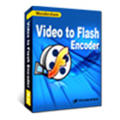
Wondershare Video to Flash Encoder is an excellent yet easy-to-use program to convert video to Flash SWF and FLV that are small sized and easily distributable. This video to Flash converter can convert standard and HD video(TS, TP, TRP etc) to Flash. It is also a professional video to Flash tool that lets you merge multiple videos into one file, create your own movie opening credits and closing credits, add hyperlink image watermark hyperlink text watermark, upload converted Flash files to your own website and blog, and even publish your videos as screensavers.
GIVEAWAY download basket
Comments on Wondershare Video Converter Platinum
Please add a comment explaining the reason behind your vote.



I use this all the time to compress to HD H.264
This is the one software I will be SURE to purchase again in case of a hard drive failure or other issue.
Save | Cancel
LOVE IT!!! Thanks gaotd!!!
Save | Cancel
I was a bit skeptical about this software; after all, I had tried several freeware converters and they seemed to do a decent job. But I decided to download it (before it went away) and try it when I had a chance. Well, circumstances dictated that I try it out last night and this morning. I was converting whole episodes of comedy sitcoms for later watching (legally!) but they came down in a format I don't like to use because it is a bit twitchy. So, I decided to throw these very large files at it, along with a few videos I wanted to convert to MP3.
This program was super easy to use, has an intuitive user interface with a slick GUI and it converts like nobody's business. The features are simple, but when you are just converting you don't need all those extra things that get in the way. I am in hour six of non-stop converting (they are VERY big files) and this thing is still humming along happily along, converting all the files.
There has not been one critical stop, error, memory leak or any other kind of glitch during the whole process.
From where I sit, I give this program a big two-thumbs UP!
Save | Cancel
This is a great program for converting both audio and video, I had been looking for a good one of these for quite a while...I just found this whole site yesterday when looking for one, and now I love Giveaway of the Day =D
Save | Cancel
Could not activate (on the day) got error message key invalid like #53, why?
Save | Cancel
Thanks GOTD. I've been waiting for a good video converter for a long time. This one fills the bill. Installed and registered easily on Vista home basic. Now could I please have a good video burning program. Pretty please.
Save | Cancel
This looks eerily similar to the Aimersoft Video Converter that was offered here awhile ago. Did Wondershare buy out Aimersoft?
Save | Cancel
Main window is too big - it fills the screen, but text is pixelated (not very annpying, but still...). And I was unable to drag it smaller.
Save | Cancel
Not suitable for 800x600
Save | Cancel
Doesn't have a Maximise option...
Save | Cancel
More Cons:
*Cannot pad (add black zones to) video
*Subtitles cannot be added to all videos
Save | Cancel
No problem installing on my XP box but can't get it to activate on my Vista 32-bit box. Anyone having the same problem?
Save | Cancel
I've just updated my FormatFactory to 1.80 and it has just convinced me that no other video converter is ever required - free or not. I can even answer my own question earlier - FormatFactory can integrate subtitles (and not limited to MKV only!). You can also select which part of the video to convert, and join several videos into one! The only thing Wondershare Video Converter Platinum is better at is the interface. So to Wondershare, if you can give all that FormatFactory 1.8 can (at least for video) and make better conversion algorithm (faster, better rendering, reliability, etc), and with that nice GUI you have, only then would charging for it makes sense.
Save | Cancel
I can't find any reference to dvr-ms, from Windows Media Center recorded tv format. Will this convert from that? Will anything? Do they call it something else?
Please, help!?
Save | Cancel
as of 6:30 Pacific time its says giveaway has expired and will not let me activate , it says to go to thier website,
whats up with that ?
Save | Cancel
So far, absolutely, by far, the BEST video converter I've tried. Wondershare, you've done it again! Another great piece of software!
Okay, now I'm not terribly high tech when it comes to the multitudes of video formats there are out there so I can't speak for this program's usefulness for everyone's needs of course - but for mine, it works wonderfully. In the past I used cameras that recorded video in .mov format. Well, when you have videos in .mov format, you cannot see a thumbnail preview in Windows explorer. Thus to find out which video is which, you have to open each one individually. If you have hundreds of videos, this can be near impossible to ever get them sorted out and useable. I've wanted for a very long time now to just convert them all to something seeable in Windows explorer - or for that matter, in any video editing software I've tried. Until now, nothing has worked in a remotely satisfactory manner. Either that or its taken incredibly long periods of time to convert even one video.
I just tested this program out. First I tried with just one .mov file. It was done in seconds. Then I gave it a bit of a harder task, I loaded in 15 .mov videos. This program converted 15 .mov videos, totalling 18MB of video, to .avi format, in a record breaking 1 minute 31 seconds! Okay! I'm impressed! I was going out to do laundry tonight but I may stay here and convert videos instead! LOL!
(PS - And they are beautiful too - I can see no loss of quality, even with the sound!)
Save | Cancel
I like that it is using both the CPU cores. Might scale even better for those with quad cores. I will use this till I find one that takes advantage of the GPU as well. However the performance as it stands is surprisingly good. NVidea Badaboom trial encoded a test video in 8 min. This one took 14 min. If it is not using the GPU like Badaboom... that is impressive. And it supports more formats.
Save | Cancel
install and registration went fine however everytime i try to add a video the following message appears:
1 file failed
unloaded files:
xxxxxxx xxxxx xxxxxx.rmvb
it also happens with avi and wma.
any suggestions to solve this and make the program work ?
thanks.
Save | Cancel
well, for most, I think it's a very good product... BUT, while it may let you ADD subtitles in Matroska, it does not READ them in a file that already has them. Not a problem for MOST people. Thumbs UP.
Save | Cancel
Thank you for the great giveaway. Wondershare puts out excellent programs.
Installed without problems on Vista 32 Home Premium running both setup and activation as Administrator.
Save | Cancel
The 500 meg wmv file turned into a 4.5gig mpeg file. It looked ok on my computer, but looked terrible on the tv. That was to be expected due to the low resolution. However, it only played for a few minutes before it acted like the video was over. I was thinking that I could watch some of my courses on the tv instead of my small monitor.
I converted an AVCHD to vob. The 60meg file converted to a 30 meg file that I don't know what to do with. My media player won't open it and neither will DVDShrink. I guess both want the usual dvd structure to be intact which wondershare did not create.
Save | Cancel
Thanks GOTD, but...
I watch a lot of subtitled anime, and I've been trying to find something that will convert some of the odder formats (MKV, OGG) to AVI. While Wondershare did convert an MKV file reasonably fast, it lost the subtitles somewhere along the way. It doesn't even seem to be able to 'see' the OGG files at all.
My search continues...
Save | Cancel
This is an image of what the registration window had on it: http://img7.imageshack.us/img7/4079/wondershareregisterpage.png
Save | Cancel
I uninstalled it and reinstalled it and gave myself full permissions to the wondershare folder and then it activated fine on Vista Business SP1
Save | Cancel
Sorry...need to ask this again before I run out of time.
How do I register this “give-a-way”, so I don’t get the watermark??
No registration number is given.
So how are you people using it without getting the wtaermark?
Thanks
Save | Cancel
Your "Giveaway" for today (WonderVideo) is useless! I downloaded the program, un-RAR'd it, and after installing the application, the "Registration" program wouldn't work because it "...could not connect". If it can't be "activated", then what the hell good is it?
Save | Cancel
I could cry. I have been looking all over for reasonably priced or free software and had seen this previously. I had needed batch processing for avchd to convert to other formats.
My current systems specs are 2.6GHZ Dual Core 256mb Nvdia 7300 and XP Pro. I had thought I would need to upgrade in the near future rendering raw HD but this software allows me to do batch at a reasonable speed.
Its very easy to use and if you like I think of this as a priority it is very worth the normal price. Would go and buy it now that I have tried it and I am usually one of those who go to great lengths to find free or open source software. All I can say in conclusion that if your needing a reasonable avchd converter and you miss out go do yourself a favor and buy it.
Save | Cancel
This is one of the few convertors I've seen which accepts TS (Transport Stream) from a digital TV recorder, so very happy to see it offered free. Now I can back up some of my recordings to DVD. Installed and ran fine on WIndows 2000 SP4, so even those with older kit can play too.
Save | Cancel
I can not register this program, I have ran the activate.exe several times as administrator, and tried just pressing the register button when it says 0 days left, but it still does not activate! how do I activate this program?
Save | Cancel
installed and registered easily on vista home premium, but I am not able to import any rmvb files, and there is no indication for the reason of failure. Disappointed... :-(
Save | Cancel
Had no problems loading it, but was unable to convert anything as I could not find the conversion to Zune. Help function is poor with little information. Might be a good progam, but if it does not work for the format that you need, it is no good and only takes up space.
Save | Cancel
Thank you for this great give-away offer. Exactly what I need at this time.
Save | Cancel
Good product. I like it. Thx.
Save | Cancel
To those having VOB file problems, try renaming the file with a .mpg extension. Worked flawlessly for me.
Save | Cancel
Great software, thanks I really needed this to convert some MOD files and couldn't find one I liked (or wanted to pay for).
Save | Cancel
This version doesn't have a Automatic Update(live Update features) so everyone who install this today will be stuck with this version for ever. Not really sure how the update works but am i wrong or right about this
Save | Cancel
I liked the nice clear interface and found it intuitive to use.
Conversions work once you've found the correct format to use - it took me 4 attempts to find the right one that my Creative Zen would recognise - and then the end result is quite pixelated. That could quite easily be down to my inexperience with this type of programme though, and probably more experiments are necessary.
I'm hoping it converts to Archos format better!
Save | Cancel
I'm having the same problem as #64. I import a vob file. If I try to edit it, the entire program freezes about 20 seconds into the preview. Have to cntrl alt delete to back out of it. So, I thought I'd try to convert it first, and then edit it in some other program. Imported it again, chose WMV for conversion and it seemed to accept and start converting. Got a "conversion complete" notice. Found the converted video in the output folder. Played it and it was only about 20 seconds of chopped sections from the original video. Darn.
Save | Cancel
I don't know about this being fast. I am working on converting a wmv to mpeg for tv output with the original low resolution of the file. It is 2:24 long and the estimated time left is 2:01. I have 2.4 gHz Celeron which isn't the fastest machine around.
I like the interface with the preset values. I use Super but am not always sure about which settings I should pick with that tool so my results end up with interlacing or other problems. I am hoping to play this output from my computer to the tv using GBPVR. In two hours I will know if I can.
I noticed I can save my own preset values for any devices that I might have that are not covered in the application. So once I figure out the proper settings for my mp4 player, I can save and reuse them.
The video preview doesn't work for me. It doesn't line up with where it is supposed to be and the colors are off. I can barely make out the image. I have a computer with integrated graphics that is 4-5 years old. I didn't find the system requirements on their site. E.g. recommended CPU speed and minimum capability for graphics card. Mine has only 32 megs of memory.
When the current tasks completes, I will try converting from AVCHD and to vob and report back.
I saw a Wii converter on their site and it would be nice to see that offered here.
Save | Cancel
How do I register this "give-a-way", so I don't get the watermark??
No registration number is given.
Thanks
Save | Cancel
ooh and just noticed it can convert to my PS3!!! (its in the theatre room) so i can send all my t.v. shows and stuff to my PS3!!!
Save | Cancel
I'll pick it up becuase my video convertors can't do HD =D
Save | Cancel
Does the two jobs I needed it to do: trim video and extract audio.
Two thumbs up.
Save | Cancel
@ 21 inside101..."This is great software but I really wish they could add an output profile for the Sanza Fuze media player."
Since your Fuze is .mp4 compatible, why not set the converter to output in one of the .mp4 profiles. Just because it's not labeled for the Fuze specifically, doesn't mean that the resulting conversion won't run on your player. There are a few profiles with an .mp4(SP1 or 2) output. The Zen "Vision" also uses this particular codec, so one would assume that video converted for the Zen would play on the Fuze. If all else fails you can go to the Sansa site and download their own conversion tool. Hope this helps you out.
Save | Cancel
Upon trying to run the activate.exe program, I am consistently told that the program has "failed to connect" and that I should "try again later." I am running Vista Home Premium, and have run many prior GAOTD programs. Anyone have any ideas about what might be wrong here?
Many thanks in advance!
Save | Cancel
I've searched for hours before for a good free video converter, and these seem to be the best (converts practically anything to anything & offers a lot of options).
http://mediacoder.sourceforge.net/ - although it's a CPU hog
http://www.erightsoft.com/S6Kg1.html - a little more strait forward
Save | Cancel
Directly convert video for playback on all popular portable video/audio players ( Zune, iPod,Apple TV,iPhone, PSP, Creative Zen, PS3, Xbox 360, Archos etc).
Convert between all popular Video include avi, mkv, mp4, wmv, flv, mpeg, rm, rmvb etc.
Upgrade to support HD Video and AVCHD Video, and support BlackBerry Storm, Bold, Palm Pre, PSP Lite 3000, Google Phone
Convert video to MKV,video to MP4, video to AVI, video to MOV, video to FLV, video to MPEG, video to 3GP, video to WMV...
Complete with a Video Joiner that lets you merge different files into one file.
Convert video to iPod, Zune, iPhone, Apple TV, PSP, Xbox 360, PS3, Archos, iRiver PMP Player, Creative Zen, PMP, MP4/MP3 Player, Smart Phone...
Wondershare Video Converter Platinum is the best video converter software that can convert all common video files to various formats to meet different format requirements and for playback on most popular players including iPod, iPhone, Apple TV, Zune, PSP, Pocket PC, Creative Zen, PS3, Xbox 360, Archos and more. It is also the best HD video converterand AVCHD video Converter which can convert HD video and AVCHD video to avi, convert m2ts to avi, convert mts to avi, convert ts to mp4 etc with excellent quality.
Wondershare video converter supports almost video formats such as MP4,MKV, MOV, 3GP, AVI, WMV, RM, MPEG-1, MPEG-2, FLV, ASF and also HD video formats including M2TS, MTS, TS, TP and TRP. It also supports audio formats including M4A, WMA, WAV, MP3, AAC,MKA, AIFF, FLAC and AC3. With the video joiner of this all-in-one video format converter, you can even merge multiple files into a single video file, and can trim or crop to edit your videos according to your need.
Wondershare Video Converter Key Features
1. Convert between all standard Video
This video converter supports various video formats including MP4, MOV, 3GP, AVI, WMV,MKV, RM, MPEG-1, MPEG-2, FLV, ASF and more.
2.New Upgrade to support HD Video and AVCHD Video
Convert video to HD Video including HD ASF, HD AVI, HD MP4, HD MOV, HD WMV, HD MPG, HD VOB.
Convet AVCHD video including m2ts, mts, ts, tp, trp to popular video such as avi, mp4, flv etc.
New upgrade to convert video to SWF, DV (digital video format), AU, AIFF, FLAC and so on
3. Extract audio from video files
A flexible audio converter that supports M4A, WMA, WAV, MP3, AAC and AC3.
4. Convert video to All players
Support all popular video and audio players such as iPod, Zune, PSP, Pocket PC, Creative Zen, Archos, PS3, Xbox 360, Wii, HP iPAQ, iRiver and so on.
5. Crop video
Crop your movie video to remove the black video sides.
6. Trim movie length
Trim your video files to convert your favorite movie clips.
7. Real-time Preview
Provide two preview panes to let you
8. Merge multiple video files
Complete with a Video Joiner that lets you merge more than one file into a single file.
9. Take screenshots
Capture your favorite pictures from your video files and save the captured pictures on your computer.
10. Free iPod movie transfer tool embedded
Built- in iPod Video Transfer that allows you to transfer files between PC and iPod without iTunes
11. Free PSP movie transfer tool embedded
Built- in PSP Movie Manager that can transfer video files between PC and PSP
Save | Cancel
Wondershare video converter supports almost video formats such as MP4,MKV, MOV, 3GP, AVI, WMV, RM, MPEG-1, MPEG-2, FLV, ASF and also HD video formats including M2TS, MTS, TS, TP and TRP. It also supports audio formats including M4A, WMA, WAV, MP3, AAC,MKA, AIFF, FLAC and AC3. With the video joiner of this all-in-one video format converter, you can even merge multiple files into a single video file, and can trim or crop to edit your videos according to your need.
Wondershare Video Converter Platinum is an ideal choice as a movie converter and a music converter.
Save | Cancel
Having problems trying to convert a VOB file. It only brings back 22 seconds and then stops in the preview/edit and only converts the first 22 seconds of the movie.
Save | Cancel
Upset that none of the destination formats appear to support more than 2 channel audio....
Save | Cancel