Every day we offer FREE licensed software you’d have to buy otherwise.

Giveaway of the day — Wondershare Privacy Protector
Wondershare Privacy Protector was available as a giveaway on November 12, 2009!
Wondershare Privacy Protector is a utility that can comprehensively clean histories produced by various programs in the system. Clearing these histories not only can boost system speed, but also can effectively prevent your privacy from being disclosed. Wondershare Privacy Protector can give you a cleaner and safer operating system!
Features:
- Comprehensive Scan:
Wondershare Privacy Protector scans the histories of system programs, browsers and other various applications. Its comprehensive categories help you select, scan and clear histories with ease. - Safe Scan Results:
The scan engine of Wondershare Privacy Protector can intelligently screen scan targets and leave out results that may not affect Windows system files. We guarantee the safe history deletion. - Clear Results Display:
Wondershare Privacy Protector shows the results with detailed and clear classification. The result list tells you what those histories are, so that you can decide to keep or delete them with much confidence. - Cookies Management:
Wondershare Privacy Protector manages Internet Explorer cookies independently and makes it easy for users to keep the cookies they need.
System Requirements:
Windows 7/ Wiondows XP/Windows 2000/Windows Vista
Publisher:
Wondershare SoftwareHomepage:
http://www.system-tools-software.com/privacy-protector/File Size:
1.99 MB
Price:
$14.95
Featured titles by Wondershare Software

RoboForm is an award-winning automated password manager and web form filler with some serious Artificial Intelligence. This is what it does: • AutoSave passwords in browser. • AutoFill passwords to login form. • Click Login button for you.
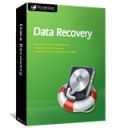
Wondershare Data Recovery is a fast and cost-effective data recovery tool. An easy-to-use interface, graded data recovery options, folder specifying before scan, and image preview to estimate recovery chances all combine make Data Recovery ideal for home users or businesses.

Wondershare DVD Slideshow Builder gathers up your photos and videos, and combine with favorite music to explore the fun of creating the personalized home movie DVDs. It helps you customize your own soundtrack, captions, even Dynamic DVD menus makes your movies unique.

Wondershare Registry Optimizer scans the Windows registry and finds incorrect or obsolete information in the registry. By fixing these obsolete information in Windows registry, your system will be error-free and run faster.
GIVEAWAY download basket
Comments on Wondershare Privacy Protector
Please add a comment explaining the reason behind your vote.


#22--ah, so that's why I still have all my Firefox cookies after running today's giveaway program. I was afraid they would all be gone after reading one of the other posts, but they're still alive and kicking. Isn't it amazing what a little information can do?
Save | Cancel
I bet, those of you who ...didn't find my comment useful(!), you are not even aware that in all browsers you can delete all (or part of) your private data like cookies, history, temporary downloaded files etc, whenever you want, usually with no more than two clicks, or just a keyboard shortcut. Using a software for such a task is like using an elephant to carry a toothpick!
Now if you really *need* such a program to mess with other "various applications" then it indicates that your choices of what you let run on your PC might be far from optimum.
Save | Cancel
Clean history of dominant browsers—IE, Firefox, Netscape, Opera, and Chrome. That includes cookies? work well just miss cookies?
so it said but only clean cookies on IE 8 on windows 7
**** out 5 stars
Save | Cancel
im wondering what is this supposed "special ability to clean Firefox"?
i use CCleaner all the time as well as have Firefox set to delete browsing history on closing, and also use the SpeedyFox program to optimize the profiles, also use MAXA and the BetterPrivacy add-on to double-check the Flash and DOM cookies - so what else is there to "clean" or optimize in Firefox? im guessing CCleaner gets most if not all...
Save | Cancel
Wondershare actually makes some pretty good programs and there are some that I still use. I don't know how this one fell through the cracks. And how Wondershare lets this soil it's name. Guess they can't get it right every time.
#17 CAD,
Thanks for the advice. I really don't like Chrome but might try Iron.
Google doesn't need you to run Chrome to follow you around. They are infested on almost all web sites. Just look as any web page loads and see google.analytics loading. Can't escape it. When the general head up their asses computer using public finally figures this out it will be too late. Probably is already.
As I mentioned in my earlier post, look at AOL.How invasive it is. It is common knowledge how many problems it causes. Yet, There are still AOL zombies that still sign up for it. If you need to use it,
use the free version. Preferably not at all.
Save | Cancel
Guday from New Zealand, this is for the novices :
SERVICING XP - free proven safe tools, that have an excellent reputation.
CCleaner, IOBit Advanced System Care, IOBit Smart Defrag, Revo Uninstaller, & Eraser, will provide the tools to keep XP well serviced ( clear out all the rubbish from the folders and registry ), and running nicely. Spending a few hours researching these will be very rewarding.
Ashraf has already mentioned, that CCleaner and ASC3 have secure file deletion.
Regards Bill3.
Save | Cancel
@Moma
Iobit is okay but a little bloated. It's gotta be ccleaner for me.
I made a review of computer cleaners a little while ago here:
http://www.jonnysblog.com/2009/01/11/freeware-disk-and-browser-cleaning-utilities-comparison/
Hope this helps...
Save | Cancel
Hmmm... giveawayoftheday.com should be called "uselesssoftwareoftheday.com" instead...
I'm watching this site for many days now and I still can't find something useful for me.
Save | Cancel
@6 and @14: If you like Chrome, but don't like the 'spying' features, try the Iron browser. This is compiled from the Chrome source, but with the Google 'spying' features removed. http://www.srware.net/en/software_srware_iron.php
I use Iron all the time, and haven't found any problems with it.
Apologies for the off-topic post! :)
Save | Cancel
Hello,
This software is amazingly fast at processing and cleaning data.
Stars: ***** out of 5
Save | Cancel
Not even gonna bother with this one. I like my Iobit Advanced System Care 3. CCleaner is okay but System Care is better IMO
Save | Cancel
This doesn't measure up to what is normally offered by Wondershare. The fact that it covertly connects to the internet for no apparent reason is enough to say no. Deleting Firefox cookies with no choice is annoying.
#6 txnnok, I agree with you 100% about Google. Google and it's tentacles are reaching out to every aspect of a users privacy. Whether you know it or not. They watch everything. They log everything. Remember the first license agreement with CHROME. It said they own anything done through chrome. Any images or any text written copyright or not, they own. Do you think that even though they changed the wording that they still don't have it all on servers. WAKE UP!!! Pretty much they have control over the internet at this time. Is there a chance to avoid this from complete domination. Not likely. Those of you who know the horrors of AOL and how invasive they were and are.
With Google: YOU AIN"T SEEN NOTHING YET!!!!
Joe
Save | Cancel
The good things are this software is easy to use, has special ability to clean firefox and scan & clean quickly. Other aspects are fairly plain.
Wondershare, this brand I have used much. Its photo, flash and DVD tools are really cool. But I never found system utilities of this brand, so may I guess Wondershare has just entered this field? Is this protector its first system software? If so, it may be a tough period at the begining. There are many other good tools of this kind, some free. Problems are unavoidable. I hope I can expect some better performance this brand will make.
Save | Cancel
Sorry, Wondershare, but this isn't up to your usual standard.
It's VERY CPU intensive. So much so, that it doesn't even update it's own progress bar properly. Maybe OK on a shiny new PC, but not on mine, which is a few years old, now [1.67ghz AMD Athlon/1.5gb memory, etc]
I thought that it had crashed half way through, because it stuck on 45% for about 30 minutes, so I closed it with Windows Task Manager.
Thumbs down and an uninstall on this one, I'm afraid.
Hopefully look forward to a better app, next time.
Save | Cancel
I think it's pretty good! it's safe and stable. and it's compatible with other applications on my computer.
i like this easy-to-use software.
Save | Cancel
#7 & #9 If you check the about tab you will find product is registered to GAOTD. Registration button does show empty?!? The discount is for a different product!
I ran pgm and after I check 'view detail' I was unable to deselect any items and there is no way to exit from the view detail page to actually 'clean' nor is there any way to exit pgm or return to any of the previous screens!
Find a better alternative is my recommendation!
Save | Cancel
GOTD Team: When I click on register it asks for a code. Id the product registered or only a trial. I ran setup first then activation and got confirmation but it still shows a code needed when I click on register.
Save | Cancel
Take care! The "Select Cookies To Keep" tab works ONLY with Internet Explorer! It gives the false impression that you can keep your important cookies for Firefox or Google Chrome too, but it's not the case. I've lost ALL my Firefox cookies! Thumbs down!
Also, even after having activated the program, the register button is still present, and its dialog continue to pretend that the program is not registered. (I have correctly activated the program AFTER its installation, as stated in post #1, but the problem persists.)
Save | Cancel
Installed software, ran activation. See message for half off upgrade for GOTD visitors, but still asking me for registration key
Save | Cancel
I typically agree with ashraf, but I dont use chrome and never will. I cant stand Google analytics that watch every thing you do, regardless if your if cookies are off. They watch your ip or something like that. not sure.
Anyway, as for this program. It is fast and secure deletion isn't that big of deal for me. My secure deletion is deleting, using that space, deleting that space and using that space again, so on and on.
I use iobit 360 pro, Advance System Care 3 Pro, Glarys Utilities Pro, Ccleaners, and Iolo System Mechanic, all are great and do something the other doesnt. But After running Wondershare Privacy Protector I noticed a considerable speed increase in Firefox. I guess it deleted something that the others missed that was dragging down FF.
Save | Cancel
Once this app is started, in a while it'll try to connect to internet as well as control of explorer.exe, I've tried to use the firewall to allowed once and disallowed once. As suspected, this behavior has nothing to do with the functioning of the program. This reminds me of typical malware behavior, I wonder what kind of protection can we expect from it
Usually Wondershare represents stylish and solid design which is way above average apps you see nowadays, but not this time
Save | Cancel
Amazing. $14.95 for program that ccleaner does for free and much better. And if you act now it's free...lol
Save | Cancel
@Ashraf: your review (as of right now) turns up 404. :(
Save | Cancel
The Good
* Straightforward and easy to use.
* Scans and cleans quickly.
* Ability to clean history related to Windows components, web browsers (Firefox, IE, Chrome, Opera), and many other software (such as Microsoft Office or 7-zip).
* Allows user the ability to view detailed information on what is about to be cleaned.
* Allows user to specify specific cookies to not delete.
The Bad
* Lacks any sort of ability to do secure deletion/erasing of private data.
* Fails to delete some Google Chrome History.
* "Cookie protection" only works with Internet Explorer's (or IE fork's) cookies.
Free Alternatives
CCleaner
FCleaner
East-Tec Eraser 2008
For final verdict, recommendations, and full review please click here.
Save | Cancel
Hello everyone!
Please read the message from the Developer:
Installation Guide
1. Unzip the package you've downloaded in GAOTD;
2. Run Setup.exe in the package to install the software;
3. THEN run the activation program Activate.exe in the package.
P.S.: Vista & Windows 7 users can follow the above steps to register the program as well, but it is recommended to run the program under administrator account.
Wondershare provides free online support for this giveaway. If you have questions about Wondershare Privacy Protector, please feel free to contact our technical support directly at Wondershare Support Center or Email us at: support@wondershare.com
Save | Cancel