Every day we offer FREE licensed software you’d have to buy otherwise.
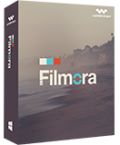
Giveaway of the day — Wondershare Filmora 6.0.2
Wondershare Filmora 6.0.2 was available as a giveaway on May 7, 2015!
Wondershare Filmora (originally Wondershare Video Editor) lets you edit and create videos, adding effects, sound and transitions, which helps you to ignite your story, express your creativity and amaze with beautiful results.
Key Features:
- Intuitive and simple UI that‘s easy to use, even for beginners;
- Compatible with most video formats on the market;
- Simple basic editing: Trim, Merge, Crop, Rotate…As well as advanced editing like Split Screen, PIP (Picture In Picture), Scene Detection;
- 100+ Unique Visual Effects to turn your home video into some masterpiece with minimal effort;
- Easily publish your masterpiece in: Social Media, IOS/Android Devices, or burn into DVDs.
Please note: The software includes a 1-year license.
System Requirements:
Windows XP/ Vista/ 7/ 8; Processor: Intel or AMD processor, 1GHz or above; RAM: At least 512 MB physical RAM
Publisher:
Wondershare SoftwareHomepage:
http://filmora.wondershare.com/video-editor/File Size:
8.14 MB
Price:
$19.95
Featured titles by Wondershare Software

This is a Special Offer for GOTD users ONLY: GOTD users have the opportunity to get “Free Lifetime Upgrade +Free Continuous Resources” (originally priced at $49.99, now only $24.99).
- FREE upgrades for Lifetime and access to Continuous Effects: texts, filters, overlays, elements and more!;
- FREE Lifetime Technical Support;
- Lifetime Use

Wondershare DVD Slideshow Builder Deluxe is a DVD photo slideshow making software that will let you weave photos, video & music into a stunning DVD slideshow.
- With 480+ Paid Styles which are FREE now, you can edit photos/videos with crop, rotate tools and special effects like Old Picture, Wood, and Inverse;
- Add titles/voiceover, multiple tracks to place photo/video, titles, clip arts and scene effect;
- Share your slideshow on TV, Online. Output HD high quality videos, or on any popular mobile devices such as iPad, iPhone, iPod, Xbox, PSP, BlackBerry, and Mobile Phone.
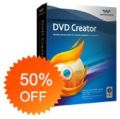
Wondershare DVD Creator helps you to create a DVD Masterpiece with Photos, Video and Music. Burn your videos, audios and images to create DVDs with this easy-to-use and powerful DVD creator.
- Supports burning videos to almost any popular video formats like AVI, MP4, MKV, MOV, FLV, etc.;
- Burn videos to a professional DVD with 40 + best designed menu templates;
- Personalize videos and menu templates according to your desire before burning DVD;
- Make funny photo slideshow to share with friends and relatives.
GIVEAWAY download basket
Comments on Wondershare Filmora 6.0.2
Please add a comment explaining the reason behind your vote.


It worked for a while....now all it does is crash....
Save | Cancel
Chaz
Well i bit the bullet YESTERDAY, march 7 2016 and purchased the Wondershare Video Editor for a princely sum of 57.49 Canadian. Right of the bat I vent to Youtube to look for tutorials.
And thats where frustration begins, namely there are so many VERSIONS of this Video Editor, first some are entitled Filmora supposedly (formerly by Wondershare) then a bunch of Video editors by Wondershare and none of the screens seemed to match my version. I lost count how many version of the desktop display were there that did not match anything I have, that is version 3.1.1 !
Eventually discovered that my Version is most likely 3.1.1. Hmm, does that mean that the above mentioned Filmora (formerly by Wondershare?) is allrady 3 versions ahead?
So folks at Wondershare get it together and sort all these versions out!
Be friendly to newbies, heck I have purchased 4 of your products thus far, please provide tutorials for specific version for download PDF or what ever, just do it please!
Save | Cancel
very clever!tanks!
Save | Cancel
I tried this program (not to the end) first time with 16 different videos and I couldn't se it working,
then I tried with 1 video about 20MB and it took about 10-15 time longer than Windows Moviemaker, so NO THANKS
Save | Cancel
Is anyone going to actually REVIEW this product. Or, is all anyone going to talk about is the licensing?
I mean really?? I'm sure a lot of people visiting GOTD including myself, would actually like to know something about the software. Thinks like:
1. How well does it work?
2. Or how poorly...
3. Can it use your GPU? Multi-core?
4. Does it handle large files very well.
5. How does it compare to other commercial editing software?
6. Does the final output look good?
7. Etc, etc...
Complaining about the price of something offered here for free is crazy. Nobody is forcing you to renew the license next year. How about just offering some constructive criticism for a change.
Save | Cancel
I've tried Filmora. It seems like a good video editor with many positives. Sure, you can get Premiere Pro or Vegas, but it might be overkill for some. And there may be a steep learning curve.
Filmora is almost a winner, except its export settings are lacking. You are stuck with the presets they offer. There is no way to add encoders to the list of choices. But the biggest negative is Filmora's 60FPS output. It's not as smooth as it should be.
To test this, I loaded a video and simply exported it out without any edits. I tried various 60FPS variations with different file formats, but they all produced choppy movements. So, I think this has to be addressed before Filmora is taken seriously.
Get with the times and produce TRUE full HD at 60FPS!
Save | Cancel
I utterly hate when software fill up autostart when not needed. This add a helper that autostart. Why can't it start when the program starts ? Could it be that hard to make it do that ? The software i have tested from Wondershare have one or more unnecassary autostartobjects....
Save | Cancel
One of the most common free offerings on GOTD is for working with video. A one year license makes me say no right off the git-go. It may be a wonderful program , BUT, it is not so wonderful that I want to rent it. I recently bought a new video camera, the program for working with the video, is built right into the camera. There is a trend
That I find every time I buy hardware. It is easier to install. Works good with the program it comes with. I didn't rent my new video camera. I didn't rent my lap top. why should I want to rent a third party program?
Save | Cancel
Thanks to GAOTD and Wondershare for the chance to try this editor. Also very glad to see responses from Wondershare -- helps to instill confidence in company and their product when see company participating.
Did download and attempt to install. over 10 minutes and still installing? Seems rather bad for top of the line hardware new HP laptop windows 8
As many others have said, this is something would just use occasionally, and would not be interested in getting an annual license. For example, have a 3 minute shot of a horse show. Would like to cut a few places where camera was all shaky, person walked in front, or horse was not in frame or in focus. But want to keep the original audio as that was a good explanation of the breed. and just have copy on computer. From the description and comments, can't tell if this software will do it.
Save | Cancel
Yes. This software can do all that you mentioned. And so can many other video editors, both freeware and giveaway of payable software.
Save | Cancel
All under Win10
I have loaded different kind of video's:
AVI: https://dl.dropboxusercontent.com/u/10366431/_GOTD/Ashampoo%20Music%20Studio%20v.1.0.0.cameyo.avi
. https://dl.dropboxusercontent.com/u/10366431/_GOTD/PhotoToFilm.avi
WMV: https://dl.dropboxusercontent.com/u/10366431/_GOTD/Cl_USB.WMV
. https://dl.dropboxusercontent.com/u/10366431/_GOTD/My_Morning_Run.wmv
GIF: https://dl.dropboxusercontent.com/u/10366431/_GOTD/WAVING%7E1%281%29.GIF
One video is cropped and accelerated
Some random transitions and random other thing's.
And this is the result MP4:
https://dl.dropboxusercontent.com/u/10366431/_GOTD/WondershareFilmora602_20150507/GOTD_201580507F.mp4
Save | Cancel
"Wondershare Filmora 6.0.2" - 2
I have the GOTD-prgram installed in Win 10.
Also I have downloaded more templates, all of them.
Original [6,8Mb]:
https://dl.dropboxusercontent.com/u/10366431/_GOTD/My_Morning_Run.wmv
and the result [62Mb]:
https://dl.dropboxusercontent.com/u/10366431/_GOTD/WondershareFilmora602_20150507/GOTD_201580507E1.avi
Save | Cancel
The program will not let you move the media so there is a gap between the media thus making it very difficult to edit some video.
Save | Cancel
Wow, Wondershare's finally made it to a real video editor. I'm kind of excited for them -- Really -- for moving up & beyond the converter type stuff & simple cutting & splicing.
That said, I'm Cheap [probably should add more emphasis that a capital C] -- I wouldn't pay $20/year [or $40/lifetime] for Filmora. There are several video editing apps targeting the home or hobbyist market, & if/when you catch them on sale for a good price, many offer a MUCH bigger bang for your buck. The few I usually mention have reliably gone on sale for the last 4 - 5 years or versions -- Sony [they've had many home versions], Nero Ultimate, & VideoStudio Pro -- for anywhere from free after MIR to $35. For free stuff you might check out Shotcut [ http://www.videohelp.com/software/Shotcut ] or if you don't mind a learning curve, Davinci Resolve Lite (scroll to the bottom of the page) [ https://www.blackmagicdesign.com/products/davinciresolve ].
I have not installed the latest version of Resolve Lite -- I've got an earlier [also free] version installed that does not have Lite in the name, & haven't yet found out what the differences are, &/or the effects of having both installed at the same time.The Resolve I installed in January has a pretty low impact on Windows -- Shotcut is portable. Sony, Nero, & Corel's VideoStudio Pro each have a fairly high impact, though they have played noce together in this PC. Filmoro has a fairly high impact as well, but I've no experience with how well it plays with others, so I'd suggest a bit of caution if you've got other video software installed.
Filmoro added 6 files to Windows System32 folder, 3 of them Active X [.ax], & 3 for the Mainconcept encoder/decoder. They potentially could effect your other video software. That's not a slight aimed at Wondershare -- if there is any conflict it could be the other software at fault... it's just a weakness of Windows media handling. If you do have problems with this or any other video software misbehaving the free Codec Tweak Tool &/or the Win7 DS Filter Tweaker might help.
I do not know how many people are still running XP, but Filmora will install the Imapi update from Microsoft intended for Blu-Ray compatibility -- it *might* do the same for Vista. The download from Wondershare's Filmora page is small -- after running install I had filmora_full846.exe at ~102MB in the All User or Shared Documents folder. The All Users AppData &/or Program Data folders get to store quite a few files too -- 7-zipped they're over 135MB. And as many have gotten used to, the Wondershare Helper app/service is installed in Common Files. While many of the almost 3k new registry entries I recorded had to do with the imapi update, the majority I think had to do with those 6 files I mentioned that are added to System32 -- Active X controls commonly add a lot to the registry.
Save | Cancel
It seems Shotcut is not portable.
Save | Cancel
I think subscriptions are only for products with ongoing upgrades that add value, either via needed added functionality or added content. Such as antivirus software. Or web design packages that have template additions or upgrades. If value is not added after a year, why pay again? I don't want expiration (or pay-per-use) on this type of product.
Save | Cancel
Hi, thank you for your comment. You're absolutely right. We always need to progress. That's what Wondershare has been doing. We've been giving so many upgrades to provide ad value. Of course, the Lifetime Users will have free upgrades and free access to continuous resources, like Video Effects, Music, and Texts...
Save | Cancel
A product which I am unlikely to use more than maybe a couple of times a year...to then find that after that time the videos are spoiled by a watermark.
I would prefer a slightly pared down less feature packed version with a lifetime licence with the opportunity to upgrade to receive more features if I found theyt may be useful
Save | Cancel
Hi, that's why we're giving away the year license, we want more friends to get to know the full version. To give both of us a chance, if you feel like using it, in which I'm confident, you're welcome to become our lifetime user.
Save | Cancel
Subscription licensing may work fine for tools that you use on a regular basis, especially if it's important to your work. But for tools that you use rarely, a one-time purchase is better and easier to justify. For example you may have a physical toolbox at home with hammers/saws/wrenches/screwdrivers and specialized tools of many types that you purchased one time because you needed them once and thought you might need them again. But if someone asked you to pay a monthly fee for each one of those tools, how many do you think you would have? How do you feel about paying $1/month for each screwdriver, or $50/year for the hacksaw?
Save | Cancel
Love it or hate it, subscription based licensing may be on its way to becoming a way of life. While there's certainly something to be said for opposing it, & making your feelings known, at the same time we probably ought to be prepared to get used to it.
If you need Microsoft Ofc, many have found that the product they can purchase outright can become a nightmare with it's DRM related restrictions, e.g. finding themselves with a product they paid a lot of money for that they cannot use. So most folks in that boat accept the subscription version, if grudgingly.
Save | Cancel
Truth is, the consumer world is moving to the Apple and Google Play models of software more so than the old single high priced license or the yearly subscription models. Enterprise /business software aside, consumer are coming to expect very inexpensive, nearly disposable software that they often get to use before buying. They use it, uninstall it and let it sit in their cloud store account until it's needed again. Soon, if not already, the itunes /play models will eclipse the old license and subscription models. Mobile originated search already account for more than half of Google's traffic.
Save | Cancel
"Truth is, the consumer world is moving to the Apple and Google Play models of software more so than the old single high priced license or the yearly subscription models."
You get what you pay for.
While there are some high priced apps at the Play store [& Amazon's, Apple's, & Microsoft's stores] that are much closer to regular PC software, by far the majority is not. And nags, ads, & in-app purchases are common.
Unless it's free-ware or open source, someone has to pay for the time, effort, & resources to develop whatever software, & a 1-3 week development effort will never produce the same results as years of continual development.
Save | Cancel
I have a previous version of Wondershare Video Editor with full license.
If I install this Filmora version (1-year license), I loose the full license of the old software? I can continue using the old Video Editor?
Save | Cancel
Hi,excuse us for letting you guys confused. You don't have to get this 1 year license code, as you're already our Lifetime Users. It’s free for all the wondershare original lifetime license users to upgrade to new Filmora (original wondershare video editor). New interface and lots of continuous effects for you to try.
Check here to know how to upgrade: http://filmora.wondershare.com/faq/upgrade-to-filmora/#Upgrade to Wondershare Filmora
Good luck!
Save | Cancel
Does anyone know if the new version overwrites the old version. I use the old version and don't want to pay for a new version in one year.
D
Save | Cancel
Hi, are you 1 year license user or Lifetime user?
Save | Cancel
The downer for me is the one year license. Yes I know that some rip off companies like Adobe and Microsoft preach that the "world" is moving to this subscription model but I am not sure that is the case. The largest proportion of software comes on a payment per version process allowing you to continue using a version in perpetuity. The subscription model is very much targeted towards business and professional users who are making money from using the software.
Save | Cancel
"You are recommended to run the program under administrator account."
No, no and no. Windows users should not pay twice the price.
The first time, because of major flaws in Windows. The second time, because of the incapacity of programmers to overcome or circumvent them. If Microsoft says it's better to NOT run Windows under an administrator account (https://technet.microsoft.com/en-us/library/cc730864.aspx), software developers should take that statement very seriously. Let users take the decision themselves, don't deprive them of a tiny part of their freedom of choice, e.g. taking (un)necessary risks or not.
***
Many times users wonder "What happens after one year?" when a product has a limited one-year license. Well, I'm proud to provide some answers to that (philosophical) question:
1. You'll be a year older
2. If we are in 2015 and summertime, the year will be 2016 and summertime too (no provision on the weather, tough)
3. The license will expire and your computer will die because you will not be allowed to run any software which license has become invalidated
4. Since you run Windows as administrator, a virus attacked your PC and the GOTD ended up in quarantine ---problem solved
5. Windows was so messed up you had to reinstalled it ---without the GOTD of course, problem solved too
6. There is a better software, it doesn't run on Windows so you moved on to another OS ---many problems solved (and new ones but that's another story)
7. You won the lottery, gave away your computer ---forgetting it contains a few time-limited software
8. A month before the license expires a newer version of the GOTD is offered also with a one-year time limited license, not an issue because if we are in 2015 then the newer license will expire in 2017 making this GOTD not a 1-year time limited product but a 2-year one.
Obviously, this list is far from being exhaustive. So many things may happen in one year...
Save | Cancel
Thanks for the morning chuckle.. However, a lot of what you say (mostly the beginning of your post), is on target.
Save | Cancel
OK. The only good thing I can say so far is the download went well, and the zip file opened OK. When I click Setup (firewall disabled, sandbox disabled) everything sits at ZERO % until I go into task manager and kill the setup OR a message comes up about a network issue (?) do you want to cancel.
Insanity being doing the same thing and expecting a different result, I'm done trying. Three strike rule.
Save | Cancel
Greetings,
I am vat registered, where can I insert my VAT number so that you don't charge it?
Single-User Personal License = I will be the only one using the software but I own a company, will that be an issue?
You are selling the software for 39.99 , shouldn't the 50% discount be applied on that?
I'm willing to pay for the software, but it's already taking some precious time :(
Best Regards: Nuno
Save | Cancel
Greetings,
Would you please try the link below to purchase the program again.
http://cbs.wondershare.com/go.php?m=simulate_buy&src=UC16&page=361&buy_url=https%3A%2F%2Fusd.swreg.org%2Fcgi-bin%2Fs.cgi%3Fs%3D46637%26p%3D46637-WV66%26q%3D1%26v%3D37%26d%3D0%26flush%3Dpaypal%26lang%3DUC16
Save | Cancel
I just got the reply, fast support!
Save | Cancel
Generally, I have a good opinion of Wondershare software products.
It is actually Wondershare Video Editor and I and to uninstall the old one first.
The first time, the installer jammed and stopped at the 70% point.
It just stopped and crashed. It says: "Installing, please wait (70% finished)"
My guess of what is happening is that the setup file does not contain the installation code. Setup.exe is a very small file that contacts Wondershare website to get the necessary files, downloads it to your PC and then install at the same time. So the first try 70% stoppage crash may be due to web traffic jam.
The second time, it installed to completion.
Your activation serial key and email is input automatically. i.e. you are already registered.
The window cannot be completely resized. It only allows resizing to a certain limit.
You are asked to choose 4:3 or 16:9 screen layout.
You are asked to choose Easy mode or Full Feature mode.
Always choose Full Feature mode. The Easy mode is thrashy and very poorly programmed.
You can move the middle of the screen upwards.
You can overlay music onto your video. You can add more than 1 music track.
The resulting video will retain the original sound + new music you added over.
You can Export the result. You can choose the quality Best or Better or Good. It just changes the kbps.
The previous Wondershare Video Editor
Save | Cancel
Can I get the free code of this program if I purchased it before? You guys should have implemented this earlier. I noticed that it takes you $19.95 to purchase the one year license from its official website:http://store.wondershare.com/shop/buy/buy-video-editor.html
Save | Cancel
Yes, surely you could, do not worry about it! This promotion will be expired tomorrow, so please click the link above get a free code as soon as possible.
Save | Cancel
I've used this video editor on my laptop (Windows 7 32bit). So I'm willing to give this brand-new all-in-one program a shot. Following the installation wizard, I successfully activated the software at one go. The design of the UI is as mentioned, very neat and newbie-friendly. The editing features are versatile and I tried one of my camcorder video, the intuitive wizard helps me freely adjust the brightness, saturation, contrast etc. basic parameters. After adding a piece of beloved background music to the video, I can directly upload the edited video to my YouTube. I'm super pleased with almost all features, except for DVD burner function. I'll still use my favorite freeware WinX DVD Author owing to its fastest speed and flawless conversion. refers to: http://www.winxdvd.com/dvd-author/ I've never encounter any crash in the procession of video to DVD creating with this reliable DVD creator. So I still trust WinX DVD Author for my daily DVD authoring job.
Save | Cancel
Software looks brilliant on their website, but it says here "includes 1 year license".
What happens after a year? does it revert to a shareware or reduced feature program, or just die and have to be paid for to keep or be uninstalled?
Save | Cancel
Hi, thanks for your comments. As in 1 year license, meaning the registration code will be expired after 1 year. But it will not reduce any features or die. There will be watermark added on the output video when the licensed expired. But we could help you upgrade the license to lifetime if you need it, of course by a reasonalbe price.
Save | Cancel
Free alternative Lightworks http://www.lwks.com
Save | Cancel
Yeah, but it does have a steep learning curve.
Save | Cancel
I learned how to use Light works in about 10 minutes. There are plenty of YouTube tutorials to get you started. Its actually very easy to use compared to most other editors.
Another very powerful option is Blender. Again very easy to use after watching a few YouTube videos. Mikeycal Meyers' videos are superb and you will learn that Blender's video editing capabilities are superior to most other options, including many of the most expensive commercial ones.
Its free, open source and will never require a subscription to use. While the subscription model may suffice for companies and agencies with money to throw around, most people with capable brains will turn to the open source model in the future because of its sustainability.
Save | Cancel
"Free alternative Lightworks"
NOT really... NOT free if you want regular or normal output capability.
http://www.lwks.com/index.php?option=com_content&view=article&id=102&Itemid=213
The way that Lightworks' GUI is laid out & functions is a bit different than a lot of other NLEs [non-linear-editors], but spend a bit of play time & I think most can figure it out. Problem is that after a period of the user community beta testing the software, you now have to pay for features you need with any NLE.
I'm not saying that having to pay for Lightworks is good or bad, just that it's not free-ware or open source. And IMHO if you're going to pay money, most anyone here can do better than $25/mo, $175/yr.
Save | Cancel
In this case not installed.
A Chinese company from Shenzen: "Established in 2003 and located in Shenzhen, adjacent to the international financial and trade center Hong Kong, Wondershare has extended its business worldwide, consistently dedicated to satisfy customers with diversified consumer software products and services."
The small installer loads the complete program from the Internet.
We had had a previous version Wondershare Video Editor 3.6.0 (Win and Mac) on April 18, 2014. Here are the old reviews:
http://www.giveawayoftheday.com/wondershare-video-editor-3-5-1/
This video editor made a good impression in 2014. Now they switched the business model from a "full" license to a 1 year license. For a video editor?
Not installed...
Save | Cancel
Not even an editor Karl. but a video titivator, like you said a one-year license, crazy!!
Save | Cancel
All software is moving to the model of an outright (higher) fee or a subscription model. I happily pay $30 a month for Adobe CC and so on. We live in a perceptual subscription model world or you buy the current version outright for a higher fee. $40 for a video editor not bad. $19 a year - that's ok.
It's the price of a Pizza and Karl we know what you are like at Pizza's :-)
Other video editors - videomakerfx.com explaindio.com, videomotionpro.com and then there is Corels Video Editor at $119 or so.
There are open source options but when you consider how much time you will spend working on a video. Easy to take 3 hours on 30 secs, find one you feel comfortable in. For me that's Vegas. But I will download this and have it in my toolkit - maybe it's a transition or a filter but it's worthwhile.
Save | Cancel
michael: "Other video editors – videomakerfx.com explaindio.com, videomotionpro.com"
These happen to be video creators (yes, they can be edited once they're created). And, they each have a one-time purchase price, rather than recurring.
Save | Cancel
"Now they switched the business model from a “full” license to a 1 year license. For a video editor?"
Without commenting on how good or bad an idea subscription-based pricing is, some of the most used video apps come from Adobe, & are only available with their CC subscription.
"There are open source options but when you consider how much time you will spend working on a video."
There are some open source *nix NLEs in development, but haven't seen anything much for Windows.
" Easy to take 3 hours on 30 secs, find one you feel comfortable in. For me that’s Vegas. But I will download this and have it in my toolkit – maybe it’s a transition or a filter but it’s worthwhile."
Vegas is cool -- Filmora is young... Nothing against Wondershare as they continue to develop FX etc., but there's nothing here you don't already have much more of in Vegas.
Save | Cancel
Agreed.
Just Say *NO* to a subscription business model, or *any* use of watermarks.
Save | Cancel
Adobe used to be something like $1600+ each major version - now I pay $30 per month. It is in my interest. It all depends what kind of work you do. If your living depends on it then yes. If it's a hobby go open source or a myriad of freebies.
You could shoot videos and take photos on your Phone. But if you need to produce for your livelihood you're going to pull out a top notch DSLR and lenses. If you're going to record audio - yeah you can use your phone. IF you need to do it to make a living you're going to pull out a Roland recorder and Rode Mic and sync to your camera.
I am a video editing junkie - Filmora is nothing on Vegas but I can't help myself.
Save | Cancel
Installation and Registration
1. Unzip the package you've downloaded and install the software;
2. Run the software you installed;
3. Click here to the activity page, enter your e-mail address and click on “Get Keycode” button to to get keycode, you will find it in your mailbox;
4. Register the software with your email and keycode, read the instructions.
5. Then you can use all the functions of the software.
Please follow above steps to register the program. You are recommended to run the program under administrator account. If you have more questions, please feel free to contact our technical support directly at Wondershare Support Center.
NOTICE: We’re giving away Filmora 1 year license, for GOTD users only, Wondershare provides Special Offer for Filmora LIFETIME LICENSE, with which you can have not only Lifetime Use but also FREE upgrades for Lifetime and access to Continuous Effects: texts, filters, overlays, elements and more! Of course FREE Lifetime Technical Support service is included. Is it incredible? Yes, it’s true, but only Time-Limited! Now with only $24.99, you can have ALL.
Save | Cancel
Where can I see the registration time and when it expear then? And the earlier video editor how long lisence is it at that, coz when I installed this it said that I had filmora installed and sked me if I want to remove it, and the program was still active, so the question are if it ar a unlimited licens why I shall install this as are limited to one year?
Save | Cancel
Hello,you can not see the registration time. If your license is valid for one year only. After one year, you will be receiving an warning meesage telling you the registration code is expired. If you have installed the Video Editor before, you could send us the order number for our checking, then we could confirm if your license is for one year or lifetime.
Also Filmora is the upgraded version from Video Editor, so if you have installed the video editor before, then you could follow below tutorial to upgrade to Filmora. And it is free.http://filmora.wondershare.com/faq/upgrade-to-filmora/#Upgrade%20to%20Wondershare%20Filmora
Save | Cancel