Every day we offer FREE licensed software you’d have to buy otherwise.
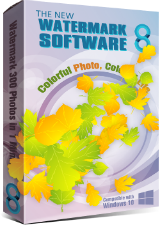
Giveaway of the day — WonderFox Photo Watermark 8.3
WonderFox Photo Watermark 8.3 was available as a giveaway on July 18, 2022!
WonderFox Photo Watermark is the newly-designed watermark software which prevents people from stealing your photos with watermark and retouches your photos with a few clicks. It's simple, yet feature packed photo tweaking app, which can batch watermark photos, edit/delete EXIF info and convert the format of the image as well. It can create pro looking watermarks with a variety of tools: you can add text, images and logos to your pictures in order to protect your copyrighted content.
Main Features:
- Batch process: watermark 300 photos in 1 minute;
- Easily makes Good morning images in batch;
- Photo editing: add photo frame, crop, batch rename, resize photos;
- Supports text and image watermarks;
- Converts picture formats;
- Built-in EXIF editor.
Watermark Software for Personal (1 PC). Only $19.95 (Normally costs $29.90).
Watermark Software for Business (3 PCs). Only $29.95 (Normally costs $74.90).
System Requirements:
Windows XP/ Vista/ 7/ 8/ 8.1/ 10; Processor: > 1 GHz Intel or AMD CPU; Free Hard Disk Space: 50 MB or more; RAM: 512 MB or above
Publisher:
WonderFox Soft IncHomepage:
https://www.videoconverterfactory.com/photo-watermark/File Size:
38.7 MB
Licence details:
Lifetime
Price:
$39.95
GIVEAWAY download basket
Comments on WonderFox Photo Watermark 8.3
Please add a comment explaining the reason behind your vote.


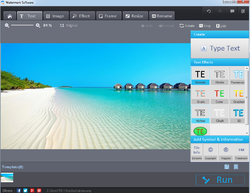
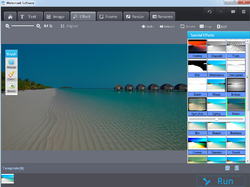
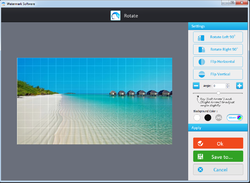

Very nice, Registration key is included in the readme file. Not enough giveaways are doing that these days. I can appreciate a company still willing to make it easy for us.
Save | Cancel
FastStone can do this for free & protection of images is built in to the 'Exif' data on most cameras.
Save | Cancel
Program review:
PRO: At first glance, it has a nice interface.
CON: It doesn't allow for drag and drop to add/open images.
CON: Upon clicking "Add Images" it takes you to it's own created folder structure of C:\Users\[me]\Documents\AoaoPhoto Digital Studio\Watermark Software\MyPhoto. This is an unnecessary additional garbage folder on my system.
CON: After navigating to my desired folder to find the image I want watermarked, the dialogue box shows ONLY folders -- not one single image. "Files of type" has only Windows Bitmap (.bmp) selected. You must manually change this to All Bitmap in the pulldown to then see actual images in the list.
PRO: The text options are nice. You can set opacity, rotation to any angle, set the color, do basic formatting (even set it to vertical), and tile the text. As seen in the screenshot above, you can also fancy the text up with a single click.
PRO: Single-click to add file info, or copyright, register and trademark symbols. Although in the sense of watermarking images, a watermark is simply ANY image, text, symbol or other that you overlay onto an image. This isn't a written document. Watermarking images should be used solely for providing additional information like an artist's signature.
CON/PRO: I clicked to add file info. To remove it, there is an undo feature, but it's grossly limited. If you accidentally click the File Info button twice, the undo feature only captures one instance, and will only remove one instance, leaving your image jumbled with textual clutter. But fortunately, using your Delete key does remove items you've selected. Saved.
PRO: There is a "rebuild" function that clears everything off your image. This is a lite "pro" as it shouldn't be necessary to clear the canvas, but should rather offer a simple multi-step undo, or a function-by-function undo option.
CON: Every time you click on your text to reposition it, the text tool pops back up. This is annoying and should remain out of place until the user clicks on the "Type Text" in the Create box. If you already have text on the screen, clicking the "Type Text" in the Create box will add more text to your image. Instead, why not just have a "Add more text" button? This workflow is odd. But again, fortunately, you can use your Delete key.
CON: There doesn't seem to be a positioning option -- like center, bottom left, top right, 10 pixels in, etc.
PRO: Add images feature is nice. There are icons provided -- many you may never use, but some are more practical like the arrow or lock or caution. These also come with styling options -- opacity, rotate, flip, and even blend modes like color burn and difference. Even offers shadow options -- choose the shadow color, size and opacity. This whole PRO is a real plus. I just wish it had the option to RESIZE images you select from your computer using actual pixel size, although it does allow you to manually resize them.
Side note: the dialogue box for opening an overlay image is tons better than the dialogue box to open the original (to-be-watermarked) image.
CON/CON: Effect tab, Frame tab -- likely unnecessary as this is supposed to be a watermarking software, not an image editing software. I'm also not sure the RESIZE, RENAME, and CROP options are necessary. Regardless, the program chokes on this feature (at least Effect and Frame). Click anything under this tab and the UNDO no longer works. At minimum, offer a "NONE" or "CLEAR" option, else the image is ruined and you have to start over.
PRO: Template saving and reusing does work as expected. It would help to have labels on these icons so we don't have to guess what a button does.
I want to like this software. I'll give it a 50/50. I like some parts, but other parts may be annoying enough to stick with manual image & text overlays or choose another program. While I'm not a huge fan of Photoscape, I have to admit it does the trick when you need something done quickly. And if you add your own images to the stock folder, you can use all your own image watermarks easily. Of course, Irfanview does batch watermarking as well.
Save | Cancel
Was waiting this program very much, because my ex was lost after new OC. Thank you very much to giveaway and authors for it. Very good and various helper for blog-work. Love it.
Save | Cancel
In the sense of the word it is not a real watermark but previously must be on it © or ® and the name of the owner.
Save | Cancel