Every day we offer FREE licensed software you’d have to buy otherwise.

Giveaway of the day — WonderFox DVD Ripper Pro 19.5
WonderFox DVD Ripper Pro 19.5 was available as a giveaway on June 8, 2022!
This is a real No. 1 speed DVD conversion and backup tool that provides the quickest solution to convert and back up DVD to a wide range of media formats.
Designed to simplify your life, the program provides you with the best solution to back up your DVD collections. You can convert the disc into digital for personal use to watch your favorite movies on your PC, iPhone, iPad, Tablet and any more.
Moreover, it adds optimized presets for devices such as the latest iPhone XS, iPhone XR, All New iPad Pro, Samsung Galaxy S9, Note 9, LG V40, etc. And it's a zero-difficulty tool, with only (Load DVD > Output Format > Get Started) three steps to finish the work. Blazing fast ripping speed, but preserves high original quality.
New Features:
- Supports hardware encoding (Inter QSV, Nvidia NVENC). Up to 30X faster conversion speed than the previous version.
- Supports up to 8k (7680*4320) resolution, and forced subtitles.
- Improves the stability of HEVC(H265).
- Supports batch rip of multiple DVD titles.
- Supports rip of scratched DVD (higher DVD recognition rate).
- When selecting MKV as the output format, multiple(all) audio tracks can be selected and exported (for converting DVD/ISO/VIDEO_TS).
WonderFox DVD Ripper Pro Lifetime (1 PC). It's only $19.95 to buy. (Regular price: $29.95)
WonderFox DVD Ripper Pro Family Pack (3 PCs). It's only $64.95 to buy. (Regular price: $89.95)
System Requirements:
Windows 7/ 8/ 10; Processor: > 1 GHz Intel or AMD CPU; Free Hard Disk Space: 50 MB or more; RAM: 512 MB or above
Publisher:
WonderFox Soft IncHomepage:
https://www.videoconverterfactory.com/dvd-ripper/File Size:
55.9 MB
Licence details:
Lifetime
Price:
$29.95
GIVEAWAY download basket
Comments on WonderFox DVD Ripper Pro 19.5
Please add a comment explaining the reason behind your vote.


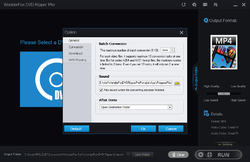


Dear GOTD users,
It’s been a long time since the last giveaway, here we are back with WonderFox DVD Ripper Pro 19.5. Which is a zero-difficulty DVD ripper tool that provides the quickest solution to rip your extensive DVD collection to virtually any video, audio and device. Hope you’ll like it.
Please follow the full guide here to participate in this giveaway:
1.Download WonderFox DVD Ripper Pro from GOTD promotion page.
2. Unzip the installer pack.
3. Install and register it with the license code provided in the pack.
Kindly note that the Giveaway Version works the same as Full Version, but it does not support free upgrades.
Any questions please feel free to send an email to support@videoconverterfactory.com, your message are warmly welcomed.
Thanks for stopping by.
Sincerely,
WonderFox Support Team
Save | Cancel
Thankyou for sending me this offer today (The day AFTER the offer ended) as you have done for the previous GOATD offers over the last few months !!!
Save | Cancel
stevetatt, I agree, this keeps happening to me. GAOTD is now always a day late, dollar short. What's their problem?
Save | Cancel
The problem falls with the people that are too lazy to come over to the website here and take a look to see what's available each day. Only lazy people need to be prompted by an email...
Save | Cancel
It downloaded OK, no issues. Tried a DVD. It took forever (probably over 2 hours) to copy an 87min movie on the default middle settings. The movie plays OK using 1,081,171kb (just under 1GB). Frame size 720 X 576. So I assume getting a DVD quality MP4 will take a bit longer than 'forever' to copy.
It seems only the later version goes 30x times faster, unless using High Speed Low Quality setting gives the 30x speed of copy. But surely then this would mean smaller output. Theres no point in copying a DVD just to get inferior copy.
Save | Cancel
I must add that this is ideal for putting DVD movies onto a memory stick to watch on tablets etc using minmum memory using the Quick Low quality setting. The medium setting was fine for watching on an old laptop. Quality was OK but not sure if quality would be noticable on a good monitor.
Save | Cancel
Thank you GotD and WonderFox Soft. I've been using WonderFox Soft products for about 6 years now and have had nothing but great experiences with everything I've used.
Save | Cancel
Successfully ripped a short DVD with the trial version of this earlier this week (limited to 15 min videos) , registered it successfully today with the key from this download.
Save | Cancel
I will use the Digiarty ripper further, as far as I still need it!
Save | Cancel
Denise Dupont, use the Digiarty ripper further......And this because the Digiarty ripper is much easier to use! That ripper does not know expensive words.
Save | Cancel
Does this rip DVD music videos into separate chapters or one big file. I have some music DVD videos that I want to rip, but can't seem to find anything that's free or giveaway
Save | Cancel
wynford, it might depend on how your dvd was made. Especially if it's a dvd-r homemade one.
Save | Cancel
Freestuffisfun , they are retail music dvds videos that I want to rip and listen to in my car
Save | Cancel
"Does this rip DVD music videos into separate chapters or one big file."
I can't reach the Wonderfox site for the app at the moment, so I don't know if WonderFox DVD Ripper Pro will do a copy with no reencoding or not. I *think* that copying the DVD is what you'd want for that reason -- preserving the original audio quality. You could convert the audio format later if you wanted using better tools than the video-focused ffmpeg that the app is based on.
Freestuffisfun is correct that the DVD's structure can vary. The DVD might use a larger, longer video file [mpg2 & AC3] that's divided into chapters, which are just time stamps, or it could use separate video files for each song, or some combo of both. The good news is that most DVD rippers & copiers will allow you to copy or rip either chapters or individual titles, and worst case if the software you used could only copy the entire DVD, there are tools to split it up based on chapters or titles, as well as strip out the audio tracks. The feature that's harder to find is working with a retail DVD's DRM like today's GOTD. The only free app that can handle that AFAIK is MakeMKV:
videohelp[.]com/software/MakeMKV
Save | Cancel
I downloaded version 20 and the key worked.
Save | Cancel
I can confirm this as well.
I actually launched my old version I had installed (V18.8) from a previous giveaway and it indicated there was a newer version (V20.0). I told it to update, which took me to a page to download the installer of V20.0. I installed over the top of V18.8 and used today's key to register it. Everything is registered and working perfectly.
Save | Cancel
Installed the latest from their site (Version 20) and used the key from the giveaway. The key is accepted.
The software does not "Convert a DVD to digital copy in 5 minutes with flawless 1:1 quality!". It took about 15 Minutes to convert a 2 1/2 hour film. The original video is just over 4 GB and the final conversion, including two languages, is just under 2 GB. The resulting video is not and not be DVD quality, but if you are looking to make backups of your DVD collection, this will provide you an option.
After EVERY conversion completes, a popup message appears saying that you are using the Giveaway Version and they offering a 50% off if you upgrade to their full version, with upgrades, VIP service, 50X faster conversion etc.
Not quite sure about price as one can find applications like this all over the internet, but the legality is questionable as some countries forbid the use of such applications even for private use, so use at your own risk.
Summary:
- The application is easy to use
- The application seamlessly adds multiple audio tracks to a 'ripped' video (VLC can handle them without issue)
- You can install the latest version of the application (V20) from their website and use the key from this offer
- The application does NOT convert in 5 minutes, the author need to provide correct information and comparisons
- The resulting video is not a 1:1 video with flawless quality, but is watchable if you don't mind pixelization
- Will fail on DVD's with encryption unless the disc is unlocked prior to the conversion (legal issues)
- The popup after every single conversion is to much and annoying
If you don't mind the annoying popup, go ahead and download, install and use. The popup was enough to caused me to uninstall, one message a program start would have been more than enough, but after 'rip' it is overboard and questionable.
Save | Cancel
Good morning! After installing the software I got directly an advice to download the version 20, because the versioon 19.5 is outdated. So, will the key work for the update? Thanks in advance for answering. Have a great day!
Save | Cancel
Hans Oellers, I would like to know thus to. If 20 requires payment why would we install it?
Save | Cancel
Hans Oellers, for your info, version 20 is available for free.. You can install this version over 19.5 or earlier (mine was 18.8) without problem, but you should of course register the program with the new code from WinningPC. And by the way, excellent software !
Save | Cancel
Hans Oellers,
Hi,
Please feel free to install our latest version. This code is effective for V20.
Save | Cancel
Marty,
Hi,
Please feel free to install our latest version. This code is effective for V20.
Save | Cancel
Richard Woodley,
Hi,
Please feel free to install our latest version. This code is effective for V20.
Save | Cancel
Used an earlier version of WonderFox DVD Ripper and it worked great. This version shows all feature's and more.
Does all I need and for using only a 100mb of space with lifetime license, why not put it on your computer for those times you might need it?
Save | Cancel
BTW History of Changes is here:
https://www.videoconverterfactory.com/dvd-ripper/change-logs.html
Save | Cancel