Every day we offer FREE licensed software you’d have to buy otherwise.

Giveaway of the day — WonderFox Document Manager 1.2
WonderFox Document Manager 1.2 was available as a giveaway on July 28, 2021!
WonderFox Document Manager is a versatile and easy-to-use documents management program. It can help you manage and back up your documents with few clicks, instead of searching and backing them up one by one. And you can also encrypt or protect your private information by various modes. WonderFox Document Manager will make you more productive and efficient.
WonderFox Document Manager (1 PC/Lifetime). Only $19.95 (Normally costs $29.95).
System Requirements:
Windows XP/ 7/ 8/ 10; Processor: > 1 GHz Intel or AMD CPU; Free Hard Disk Space: 50 MB or more; RAM: 512 MB or above
Publisher:
WonderFox Soft IncHomepage:
https://www.videoconverterfactory.com/document-manager/File Size:
9.33 MB
Licence details:
Lifetime with no free updates and support
Price:
$29.95
GIVEAWAY download basket
Comments on WonderFox Document Manager 1.2
Please add a comment explaining the reason behind your vote.



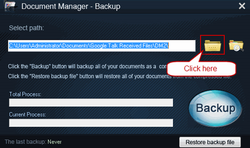

Thanks about the GOTD! :)
To those how can't find it:
The Manual can be found at the right top, under More/Help.
Click on it and a scroll down menu will be opened.
NO CONVERSION?
Supported Conversion FormatsConvert Word to pdf,
Convert excel to pdf,
Convert ppt to pdf,
Convert pdf to word (.doc, .docx),
Convert pdf to excel (xls, .xlsx),
Convert pdf to ppt (.ppt, .pptx)
Note: current verion 1.0 do not support the conversion function, we will update on next version.
What is a version?
1 Than 2, and so on?
Or,
1.0 than 1.1, and so on?
The text lines at the program, could have an option, or options.
Different text size options, even when it's preset to just some differences.
Preferably, adapting to the size of the system.
What about User Profiles, with Password Protection?
What about Pre-Map Settings, like a Secret Map and by Profile, Maps to searche and Other Maps can't be found and so on.
These days, most programs have Send To/Share Options.
What about those?
What about Notifications?
Guess there will be more.
It's a good program, where you can manage it.
Those above are these days more standard than modern options.
I think!
What about Adding an Attachment to a file?
Why not?
Why not adding Set a Password to a Document?
Why only when Encrypt?
What about a Password to get into the program?
I guess, As some like to find:
A pdf manual to download, or equivalent to it.
Thanks about the program! :)
We LOVE THAT CONVERSION Option and hopefully, we can get it!
PS: Have a happy work week, weekend and stay healthy! :)
Save | Cancel
USER,
Forget:
What Language Settings?
What about other Setting. like themes?
Specially the Light and Dark Theme.
Asuming, as mentioned about How Many File Extentions the program can handle,
That this is a Microsoft Windows Office File Manager, that can do some parts of it, like Converting it into another file extention and into PDF.
So, you can work at one program, to open/read and wahtever, without having Microsoft Windows Office complet started up.
Asuming this program is something like that.
Save | Cancel
Am I missing something?
I can not navigate around. The arrow button above "file Types" does nothing as does the folder icon above "file Name".
Save | Cancel
What does the program do ?
Save | Cancel
Here ya go Derek, WonderFox Document Manager is a versatile and easy-to-use documents management program. It can help you manage and back up your documents with few clicks, instead of searching and backing them up one by one. And you can also encrypt or protect your private information by various modes. WonderFox Document Manager will make you more productive and efficient.
Save | Cancel
Sorry bob, but then your documents are not protected nor encrypted !
Save | Cancel
Sean, Or use a any one of free encryption software for those files or folders
Save | Cancel